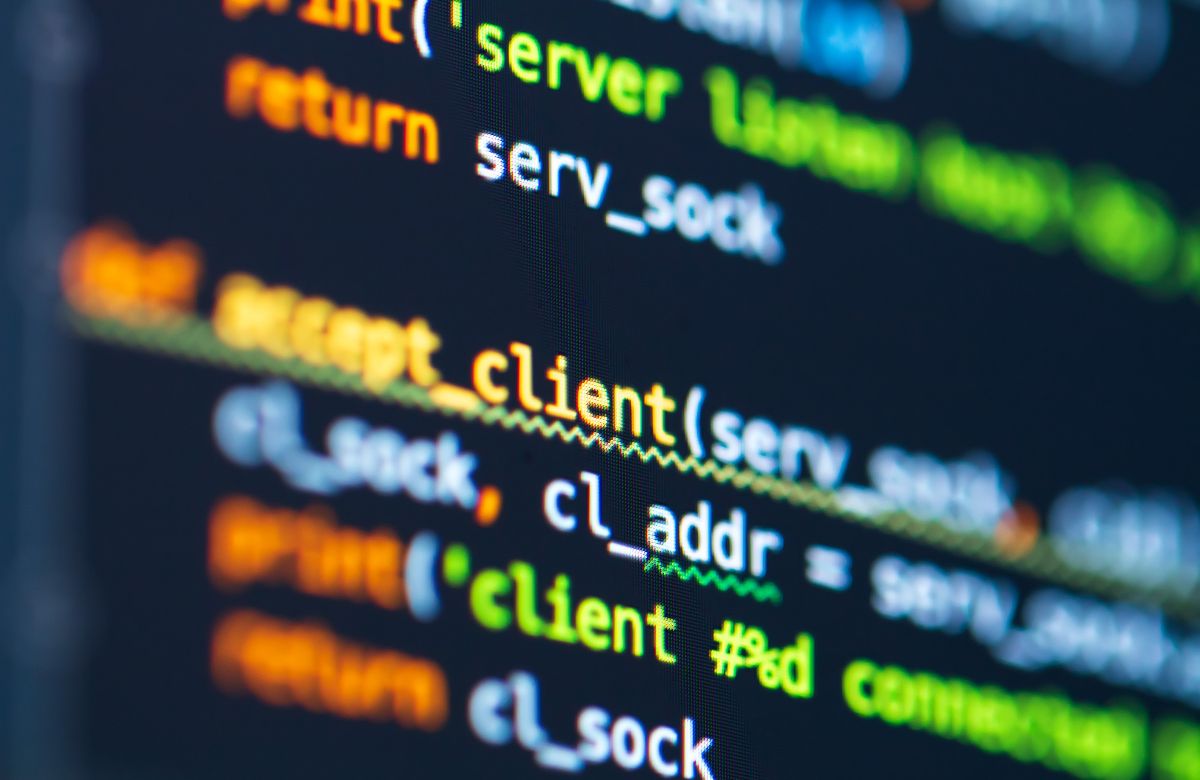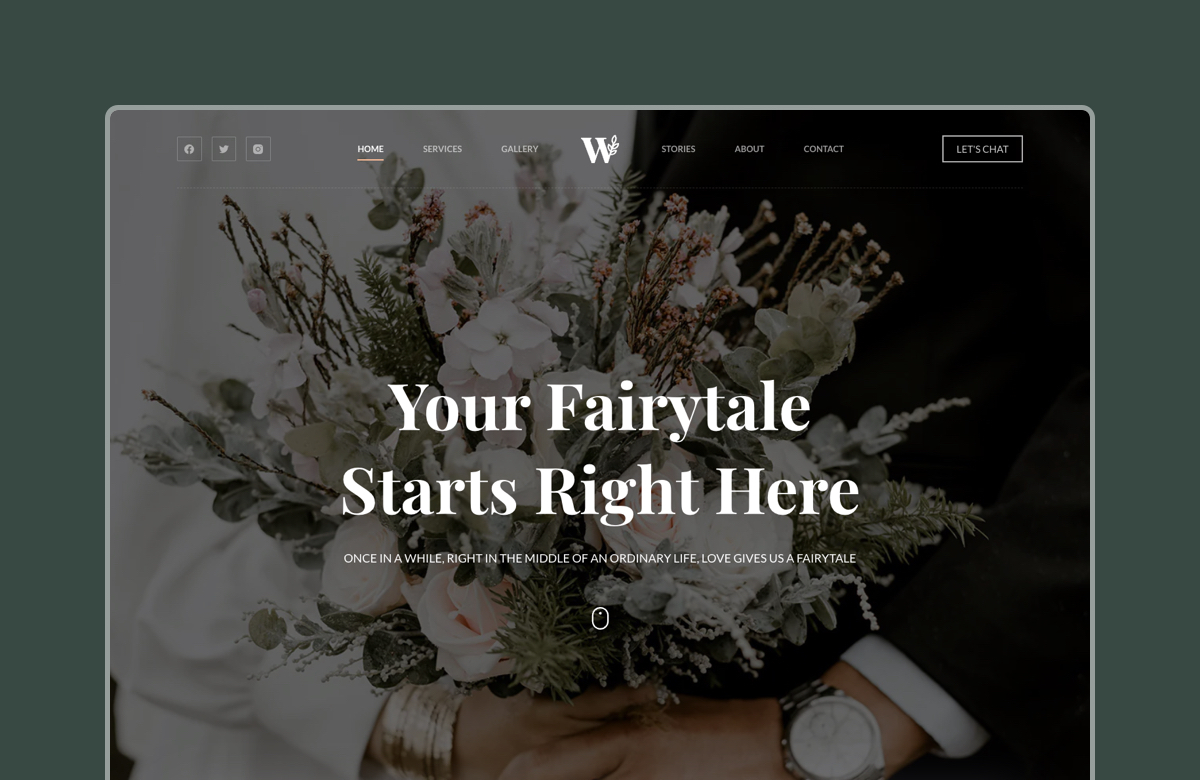When was the last time you bought something using a bank transfer or cash at delivery? We assume most of you can’t even remember when was the last time that happened!
That’s because most online stores today are using modern ways of accepting transactions – Paypal, Apple Pay and Debit Card.
Store owners must offer the fastest way clients can pay for the goods they want. Those who’ve built their store on WordPress are using WooCommerce Payments to achieve that.
WooCommerce Payments is an essential extension to accept the widest variety of payment methods. Built by Automattic, the company behind WooCommerce and WordPress, WooPayments offers the functionality of Stripe inside your WordPress site.
That’s right! With WooPayments, you get to use Stripe’s tech without their plugin, making it more convenient for you to manage transactions.
In today’s article, we’ll give you a comprehensive review of WooCommerce Payments and why you should use it in 2025. Enjoy!
Table of Contents
What is WooCommerce Payments?
WooCommerce Payments is a payment gateway released in late 2020. The extension was designed to handle all the aspects of online payments directly within your WooCommerce dash. This way, it eliminates the need to rely on third-party tools and integrations.
WooPayments is considered the “official” gateway for the plugin, offering great features along the way. Here are just some of them:
- Built for Woo: No other payment gateway will offer you the same level of synergy as WooPayments does. The extension was built by the creators of WooCommerce and WordPress, offering the highest level of integration with them.
- Multi-Currency Approach: The extension lets you take payments in more than 135 currencies. This eliminates one of the biggest barriers to worldwide trading and shopping.
- Pay-As-You-Go: WooPayments is available for free. Instead of paying a fee, you will be charged a small amount of money when a customer pays on your site via WooPayments. This way, the extension lowers the initial cost of opening a store.
Moreover, the extension is also highly compatible with other Woo products. If you’re using subscriptions, WooPayments would seamlessly integrate with Woo Subscriptions. This offers you a whole different level of control directly within WordPress.

How to Set Up WooCommerce Payments (Step-by-Step)
Setting up WooCommerce Payment is actually very very easy. Just go through the following steps and you’ll get there in no time!
Step 1: Install WooPayments Plugin
The first step would obviously be to download the extension for your WordPress account. To do that, go to WordPress.org and find the plugin. Download the .zip file and then go to your WordPress account.
There, find the “Plugins” section and click on it. Then, find the button “Upload New” and choose the file you recently downloaded. After the installation is complete, click on “Activate Plugin.”
Once you do that, you’ll find yourself on a tab where you’ll see a “Finish Setup” button. Click on that and follow the steps below.
Step 2: Connect Your WordPress & WooCommerce Accounts
Once you hit the “Finish Setup” button, you’ll see the page displayed in the screenshot below.
[ScreenShot Showing The Setup Page]
This part might be a little misleading, as many tend to give their personal or business email. Here, you should actually enter your WordPress.com account.
Once you’ve done that, you’ll need to enter some more details about you, your company and your finances.
Step 3: Enter Business & Banking Details
Once you’ve done that part, you’ll get on this page. If you’ve used Stripe in the past, this should look very familiar to you.
That’s because WooPayments was built in partnership with Stripe and it uses the same design for this page. The only thing that was changed is the branding, from Stripe to WooPayments.
Here, you should provide your email (the business one this time,) some information about your company and your account details.
Step 4: Configure Payment Methods & Settings
Now that you’ve successfully installed WooPayments on your website, it is time to configure what it should actually do.
To do that, you should go back to WooCommerce Settings and then click on Payment Methods. From there, go and click on Manage WooCommerce Payments.
Once you do that, you can enable everything you want to be activated on your website, from Apple Pay to different BNPL options like Klarna.
You can also scroll down and find the window where you can refine the transaction details. You can set up a text for the client’s bank statement and more of that here.
Payment Methods Supported by WooCommerce Payments
WooCommerce Payments offers a wide variety of payment methods you can use for your store. Here are some of them:
Express Checkout (Apple Pay, Google Pay, Link by Stripe)
Cheaper products are usually sold faster. Nobody wants to put all their card details to buy a $10 product when they can use Apple Pay.
If you feel like your customers might need that feature, you can enable express checkout with WooPayments. It offers options like Apple Pay, Google Pay, Link by Stripe and WooPay.
This option will most likely reduce cart abandonment and increase the conversions of your online store. After all, the payment only takes one click, right?
Credit & Debit Cards (Visa, Mastercard, Amex, Discover)
As we previously said, WooCommerce Payments is wrapping Stripe’s technology into WordPress’ dashboard.
This allows your customers to make purchases using Visa, Mastercard, American Express and Discover.
In addition, regional cards like China UnionPay and Japan Credit Bureau (JCB) are supported.
However, certain conditions apply. For instance, merchants in Japan must meet specific requirements to enable JCB payments.

Buy Now, Pay Later (BNPL) Options (Klarna, Afterpay, Affirm)
Selling expensive products online is often problematic. Customers tend to hesitate when they have to make one big payment for a single product.
Psychologically, it is a lot easier for most to spread out the cost over a longer period of time. That’s why WooPayments offers buy now, pay later services from providers like Klarna, Afterpay and Affirm.
This way, WooPayments makes your website more appealing for high-value transactions. But keep in mind that these options aren’t available in all countries.
Local Payment Methods (iDEAL, Bancontact, SEPA, etc.)
To support regional markets and cater to specific customer needs, WooCommerce Payments offers additional localized payment options. These include methods such as iDEAL, Bancontact, EPS, and Przelewy24.
Furthermore, BECS Direct Debit and SEPA are currently in closed beta testing, with Sofort planned for retirement.
These regional solutions ensure that merchants can efficiently serve customers in targeted locations while providing payment options they trust.
Key Benefits of Using WooCommerce Payments
WooCommerce Payments offers numerous advantages that make it an essential tool for modern eCommerce.
Seamless WooCommerce & WordPress Integration
No other payment gateway will give you the same level of integration WooPayments gives. In fact, the synergy between WordPress, WooCommerce and WooPayments is nearly perfect.
PayPal’s gateway is also awesomely integrated with WooCommerce, but it doesn’t offer even half of WooPayment’s functionality.
Yoco, a leading South African fintech company, aimed to improve its WooCommerce payments plugin to better serve small and medium-sized businesses. Collaborating with Progressus.io, Yoco revamped its plugin, resulting in a significant increase in merchant conversion rates to 86%. Support tickets decreased from 30-50 per week to fewer than five, and the average ticket resolution time was reduced from 5-7 days to just 1-2 days. Additionally, 70% of plugin installations now utilize the latest version, reflecting improved user satisfaction and plugin performance.
Faster Checkout for Higher Conversion Rates
WooPayments uses Stripe’s technology to process transactions but integrates it into the WordPress dashboard.
This eliminates the need to log in and use third-party applications to handle every aspect of the transactions.
Brodo, renowned for its nutritious bone broths, began as a local New York City establishment. To reach customers nationwide, Brodo leveraged WooCommerce to develop an online store, integrating WooPayments to manage transactions seamlessly. This integration facilitated Brodo’s growth from a single takeout window to a brand with four physical locations and a robust online presence, enabling nationwide shipping and increased accessibility for customers.
Built-in Analytics & Simplified Reporting
The Payments > Overview page in WooCommerce Payments provides a clear summary of your account activity.
It shows your current balance, recent payouts, and account status, making it easy to track your cash flow. Alerts for tasks like disputes or required actions appear at the top, helping you keep operations smooth.
You can also view balances in different currencies if you’ve set up multiple accounts. The page includes helpful messages and tips, ensuring you stay informed and in control of your store’s finances.
Carnival Pal, a costume store, sought to offer customers the flexibility of making multiple payments toward an order. By customizing the WooCommerce Deposits plugin, they enabled a system where customers could make partial payments, enhancing affordability and customer satisfaction. This customization involved developing a new WooCommerce product type and creating a custom order export feature to track payments made and outstanding balances.
Strong Security & Fraud Prevention
WooCommerce Payments prioritizes security with features like PCI compliance and fraud detection.
For example, it flags fraudulent transactions, helping you avoid chargebacks and protect your revenue.
For WooCommerce advantages come visit our recent guide.
Best Practices for Managing Payments in WooCommerce
To make the most of WooCommerce Payments, follow these best practices:
Monitor Transactions & Fraud Alerts Regularly
Keep an eye on your transaction history to ensure accuracy. For instance, if a customer disputes a charge, you can quickly verify the details and respond appropriately.
Optimize Your Checkout for Fewer Abandoned Carts
A streamlined checkout process can reduce cart abandonment. Avoid unnecessary steps and offer multiple payment options.
Imagine a customer about to purchase but hesitating due to a long checkout—simplifying the process can make the difference between a sale and a lost opportunity.
Improve Customer Support & Dispute Resolution
The best thing you can do for your clients is to answer their questions fast. Run your store for a couple of months to see what are the most common problems related to payments and create a FAQ.
There, answer the questions with detailed steps on how to solve the issues. For more advanced problems, set up a small customer support chat where you or your workers could answer and solve the problems that occur daily.
Final Thoughts: Is WooCommerce Payments Right for You?
| Feature/Aspect | WooCommerce Payments | PayPal | Stripe |
|---|---|---|---|
| Integration | Seamlessly integrates within WooCommerce dashboard | External integration with WooCommerce | External integration with WooCommerce |
| Transaction Fees | 2.9% + $0.30 per transaction (U.S.) | 2.9% + $0.30 per transaction (U.S.); additional fees for international transactions | 2.9% + $0.30 per transaction (U.S.); additional fees for international transactions |
| International Fees | Additional 1.5% for international cards | Additional 1.5% for international transactions | Additional 1% for international cards |
| Payout Schedule | Daily, weekly, or monthly | Instant to PayPal account; 1-2 business days to bank account | 2-day rolling basis (U.S.); varies by country |
| Supported Countries | 18 countries | Over 200 countries and regions | 47 countries |
| Supported Currencies | Over 100 currencies | 25 currencies | Over 135 currencies |
| Dispute Fees | $15 per dispute | $15 per dispute | $15 per dispute |
| Additional Features | Managed directly within WooCommerce; supports Apple Pay, Google Pay, and other local payment methods | Offers PayPal Credit, Pay Later options, and extensive buyer protection | Supports a wide range of payment methods, including Apple Pay, Google Pay, and various local payment options |
So here you have it, a complete guide on how to use WooPayments in 2025. Remember, offering your customers more checkout methods is not just about being trendy. It is about getting more conversions, better sales and more money in your accounts!
Ready to take your online store to the next level? Explore WooCommerce Payments and pair it with the versatile Blocksy starting sites for an unparalleled eCommerce experience. Share your success stories with us, and let’s shape the future of online retail together!