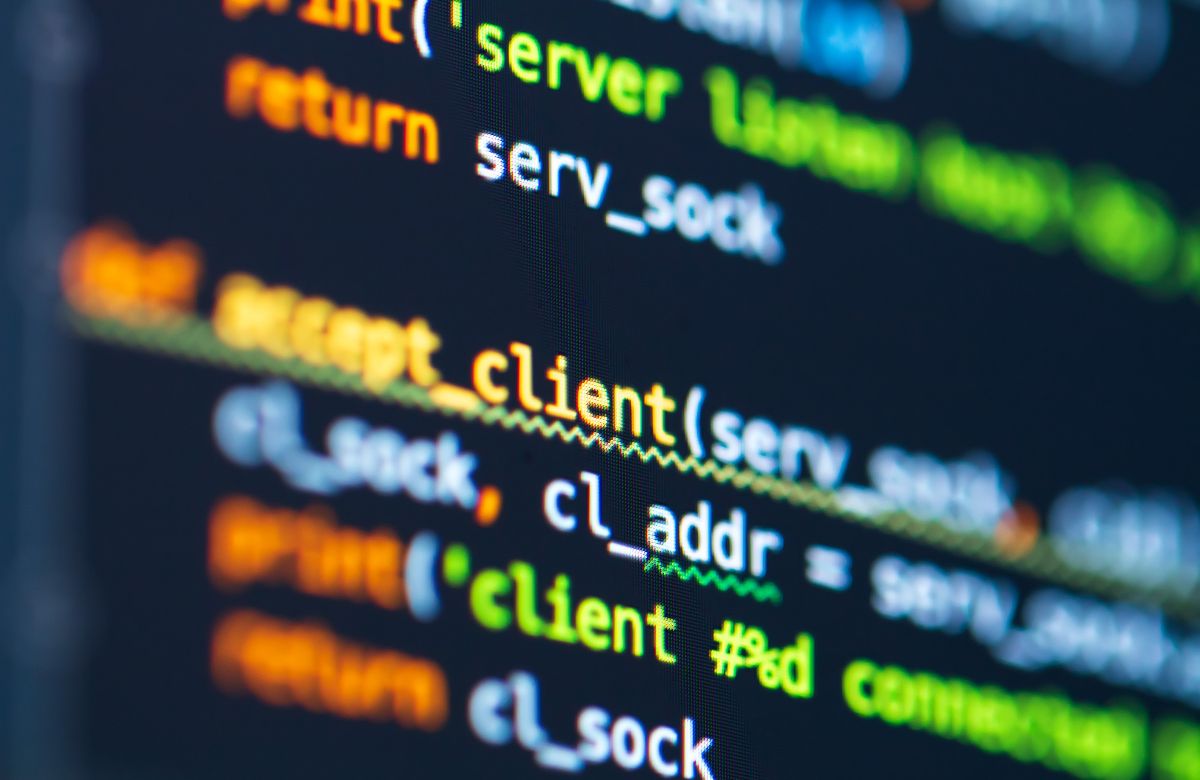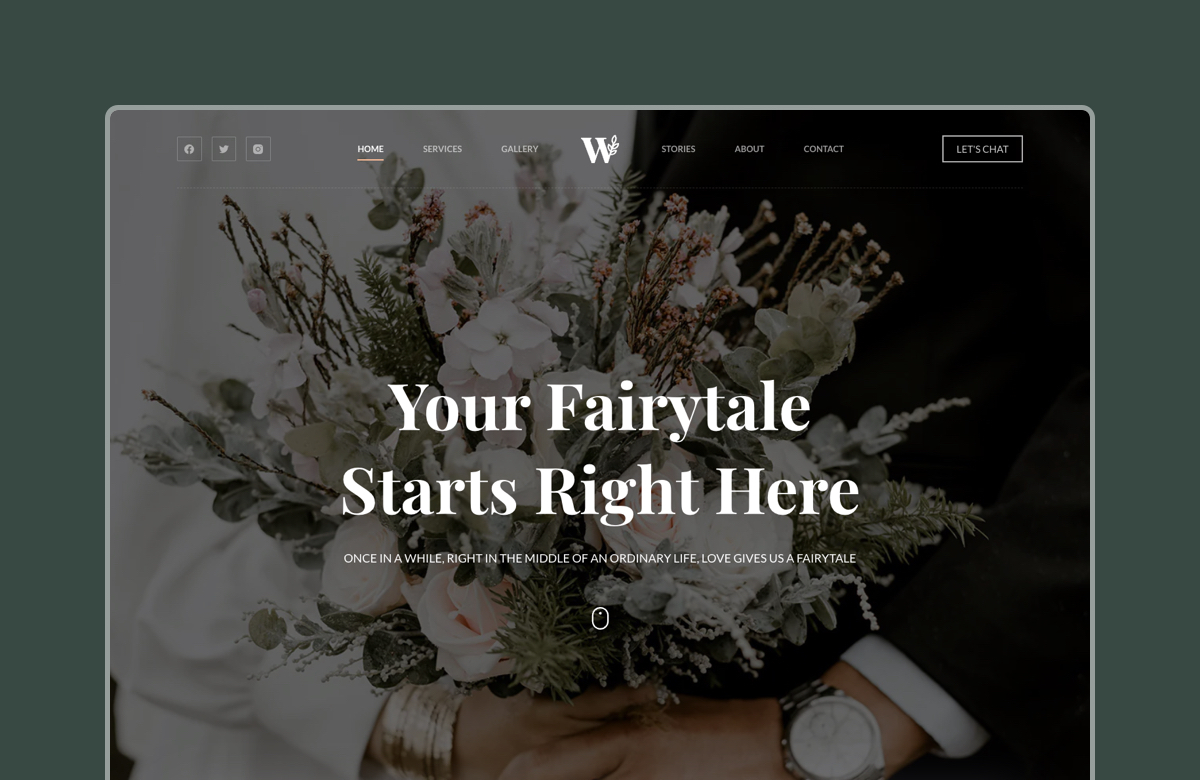The moment a customer reaches your checkout page, the finish line is in sight.
A clunky checkout experience is one of the biggest culprits.
Your WooCommerce checkout page is a critical touchpoint that shapes how customers feel about your brand. It’s the deciding factor in whether they complete their purchase or walk away frustrated.
In this article, we’ll walk you through the most common checkout mistakes that cost you sales and show you how to fix them. Whether you’re launching a new store or optimizing an existing one, you’ll learn how to create a fast, intuitive, and conversion-friendly checkout experience using WooCommerce and how Blocksy can help make it even better.
Key Takeaways:
- Simplifying the WooCommerce checkout reduces friction and helps convert more customers—remove unnecessary fields, allow guest checkout, and streamline the form.
- Speed matters at checkout—optimize images, use caching plugins and CDNs, and choose performance-oriented themes and hosting.
- Offering multiple payment methods (cards, wallets, BNPL) increases trust and reduces drop-offs due to missing options.
- Autofill and address validation reduce manual input, lower error rates, and significantly improve mobile conversions.
- Trust signals and mobile optimization—including testimonials, SSL badges, and responsive design—boost user confidence and completion rates.
Table of Contents
Why Checkout Page Optimization Matters
Your checkout page is the final step in the customer journey and any friction here can mean the difference between a sale and an abandoned cart. While WooCommerce provides a functional default checkout, it’s far from optimized for conversions out of the box.
Many store owners unknowingly lose sales due to common issues with the default setup.
WooCommerce checkout slow load times frustrate impatient shoppers. Unnecessary fields create form fatigue and overwhelm. A confusing layout forces users to hunt for buttons or recheck their inputs. And distractions, like unrelated upsells or unstyled elements, can break focus just as the customer is ready to pay.
But just because they’ve added products to their cart doesn’t mean the sale is guaranteed. In fact, nearly 70% of shopping carts are abandoned. What gives?
By optimizing your checkout experience, you address these issues head-on.
An optimized checkout reduces friction, which means fewer abandoned carts and higher conversion rates. It also builds trust and makes the process smoother, ultimately leading to a better customer experience and increased customer satisfaction. When shoppers feel confident and in control, they’re more likely to complete their purchase and come back next time.
| Feature | Default WooCommerce Checkout | Optimized WooCommerce Checkout |
|---|---|---|
| Average Load Time | 3.5–5 seconds | 1.5–2.5 seconds |
| Form Fields | 12–15 (many optional or redundant) | 6–8 (essential only) |
| Guest Checkout Option | Disabled by default | Enabled with optional account creation |
| Mobile Experience | Functional but cluttered | Fully responsive with larger tap targets |
| Payment Options | Limited (credit/debit only) | Wide (Stripe, PayPal, Apple Pay, Klarna) |
| Trust Signals (badges, SSL, etc.) | Minimal or missing | Prominently displayed |
| Address Autofill & Validation | Not enabled | Enabled via Google API or similar plugins |
| Estimated Conversion Rate | 1.3%–1.8% (industry average baseline) | 2.5%–3.5% (after optimization) |
How to Optimize Your WooCommerce Checkout
Now that you understand why checkout optimization matters, let’s look at how to actually do it. WooCommerce gives you a solid starting point, but turning it into a high-converting, user-friendly experience takes a few smart adjustments.
Here’s what you can do to streamline your checkout process, speed it up, and remove the roadblocks that cost you sales.
Simplify the Checkout Process

When it comes to checkout, less really is more. Every extra step, form field, or click is an opportunity for shoppers to change their minds.
That’s why the first rule of optimization is to keep things simple.
- Only ask for essential information. If it’s not directly tied to fulfilling the order, it probably doesn’t need to be there. For most stores, name, email, shipping address, and payment details are enough. Skip the marketing questions and secondary phone numbers.
- Reduce the number of fields. Use smart defaults, auto-fill where possible, and eliminate any redundant inputs. If your billing and shipping addresses are often the same, offer a “same as billing” checkbox to save customers’ time.
- Use a single-page checkout layout. Multi-step checkouts might look sleek, but they can cause friction, especially on mobile. A clean, well-organized single-page layout helps shoppers see everything at once and complete their order faster.
- Offer guest checkout. Forcing account creation is one of the fastest ways to lose a sale. Let new customers check out as guests, and give them the option to create an account after the purchase.
Simplifying your checkout is the fastest way to remove friction and build momentum toward conversion.
Speed Up WooCommerce Checkout
Speed matters, especially at checkout. A WooCommerce checkout very slow frustrates shoppers and increases the chances they’ll abandon their cart altogether.
- Optimize images. Large, uncompressed images are one of the biggest culprits of slow load times. While your checkout page shouldn’t have many images, logos and trust badges should still be properly compressed and served in next-gen formats like WebP.
- Use a reliable hosting provider. Your hosting plan plays a huge role in your site’s performance. Shared hosting might be fine for small blogs, but eCommerce sites need speed and reliability. A quality hosting provider optimized for WooCommerce can reduce server response times dramatically.
- Use caching plugins and CDN services. Caching plugins like W3 Total Cache and WP Super Cache can store static versions of your pages to deliver them faster. Pair that with a Content Delivery Network (CDN) like Cloudflare to serve content from the server closest to your customer.
When your checkout page loads quickly and smoothly, customers are less likely to bounce and more likely to buy.
Offer Multiple Payment Options
Your customer is ready to pay, but if their preferred payment method isn’t available, the sale might slip away. Rhyme not intended, but… you get the idea.
Offering a variety of payment options removes unnecessary friction and meets your customers where they are.
- Accept credit/debit cards and digital wallets. These are the basics. Most customers expect to pay with their Visa, Mastercard, or a digital wallet like Apple Pay or Google Pay. The more seamless and familiar the payment experience, the better.
- Integrate Stripe and PayPal. These two powerhouses are must-haves for any WooCommerce store. Both offer secure, mobile-friendly payment flows and are easy to set up.
- Offer buy now, pay later (BNPL) options. Tools like Klarna and Afterpay let shoppers split their payment over time and without interest in many cases. These flexible options can help boost conversions, especially for higher-ticket items.
By giving customers flexible, trusted ways to pay, you reduce decision fatigue and make checkout feel easier, leading to more completed purchases.
Enable Autofill and Address Validation
Typing out billing and shipping information manually is tedious, especially on mobile. Every keystroke adds friction, and friction leads to abandonment. That’s why enabling autofill and address validation is a small change that can make a big difference.
- Make it easy for customers to fill in their billing details. Modern browsers and devices often support autofill for name, address, and payment information. Make sure your checkout fields are properly labeled and structured so they’re compatible with these tools.
- Use plugins to autofill addresses. You can take it a step further by using WooCommerce-compatible plugins like Address Autocomplete Using Google Place API or Autocomplete Address and Location Picker for WooCommerce to provide smart address suggestions. This not only speeds up the checkout process but also helps reduce errors and failed deliveries.
The smoother the form-filling experience, the more likely your customers are to finish their purchase without second thoughts.
Use Trust Signals
Trust is a key factor in making a purchase decision. Shoppers want to feel secure when entering payment details, and trust signals can reassure them that your store is legitimate and their information is protected.
- Display security badges and a money-back guarantee. Prominently displaying security badges (such as SSL encryption, PCI compliance, and trusted payment processor logos like Visa or PayPal) can give customers peace of mind. Additionally, offering a clear money-back guarantee can reduce purchase hesitations, making customers feel confident that they can resolve issues if they’re not satisfied.
- Add customer testimonials. Social proof is one of the most powerful trust signals. Including a few customer testimonials on the checkout page – reviews highlighting fast delivery or product quality – can nudge potential buyers toward completing their purchase.
When customers trust you, they’re more likely to convert and more likely to return for future purchases.
Improve the Mobile Checkout Experience
With mobile traffic accounting for 68% of all eCommerce sales, it’s critical that your checkout process is optimized for mobile users. A smooth mobile experience can significantly boost your conversion rates.

- Ensure responsive design and test it. Your checkout page must adapt to different screen sizes seamlessly. Test the experience on various devices to ensure it looks and functions properly on smartphones and tablets.
- Use Blocksy for a responsive online store. Blocksy is built with responsiveness in mind, ensuring your site looks great and performs well on any device. Its clean, flexible design and fast load times are perfect for a mobile-optimized store. Blocksy’s pre-designed eCommerce templates are fully optimized for mobile, making it easier than ever to create a fast and responsive online store.
- Offer mobile wallets (Apple Pay/Google Pay). Mobile wallets simplify checkout by allowing customers to complete their purchase with a single tap.
FAQs
Why Is My Woocommerce Checkout Page Causing High Cart Abandonment?
Common culprits include slow loading times, too many form fields, poor mobile design, and limited payment options. Each of these adds friction, increasing the chance of abandonment.
What Is the Ideal Number of Form Fields on a Checkout Page?
Aim for 6 to 8 essential fields. Stick to what’s necessary to process the order: name, email, address, and payment info. Fewer fields mean less friction and higher conversion rates.
Should I Enable Guest Checkout on My Woocommerce Store?
Yes. Forcing account creation is a major barrier. Allowing guest checkout reduces friction and improves conversion—especially for first-time buyers.
How to Optimize the Woocommerce Checkout Process for Better Conversions?
Use a responsive theme like Blocksy, test across multiple devices, and enable mobile payment methods like Apple Payand Google Pay. Also, reduce field count and enable autofill.
What Plugins Help Optimize the Woocommerce Checkout Experience?
Consider tools like CheckoutWC (for streamlined layouts), Stripe for WooCommerce, WooCommerce Google Address Autocomplete, and CartFlows for full funnel control.
Conclusion
Optimizing your WooCommerce checkout is one of the best ways to reduce cart abandonment and boost conversions. By simplifying the checkout process, speeding up load times, offering multiple payment options, and using trust signals, you create a seamless experience that builds customer confidence. Additionally, optimizing for mobile and enabling autofill and address validation further enhances the shopping experience.
With tools like Blocksy, you can easily implement these strategies and create a fast, responsive, and user-friendly checkout page that drives sales.
Ready to transform your checkout process and increase conversions? Start using Blocksy today and make your WooCommerce store more effective and efficient for both you and your customers.