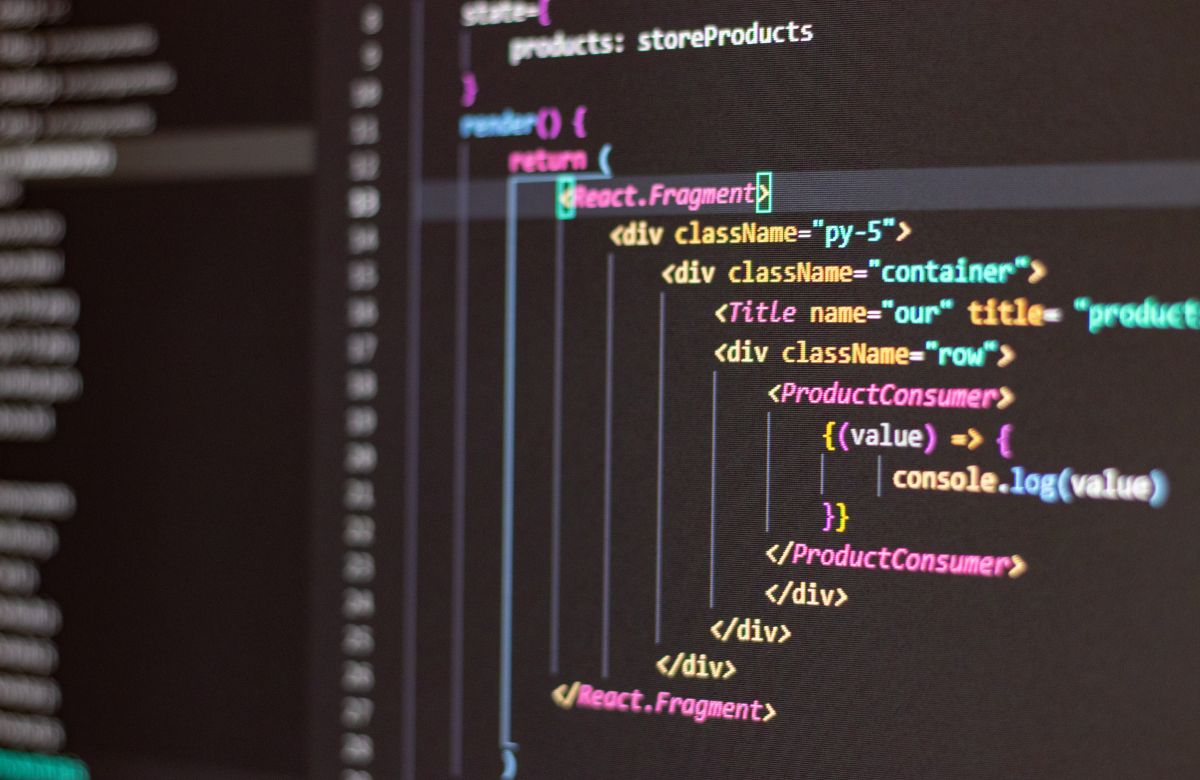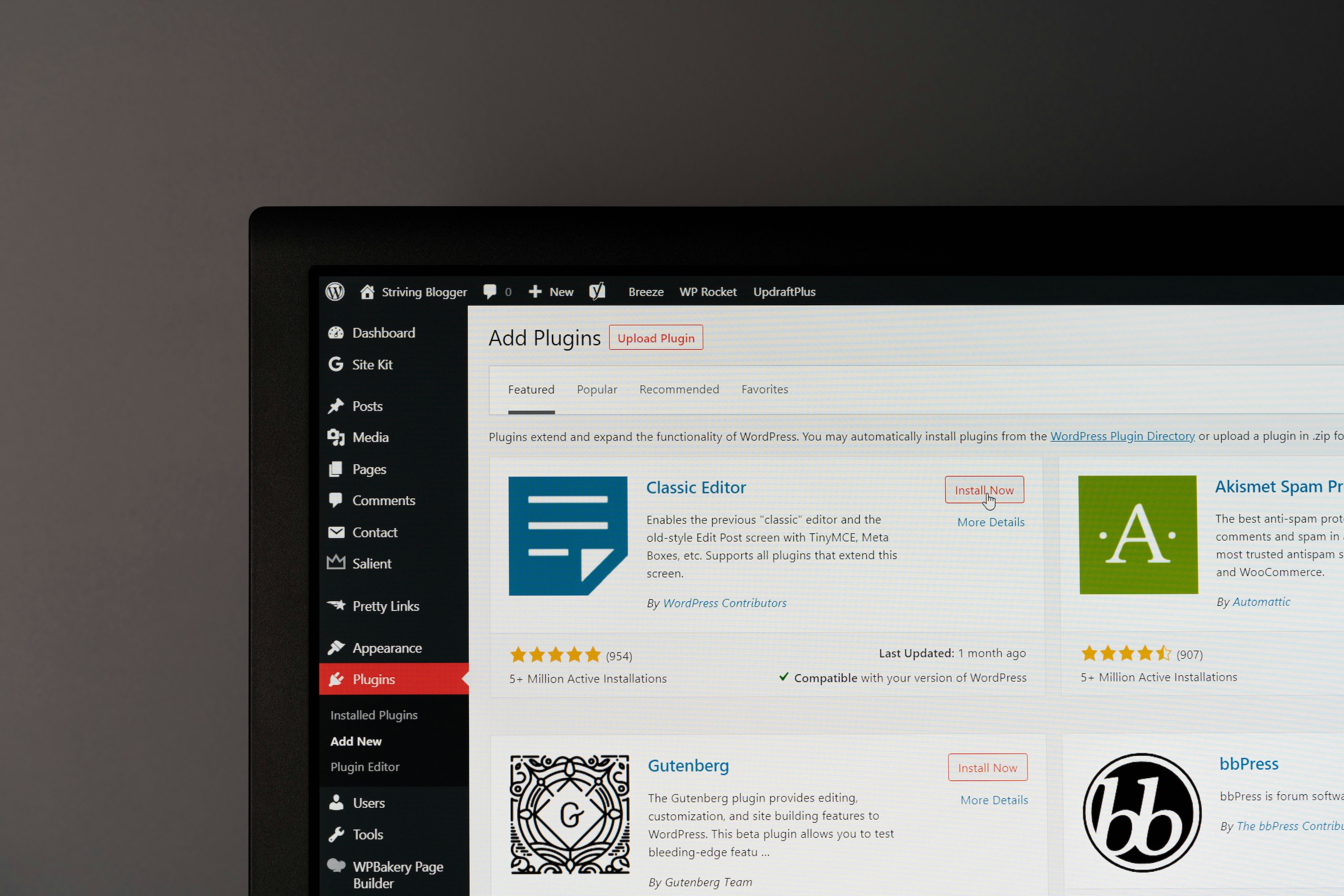According to W3Techs, WordPress powers more than 40% of all websites on the internet. That’s a staggering statistic and a strong reason why so many people turn to it when they want to start a blog, launch an online store, or build a professional website.
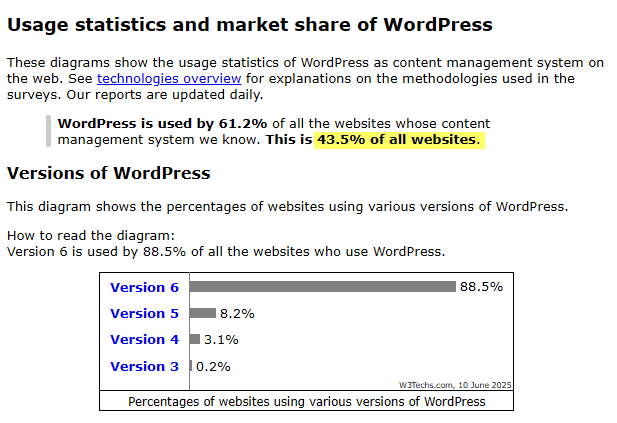
If you’re considering starting with WordPress, you might be wondering: Is WordPress still easy to learn in 2025?
The short answer is: it depends.
WordPress is an open-source content management system (CMS) known for its flexibility and huge ecosystem of themes, plugins, and tools. You can use it to build anything from a simple blog to a full-scale eCommerce site.
In fact, that flexibility is part of what makes WordPress so popular. But it’s also what can make it hard to learn, especially for beginners.
Whether you find WordPress easy or hard will depend on:
- Your goals (Are you planning on using it for blogging? Selling products? Building client sites?)
- Your technical background (Are you comfortable with code or just starting out?)
- How deeply do you want to customize your site?
In this article, we’ll break down how WordPress has changed by 2025, the different types of users and their learning experiences, what’s easy vs. hard about the platform, and how to make learning WordPress smoother no matter where you’re starting from.
What’s Changed in WordPress by 2025?
WordPress in 2025 looks very different from the WordPress of just a few years ago. This is largely thanks to major updates and a shift in how sites are built. The platform has become both more powerful and more complex.
The biggest change is Full Site Editing (FSE) and the block editor, which now let users build entire websites — headers, footers, templates, and all — without writing code. This evolution means popular page builders like Elementor or Divi are no longer essential for many users.
More features are now built into the WordPress core, thus reducing the need for third-party plugins. At the same time, many hosting providers have introduced guided onboarding tools, making the initial site setup process smoother for beginners.
On one hand, WordPress is more capable than ever. And, on the other hand, the learning curve has grown steeper. New users must now understand a broader range of tools and features to get the most out of the platform.
Types of WordPress Users
WordPress serves a wide variety of users. Each group uses the platform differently and experiences a different learning curve because of it. Broadly speaking, WordPress users in 2025 fall into four main categories:
Beginners
These are hobby bloggers, content creators, and first-time site owners. They’re mainly interested in themes, the block editor, and basic plugins to publish posts and pages. For them, the learning curve is moderate. They may struggle with terminology or settings at first, but they can get comfortable with the platform given a little bit of time and support.
Small Business Owners
Small business owners care about eCommerce plugins, SEO tools, performance, and security to power their online stores and membership sites. The learning curve can be steep, especially if they try to DIY their site. However, managed hosting and modern themes help simplify the process.
Developers
Developers build custom sites, plugins, or themes. They’re interested in the WordPress REST API, custom post types, and hooks. Their learning curve is technical but linear. Although they benefit from documentation, they do need coding knowledge to truly master the platform and get the most out of it.
Designers
Designers focus on layout, branding, and user experience. They rely on visual tools like the block editor or Full Site Editing. The learning curve is moderate, especially when translating design vision into a functional site without code.
What’s Easy About WordPress
Despite its growing complexity, WordPress still offers many features that make it accessible. Over the years, the platform has become more user-friendly, thanks to major improvements in visual design tools, plugin integration, and community support.
Easy-to-Use Themes with Visual Editors
Modern WordPress themes come with built-in customization options that don’t require any coding.
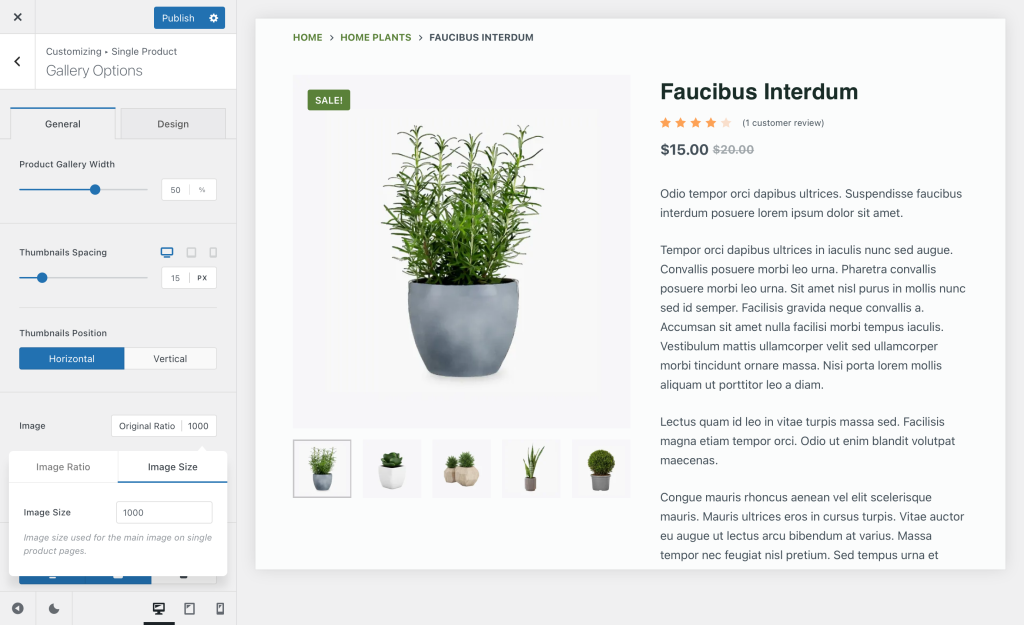
A great example is Blocksy, a free theme packed with visual editing features, fast performance, and seamless integration with the block editor. It’s beginner-friendly yet powerful enough for advanced users.
Drag-and-Drop Block Editor
The Gutenberg block editor has matured significantly over the past few years. You can now build full pages using a drag-and-drop interface, stacking blocks like text, images, buttons, and more.
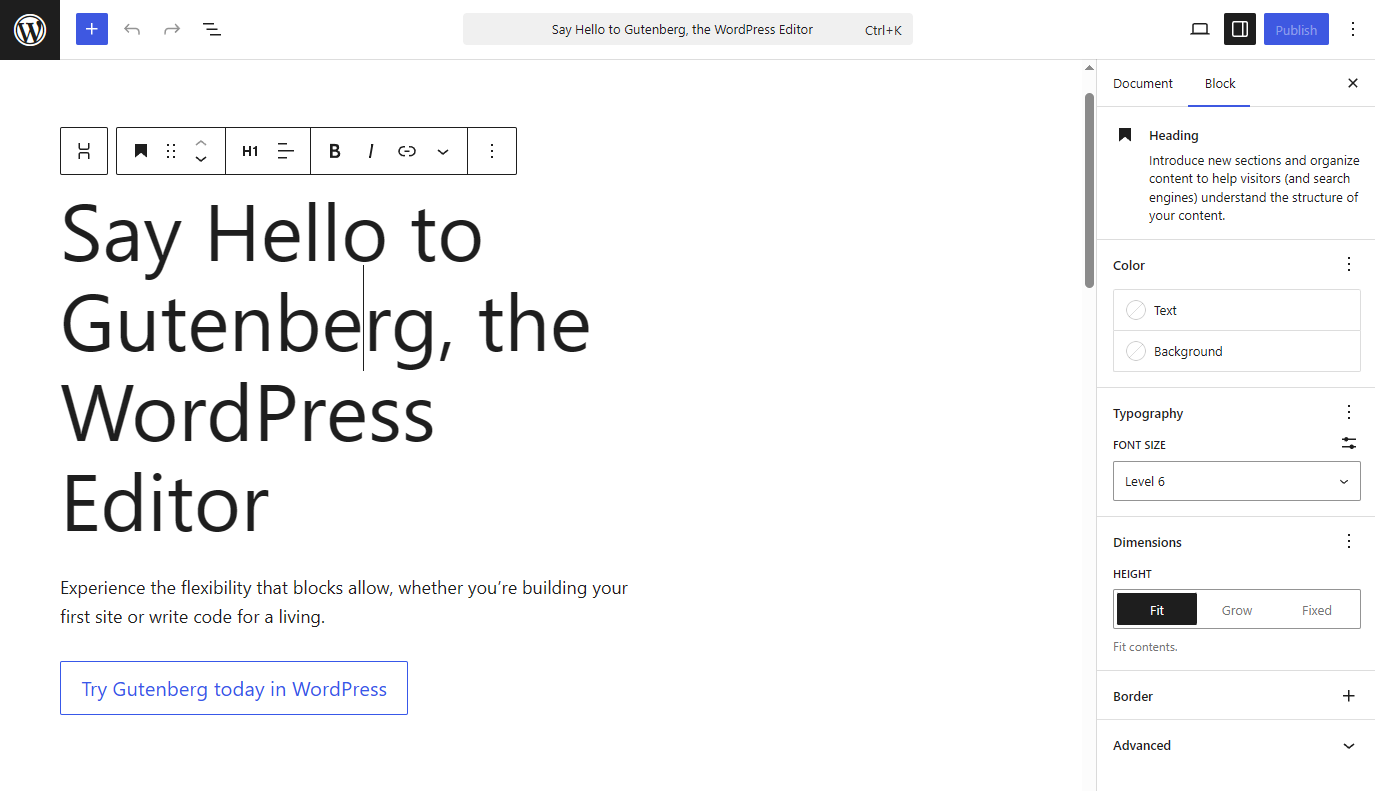
Full Site Editing extends this power to headers, footers, and templates, thus making design much more accessible without needing a page builder.
Plugin Installation and Theme Switching
Installing plugins and switching themes is as simple as clicking a few buttons in the WordPress dashboard. There’s a plugin for just about everything you might need on your site, whether that’s a contact form, SEO tool, or analytics integration. You’ll be able to find a plugin for it in the WordPress Plugin Directory, which you can access directly from your site’s back-end.
Managed Hosting for Easy Site Setup
Many hosting providers now offer managed WordPress hosting, which takes care of initial setup, updates, backups, and security. Hosts like SiteGround, WP Engine, and Bluehost also provide beginner-friendly onboarding flows, so you’re not worried about starting from scratch.
Community Support, Tutorials, and YouTube Content
There’s no shortage of help available. From official documentation to YouTube tutorials, Facebook groups, and forums, the WordPress community is one of the most active on the web. Whatever you’re stuck on, chances are someone has already solved it and made a tutorial about it.
What’s Hard About WordPress
While WordPress has many user-friendly features, it’s not without its challenges. Here are some of the common hurdles users face in 2025.
Too Many Options
One of WordPress’s biggest strengths, its flexibility, is also its biggest weakness for beginners. With thousands of themes, plugins, and customization paths, it’s easy to feel overwhelmed. Choosing the “right” plugins, themes, and add-ons becomes a task in itself, especially without prior experience or guidance.
Maintenance
WordPress isn’t a “set it and forget it” platform as many first-time users might think. Users must regularly update plugins, themes, and the WordPress core to keep their site secure and functioning properly. Backups, performance optimization, and security scans are all part of routine maintenance and not everyone is prepared for that ongoing responsibility.
Complex Plugins
Not all plugins are plug-and-play. Some, especially eCommerce or membership plugins, come with a steep learning curve and require extensive setup. Misconfigurations can break your site or expose security vulnerabilities, which makes learning how to manage plugins a critical part of the WordPress experience.
Customization and Extensibility
It’s true that WordPress is highly customizable, but deep customization often requires code. Want to tweak a theme beyond what the visual editor allows? You may need to get into CSS or PHP code to do that. For those without a technical background, this can be a major roadblock, especially when trying to create a truly unique site.
How to Make WordPress Easier to Learn in 2025?
If WordPress feels overwhelming, you’re not alone. With the right approach, learning the platform can be manageable and perhaps even enjoyable. The key is to follow a clear path and focus on what actually matters for your goals.
Define Your Purpose Clearly
Before diving in, know what you want to build. Is it a blog, a portfolio, an eCommerce store, or something else? When your goal is clear, you can ignore the tools and features you don’t need, reduce overwhelm, and speed up your learning curve.
Use Modern Themes Like Blocksy
Choosing a modern, well-supported theme like Blocksy makes the learning process much smoother. Blocksy offers a clean interface, native block editor support, and powerful customization options — all without code. Plus, it’s WooCommerce-friendly which means you can use it to power your eCommerce site.
Avoid Using Too Many Plugins
It’s tempting to install plugins for every feature, but too many can slow down your site and create maintenance headaches. We recommend sticking to a few high-quality plugins that serve a clear purpose. This keeps your site simpler and easier to manage.
Practice in a Local Development Environment First
Tools like LocalWP let you build WordPress sites on your computer without needing to pay for hosting right away. It’s a risk-free way to experiment, break things, and learn by doing it yourself.
Take Courses and Learn from Tutorials
There’s a wealth of free and paid resources available via YouTube channels, blog tutorials, and online courses. Find a few that match your learning style and stick with them.
Join Community Forums
The WordPress community is always willing to help on WordPress.org forums, Facebook groups, or Reddit. Asking questions and seeing how others solve problems can accelerate your learning dramatically.
Conclusion
So, is WordPress easy or hard to learn in 2025?
The answer depends on what you’re trying to achieve and how comfortable you are with learning new tools. While WordPress has become more powerful and beginner-friendly, that power comes with complexity.
The good news is, with a clear learning path, the right tools, and support from the vast WordPress community, the learning curve becomes much more manageable. Whether you’re a beginner, business owner, developer, or designer, there’s a way to make WordPress work for you.
Have thoughts or questions about learning WordPress in 2025? Let us know in the comments section below.