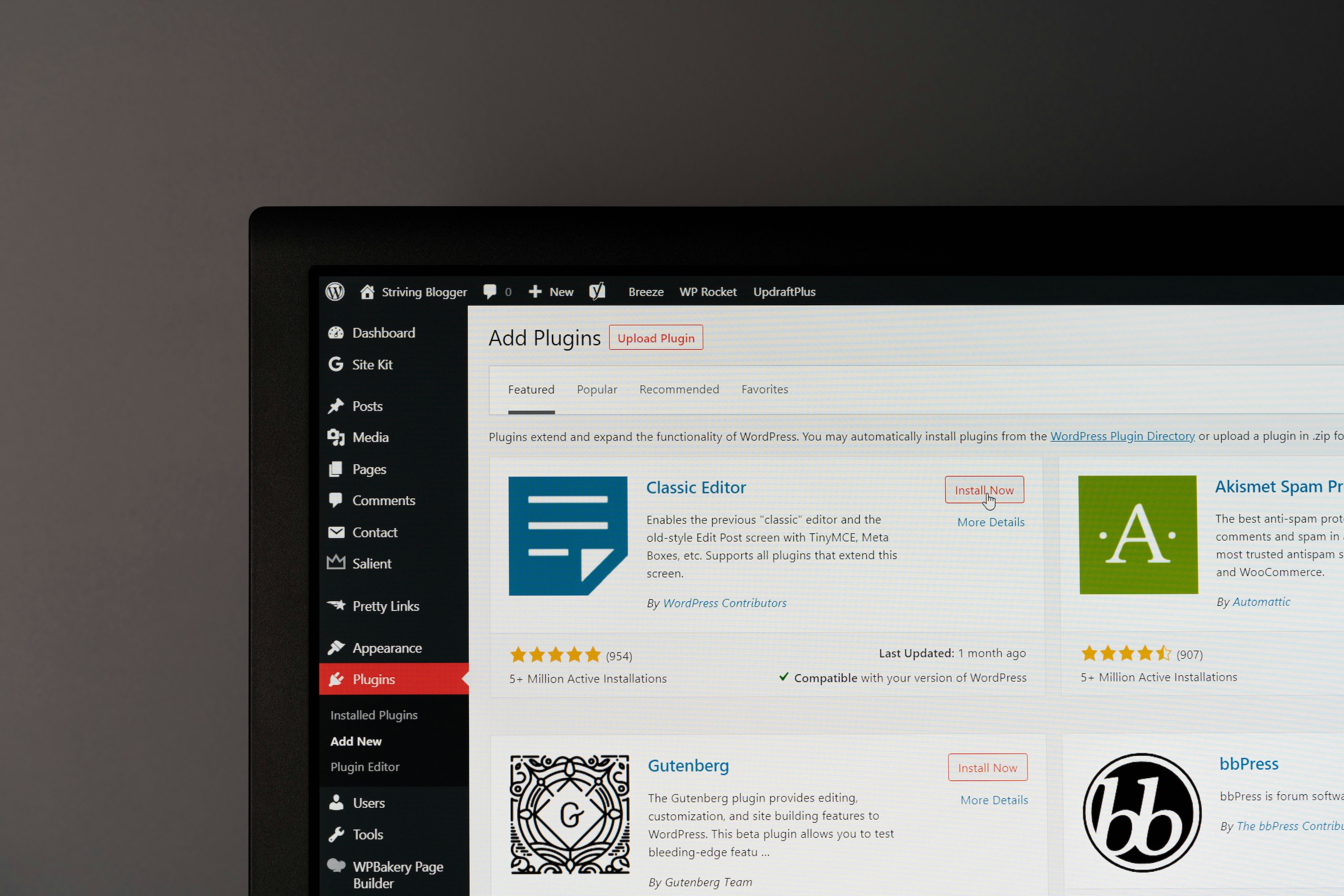Imagine being able to sell products before they’re even available, generating excitement, collecting early orders, and validating your idea in advance. That’s exactly what preorders allow you to do.
Preorders not only help you build hype around upcoming launches and limited-edition products but also offer a great way for store owners to test demand before committing to full-scale production. In addition, it’s an effective way to improve cash flow by securing early revenue.
For WooCommerce store owners, this strategy is easy to implement if you have the right plugin.
A WooCommerce preorder plugin lets you display “Preorder Now” buttons, set product release dates, accept partial or full payments, and automatically fulfill orders once items become available.
If you’re looking to let customers reserve products before launch, WooCommerce preorder plugins make it simple. Below, we’ve rounded up the top-rated, feature-rich, and reliable options to help you find the perfect plugin for your eCommerce store.
What Is a WooCommerce Preorder Plugin?
In simple terms, a WooCommerce preorder plugin lets customers buy or reserve a product before it’s officially released or back in stock.
Instead of displaying an “Out of Stock” message, you can keep sales open and continue building momentum.
Preorders give store owners a clear picture of how much interest there is in a product. This helps with inventory planning, marketing strategy, and cash flow management, especially if you collect payments upfront.
Most preorder plugins include features such as scheduled availability, which automatically switches products from preorder to live sales. WooCommerce pre-order plugins also let you offer partial or full payments on your online store, depending on your pricing strategy.
In addition to this, you can also enable email notifications to keep customers updated when their items ship, and show countdown timers or custom messages to create a sense of excitement and urgency.
Essentially, these tools automate the preorder process from start to finish, ensuring your customers have a seamless buying experience and your team spends less time managing manual releases.
Top 10 WooCommerce Preorder Plugins
Here are ten of the best plugins that make it easy to manage upcoming product launches, boost sales, and keep customers excited.
#1. WooCommerce Pre-Orders
WooCommerce Pre-Orders is the official WooCommerce extension for preorders, making it one of the most reliable options on this list.
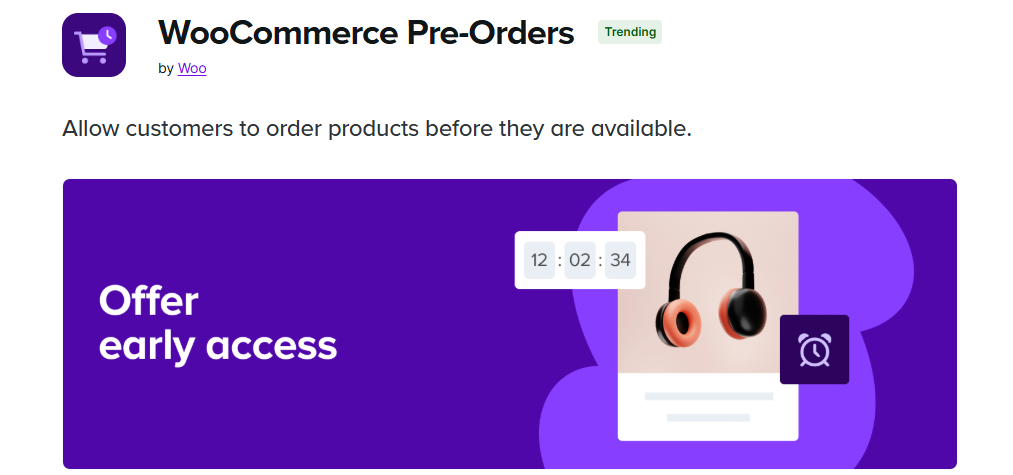
It lets you set up products for preorder, specify release dates, and decide whether to charge customers upfront or only when the item becomes available.
The plugin automatically updates preorder statuses and can send email notifications when a product’s release date changes.
You can also use it to manage preorder lists directly from your WooCommerce dashboard, saving valuable admin time. It’s best suited for store owners who want a seamless, officially supported preorder solution.
Pricing: Starts at $179 for a single-year plan, including updates and support.
#2. YITH Pre-Order for WooCommerce
YITH Pre-Order for WooCommerce enables a full pre-sales workflow in your store.
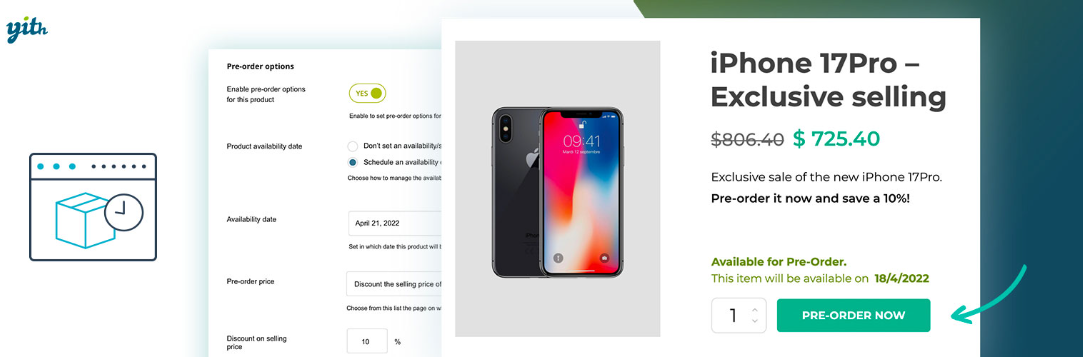
You can mark items as pre-order, set release dates, and automatically switch them to regular products once they’re ready.
The plugin also lets you customize preorder button text, display special preorder pricing or discounts, and send automated email notifications to both store admins and customers. Payments can be charged immediately, ensuring smoother cash flow for upcoming releases.
What really stands out is YITH’s flexibility; it’s great for both small stores and larger setups that need advanced preorder management.
Pricing: Free.
#3. Pre-Orders for WooCommerce
Pre-Orders for WooCommerce by Bright Plugins lets you handle pre-sales with precision and ease.
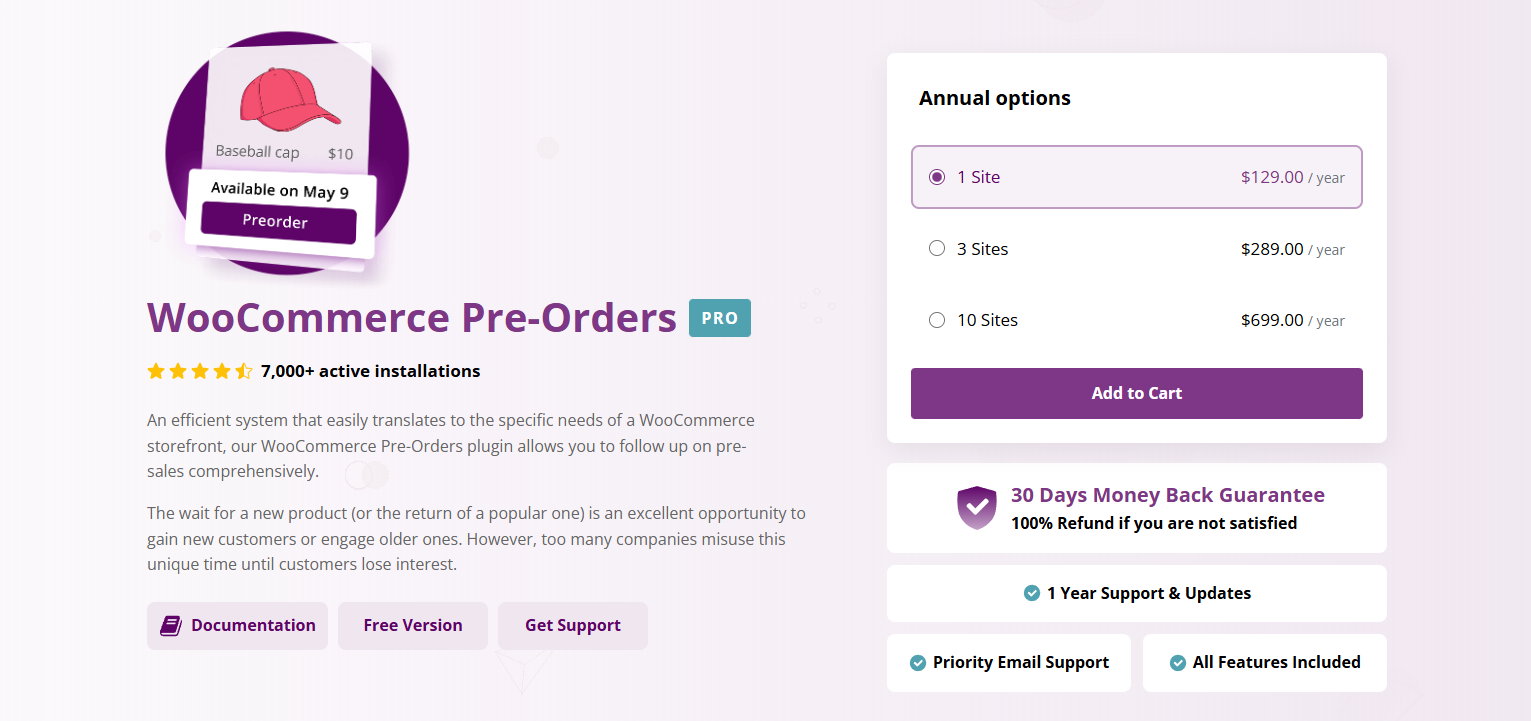
You can apply a pre-order status to both simple and variable products, set up automatic product availability after the preset release date, and manage all pre-orders from a dedicated back-end section.
Additional highlights include the ability to filter orders containing pre-order items, bulk-apply pre-order status by category, and notify both customers and admins when the pre-order period ends.
It’s a solid solution for stores with mixed inventory that want advanced order-splitting and bulk management.
Pricing: Starts at $129/year for a single-site license. There’s a free, limited version you can try out before committing to the plugin.
#4. SUMO Pre-Orders
SUMO Pre-Orders is a powerful option for eCommerce sites that want an advanced workflow for product launches and pre-sales.
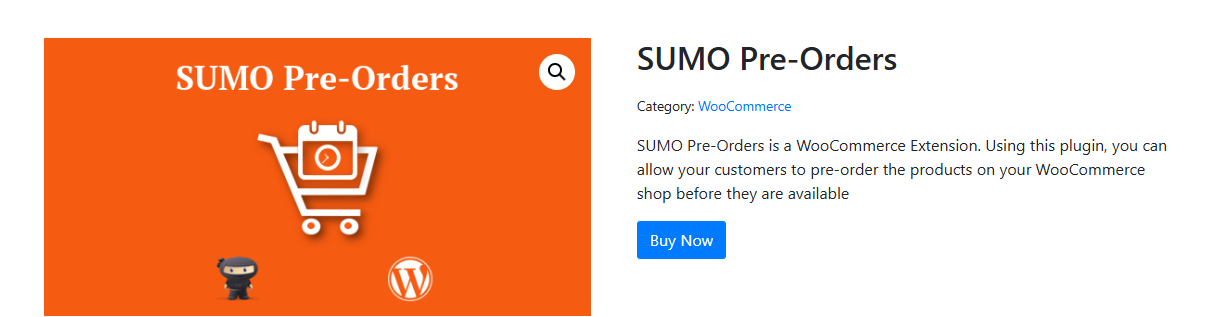
You can display your store products as pre-orders, set a release date, charge either a full amount or a deposit upfront, and automatically cancel or convert orders if the balance isn’t paid by the release date.
Additionally, the plugin supports simple and variable products, and gives you the flexibility to manage payment flows and status updates right from your dashboard.
It’s great for stores launching high-value items or limited drops where payment control and order flow matter.
Pricing: Starts at $39 for a regular license, including 6 months of support and updates from the developers.
#5. PRENA – Product Pre-Orders for WooCommerce
PRENA – Product Pre-Orders for WooCommerce allows you to add preorder functionality to both simple and variable products with ease.

It enables you to set an optional date and time for when the product becomes available and customize the preorder price either by setting a fixed amount or adjusting by a percentage or fixed increase/decrease.
You can also change the “Add to Cart” button text to something like “Pre-order Now”, customize the message shown when the product is not yet available, apply a preorder badge, and display availability information in WooCommerce emails.
PRENA – Product Pre-Orders for WooCommerce works great for store owners who want a lightweight, cost-effective plugin with core preorder capabilities, especially those just starting out with pre-orders.
Pricing: Free.
#6. WooCommerce Pre Order Plugin
WooCommerce Pre Order Plugin by Webkul helps you sell upcoming or out-of-stock items before they’re available.
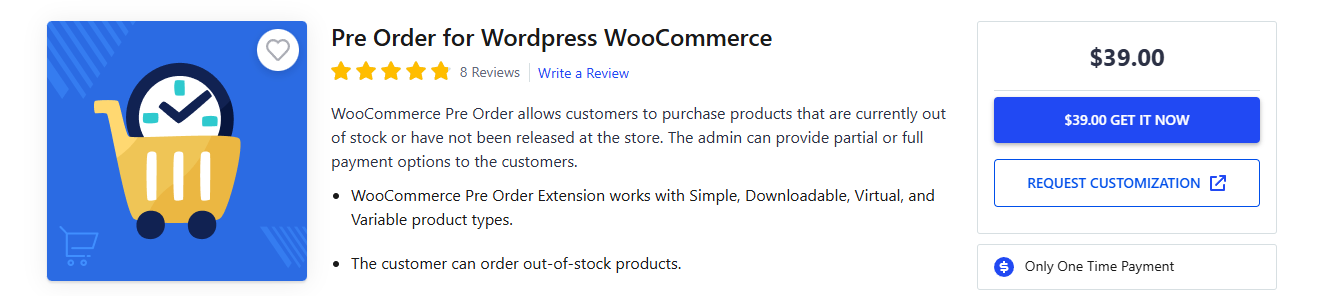
You can enable preorders for simple, variable, virtual, or downloadable products, set a release date, and decide whether to take full or partial payments in advance. In addition to this, customers are automatically notified by email once their preordered product is released.
You can also easily track all preorder transactions, manage inventory, and adjust availability directly from the WordPress admin panel.
What sets it apart is its flexibility, as it supports both physical and digital products with the same smooth preorder process. It also means it’s a great solution for businesses launching new products or managing limited-stock items.
Pricing: You can get the plugin for life with a one-time payment of $39.
#7. WooLentor Pre‑order Addon
WooLentor Pre-Order for WooCommerce offers a streamlined way to add preorder functionality directly into your store, especially if you’re already using the WooLentor plugin with Elementor.
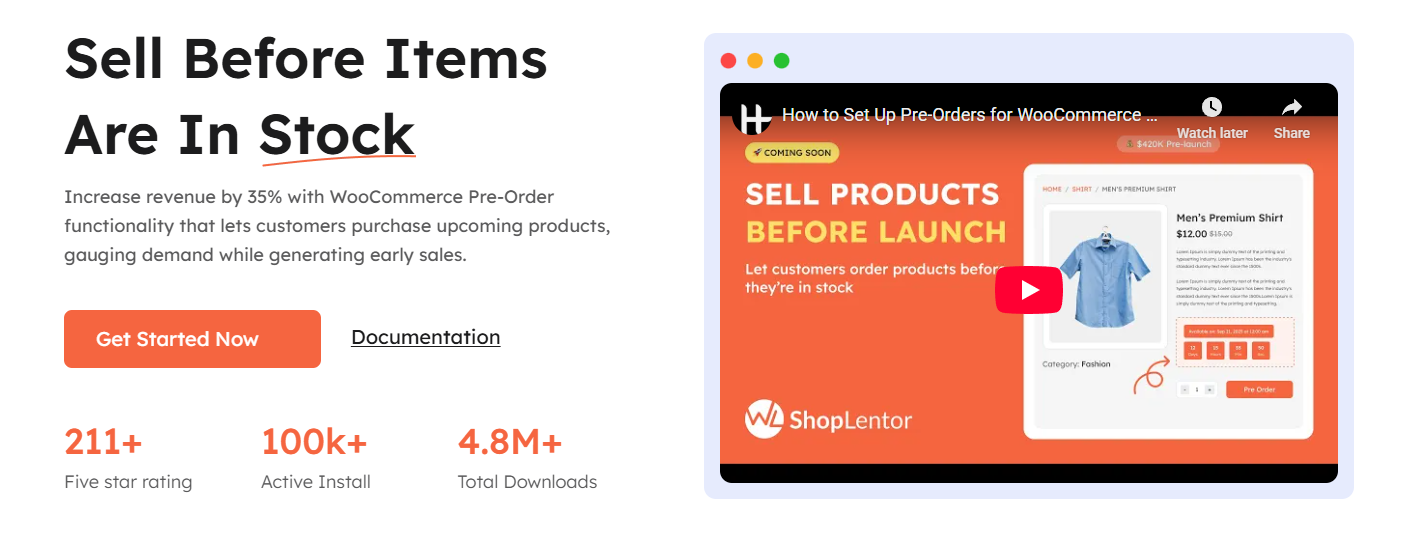
Using the robust plugin, you can enable pre-orders for both simple and variable products, customize the “Add to Cart” button text, display availability dates, and even use countdown timers to build a launch buzz for your upcoming products.
WooLentor Pre-Order Addon is the go-to option for store owners who are already using Elementor and want a visually cohesive and flexible preorder setup.
Pricing: WooLentor Pre-order Add-on is included with any ShopLentor’s premium plan starting at $60 per year.
#8. Pre-Orders for WooCommerce – PreCart
Pre-Orders for WooCommerce – PreCart is a lightweight, beginner-friendly plugin that helps you accept preorders for upcoming, back-ordered, or limited-edition products.

It’s designed to make pre-sales simple, even if you’re new to WooCommerce. Using the lightweight plugin, you can set release dates and automatically switch products to “available” when they launch, choose to charge customers immediately or when items are ready to ship.
Additionally, it also lets you manage preorder inventory separately to prevent overselling as well as customize preorder button text and messages to fit your brand.
Pricing: Free.
#9. WooCommerce Pre-Order Plugin – Bulk Discounts & Countdown Timer
WooCommerce Pre-Order Sales, Bulk Discount & Time Counter is a feature-rich option for stores wanting a strong marketing edge with their pre-orders.

You can enable or disable “pre-order” for products, set a custom preorder price or discount, either fixed or percentage, and schedule an availability date/time so items become available automatically.
The countdown timer and list of all preorder products help build urgency and showcase upcoming items effectively. This is why it’s a great option for stores looking to generate buzz and boost conversions via special pricing and timed launches.
Pricing: Pricing starts at $29 for the regular license.
#10. Advanced Pre Order and Backorders for WooCommerce
Advanced Pre Order and Backorders for WooCommerce is a powerful dual-purpose plugin that handles both pre-orders for unreleased items and backorders for out-of-stock products.
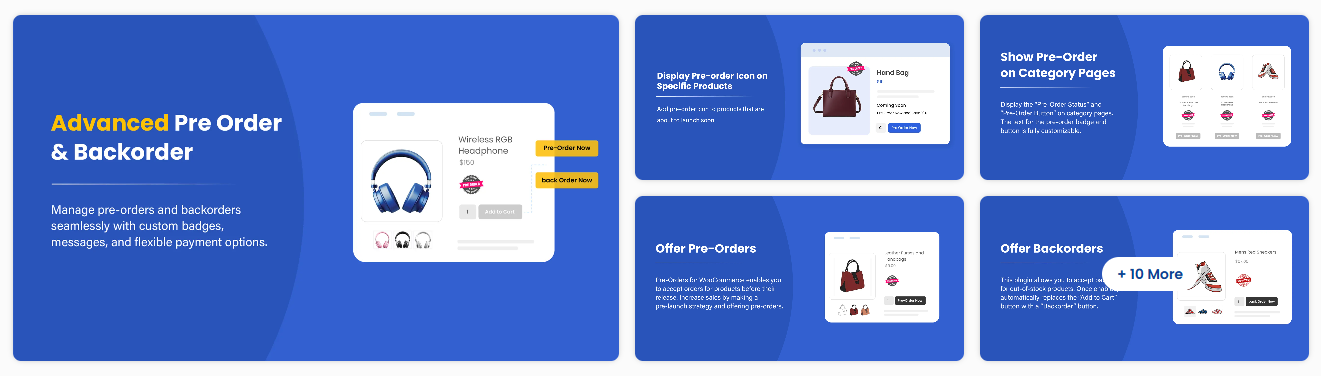
The plugin lets you set up release dates and times, offer discounts or surcharges for pre-orders, restrict access by user roles, and customize badges/buttons for “Pre-Order” and “Backorder” items.
Some of the unique features of Advanced Pre Order and Backorders for WooCommerce are that it lets you automatically enable backorders when stock is low, set custom back-order messages, limit maximum quantities, and tailor which user roles can order.
This means it’s the perfect tool for mid to large-scale WooCommerce stores launching big product runs or handling both upcoming and back-ordered inventory.
Pricing: Pricing starts at $10.75 per month or $129 billed annually for a one-year plan.
Tips for Managing Preorders Successfully
Running preorders effectively takes more than just the right plugin. You also have to take clear communication, timing, and customer trust into account.
Here are some tips that can help you manage pre-orders on your eCommerce site successfully.
Set clear release dates
Always set clear and realistic release dates for your preorder products.
This helps manage customer expectations and reduces post-purchase confusion. Use your plugin’s scheduling options to automatically switch products from preorder to available once launched, ensuring your store updates in real time without manual effort or missed deadlines.
Communicate shipping timelines
Be transparent about when customers can expect their preorder items to ship.
It’s better to display estimated delivery dates on product pages, order confirmations, and follow-up emails. Clear communication builds trust and reduces support inquiries.
Most preorder plugins let you add custom messages or notifications, making it easy to keep customers informed at every step.
Offer incentives
Encourage customers to preorder by offering small incentives, such as early-bird discounts, exclusive bonuses, or free shipping. These perks create excitement and motivate quicker purchases.
Highlight these offers clearly on your product pages or countdown timers to build urgency and reward loyal customers for committing before the product officially launches.
Manage expectations with automated updates
Keep customers informed with automated preorder updates.
Use your plugin’s email notifications to share order confirmations, status changes, and release reminders. Regular communication reduces uncertainty and builds confidence in your store.
For example, even simple updates like “Your preorder ships next week” can improve customer satisfaction and loyalty.
Conclusion
Preorders are a powerful way to generate excitement, test product demand, and maintain healthy cash flow, especially when paired with the right WooCommerce plugin.
Whether you’re offering early access to new launches or managing backordered items, clear communication and good timing make all the difference. Each plugin on this list brings unique strengths, from automation and flexibility to built-in marketing tools that help drive conversions.
To get the best results, make sure your store runs on a fast, reliable, and visually optimized theme like Blocksy that complements your preorder setup.