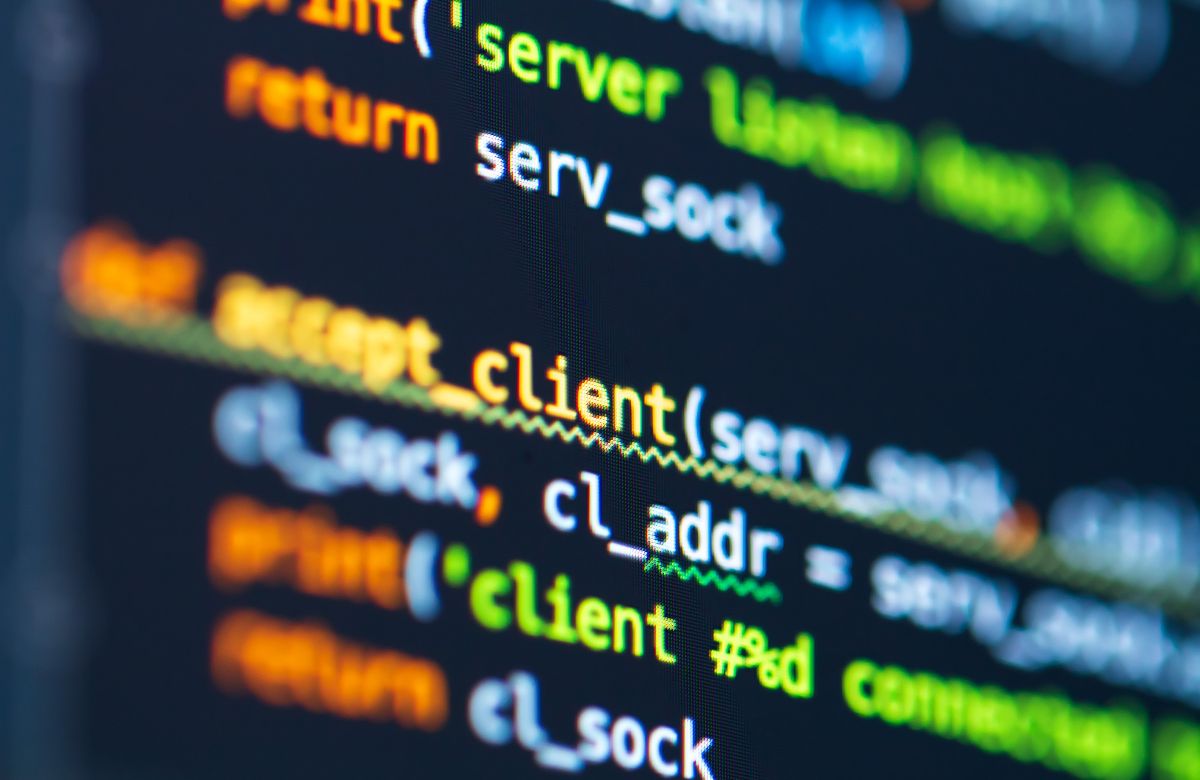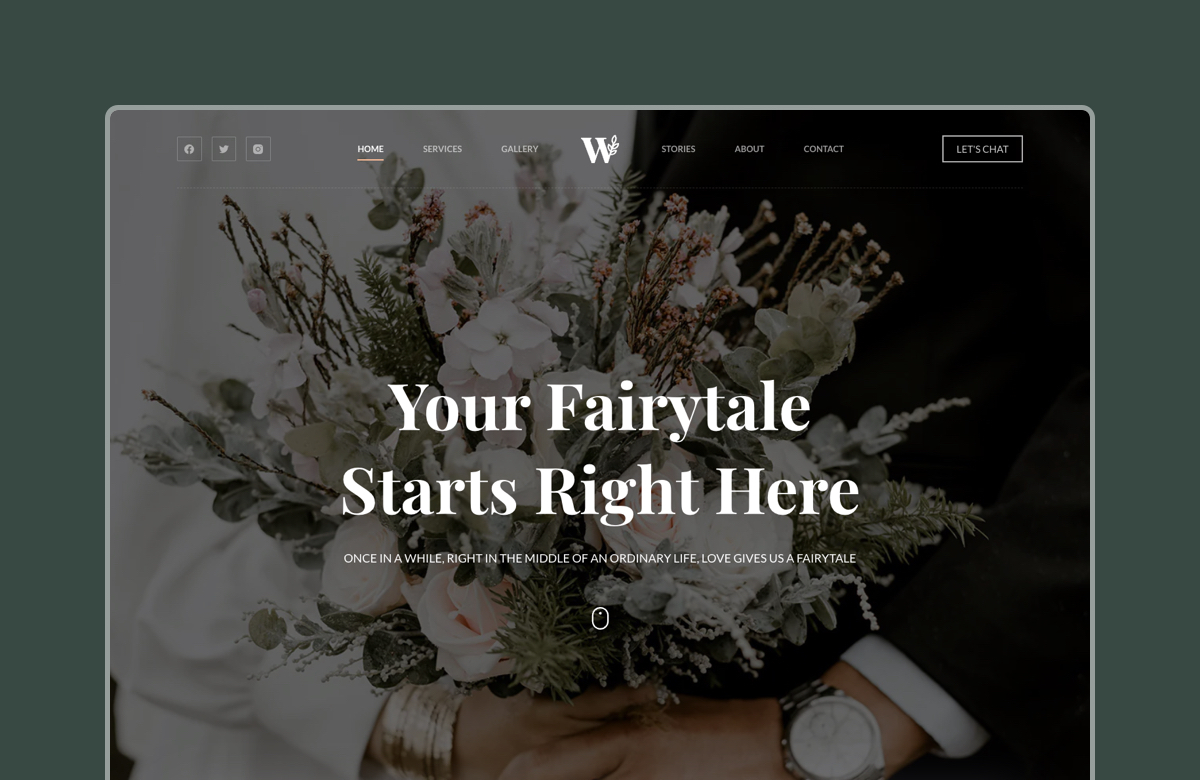Plugins are what makes WooCommerce great. With the help of third-party software, you can make your website fly, adding more features to please your customers.
From custom payment gateways to tax software, WooCommerce can work with over 765 extensions. But, how do you choose the best ones? Simple! Just read the article below and find the best extensions for any functionality you might need.
We selected the most popular and well-coded options so you can enjoy the most functions for the lower cost. Enjoy!
Table of Contents
Best WooCommerce Plugins for Payments and Checkout
The average card abandonment for many WooCommerce sites hovers around 70%, which means most stores lose A LOT of potential revenue.
According to some studies, the leading reasons for cart abandonment are complicated checkouts, Insufficient payment methods and lack of trust in credit card information.
Here are some plugins that will help you solve those issues and get more sales.
WooCommerce Subscriptions – Power Your Recurring Revenue
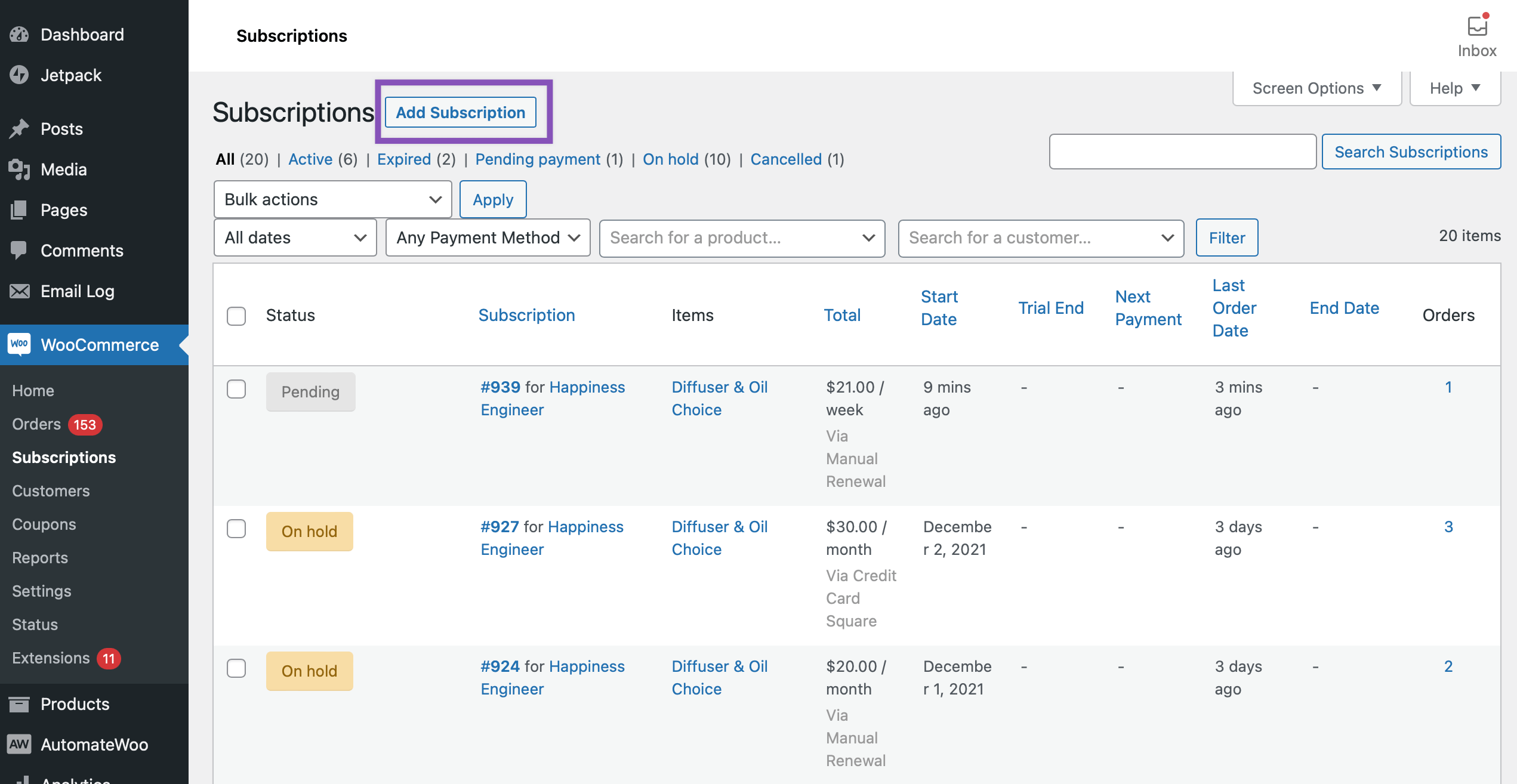
WooCommerce Subscriptions is a premium extension that lets you create subscription-based businesses. So, if you’re offering products and services on a recurring basis, such as weekly or annually, Subscriptions is the software you need.
The extension offers A LOT of different functionalities, from free trials to different prices and more. It also supports subscription boxes, letting you sell curated product packs like cosmetics or food.
Now, the most important thing about this extension is how many payment gateways it can be integrated with. Here’s a quick list of the payment gateways it supports:
- WooPayments
- Amazon Pay for WooCommerce
- Authorize.net for WooCommerce
- Klarna Checkout for WooCommerce
- Merchant Warrior for WooCommerce
- Stripe for WooCommerce
- PayPal Payments
- and more…
For digital products, the extension works with the Membership plugin to restrict access to exclusive content. Additionally, you can export subscription data to a CSV file for reporting.
In terms of money, WooCommerce Subscriptions is not a free extension. You’ll have to pay $279 per year to use the extension.
What makes it a great deal is the 30-day money-back guarantee. In case you don’t like the functionality, you can get your money back without any problems.
TheFeed.com, an online store offering customized snack subscriptions for athletes, utilizes WooCommerce Subscriptions to manage recurring orders, allowing customers to receive personalized nutrition packs regularly.
WooCommerce Stripe Payment Gateway – Secure & Global Payments
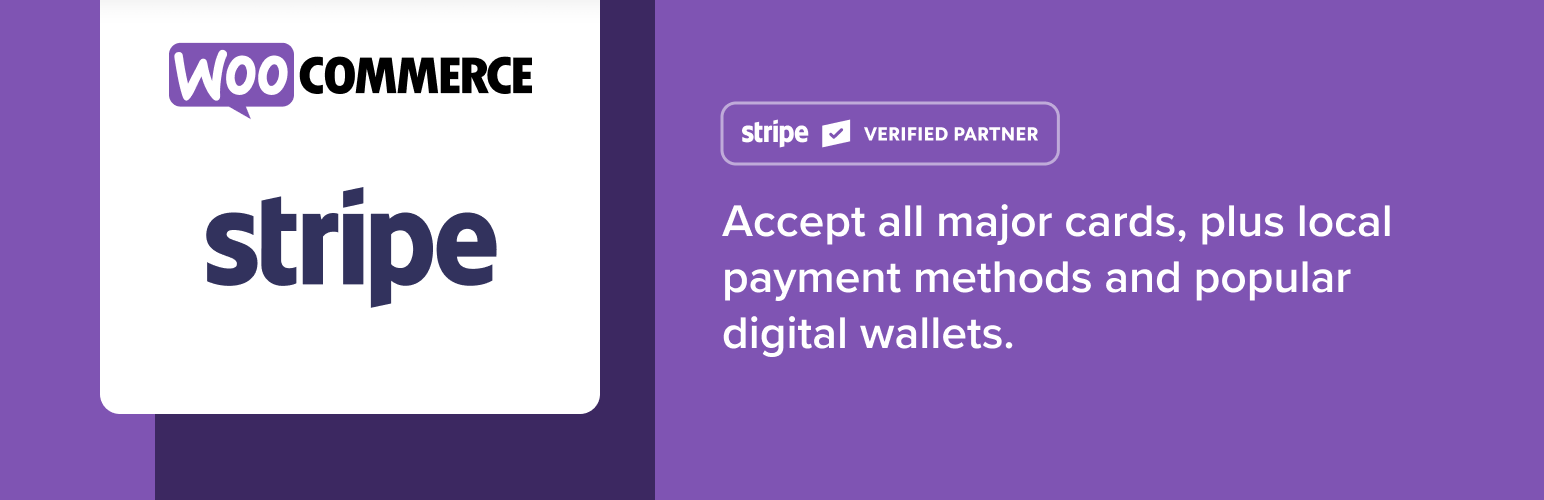
The WooCommerce Stripe Payment Gateway is a reliable solution for processing online payments.
The plugin powers over 2.84 million websites, offering a wide number of features for businesses of all sizes and types. Whether you have an online-only shop, a physical store or anything else, Stripe has the infrastructure for it.
The software supports 135+ currencies, enables global payments, and integrates with Google Pay and Apple Pay.
Now, what makes this plugin so unique?
Two things. First, Stripe connects with accounting tools, email marketing platforms and other important software. Second, the plugin offers advanced analytics and reporting – giving you a detailed insight into sales, customer behaviour and marketing efforts.
In terms of money, Stripe is also a great choice. The platform charges 2.9% + $0.30 per transaction, with no hidden, setup, or monthly fees. In short, if you don’t have any transactions going through Stripe, the plugin is free.
As of 2024, Stripe lets you accept payments on your WooCommerce site via:
- Credit and debit cards
- Express checkouts such as Apple Pay, WeChat Pay and Cash App Pay.
- Local payment methods, such as Alipay, Boleto, SEPA and more.
- Buy now, pay later methods such as Affirm, Afterpay and Klarna.
If you’re running a subscription-based business, Stripe can help you too! The plugin offers tools like invoicing, subscription schedules, and a customer portal.
Overall, Stripe is probably the most complete payment gateway available on the market. It works perfectly, gives a lot of features and costs nothing until you get your first transaction.
WooCommerce partnered with Stripe to launch WooPayments, an integrated payment solution that expanded to 17 countries in just three months, enabling merchants to accept various payment methods and manage transactions efficiently.
CartFlows – Optimize Checkout for Higher Conversions
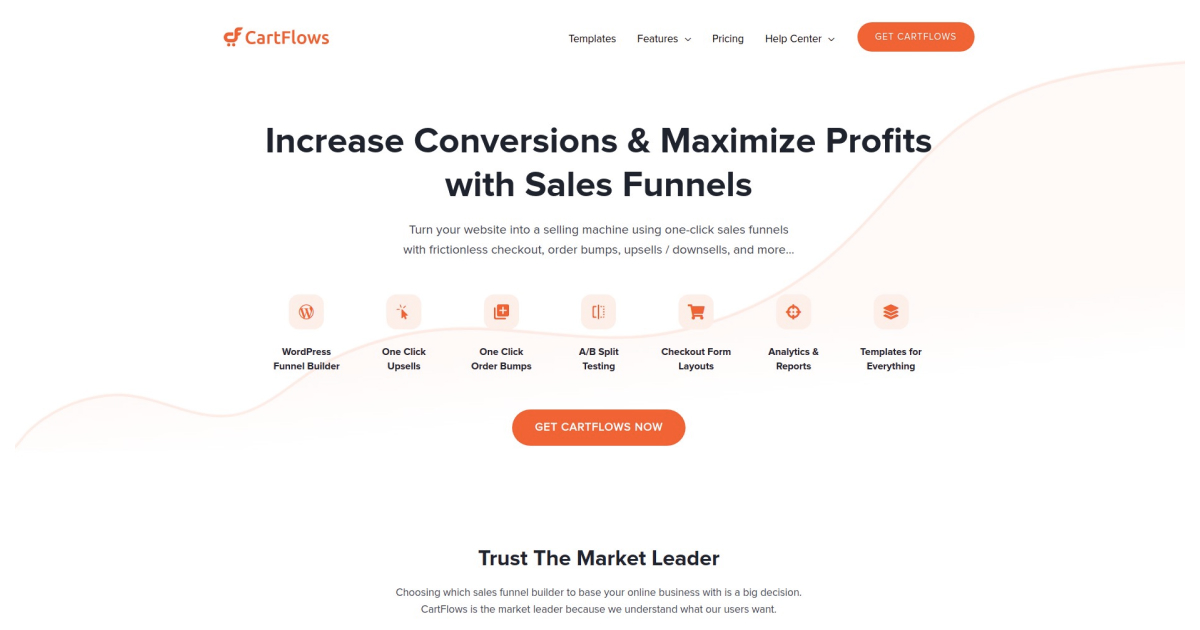
CartFlows is a user-friendly sales funnel builder designed for WooCommerce. It simplifies creating and managing sales funnels, making it an excellent tool for boosting conversions and increasing revenue.
With CartFlows, you can replace the standard WooCommerce checkout page with a more streamlined and optimized version.
Here are some of its key features:
- Smart store checkout
- Conditional one-click upsells and downsells
- A/B testing for funnels and checkout
- Product grids on the checkout page
- Supports virtual products and digital downloads
- Cart abandonment follow-ups
The plugin also provides customizable templates for landing, checkout, and thank-you pages, along with a checkout editor to optimize the user experience. Dynamic offers and cart abandonment recovery features to ensure no sales opportunities are missed.
Getting started with CartFlows is easy. Install the plugin, select a pre-built funnel template, add products with order bumps and upsells, and publish your funnel. Its integration with WooCommerce makes it ideal for online stores looking to improve their sales process.
While specific case studies are limited, many WooCommerce store owners use CartFlows to create optimized sales funnels, enhancing checkout processes and increasing conversions
Best WooCommerce Plugins For Marketing and SEO
You can have the best online store in the world and sell the greatest products, but if customers don’t know about it, all that work will go unnoticed.
That’s why SEO and marketing is crucial for stores that want to sell a lot. Here are the three best plugins to integrate these values into your equation.
AIOSEO – The Ultimate SEO Plugin for WooCommerce
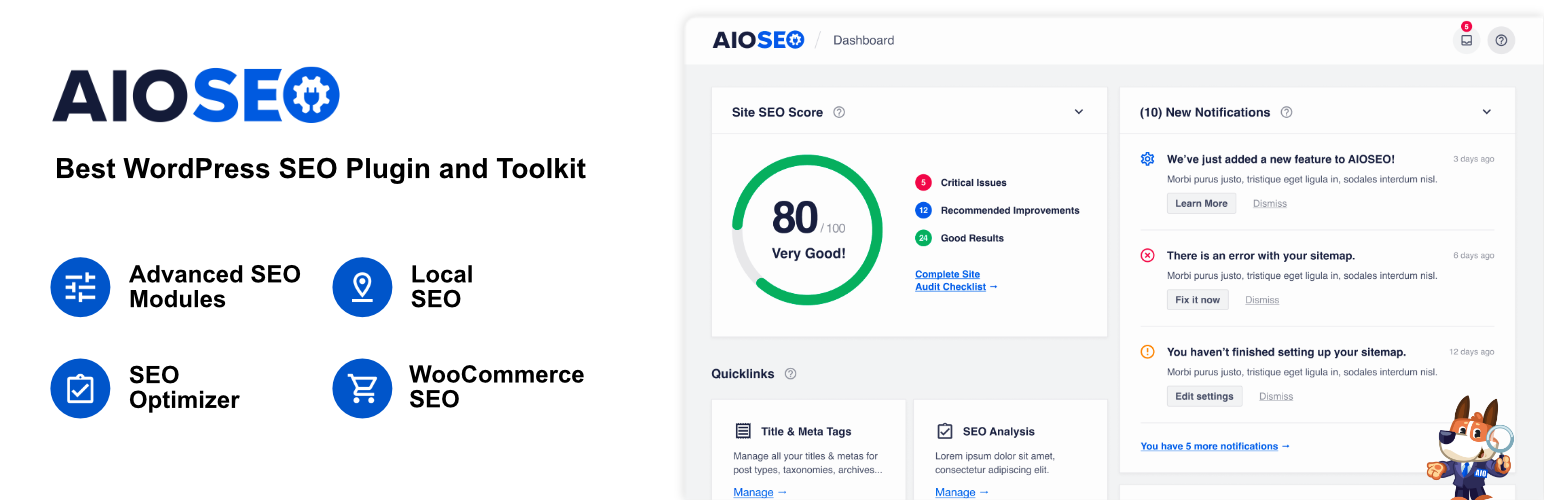
All in One SEO (AIOSEO) is one of the best SEO plugins for WordPress. Completely revamped in 2020, it offers most of the tools you might need to optimize your website’s SEO performance.
The plugin comes in four paid versions and one free version. The free version already offers lots of crucial SEO features, from site scans to content analyses and more. Here are just some of the features you can get for free:
- Easy SEO Setup Wizard: Optimizes your website’s SEO settings based on your unique industry.
- AI Title and Description Generator: Save time by automatically generating SEO titles and meta descriptions.
- Unlimited SEO Keywords: The TruSEO score gives you detailed content & readability analysis.
- 404 Error Monitor: Automatic 404 error monitor helps you track and redirect errors.
- Content Decay Tracking: Quickly detect which content is losing traffic/SEO rankings to optimize it.
The plugin also includes tools for local SEO, image SEO, and social media integration. You can create sitemaps, manage redirects, and optimize your pages for both search engines and social networks.
The paid versions include all the features the free version offers + other advanced functionalities such as unlimited support, PageSpeed insights and affiliate link reports.
AIOSEO offers Basic, Plus, Pro and Elite packages priced at $124, $249, $499 and $749 per year.
Numerous WordPress websites employ AIOSEO to improve their search engine rankings by optimizing on-page SEO elements, though individual case studies are not specified.
Omnisend for WooCommerce – Powerful Email & SMS Marketing For Ecommerce
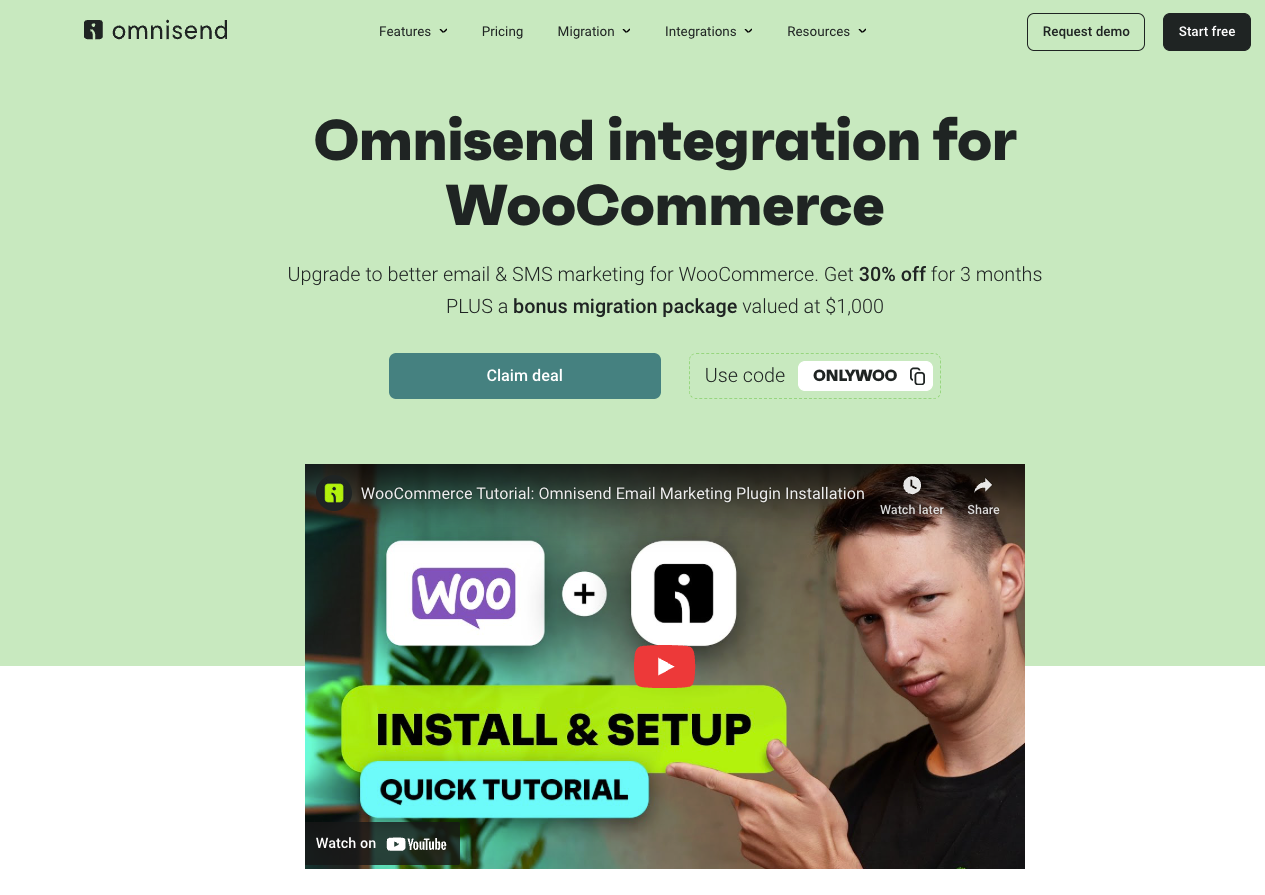
If you’re looking to level up your WooCommerce store’s marketing with minimal effort, send professional, automated emails and texts that drive sales — Omnisend is the right tool for you.
Designed specifically for ecommerce, Omnisend helps you recover carts, welcome new subscribers, and re-engage customers — all with pre-built workflows that work right out of the box.
For example:
- Right after signup: Send a welcome email with a discount.
- After a product is left in the cart: Trigger an SMS reminder.
- A week after purchase: Ask for a product review.
You can mix email, SMS, and push notifications in a single automation to reach customers where they’re most likely to respond. The plugin also comes with customizable templates, smart segmentation, and performance tracking — so you can see exactly what’s working.
Connecting Omnisend to WooCommerce takes just a few clicks, and it syncs your products, orders, and customers automatically. Plus, the free plan includes all automations, making it a great pick for stores just getting started.
Store owners use Omnisend to build revenue-driving automations, send beautiful marketing emails, and connect with their audience through multiple channels — all without needing a tech background.
WooCommerce Cart Abandonment Recovery – Recover Lost Sales Automatically
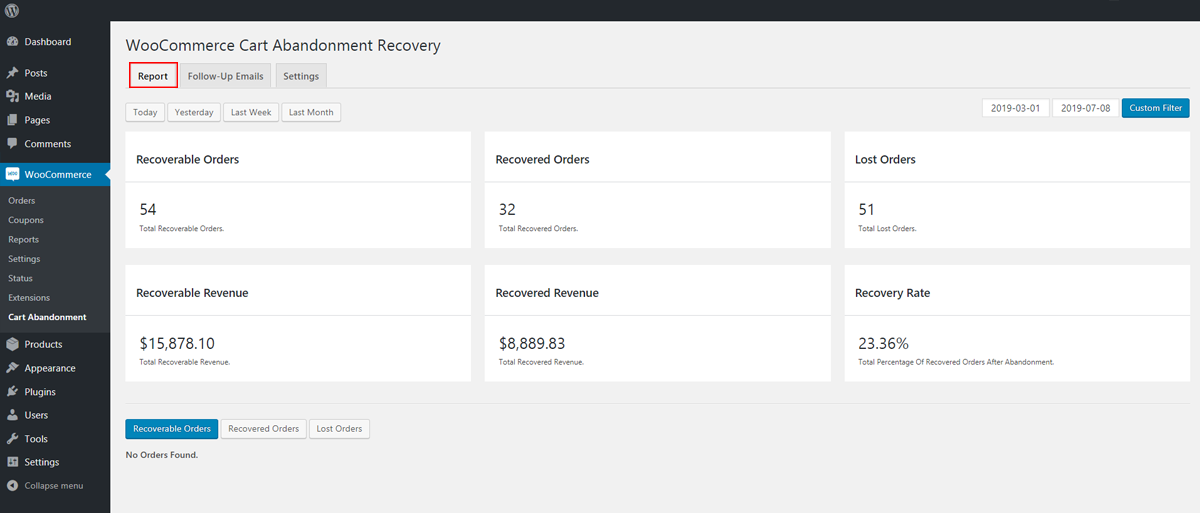
Even the best checkout pages see about 20% of users abandon their carts. WooCommerce Cart Abandonment Recovery helps recover this lost revenue automatically and for free.
The plugin works by capturing a customer’s email at checkout. If the purchase isn’t completed within 15 minutes, it sends follow-up emails.
You can create a custom email series to remind customers, request feedback, or offer discounts to encourage them to finish their purchase. For example:
- 1 hour later: Ask if they had technical issues.
- 24 hours later: Remind them to complete the purchase.
- 72 hours later: Offer a limited-time discount.
The plugin includes ready-to-use email templates, making setup quick and easy. It also generates unique checkout links that take customers back to where they left off, reducing friction and boosting conversions.
Additional features include GDPR compliance, integration with marketing tools, and detailed performance reports. You can even generate time-sensitive discount codes automatically to entice shoppers.
This free plugin is an excellent option for WooCommerce stores, especially small or new ones. It runs smoothly without slowing down your site and sends emails through WordPress’s native tools.
To get started, install the plugin, customize the templates, and let it handle cart recovery on autopilot. It’s a simple yet powerful way to boost sales without spending a dime.
Store owners implement this plugin to automatically send follow-up emails to customers who abandon their carts, effectively recovering potentially lost sales.
Best WooCommerce Plugins For Tax, Currency and Shipping
WooCommerce Quaderno – Automate Global Tax Compliance
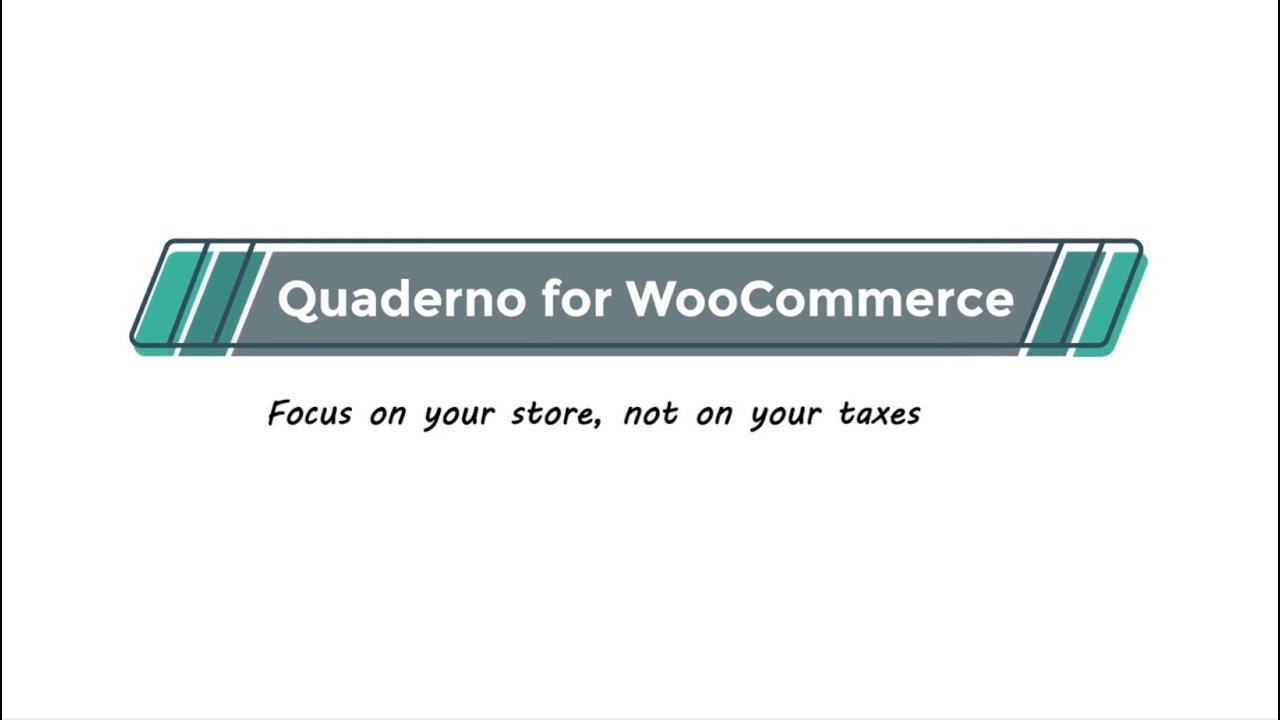
The Quaderno plugin for WooCommerce makes tax management effortless. It automatically calculates taxes for every sale based on your customer’s location and ensures all transactions comply with local tax rules.
Whether it’s US sales tax, EU VAT, or Canadian GST, Quaderno keeps your store in line with global regulations.
With Quaderno, you can easily comply with tax laws worldwide. The plugin notifies you when you surpass a tax registration threshold or when tax rates change in any region you operate. It calculates the correct tax rate in real-time, taking the guesswork out of tax compliance.
Quaderno doesn’t just handle tax calculations—it also streamlines your invoicing. Automatic receipts and credit notes are sent for every order, in multiple languages and currencies. Customers can even download these documents directly from the WooCommerce orders page, making customer service hassle-free.
Advanced tax reports provide a clear summary of your obligations, simplifying tax returns. You can manage all your revenue sources and business data from a user-friendly dashboard, saving time and reducing stress.
Quaderno offers a comprehensive solution for businesses of all sizes, with plans starting at $29/month. It’s one of the few plugins that covers global tax compliance, giving you peace of mind and allowing you to focus on growing your business.
Businesses operating internationally use Quaderno to automate tax calculations and ensure compliance with global tax laws, streamlining their financial operations.
WooCommerce PDF Invoices & Packing Slips – Simplify Order Documentation
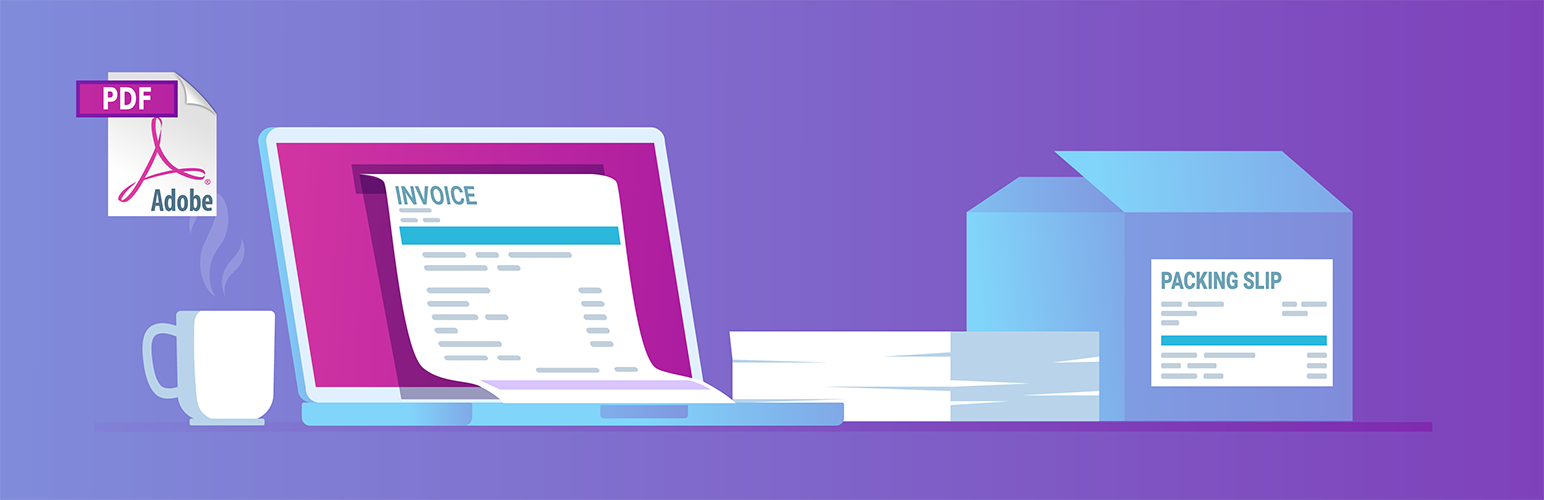
WooCommerce PDF Invoices & Packing Slips is a great extension built by WP Overnight.
It lets you effectively manage your orders, attaching invoices and packing slips to customer emails. It generates PDF or UBL invoices and packing slips, making it VERY easy to download or print them directly from the order admin page.
The extension comes in two versions, Professional and Simple. The Simple version is free to use, you just have to download the extension from WordPress.org and upload it to your store. The Professional version costs $62 for one site and $270 for 25 sites.
Here’s a head-to-head comparison of their functionalities:
| Feature | Simple | Premium |
| Generate PDF invoices | ✅ | ✅ |
| Give custom titles & filenames | ❌ | ✅ |
| Fully customizable HTML/CSS invoice templates | ✅ | ✅ |
| Export PDF documents in bulk by date range | ❌ | ✅ |
| Download invoices from the My Account page | ✅ | ✅ |
| Attach up to 3 static files | ❌ | ✅ |
| Use separate numbering systems | ❌ | ✅ |
| Customize the shipping & billing address format | ❌ | ✅ |
| Use the plugin in multilingual WPML and Polylang setups | ❌ | ✅ |
On top of these features, the extension is fully customizable. It allows you to add your own logo, modify the shop’s footer and choose a preferred paper size. With the Pro version, you can even automate document uploads to Dropbox, improving workflow efficiency.
If you need a quick and efficient way to create invoices and packing slips, WooCommerce PDF Invoices & Packing Slips is one of the best extensions on the market.
E-commerce stores integrate this plugin to generate and attach PDF invoices and packing slips to order confirmation emails, facilitating efficient order fulfillment.
WooCommerce Currency Switcher – Seamless Multi-Currency Shopping
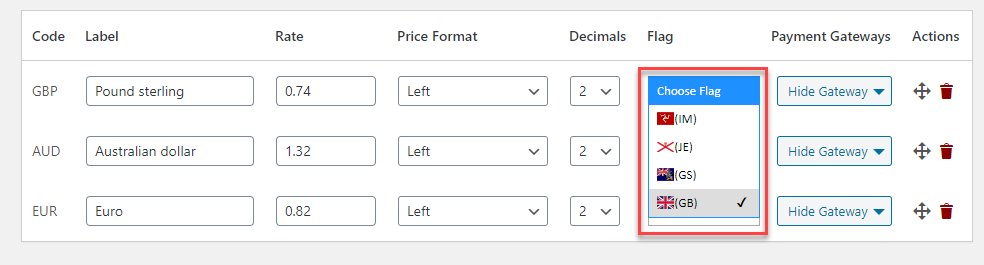
WooCommerce Currency Switcher is a tool that helps you expand your business by allowing customers to view prices in their local currency.
This extension automatically detects the customer’s country based on their IP address and updates the prices accordingly in real time. It supports multiple currencies and is easy to use on any WooCommerce store.
With Currency Switcher, customers can easily switch between currencies using a widget displayed on their shop, cart, or checkout pages. It can also display the currency in the user’s preferred language or country flag, ensuring a more personalized experience.
The extension automatically converts product prices, shipping costs, taxes, and discounts based on live exchange rates.
It also offers features like price rounding and psychological pricing to make the prices more attractive. Additionally, Currency Switcher supports multiple payment methods and allows store owners to hide or show specific payment gateways based on the selected currency.
This extension is compatible with popular plugins like WooCommerce Subscriptions, WooCommerce Bookings, and Google Product Feed, making it a flexible solution for any store.
Online retailers with a global customer base use this plugin to display prices in multiple currencies, enhancing the shopping experience for international customers.
Best WooCommerce Plugins for Store Optimization
Making your store user-friendly and fast is crucial if you want to convert all the leads your marketing campaign brings.
Remember, the easier it is to buy from you, the more people will actually make a purchase. Here are some plugins that can streamline the process and make your store more user-friendly:
Breeze – Speed Up Your WooCommerce Store

Breeze is a free WordPress caching plugin created by Cloudways. It’s simple to use but packed with powerful features, making it ideal for both beginners and advanced users.
Breeze supports various WordPress setups, including WooCommerce and Multisite, and integrates seamlessly with Varnish Cache and Cloudflare.
Here’s a small list of key features Breeze offers its users:
- Minification Support: Minifies HTML, CSS, and JavaScript for faster loading.
- Varnish Cache: Enhances site speed with advanced caching technology.
- Gzip Compression: Compresses files to improve site loading times.
- Lazy Loading: Supports lazy loading of images, videos, and iframes (with some limitations).
- File Exclusion: Allows certain files to be excluded from caching.
- Preload Links: Option to preload links to enhance page load speed.
Breeze is easy to install and configure, with most settings working perfectly out of the box. The plugin supports database optimisation by cleaning outdated data to improve efficiency.
If you use a CDN other than Cloudflare, Breeze provides tools for seamless integration. It also works with Varnish to boost speed by caching frequently requested resources.
Overall, Breeze is a reliable and free solution for optimising WordPress sites, especially for Cloudways users. It’s easy to use and works well with minimal setup, making it a good choice for boosting site speed. More about WooCommerce hosting in our guide.
Website administrators install Breeze to optimize site performance through caching, resulting in faster load times and improved user experience.
WooCommerce Google Analytics Integration – Track & Optimize Sales

Tracking your website visitors is key to understanding their behaviour and improving your sales. The WooCommerce Google Analytics plugin makes it easy to monitor important metrics and optimize your store’s performance.
This free plugin allows you to track visitor activity and gain insights into how your customers interact with your store.
You can link referral sources to purchases and add transaction details to Google Analytics for more in-depth reports. It supports the Global Site Tag, enhanced eCommerce event tracking, and Universal Analytics.
With WooCommerce Google Analytics, you can identify which marketing channels (such as search, social, email, or ads) bring the most traffic and adjust your efforts accordingly. You can also track your customers’ journey from the product page to the checkout to identify potential gaps in your sales process.
Additionally, you can compare traffic, transactions, and revenue across different products to see which items are performing best. The plugin also lets you track which pages attract the most visitors from search engines.
You’ll also get basic eCommerce analytics, including data on sessions, users, and events, through Universal Analytics. For more detailed insights, you can enable Enhanced E-Commerce Analytics to track cart actions and product views.
WooCommerce Google Analytics is an essential tool for understanding your customers and boosting sales. It’s free, easy to set up, and provides valuable data to help you grow your online store.
E-commerce businesses connect their stores to Google Analytics using this plugin to track visitor behavior and make data-driven decisions to boost sales.
Best WooCommerce Plugins For Product Management
If you have a lot of products, you need tools that can help you and your customers find them on your website. Here are some of the most interesting plugins to integrate for better product management:
YITH WooCommerce Wishlist – Increase Customer Engagement
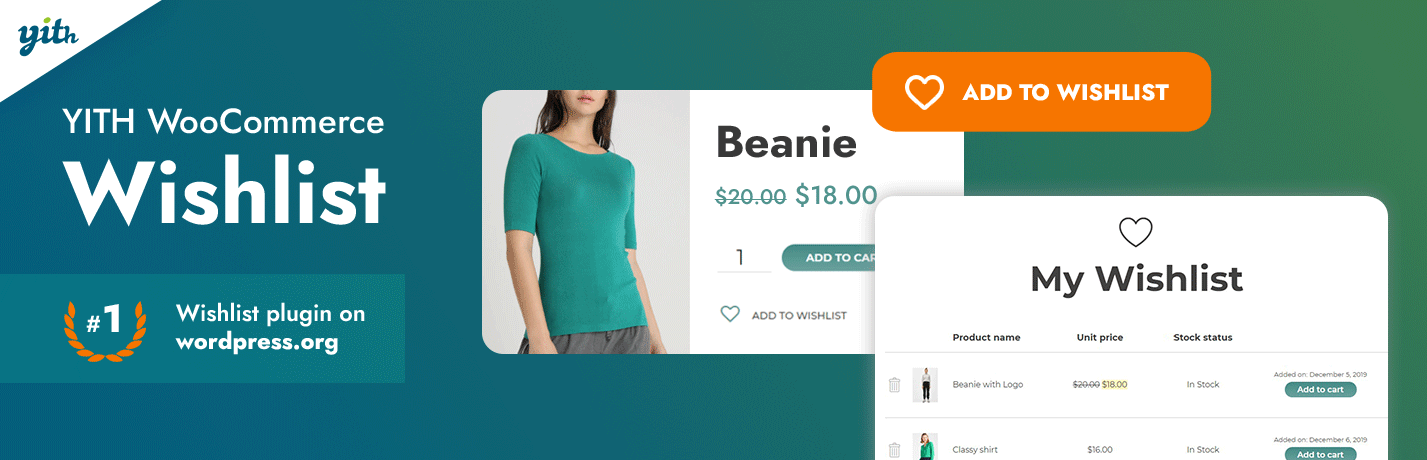
With over 900,000 active installations, the YITH WooCommerce Wishlist plugin is a must-have for most online stores. Its main functionality is to let customers save their favourite products in a wishlist and buy them later.
Customers can also share the list with friends and family or post them on social media, bringing your store free advertising.
The plugin comes in two versions: paid and free. While the free version is a viable way to go, the premium one offers a lot more features you should know about. Here’s a head-to-head comparison of both:
| Feature Category | Feature | Free | Premium |
| Add to Wishlist Features | Choose the position of the “Add to wishlist” button | ✅ | ✅ |
| Show a tooltip for “Add to Wishlist” buttons | ❌ | ✅ | |
| Only registered users can add to the wishlist | ❌ | ✅ | |
| Wishlist Page | Choose the wishlist page | ✅ | ✅ |
| Rename and delete wishlists | ❌ | ✅ | |
| Search public wishlists and view their contents | ❌ | ✅ | |
| Add individual products from the wishlist to the cart | ✅ | ✅ | |
| Move products between wishlists | ❌ | ✅ | |
| Copy and share wishlist link | ✅ | ✅ | |
| Drag and drop wishlist items for sorting | ❌ | ✅ | |
| Download a PDF version of the wishlist | ❌ | ✅ | |
| Widget listing wishlist products (including mini-cart style) | ❌ | ✅ | |
| Advanced Options | Load the “Add to Wishlist” button via AJAX | ✅ | ✅ |
| Wishlist mobile layout | ✅ | ✅ | |
| Integration with YITH Frequently Bought Together | ❌ | ✅ | |
| Wishlist widget for Elementor | ❌ | ✅ | |
| Compatibility with Polylang PRO | ❌ | ✅ |
Keep in mind that we only mentioned the most important features provided by the premium version, but not all of them. For example, the free version of the plugin doesn’t offer Admin Tools at all, while the premium version does. To get the full list of features, check out the plugin’s documentation.
The paid version of YITH WooCommerce Wishlist costs $105 per year. You will also get a 100% money-back guarantee to get your funds back if something doesn’t sit right with you.
Now, while this plugin is one of the best in this category, its functionalities can also be found in Blocksy. For just $99 per year for its Pro version, Blocksy will give you a Wishlist functionality + a lot more features to customize and speed-up your website.
The choice is yours!
Online shops incorporate this plugin to allow customers to create wishlists, increasing engagement and potential sales through shared product interests.
WooCommerce Product Add-Ons – Offer Customizable Products
Product Add-Ons for WooCommerce is a plugin created and distributed by Woo, the company behind WooCommerce. The plugin’s main functionality is letting customers customize their products directly from your store.
The plugin offers a variety of options like dropdown menus and image selections. You can also apply different pricing methods for different customizations.
But what makes this plugin different from some similar ones?
This plugin makes it easy for customers to personalize products during checkout, reducing the need for follow-up requests. You can add options globally or on a per-product basis directly from the product edit page.
However, as it usually is with most software, customers didn’t find Product Add-Ons for WooCommerce perfect. While the official Product Add-Ons plugin is user-friendly, it lacks some advanced features found in other plugins.
For example, you can’t set minimum or maximum quantities for add-ons, nor can you add conditional logic to show or hide options based on the customer’s selections.
On the upside, it works well with WooCommerce Subscriptions and WooCommerce Bookings, allowing you to offer add-ons for subscription products or booking upgrades.
Add-ons appear on product pages right above the “Add to Cart” button, making them easy to use and enhancing the shopping experience.
Stores offering customizable products use this plugin to provide additional options or upgrades, enabling customers to personalize their purchases directly on the product page.
Building a Better WooCommerce Experience With Blocksy
Even though plugins are a very important part of a website, you won’t be able to use them at their full potential without a great theme. The theme is the glue that holds every aspect of your website together – making it crucial for the overall performance.
It takes about 0.05 seconds for someone to form an impression about your website. Your theme directly impacts the website’s design – so basically your theme will form that impression for you. Based on that impression, the customer will or will not buy a product from you.
Blocksy is the theme you must use to form a good impression. It offers you all the tools to create a visually pleasing and functional website – from headers to backgrounds and sidebars. With a clean code and a great speed performance, Blocksy can reduce the loading speeds and keep more customers on your website.
Pairing Blocksy starter sites with a couple of plugins described above can significantly boost your store’s performance in sales and customer retention. You just have to find the right formula to combine them and get the perfect product!
Final Thoughts: The Must-Have WooCommerce Plugins for 2025
| Plugin Name | Main Benefit | Best For |
|---|---|---|
| WooCommerce Subscriptions | Enable recurring payments & subscription-based sales | Subscription-based businesses |
| WooCommerce Stripe Payment Gateway | Process secure global payments with multiple options | All WooCommerce stores needing seamless payments |
| CartFlows | Optimize checkout with sales funnels & one-click upsells | eCommerce stores optimizing their checkout |
| AIOSEO Plugin (All in One SEO) | Improve WooCommerce SEO rankings & visibility | WooCommerce store owners wanting better SEO |
| WooCommerce Cart Abandonment Recovery | Recover lost sales from abandoned carts automatically | Stores experiencing high cart abandonment rates |
| WooCommerce Quaderno | Automate tax compliance for global sales | Stores selling internationally with tax compliance needs |
| WooCommerce PDF Invoices & Packing Slips | Generate and send PDF invoices & packing slips | Businesses needing automated invoicing & order management |
| WooCommerce Currency Switcher | Allow customers to switch currencies in real-time | Global eCommerce stores with multiple currencies |
| Breeze | Improve WooCommerce site speed & performance | WooCommerce site owners looking to speed up pages |
| WooCommerce Google Analytics Integration | Track customer behavior & eCommerce performance | Stores wanting deeper sales analytics & insights |
| YITH WooCommerce Wishlist | Let customers save products for future purchases | Stores looking to increase engagement & repeat purchases |
| WooCommerce Product Add-Ons | Offer customizable product options & add-ons | Businesses selling customizable or personalized products |
So, here you have it, the 12 most valuable WooCommerce plugins you can use in 2025. If you’re just starting a store, choosing one or two from all the categories can give you 99% of the tools you might need to start selling products.