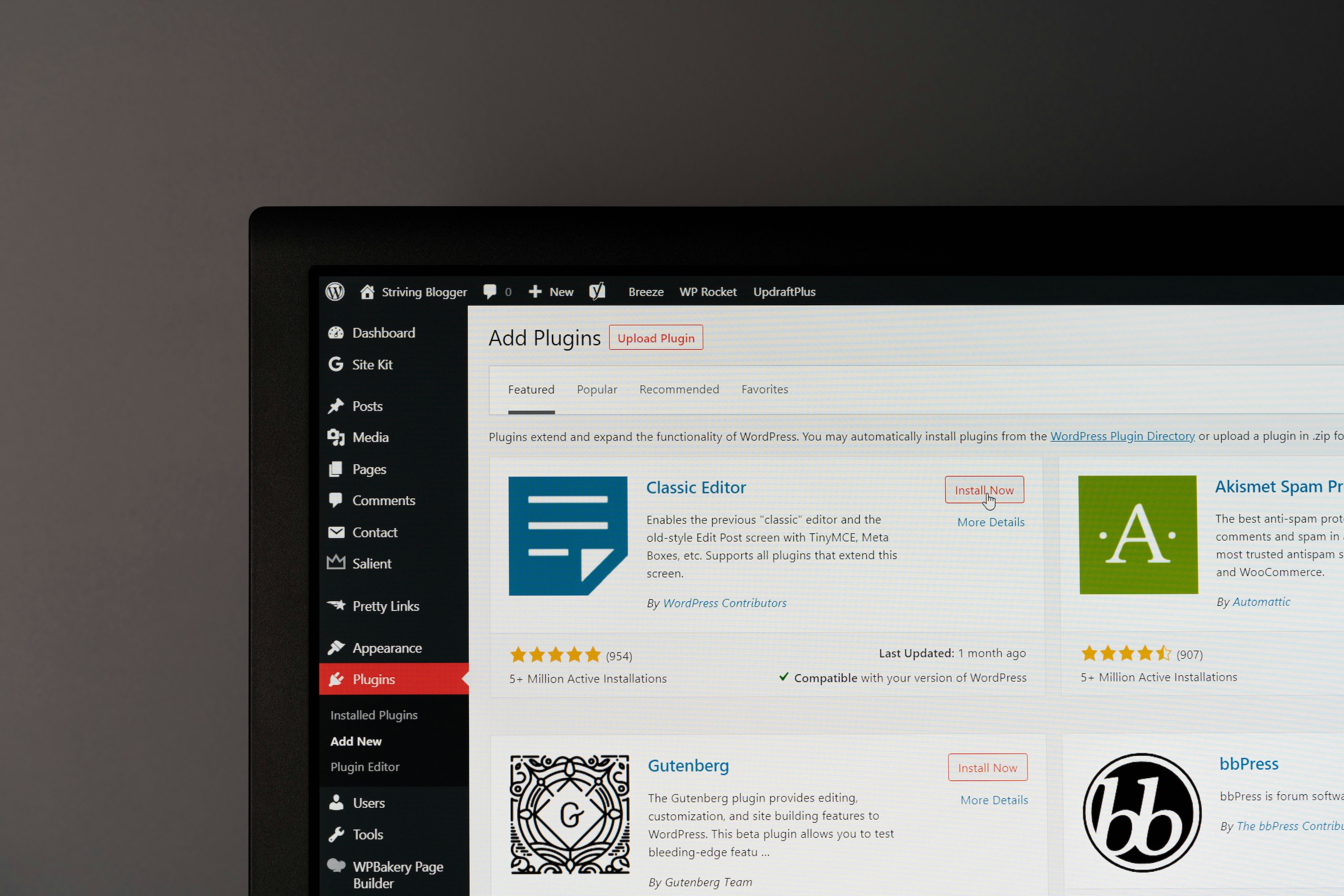Are you looking for the best WordPress hosting providers to migrate your existing website or build a website from scratch? Given the sheer number of hosting services out there, finding the best hosting provider for your business or personal website can take a lot of time and effort.
Don’t worry! We have been in the WordPress space for over a decade and have been closely involved with maintaining hundreds of WordPress websites.
We are the developers of Blocksy – one of the world’s fastest and most user-friendly WordPress themes. We care about website performance and like to share our knowledge of WordPress with our readers.
Since we have extensive experience working with various WordPress websites and understand the impact of performance on a website’s success, we thought we’d share our perspective on the best WordPress hosting providers.
We hope this guide will help you make an informed decision and choose the best hosting provider for your website.
Without further ado, let’s dive in.
Table of Contents
5 Best WordPress Hosting Providers
While there are several hosting providers to choose from, we think the following companies offer unparalleled WordPress hosting services:
1. Hostinger – Affordable WordPress Hosting with Great Performance
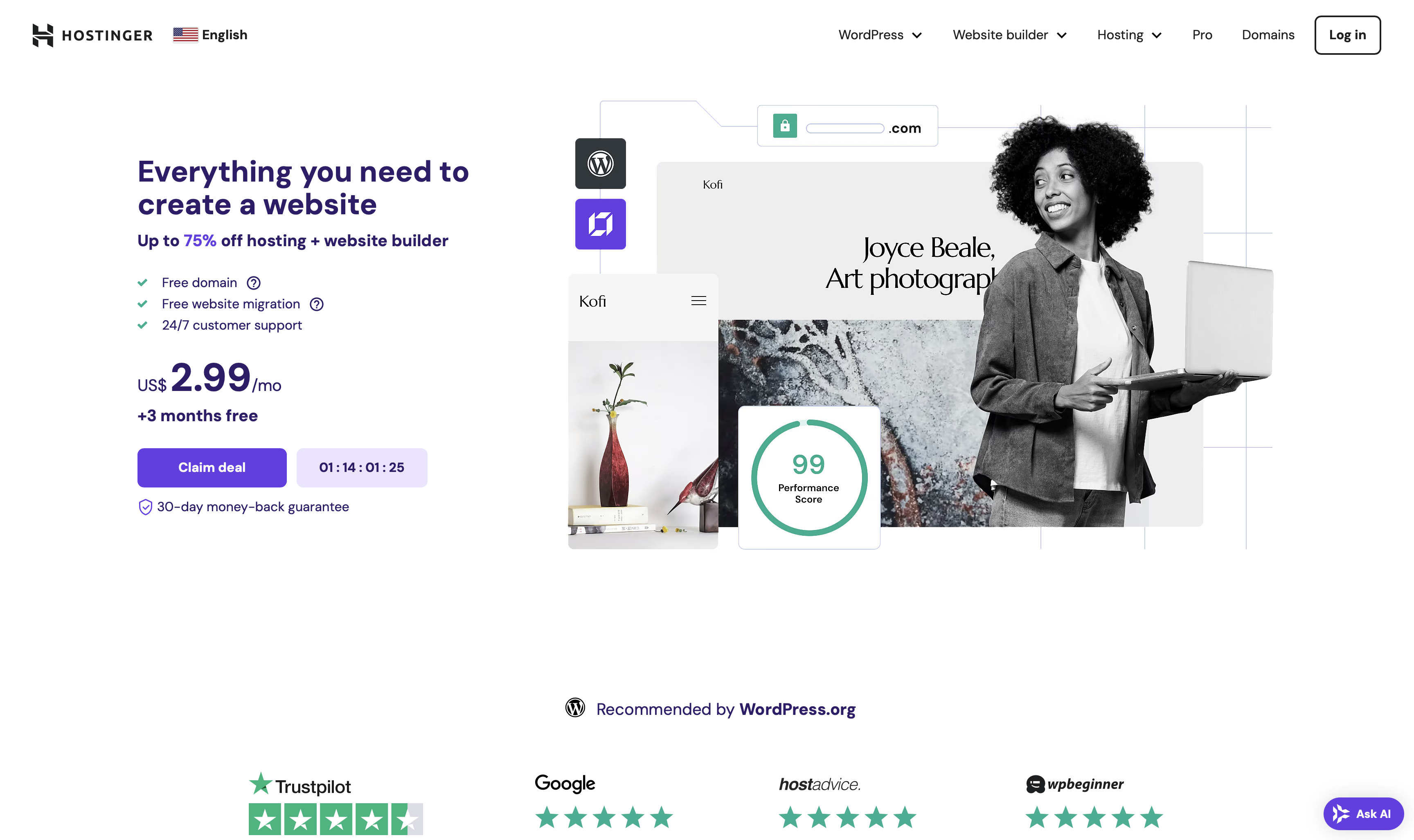
Hostinger is a leading WordPress hosting provider and it offers an impressive blend of affordable plans with powerful features.
Their cheapest plans start at $2.99/month (renews at $7.99/month) and include a free domain for the first year, an SSL certificate, one-click WordPress installation, unlimited emails, and website backups. You get 100 GB disk space which supports up to 100 sites, and about 25,000 monthly visits.
WordPress-specific features of Hostinger include pre-built templates for launching your website in minutes, and automatic updates to ensure website protection against software vulnerabilities and hack attacks.
What makes Hostinger stand out from the rest of the WordPress hosting providers is the WordPress AI Assistant. Hostinger offers AI-based website creation, copywriting, and SEO tools for beginners, and access to PHP version control, WP-CLI, SSH, and Git integration for advanced users.
Hostinger’s WordPress hosting service supports WooCommerce and in the cheapest plan ($2.99/month) you can add up to 10 products to your WooCommerce store.
That said, WooCommerce website owners are better off purchasing their WooCommerce-specific hosting plans as they offer e-Commerce-specific features such as multiple payment options, local and global shipping setups, and free Amazon affiliate WordPress plugins, among other things. The cheapest WooCommerce hosting plan costs $3.99/month and renews at $8.99/month.
Highlights
- Access to LiteSpeed web servers, LiteSpeed Cache plugin, automatic image optimization, code minification, etc..
- Advanced web application firewall, DDoS mitigation, and automatic malware scanner for detection and removal of malicious files.
- Access to Hostinger’s WordPress AI assistant tool to generate content, and get personalized recommendations for the site’s SEO and design improvements.
- Git integration for developers to easily manage and deploy code changes directly from their repositories to their live WordPress sites on Hostinger’s servers.
- Allow clients and team members to access your hosting account temporarily, use permission controls, and prevent account security compromise.
- Round-the-clock support from hosting specialists available in multiple languages.
Price
Hostinger has three pricing plans:
- Premium – $2.99/month (renews at $7.99/month, offers 100 GB storage, 25,000 monthly visits for 100 websites)
- Business – $3.99/month (renews at $8.99/month, offers 200 GB storage, 100,000 monthly visits for 100 websites)
- Cloud Startup – $9.99/month (renews at $19.99/month, offers 200 GB storage, 200,000 monthly visits for 300 websites)
Find out more about the differences between these plans and get the most up-to-date pricing information on Hostinger Pricing.
2. Cloudways – Flexible and Scalable Cloud Hosting for WordPress

Cloudways offers a fast, reliable, scalable and good WordPress hosting with a user-friendly interface catering to both beginners and advanced WordPress users.
The hosting provider offers the usual WordPress-specific features such as free migration, a free SSL certificate, Cloudflare’s CDN, a dedicated firewall, DDoS and login page protection, a staging environment, automated backups and updates, one-click WordPress installer, SSH, WP CLI and SFTP access, and Git integration.
Its stand-out features include a 3-day free trial, a pay-as-you-go pricing model, hourly pricing plans, multiple choice for cloud providers (DigitalOcean, Linode, Vultr, AWS, and Google Cloud), and unlimited website hosting.
Their WooCommerce hosting plans have similar features along with a few additional offerings such as free expert consultations, Rackspace email add-on, a pre-installed Breeze WordPress Cache Plugin, and more.
Highlights
- Multiple cloud providers to choose from, each with different payment plans.
- 60+ global data centres spread across multiple regions to help speed up websites.
- Object Cache Pro caches database query results, reducing load on the server, improving your website’s performance.
- Auto-healing servers automatically detect and resolve server issues.
- 3-day free trial allows testing and the platform without any upfront commitment.
- The pay-as-you-go pricing model allows users to pay only for the resources they use, scaling up or down as needed.
- Allow account, billing, support, and cloud console access to your team members.
Pricing
Cloudways pricing plan is slightly more complex compared to the plans of the other hosting providers listed above. It has two pricing plans: standard and premium. These plans are combined with the cloud hosting server of your choice.
The standard pricing plans for cloud servers start at:
- DigitalOcean – $11/month
- VULTR – $16/month
- Linode – $14/month
- AWS – $38.56/month
- Google Cloud – $37.45/month
Find out more about the differences between these plans and get the most up-to-date pricing information on Cloudways Pricing.
3. SiteGround – Reliable Hosting Backed by Exceptional Support
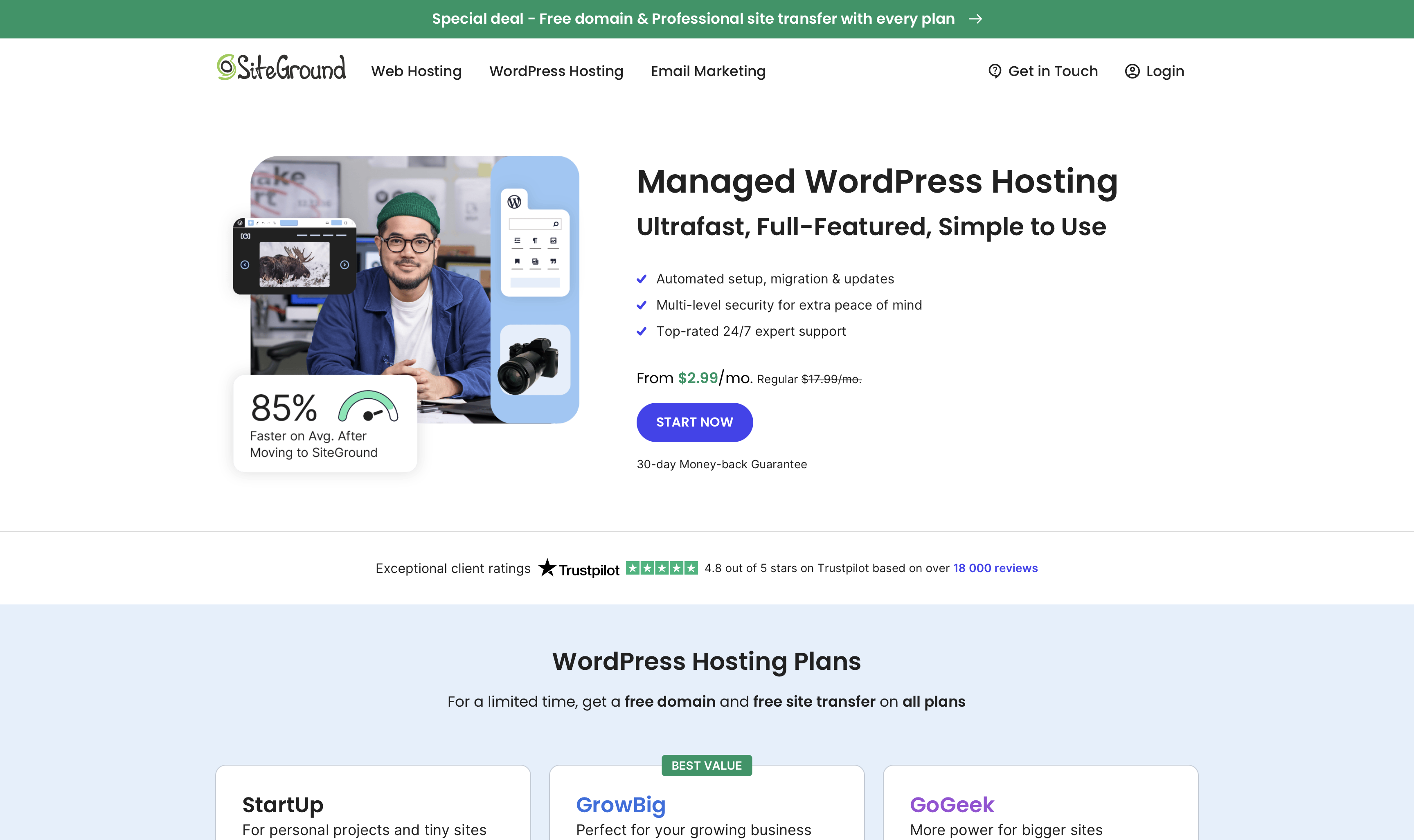
SiteGround is considered a reliable WordPress hosting provider that offers excellent customer support to over 3 million website owners worldwide.
The hosting provides a range of features tailored for WordPress users including WordPress auto-installs, a free domain for the first year, a free SSL certificate, free emails, a free email migrator, automatic WordPress updates, daily backups, an advanced caching system enabled by default and support for WooCommerce stores.
Advanced users can benefit from WP-CLI and SSH access and manage their plugins, themes, and updates directly through the terminal. Automate repetitive tasks, streamline your workflow, and gain more control over your WordPress site’s configuration.
The hosting supports basic WooCommerce stores. It also has separate WooCommerce hosting plans with nearly identical features (including pricing), the only difference we could see was that you’d get a pre-installed WooCommerce website. You could start accepting payment immediately as the platform integrates with 140 region-specific gateways.
Highlights
- Access to one-click WordPress installation and migration tools.
- Optimised for high uptime and fast load times.
- Free CDN and SSL certificate with all plans to boost your website’s security, credibility, and search engine rankings.
- Automatic WordPress updates and daily backups.
- WP-CLI, SSH access, and staging environments make SiteGround a great choice for advanced users.
- All SiteGround plans support WooCommerce out of the box.
- 24/7 customer support available via live chat, phone, and ticket system.
Pricing
SiteGround has three pricing plans:
- StartUp – $2.99/month
- GrowBig – $4.99/month
- GoGeek – $7.99/month
Find out more about the differences between these plans and get the most up-to-date pricing information on SiteGround Pricing.
4. Bluehost – Beginner-Friendly Hosting with Strong WordPress Integration
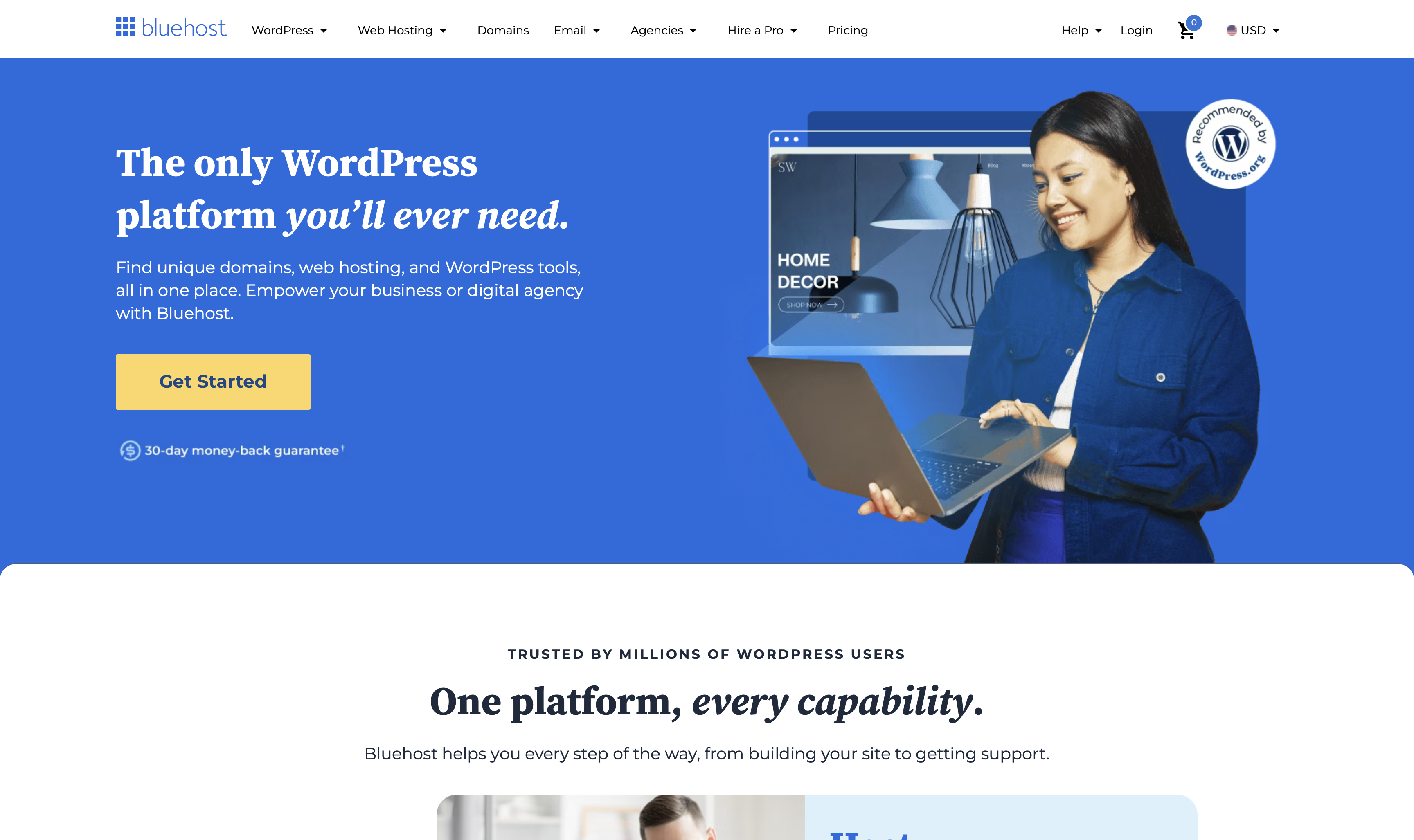
Bluehost offers a range of hosting features suitable for both beginners and advanced WordPress users alike. They focus on offering a user-friendly hosting experience, and fast websites with minimal downtime.
The hosting provider offers servers that are specifically optimized for WordPress websites, auto-updates are enabled for WordPress core, themes, and plugins, and integration with content delivery networks (CDNs) and caching systems are in place to help improve website performance.
Bluehost offers security measures such as malware scanning, firewall protection, DDoS protection, and daily backups. And of course, seasoned WordPress users have access to WP-CLI, SSH, and staging environments on all the plans.
WooCommerce support and auto-installation are available but only in the more expensive plans.
It’s worth noting that while other hosting providers offer free access to unlimited emails, Bluehost offers 3 months free trial to emails beyond which you need to pay $2.49 per month to keep using their professional email service. The payment will be deducted automatically but you can manually cancel the email plan from your hosting account.
Highlights
- Free domain for the first year.
- Extensive knowledge base with guides and video tutorials.
- Auto update not just WordPress core, themes, and plugins but also PHP versions.
- Access Static Content Caching and Object Caching features to reduce server loading time and improve the site’s performance.
- Bluehost’s AI Site Creation Tools allow the generation of a customised website design based on a series of user-inputted questions.
Pricing
Bluehost has four pricing plans:
- Basic – $2.95/month
- Choice Plus – $5.45/month
- Online Store – $9.95/month
- Pro – $13.95/month
Find out more about the differences between these plans and get the most up-to-date pricing information on Bluehost Pricing.
5. Kinsta – Premium Managed WordPress Hosting for High Performance
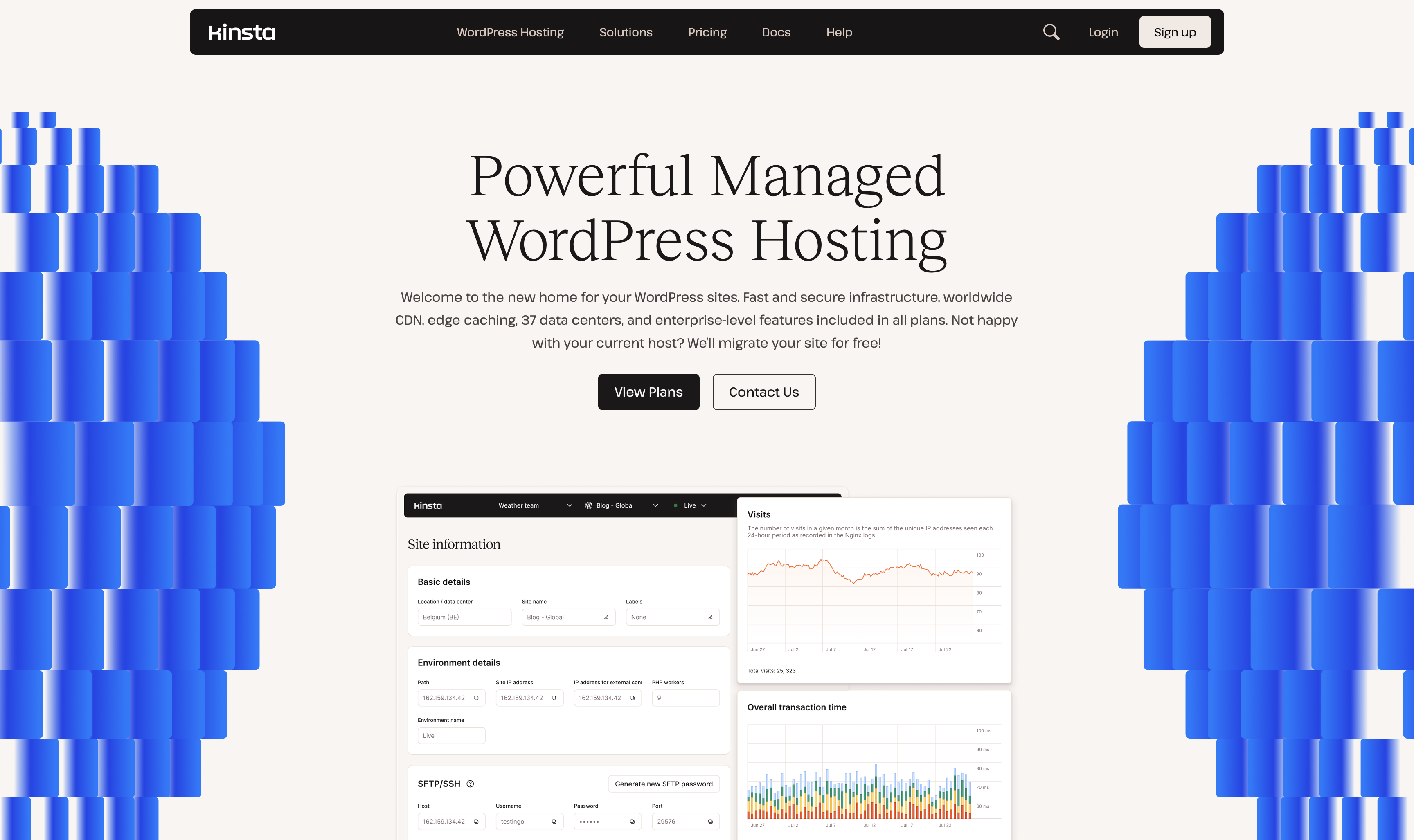
Kinsta is known for being one of the fastest, reliable, and scalable WordPress hosting providers.
It leverages 35 data centres worldwide and Google Cloud Platform’s infrastructure to provide a fast loading speed, continuous uptime, and complete security to high-traffic websites.
Like other hosting providers listed in this article, Kinsta offers many WordPress-specific features such as an easy installation of WordPress, automatic daily backups, secure staging environments, automatic updates of core, plugins, themes, free migrations without downtime, access to SSH and WP-CLI, malware scanning, and DDoS protection.
The features that make Kinsta stand out among its competitors include Kinsta APM which identifies performance bottlenecks and errors on the site, the native Kinta CDN designed for WordPress with 20+ data centres worldwide, their user-friendly custom dashboard, 24×7 support, and their website performance optimisations tool for page caching, minification, and compression.
Highlights
- WordPress-optimised infrastructure on Google Cloud Platform.
- A global network of 35 data centres and 260 CDN locations.
- Intuitive MyKinsta dashboard for easy site management.
- Automatic daily backups with 14-day retention.
- Built-in Application Performance Monitoring (APM) tool.
- 24/7 expert support with fast response times.
Price
Kinsta has three pricing plans:
- Single-site plans: $35/month
- Multiple-site plans: $75/month
- Agency program: $284/month
Annual plans are slightly cheaper ($30/month) and they offer two months free of cost.
Find out more about the differences between these plans and get the most up-to-date pricing information on Kinsta Pricing.
Conclusion
| Feature | Hostinger | Cloudways | SiteGround | Bluehost | Kinsta |
|---|---|---|---|---|---|
| Pricing (Starting From) | £2.99/month | £9.99/month | £8.99/month | £2.95/month | £29/month |
| Performance | Fast loading, LiteSpeed servers | High-speed cloud hosting, SSD storage | Excellent speed with Google Cloud | Good speed with built-in caching | Ultra-fast with premium cloud infrastructure |
| Ease of Use | Beginner-friendly, custom dashboard | Advanced, developer-focused control | Intuitive cPanel, guided setup | Simple setup, 1-click WordPress install | Sleek, user-friendly dashboard |
| Customer Support | 24/7 live chat, knowledge base | 24/7 expert support, ticketing system | 24/7 support via chat and phone | 24/7 support, phone, chat, and email | 24/7 premium expert support |
| Uptime Guarantee | 99.90% | 99.99% | 99.90% | 99.90% | 99.99% |
| Key Features | Free SSL, daily backups, CDN | Cloud flexibility, pay-as-you-go pricing | Free CDN, daily backups, staging | Free domain, automated backups | Automatic scaling, enterprise-level security |
| Scalability | Limited for large-scale projects | Highly scalable with cloud providers | Moderate scalability with cloud hosting | Suitable for small to medium sites | Designed for high-traffic websites |
| Best For | Budget-conscious users, beginners | Developers, agencies, high-traffic sites | Bloggers, small businesses | Beginners, small businesses | Enterprises, performance-focused sites |
Picking a good hosting provider is important because it directly impacts your website’s performance and security.
Having been in the WordPress space for over a decade, we have had the chance to monitor how different hosting providers impact websites built on WordPress.
While Hostinger offers a great blend of affordable plans with powerful features, SiteGround is renowned for its excellent customer support to over 3 million website owners worldwide. Bluehost focuses on offering a user-friendly hosting experience, and fast websites with minimal downtime. Kinsta is one of the fastest, reliable, and scalable WordPress hosting providers and Cloudways offers a user-friendly interface catering to both beginners and advanced WordPress users.
That’s all for this one folks! Let us know if you have any questions about the best WordPress hosting providers. 👇