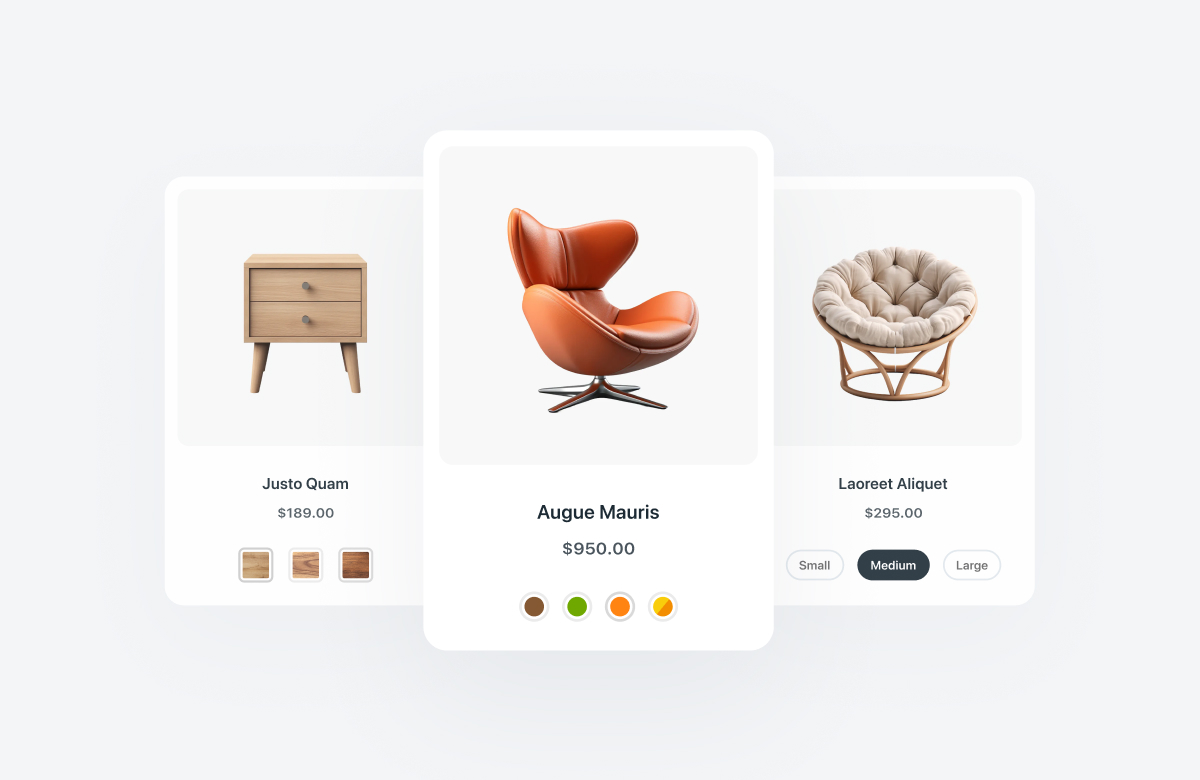
5 Best Variation Swatch Solutions For WooCommerce (+ How to Add Them)
Are you looking for ways to add product variation swatches to your WooCommerce store? In WooCommerce, variable products refer to different…
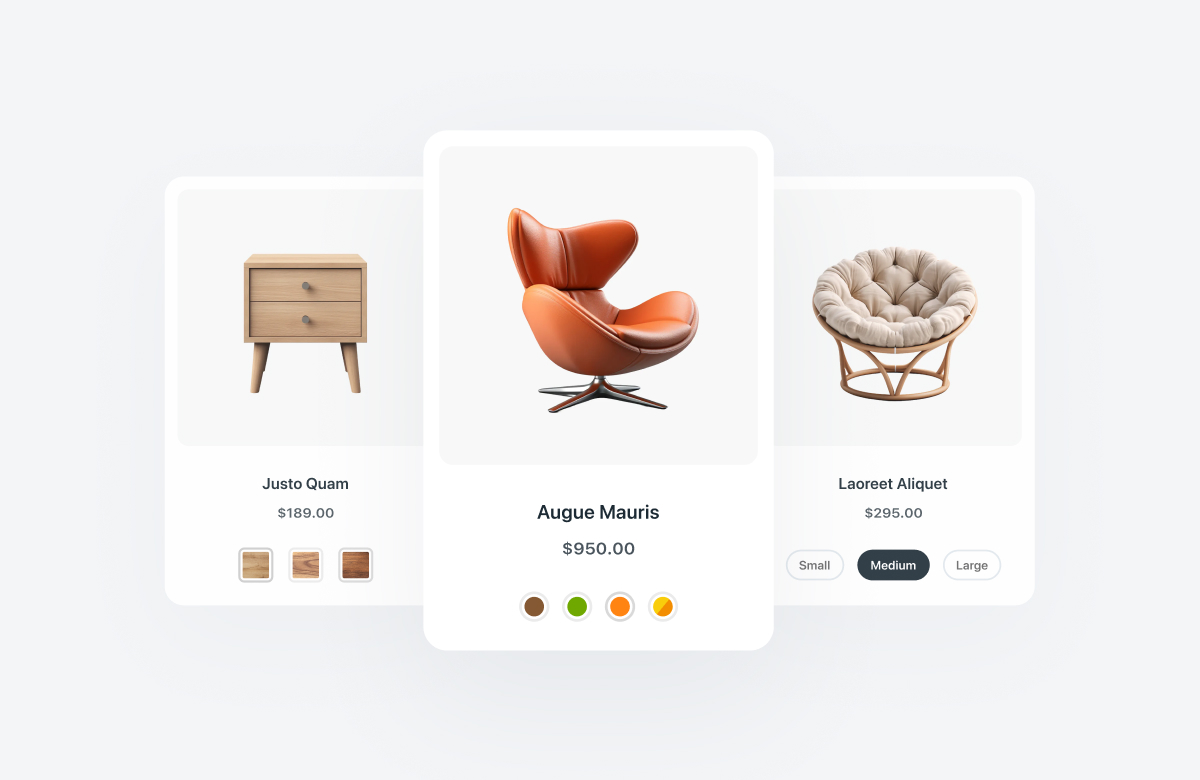
Are you looking for ways to add product variation swatches to your WooCommerce store? In WooCommerce, variable products refer to different…

These days, most WordPress themes make it easy to build a color palette with built-in options and visual pickers. But creating…

Have you ever locked yourself out of your WordPress dashboard? Or maybe you’ve faced the dreaded white screen of death and…

WooCommerce is by far the biggest eCommerce platform on the market. With over 6.6 million stores powered, the free WordPress plugin…

Looking for ways to integrate Instagram Shopping with your WooCommerce store? Instagram isn’t just a place to build brand awareness anymore.…

One of the most common (and fixable) reasons customers drop off at checkout is being forced to create an account. That…

Abandoned carts are like money left on the table, and just about every WooCommerce store has them. Studies show that nearly…

Are you tired of your WordPress site getting lost in search results? Rich snippets could be your secret weapon for standing…

Thinking about starting a blog but not sure where to begin? You’re in the right place! Whether you want to share…
Subscribe to our newsletter and receive the latest theme updates and important news directly to your inbox.