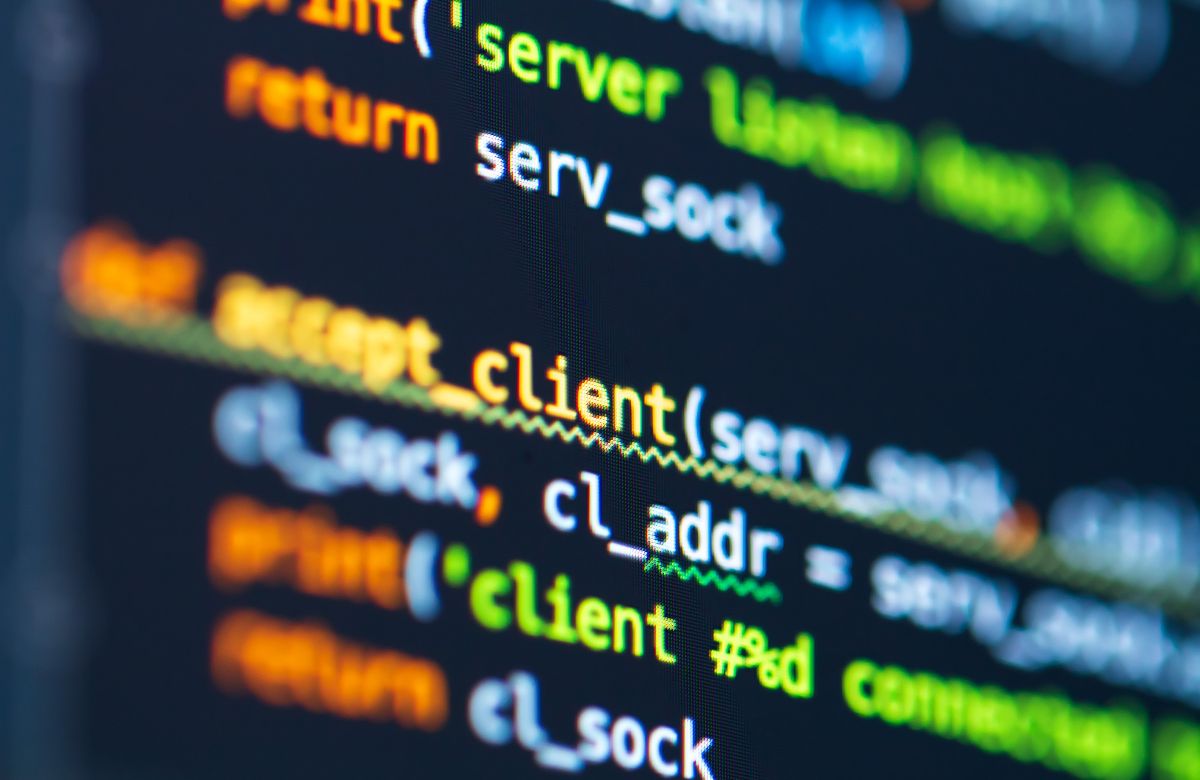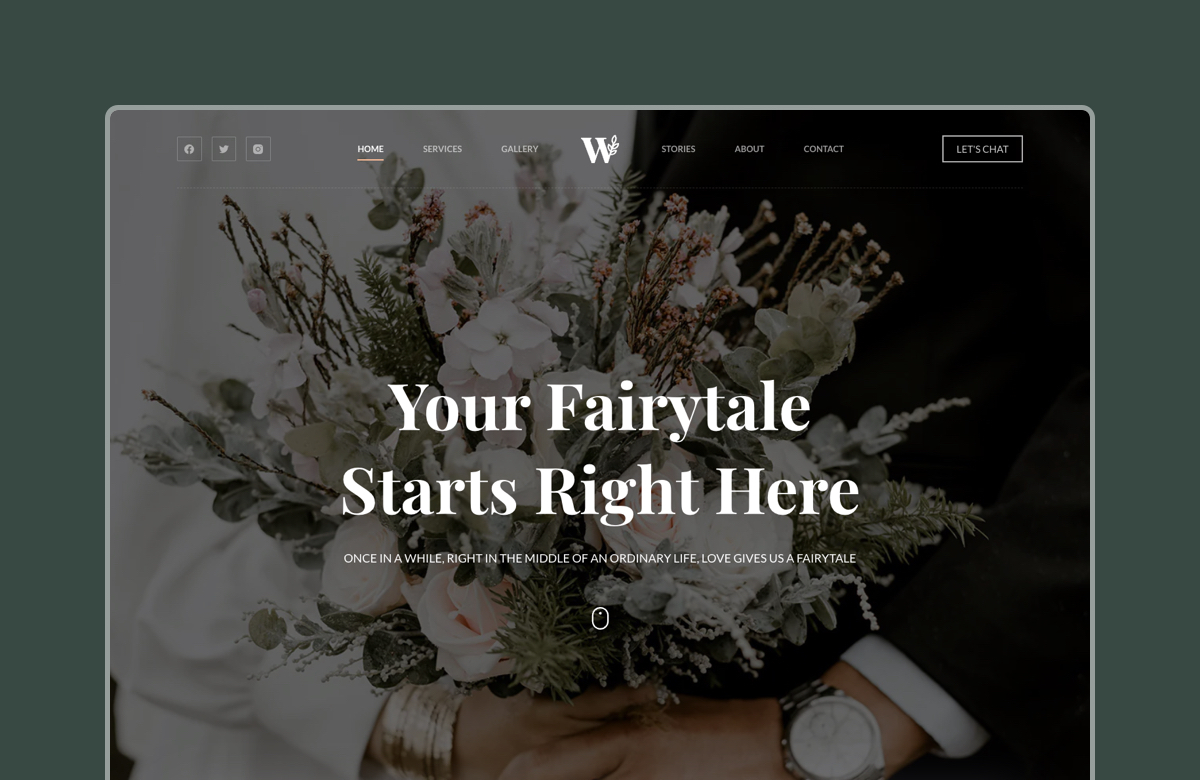Do you want to open an eCommerce website but don’t know how much money you must invest to do so? No worries, we’ve got you covered!
In this article, we’ll provide a detailed description and approximate price for every cost you might encounter.
Enjoy!
Table of Contents
Factors That Influence eCommerce Website Costs
Compared to simple blogging or information-driven websites, eCommerce sites have more costs you have to consider. Let’s dig deeper and see what you should be prepared for!
Domain Name and Hosting Options Explained
To create a website, you have to purchase a domain name.
Depending on your domain extension (e.g., .com, .net, .store) and the name’s popularity, you’re looking at $10 to $100 in expenses here. However, remember that premium domains can cost a lot more than that.
Now that you have a domain, you also need hosting. For starters, you can choose the most affordable hosting—shared hosting. Once you have more traffic, you can choose dedicated or Virtual Private Server hosting for higher performance.
You can find a shared hosting plan for as cheap as $15 per month, bringing the grand total to about $115 upfront (in case you have an expansive domain) and $15 monthly costs.
| Hosting Type | Cost Range | Ideal For |
|---|---|---|
| Shared Hosting | $15–$50/month | Small stores with low traffic. |
| VPS Hosting | $50–$200/month | Medium-sized stores needing more control. |
| Dedicated Hosting | $200+/month | Large stores with high traffic volumes. |
Designing Your Website: Custom vs. Pre-Built Themes
Are you looking for high conversion rates and a great user experience? Of course, you are! In that case, you need to spend some money to create an engaging web design that will attract and retain customers.
This part offers two main options: custom designs and pre-built themes. Let’s examine each option.
Custom designs are created specifically for your brand. However, if you’re not Nike or Google, you probably won’t afford such a service – custom designs usually start at $5.000 and can get as high as $100.000 depending on their complexity.
On the other hand, pre-built website themes like Blocksy’s ecommerce starter sites can save you a TON of money while providing even better functionality than custom ones.
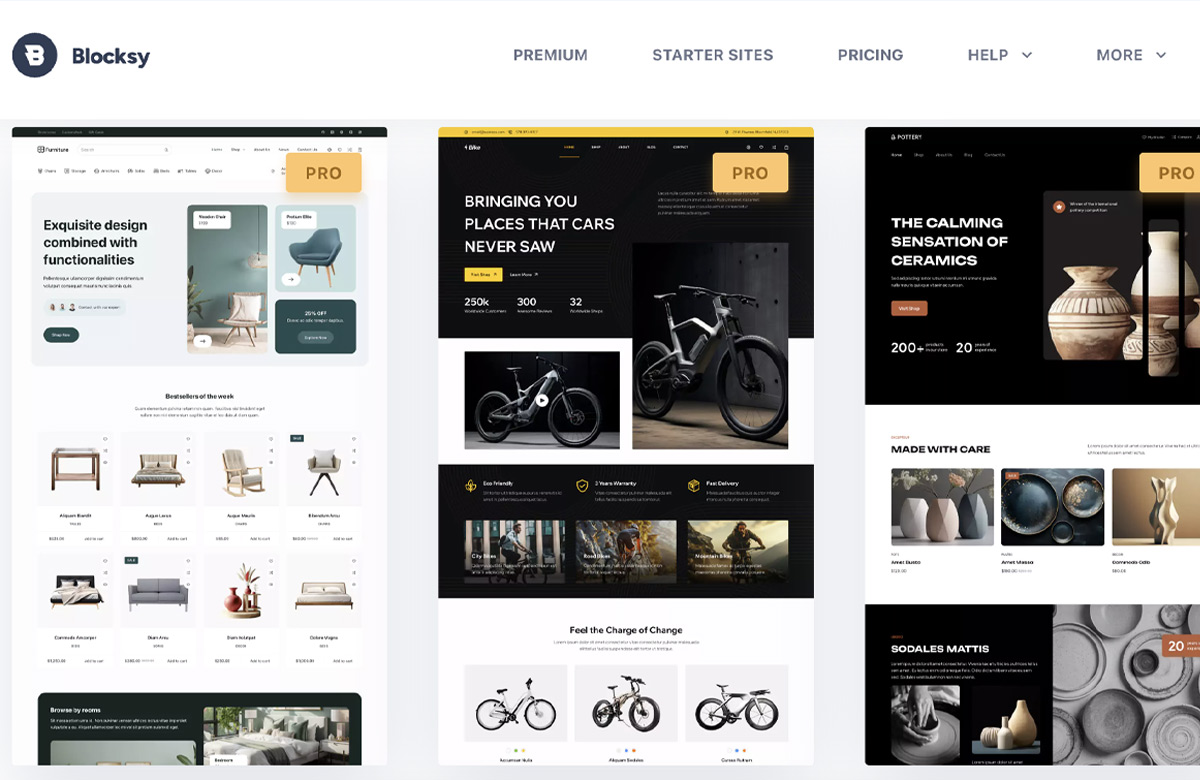
Blocksy offers a FREE theme packed with premium design features. You can always choose from these to tailor your design to your brand. One of Blocksy’s main advantages lies in its flexibility and ease of use.
Everybody can create a unique look for their website without hiring a web developer and a designer – significantly trimming the costs of opening an eCommerce website.
Choosing the Right eCommerce Platform
If you want your eCommerce website to be successful, you need to choose the right eCommerce website builder.
If you already use WordPress, WooCommerce might be your best choice. It is a free plugin, making it very cost-effective if you don’t plan on using costly premium features.
In tandem with Blocksy, which provides most of the needed features for FREE, WooCommerce is the smartest choice for those looking to cut costs and receive a great and scalable eCommerce platform.
But, for a little yearly charge, you can access Blocksy Pro. This package will give you a lot more features that can greatly enhance your website.
| Platform | Cost | Best For |
|---|---|---|
| WooCommerce | Free (with WordPress) | Budget-conscious businesses. |
| Shopify | $29–$299/month | All-in-one hosting and ease of use. |
| BigCommerce | $29.95–$299.95/month | Scalability and multi-channel selling. |
Plugins and Extensions: Free and Paid Options
Plugins and extensions are the tools that make your eCommerce website fully functioning.
Fortunately, there are a lot of great free options on the WordPress store. Some of them offer a paid version that’s packed with more features you can use.
The cost of these plugins varies greatly and depends on the features you plan on integrating. Yoast SEO, for example, offers its premium features for $99 per year.
Now, depending on what your goals are, you can choose from paying for the Pro versions or just using the free alternatives.
Development and Customization
Using a theme like Blocksy can significantly reduce the need for custom development, but there are instances where you can’t go on without specialized help. This includes adding unique features or creating custom processes.
In that case, you will need to hire a developer that can solve these issues. Good developers usually charge rates ranging from $50 to $150 per hour. Depending on the complexity of your work, you will have to pay more or less.
Content Creation
Content creation is another big part of your costs. Every product needs a unique set of photos and an SEO-friendly description.
If you sell products online without storage, the photos won’t be a problem. Just take them from the producer from whom you’re buying the stock.
Written content (e.g., blog posts, product descriptions), on the other hand, should be unique. This means you must create them yourself.

A good copywriter can take up to $100 per 1000 written words.
Ongoing Maintenance and Updates
Yes, websites also have maintenance costs. These include regular updates that keep your site secure and functioning, backups, and more.
These costs can add up, depending on the size of your store, with fees ranging from $30 to $300 per month.
However, Blocksy can help reduce these costs with regular updates and reliable support. The Blocksy team frequently releases updates that improve the theme’s performance and security.
Hidden Costs of Running an eCommerce Store
Here are three BIG costs that young entrepreneurs often overlook when opening an eCommerce store for the first time.
Payment Processing Fees
Young entrepreneurs often oversee the cost of processing payments. Payment gateways typically charge 2.5% to 3.5% per transaction.
Yes, that might not seem a lot when talking about small sums. However, when the transaction volume gets over $100.000, the sum is substantial.
Blocksy supports various payment getaways, allowing you to choose the one with the smallest fees.
Marketing and SEO Expenses
Driving a steady flow of traffic and sales is vital for an eCommerce website. What better way to do it than besides SEO and good marketing?
Marketing expenses can go as high as $1000 per month just for Facebook ads, not considering the personnel. And that’s assuming that you can handle email and social media marketing alone.
An SEO-friendly theme like Blocksy can reduce SEO costs. Blocksy is built with clean code and offers customizable meta tags, schema markup, and, most importantly, fast loading times.
By optimizing your site’s SEO from the start, you can attract organic traffic and reduce your reliance on paid advertising a little.
Shipping and Logistics
Do you plan on offering free shipping as a way of attracting customers? Be prepared to cut your profit margins by a LOT!
Before sending the product, you need to wrap it, add the needed shipping labels, and pay the fees charged by carriers like UPS, FedEx, or DHL.

Blocksy can help you manage and minimize these costs. The theme integrates with popular shipping plugins and platforms, allowing you to set up shipping zones, rates, and methods.
With these plugins, you can streamline the process and potentially cut costs when needed. You can eventually automate tasks like label printing and order tracking to save some more time and money.
Smart Budgeting Tips for Your eCommerce Website
Budgeting is easy if you can set your priorities right and plan for the short-term and long-term future. Here’s the easiest way to do it:
Prioritize Essential Costs First
Setting priorities is easy. Just think of the first rule of ANY business – it should bring in as much money as possible with as little costs as possible.
With that rule in mind, first pay the expenses of running the business: hosting, eCommerce platform, themes, and plugins. Then, focus on the expanses of creating the cash flow: marketing, SEO, and shipping.
If you’ve got those covered and still have money remaining, you can think of spending some on development, updates, and additional content creation.
- Domain and Hosting:
- Domain: $10–$50/year (or more for premium domains).
- Hosting: $15–$50/month for shared or VPS hosting depending on your needs.
- Example: For a small startup, $25/month hosting and a $15 domain = $315/year.
- Design:
- Free themes (like Blocksy) offer excellent functionality.
- Blocksy Pro ($49/year) is an affordable upgrade for advanced features.
- Example: Free themes keep design costs at $0 initially.
- eCommerce Platform:
- WooCommerce is free to start, saving hundreds compared to paid platforms.
- Example: Basic setup = $0 for the platform.
By prioritizing these essentials, you can launch your site for as little as $300–$500.
Plan for Long-Term Growth and Scaling
As your eCommerce website grows, you should be able to adjust the budget and squeeze in more costs while keeping the same profit margins.
This includes considering the cost of scaling your website, buying additional domains, adding new features, and handling new traffic. Not doing so will lead to unexpected costs and bad feedback from clients.
Plugins and Extensions:
- Start with free versions, then upgrade as needed (e.g., Yoast SEO Premium: $99/year).
Marketing and SEO:
- Paid ads, email campaigns, and SEO services can cost $100–$1,000/month.
- Example: Start small with $200/month on Google Ads or Facebook campaigns.
Shipping Solutions:
- Free shipping attracts customers but cuts profit margins.
- Use tools like shipping calculators and zones to optimize costs.
Upgraded Hosting:
- Switch to VPS or dedicated hosting ($50–$200/month) as traffic increases.
- Example: Moving to VPS hosting can cost an additional $600/year.
Custom Development:
- Hire developers for unique features or integrations ($50–$150/hour).
- Example: Customizing checkout processes may cost $500–$1,000.
Content Creation:
- High-quality product descriptions and blog posts attract customers.
- Example: 10 SEO-optimized product pages at $50 each = $500.
Example Budgets for Different Business Sizes
| Business Type | Initial Costs | Monthly Costs | Description |
|---|---|---|---|
| Small Startup | $300–$500 | $50–$100 | Using free tools and themes, minimal marketing. |
| Growing Business | $1,000–$2,000 | $200–$500 | Advanced plugins, paid ads, and mid-tier hosting. |
| Enterprise Store | $10,000+ | $1,000+ | Custom designs, dedicated hosting, and large-scale marketing. |
Conclusion: Launch Your eCommerce Store on a Budget
So, here you have it, the whole cost of opening an eCommerce website. If you’re playing low, you can open an eCommerce store for as little as $500 with some marketing, a decent domain, and a good WooCommerce theme.
Blocksy is here to help you minimize your production costs and, hence, make the profit margins even bigger!