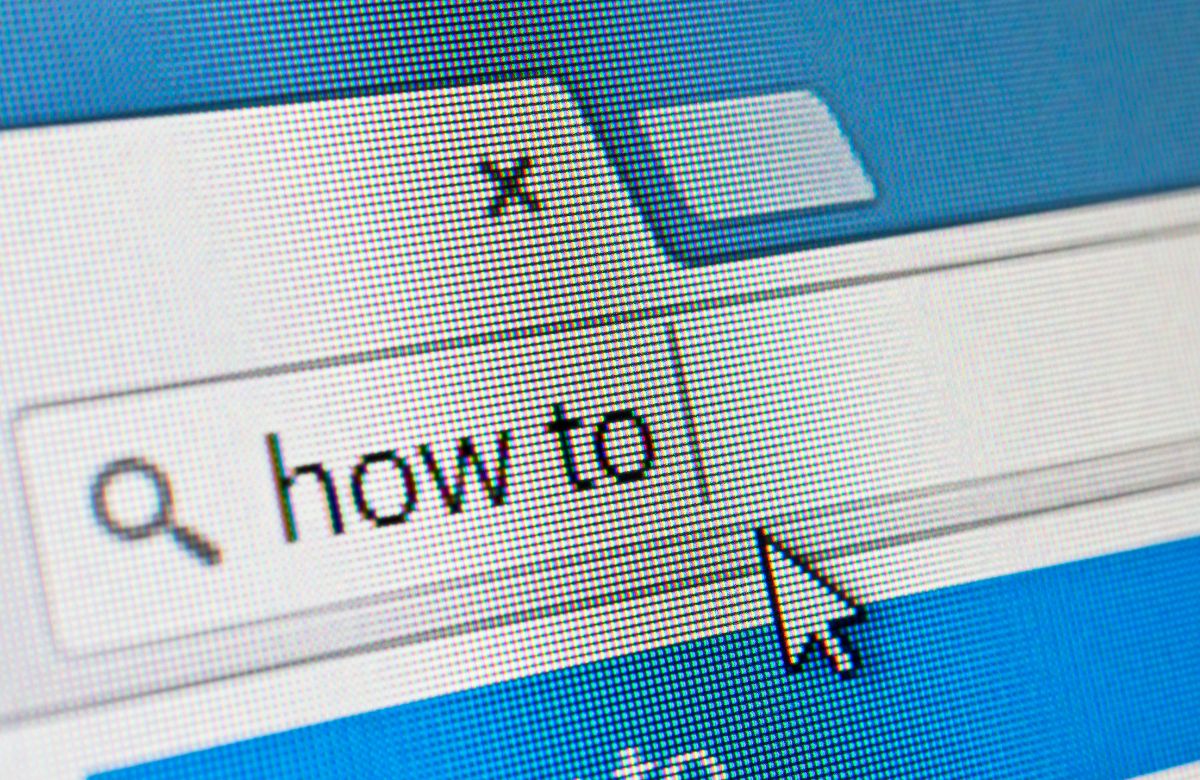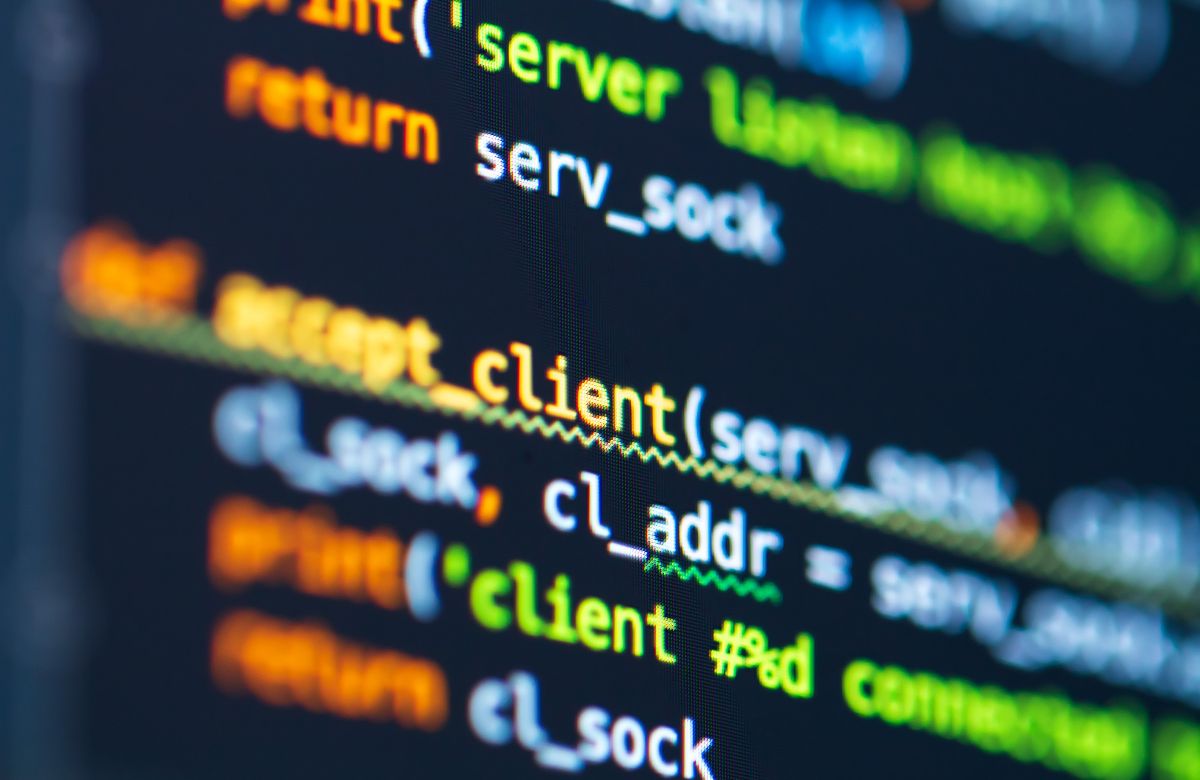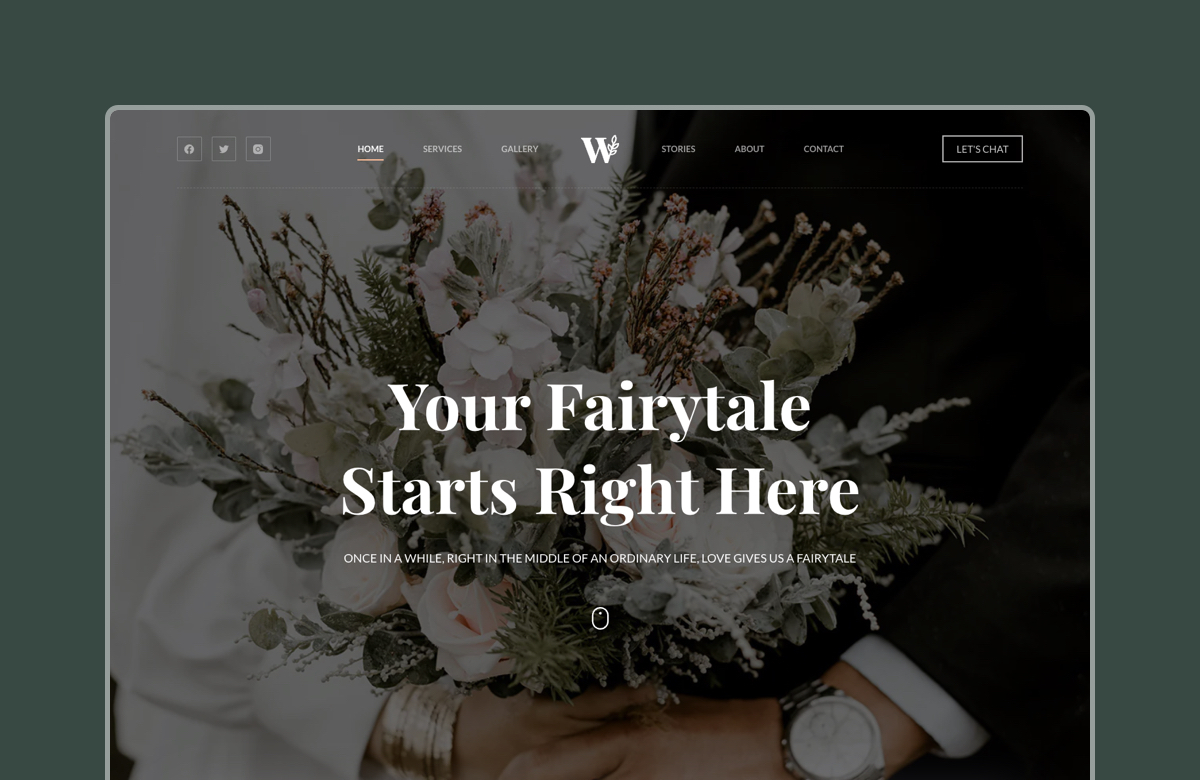Looking to expand your little local shop but don’t know how? Or are you trying to open up additional revenue streams for your popular online blog? If that’s the case, you are on the right page!
Adding eCommerce functionalities to your website can significantly increase your revenue, brand identity, and customer experience. But how can you do that without coding experience?
In this article, we’ll give you the six steps of how to add eCommerce to a website. Enjoy!
Table of Contents
Steps to Add eCommerce to Your Website
Adding eCommerce functionalities to your website isn’t that hard. You just need to know these six simple steps and follow them to the point!
Choose the Best eCommerce Platform for Your Needs
The first and most important step is to choose the right eCommerce platform (sometimes referred to as eCommerce website builders). If you’re already using WordPress for your website, WooCommerce is your best choice. WooCommere has been created by the same company as WordPress, which means insane compatibility.
WooCommerce is also great for its wide spectrum of eCommerce tools. From secure payment gateways to shipping options, you can find it all on WooCommerce. The best thing about this platform? It is completely FREE!

Blocksy is a theme specifically designed to work on websites using WooCommerce. With this theme, your website will run faster even if you add more products and features.
Set Up Your Online Store
Once you’ve chosen your eCommerce platform, the next big step is to set up your store. This involves adding your products, creating categories, and configuring payment gateways. Yes, that sounds complex, but with platforms like WooCommerce, you’ll get it done in no time.
First, add your products to the WooCommerce dash. You’ll need a name, description, price, and image for each product.
Remember to make your product descriptions and names SEO-friendly and provide only high-resolution images. After you’re done with all the products, organize them into categories. This helps your customers navigate the store.
After setting up the products, it’s time for the payment gateways. WooCommerce supports many plugins offering various payment methods, including PayPal, bank transfers, and credit cards. Choose the one that fits your customers and products the best.
Customize Your Store’s Design to Match Your Brand
A distinctive brand makes it easier to attract and retain customers. When building the eCommerce part, stick with the design of the main website. Don’t change the fonts, and don’t try to combine more colors—this will only create a barrier between the two.
Instead, go for the same color palette and try to match the overall design of your main website. This will only make customers more likely to come back again.
But, if you’re not a designer, use Blocksy’s eCommerce starter sites. The theme’s Customizer tool is a game-changer when it comes to personalizing a website. With it, you can adjust everything from colors to layout and product display.
This way, you can build a website that’s easy to navigate and visually pleasing for everybody, increasing customer retention and conversions.
Add Must-Have Features for a Seamless Shopping Experience
Shopping carts allow customers to select multiple items and purchase all at once. If you want to integrate one into your store, it should be well-designed and easy to use. Make sure it contains all the necessary information: images, names, quantities, and a total cost. Read more about crucial on-site eCommerce features.
Wishlists, on the other hand, are beneficial for both you and your customers. How?

If you have information on your customers’ needs or wants, you can recommend similar products more often. Your customers also benefit from this feature. They can save products they are interested in and save time trying to find them again when they are ready to buy.
Blocksy offers built-in support for these features. This means that you can add them to your store without the need for additional plugins or more coding. You can find more information here.
Make Sure Your Store is Mobile-Responsive
If you want sales, you must create a mobile responsive website. This means building a store that automatically adjusts to fit the screen size while keeping the same functionality.
Blocksy puts an emphasis on that, ensuring that all the elements look and perform well on any device.
Secure Your Website to Protect Customers and Build Trust
Adding eCommerce functionality to your website means you will handle financial and personal data daily. Without proper security measures, this can be dangerous for you and your customers. A potential hacker breach can lead to legal troubles and reputational damage.
Start with implementing SSL certificates. These tools encrypt the data transmitted by your customer, protecting sensitive information.
Blocksy Pro can help protect your website by integrating it with popular security tools. Plugins like Wordfence can offer firewall protection, malware scanning, and login security. This can significantly reduce the risk of security breaches.
On top of that, Blocksy is compatible with most payment getaways. This ensures that all the transactions are processed safely, giving your customers peace of mind when shopping on your site.
Benefits of Adding eCommerce to Your Website
Here are the most important advantages of adding eCommerce functionalities to your website.
Unlock New Revenue Streams
eCommerce is a great way to scale an existing business. Whether you have an online blog or a small offline business, adding products to your website can increase revenue.
This works especially well if you sell products unrelated to a specific region or country. eCommerce can also work well with a blogger with a wide online audience.
Using a theme like Blocksy is crucial to maximize your revenue potential. Blocksy creates a fast and user-friendly website that reduces bounce rates and offers higher conversion rates. Everybody loves a fast website, and Blocksy is one of the few themes that can make that happen.
Businesses that add eCommerce functionalities often see a 20% to 40% increase in revenue within the first year, especially when paired with digital marketing efforts.
- Start with a small product line to test demand, then scale up based on performance.
- Use upselling and cross-selling techniques to increase average order value (e.g., “You might also like” or “Frequently bought together” sections).
- Track revenue growth using tools like Google Analytics or WooCommerce analytics to monitor the impact of your online store.

Improve the Customer Experience
Buying online is easy. That’s why many customers choose an online store over their local store. Adding eCommerce functionality to your website can enhance your customer experience and generate more sales.
That point is especially valid if you choose Blocksy as your store’s WooCommerce theme. With Blocksy, you can create an easy-to-navigate website that will turn everybody into a shopaholic.
With its fast load times and smooth checkout process, the theme will offer your customers the luxury to shop from the comfort of their homes.
A website optimized for user experience can reduce cart abandonment rates by up to 30% and improve customer retention rates.
- Implement features like one-click checkout, clear return policies, and live chat for real-time support.
- Optimize site speed and ensure mobile responsiveness to reduce bounce rates.
- Offer flexible payment methods like PayPal, Stripe, and Buy Now, Pay Later options to cater to a broader audience.
Expand Your Brand’s Reach and Visibility
Opening an online store will automatically transform your local shop into a global brand – you just need to spend some time with a marketing expert. If you combine all the marketing techniques correctly, you can cover a much larger customer base with little to no investments.
Start with SEO, as it is the cheapest option if you’re doing it yourself. Try to mimic your competitors’ strategies while adding better content, more products, and faster load times.
Then, try to take on social media. Lastly, invest in a paid marketing campaign on Google or Facebook for maximum returns.
Pro Tip: Use Blocksy to maximize the returns of your marketing campaigns. The theme can integrate with many popular plugins and has a Google Analytics integration.
Businesses with an eCommerce presence can experience a 200% increase in brand visibility, especially when paired with SEO and targeted marketing campaigns.
- Leverage SEO by optimizing product pages with keywords, meta tags, and high-quality images.
- Use social media platforms like Instagram and Facebook to showcase products and drive traffic to your website.
- Run targeted ad campaigns using Google Ads or Facebook Ads to attract a specific audience.
- Encourage satisfied customers to leave reviews to build trust and increase your site’s authority.
Conclusion: Take the First Step Toward eCommerce Success
So, here you have it – a complete guide on what eCommerce features you should add to your website. We’ve been researching a eCommerce website cost recently, have a look to know more about your new site.
If you want to do it, don’t hesitate to use Blocksy as your main tool! The theme offers all the most important features and can significantly lower your workload.