A successful eCommerce store is all about the right decision. What hosting did you choose? Which plugin did you integrate?
But, the decision that will make or break your store is on what platform you will build it. Choose the wrong platform and you’ll end up with plummeting sales and a lot of unnecessary expenses on your card.
In this article, we’ll give you the information you need to make the right decision when choosing between WooCommerce and Magento. Enjoy!
Table of Contents
Understanding Magento and WooCommerce
Magento and WooCommerce are two of the most popular and well-known eCommerce platforms in the world.
However, some beginner entrepreneurs might’ve not heard of them. If you’re one of those, here’s a little introduction for you:
What is Magento?
Magento, now Adobe Commerce, is an open-source eCommerce platform developed by Adobe. However, in comparison to WooCommerce, Magento also offers a paid version that caters to large businesses and stores.
The paid software is designed for companies with large web developing teams and in-house IT specialists. Valued at $44.000 per year, Magento Commerce offers the power and customization brands use to create their unique style.
The platform, which also has free analogue, is used by brands like Range Rover, Nespresso and P&G.
What is WooCommerce?
WooCommerce is an eCommerce plugin developed by Automattic, the company that has also developed WordPress. With its help, any blogger can turn their website into an online store and start selling products. It offers a great number of tools, from accessible payment gateways to SEO-friendly code.
Interestingly enough, WooCommerce is used by 4.9% of ALL websites and powers 28.19% of ALL online stores. Renowned brands like The Spectator, Sodashi and Poppy Barley are using WooCommerce for their websites.
Comparing Key Features
Let’s delve deeper into the core features of each platform.
Core Functionalities of Magento
- Robust Customization: Magento allows you to customize every aspect of your store.
- Advanced Inventory Management: Great for stores with large inventories and lots of sales.
- Extensive Marketplace: Magento can integrate with thousands of plugins and extensions.
- Multi-Store Functionality: Great for companies that manage different brands and stores.
- Built-in B2B Features: Magento offers many B2B features, making it the perfect choice for wholesale stores.
Core Functionalities of WooCommerce
- Seamless Integration: WooCommerce is the easiest way to add eCommerce to a WordPress site.
- Extensive Plugin Support: You can find a plugin for nearly every function, from payment gateways to SEO optimization.
- Built-In Blogging Capabilities: As it’s based on WordPress, WooCommerce allows you to incorporate a blog, perfect for content marketing.
- Simple Product Management: Managing products in WooCommerce is straightforward, even for beginners.
- Numerous Customization Options: You can easily customize your store using themes that are both beautiful and functional.
User Experience: Which Platform is Easier to Use?
Creating an eCommerce business is hard by itself, you don’t need to choose a platform hard to use. Here’s the most user-friendly platform out of these two:
Magento Usability Overview
Magento has a reputation for being complex. Setting up a Magento store can be challenging, especially if you don’t have technical skills.
Its backend is powerful but requires a deeper understanding of web development to manage efficiently. This is why larger enterprises, which have in-house developers or the budget to hire professionals, tend to gravitate toward Magento.
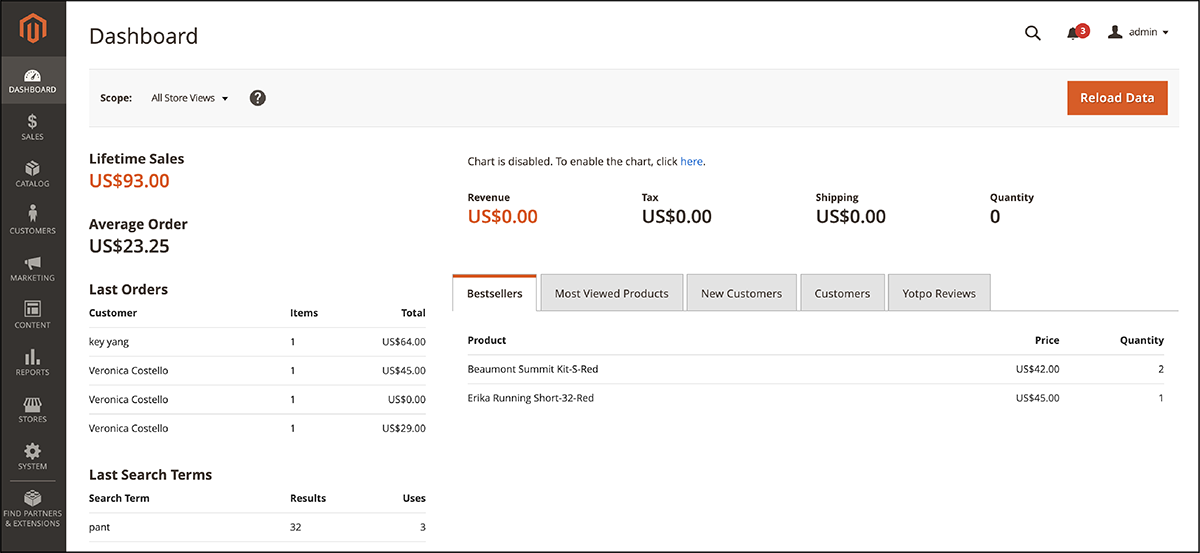
WooCommerce Usability Overview
WooCommerce is easy to use, especially with themes like Blocksy. Blocksy makes the customization process even easier, allowing non-developers to create online stores.
If you already have a blogging website on WordPress, adding eCommerce to it is a treat with WooCommerce. Just download it, find a theme and you’re set! Choose one of Blocksy’s ecommerce starter sites.
Performance and Scalability: Can Your Store Handle Growth?
No business was ever built without the thought of scaling it. Choosing the right platform that will let you eventually grow is crucial. Let’s see who’s the best:
Magento Performance and Scalability
Magento is built to handle large inventories and high volumes of traffic. This makes it perfect for businesses that expect a lot of growth.
For example, Range Rover, with its international reach, uses Magento to handle thousands of products and customers. However, Magento requires more server resources, and you’ll need optimized hosting.
WooCommerce Performance and Scalability
WooCommerce can also scale, but its performance largely depends on the quality of your WordPress hosting.
For small stores, WooCommerce runs efficiently, but as your business grows, you’ll need to invest in a good hosting plan and use optimization techniques, like caching plugins and lightweight themes such as Blocksy, to maintain performance.
Cost Comparison: Pricing and Hidden Expenses
The right product can often be determined by its price. Let’s take a look how much cash you will have to spend to use one of these platforms:
Magento Costs Breakdown
Magento comes in two versions: free and paid. The Open Source version is free but doesn’t offer the same functionality and power as Magento Commerce.
Magento Commerce, the paid version offered by Adobe, comes in at a hefty price. This version can get up to $22.000 per month depending on your business size.
WooCommerce Costs Breakdown
WooCommerce is a free WordPress plugin. However, don’t think that using it will cut all your costs.
You will still have to pay the price for hosting, themes and plugins. Blocksy Pro, for example, costs $99 per year for businesses. The same with Yoast Pro and other plugins.
Of course, you can start by using their free versions. But if you want the complete package with all the needed tools, you’ll have to pay the dollar.
Customization and Flexibility: Which Platform Offers More Control?
Creating a unique website can drive more sales, boost conversions and help with customer retention. That’s why choosing a flexible platform can be a game-changer for many. Who’s the winner here?
Customization Options in Magento
Magento offers deep customization, but you often need coding knowledge to use all its capabilities.
For example, if you want to create a unique checkout process, Magento allows you to modify it extensively. However, without a developer, it can be challenging.
Customization Options in WooCommerce
WooCommerce, combined with themes like Blocksy, offers a more beginner-friendly customization process.
You don’t need coding experience or a web developer to adjust different parts of your website. Do you want a different font? Just choose one. Don’t like the layout? Just change it with a couple of clicks.
Security Considerations
Do we even have to say anything about how important it is to choose a secure platform for your store?
Magento Security Features
Magento is known for its robust security features. The paid Commerce version includes built-in security tools, while the Open Source version allows for manual enhancements. Magento regularly releases security patches, ensuring that vulnerabilities are quickly addressed.
WooCommerce Security Features
WooCommerce relies on WordPress security measures, so you’ll need to implement security plugins like Wordfence to protect your store. The Blocksy theme is also optimized for security and works well with popular security plugins.
If you prioritize security and have the budget for advanced features, Magento is a strong choice. WooCommerce provides adequate security for smaller businesses but requires proactive management.

SEO and Marketing Capabilities
SEO and marketing are the ultimate sales drivers. No eCommerce store can survive without good Google ranking and constant marketing campaigns. Is WooCommerce the right platform for this?
Magento SEO & Marketing Tools
Magento offers you a comprehensive guide to get you started with SEO. The platform offers various built-in SEO tools like meta tag optimization, robots.txt file and more.
If you’re looking for email marketing, you’ll have to use third-party providers integrated with Magento.
Social media marketing is a whole different story, as the platform offers Magento Social. This is a free extension by Magento’s in-house team. The extension connects with your store’s Facebook to sell products through advertisements.
For now, Facebook is the only social media platform accepted.
WooCommerce SEO & Marketing Tools
WooCommerce is a WordPress plugin that works with SEO-friendly website builders. By using plugins like Yoast SEO, you can optimise your pages to boost rankings and increase sales.
WooCommerce also allows you to customise key SEO elements, such as URLs, meta descriptions, alt tags, and other on-page features.
The plugin doesn’t have built-in marketing features. Fortunately, you can choose from a wide range of available extensions to connect social media and email marketing to your store.
Community and Support: Finding Help When You Need It
Creating eCommerce platforms isn’t easy, and dealing with problems can take days if you’re on your own.
The help of the community and the platform matters a lot when you don’t score sales due to a little tech issue.
Magento Support Options
Magento, like any other open-source software, has a large community and a lot of forums where you can look for some help.
If you don’t know your way around coding, you can hire a web developer who will adjust and customize your store for you.
The paid version of Magento includes professional support, but this comes at a premium price.
WooCommerce Support Options
WooCommerce, just like Magento, is hard to use without some coding skills. However, the use of a theme like Blocksy can cut some corners, offering you a more seamless experience.
On top of that, you can always hire an experienced web developer who will build your store and give you instructions on how to maintain it.
Making the Right Choice: Which Platform is Best for Your Business?
| Feature | WooCommerce | Magento |
|---|---|---|
| Ease of Use | Beginner-friendly, intuitive | Complex, requires technical expertise |
| Customization | Flexible with themes and plugins | Highly customizable but requires coding |
| Performance | Depends on hosting & optimization | Designed for high-volume stores |
| Pricing | Free plugin; paid themes/plugins required | Free & paid versions available |
| Scalability | Best for small-to-medium stores | Suitable for large-scale enterprises |
| Support | Community-driven support | Enterprise-level support for paid version |
So here you have it, a complete guide on what platform you should choose: Magento or WooCommerce.
Each of them has its advantages. Magento is great for established and well-known businesses that can find the case for a web developing team and for the platform itself.
WooCommerce is perfect for medium-sized businesses that can find a theme like Blocksy and set up a functioning store from scratch.
Check our WooCommerce vs Shopify review article next.


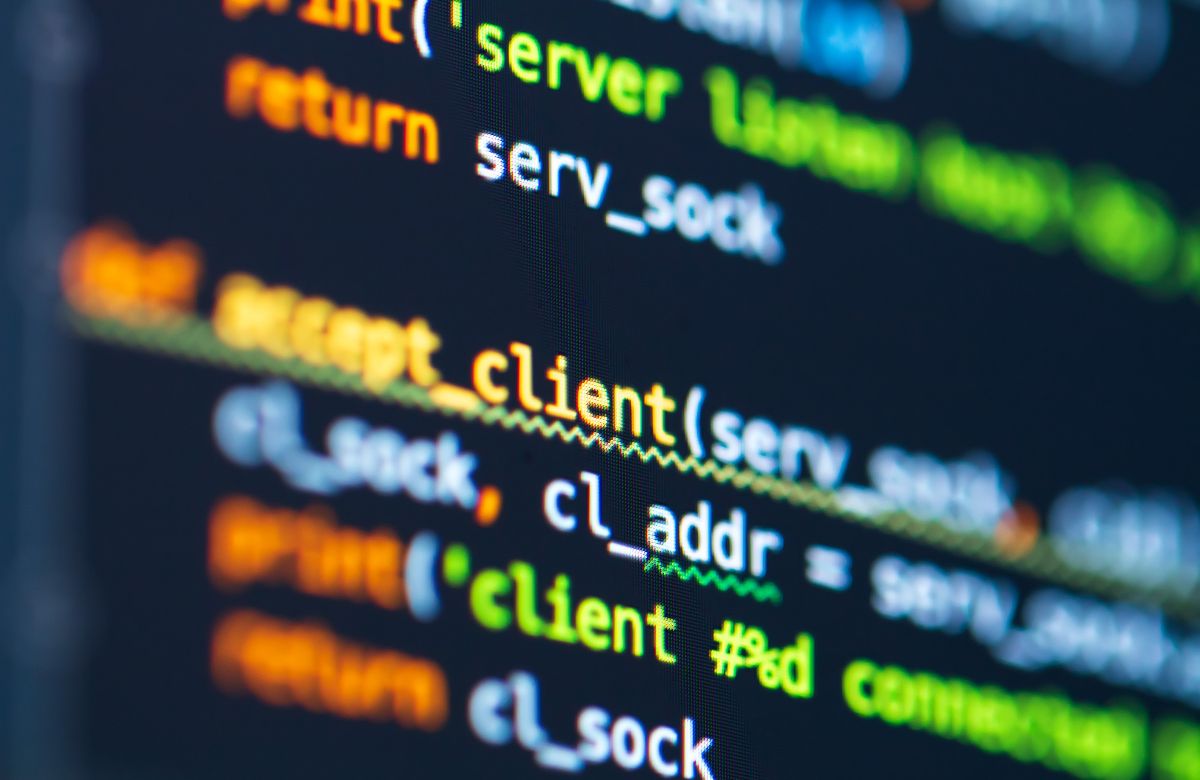
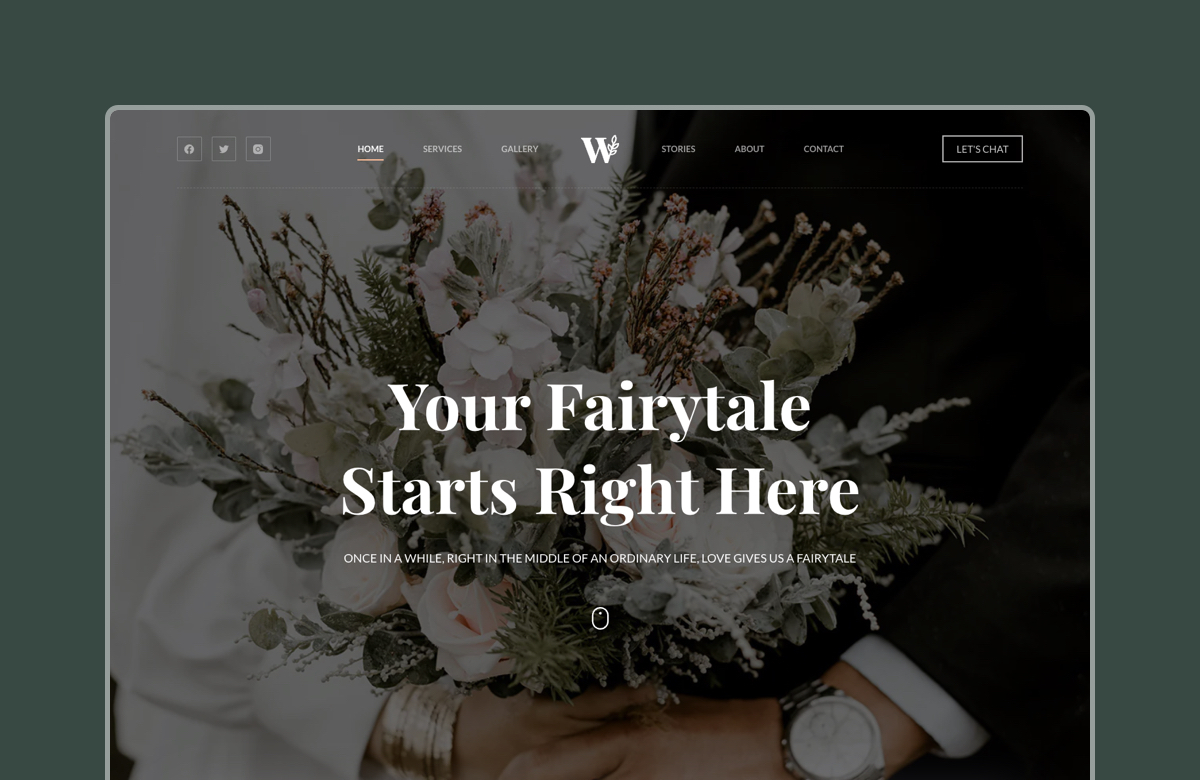



There is a big mistake here : Automattic does not develop WordPress. I know it’s quite difficult to know exactly who makes what and Matt Mullenweg does not help to clarify things but WordPress does not belong to Automattic.