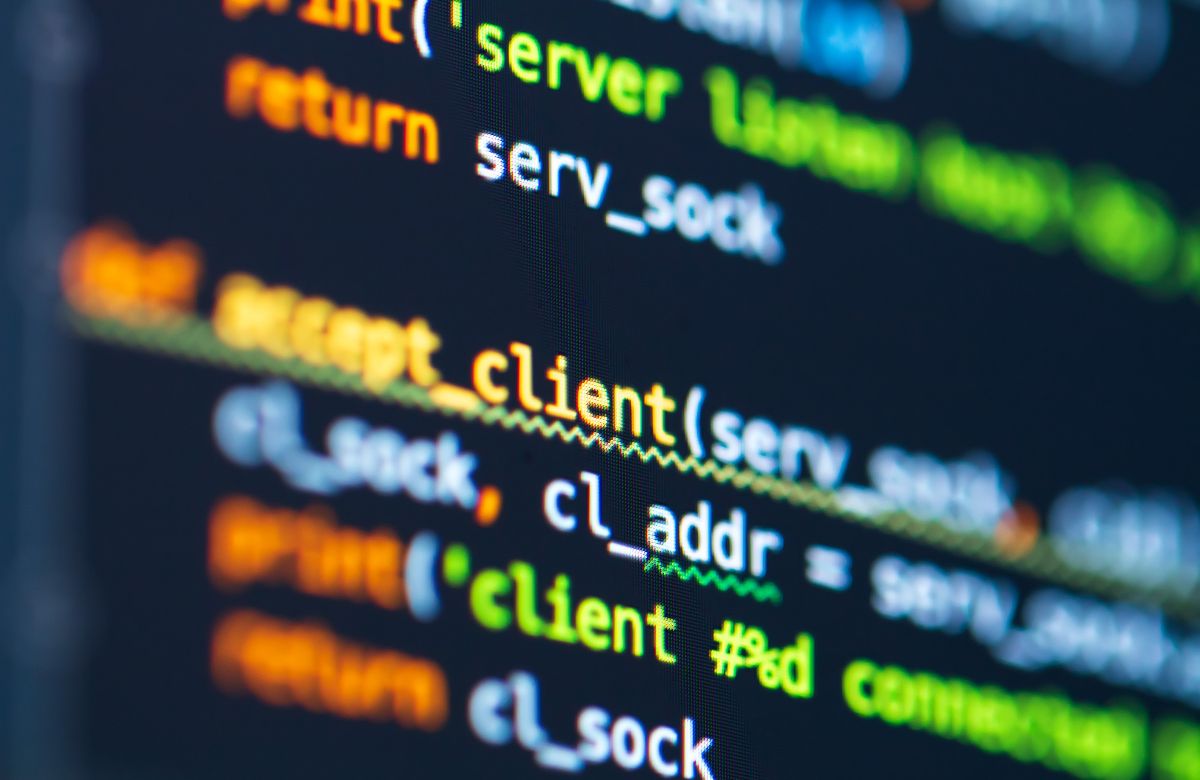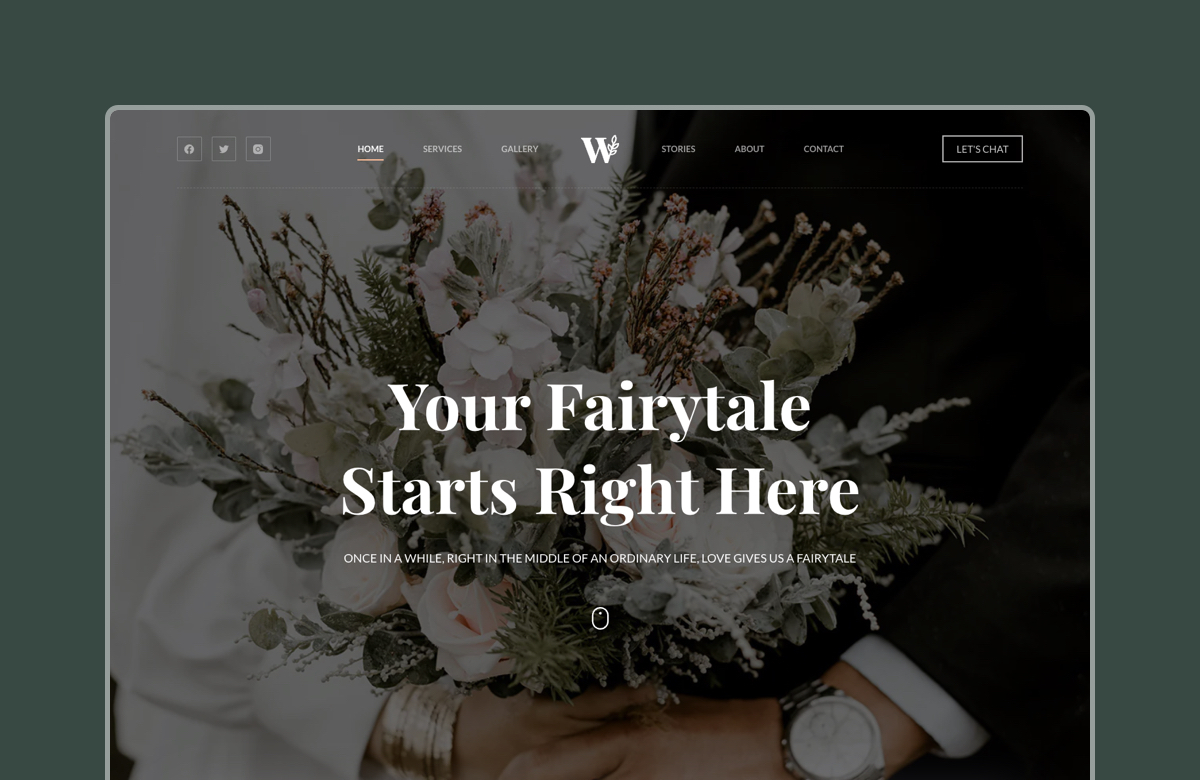We’re sure you’ve heard about shortcodes before. They’re short text used to add features and implement small tweaks here and there.
For example, if you want to showcase your store’s cart on the homepage, use the [woocommerce_cart] shortcode. This way, you don’t have to do complex coding to put that detail there.
In this article, we’ll give you all the information you need to start using WooCommerce shortcodes at their full potential.
Whether you’re a seasoned WooCommerce user or new to the platform, we guarantee you’ll find a piece of info you will want to use!
Table of Contents
Key Takeaways
- WooCommerce shortcodes simplify customization – they let you embed carts, checkouts, product pages, or categories without touching code.
- Boost UX & conversions – shortcodes like [woocommerce_my_account] improve navigation, while [top_rated_products] highlights bestsellers to drive trust and sales.
- Save time & resources – no need to hire a developer; [recent_products] and [products] dynamically keep content fresh.
- Mobile-friendly by default – shortcodes adapt to all screen sizes, ensuring a seamless shopping experience.
- Perfect with lightweight themes – pairing shortcodes with themes like Blocksy enhances performance and SEO.
What are WooCommerce Shortcodes?
WooCommerce shortcodes are a functionality built directly into the site. It lets users integrate different page elements by simply writing a line of code. With simple syntaxes like [recent_products], you can change the way a page looks in a couple of seconds.
This is perfect for those who want to avoid extensive coding. This makes WooCommerce more accessible to non-technical users.
One of the biggest advantages is how easy it is to use. Its functionality is straightforward—each shortcode corresponds to a specific WooCommerce element.
Simply place the shortcode into a page or post and instantly embed that feature wherever you need it.
Benefits of Using WooCommerce Shortcodes
It’s worth noting that WooCommerce now powers more than 39% of all online stores globally, making its shortcodes not just a convenience but an industry-standard tool for customization and growth.
Using WooCommerce shortcodes comes with several advantages. Let’s take a look at them:
- Simplifies Content Creation: Shortcodes eliminate the need for complex coding. You can easily add various elements with a line of code, saving time and effort.
- Enhances Customization: With shortcodes, you get complete control over your pages. Now, you can highlight different parts of the page with no coding.
- Improved User Experience: You can enhance the shopping experience with shortcodes. They facilitate a better overall design and let you place relevant WooCommerce elements on custom pages.
- Responsive Design: Shortcodes help ensure that your content adjusts seamlessly to different devices. No matter the device your customer is using, they adapt to provide a smooth and consistent experience across all screen sizes.
- Saves Time and Resources for Coding : Instead of hiring a developer to add a dynamic product list, use [recent_products] to automatically display new products.
- Improves Store Navigation: Use [woocommerce_my_account] to give users easy access to their orders and account details.
- Boosts User Engagement: Use [top_rated_products] on your homepage to highlight best-selling items and increase conversions.
- Optimized for Mobile Design: Shortcodes ensure that WooCommerce elements adapt to all screen sizes without custom CSS.
Common Shortcodes and Their Use Cases
WooCommerce offers a wide range of shortcodes to enhance your store’s functionality.
Each serves a specific purpose, making it easy to design pages that align with your goals. Let’s explore some of the most popular shortcodes and how they can be used effectively.
[woocommerce_cart] – Display the Shopping Cart Anywhere
The [woocommerce_cart] shortcode displays the cart’s contents, coupon code options, and order details. Adding it to pages like your homepage or sidebar makes cart access easier for customers.

[woocommerce_checkout] – Add a Custom Checkout Page
The [woocommerce_checkout] shortcode shows the full checkout process. It’s perfect for adding a simple, custom checkout to any page, like a campaign landing page.
[woocommerce_my_account] – Let Customers Manage Their Orders
The [woocommerce_my_account] shortcode creates a page for customers to manage their accounts, view orders, and update details. Guests see a login and, if enabled, a registration form.
[product_page id=”123″] – Show a Single Product on Any Page
Use the [product_page id=”123″] shortcode to display a specific product by replacing “123” with the product ID. This helps showcase individual products on pages or posts.
[products] – Display Multiple Products by Category, ID, or Tag
The [products] shortcode is versatile, displaying products by ID, SKU, category, or tags. It replaces older shortcodes like [featured_products] and supports sorting and pagination. Use it to create pages like “Winter Deals” during sales.
[add_to_cart id=”123″] – Create One-Click Add-to-Cart Buttons
This shortcode allows customers to add a product to their cart from anywhere on the website. They simply have to use a product ID or SKU.
This is ideal for promotional banners or newsletters to boost sales. This can even be used in promotional posts.
[top_rated_products] & [best_selling_products] – Highlight Popular Products
Sometimes it is important for you to highlight the best-selling products on your website for a better conversion. These two shortcodes make it extremely easy to do that.
Just use them on your homepage or in sections like “Customer Favorites” to drive sales and boost social proof.
[recent_products] – Automatically Show New Arrivals
Is your inventory frequently changing? Good, then this shortcode should be your favourite one from this lot.
The [recent_products] shortcode keeps the content fresh. It automatically displayed the latest additions to your inventory, drawing attention and getting you more sales.
[product_category category=”clothing”] – Showcase a Product Category
Finally, [product_category category=”clothing”] lets you showcase products from a specific category.
For example, if you’re running a fashion store, you can use this shortcode on your “Men’s Clothing” page to display all relevant items, making it easier for customers to shop by category.
Final Thoughts: How to Get the Most Out of WooCommerce Shortcodes
So here you have it, a complete guide on what WooCommerce shortcodes are and how to use them to your benefit. Now, you know that you don’t need to use complex coding to add a new feature on a page, you just have to write a small like that would do that for you. Read more about WooCommerce features and advantages.
These shortcodes make a big difference in the beginning. As you’re building your website, you must add a lot of new features to make it better each day, and these shortcodes are true lifesavers.
Especially when they’re paired with Blocksy, one of the best themes for WooCommerce. Now your website isn’t only highly customizable, but also lightning fast – improving SEO and customer retention.