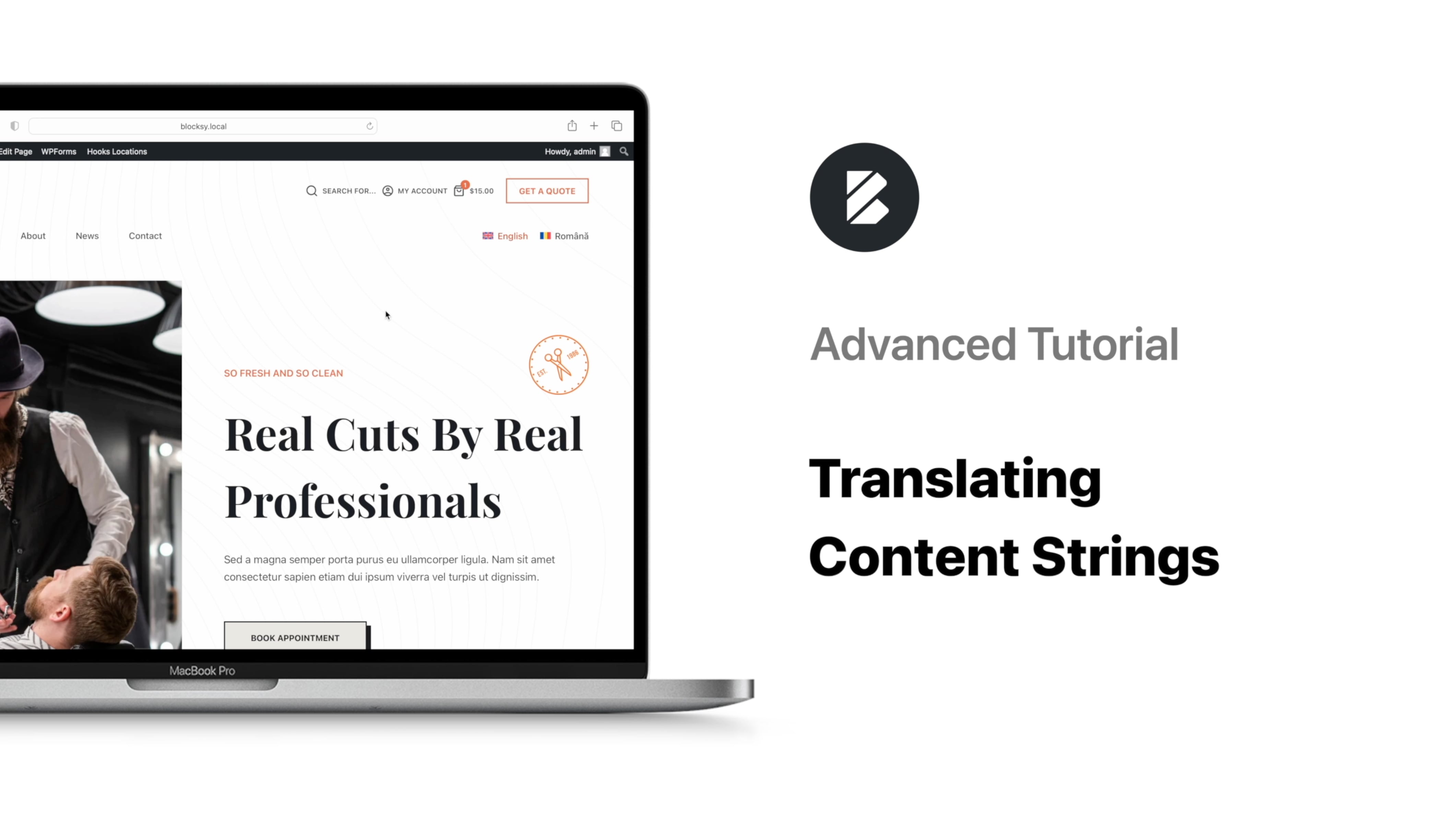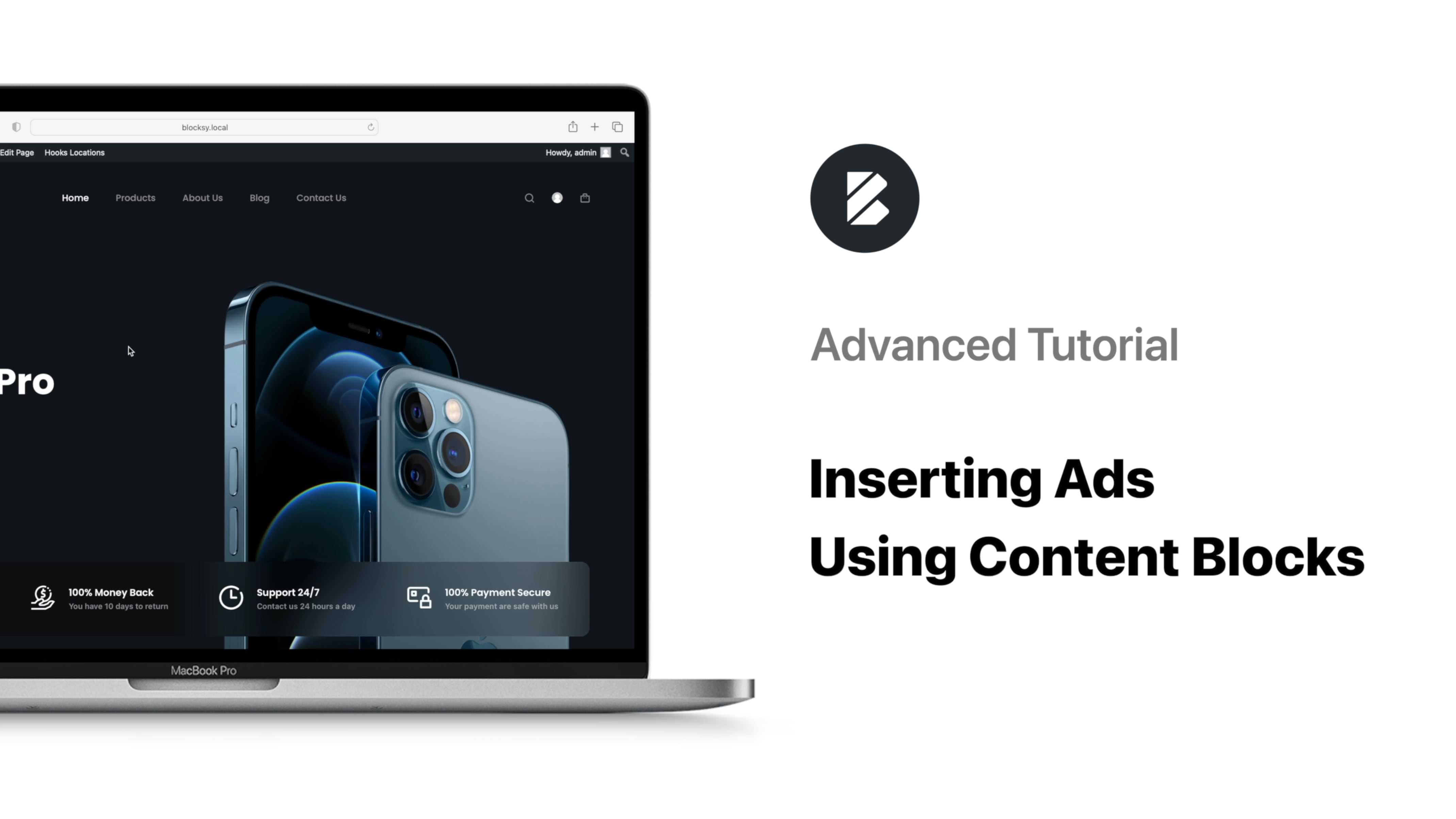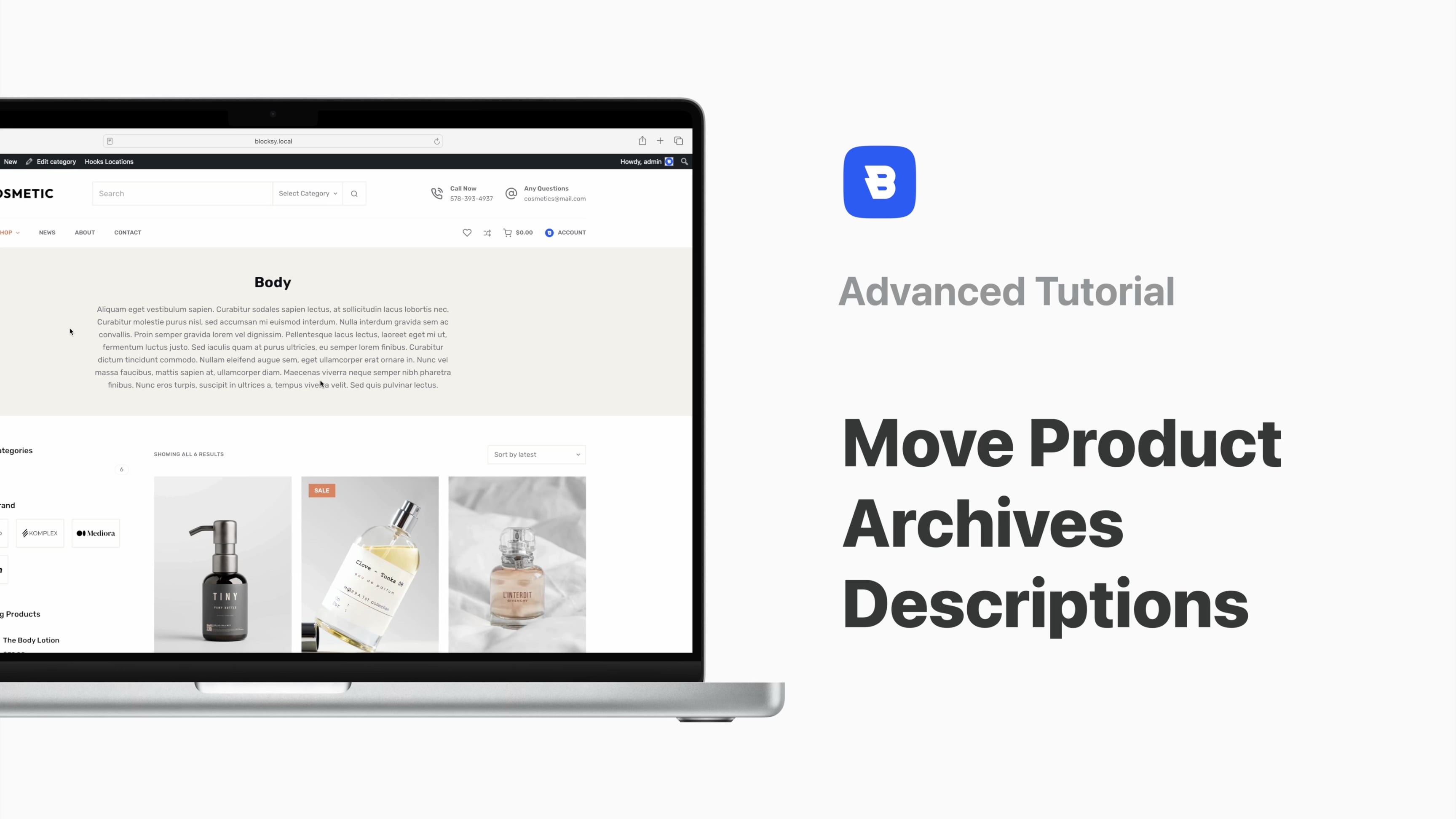Overview
Over 7,100 languages are spoken on Earth today, so for the sake of diversity, we made another video on how to create a multi language website with Blocksy and WPML as it is a very popular choice with WordPress users.
The first step would be to install and activate the WPML plugin but here we need to make a small note: depending on your specific requirements, you might need additional WPML extenders. For example, if you want to translate WooCommerce products you will need upgrade your subscription past the basic plan (blog).
With these factors considered, the next step is to register the WPML plugin, either by pressing the Configure WPML plugin on the top of the page or by using the Register option near the plugin controls.
Launching the WPML wizard will prompt you to select the languages you want to install. The next screen lets you choose your URL setup; the key points here being your preference, your server setup and the number of domains you plan on using.
You will be then asked to choose the type of translation and here you have two options:
a) Translate everything – all published content or updates will be automatically translated and
b) Translate some, which lets you be specific about the content you want translated
The next set of options is related to WPML support and lets you decide if you want to send diagnostic data to their developers. This is completely optional and has no effect on the plugin usage.
If the installer detects additional plugins, it will invite you to install the necessary WPML add-ons, to make sure that everything is translated.
After the conclusion of the installation, the entire content will translated if the automatic translation option was chosen.
Since an automatic translation might miss some of the finer points of language, you can edit any translation by visiting the Pages section in your WordPress dashboard and clicking the Edit translation button for the relevant page. You can then access the Advanced Translation Editor, which displays all the text and media present on your page or post, letting you easily translate anything you want.
For all the strings that aren’t actually content you can use WPML’s String Translation feature: site title, button labels, contact elements contents and other strings which might evade the automatic translation will have to bow to your will 🙂
Speaking of powerful features, Blocksy Premium subscribers get access to some cool multilingual tools, such as the Language Switcher element for your header. Also, all the conditional dialog boxes now include a condition that can be used in relation to the current language. This means you can create a different header for your secondary language, another for your tertiary and so on…
With impressive technology built on hard work from dedicated developers, the language barrier can be lifted. Once you’ve built a multi language website with Blocksy and WPML, you can enjoy the satisfaction of sharing your project and being certain your message was heard.