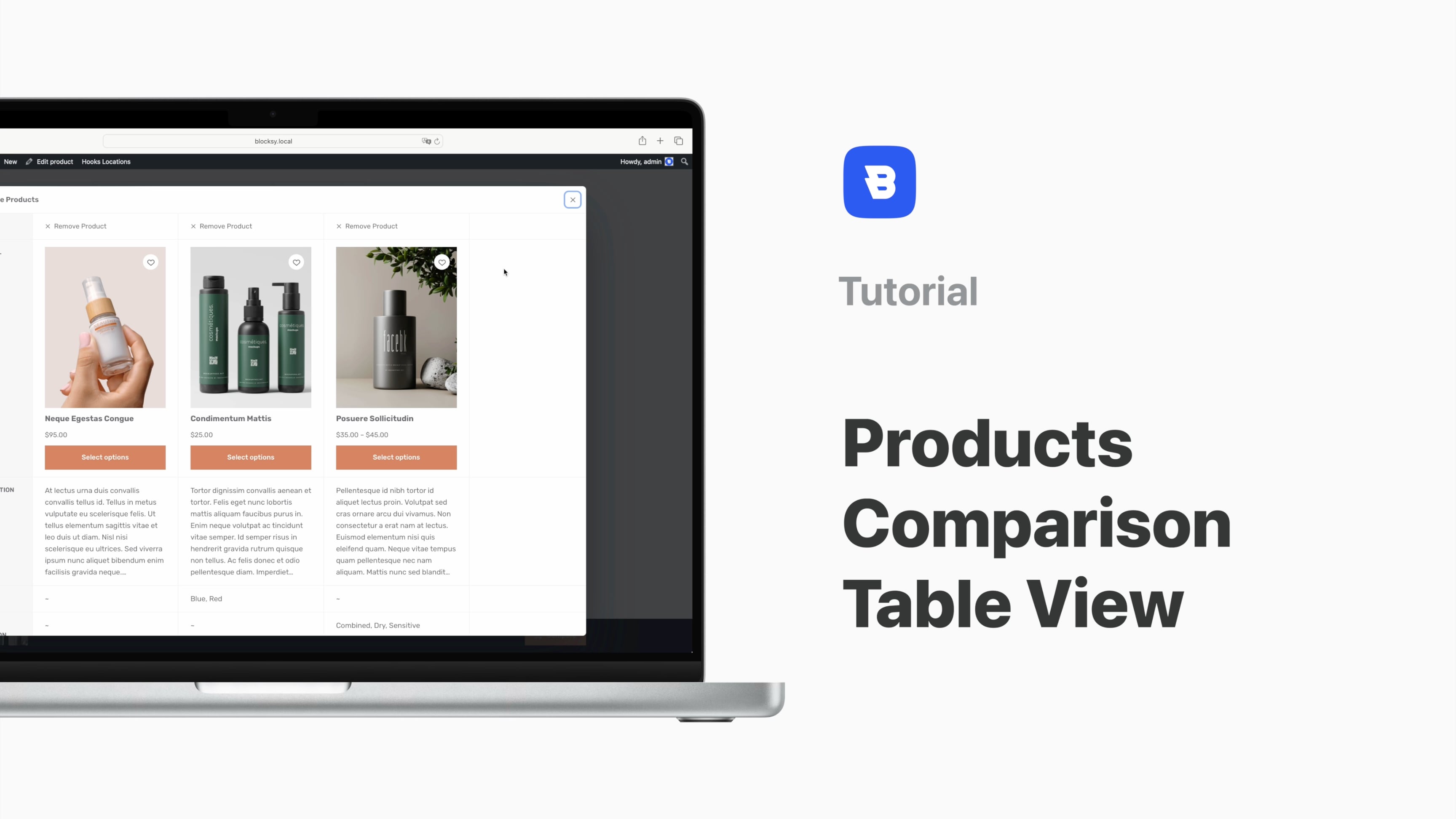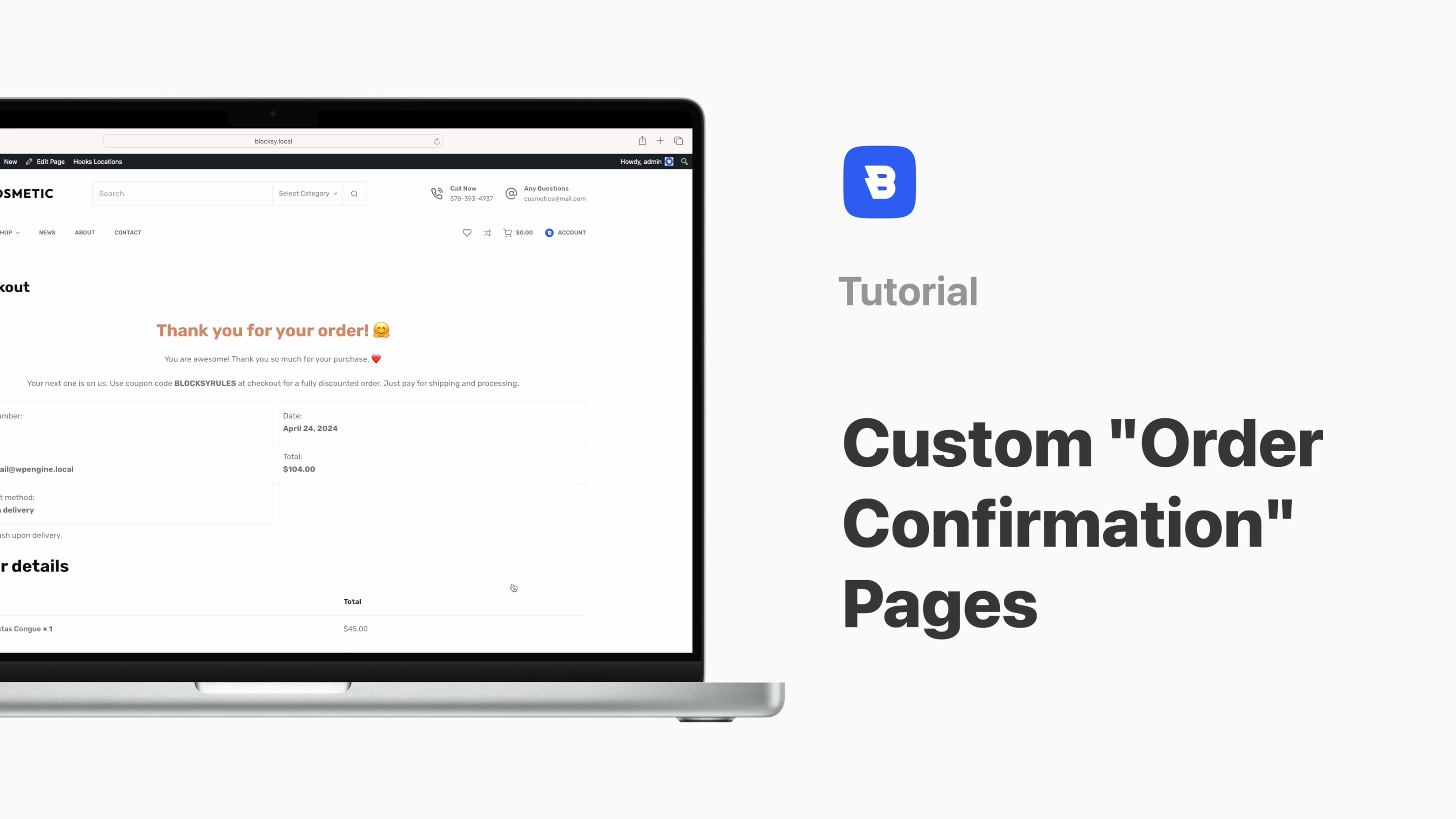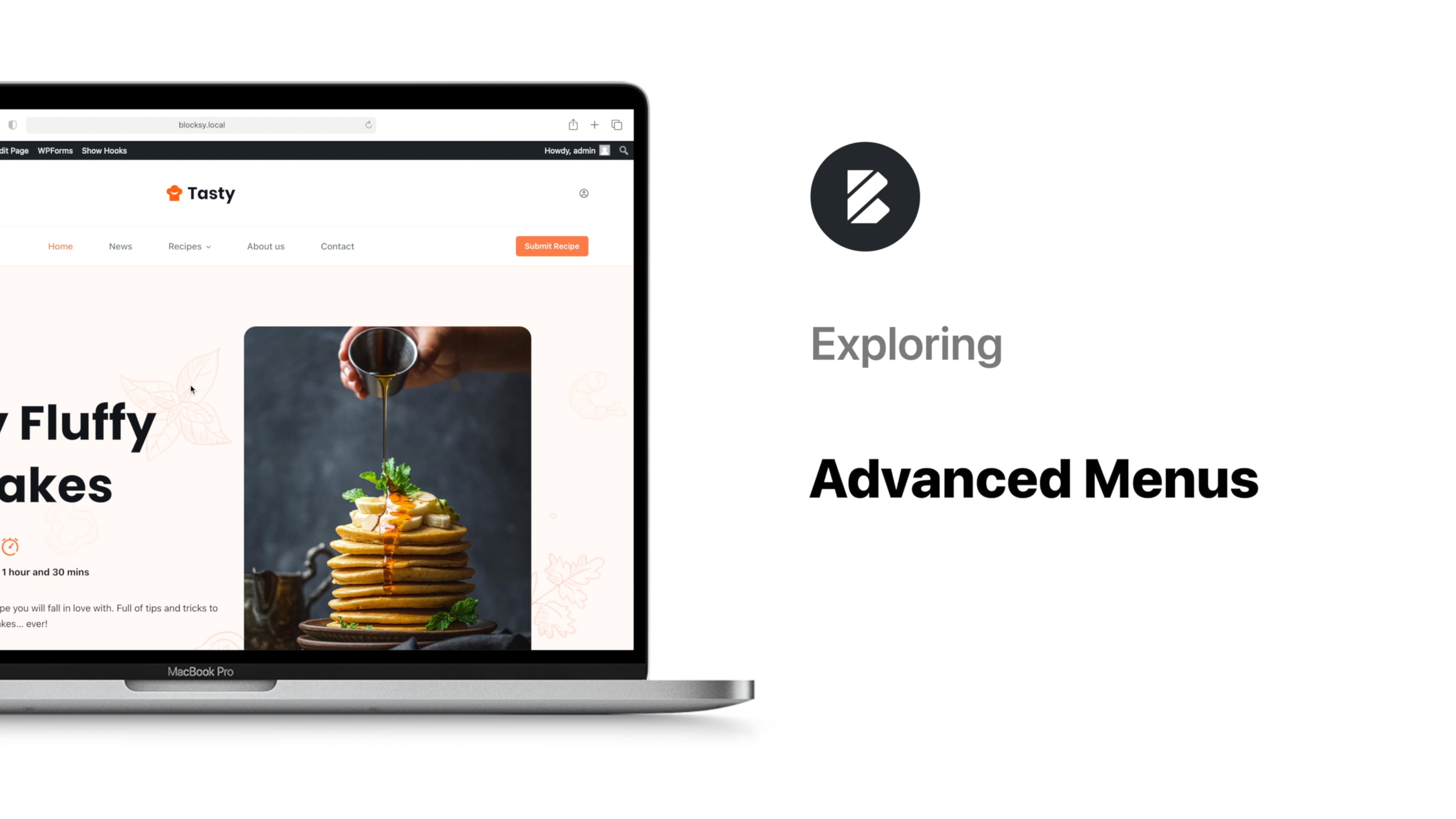Overview
If you’re managing a WooCommerce site, having more visitors and potential customers sounds like a tempting proposal. Well, in order to do so, you need to tempt them yourself with the WooCommerce Wishlist extension, available for Blocksy Premium subscribers.
The benefits of adding wishlist functionality to your store have already been established but it can’t hurt to mention them again 🙂
When giving your users the option to save and manage a list of their favourite products, you are actively increasing your sales and conversion rates. If your users have the option to share the list, the stats increase in your favour!
It’s true that sometimes any publicity is good publicity, but studies show that when people can share their dream lists on social media, there is an increase in interested visitors which equates to more sales down the line.
To activate the extension you have to enable it from the Blocksy dashboard, as is tradition 🙂
Once that’s done head on over to the Customiser and see what options have become available. First off, you can now add the Wishlist element to your header and make sure it is placed right where your users can see and access it. The design choices let you customise your icon, its size and colour.
The Wishlist settings can be found under WooCommerce -> General. Here you can which users can see it and on what pages it should appear. You can also add the wishlist button to the Quick View Modal. There is also an option to enable AJAX add to cart on the wishlist page, so there won’t be any page refresing to break your users’ concentration.
One more notable mention that will certainly save some of you from a headache: on some WP installations, you might have to clear your permalinks cache after enabling the extension. To do that, go to Settings -> Permalinks in your WordPress dashboard and hit the save button. You don’t need to modify anything, just to save the existing setup and the caches will be flushed.
And that’s it! You now have Wishlist functionality on your web shop and everybody’s happy!