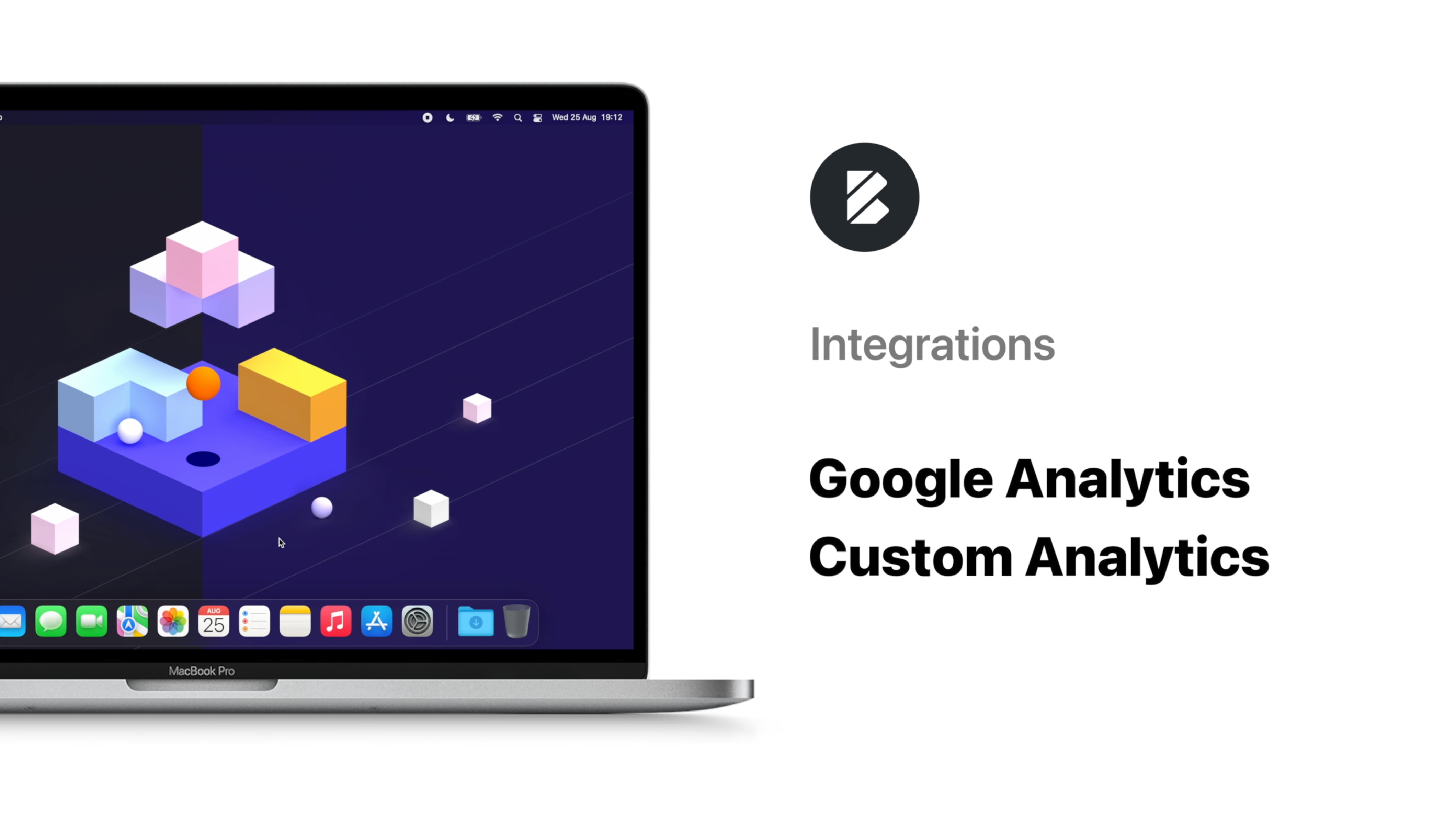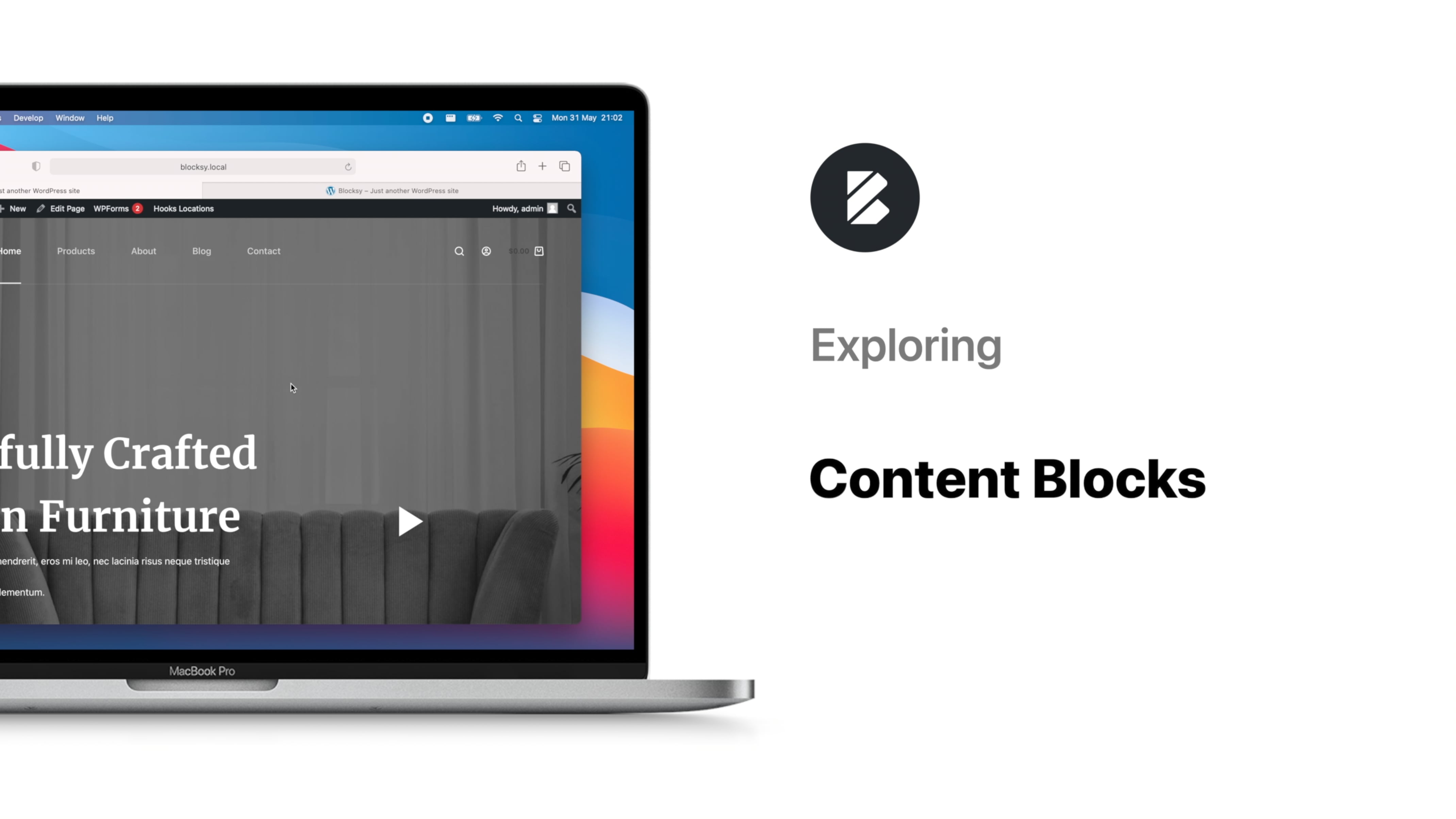Overview
A lot of times when you have something that you want to want your users to see, a sidebar is a good choice to display it. With that as a premise, let’s start exploring Sidebars and Dynamic Sidebars!
To enable the sidebar, we need to visit our one stop shop for Blocksy options, the Customiser.
You can access it in the appropriate section (Single Posts / Pages / Blog Posts / Product Archives / Single Product) and enable it by choosing Left or Right Sidebar.
Customisation can be done under the General Options -> Sidebar section, where you can choose from four design options that let you either blend in your sidebar or make it stand out. Different needs, different breeds of sidebars.
You can also adjust the sidebar width or the gap between the sidebar and the page content or give it sticky functionality. The Container Inner Spacing lets you set the padding inside the sidebar and the Widgets Vertical Spacing is exactly what its name suggests: the vertical spacing between the widgets contained within.
The Visibility options are useful when you only want your sidebar displayed on certain screen sizes and on mobile devices you can place the sidebar either at the top of your content or at the bottom. The choice is yours.
Over to the Design tab we have the usual options to change the fonts and their colours and the background colour of the container.
The star of this video is our Premium extension Multiple Sidebars, really useful when you intend to display different widgets on different pages or to users with different attributions or states. The extension can be enabled in the Blocksy dashboard. Creating and customising your Dynamic Sidebars can be done from the Appearance -> Widgets section in your WordPress dashboard.
With naming, creating and populating over, you can move on to the Sidebar Settings screen, where you can set the display conditions to go with it. Display it on specific pages, posts or product pages or to specific users, if there’s a membership system present on your website.
No matter your design, it’s good to have a trusty sidekick to carry your widgets and the Blocksy Sidebar is just that!