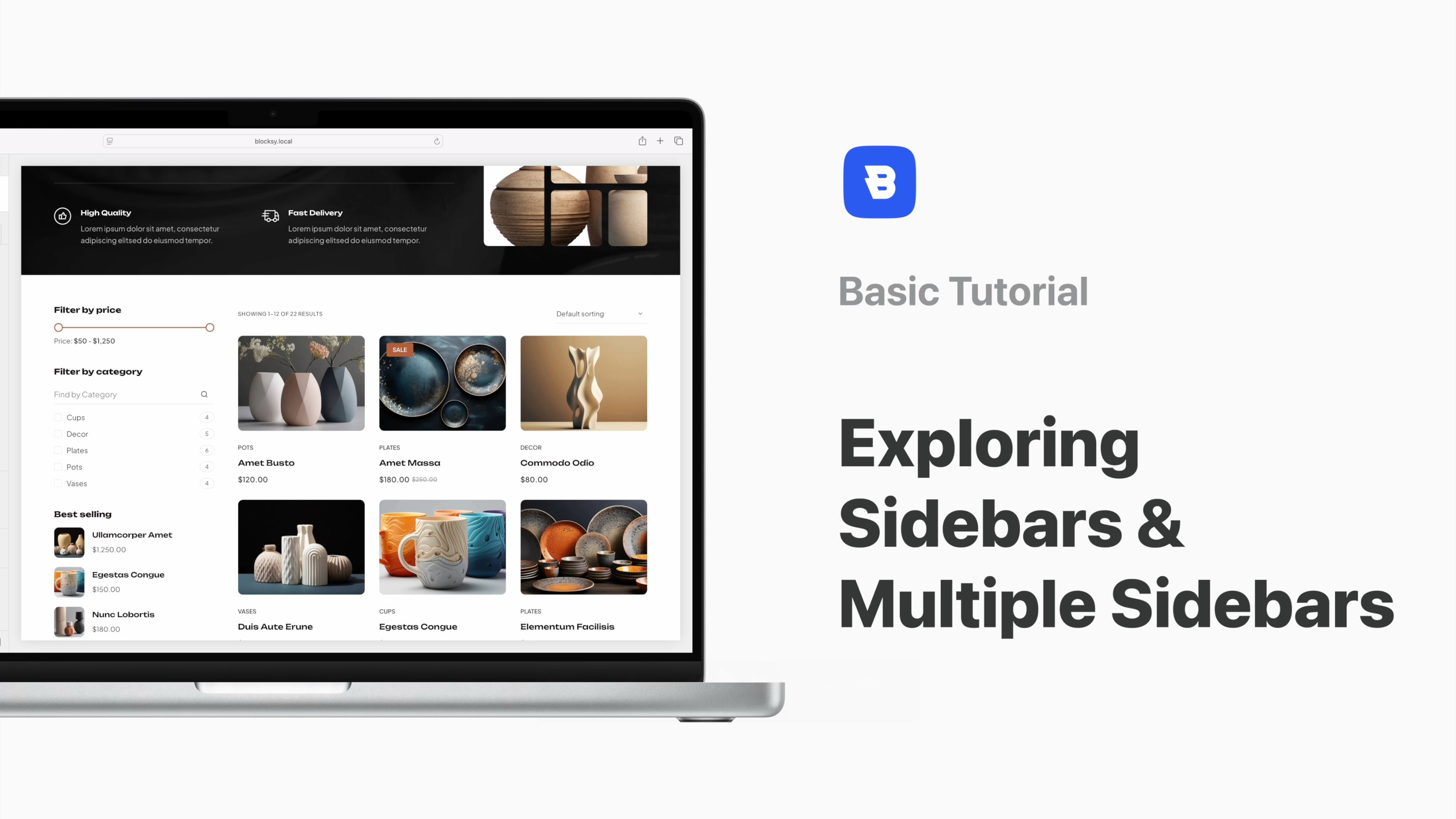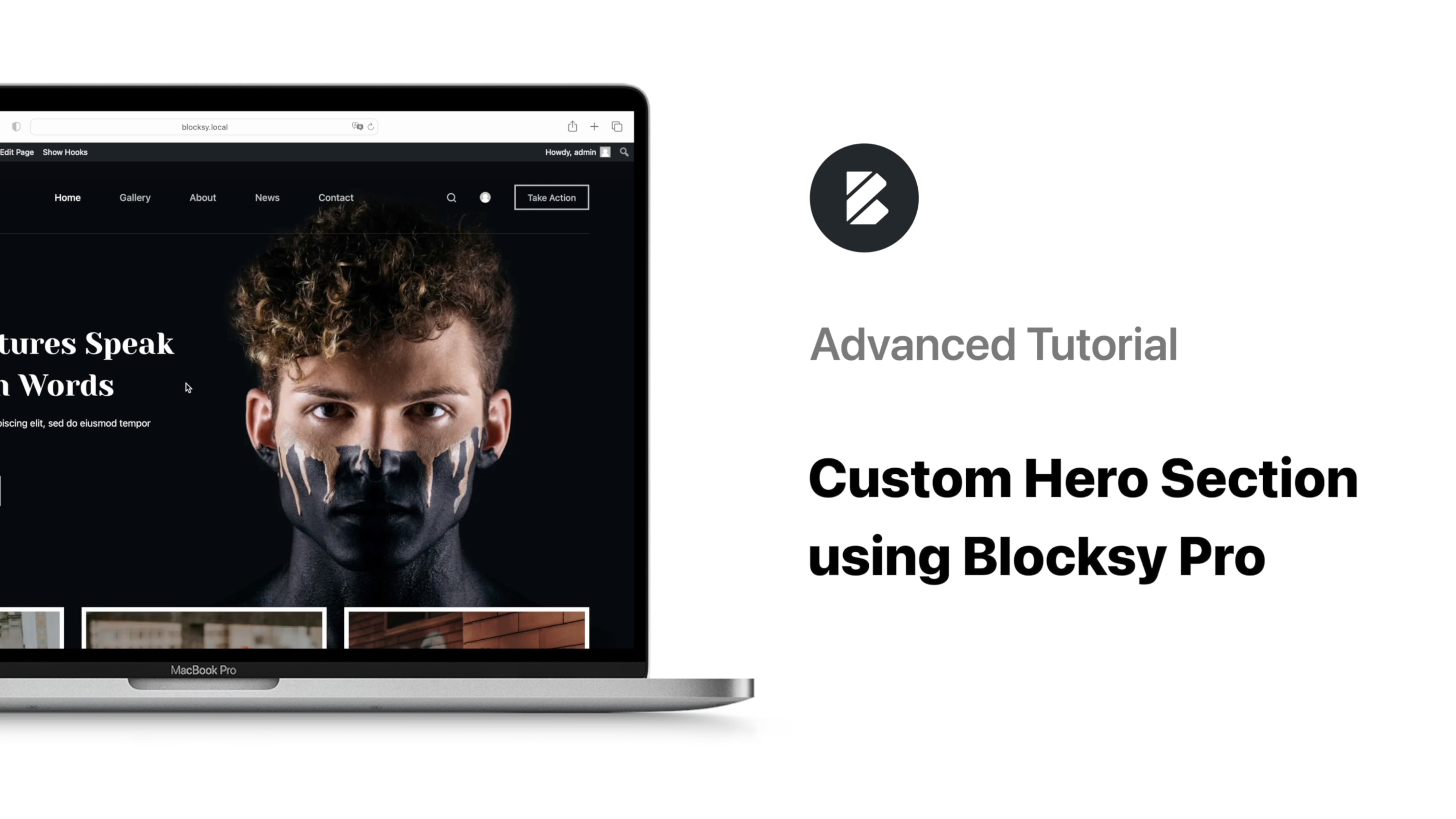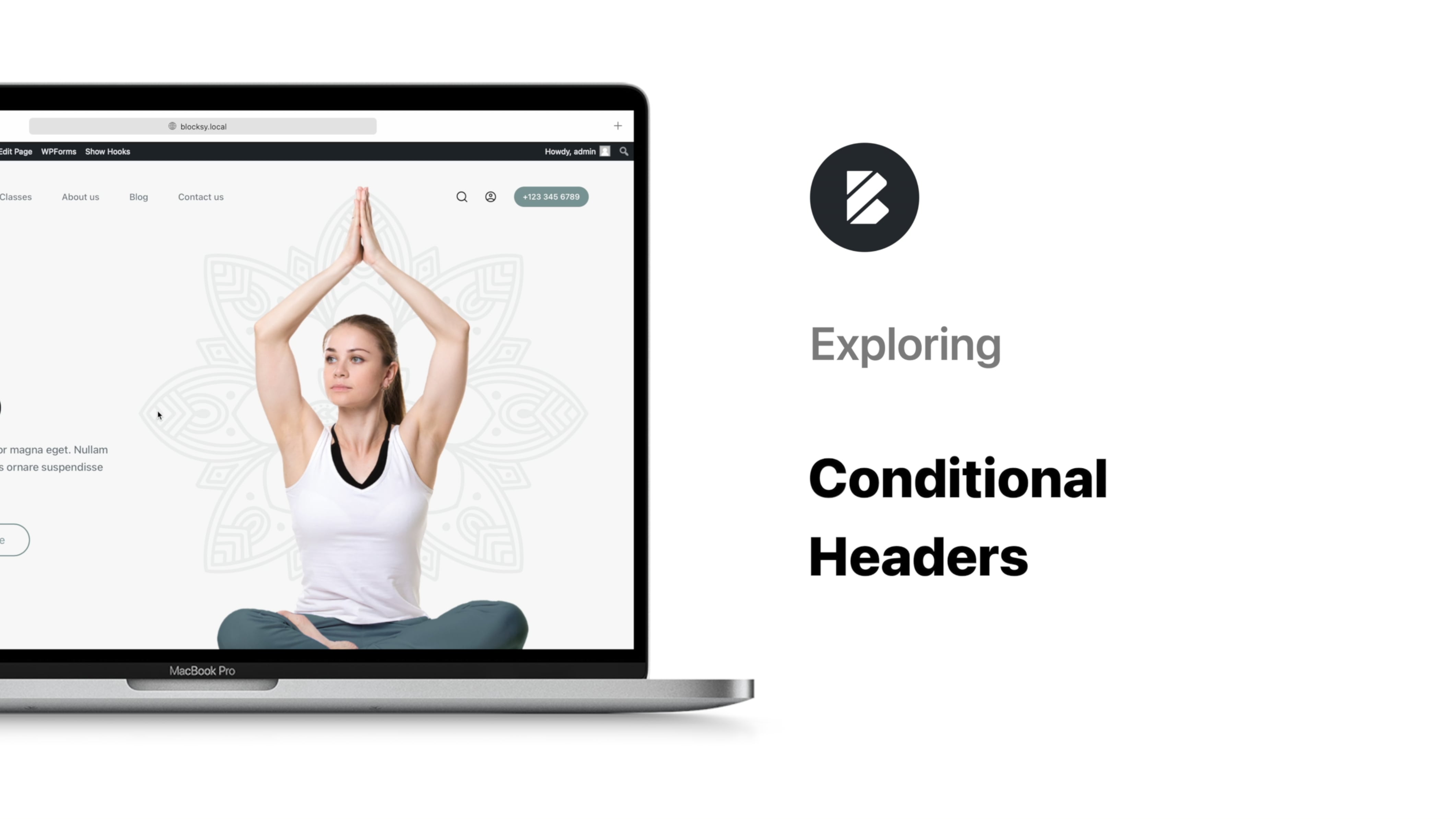Overview
Blocksy users have access to some pretty capable tools so if you’re interested in integrating powerful analytical tools into your website, this video tutorial is for you.
Blocksy Pro users will be able to integrate Google Analytics, Tag Manager and Facebook Pixel tracking or any other analytical tool, for that matter. For the free version, only Google Analytics is included.
To enable Google Analytics you need to travel to the Customiser and open General -> Visitor Engagement. Once there you need to add your Google Analytics site ID, either the V3 or the V4, depending on what tracking ID you have setup. If you want to give more privacy to your visitors, the IP Anonymization option will withhold their IP address from Google’s analytical services.
In order to activate the other Analytical tools, you will have to first enable the Custom Code Snippets extension, from within the Blocksy dashboard. Once activated, you can access its section from the Customiser, under the Extensions category.
You will be presented with three code boxes that you can use to run any analytic scripts from 3rd party services; the Header scripts will run the script inside the <head> portion of the DOM, the After body open scripts will run after the <body> tag, while the Footer scripts will run after the </body> closing tag has been processed by the browser. The location where you should add the code is specific to each provider, so be sure to check with them about the ideal position for their scripts.
As a surprise for our users, since we know that you might need to run different scripts on different pages, we have made it so you can access these three code boxes when editing any page.
Powerful and simple, Blocksy aims to offer you numerous features and tools to make your website really stand out!