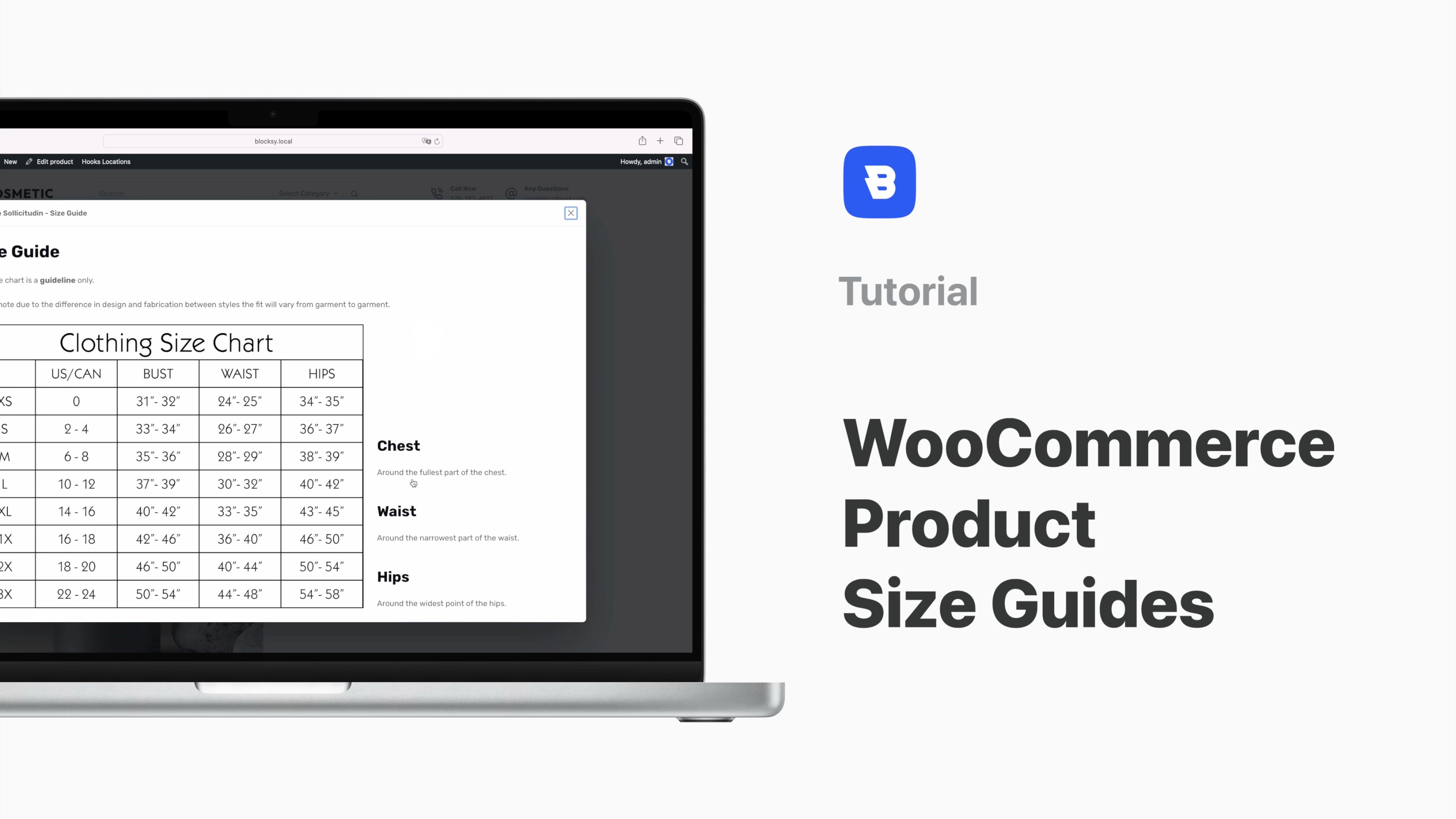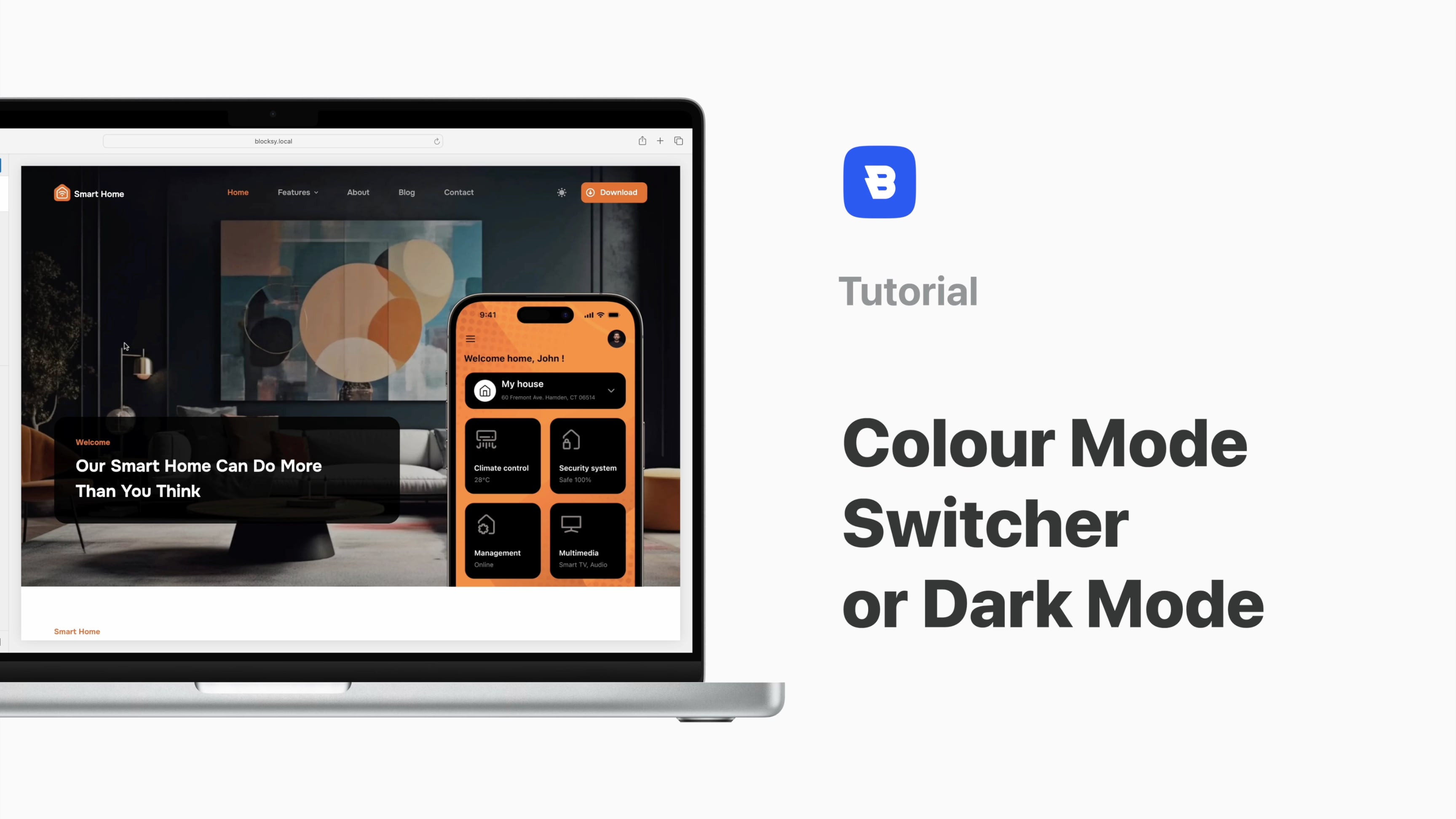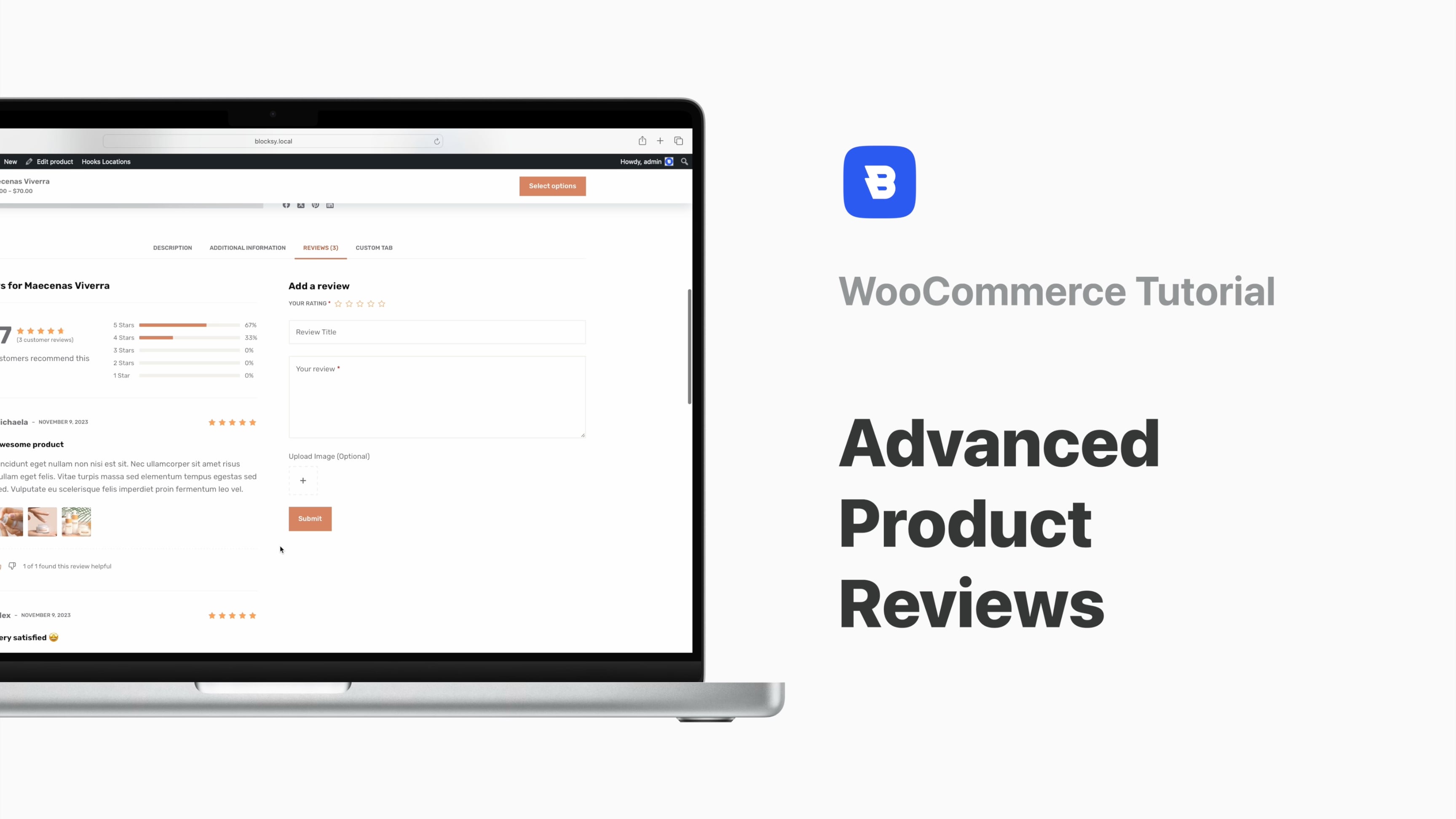Overview
Google Fonts is a great free service that lets you add their set of fonts to your website but free doesn’t mean without consequences. Loading the fonts from their website adds precious loading time to your website so you take a performance hit.
If your website is displayed in the EU, you might even run into some legitimate privacy concerns so naturally, this is something that needs your attention.
Luckily, we anticipated these issues and have come up with a solution: Blocksy lets you cache these fonts locally on your webserver. One less external request to perform, lower load times, privacy issue averted. All-around, a really nice addition!
To get it, you’ll need a Blocksy Premium subscription and if you do, simply navigate to the Blocksy dashboard and activate the Local Google Fonts extension.
You will be prompted to select the fonts you want to cache and acknowledge the removal of all Google Fonts API calls. Once done and downloaded, you can access the fonts in the Customiser, under Typography.
Local Google Fonts – why API call the milk when you can store it locally?