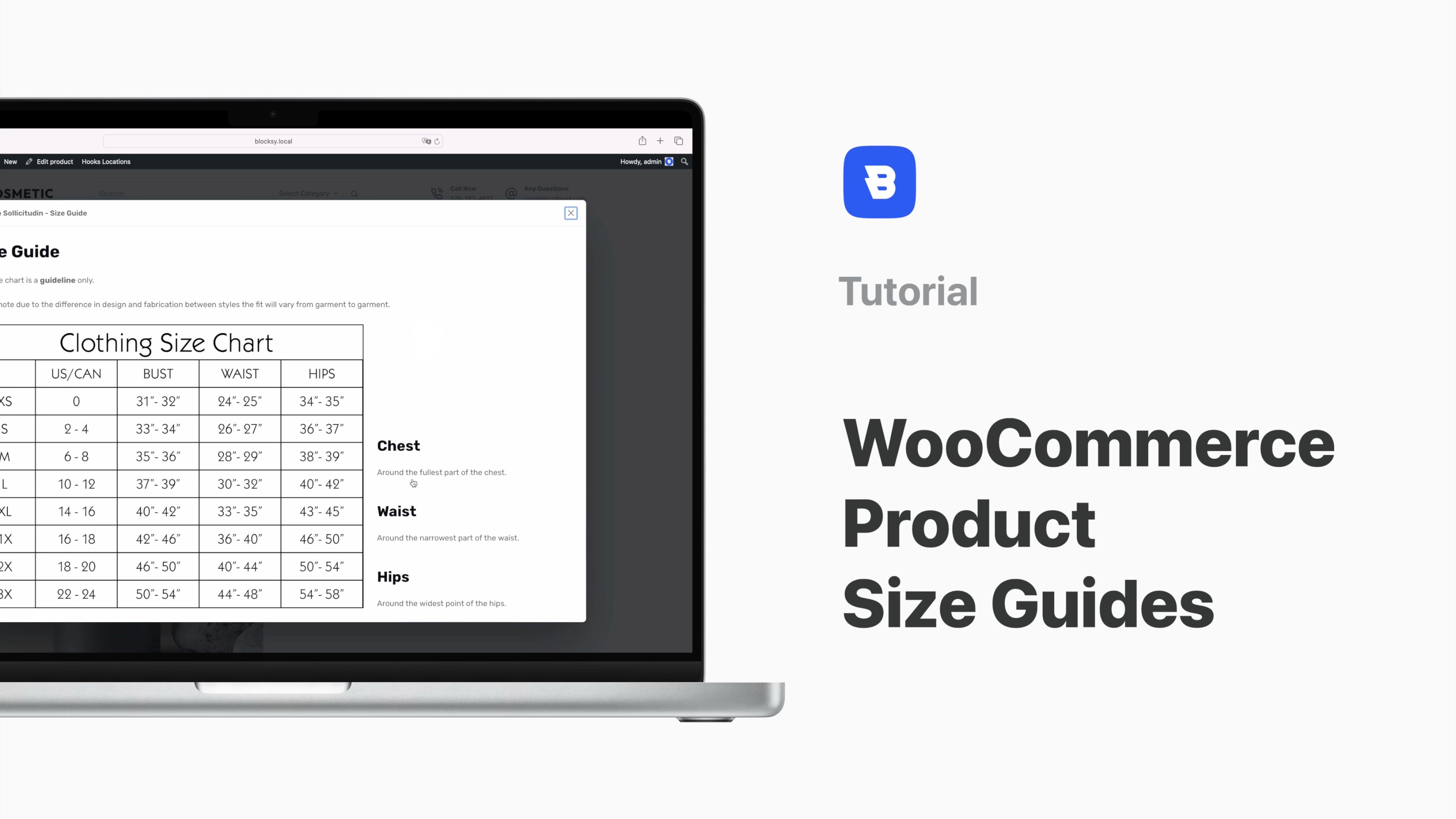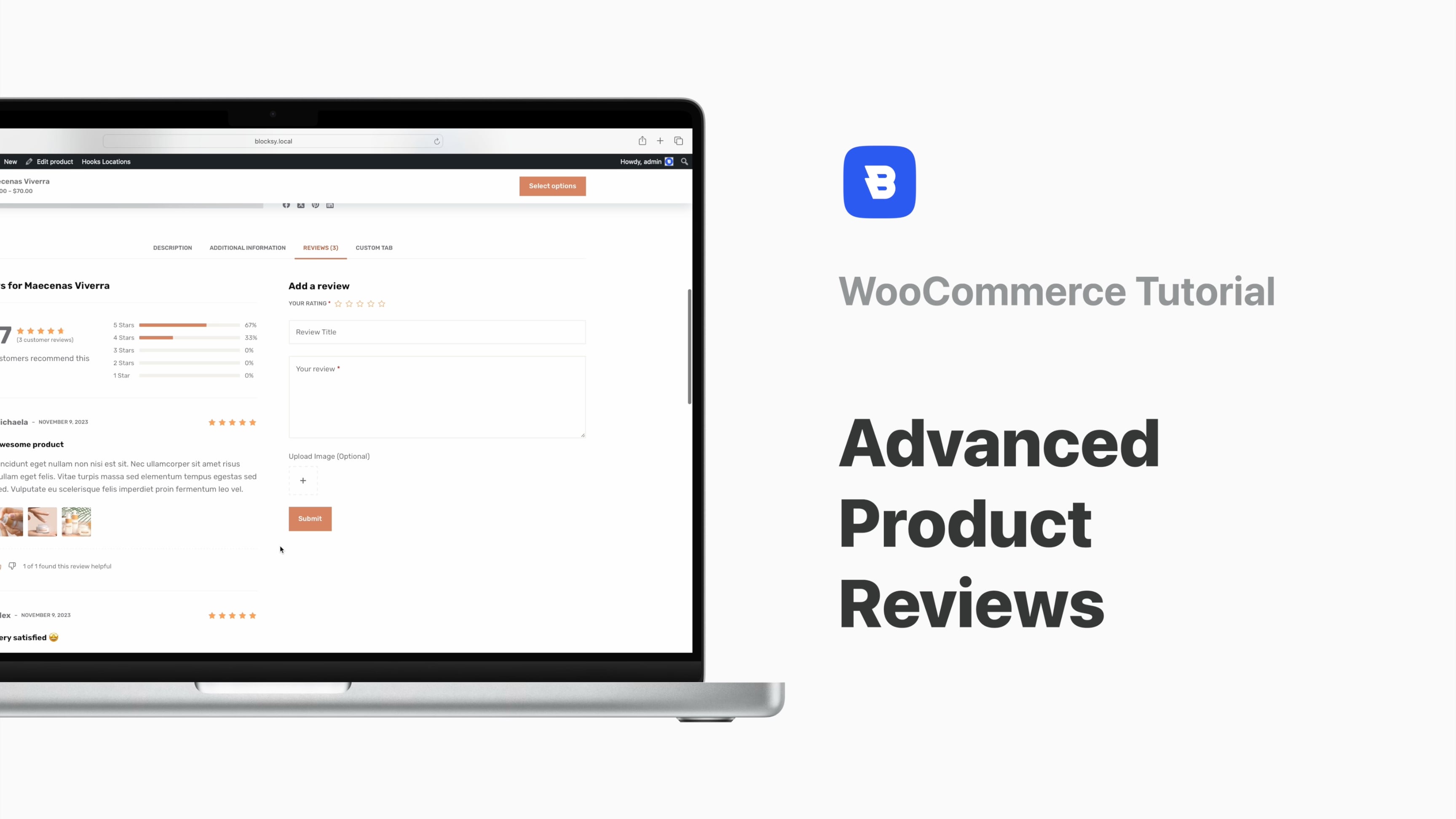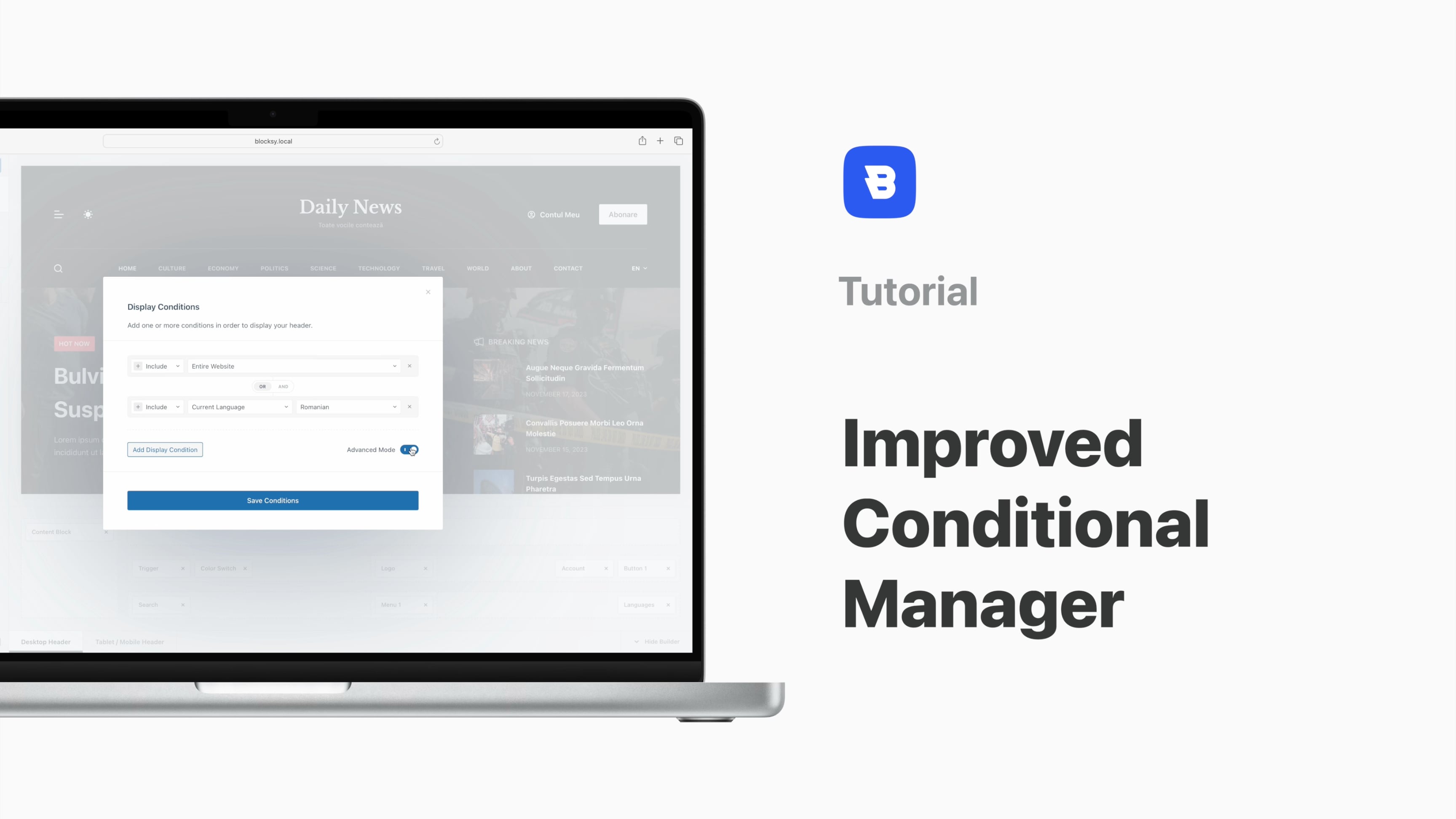Overview
Your posts are informative, your categories are varied and your archive is bubbling with content. That’s great but you can do so much better and elevate your readers’ experience by making your posts and archives more appealing and interactive. We’ve prepared this Post Types Extra extension walkthrough for this exact reason!
Like all other extensions, this one needs to be enabled in the Blocksy dashboard and once active, it will give you access to some cool features. You will be able to add custom fields to your Post Meta elements, enable taxonomies filters, add featured images and custom colours to your categories and, by popular demand – apply the Reading Progress feature.
The custom fields implementation adds support for Advanced Custom Fields, Meta Box, JetEngine and Toolset plugins. Integrating them is easy and straightforward, simply assign a custom field to your post and you can display it in the Post Title or the Archives’ Card Section as a separate layer.
Your trusty Customiser has the options to display these fields in the Post Meta or on an independent layer.
Filtering your Archives can be enabled in the appropriate section using the Posts Filter option found at the bottom of the panel. With the help of JavaScript, your posts will dynamically load without the need to refresh the page.
For the category customisation options you’ll need to navigate to Posts -> Categories in your WordPress dashboard and edit the category you want to personalise. The two new options available are Featured Image and Accent Color, which let you select an image to go with your category and individualise each category with its own colours.
Finally, we arrive to the Read Progress setting, which is sitting nicely at the bottom of the Single Posts section in the Customiser. Enabling it lets you access its general and design settings. The Reading Progress feature comes bundled with a Reading Time meta attribute which can be found in your Post Title section of the Customiser.
We’ll conclude this Post Types Extra extension walkthrough by confirming that it supports Custom Post Types, so your capabilities became even greater.