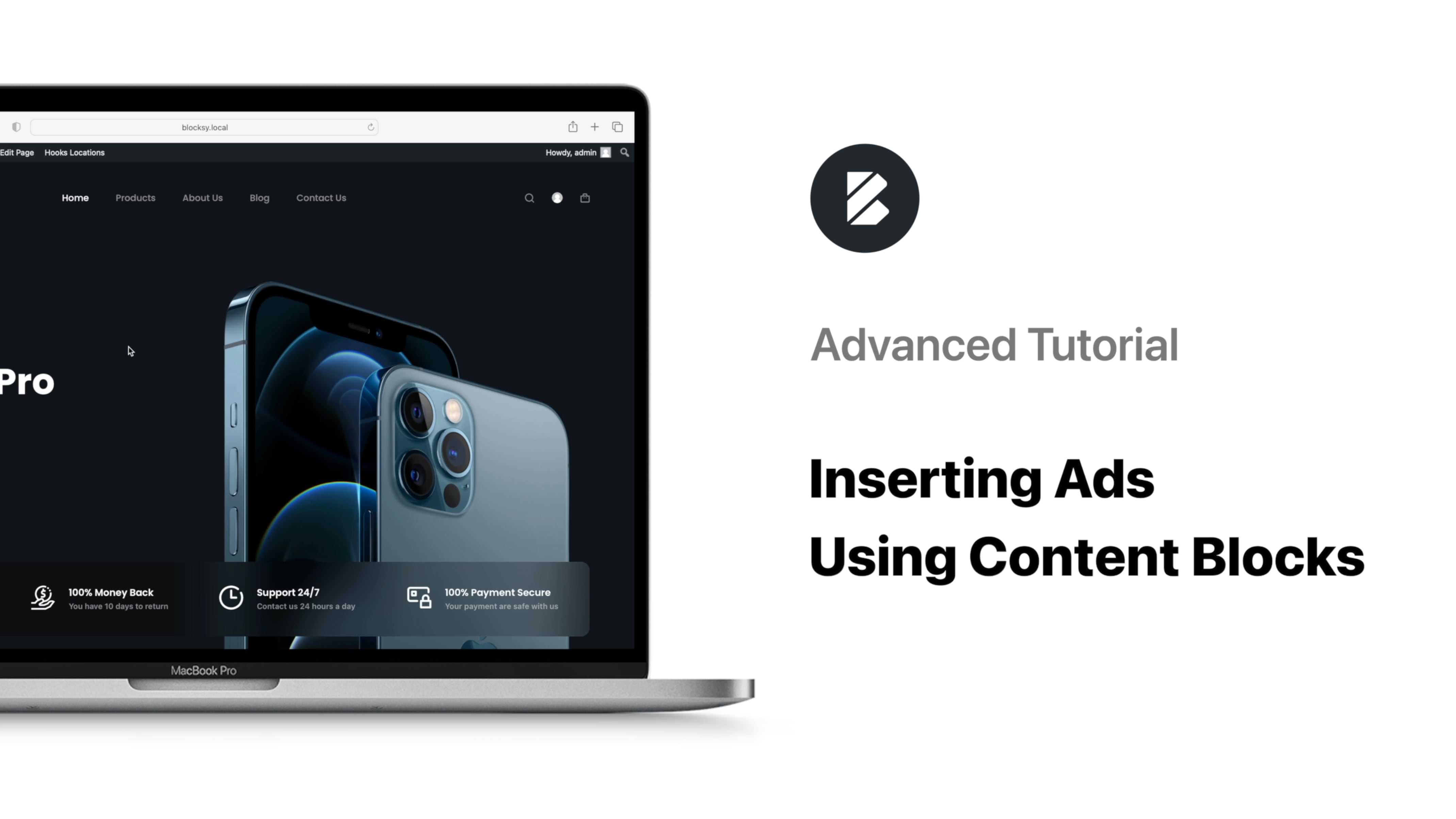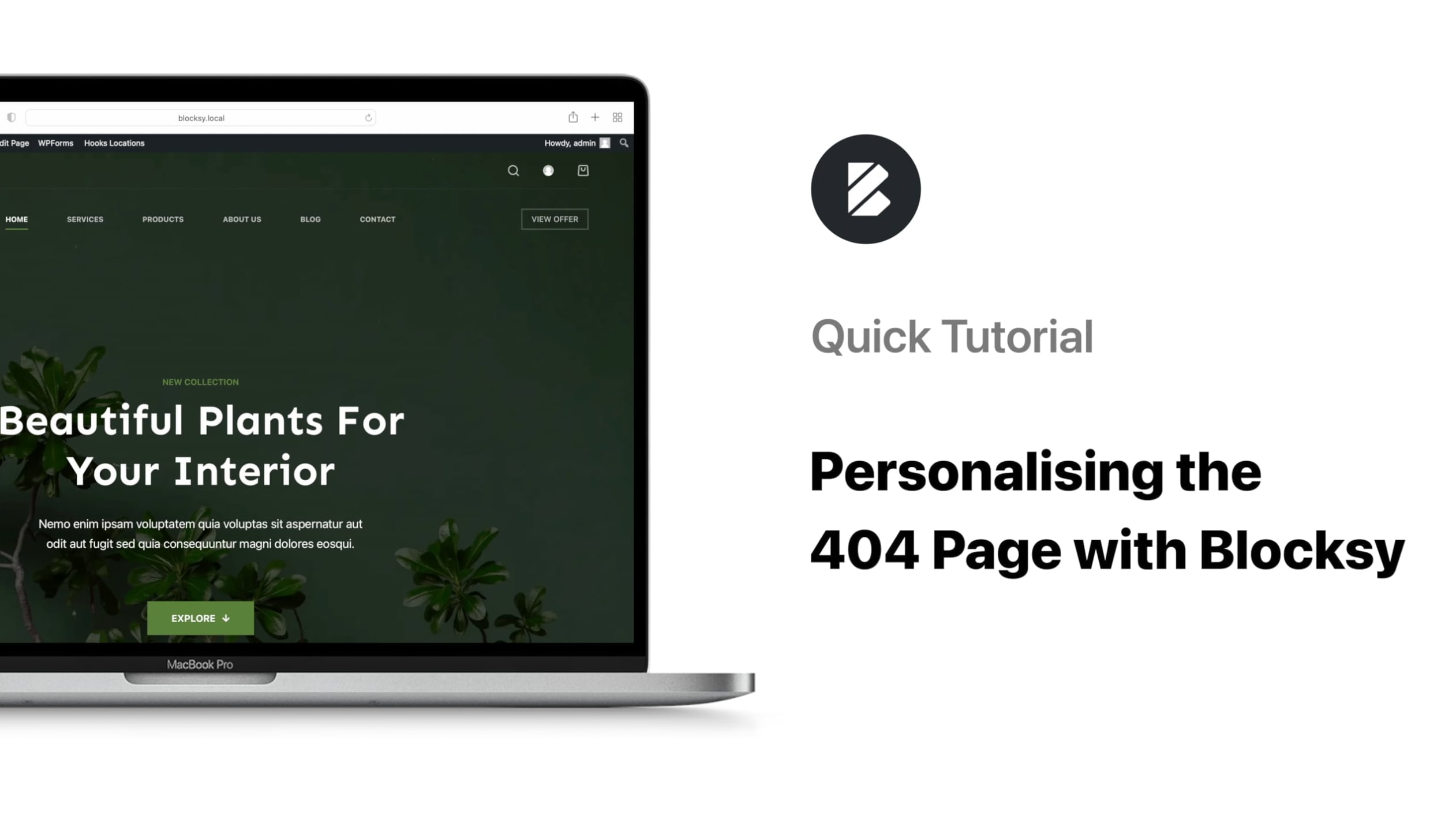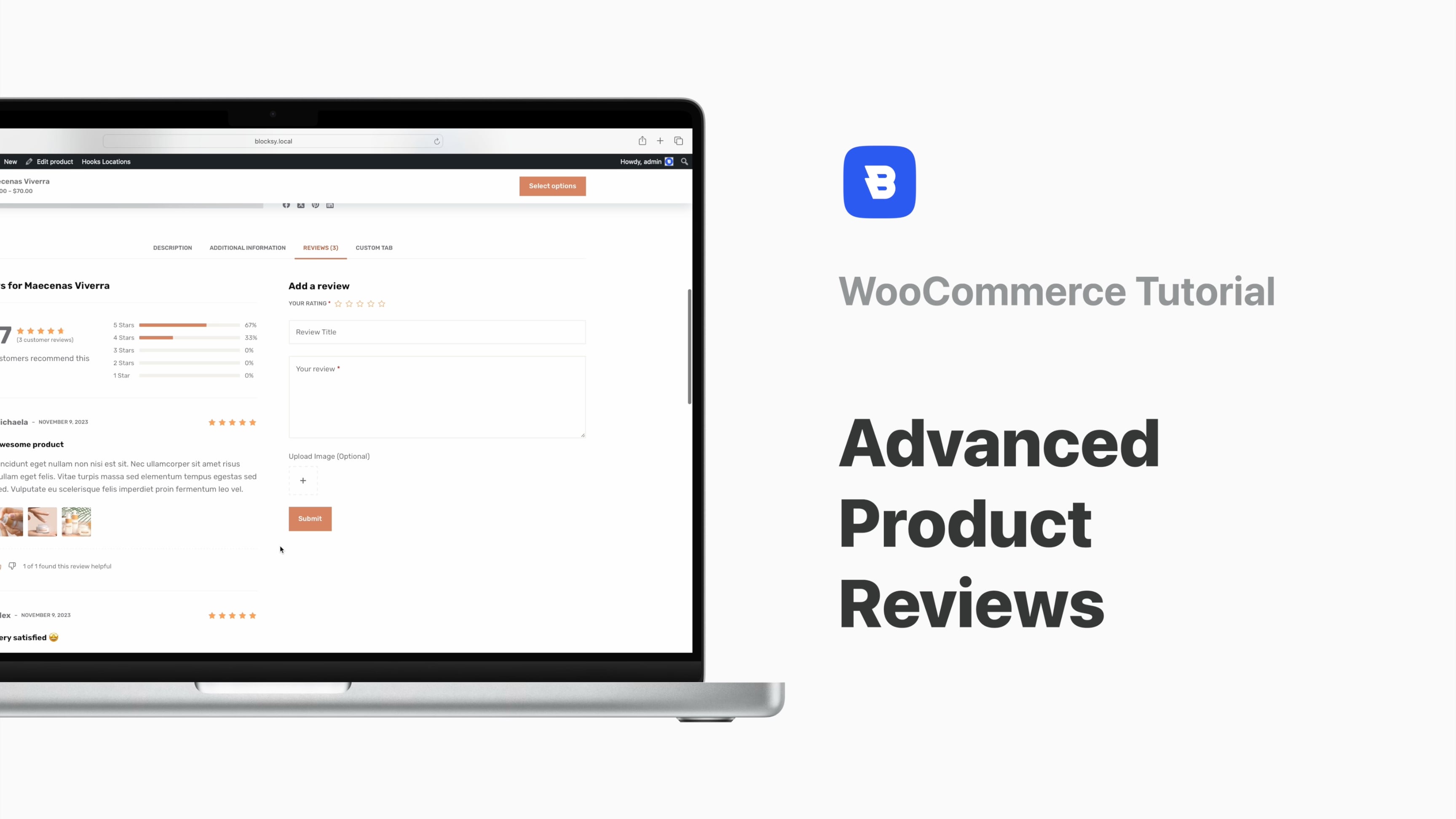Overview
Even the most powerful message is useless without a way to communicate it. Sometimes, the best way to deliver your message is to have it materialise out of thin air – and that’s the magic of Blocksy’s new Pop-up Content Block.
Like all content blocks, this one too is forged in the hot fires of the Blocksy Dashboard. You can follow any recipe for creating the content inside your Gutenberg editor and the customisation options are readily available in the right sidebar. These include the position of the pop-up, its size and entrance animation. We’re already on our way to creating something eye-catching but first we need to make sure it pops… up.
That’s where the Trigger Conditions option comes in handy – you can set off the pop up when the user scrolls (you can even set the number of pixels they have to scroll, down or up) or have it displayed when the page is loaded. It can also be triggered when the user is inactive or after a set period of time. If user retention’s what you’re after, you can even give them a chance to change their mind with the On page exit intent condition.
Because no net should be cast aimlessly, we have our ol’ reliable Display Conditions module, useful in selecting which pages you want to contain the pop-up or which users you want to show it to.
The Design tab will let you refine the way your pop-up looks and integrates with your page.
Two nice practical tips in place of an outro: you can trigger the pop-up content block with the help of buttons in your header, or even from your pages’ actual content. Pretty cool, if you asked us.