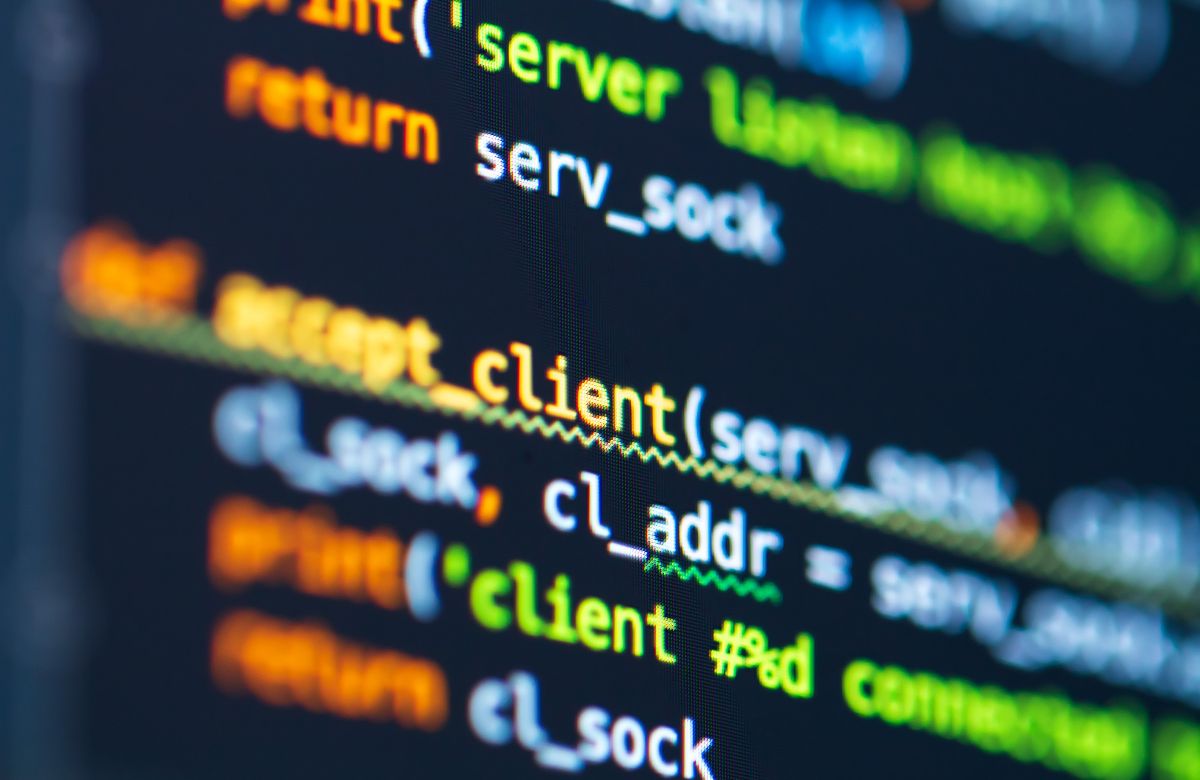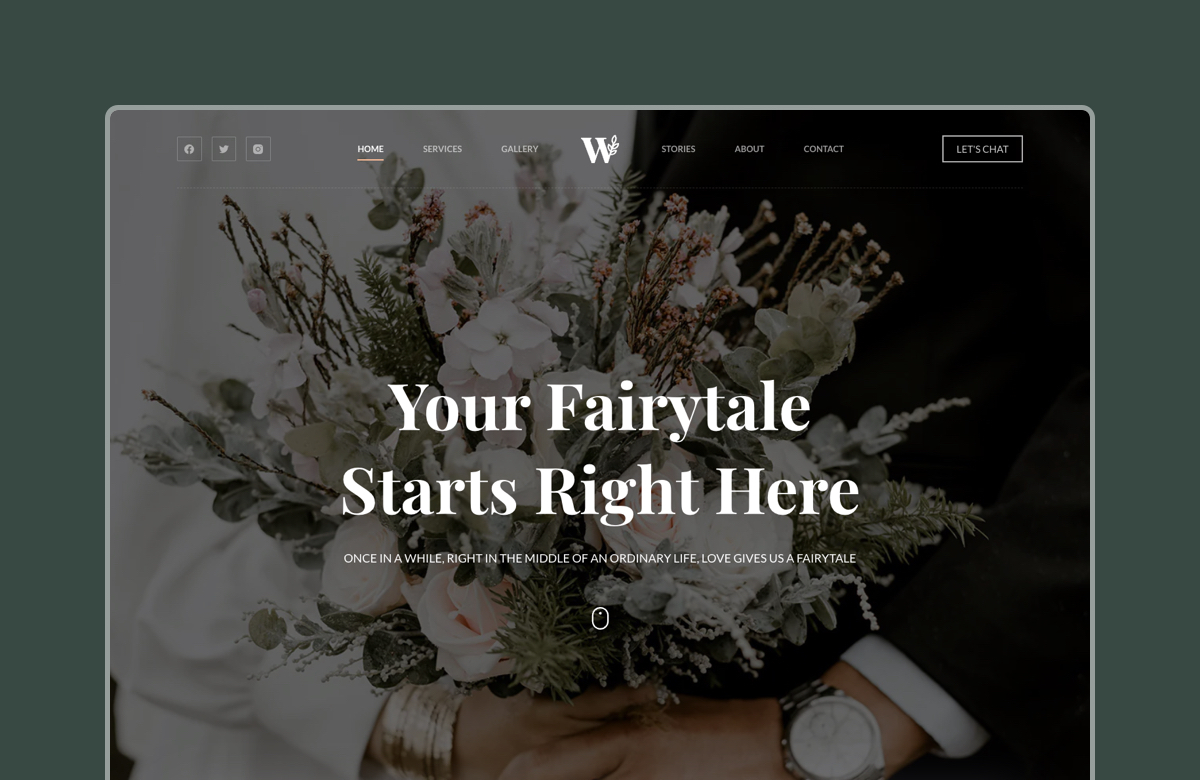Speed isn’t just a nice-to-have – it’s one of the most important success factors for any WordPress or WooCommerce site. At Creative Themes, we’ve seen firsthand how performance affects everything from SEO to sales.
That’s why we created Blocksy—a lightweight, lightning-fast WordPress theme built to give WooCommerce stores a true performance edge.
Blocksy is faster than most similar WP themes according to Google PageSpeed and Pingdom Performance Grade.
In this article, we’ll dive deep into why speed optimization is crucial and how you can optimize your website, with or without Blocksy. Enjoy!
Key Takeaways:
- A 100ms speed boost can raise sales by 1%, according to IBM research.
- Blocksy is a top-tier fast WordPress theme that uses lazy loading, GZIP compression, and minimal code bloat.
- Image optimization, caching, and CDN use are musts for speeding up WooCommerce stores.
- Database cleanup and plugin control help reduce load time and server stress long term.
- Google rewards fast websites with better SEO rankings and higher CTRs on search results.
Table of Contents
Why WooCommerce Speed Optimization Matters for Your Store
More than 73% of online shoppers will abandon a website if it takes more than 3 seconds to load according to a study from Aberdeen Group. That fact alone shows you how crucial it is to have a fast and lightweight website.
Many beginner and even experienced entrepreneurs don’t think speed matters when building a store.
However, we think otherwise. Here are other reasons why speed is crucial for your store.
How Slow Websites Hurt User Experience (and Drive Customers Away)
When was the last time you got on a very slow website and said “Hmmm… let me wait 1 minute for the website to load.” Don’t believe us?
User experience directly correlates with your website’s speed. Besides that, you’ll also lose some of your reputation with a slow website.
A study by Forrester Research found that a slow website can damage a company’s brand reputation. This is because slow websites can make a company seem unprofessional and unreliable.
Companies like Nike or Amazon will never have a slow website for the exact same reason. They know that times changed, and now people value TIME more than everything. And what gives people more time? Right, waiting less for your store to load.
Why Google Prioritizes Fast Websites for SEO
Google prioritizes fast websites. This means that the faster your store will be, the higher it will rank on average. Now, why would you want to rank higher on Google?
A study from FirstPageSage shows that, on average, the first-ranked page on Google gets 39.8% of the click-through rate (CTR.) The second one gets 18.7% and the third one 10.2%.
On average, a CTR of above 3% is considered good for SEO. This means that, out of 100 persons who come across your site, 3 will click on it.
Now, as of 2010, Google announced that speed would be a crucial factor when considering ranking. Since then, the search engine only started emphasizing this aspect more, boosting fast websites.
So, if you want a higher CTR and, as a result of that, more sales and money, make your website fast enough!
How Faster Load Times Directly Boost Sales & Conversions
Increasing speed directly leads to increasing conversions and sales. Don’t believe us?
IBM found that a 100-millisecond improvement in page load time can lead to a 1% increase in sales. Now compute 1% of your monthly revenue and see just how much money you’re losing cause you don’t fight for those additional seconds.
For reference, if you’re turning $10.000 in monthly sales, you’re losing $100 for every second. That doesn’t look like much, but when you want to scale, the numbers will increase.
Another study from Google showed that a 0.1-second delay in load time increases the bounce rate by 7%. Just think about the clients you’re losing every second!
Essential Tips: WooCommerce Page Speed Optimization
Want to make your website faster, but don’t really know how? Check out these tips!
How Faster Load Times Directly Boost Sales & Conversions
The foundation of your website, and your speed, is the theme. With the wrong theme, you will never have a fast and light website. The theme will take an eternity to load, the pages will look awful and the customer will never be satisfied.
Themes like Blocksy, for example, can give you that foundation. Besides being faster than most themes, Blocky offers you a ton of different customization tools and advanced features.
We’ll talk in more detail about what Blocksy can offer you in a minute!
Reduce Image Size Without Losing Quality (WebP & Compression Tools)
Images, especially high-resolution ones, take forever to load. If you didn’t know, images are the heaviest elements on a webpage. In fact, they can take up to 99% of the entire page weight sometimes.
What can we do about that?
Simple. Before uploading an image to your website, use compressing tools like TinyPNG or Smush. These won’t hurt the quality of your image, but will drastically reduce the weight.
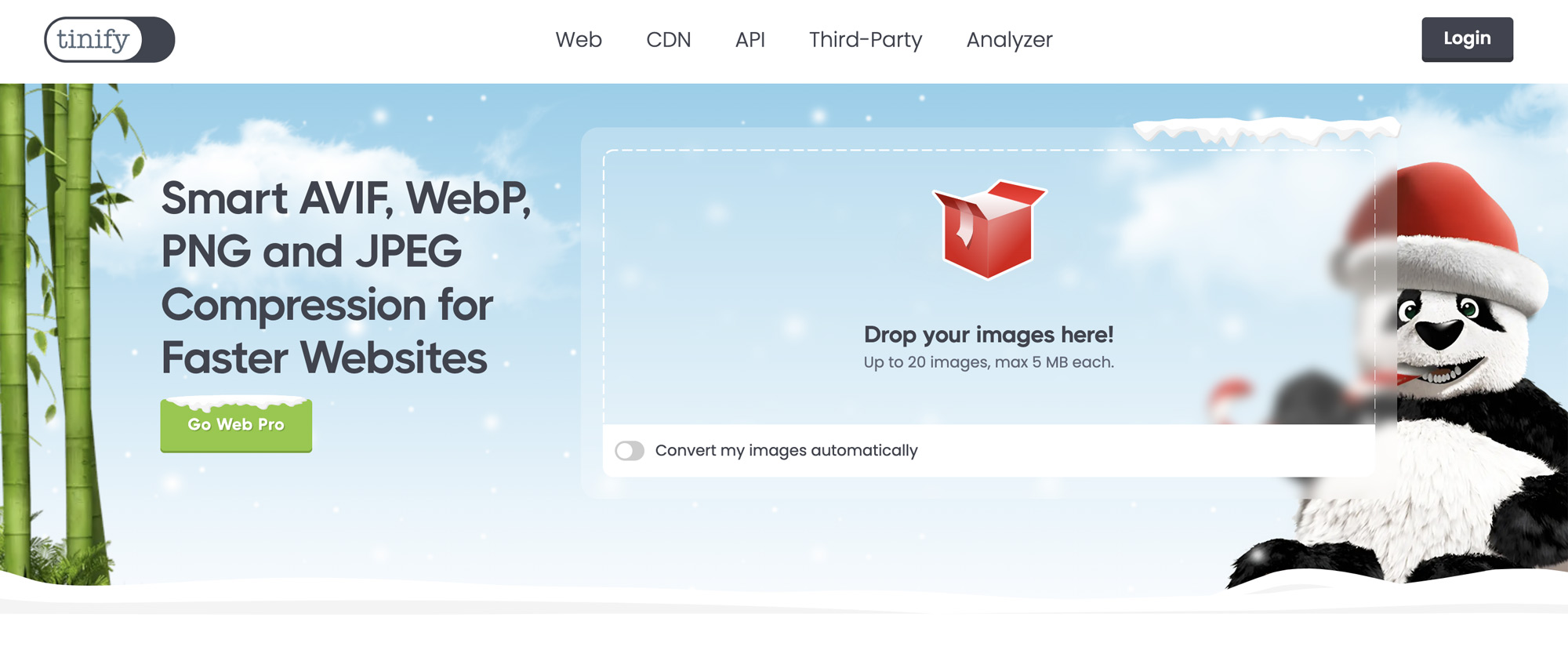
You can also use next-get formats like WebP for faster rendering. You can also try to use fewer images or build your pages in a way where you must place an image to add more value.
Use a Caching Plugin to Reduce Load Time Instantly
Caching is a simple and yet effective method of reducing load time. A caching plugin will reduce server load by delivering pre-saved versions of your website to its visitors.
One of the best caching plugins for WooCommerce is Breeze, an extension built by CloudWays. It’s simple to use but packed with powerful features, making it ideal for both beginners and advanced users.
You can read more about Breeze here: Best WooCommerce Plugins in 2025
Minify CSS, JavaScript & HTML for a Smoother Experience
Reducing the size of your HTML, JavaScript or CSS file is crucial when it comes to speed. To do that, you can apply to techniques:
- Minification: When you delete all the unnecessary symbols or white spaces from your code. You can do that manually or using a tool. Just make sure to use the right tool for the programming language you chose.
- Compression: Rewrite the files’ binary code using different algorithms. This will reduce the number of bits it originally weighed.
Combining these two techniques will win you a couple of milliseconds, making your website faster in the end.
Leverage a CDN to Deliver Content Faster Worldwide
A CDN distributes your content across multiple global servers, delivering it based on the users’ location. Without CDNs, if you hosted your website in the US and a customer from Japan wanted to buy something from you, they would need to access the server in the US.
With CDNs, the website would’ve been stored somewhere near Japan, in South Korea for example, reducing latency.
One of the biggest and cheapest CDN providers in the world is Cloudflare. Its CDN technology is used by more than 27 million websites across the Internet, making it a safe and reasonable option for your store.
Enable GZIP Compression for Smaller File Sizes
GZIP compression reduces the size of the HTTP files. Usually, it reduces the time and bandwidth needed to deliver a pack of files from the server to the client.
You can use the plugin we mentioned above, Breeze, to implement GZIP compression on your own website.
However, if you already started using a CDM like Cloudflare, you won’t need an additional plugin. Most CDMs, including Cloudflare, have GZIP compression built into their software.
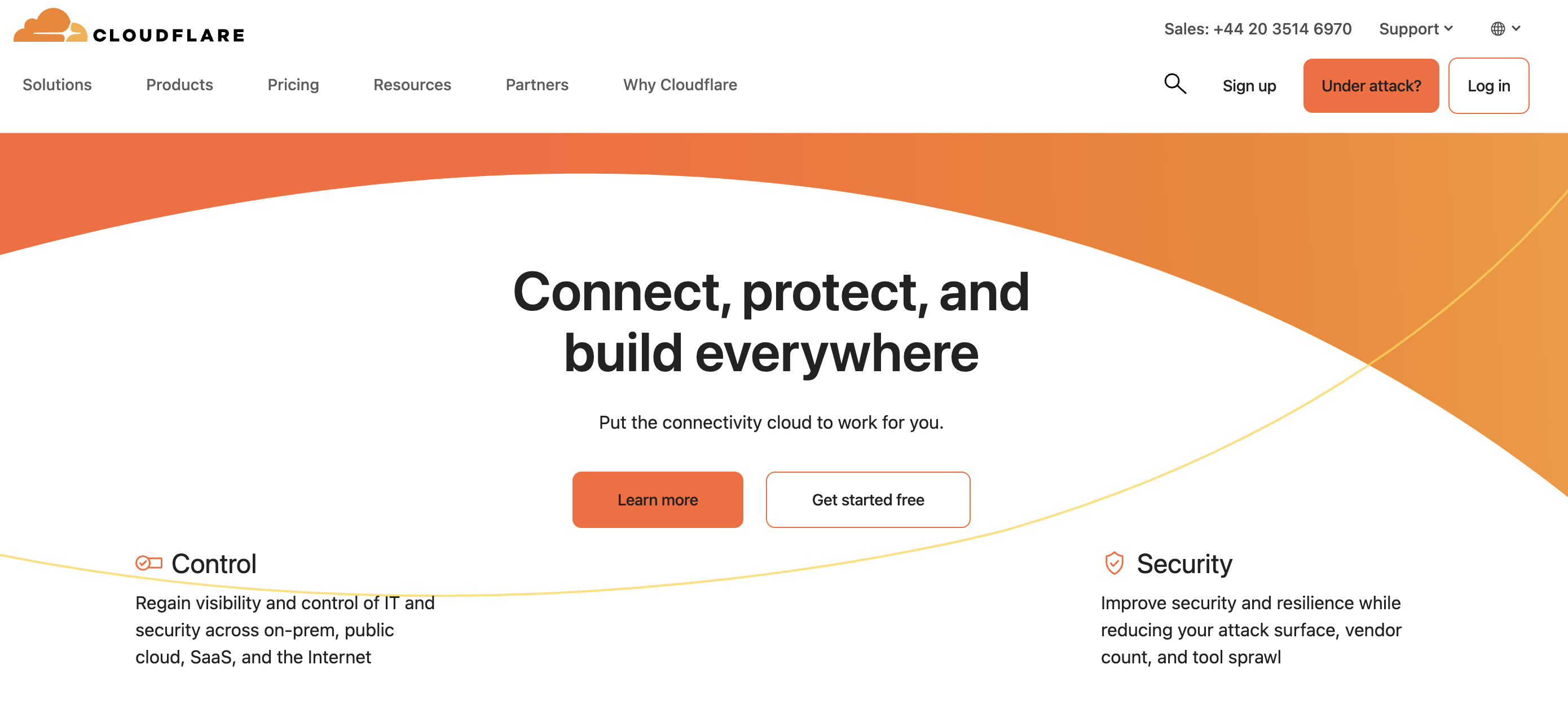
Regularly Optimize Your WooCommerce Database (Easy Cleanup Guide)
Over time, WordPress databases accumulate redundant data like old revisions and spam comments. Cleaning them can improve your website’s speed. You can do it in two separate ways.
If you have some technical skills, you can do it without a plugin. Here’s a breakdown of how you can do it:
- Access phpMyAdmin: Log in to your hosting control panel (like cPanel). If your host doesn’t use cPanel, they likely offer an alternative database management tool.
- Select Your Database: Locate your WordPress database, which is often named something like wp_yourwebsite.
- Optimize Tables: Inside phpMyAdmin, click on tables, and then look for an option like “Optimize Table” in the dropdown menu. This action will clean up overhead and improve performance.
If you don’t have the technical skills to do that or simply don’t have the time, you can use the same plugin we mentioned above – Breeze. Once the plugin is on your website, go to Settings → Breeze → Database Options and clean your database easily.
Use Lazy Loading to Prioritize Critical Content First
Lazy loading is a technique where the website delays the loading of unwanted images or videos until they are needed.
In comparison to “eager” loading, where the website loads everything all at once, lazy loading saves a lot of time.
For example, a blog post might have two images on the bottom. Why load them from the start when the reader might need several minutes to reach them?
Instead, the website will load them as soon as the reader reaches them, increasing the initial load speed by miles.
You can get this feature by simply downloading Blocksy. The feature is already built into the theme!
Long-Term Best Practices to Maintain a Fast Store
Want to keep your website fast for a long period of time? Here are three ways you can achieve that:
Run Regular Speed & Performance Audits (With Free Tools)
In the end, there is no 100% solution that will make your website fast forever. To keep your speed at a high level, you have to monitor the performance regularly and implement small tweaks along the way.
You can do that with Pingdom. Simply put your website’s URL there and find the speed from different areas of the world. You can combine Pingdom with Google Analytics to see what areas of the world bring you more traffic and try to speed up WooCommerce and the loading time there.
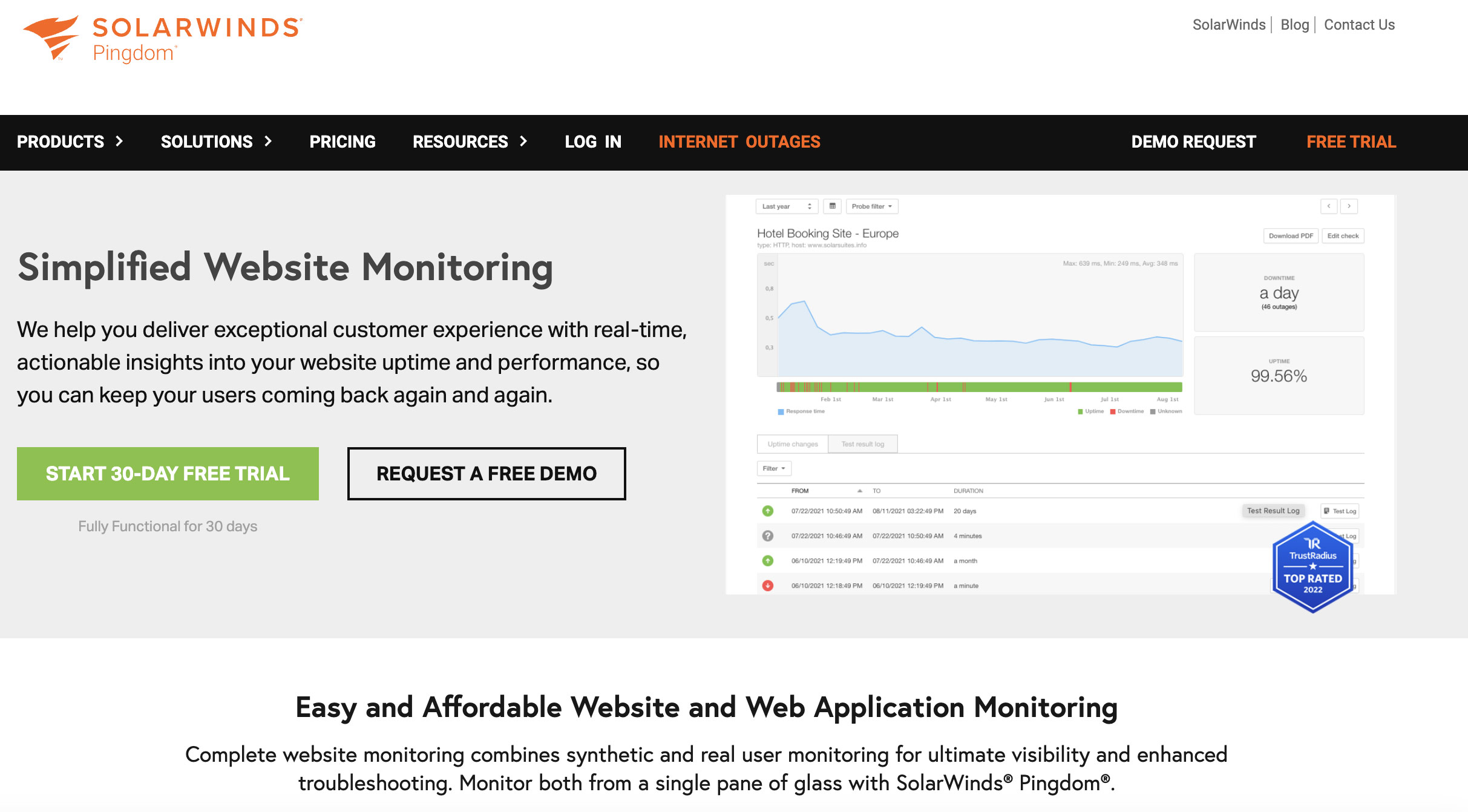
Also, keep your database under control. If not optimized regularly, it will slow down your website. If you have someone posting content on your website, check their images. Chances are they don’t know or don’t care about compressing them.
Keep Your Plugins, Themes & WordPress Updated
Updates are crucial when we talk about website performance. Developers are always working on creating better, faster and lighter software. That includes WordPress itself and all the plugins you uploaded on it.
Besides speed, updates will give you a lot of perks. Plugins will get more features, and WordPress will get more secure and less prone to hackers.
Updates are also often meant to fix bugs, so if you’ve encountered one when building your website, the new update might be the one that fixes it.
Back Up Your Site to Prevent Performance Loss & Downtime
Many don’t know how important a website backup is until they encounter their first big server crash or human error. You can mess up your website pretty badly when making a technical update to increase the speed or fix an issue.
That’s why having a backup strategy is paramount!
For those who don’t know, a backup is a copy of your website you can use to restore it in case of extreme damage. Before every major update, you must download a backup version of your website.
To do that, you can either manually download all of the files and WordPress database associated with your site or use a plugin. The safest option in our opinion is downloading the files yourself.
How Blocksy Enhances WooCommerce Page Speed
Blocksy is one of the fastest WordPress themes out there. Compared to other popular projects, we scored in the top 95% with the most speed-ranking tools. So, it’s not just our words you should act on, it’s the objective numbers.
Now, how did we achieve that?
By combining the best practices a theme can contain! First, we use Webpack for our theme. This way, the theme can load a feature only when it is needed, not every time a customer opens a page. It significantly lowers the loading time and lets you use our customizing potential to its fullest.
Besides that, the theme offers its users features like lazy loading or product filters so you don’t have to download more plugins. These built-in features save a lot of time in the long run.
However, the biggest thing that makes Blocksy so fast is the code behind it. Blocksy doesn’t have a single useless byte in its code, meaning that your website will have to load only the necessary things, not useless commas and whitespace.
| Optimization Factor | With Blocksy | Without Blocksy |
|---|---|---|
| Theme Speed | ⚡ Ultra-fast, optimized for WooCommerce | 🐢 May require extra speed tweaks |
| Lazy Loading | ✅ Built-in for images & videos | ❌ Needs extra plugins for lazy loading |
| Image Optimization | ✅ WebP support & automatic compression | ❌ Manual optimization required |
| Code Efficiency | ✅ Minified JavaScript & CSS out of the box | ❌ May require additional optimizations |
| Caching | ✅ Integrated with performance-boosting options | ❌ Requires third-party caching plugins |
| CDN Compatibility | ✅ Seamless integration with Cloudflare & other CDNs | ❌ Manual setup required |
| Database Optimization | ✅ Built-in performance enhancements | ❌ Needs additional plugins like WP-Optimize |
| Mobile Optimization | ✅ Fully responsive & fast on mobile | ❌ May require manual mobile adjustments |
| GZIP Compression | ✅ Enabled by default | ❌ Needs additional plugin configuration |
| Third-Party Plugin Dependencies | 🔽 Minimal additional plugins required | 🔼 Often needs multiple plugins for speed optimization |
| Overall Site Performance | 🚀 High-speed performance with minimal setup | 🏗️ Requires extensive customization & plugins |
FAQ: WooCommerce Speed Optimization
What Is the Best Caching Plugin for Woocommerce?
Popular and effective options include Breeze (ideal for Cloudways users), WP Rocket (premium and beginner-friendly), and W3 Total Cache (powerful but more technical). Each helps reduce load times by serving cached content quickly.
How Fast Should a Woocommerce Pagespeed Load?
Aim for a load time under 2 seconds. Studies show that conversion rates drop significantly after the 3-second mark. Use tools like Google PageSpeed Insights or Pingdom to measure your current performance.
Does Image Optimization Really Make a Difference?
Yes. Images often account for 70–90% of a page’s weight. Compressing and converting them to next-gen formats like WebP can reduce load time dramatically without sacrificing visual quality.
How Often Should I Optimize My Woocommerce Database?
You should clean and optimize your database at least once a month, especially if you update content frequently. Tools like WP-Optimize or Breeze’s built-in cleaner can automate the process.
Will Using a Fast Theme Like Blocksy Improve My Store’s Speed?
Absolutely. Blocksy is lightweight, uses modern code, and includes speed-focused features like lazy loading, GZIP compression, and minimal plugin reliance. It gives WooCommerce stores a performance advantage out of the box.
Conclusion: Take Action & Optimize Your Store Now
So here you have it, a comprehensive guide on how and WHY you should increase your website’s speed. Downloading Blocksy would be the fastest solution, but not the absolute one.
Besides that, you should go through every tip we described above and implement it on your website. If you do that, you’ll see a lot more traffic and sales!