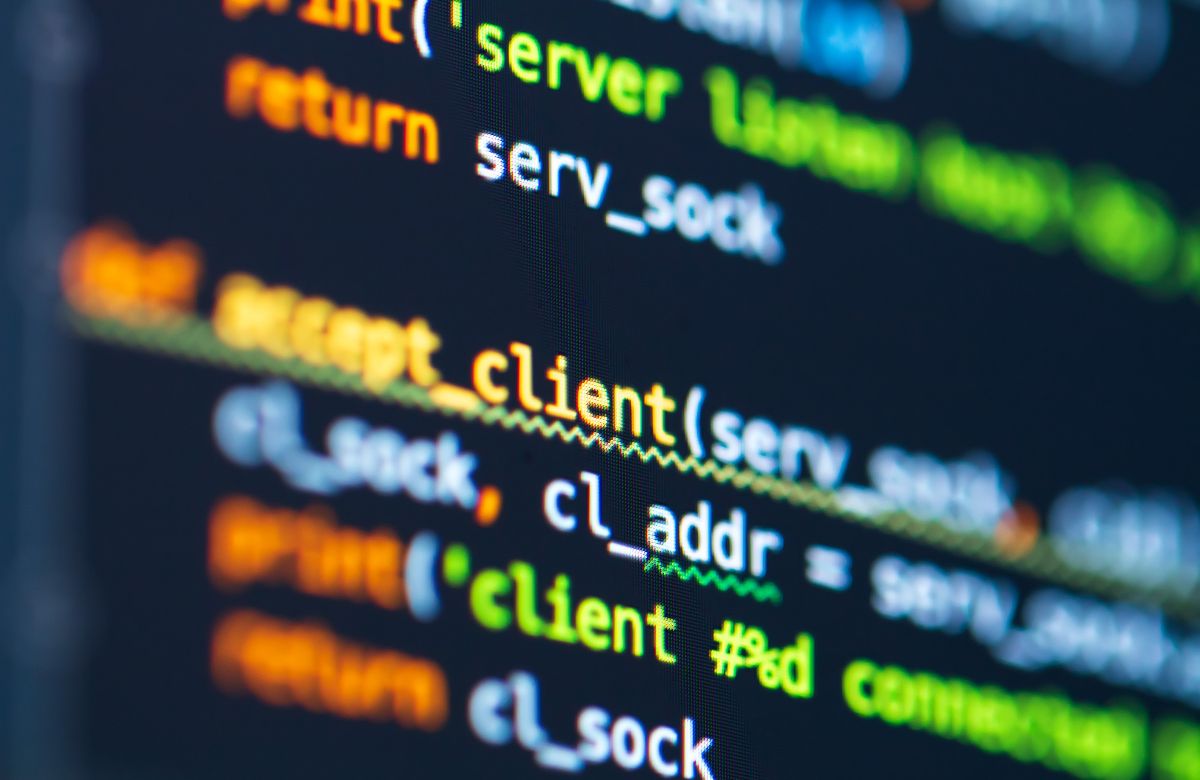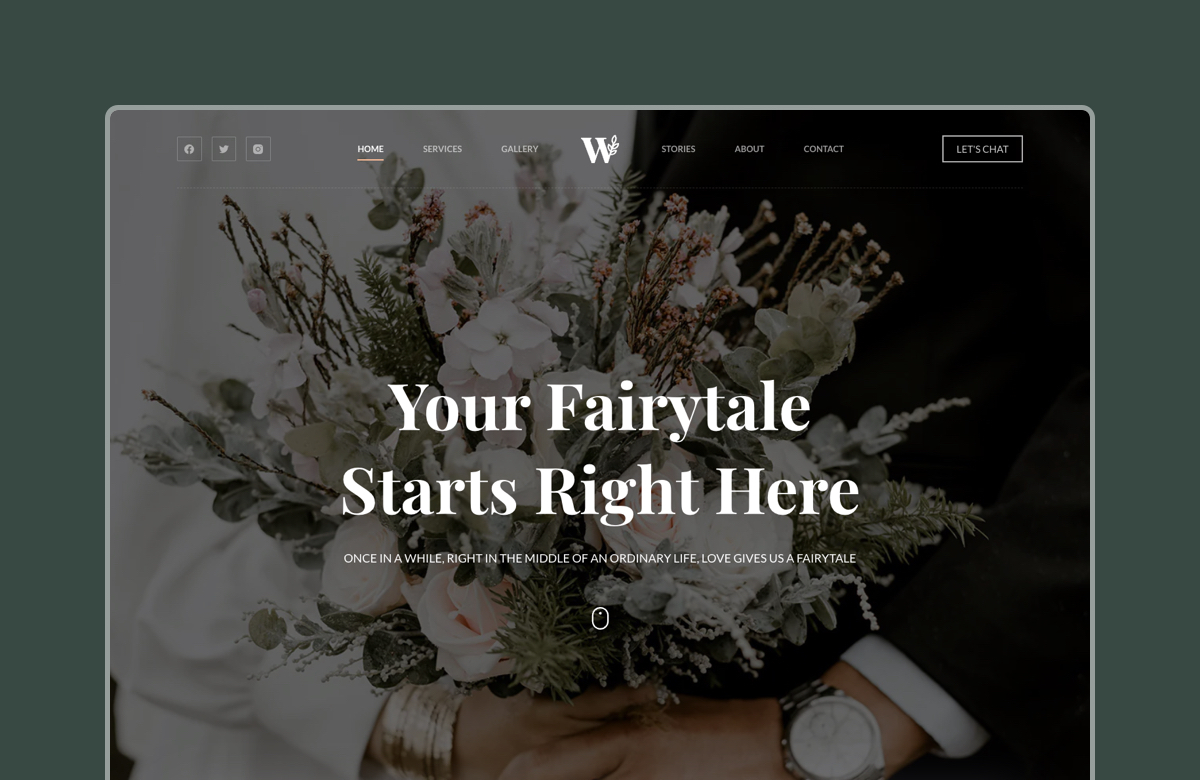Are you tired of your WordPress site getting lost in search results? Rich snippets could be your secret weapon for standing out.
These enhanced search listings don’t just catch the eye, they deliver valuable information to users before they even click your link in the SERP. Whether it’s star ratings, pricing details, or event dates, rich snippets transform plain search listings into information-packed previews that drive more qualified traffic to your site.
The best part? Adding rich snippets to WordPress is surprisingly straightforward, even if you’re not a technical expert.
In this comprehensive guide, you’ll discover:
- What rich snippets are and why they’re crucial for your WordPress site’s visibility.
- Methods to implement rich snippets using beginner-friendly plugins.
- Advanced techniques for those who want complete control over their structured data.
- How to validate your rich snippets to ensure Google recognizes them correctly.
Ready to boost your click-through rates and enhance your SEO performance? Let’s dive in and give your WordPress site the visibility it deserves.
What Are Rich Snippets?
Rich snippets are enhanced search results that display extra information beyond the standard title, URL, and meta description. You’ve likely seen them in action, think of star ratings on product reviews, recipe cook times, event dates, or FAQ drop-downs directly in Google search results.
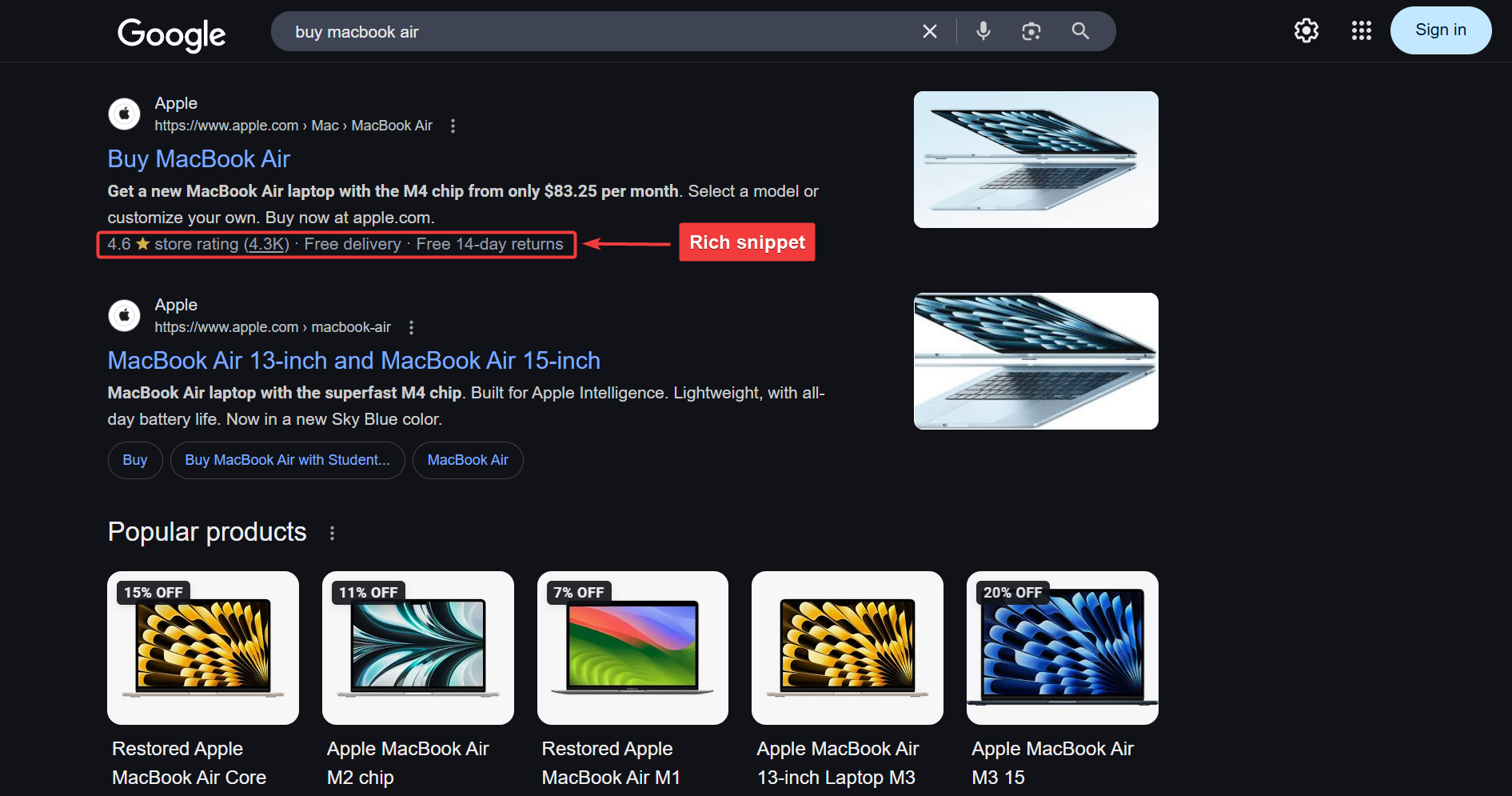
These extra details are made possible through structured data, a standardized way of telling search engines what your content is about. When you add structured data to your posts and pages, Google can pull that information and show it as a rich snippet.
For example, if you publish a recipe with structured data that includes ingredients, cook time, and ratings, Google may display all that directly in the search result, making your listing far more attractive than others.
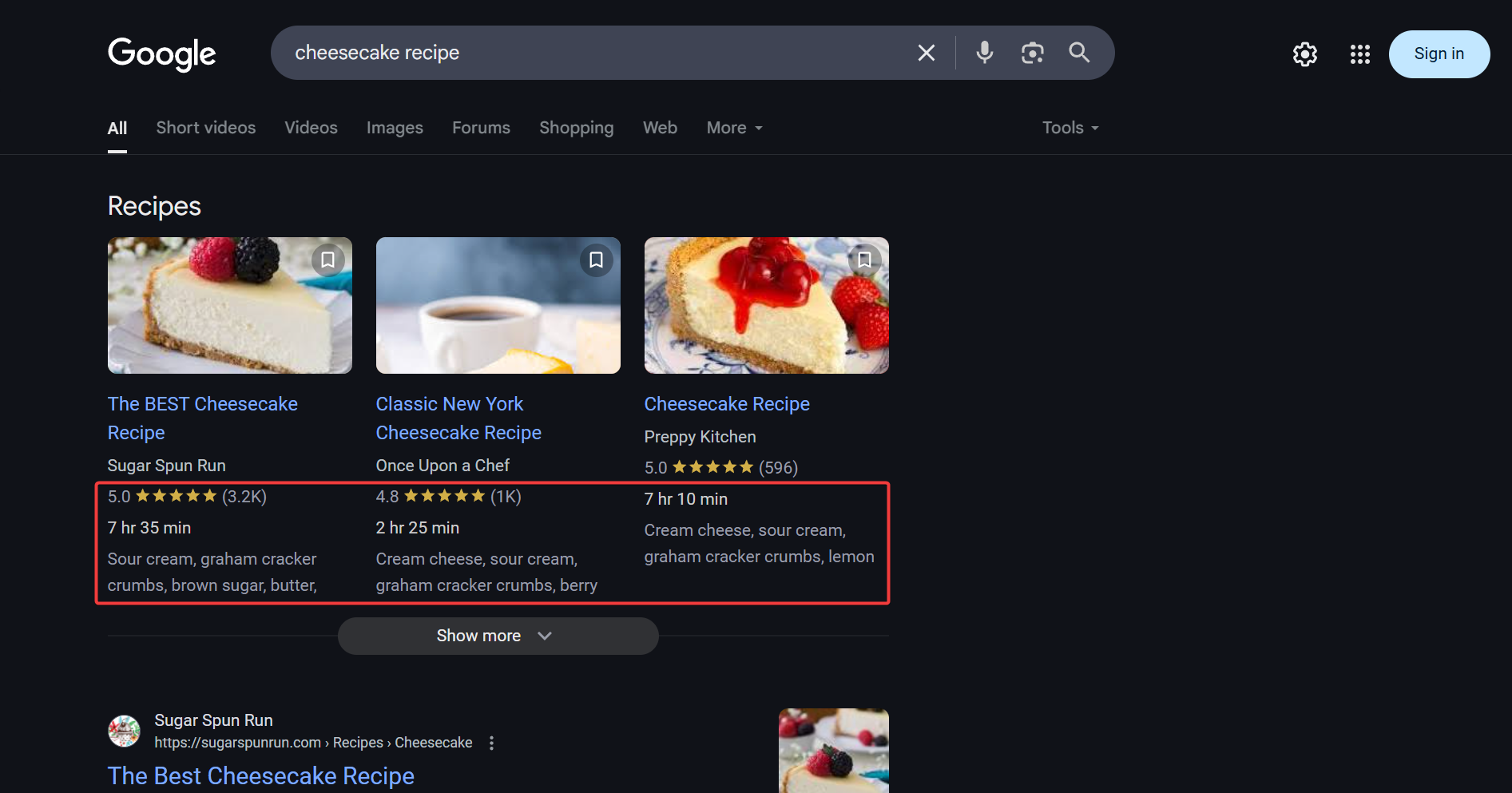
Rich snippets don’t just look good, they also improve how clearly search engines understand your content, which can lead to better indexing and increased organic traffic over time.
Key Benefits of Using Rich Snippets
Rich snippets offer more than just aesthetic enhancements, they can significantly improve how your website performs in search results. When implemented correctly, they create a better user experience, increase visibility, and build credibility in the eyes of both users and search engines.
Let’s take a deeper dive into the key benefits:
1. Increased Click-Through Rates (CTR)
One of the most immediate benefits of rich snippets is higher CTR. By displaying additional information like star ratings, prices, images, or FAQs, your search listing becomes more eye-catching. This extra detail makes your result stand out among plain-text listings and encourages more people to click on your link.
2. Improved Search Visibility
Rich snippets often take up more space in search engine results pages (SERPs), making your listing more prominent. This enhanced real estate gives you a visual advantage over competitors, even if you’re not ranking in the top spot.
3. Better Content Understanding for Search Engines
Structured data provides clear context about your content. This helps search engines interpret your pages more accurately, which can lead to better indexing and improved chances of appearing in relevant search queries.
4. Builds User Trust and Authority
Rich snippets can convey trust signals even before a visitor lands on your site. Displaying honest reviews, accurate pricing, or step-by-step instructions tells users your content is well-structured, reliable, and worth engaging with.
5. Reduced Bounce Rates
When users know what to expect from your content based on rich snippet information, you are likely to draw more qualified visitors who are genuinely interested in your content. This can result in lower bounce rates and higher on-site engagement.
Together, these benefits make rich snippets a powerful yet accessible SEO tool for WordPress users.
Common Schema Markup Types (Structured Data)
Schema markup is the code that powers rich snippets. It tells search engines exactly what kind of content is on your page.
There are many types of schema you can use, depending on your website content. Here are some of the most common ones:
- Article: Ideal for blog posts and news articles. Helps search engines understand the headline, author, publish date, and more.
- Product: Used for e-commerce sites to display product details like name, price, availability, and reviews directly in search results.
- Review & Rating: Adds star ratings, reviewer names, and review summaries. Commonly used on product or service review pages.
- Recipe: Perfect for food blogs, shows ingredients, cooking time, nutritional info, and ratings.
- FAQ: Adds expandable “Question & Answer” boxes below your listing. Great for support pages or informative posts.
- Event: Highlights upcoming event dates, locations, and ticket availability.
Search engines like Google support these schema types and can significantly boost your listing’s visibility when implemented correctly.
How to Add Rich Snippets to WordPress Websites
Method 1: Adding Rich Snippets Using Plugins
If you’re new to structured data or simply want a quick way to implement rich snippets without coding, WordPress plugins are the easiest and most beginner-friendly solution.
These powerful plugins automatically implement complex schema markup behind the scenes without requiring any coding knowledge on your part.
Here are three popular and reliable rich snippet plugins that can help you add rich snippets to your WordPress site:
1. Schema – All-in-One Schema Rich Snippets
This lightweight plugin supports common schema types such as articles, reviews, events, and products. It adds a visual snippet box to your posts and pages, making it easy to preview how your content will appear in search results.
Configuration is minimal, making it a great option for users who want a straightforward, no-fuss setup. However, it lacks advanced SEO features found in other tools.
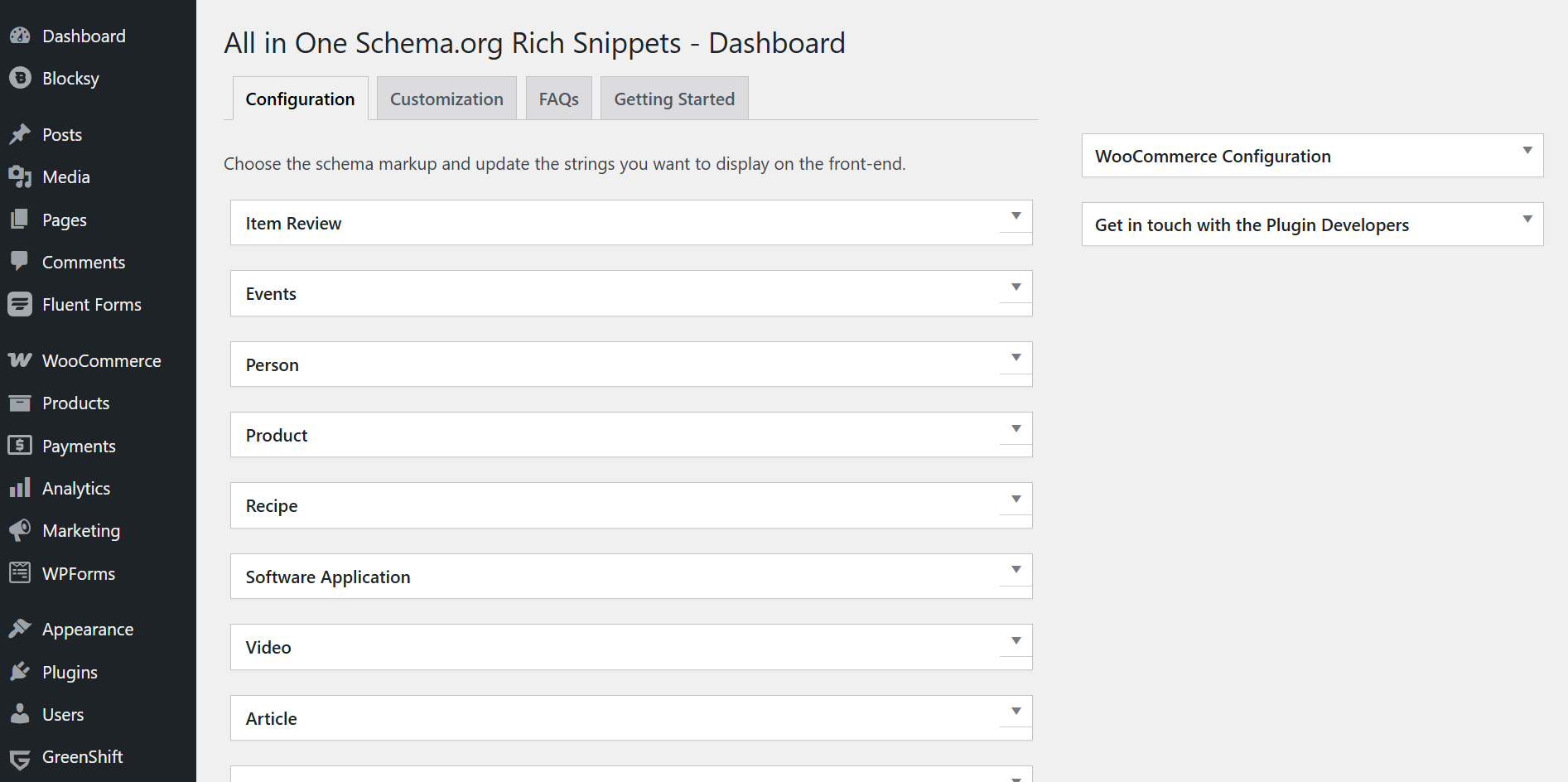
2. Rank Math
Rank Math is a powerful SEO plugin that includes robust schema support out of the box. The free plugin allows you to assign default schema types to posts, pages, and custom post types. The pro plugin allows you to add custom schema manually if needed.
With deep integration and advanced features, it’s ideal for users who want both SEO and granular schema control in one plugin.
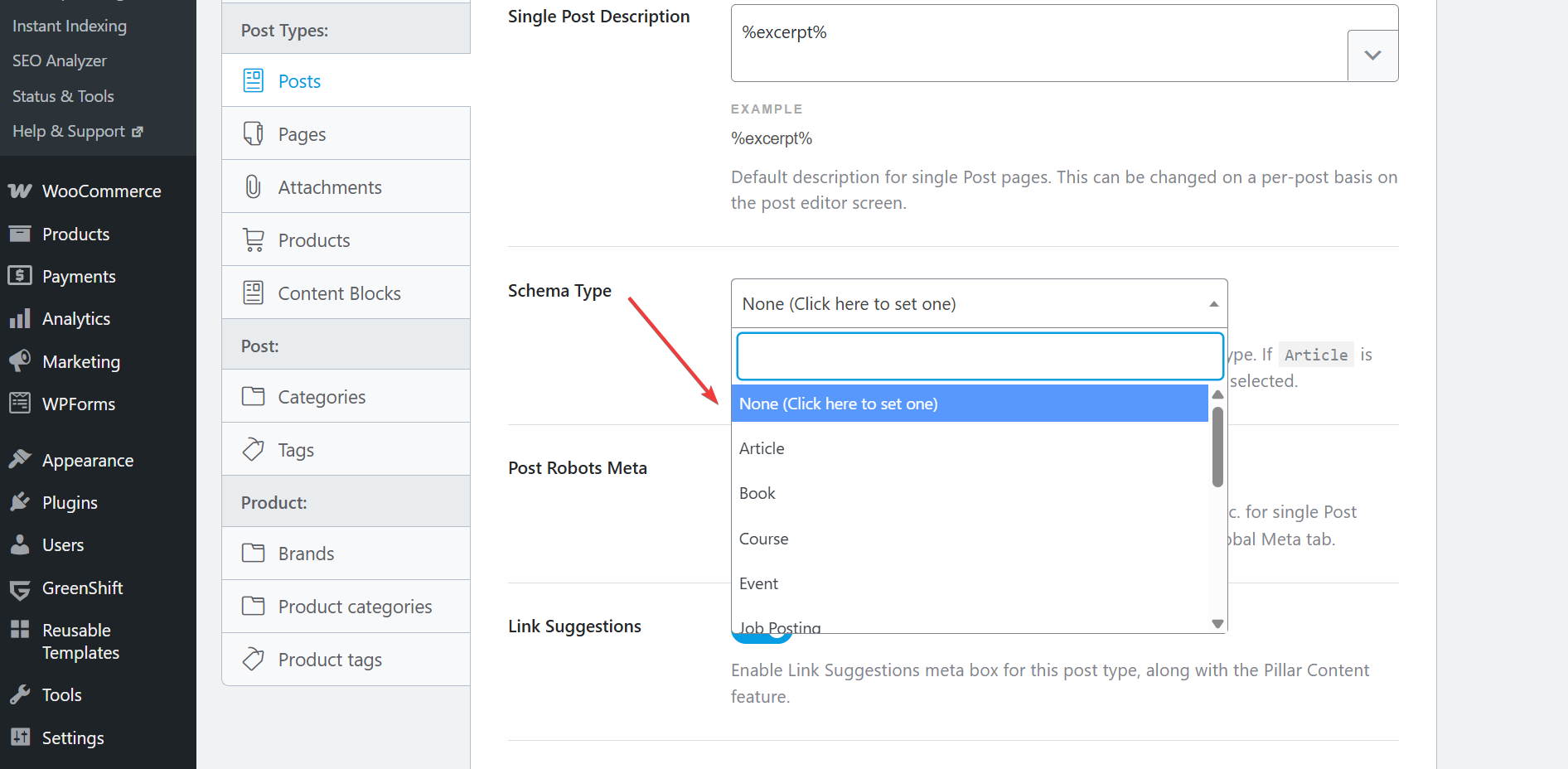
3. AIOSEO (All in One SEO)
If you already use AIOSEO for your WordPress SEO strategy, you’ll appreciate its built-in schema markup options. It supports many schema types, but it’s worth noting that the free version of the plugin is very limited. Upon installation, the plugin sets the schema type of your posts and pages to Articles and Blog Posts, and you cannot make any changes without upgrading to the plugin’s premium version.
The free plugin is ideal for users with a simple website structure who need only basic Article schema markup. Those requiring diverse, rich snippets across various content types should consider the premium version to access all schema types.
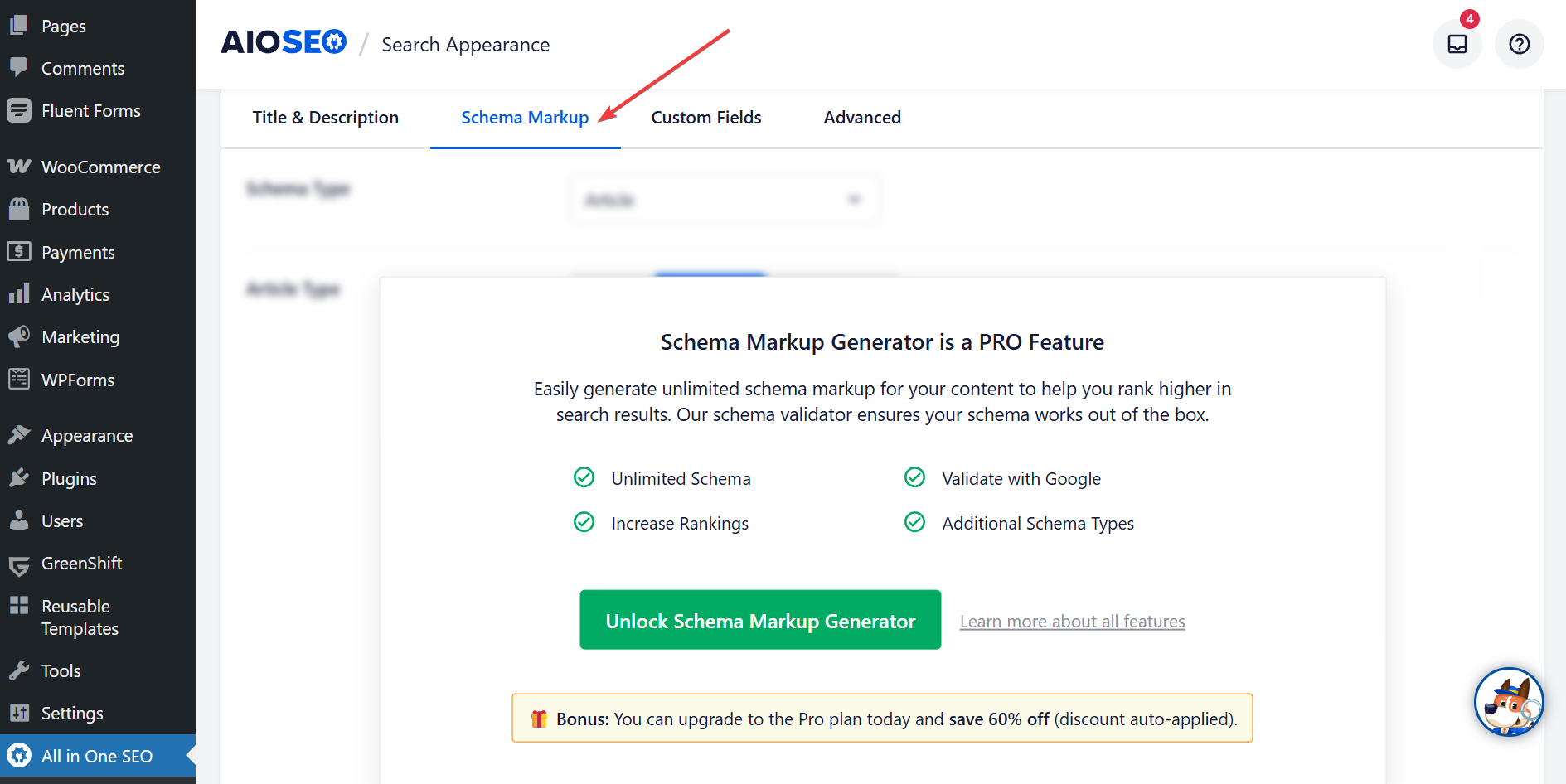
Pick the plugin that best aligns with how you manage your site, whether you prioritize simplicity, SEO automation, or advanced customization. And remember, using multiple schema tools can cause conflicts or duplicate markup, so stick to any one of the plugins.
Method 2: Adding Rich Snippets Manually
If you want more control over how structured data is implemented on your site, or if you’re comfortable working with code, adding rich snippets manually is a flexible option. This method involves inserting schema markup directly into your site’s HTML using JSON-LD, the format recommended by Google. Here’s how to do it.
Go to schema.org and find the most appropriate schema type for your content. You can choose between Article, Product, Event, or How-To, and a bunch of other schema types.
Each type comes with a set of properties that describe your content in detail, such as author name, publish date, price, or steps in a process. Choosing the correct schema ensures that search engines interpret your content accurately and display the most relevant rich snippets in search results.
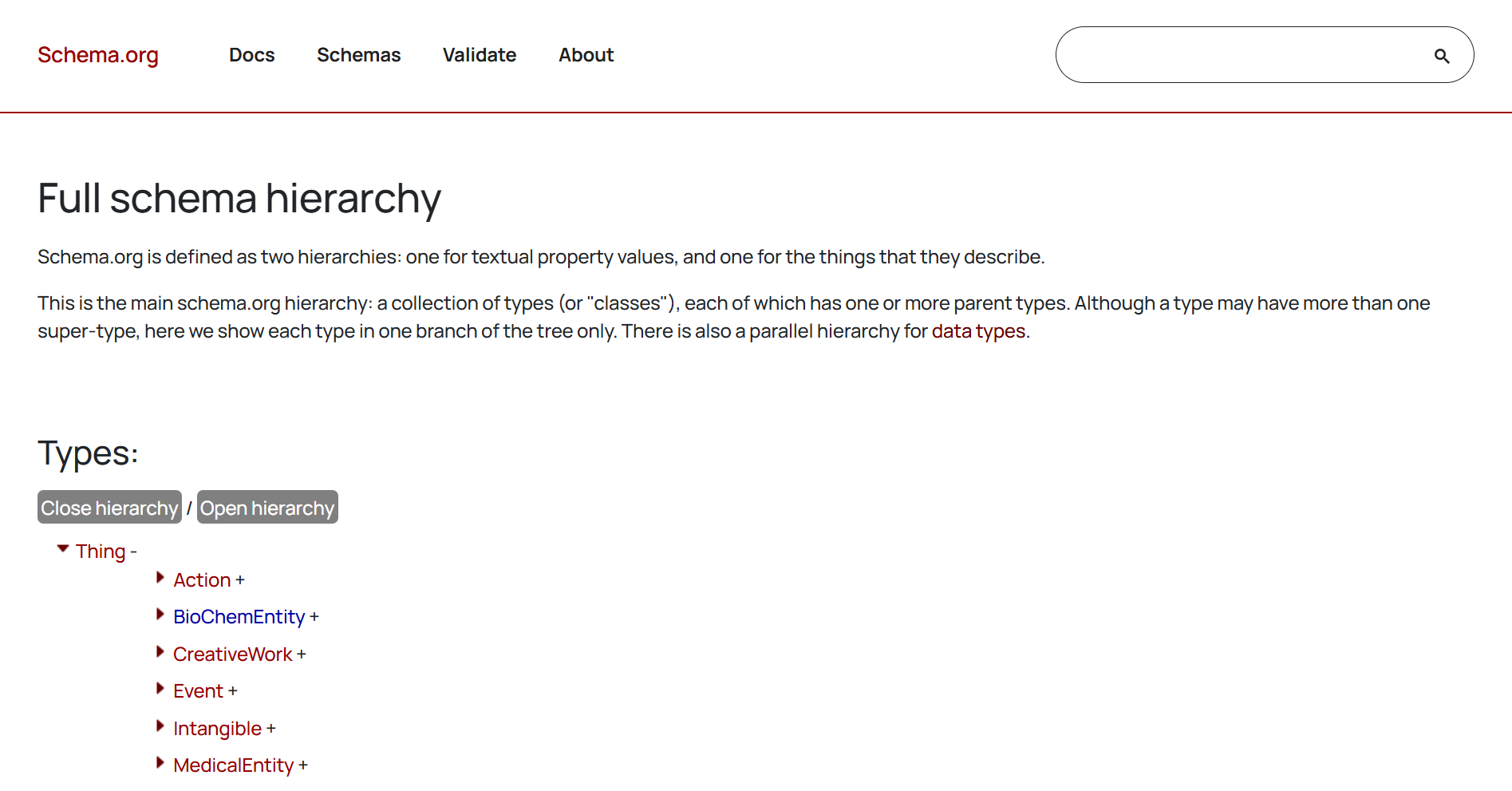
Now, use tools like Google’s Structured Data Markup Helper or Schema Markup Generator by Merkle to generate valid JSON-LD code. These tools provide a simple, form-based interface where you can enter key information, like article headlines, product prices, or recipe details, and they’ll output ready-to-use structured data. This saves time, reduces errors, and ensures your code follows best practices recommended by Google.
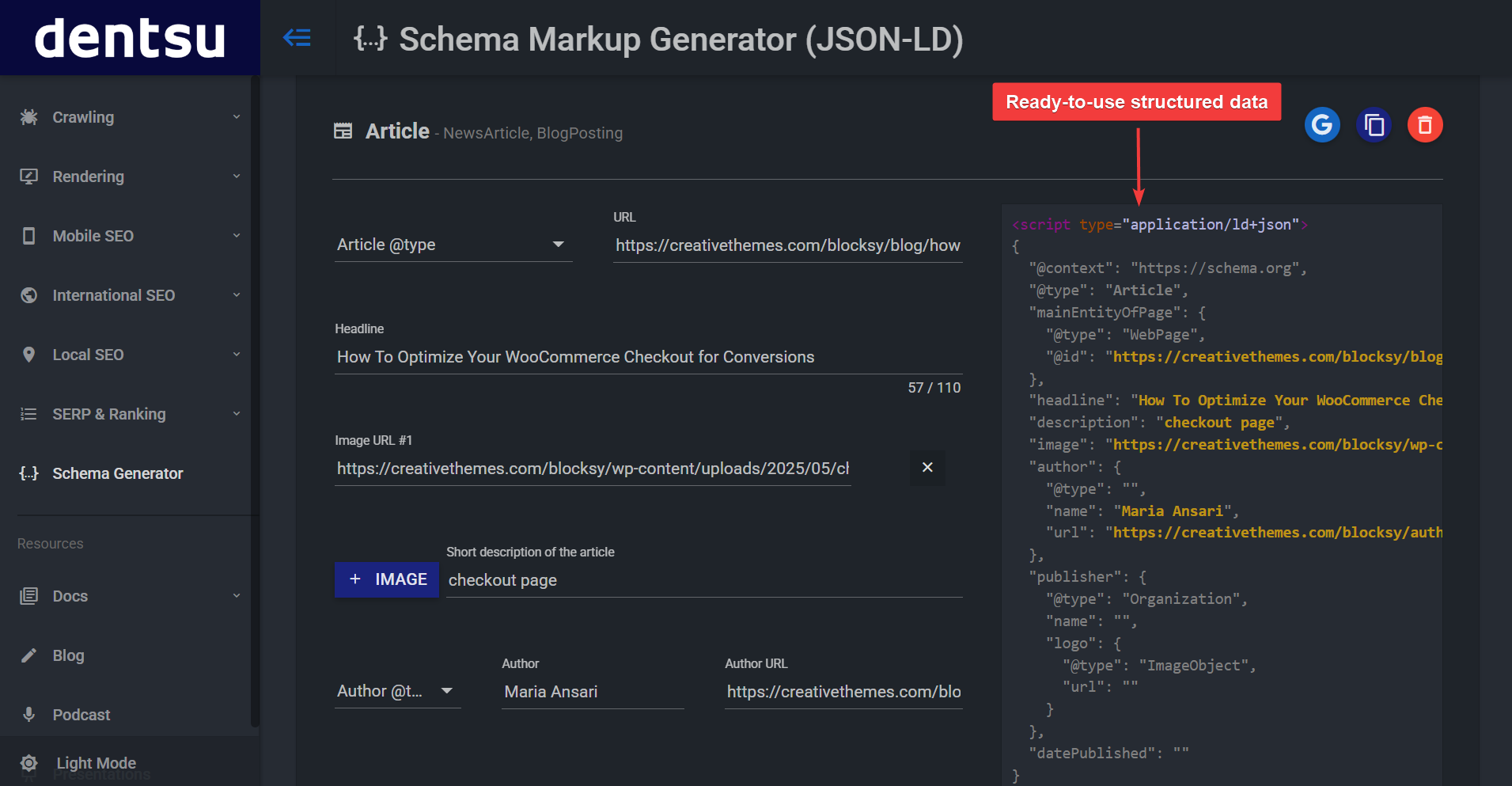
Paste the generated JSON-LD code into the <head> section of your post/page or use a custom HTML block to add it to a specific page.
Developers who are comfortable editing their sites’ theme files, can add the JSON-LD script to the <head> area by inserting it into your theme’s header.php file. This is too risky for non-developers as a single misstep can break your website. Hence we recommend using a plugin like Insert Headers and Footers or Code Snippets that lets you safely add code to your site’s <head> without editing theme files.
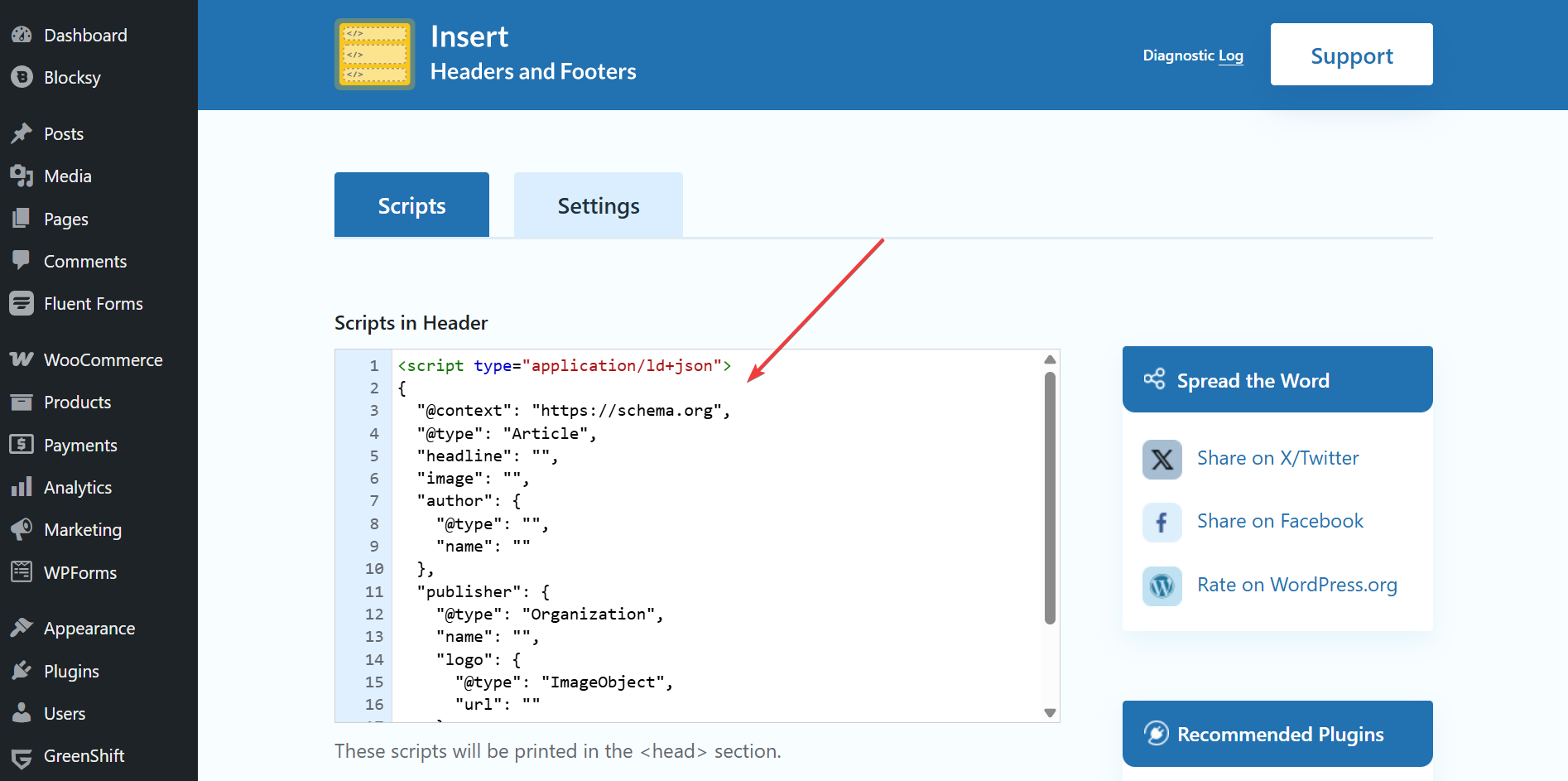
Finally, use Google’s Rich Results Test or the schema.org validator to confirm that your markup is correctly implemented.
While this method requires more effort, it offers full customization and is ideal for developers or advanced users who want precise control over their SEO implementation.
Method 3: Use Themes That Support Basic Schema Markup
Some WordPress themes come with built-in schema and metadata integration.
If you’re using a modern theme like Blocksy that prioritizes performance and SEO, you might already have basic schema support built in. These themes automatically generate basic structured data for common areas like blog posts, pages, and author boxes, but you may still need a plugin or custom code to add rich snippets for specific content types.
Our theme, Blocksy, offers the following support to add rich snippets to your WordPress website –
- Schema.org Integration: Automatically adds structured data to key template areas such as blog index pages, single posts, author info, and navigational elements.
- Organization Markup: Supports branding schema with logo and organization name.
- OpenGraph Metadata: Ensures your posts display correctly when shared on platforms like Facebook and Twitter.
- Visitor Engagement Tools: Let’s you connect Google Analytics easily through the customizer.
Help doc: Visitor Engagement Options on Blocksy
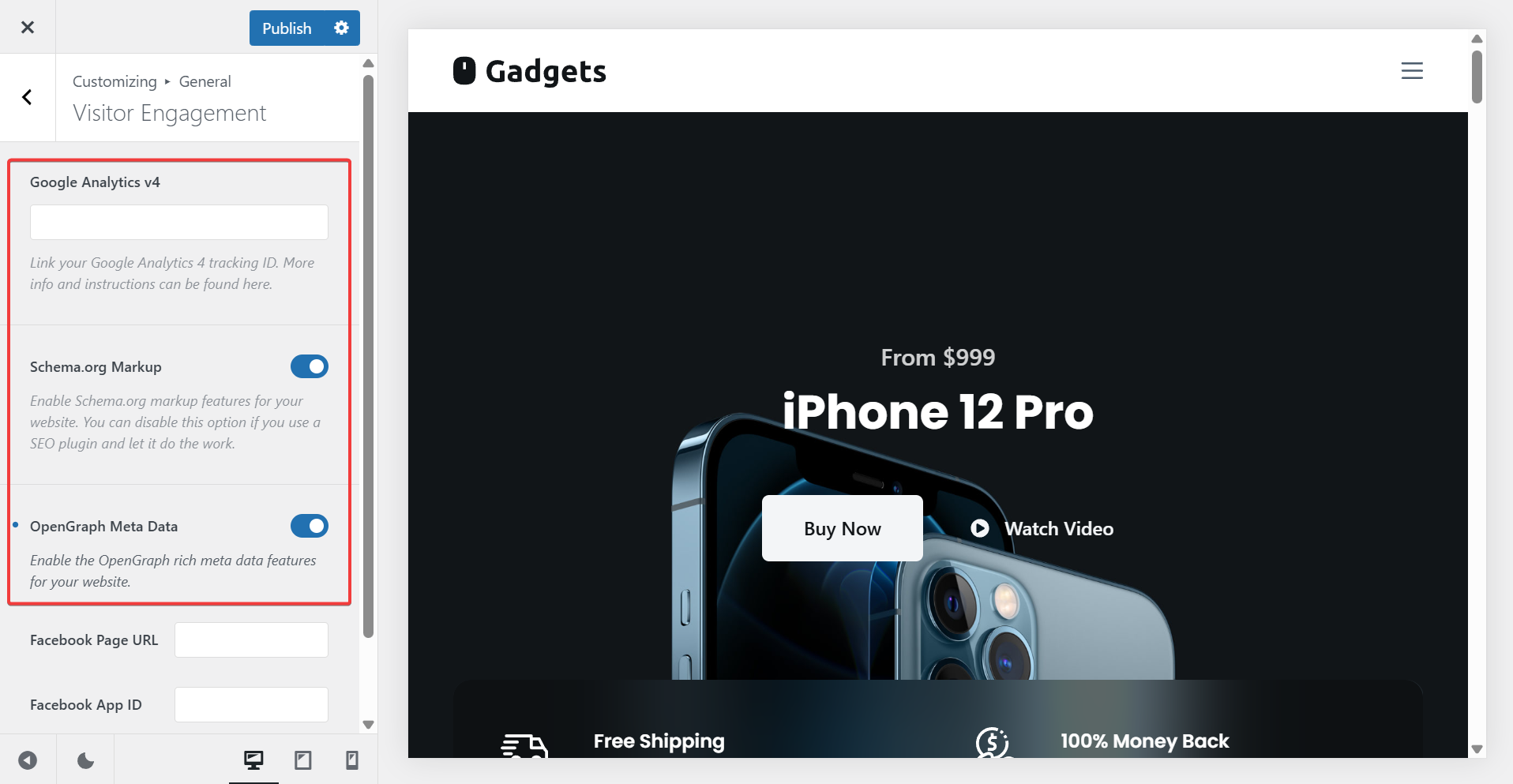
These features offer a helpful foundation, but if you’re also using an SEO plugin, make sure to disable overlapping schema types to avoid duplication or validation errors.
Testing & Validating Rich Snippets
Once you’ve added structured data to your WordPress site, it’s essential to test and validate your implementation. Proper validation ensures your rich snippets are correctly formatted and eligible to appear in search results.
1. Google’s Rich Results Test
Use the Rich Results Test to check if your page is eligible for rich snippets. Just enter your page URL or code snippet, and the tool will highlight which rich result types are detected and whether there are any issues.
2. Schema Markup Validator
The Schema.org Validator checks your structured data against schema.org standards. It’s a great tool for debugging specific errors or warnings in your markup.
3. Search Console Enhancements Report
If you use Google Search Console, check the “Enhancements” section. It shows detected structured data types and alerts you to any issues across your site.
Troubleshooting Issues
After adding schema markup correctly, your rich snippets might not appear in Google search results right away or at all. Even if your markup is valid, Google decides whether to show rich snippets based on content quality, relevance, and user intent. Valid code is a requirement, but it’s not a guarantee.
Here’s why Google might not be displaying rich snippets for your website:
- Not Enough Trust or Authority: New websites or low-authority pages may not be prioritized for enhanced results. As your site builds credibility, rich snippets are more likely to appear.
- Incorrect or Incomplete Schema: Small errors (like using the wrong schema type or omitting required fields) can prevent Google from displaying rich results. Always validate your markup using the tools mentioned earlier.
- Structured Data Spam or Misuse: Using misleading or irrelevant structured data can lead to a manual penalty or result in snippets being suppressed. Be honest and accurate with your markup.
- Google Hasn’t Crawled Your Page Yet: Changes to structured data may take time to reflect in search results. Use Google Search Console to request indexing for faster updates.
Best Practices for Implementing Rich Snippets
To get the most value from rich snippets and avoid common pitfalls, follow these best practices when adding structured data to your WordPress site:
- Choose a schema type that accurately reflects your content. Don’t try to force rich snippets by using unrelated schemas just to get visual enhancements.
- Avoid exaggerating ratings, adding fake reviews, or marking up hidden content. Misleading data can result in Google penalties or removal of snippet eligibility.
- If you’re using multiple plugins or a theme with built-in schema support (like Blocksy), make sure you’re not duplicating the same markup. Disable overlapping features to avoid conflicts or validation errors.
- Use tools like Google’s Rich Results Test and Schema.org Validator to check for errors, especially after content updates or plugin changes.
- Google occasionally changes which rich snippet types are supported and how they’re displayed. Keep an eye on their official documentation to stay compliant.
Frequently Asked Questions
Do rich snippets help SEO?
Rich snippets don’t directly improve your rankings, but they can lead to higher click-through rates (CTR) by making your listings more appealing. This increased engagement sends positive signals to search engines, which may indirectly benefit your SEO. They also help users quickly understand your content, improving trust and encourages more qualified traffic.
Which schema type should I use for my blog?
For blog content, the Article schema is the best fit. It tells search engines important details like the author’s name, publication date, and headline. If your post is a tutorial, consider using the How-To schema. For blogs with FAQs, the FAQPage schema can make your post more interactive in search results, and for embedded videos, using the VideoObject schema can help display a video thumbnail and duration directly in search results, boosting engagement.
How do I get Google rich snippets?
To get rich snippets, add structured data to your content using plugins, manual code (like JSON-LD), or a schema-ready theme. Then, validate it using Google’s Rich Results Test. Remember, implementation doesn’t guarantee rich snippets, Google decides whether to show them based on content quality, markup accuracy, and user intent.
Conclusion
Rich snippets are one of the simplest ways to enhance your WordPress site’s visibility in search results, without having to completely rethink how you do SEO.
By adding structured data, you help search engines better understand your content while offering users more value at a glance.
For beginners, using a plugin like AIOSEO or Rank Math makes implementation quick and easy.
More advanced users can opt for manual JSON-LD markup for greater flexibility and control.
And if you’re using a theme like Blocksy, you’re already ahead, its built-in schema support covers many of the basics right out of the box.
No matter which method you choose, always test your structured data to ensure it’s correctly formatted and eligible for rich snippets. And while Google doesn’t guarantee rich results, following best practices greatly improves your chances.
Start small, stay consistent, and let rich snippets quietly power up your site’s search presence.