Quick Look
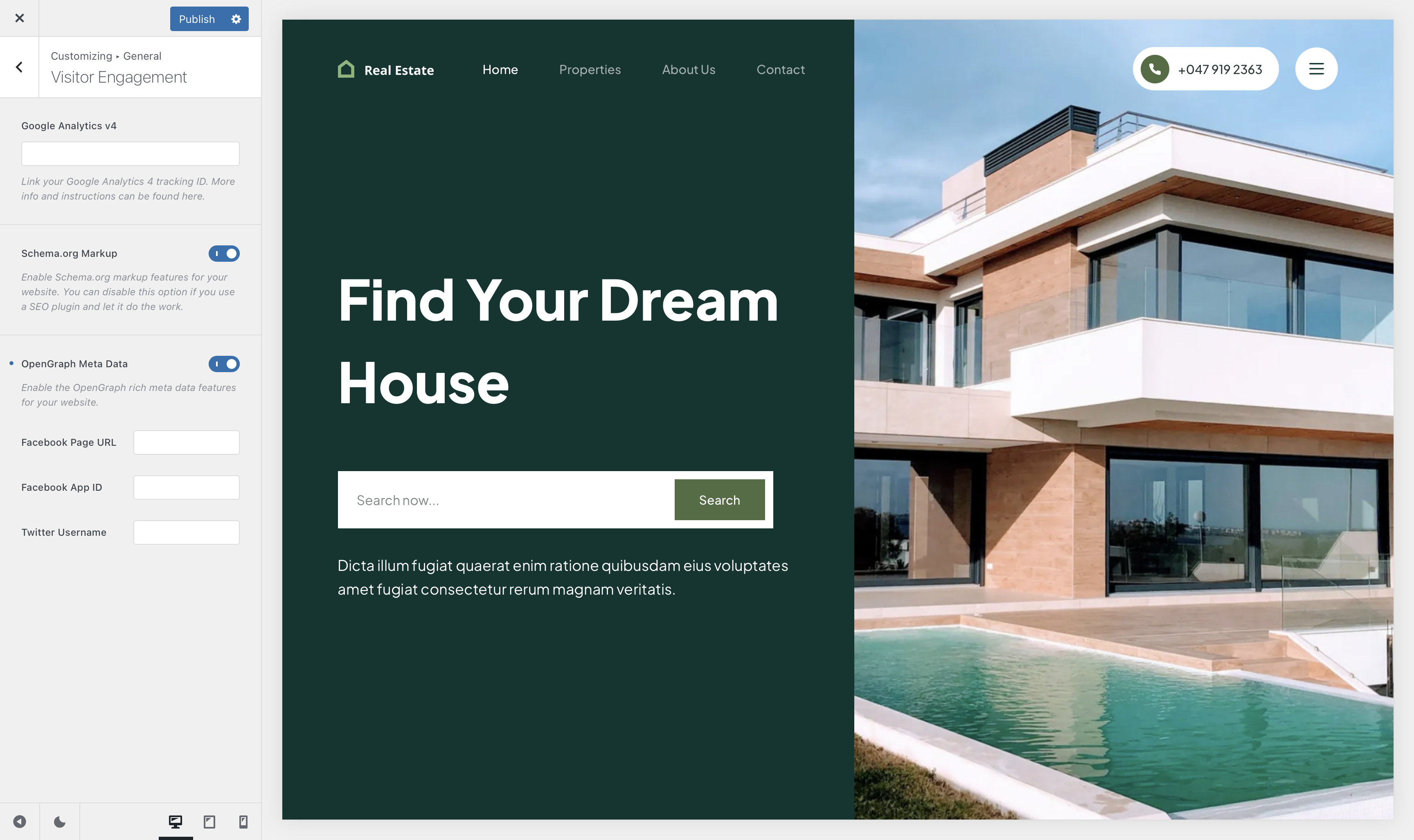
Blocksy goes beyond stunning design by offering seamless integration with powerful analytical tools, like Google Analytics. Gain valuable insights into your website’s performance and understand your audience with ease.
Simple Google Analytics Setup
- Grab your Tracking Code ID: Head over to your Google Analytics dashboard and copy the code.
- Paste it in Blocksy: Within the Blocksy Customiser -> General -> Visitor Engagement, find the designated “Google Analytics” field and paste your ID. Voila! You’re connected.
Note: If you use the Cookies Consent extension, Google Analytics tracking will only activate after visitors accept cookies.
Rich Schema.org Markups
Blocksy automatically generates Schema.org markups, providing search engines with detailed information about your website. This helps improve your SEO by:
- Blog index pages: Clearly identify your blog content.
- Single pages: Enhance clarity for individual pages.
- Author information: Showcase author details clearly.
- Site-wide elements: Include header, footer, sidebar, and navigation information.
- Search results: Help search engines understand your search results page.
- Organization details: Display your organization logo and name effectively.
OpenGraph Optimization
Blocksy also utilizes OpenGraph metadata, ensuring social media platforms like Facebook and Twitter accurately share your content. This includes sharing:
- Featured images: Visually entice viewers with captivating images.
- Descriptions: Craft compelling summaries that draw people in.
- Additional details: Share essential information for a richer experience.