Looking for affordable WordPress hosting providers?
Whether you’re launching a personal blog, a freelance portfolio, or a small business site, reliable hosting shouldn’t break the bank. Many providers offer “budget” plans that appear attractive upfront but come with hidden costs, subpar performance, or steep renewal rates.
In this guide, we’ve handpicked the best low-cost WordPress hosting providers after reviewing key metrics like uptime, server speed, ease of use, and total cost of ownership over multiple years.
We also highlight essential features often missing from cheaper plans, such as daily backups, free SSL, and helpful customer support.
Whether you’re a first-time site owner or looking to cut costs without compromising performance, this article will help you choose the best budget host for your needs.
We’ll also share practical tips for avoiding common upsells and reducing your long-term hosting costs.
Let’s get started!
What to Look for in a Budget WordPress Hosting
Choosing the right budget hosting provider isn’t just about picking the lowest price tag. It’s about finding a balance between affordability, performance, and essential features, especially if you’re planning to grow your site over time.
Here’s what to evaluate before you commit:
1. Transparent Pricing & Renewal Costs
Many hosting companies lure users with attractive introductory prices, only to drastically raise renewal fees after the first term. Always check the full cost over 1, 3, and 5 years, including renewal pricing, domain fees, and add-ons. Read: WordPress Hosting Cost Explained.
2. Performance Metrics
Budget doesn’t have to mean slow. Look for hosts that maintain high uptime (ideally 99.9% or higher) and offer solid server response times. Also consider Core Web Vitals like Largest Contentful Paint (LCP), which directly affect user experience and SEO.
3. Essential WordPress Features
At a minimum, your hosting plan should include:
- One-click WordPress installation.
- Free SSL certificate.
- Automated backups.
- Email accounts.
- Free domain for the first year (optional but useful).
These features save you money and effort from the start.
4. Ease of Use
Look for intuitive interfaces that make managing your site, domains, and email straightforward, even if you’ve never touched web hosting before.
5. Customer Support
Good support is vital, especially on a budget. Look for providers with 24/7 access via live chat or ticketing systems. Bonus points if their support team understands WordPress-specific issues.
6. Site Limits & Scalability
Some cheap plans allow only one site, while others support multiple. Think about your future needs. Will you launch additional websites? Also, check if the host offers upgrade paths to higher-tier plans as your traffic grows.
10 Best Budget WordPress Hosting Providers
Not all budget hosting plans are created equal. Below, we’ve broken down the top low-cost WordPress hosting providers, highlighting their strengths, pricing structures, and ideal use cases. Whether you’re running one site or several, you’ll find an option that fits your needs and your wallet.
To help you quickly compare the top options, here’s a snapshot of how the best budget WordPress hosting providers stack up:
| Hosting Providers | Starting Price | Renewal Price | Sites Allowed | Free Domain & SSL | Best For |
|---|---|---|---|---|---|
| IONOS | $1/month (Grow plan) | $6-15/month | 1 | ✓ | Ultra-low-cost short-term plans |
| Namecheap | $1.98/month | $48.88-112.88/year | 3 (Stellar), Unlimited (Plus+) | ✓ | Long-term budget hosting |
| Bluehost | $2.95/month | $11.99-28.99/month | 1 (Basic), Unlimited (Plus+) | ✓ | Beginners just starting out |
| DreamHost | $2.59/month | $5.99-24.99/month | 1 (Starter), Unlimited (higher plans) | ✓ | Value-packed hosting |
| Hostinger | $2.99/month | $10.99-25.99/month | 25-100 | ✓ | Best value across features |
| InMotion Hosting | $2.62/month | $12.49-26.49/month | 2-100 | ✓ | Hosting multiple sites |
| Hosting.com (A2 Hosting) | $2.99/month | $8.99-17.99/month | 1 (Starter), Unlimited (Plus+) | ✓ | Performance with high site limits |
| SiteGround | $3.99/month | $17.99-44.99/month | 1 (StartUp), Unlimited (GrowBig+) | ✓ | Speed-optimized shared hosting |
| ScalaHosting | $2.95/month | $11.95-29.95/month | 1 (Mini), Unlimited (Start+) | ✓ | Developer tools on a budget |
| WordPress.com | $4/month | $4-45/month | 1 (Personal), Unlimited (Business+) | ✓ | Beginner-friendly managed hosting |
In a previous post, we covered the best WordPress hosting providers, and in this one, we are diving into the most affordable WordPress hosting.
IONOS
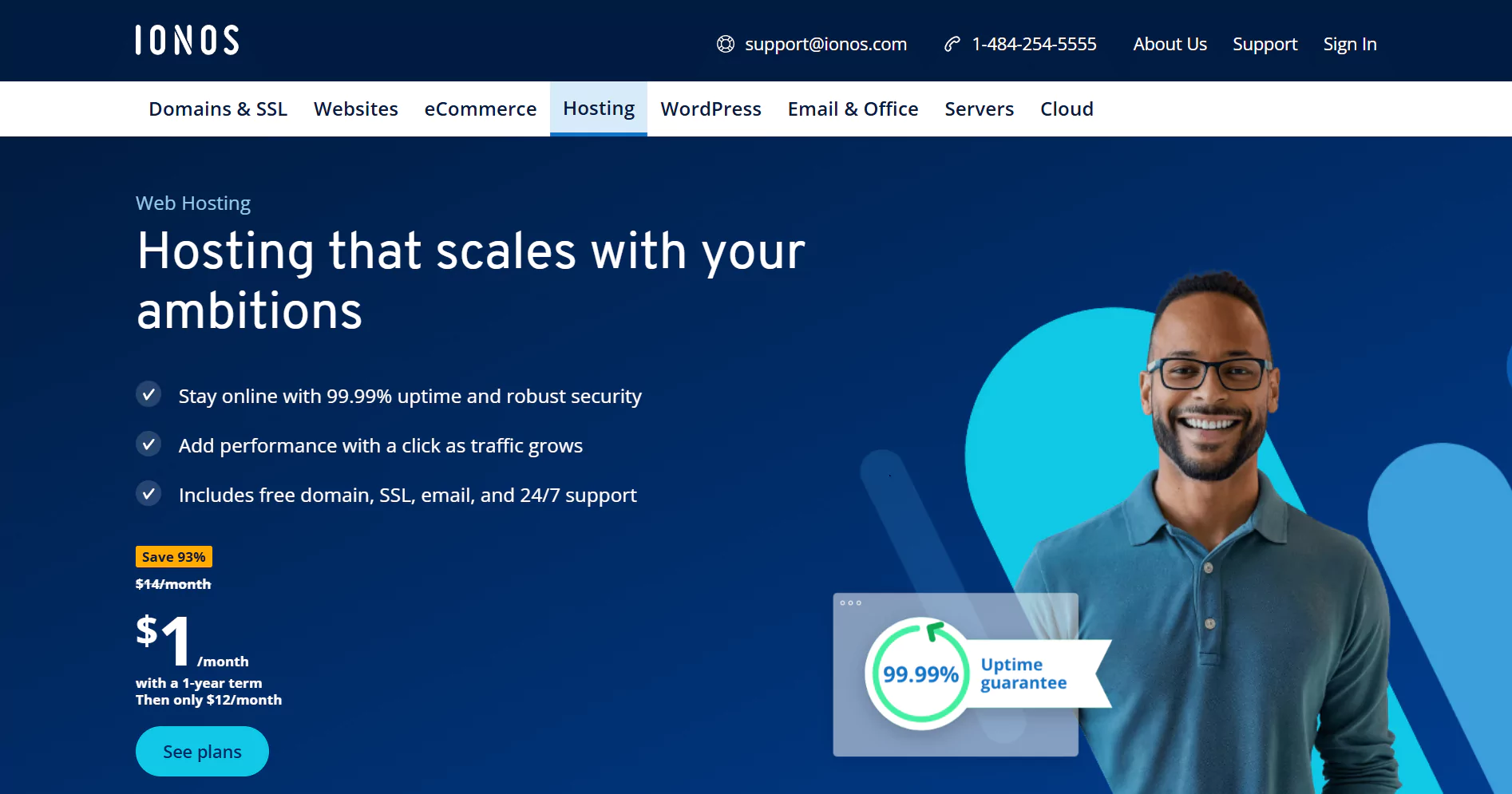
IONOS pairs introductory pricing with robust features, making it perfect for cost-sensitive site owners who need short-term hosting. You get a free domain and SSL, daily backups, AI-assisted site creation tools, and dedicated support assistants. All these are backed by 99.99 % uptime and global data centers for dependable speed, security, and coverage.
Key Features
- AI site builder generates layouts and content in minutes, easing WordPress setup.
- Daily automated backups and malware scans safeguard your data without extra fees.
- A dedicated personal consultant provides 24/7 phone, chat, and email support.
- SSD storage, caching, and isolated Linux hosting deliver faster page loads and better uptime.
- Scalable performance levels let you upgrade RAM and CPU without migrating servers.
Pricing
IONOS sells three plans. Start: $5/month for the first year, then $6, with 25 GB SSD and one email account. Grow: $1/month for 12 months, then $10, upgrading to 50 GB, five emails, caching, and Jetpack backups. Boost: $12 first year, $15 renewal, with 75 GB, malware repair, and top performance, plus higher RAM and CPU.
Namecheap
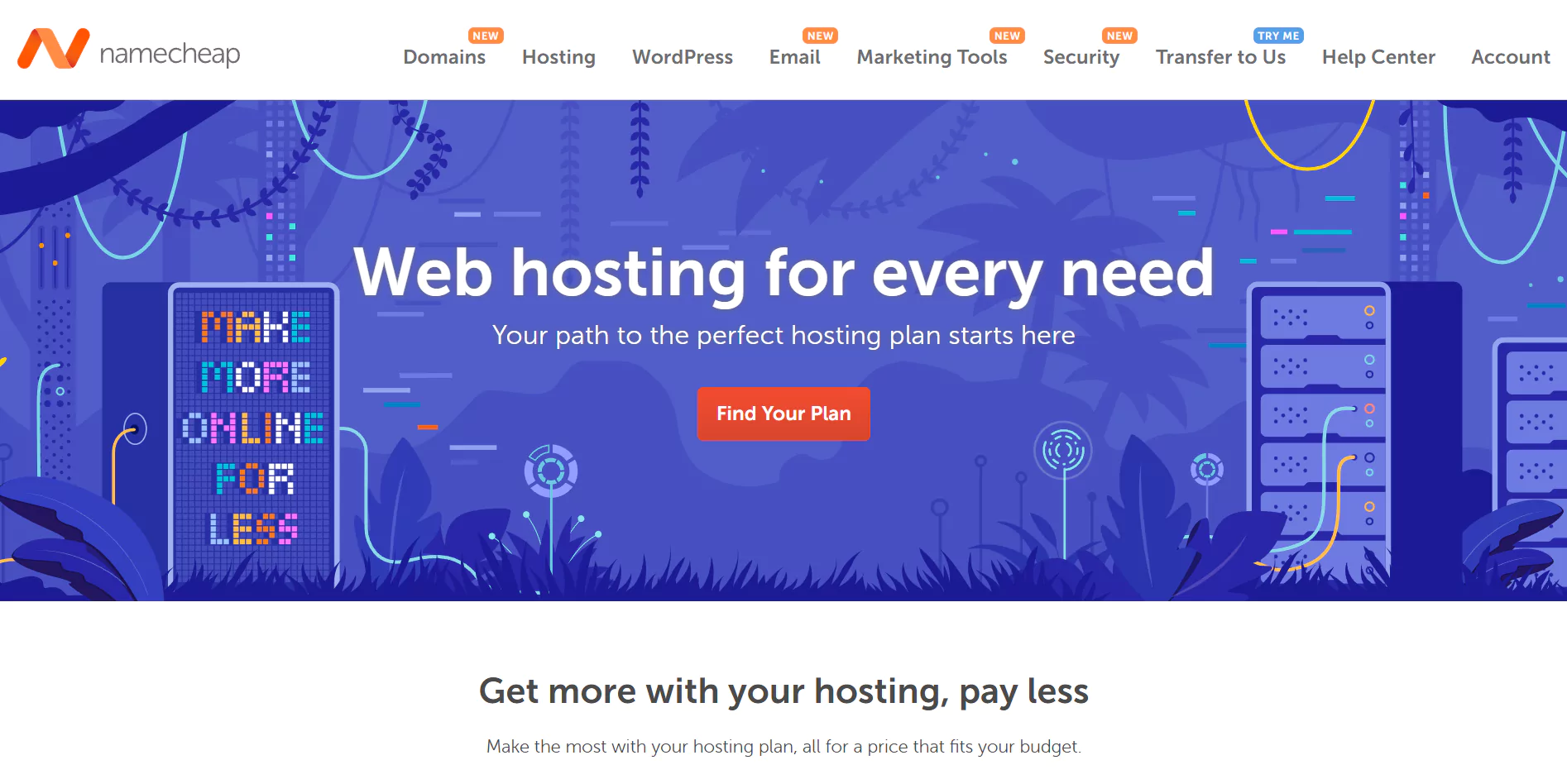
Namecheap is a top pick for users who want reliable performance at the lowest long-term cost. Its Stellar shared hosting plan is ideal for small websites and offers consistently low renewal rates, LiteSpeed servers, and a clean interface. Great for beginners or anyone planning to host multiple sites on a budget.
Key Features
- LiteSpeed servers boost speed and reduce load times.
- Free CDN, SSL, and email hosting are included in all plans.
- AutoBackup tool for daily and weekly backups.
- Supports up to three websites, even on the basic Stellar plan.
- Intuitive dashboard with Softaculous one-click WordPress installer.
Pricing
Namecheap offers three hosting plans: Stellar ($1.98/month for 1 year, renews at $48.88/year), Stellar Plus ($2.98/month, renews at $74.88/year), and Stellar Business ($4.98/month, renews at $112.88/year). The Stellar plan supports 3 websites, 20 GB SSD storage, and 30 email mailboxes. Higher tiers provide unlimited websites, unmetered or enhanced SSD storage, AutoBackup functionality, and cloud storage features.
Bluehost
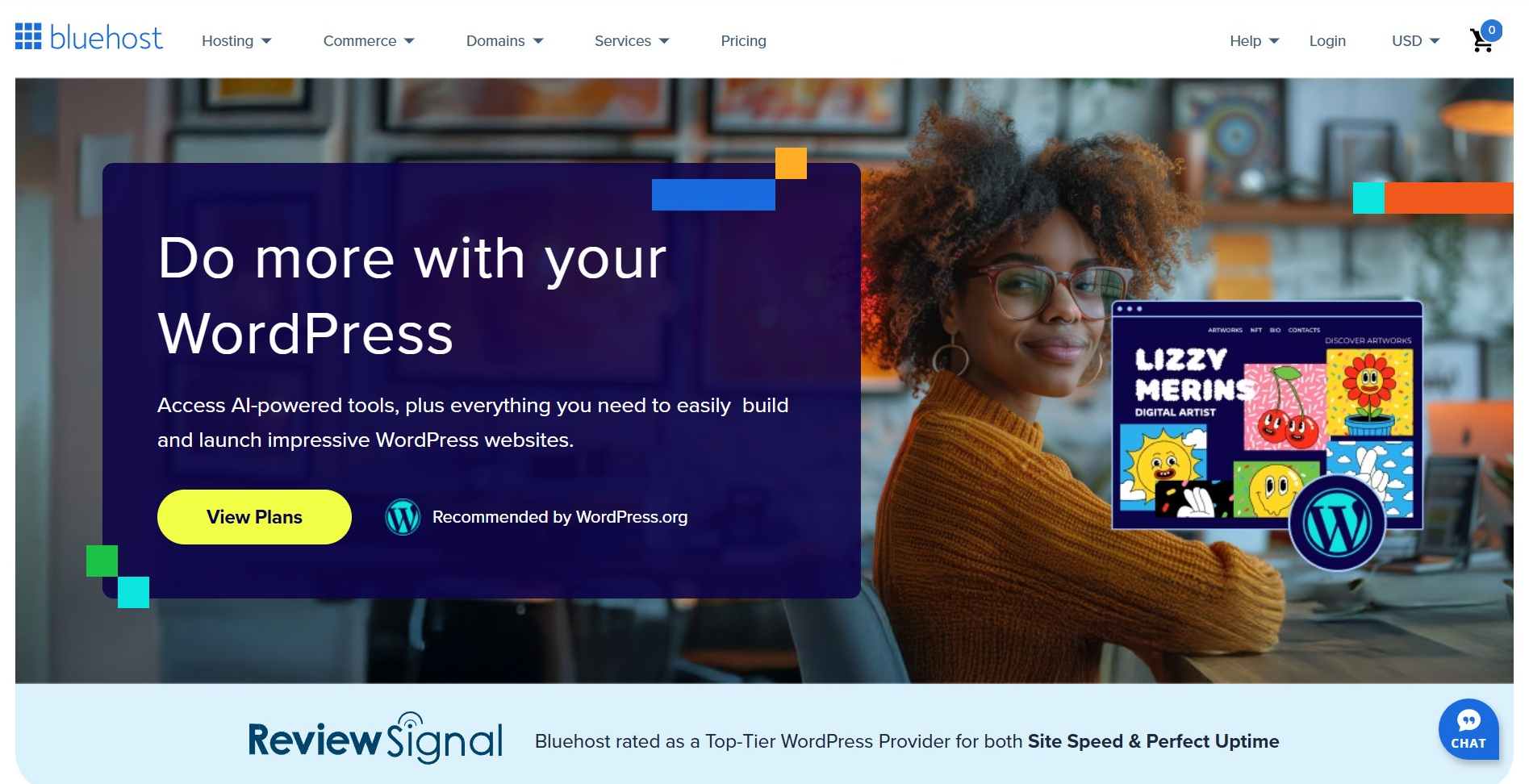
Bluehost is known for its user-friendly tools and seamless onboarding process. From a one-click WordPress install to a bundled website builder and domain, it simplifies the launch process. Its UI, support, and helpful prompts make it a great choice for those building their first website.
Key Features
- One-click WordPress install and automatic updates simplify the launch process for new users.
- All plans include a free domain name for the first year.
- An AI-powered website builder helps users launch a basic site in minutes.
- 24/7 customer support is available through both chat and phone.
- Resource protection ensures that other websites won’t slow down your site on shared hosting.
Pricing
Bluehost offers four shared plans: Basic ($2.95/month first term, $11.99 renewal), Plus ($5.45, renews at $14.99), Choice Plus (same intro, renews at $18.99), and Pro ($13.95, renews at $28.99). Basic supports one website with 10 GB SSD, while higher tiers offer unlimited sites, storage, and added privacy features.
DreamHost
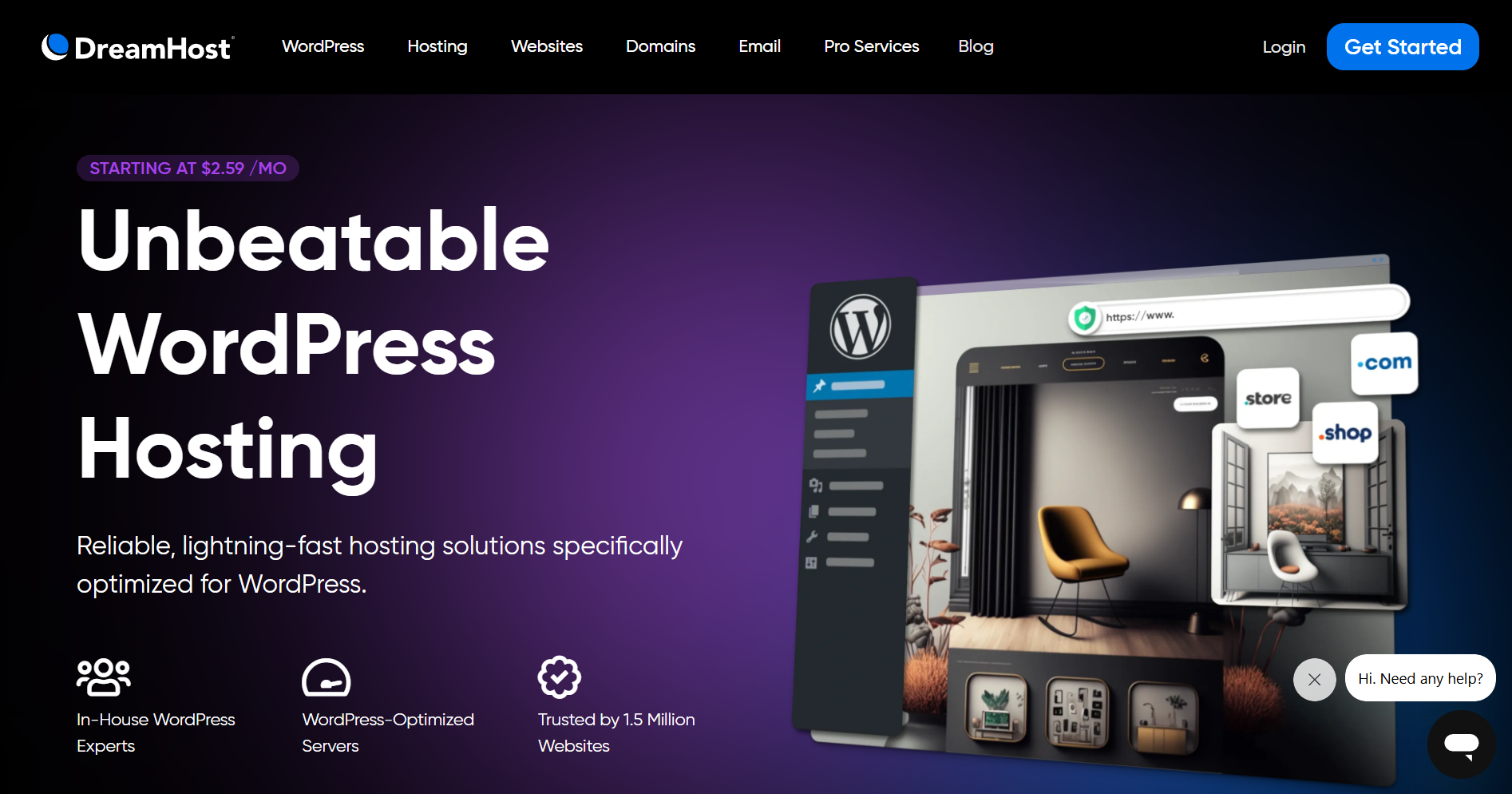
DreamHost delivers excellent value with transparent pricing, reliable uptime, and strong features like daily backups and a free domain. Its WordPress-optimized plans are designed to be simple and secure. With only two shared hosting plans, it’s an easy, no-fuss choice for users who want straightforward, long-term affordability.
Key Features
- Automated daily backups are enabled by default with no extra setup required.
- Built-in caching and SSD storage improve site speed and performance.
- A custom-built control panel replaces cPanel for a cleaner, simplified user interface.
- DreamHost offers a 97-day money-back guarantee, longer than any other major host.
- WordPress comes pre-installed along with a drag-and-drop website builder.
Pricing
DreamHost offers three hosting plans: WordPress Business ($2.59/month for 3 years, renews at $5.99/month), DreamPress ($16.95/month for 1 year, renews at $19.99/month), and VPS WordPress ($10/month for 3 years, renews at $24.99/month). The WordPress Business plan includes basic WordPress hosting for a single site. Higher tiers offer managed hosting with staging, backups, CDN, email, and support for multiple sites with dedicated resources.
Hostinger
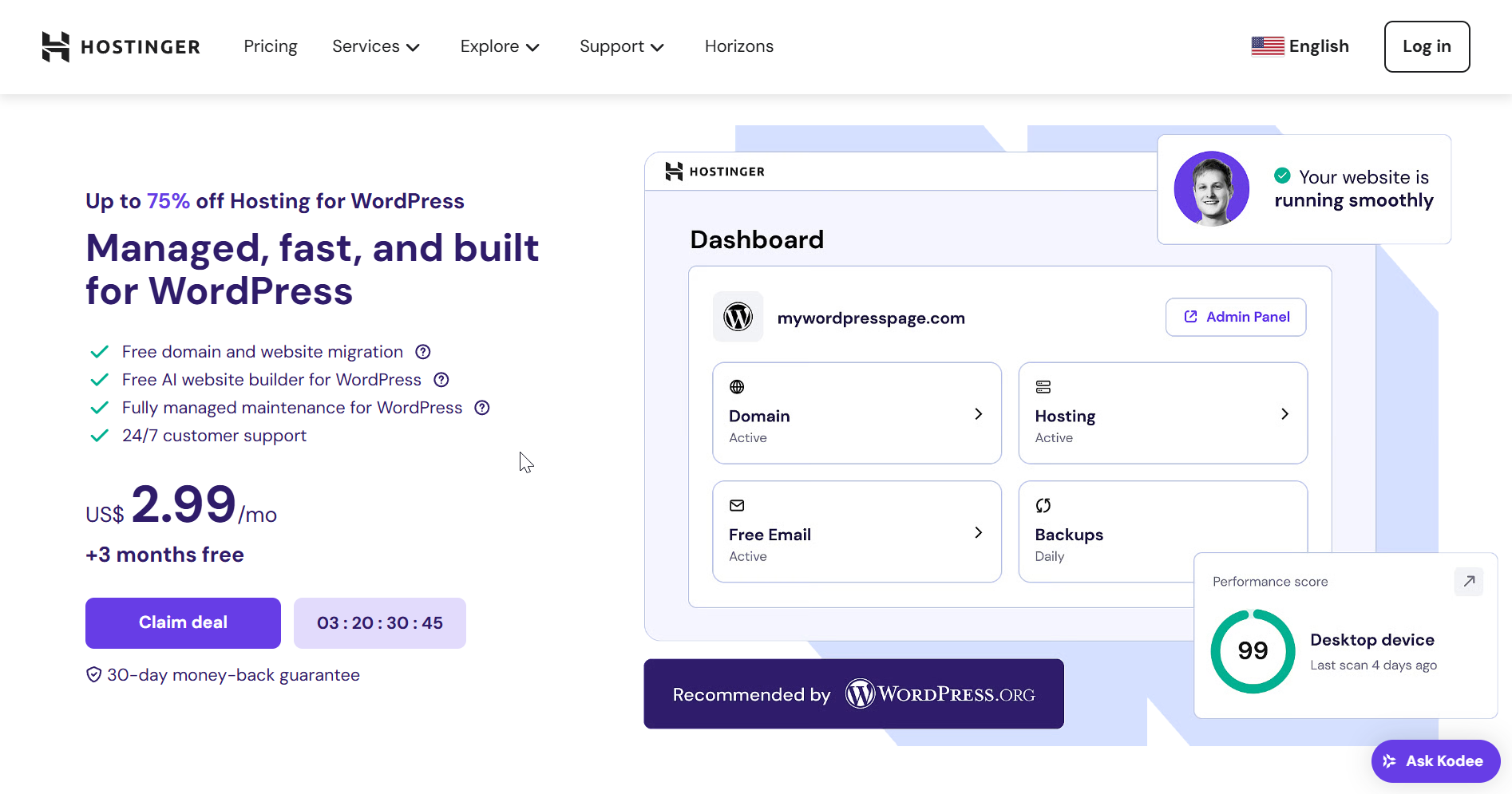
Hostinger delivers an unbeatable mix of price, performance, and features, especially for users who want more for less. From advanced caching to a custom-built hPanel, it offers power-user perks at entry-level pricing. Great for hosting multiple websites with fast loading times and responsive support, all without stretching your budget.
Key Features
- LiteSpeed web server and object caching deliver exceptional loading speeds and performance.
- hPanel offers a clean, beginner-friendly alternative to cPanel with built-in WordPress tools.
- Free weekly backups and a malware scanner help protect your website.
- Supports up to 100 websites on higher-tier plans.
- Staging tool and Git integration are included even on shared plans.
Pricing
Hostinger offers three hosting plans: Premium ($2.99/month for 48 months, renews at $10.99), Business ($3.99/month, renews at $13.99), and Cloud Startup ($7.99/month, renews at $25.99). Premium supports 25 websites with 25GB SSD storage, while higher tiers offer more storage, better performance, and advanced caching features.
InMotion Hosting
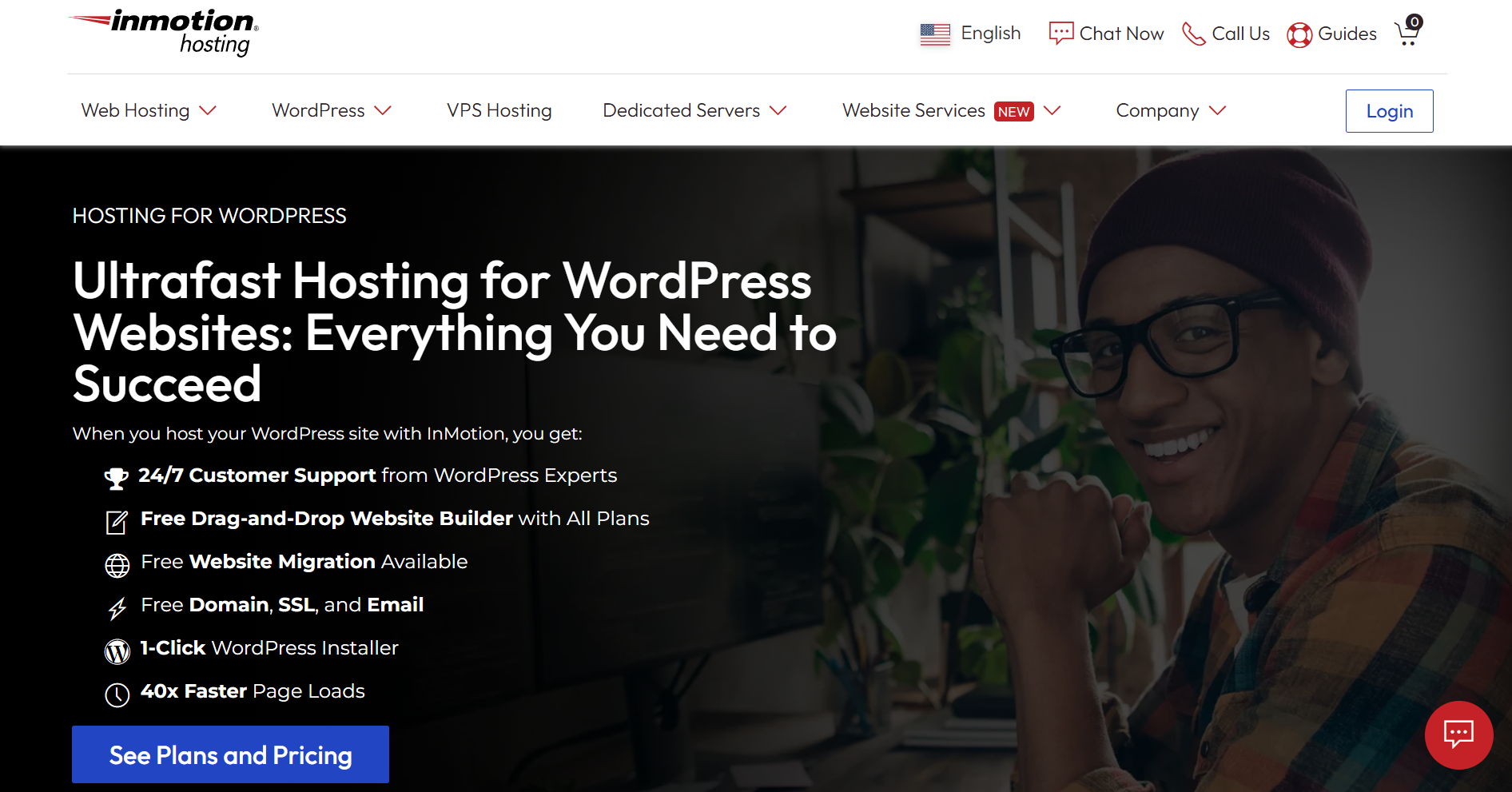
InMotion Hosting is ideal for users who need to manage several websites affordably. Even its lower-tier plans support two or more sites, and its infrastructure is optimized for speed and reliability. With free SSD storage, email, and backups included, it’s a dependable option for freelancers or growing businesses.
Key Features
- All shared plans support at least 2 websites, with higher tiers allowing up to 100.
- NVMe SSD storage improves speed and server response time.
- Choice of data center (East or West Coast US) for faster delivery.
- Launch Assist offers onboarding help and free site migration.
- 24/7/365 US-based support via phone, chat, and email.
Pricing
InMotion offers four hosting plans: WP Core ($2.62/month for 3 years, renews at $12.49), WP Launch ($3.97/month, renews at $15.49), WP Power ($3.97/month, renews at $19.49), and WP Pro ($8.47/month, renews at $26.49). WP Core supports 2 websites with 100GB NVMe storage, while higher plans offer unlimited sites and enhanced performance.
Hosting.com (A2 Hosting)
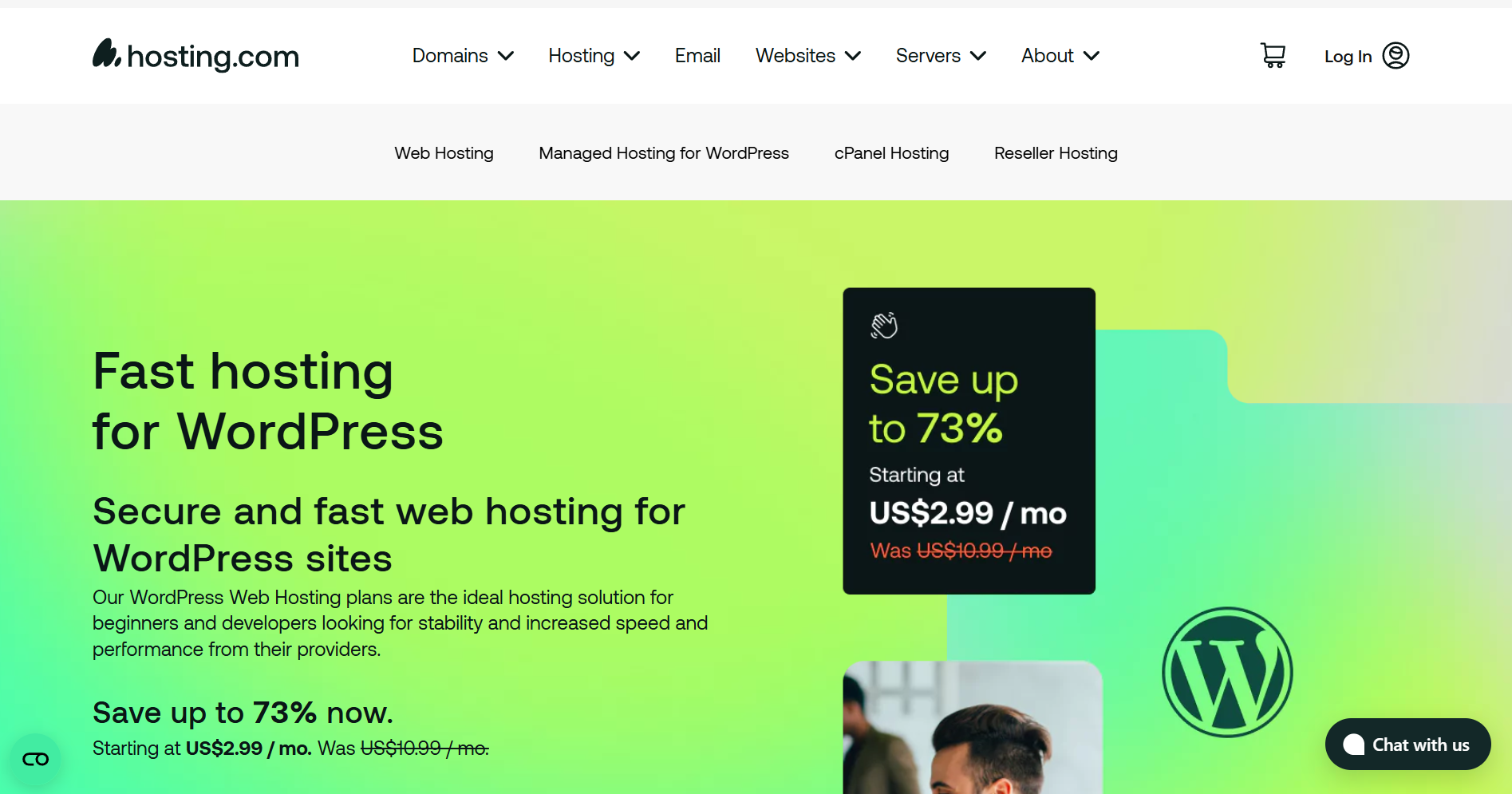
Hosting.com (previously A2 Hosting) is performance-optimized for developers and advanced users who need speed at scale. With support for unlimited websites, LiteSpeed servers, Turbo Boost options, and advanced dev tools, it’s perfect for users who want fast page loads, high concurrency, and more technical control, even on shared plans.
Key Features
- Turbo plans include NVMe storage, HTTP/3, and LiteSpeed caching for faster speeds.
- Free site migration and staging environment included.
- Developer-friendly with Git access, SSH, and WP-CLI support.
- Any-time money-back guarantee offers extra flexibility.
- Choice of global server locations for better regional speeds.
Pricing
Hosting.com offers four hosting plans: Starter ($2.99/month for 1 year, renews at $8.99), Plus ($2.99/month, renews at $10.99), Pro ($4.99/month, renews at $13.99), and Max ($6.99/month, renews at $17.99). All plans include one website with varying storage from 15GB to 100GB, WordPress pre-installed, and Turbo performance optimization.
SiteGround
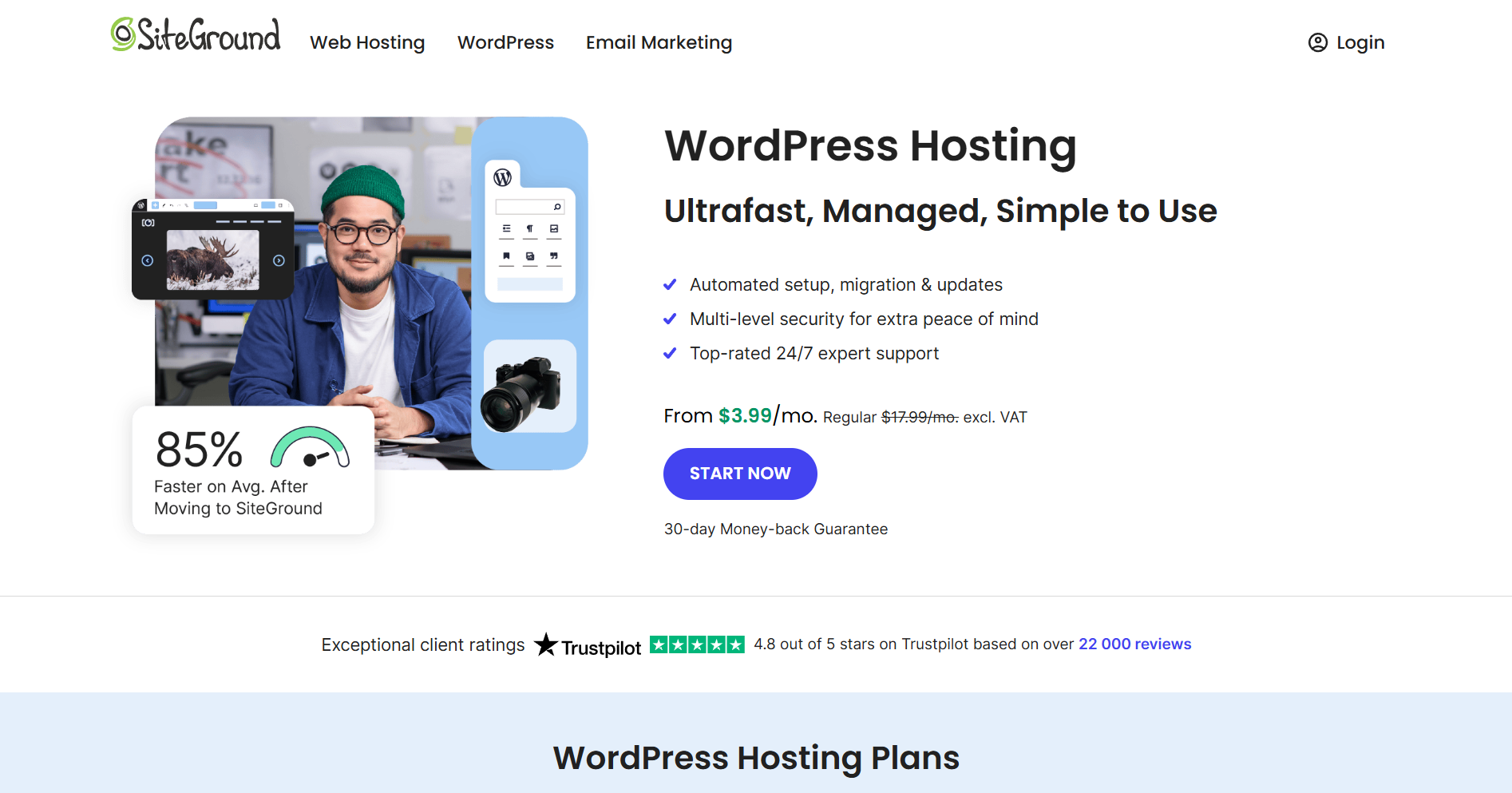
SiteGround is a premium shared hosting provider focused on performance, speed, and top-tier support. Its infrastructure runs on Google Cloud, featuring built-in speed tools such as server-side caching and CDN. While not the cheapest option, it’s an excellent choice for users who want fast and secure hosting without managing a VPS.
Key Features
- Google Cloud infrastructure ensures faster load times and improved site reliability.
- Built-in caching via SuperCacher boosts WordPress performance.
- Free CDN, SSL, email, and daily backups are included in all plans.
- Custom Site Tools dashboard replaces traditional cPanel with a modern UI.
- Dynamic server setup scales resources during high-traffic periods.
Pricing
SiteGround offers three hosting plans: StartUp ($3.99/month for 1 year, renews at $17.99/month), GrowBig ($6.69/month, renews at $29.99/month), and GoGeek ($10.69/month, renews at $44.99/month). The StartUp plan supports one website with 10 GB storage and essential WordPress features. Higher tiers offer unlimited sites, more web space, on-demand backups, staging, Git integration, and priority support.
ScalaHosting
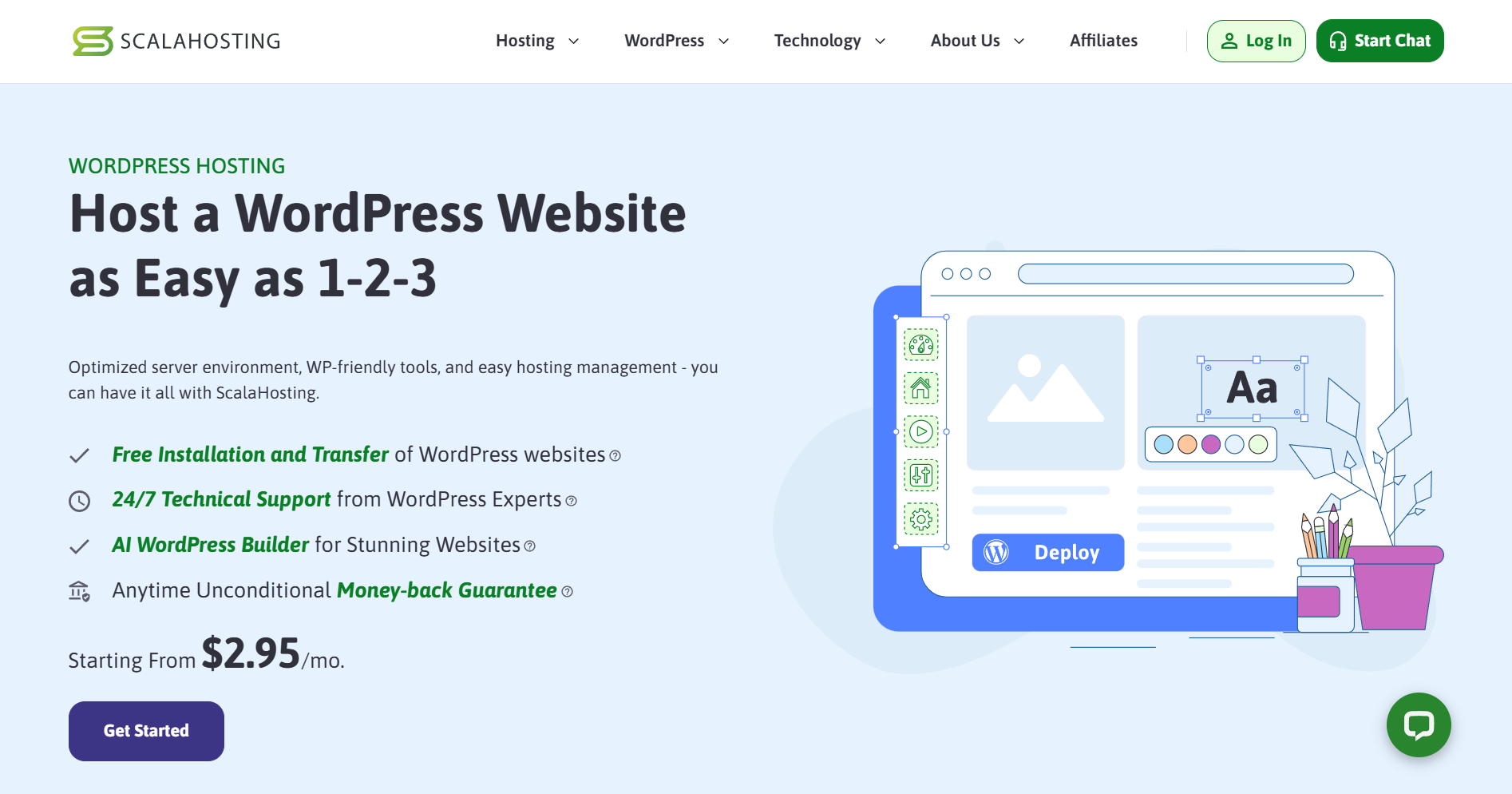
ScalaHosting strikes a balance between affordability and advanced control, making it a great option for developers or tech-savvy users. Even shared hosting plans come with tools like SSH access, Git, and SPanel. If you want VPS-like flexibility without the price, ScalaHosting is a strong under-the-radar contender.
Key Features
- Free domain, SSL, daily backups, and email are included with all plans.
- Unlimited websites and storage on all shared hosting tiers.
- Developer tools include SSH, Git, and WP-CLI access.
- Malware scanning and brute force protection are built in.
- Servers are available in the US and Europe for faster regional performance.
Pricing
ScalaHosting offers four hosting plans: Mini ($2.95/month for 1 year, renews at $11.95), Start ($5.95/month, renews at $14.95), Advanced ($9.95/month, renews at $18.95), and Entry Cloud ($19.95/month, renews at $29.95). Mini supports 1 website with 10GB NVMe storage, while higher tiers offer unlimited sites and enhanced security features.
WordPress.com
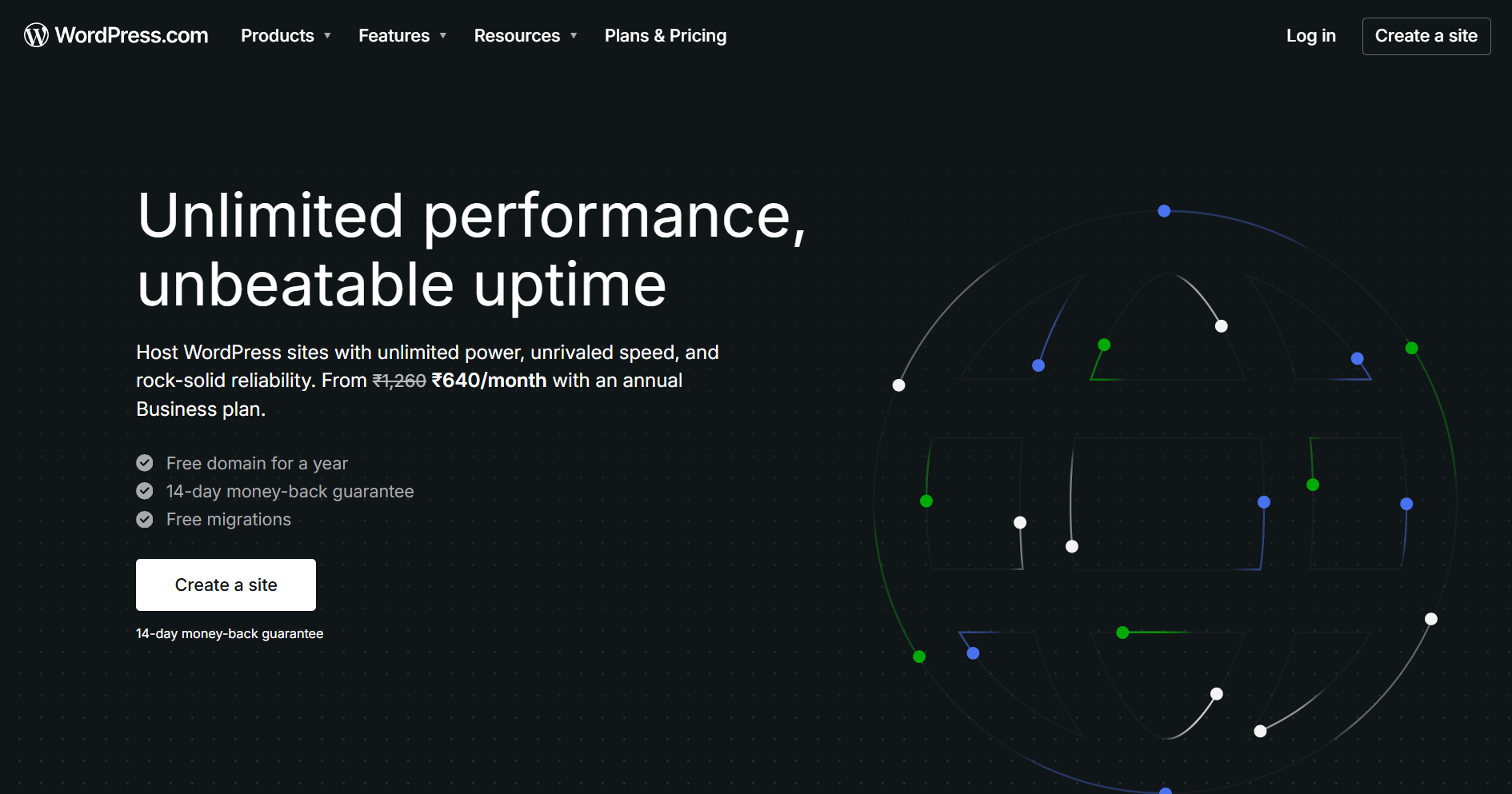
WordPress.com offers fully managed hosting with zero technical setup. It’s best for users who want a hands-off WordPress experience with automatic updates, built-in security, and pre-installed themes. While customization is limited compared to traditional hosts, it’s a reliable choice for bloggers, small businesses, and personal websites.
Key Features
- WordPress is pre-installed with managed updates and security.
- Free domain for one year and SSL on all paid plans.
- Includes Jetpack essentials for backups, CDN, and site stats.
- Global CDN and DDoS protection built-in.
Pricing
WordPress.com offers four hosting plans: Personal ($4/month billed annually), Premium ($8/month), Business ($25/month), and Commerce ($45/month). Personal includes 6GB storage and a free domain for one year, while higher tiers offer increased storage, premium themes, plugin installation, and eCommerce capabilities for online stores.
Ready to launch? Pair your hosting plan with our step-by-step tutorial: How to Start a WordPress Blog in 15 Minutes.
And, if you’re running an online store, prioritize hosts with WooCommerce optimization. Learn more in our guide on Reliable WooCommerce Hosting Providers.
Tips for Saving More on Hosting Plans
Even the most affordable hosting plans can become costly over time, especially with hidden upsells and renewal hikes. Here are smart ways to save money on WordPress hosting without compromising quality:
- Many hosting providers offer exclusive discounts through affiliate partners. Always check for verified coupon codes or seasonal promotions before signing up.
- The lowest monthly rates are almost always locked behind 2 or 3-year commitments. If you’re confident about your website’s longevity, this can save you 40-60% compared to annual renewals.
- Upsells like premium backups, SEO tools, or security plugins are often included by default. Deselect what you don’t need, as you can often add these later or find better (even free) alternatives.
- Introductory rates are temporary. Look at what the plan will cost after the first term ends, and set a reminder to reassess or migrate before that date.
- A fast, well-optimized theme like Blocksy can reduce server load, meaning you don’t need to upgrade to a higher plan just to maintain good performance.
- While tempting, free hosting often comes with limited storage, poor support, and forced ads.
These hidden costs in performance, branding, and security usually outweigh the initial savings.
Frequently Asked Questions
1. Is cheap WordPress hosting reliable?
Yes, many budget hosting providers offer reliable uptime and solid support. The key is choosing a trusted provider with transparent pricing, good performance metrics, and positive reviews. Don’t just pick the cheapest, look for a balance between affordability and essential features like SSL, backups, and customer support.
2. Should I go with free WordPress hosting?
Free hosting may seem attractive, but it often lacks crucial features like SSL, support, or storage. You might also face forced ads or slow load times. For serious websites, even a low-cost paid host provides far more value, reliability, and flexibility in the long run.
3. What’s the difference between shared, managed, and VPS hosting?
Shared hosting splits server resources among users. It’s cheap but less powerful. Managed hosting handles updates and performance tweaks for you. It’s great for beginners. VPS hosting offers dedicated resources for better speed and control, ideal for high-traffic or resource-heavy sites. Choose based on your site’s needs.
4. How many websites can I host on a budget plan?
It varies by provider. Some entry-level plans support only one website, while others allow multiple (2 to 25+). Check plan details carefully. If you plan to launch additional sites in the future, choose a host with flexible multi-site options to avoid needing an upgrade too soon.
5. How do I switch hosts later if I’m unhappy?
Most reputable hosting companies offer free or assisted site migration. You can also use WordPress plugins like Duplicator or All-in-One WP Migration. Always back up your website before transferring, and test everything after moving to ensure your site runs smoothly on the new host.
Conclusion
Budget WordPress hosting doesn’t have to mean compromising on performance, support, or essential features.
With the right provider, you can launch a fast, secure, and reliable website without overspending, whether you’re starting a personal blog, building a business site, or managing multiple projects.
Each host featured in this guide offers a unique balance of price, features, and scalability.
Some are ideal for beginners who want a stress-free setup, while others cater to developers or users managing several sites.
Renewal pricing, site limits, and included tools can vary widely, so it’s important to choose based on both current goals and long-term needs.
To get even more from your hosting plan, pair it with a lightweight WordPress theme like Blocksy. A well-optimized theme reduces server load and keeps your site running smoothly, even on entry-level plans.
With smart choices, great hosting doesn’t have to cost a fortune. It just has to work well for you.






