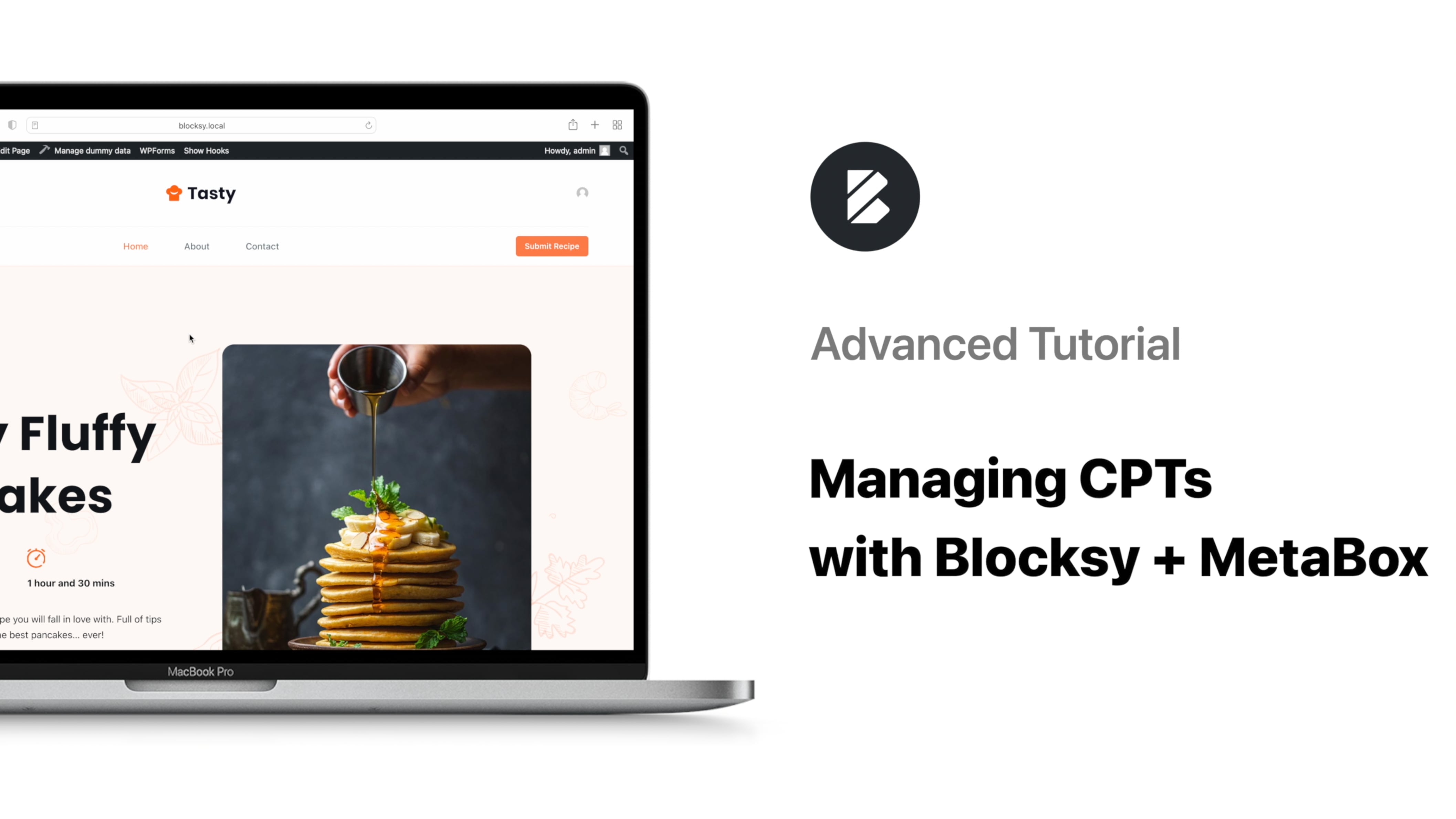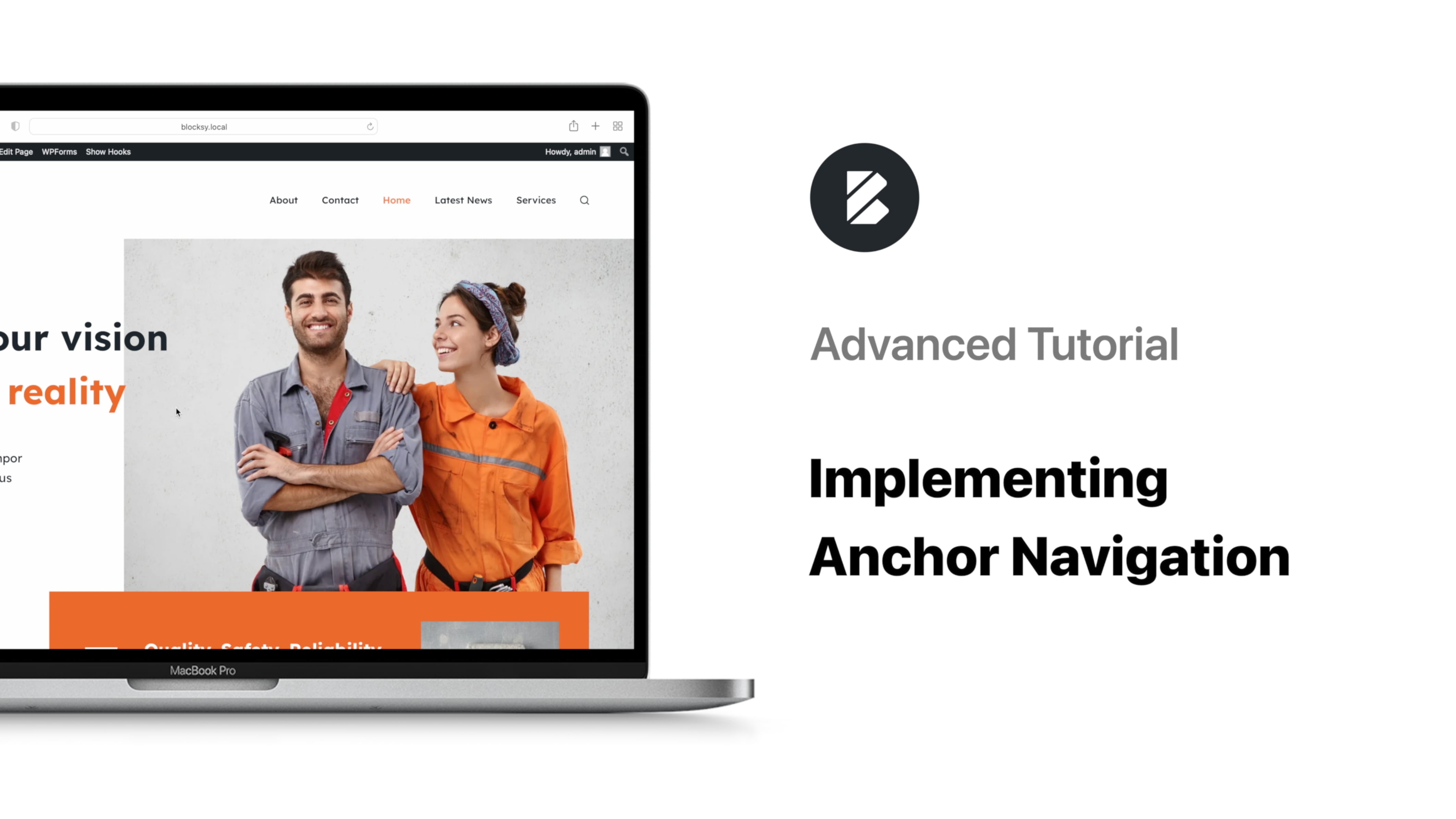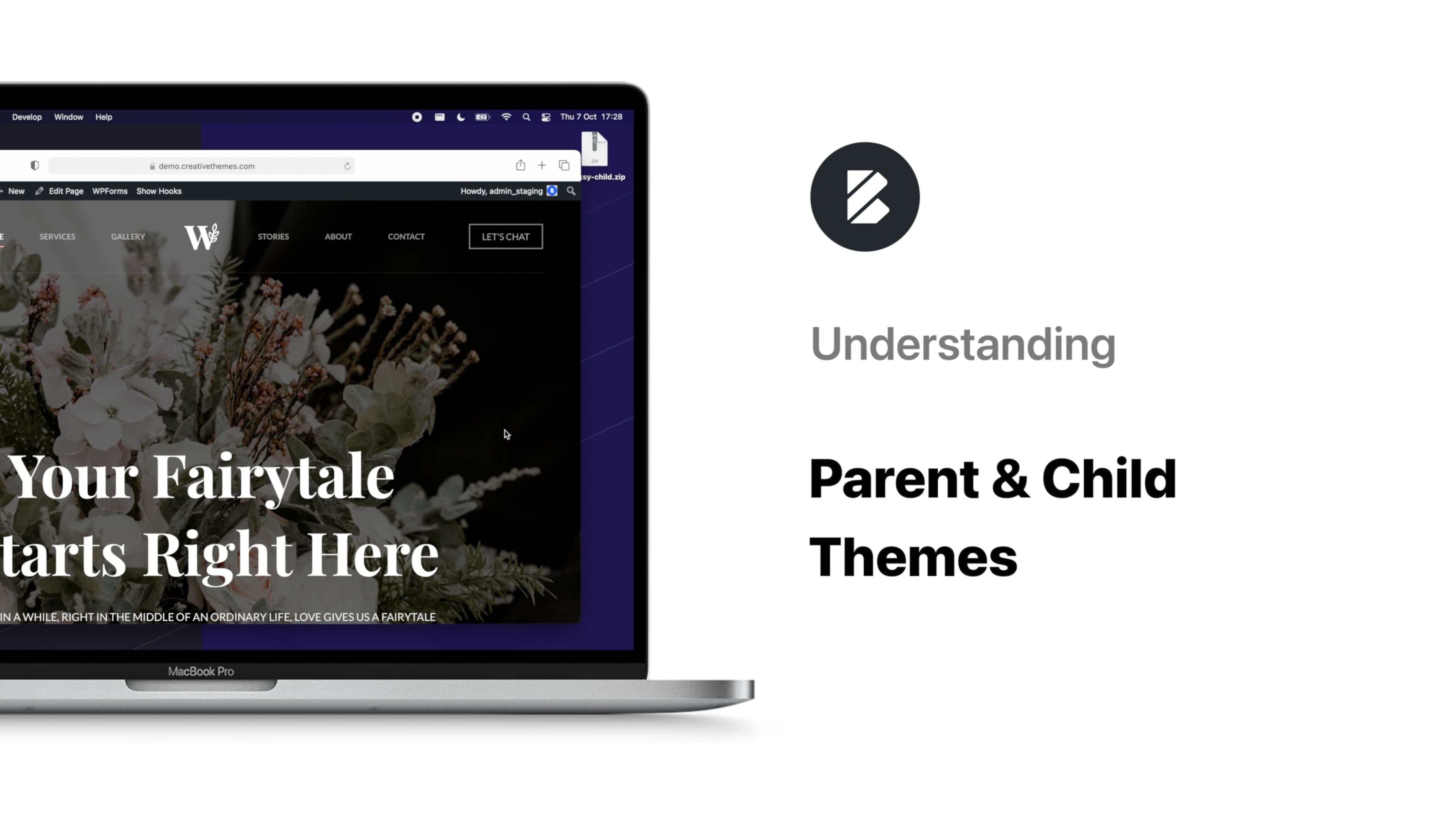Overview
Αυτό το κείμενο είναι στα ελληνικά. Ίσως χρειαστεί να το μεταφράσετε.
Hmm, what does that say?
Luckily, you don’t have to subject your site visitors to a language they can’t understand! If you’re wondering how to translate Blocksy with Loco Translate, you’re in the right place.
Translating any piece of text is easily done as we have integrated support for this plugin in both the Blocksy theme and its Companion Plugin.
After installing Loco Translate you can access the strings you want to translate and depending or their type or complexity, they can be found under the Blocksy Theme or Companion Plugin section.
When first accessing either section you will be given the option to create the translation for a new language. Your next steps are to create a new language template, assign it a language and choose the Custom location for the translation file (for protecting translations against future update over-writing).
One click of a 🔁Sync button later and you can start translating your strings: simply search for the term you wish to change and add its translation in the editor. And that’s it!
The same process is applied when translating strings found under Plugins in the Loco Translate dashboard, so if you can’t find a string in one place, make sure to search for it in the other.
It’s also worth mentioning that you can use this method not only to create a new translation for your website but also to change any piece of text to something more relevant to you and your users.