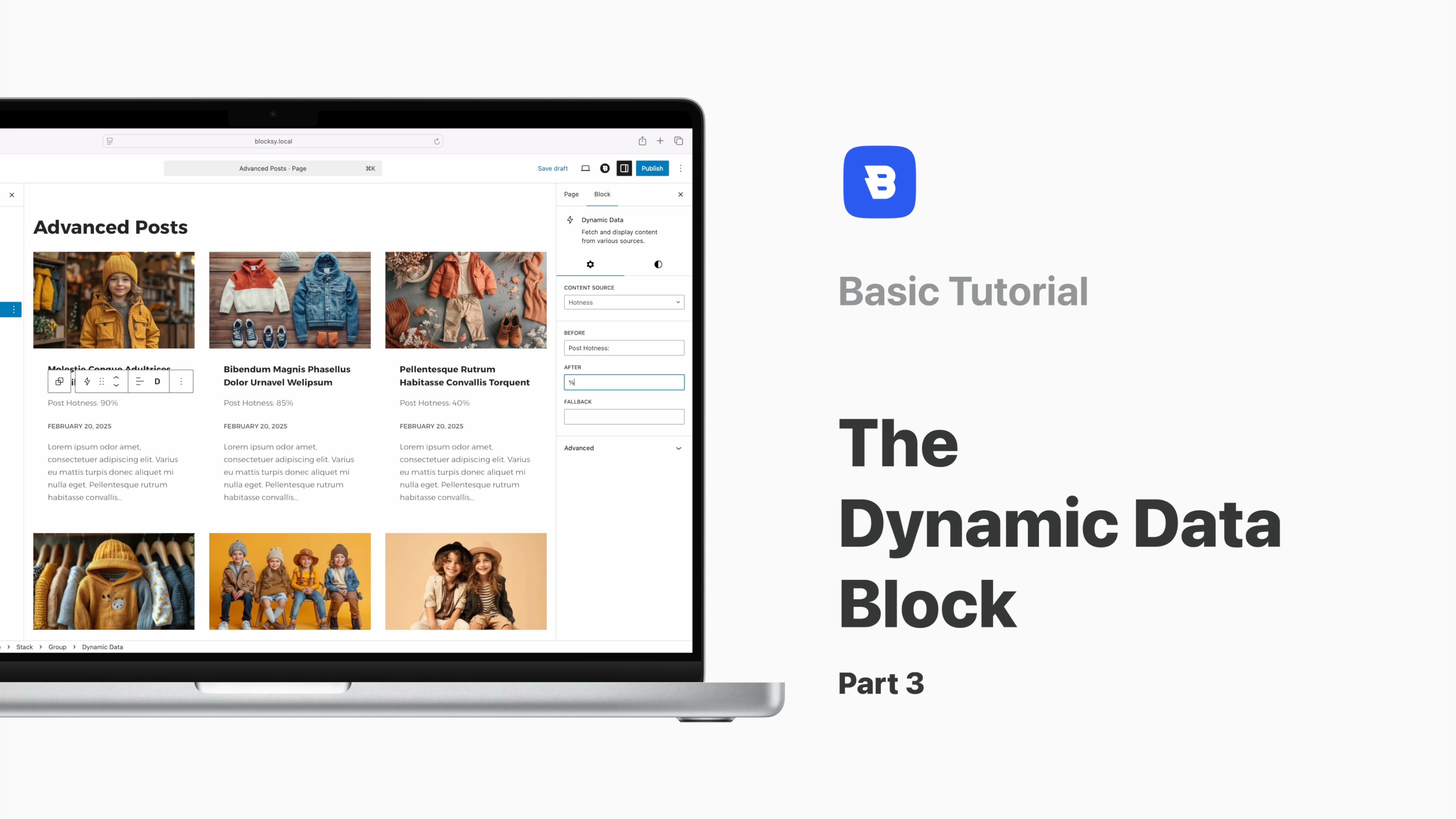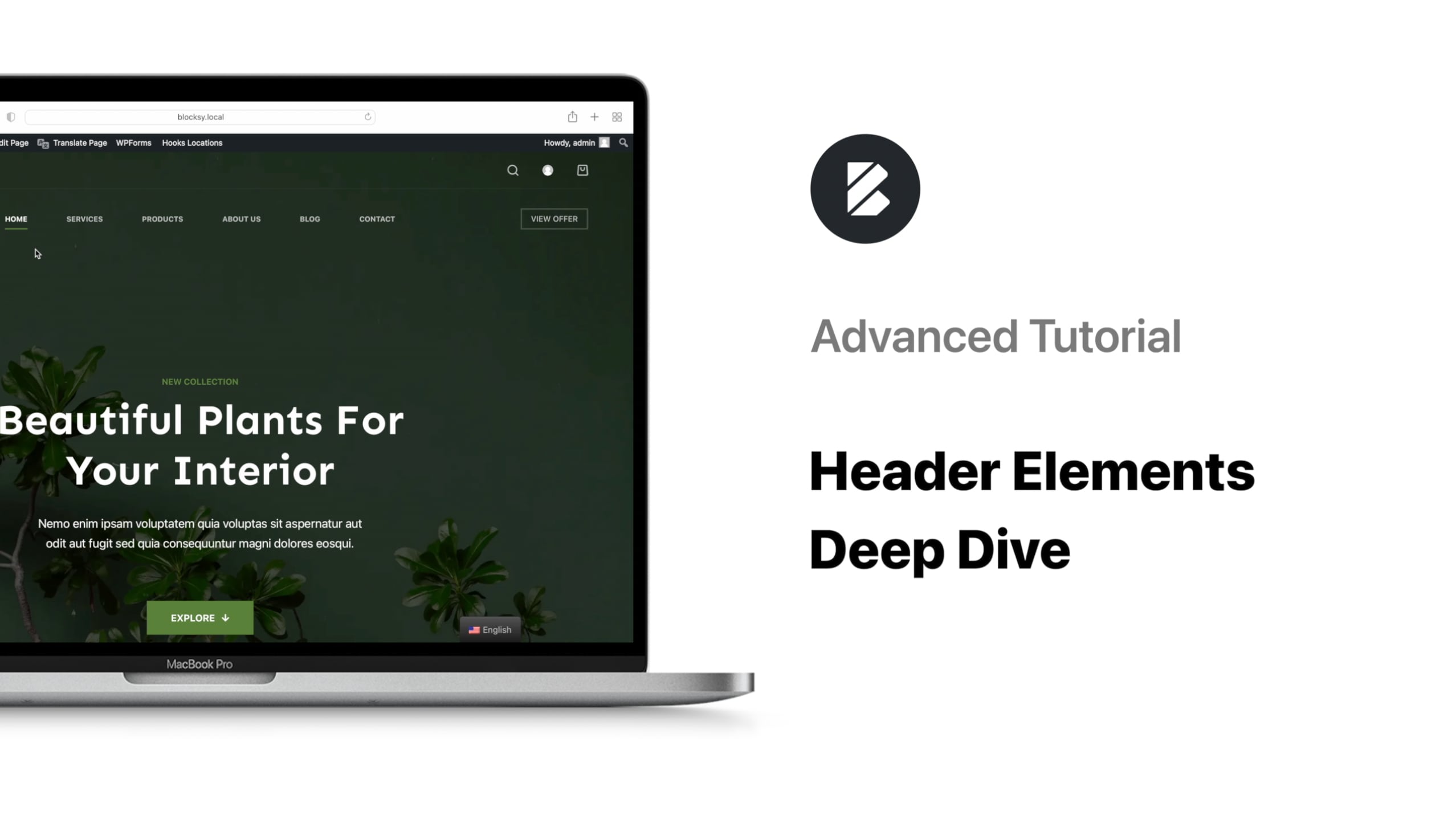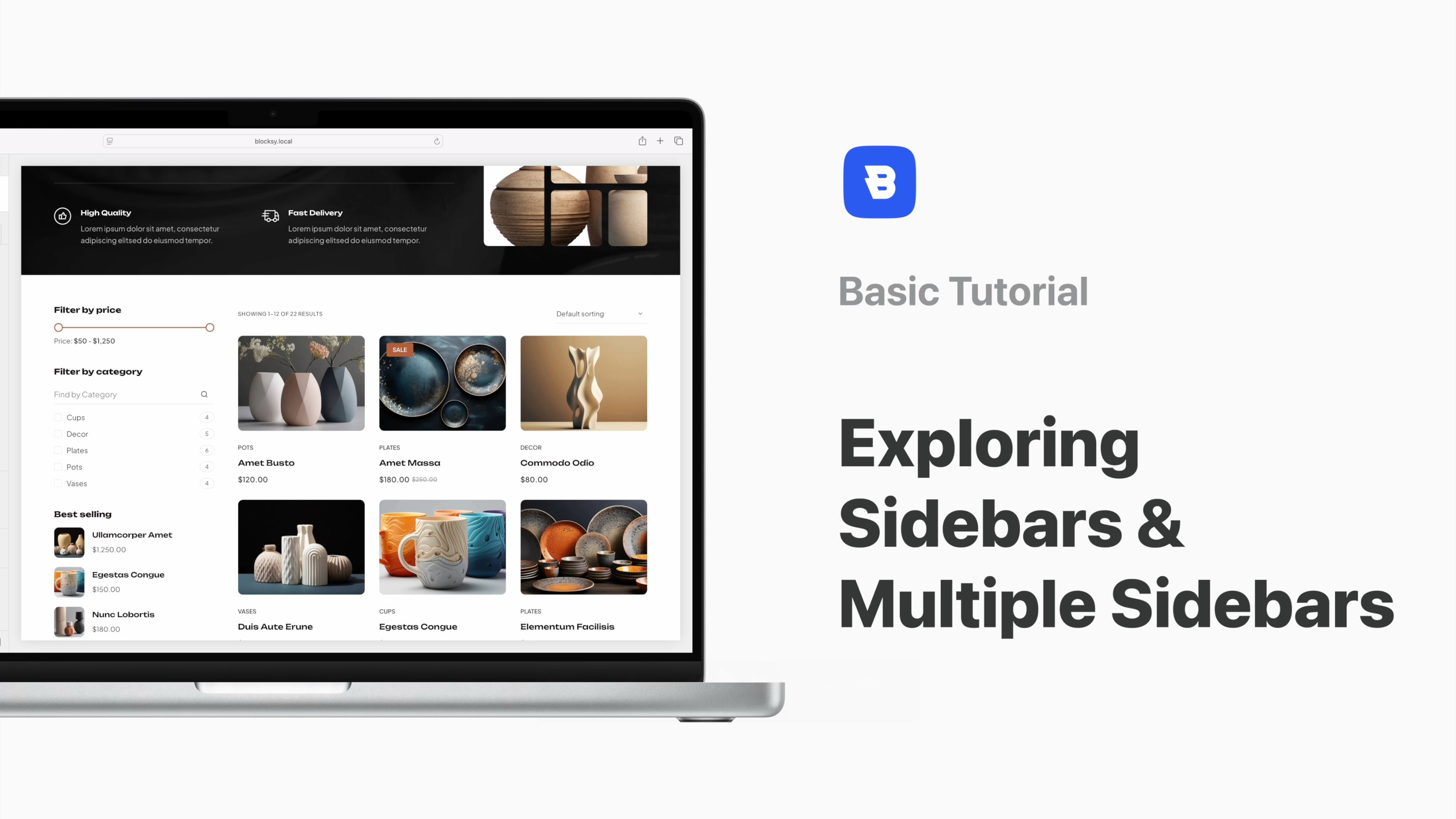Overview
Like a tool belt with all kinds of nifty utensils, the new Block Widget system from Blocksy is a must-have for those who want to be prepared!
With enhanced flexibility and a simplified, intuitive widget implementation, you’ll be able to upgrade your design and functionality in no time.
To get started, you need to go to the Appearance -> Widgets section of your WordPress dashboard. The widget editor is as easy to use as it can get: simply select the widget area you want to work with and populate it with the block you need. Gutenberg users will be pleased to recognise the same editing process, with all Gutenberg block plugins being supported 🙂
For those who prefer legacy widgets, the possibility to use the legacy widget block should be pretty manageable as well. You can also mix the different blocks to reach your desired result.
Editing the widgets inside the Customiser presents the same interface, whether placing Widget Areas inside the header or footer, with the difference being that the footer widget areas allow you to place multiple widgets.
If these new options aren’t to your liking, you can easily revert to the classic widget system with the help of the Classic Widgets Plugin from WordPress.
We hope that our new block widget system will help you expand your creativity and streamline your workflow when designing awesome websites!