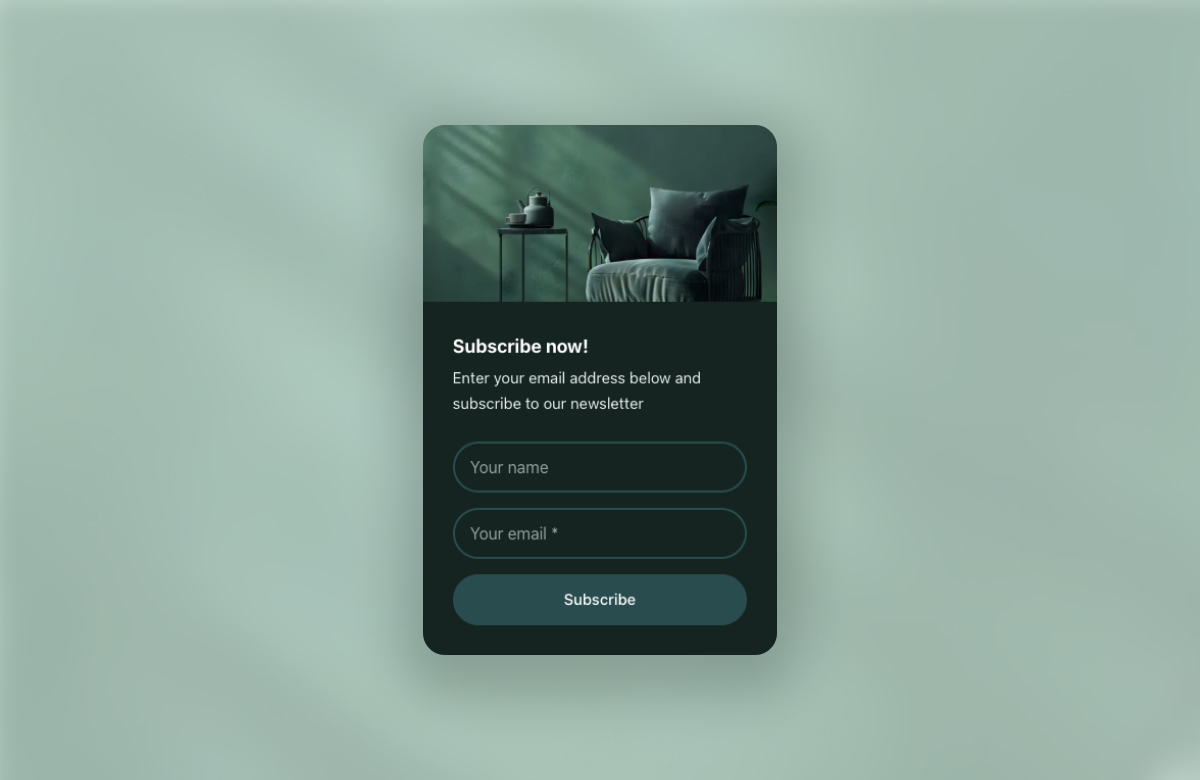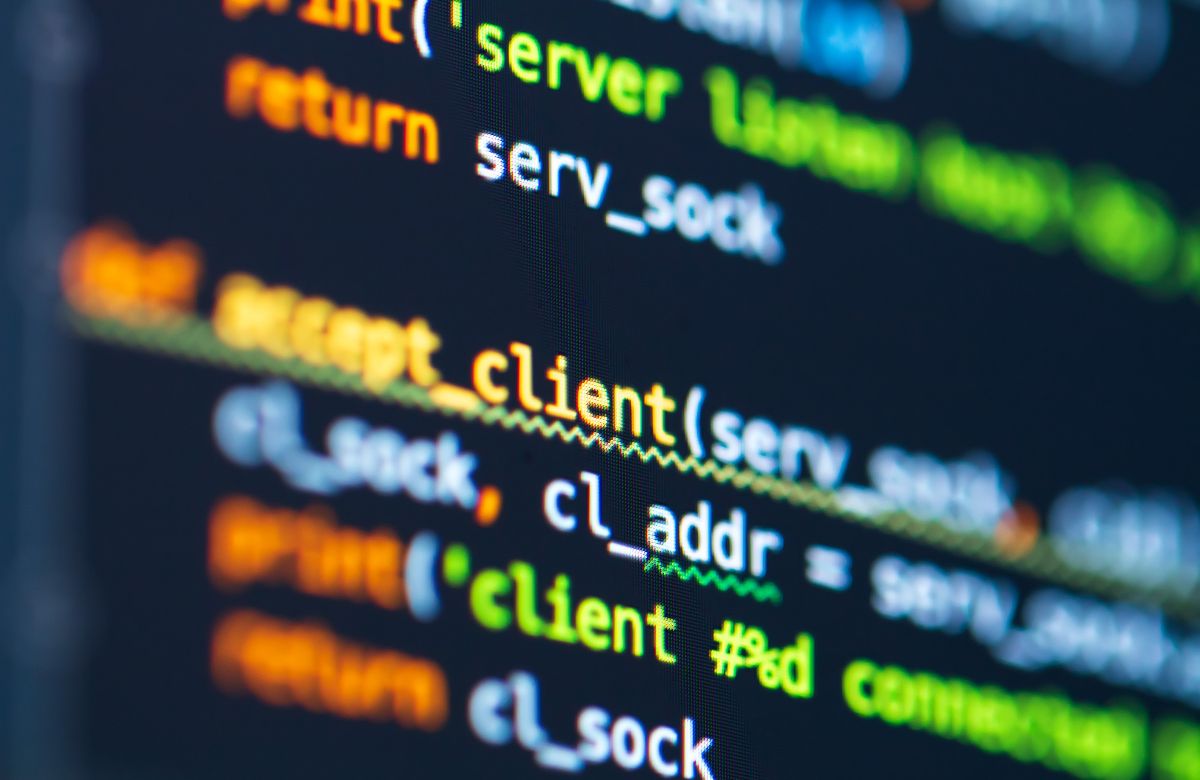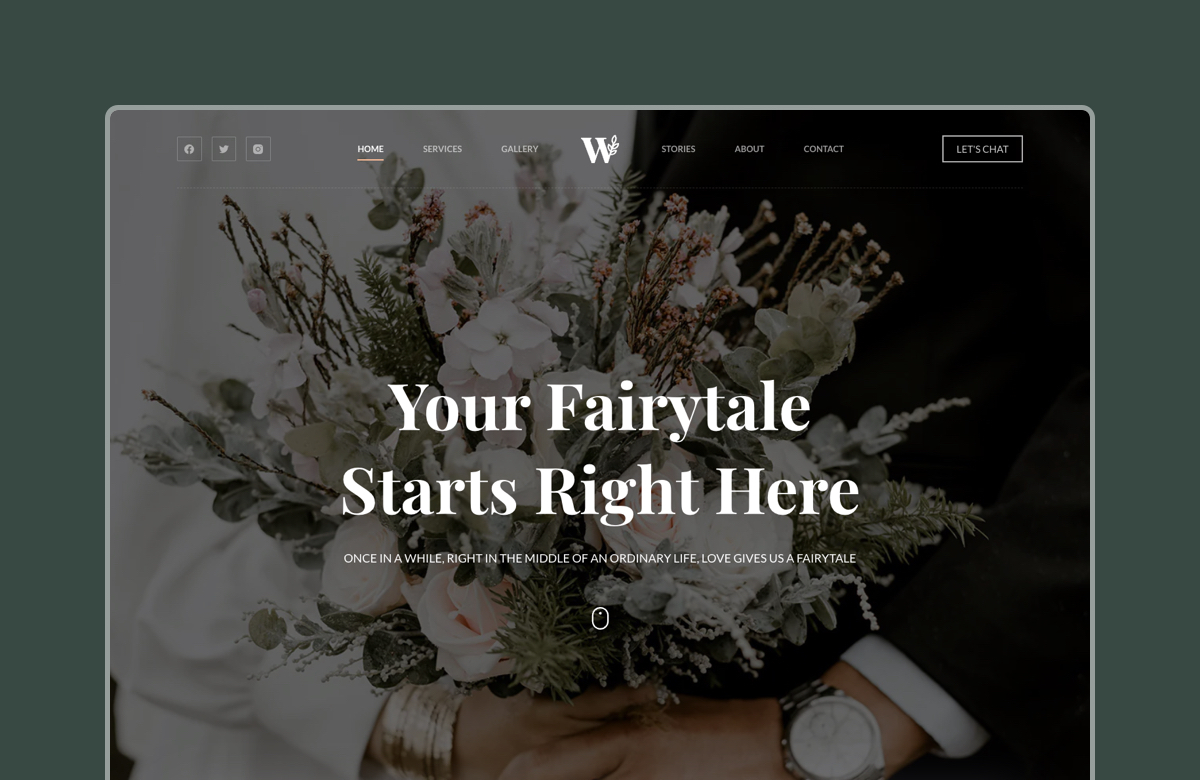If you’re not using lead capture forms, you’re leaving money on the table. Lead capture forms are the foundation of growing a high-quality audience.
But let’s be real – this isn’t about just gathering email addresses. It’s about building an engaged, loyal audience that acts on your conversion goal.
Lead capture forms give you the power to turn passive visitors into active participants, whether that’s email subscribers, webinar attendees, or users who download your valuable assets.
The best part? You don’t need to be a tech guru to set this up.
With Blocksy’s free Newsletter Subscribe extension, you get a seamless, plug-and-play solution. It makes it incredibly easy to integrate lead capture forms into your WordPress site.
In this article, I’ll explain:
- Why lead capture forms are critical for audience growth
- How to implement them quickly with Blocksy’s free Newsletter Subscribe extension
- Insider tips on optimizing placement and design to boost conversions
Let’s get started!
Why Lead Capture Forms are Essential for Growing Your Audience
Lead capture forms aren’t just about collecting names and emails. They’re about unlocking the full potential of your audience.
When done right, lead capture forms help you drive engagement by turning passive visitors into active participants.
Think about it this way: someone who subscribes to your newsletter is already invested in what you have to offer. They’ve taken the first step toward building a relationship with you.
For instance, offering a downloadable eBook in exchange for their email doesn’t just grow your list, it positions you as a valuable resource in their eyes.
Then, there’s user retention. When you capture leads, you can nurture them with targeted emails that keep them engaged over a period of time. A segmented email list allows you to send relevant content based on user behavior. You can send different emails based on whether they signed up for a webinar, downloaded an asset, or purchased a product.
In the marketing world, a segmented email list is gold. It’s not just a list – it’s an audience. When you divide your list based on user interests or actions, you can send the right message to the right people at the right time. This leads to better conversion rates, more loyal followers, and ultimately more revenue.
The bottom line: capturing leads through optimized forms is the first step toward building long-term, sustainable growth for your business.
Real Examples of Lead Capture Forms
Let’s look at some real-world examples of lead capture forms in action.
#1: ACE Fitness
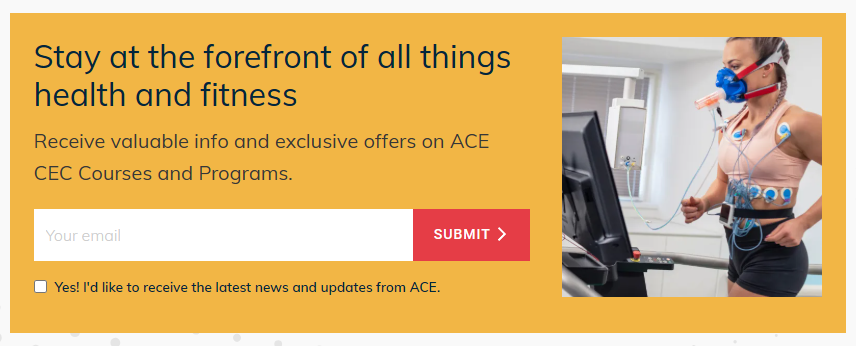
ACE Fitness has a simple, single-field lead capture form on its webinar page. It prompts visitors to enter their email addresses to receive valuable information and exclusive offers.
#2: Communication Skills Coach
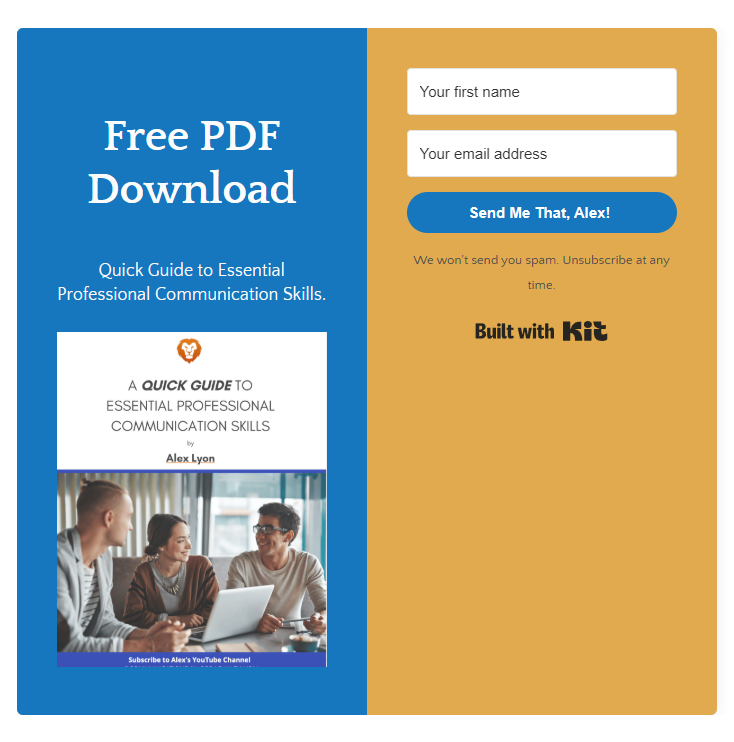
Communication Skills Coach offers site visitors a free PDF download. All they have to do is fill out a simple form that asks for their first name and email address.
#3: Simplicity and Productivity
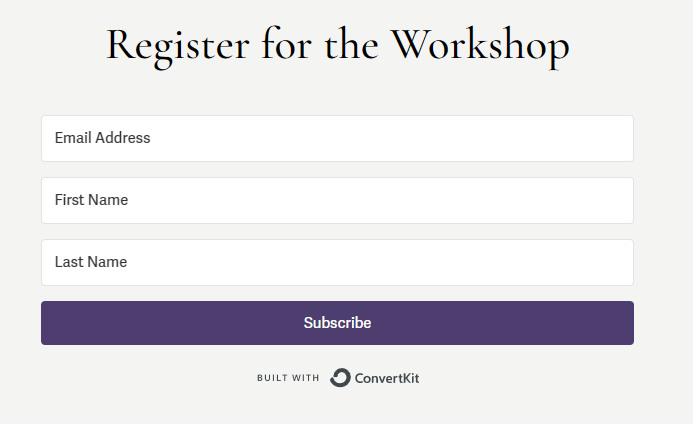
Simplicity and Productivity have a 3-field workshop registration form that doubles as a lead capture form. They ask visitors to enter their email address, first name, and last name to register for their free workshop.
How to Add Lead Capture Forms in WordPress using Blocksy
Adding lead capture forms to your WordPress site doesn’t have to be complicated. With Blocksy’s built-in Newsletter Subscribe extension, you can quickly create high-converting forms without messing with code.
The extension lets you connect to:
- MailChimp (Free)
- MailerLite (Pro)
- MailPoet (Pro)
- Brevo (Pro)
- Campaign Monitor (Pro)
- ConvertKit (Pro)
- Active Campaign (Pro)
- FluentCRM (Pro)
Let me walk you through the process step-by-step. Here’s what you’ll need to get started:
- A WordPress site with the Blocksy theme installed
- Blocksy’s Newsletter Subscribe extension (built into the theme)
- An email marketing platform – like Mailchimp or ConvertKit – to collect and manage your leads
Step #1: Enable the Newsletter Subscribe Extension
If you haven’t done so already, install and activate the Blocksy theme.
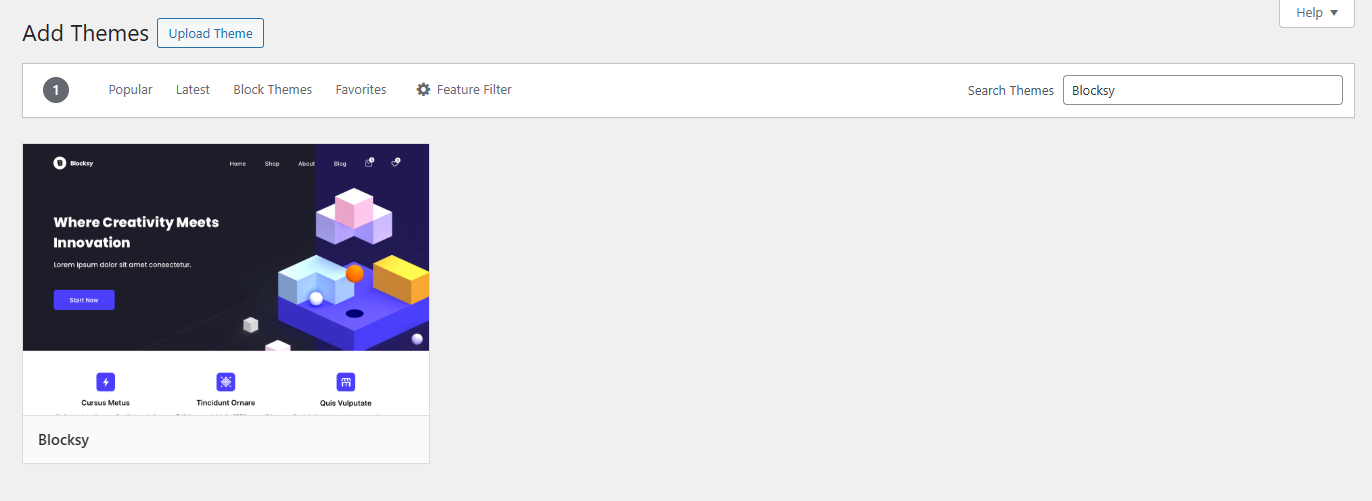
Once that’s done, you need to make sure the Newsletter Subscribe extension is active in Blocksy. Here’s how:
From the WordPress dashboard, navigate to Blocksy → Extensions. Next, find the Newsletter Subscribe extension listed under Free Extensions and toggle it to enabled.
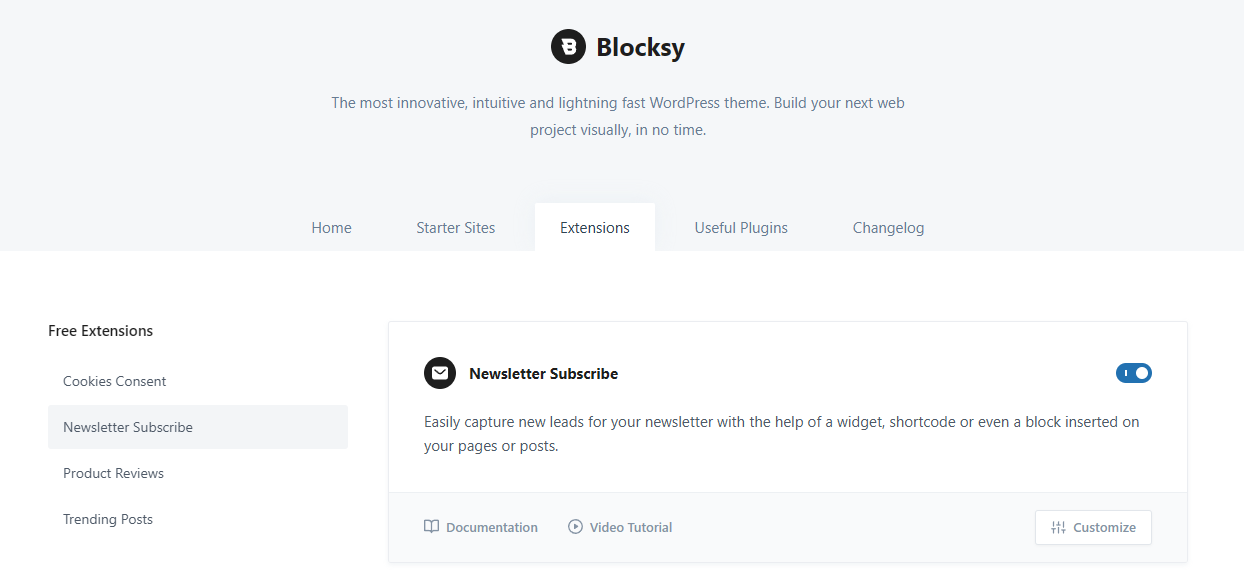
This is a free extension that allows you to create and display lead capture forms on your WordPress site with ease. Once you enable it, you’ll see Connect Newsletter Provider options appear on the screen.
Connect your email marketing platform by selecting a Provider and setting the API Key and List ID.
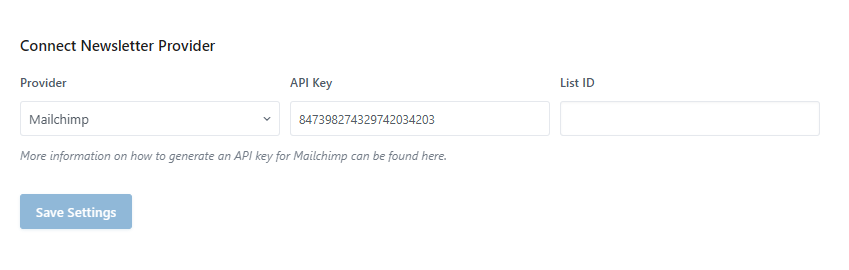
Once you’ve filled out the form fields, click the Save Settings button to proceed.
Step #2: Create a Lead Capture Form
Now that we’ve enabled the Newsletter Subscribe extension and connected the newsletter provider, the next step is to add your lead capture form to your website.
There are two ways to do this:
Method 1: Automatically show the lead capture form at the end of each blog post
The Newsletter Subscribe extension adds the lead capture form at the bottom of each blog post. Learn how to start a blog here.
Here’s what you need to do to set this up:
Navigate to Customizer → Single Post. Next, toggle on the Subscribe Form option.
Give your lead capture form a title. For example, if you wanted to create a form that lets users subscribe to an email newsletter, you might call it Main Newsletter Form. Next, add a description.
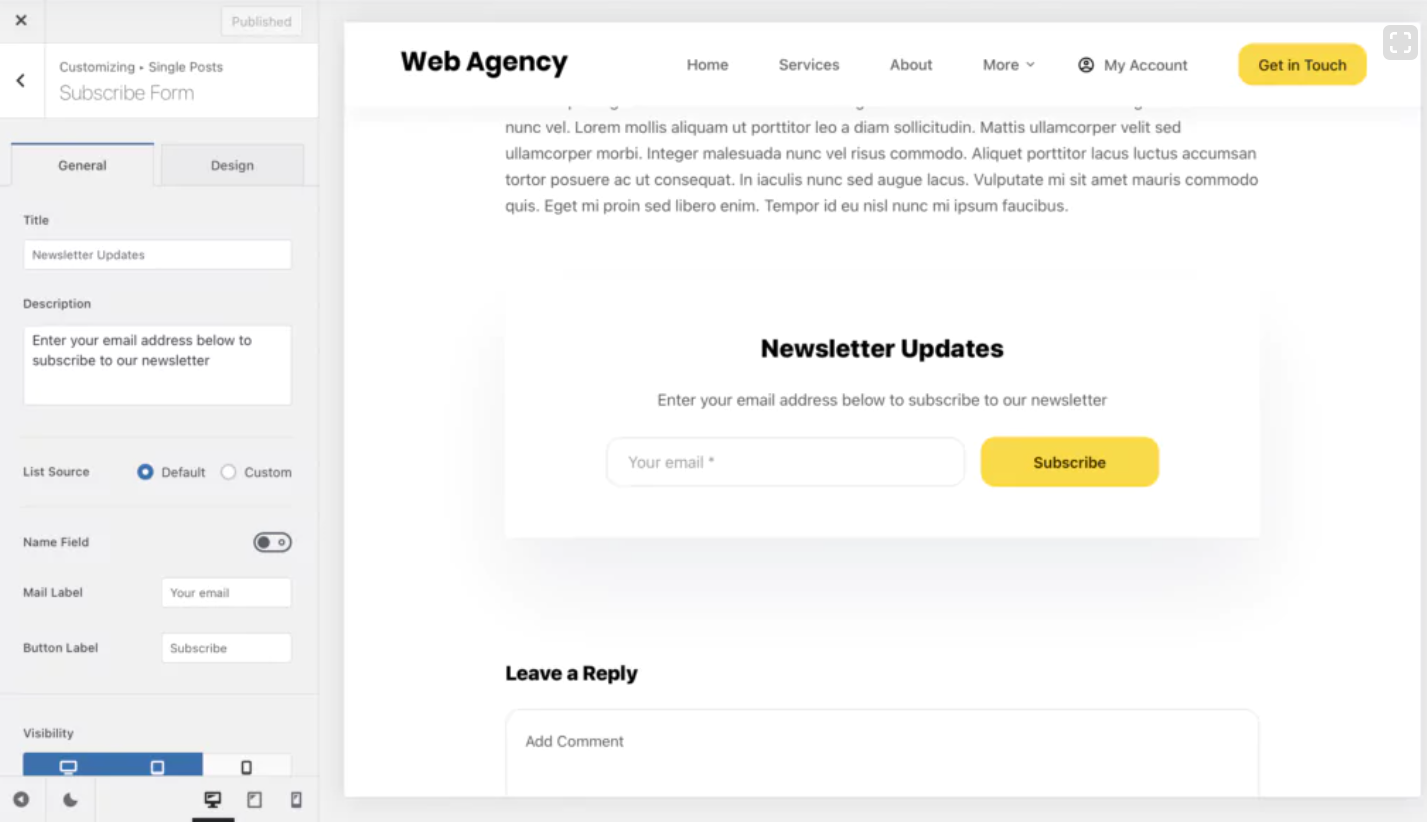
The Newsletter Subscribe extension automatically creates a simple form for you with a name field, email address field, and button. You can set labels for each of the fields and the button.
The easier you make it for users to fill out the form, the more likely they will be to sign up for your newsletter.
Method 2: Add the lead capture form anywhere on your WordPress site
You can also add the lead capture form to other places on your website using a shorcode or Gutenberg block. Here’s what you need to do:
The Newsletter Subscribe extension automatically gives you access to the Newsletter Gutenberg block. If you want to add the lead capture form to a page or specific posts only, simply add the Newsletter block to embed the form in it.
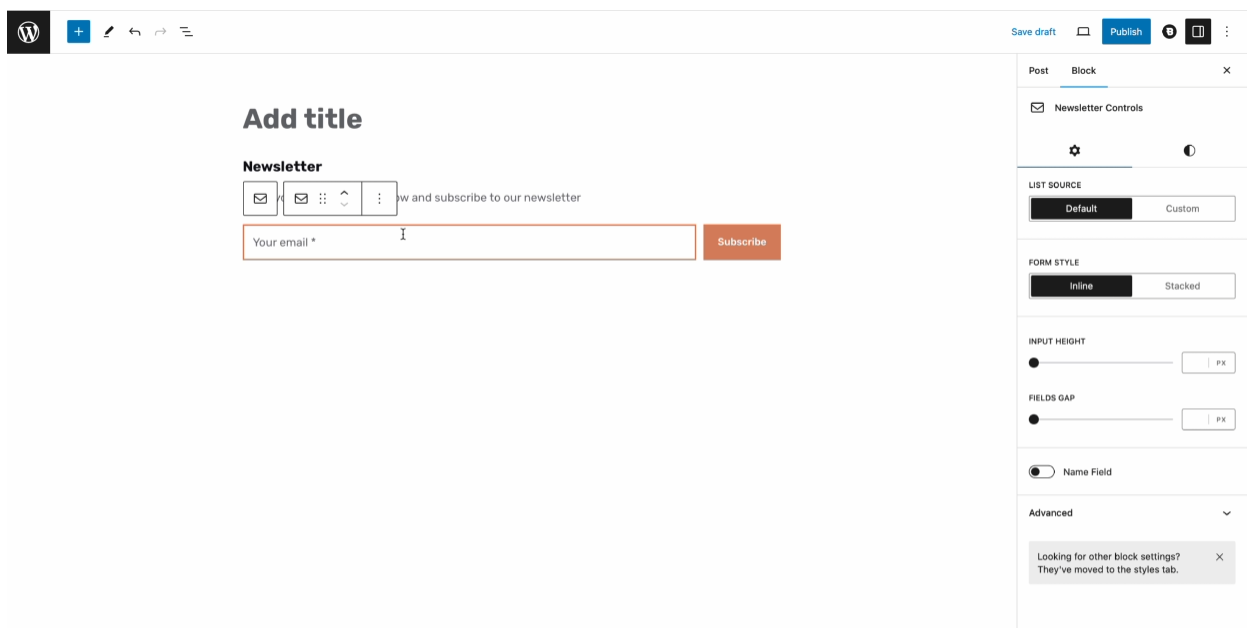
Alternatively, you can use the [blocksy_newsletter_subscribe] shortcode to add the lead capture form to your posts, pages, or widgetized areas (like the sidebar or footer).
Now, your lead capture form is live and ready to collect leads. I highly recommend previewing it on the front-end and testing it out to make sure everything works as expected.
Step #3: Customize the Form
You’ll want your form to look great and match your site’s design. Blocksy offers many options to customize it.
There are two ways to customize the form depending on which method you went with in Step #2:
Method 1: Customize the automatically generated lead capture form
If you chose to automatically show the lead capture form at the end of each blog post, you can follow these steps to customize the form:
Go back to Customizer → Single Post → Subscribe Form and click on the Design tab. From the settings screen, you can adjust form colors, text color, and button color to fit your brand.
Method 2: Customize the lead capture form you added via shortcode or Gutenberg block
On the flip side, if you chose to display lead capture forms in selected areas on your WordPress site only, you can follow these steps to customize them:
Simply click on the block on the page you’ve added the lead capture form to. In the right-hand sidebar, click the Block tab. From here, you can use the different options to customize your lead capture form.
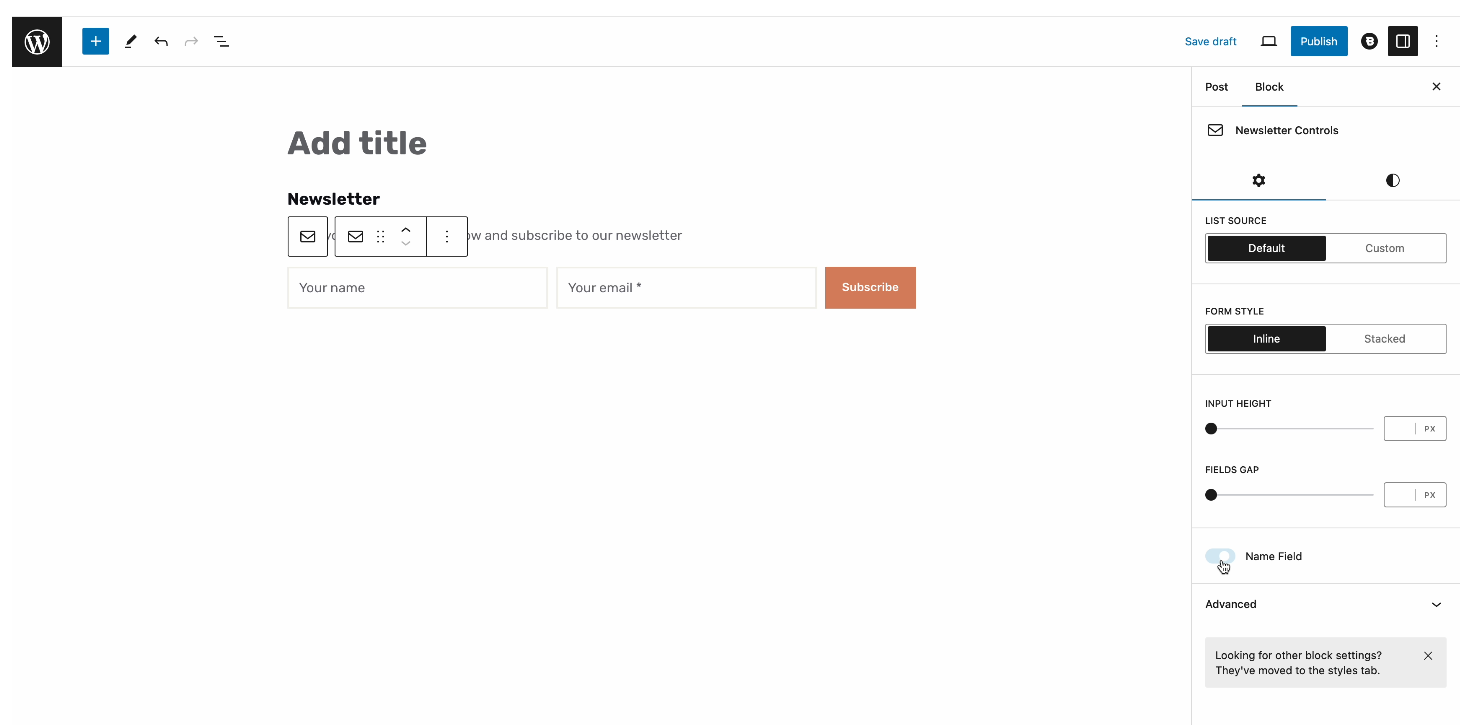
You can set your List Source, Form Style, show/hide the Name field, and much more.
Bonus: Headline Inspiration
Here are 3 headline ideas each for 3 different types of lead capture forms that you can use:
#1: Email newsletter subscription form
- Join Our Community: Get Exclusive Updates and Offers
- Never Miss an Update: Subscribe for Weekly Insights
- Stay Informed: Get the Latest Tips Straight to Your Inbox
#2: Downloadable asset form
- Get Your Free [eBook/Guide] Today – Start [Benefit] Now!
- Unlock Your Free [Resource] and Master [Topic] in Minutes
- Download Our [Guide/Checklist] and Boost Your [Result] Instantly
#3: Webinar registration form
- Reserve Your Spot: [Webinar Title] – Limited Spaces Available!
- Sign Up for Our Exclusive Webinar and Learn [Key Benefit]
- Want to Master [Topic]? Register for Our Free Live Webinar
3 Tips for Optimizing Your Lead Capture Forms
Once your lead capture forms are up and running, it’s time to optimize them for maximum conversions. Here are three tips to ensure your forms aren’t just collecting emails, but actually driving results.
Tip #1: A/B Testing
A/B testing is the easiest way to find out what works and what doesn’t. I recommend testing different placements, copy, and CTA benefits to see what resonates best with your audience.
For example, test a simple form with Subscribe for a discount vs. a more specific one like Get 10% off your first purchase.
It’s all about testing variations to find the formula that generates the best results for your business.
Tip #2: Analyze Conversion Rates
You can’t improve what you don’t measure.
Use analytics tools (like Google Analytics or your email platform’s built-in stats) to track your form’s conversion rate.
If the rate is low, dig deeper into the data. Maybe the form isn’t visible enough or the value proposition isn’t compelling. Keep iterating on the value proposition until you find what works.
Tip #3: Experiment with Different Offers
Lead capture forms don’t have to be limited to newsletters. Experiment with different offers to see what attracts the most sign-ups. You might consider exchanging guides, checklists, or exclusive access to content for the user’s email address. Offering something of value that solves a problem will increase conversions.
Remember: optimizing your lead capture forms is an ongoing process, but these three strategies will help you get there faster.
Conclusion
Lead capture forms are essential for growing your audience and building lasting relationships with your website visitors. By using Blocksy’s Newsletter Subscribe extension, you can easily create and customize forms that collect valuable leads – whether that’s through email subscriptions, webinar sign-ups, or content downloads.
Optimizing your forms through A/B testing, analyzing conversion rates, and experimenting with different offers can significantly improve your results.
Ready to start growing your audience? Get Blocksy today and turn your site visitors into loyal followers.