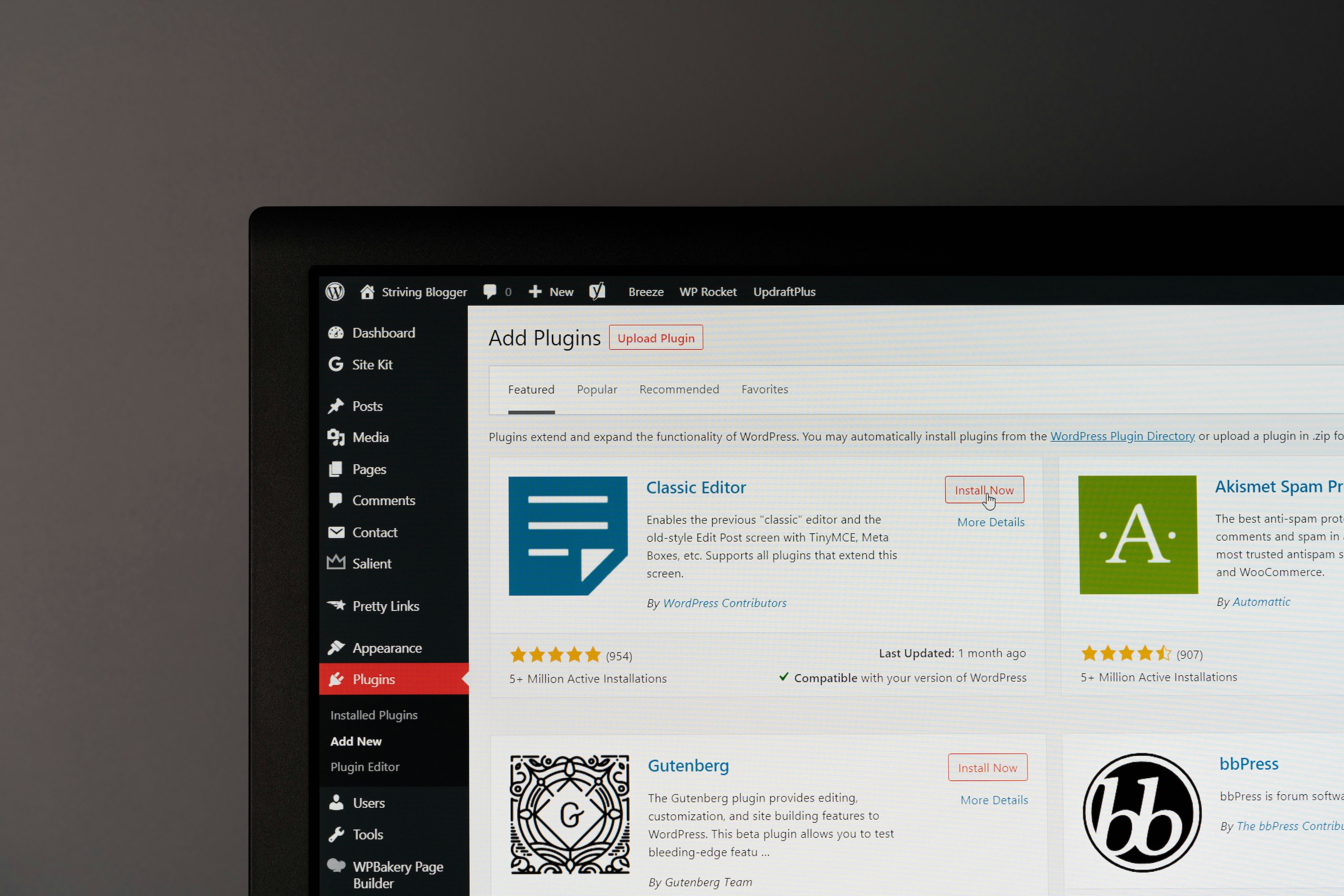eCommerce is one of the fastest-growing industries in the world. With each year, the trends are changing, and the websites that aren’t implementing those changes in their activity are slowly dying.
But, does WooCommerce keep up with the pace of the industry? We at Creative Themes have more than 20 years of combined experience when it comes to WordPress and WooCommerce.
That’s why we know that WooCommerce is here to stay, as it is the biggest and most powerful platform at the moment.
In this article, we’ll tell you everything you must know about eCommerce in 2025 and how WooCommerce, combined with a state-of-the-art theme like Blocksy, can help you keep up with the trends. Enjoy!
Table of Contents
The State of eCommerce in 2025
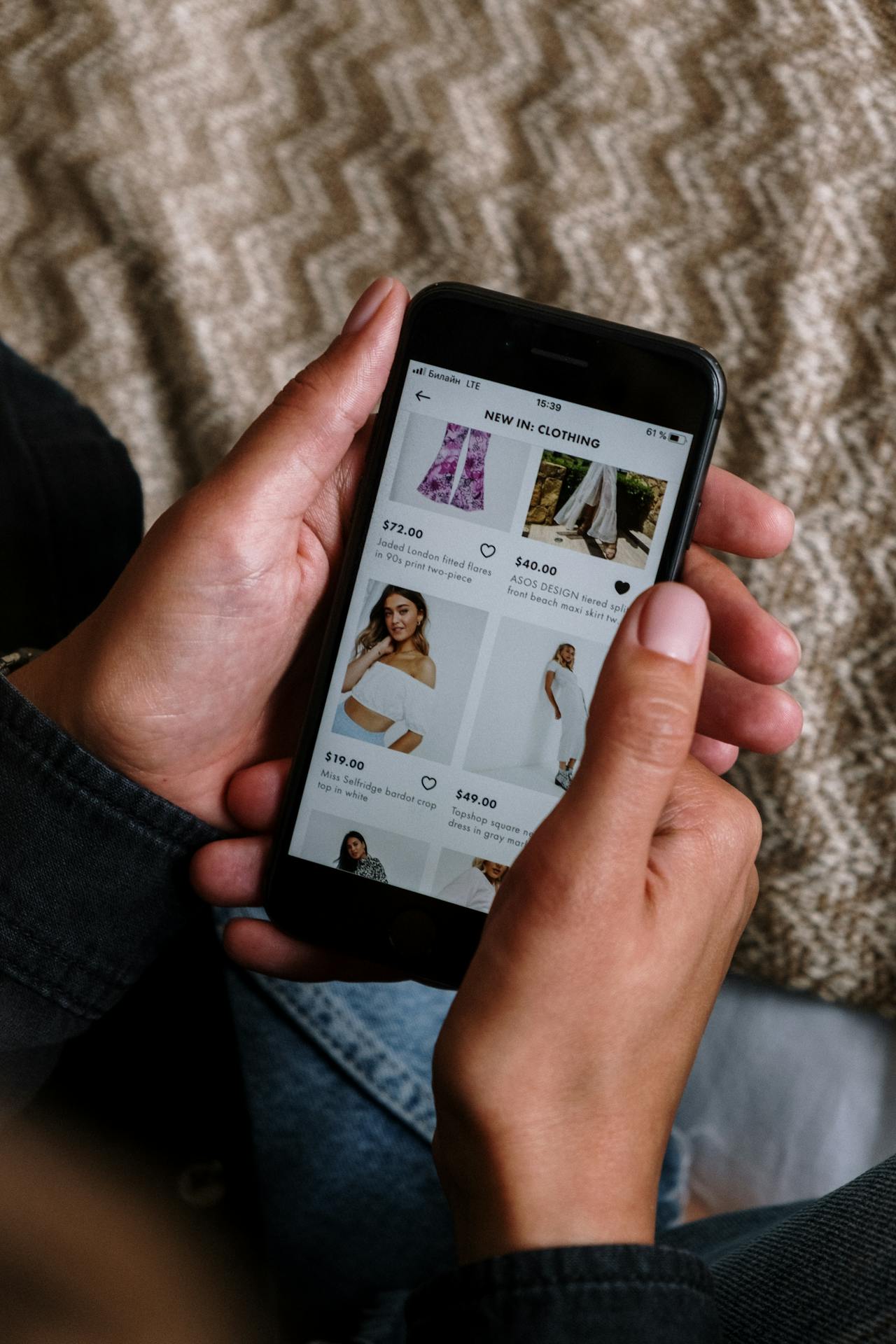
Despite lots of people being skeptical about eCommerce, the industry is THRIVING. Shopify expects eCommerce to reach $4.5 trillion in 2025 and continue growing in the next few years. By 2027, the internet giant predicts eCommerce will process more than 23% of ALL sales.
The industry’s growth is fueled by many existing or upcoming trends. Of course, artificial intelligence has the biggest impact on the industry. Everything, from back-end processes to customer interactions, can be changed with AI.
For example, AI algorithms can deliver a personalized experience for online shoppers. The algorithm uses past customer behaviour data — such as searches, clicks, and purchases — to recommend new products and make the experience more pleasant. According to McKinsey, this approach can increase sales by almost 40%. There are multiple tools like:
- chatbots (Drift, Intercom)
- recommendation engines (Algolia, Dynamic Yield)
- AI-powered email marketing tools
- inventory management with AI tools like Brightpearl or Inventory Planner
Another important trend that changes the way people shop is the so-called “mobile commerce.” According to Gauss, more than 72% of eCommerce sales were made through a smartphone in the US in 2024. The analysts are expecting that figure to reach 88% at the end of 2027. So, having a mobile-ready website can be a game changer for every eCommerce store out there. Therefore,
- Ensure mobile-first design using responsive themes (like Blocksy) to improve the user experience.
- Optimize website speed with Google’s PageSpeed Insights and compress images using TinyPNG.
- Implement mobile-friendly payment options (Google Pay, Apple Pay, Shop Pay) to reduce cart abandonment rates.
Last but not least, we have the voice shopping phenomenon. We know what you’re thinking – Who in their right mind is making eCommerce purchases using their VOICE?! However, the data is not lying. Voice commerce growth has increased by 321.74% in just the last two years, and reached almost $10 billion in overall sales. That’s a niche nobody thought would work!
WooCommerce: An Overview
WooCommerce is currently the largest eCommerce platform in the world. The plugin currently powers over 36% of ALL online stores. To put that into perspective, WooCommerce accounts for 9.2% of the entire Internet. Can you imagine how large that is?
Well, that isn’t blind luck. Developed in 2013, the software was quickly bought by Automattic, the developer of WordPress. Since then, WooCommerce has become the tool everyone used to transform their WordPress blog into an eCommerce website.
Looking ahead to 2025, the landscape won’t change much. WooCommerce will still be the #1 eCommerce platform, with competitors like Shopify and Magento way behind in market share and total number of stores.
The software is also getting some great updates, like the new High-Performance Order Storage. This new technology is already speeding up order processing by 5x and checkouts by 1.5x.
Advantages of Using WooCommerce in 2025

As the largest eCommerce platform to exist, WooCommerce comes with its unique advantages. Here are just some of them:
Strong Community Support & Resources
The thing we love the most about WooCommerce is its community. Be sure that, no matter the problem you have, you’ll find a forum thread that will give you a detailed answer with steps on how to solve it.
With over 5 million active WooCommerce installations, massive community can solve your issues on Stack Overflow with 90% success (as reported)
Low Cost to Start & Scale
Compared to other eCommerce platforms, WooCommerce has the lowest entry barrier possible. The software itself is free. Hence, if you want to open a store, just pay for the domain and hosting!
WooCommerce is free, unlike Shopify ($39/month) or Magento (Enterprise plans start at $22,000/year). Our study shows that 45% of small businesses choose WooCommerce specifically because of its low cost compared to competitors.
Customization with Themes & Plugins
There are over 600 themes and 5000 plugins you can use with WooCommerce. Also, one single store can use up to 50 or even 60 plugins at once. This way, you have an almost infinite amount of customizations you can implement.
Zara, one of the world’s largest retailers, customizes WooCommerce to handle multi-store, multi-currency support efficiently.
WooCommerce Limitations & Challenges
While WooCommerce offers many benefits, there are a few potential drawbacks to keep in mind:
Complex Custom Development Requirements
If you don’t have development skills, you’ll have to hire a professional developer. Custom features are hard to create and deploy on your store, making it a costly experience.
WooCommerce is not a fully hosted solution, meaning advanced customizations require coding knowledge (PHP, HTML, CSS, JavaScript). Custom development costs range from $50/hour to $200/hour depending on the complexity.
Hosting & Performance Considerations
Poor hosting will directly impact your store’s performance. Slow load times will result in higher bounce rates and lower sales, especially as your store grows.
Use WooCommerce-optimized hosts like SiteGround, Kinsta, or WP Engine that provide better performance than basic shared hosting.
Limitations for Large-Scale Stores
While WooCommerce is scalable, very large stores may require additional plugins or custom solutions to handle advanced features, which can complicate management and increase costs.
WooCommerce is designed for small to mid-sized businesses. Scaling to 10,000+ products or 500,000+ monthly visitors requires additional optimizations.
The Role of Themes & Plugins in WooCommerce
Beginners tend to overlook the importance of themes and plugins for a successful WooCommerce store. However, the eCommerce OGs know that without a good theme and a couple of plugins, your store will never reach its true potential.
Thankfully, we at Creative Themes just happen to know the best theme you can get. Blocksy is a lightweight and super-fast WooCommerce theme that will completely change your website. With tens of different functionalities, Blocksy can help you redesign your website in just a couple of hours.
And yes, you don’t need a coding background to use Blocksy! You just need some time to understand its functionality and some courage to let the magic happen.
The best part about it? You can try Blocksy for free!
Then, if you feel like you want to add some more features to the mix, you can purchase the Pro version for just $69 per year. Isn’t that a treat?
WooCommerce vs. Other eCommerce Platforms in 2025
Here’s a head-to-head comparison of the top three eCommerce platforms in 2025.
| Feature | WooCommerce | Shopify | Magento (Adobe Commerce) |
|---|---|---|---|
| Hosting | Self-hosted (requires separate hosting) | Fully hosted (Shopify handles it) | Self-hosted (advanced hosting needed) |
| Ease of Use | Moderate – Requires WordPress knowledge | Beginner-friendly – No coding required | Advanced – Requires development skills |
| Themes | 500+ themes (free & paid) | 70+ themes (mostly paid) | 280+ themes (mostly paid) |
| Customization | Highly customizable (via plugins & coding) | Limited customization (theme-based) | Fully customizable (requires coding) |
| Scalability | Good (with optimizations) | Medium (best for small to mid-sized stores) | Excellent (built for large enterprises) |
| SEO Functionality | Good (SEO-friendly but requires plugins) | Good (Built-in SEO tools) | Excellent (Advanced SEO features) |
| Payment Gateways | Supports 100+ gateways (PayPal, Stripe, etc.) | Shopify Payments + 100+ gateways | Supports 100+ gateways (best for global markets) |
| Transaction Fees | No transaction fees | 2% fee unless using Shopify Payments | No transaction fees |
| Support | Community-based support | 24/7 customer support | Paid support (via Adobe Commerce) |
| Pricing | Free (hosting & plugins cost extra) | Monthly subscription ($29–$299+) | Free (Enterprise version costs $22,000+/year) |
WooCommerce Security & Support Best Practices
Small stores tend to forget about how important security and support is. However, once they get big enough to attract the attention of hackers, it might be too late for them to start implementing security protocols. That’s why you should take your security seriously, especially in 2025.
There are two things you should protect: your store and your customer’s information. To do that, you have to follow three simple steps we’ll show you in a minute:
Step 1: Choosing a Secure Hosting Provider
Saving money on a hosting provider isn’t the brightest idea you can have. The hosting provider is the foundation of your website, where all website content, WordPress core files, and databases are stored.
- ✅ Automatic malware scanning & removal
- ✅ DDoS protection to prevent brute-force attacks
- ✅ Daily backups to restore your store in case of an attack
- ✅ Firewall protection to block malicious traffic
- ✅ SSL certificates to encrypt customer data
Ideally, you should find a host that understands WordPress and WooCommerce security well and clearly states what they do to prioritize your store’s safety.
Step 2: Strengthening Security with Strong Passwords
No, your birthday is not a strong password. Neither is your child’s name or your best friend’s nickname. Use a strong password formed with random numbers, letters, and symbols.
If you can’t generate a password on your own, just use WordPress’s built-in secure password generator. It makes it easy to create complex, hard-to-guess combinations.
Step 3: Enabling Two-Factor Authentication (2FA)
Two-factor authentication, or 2FA, is probably the simplest and most potent way to safeguard an account. 2FA relies on a second step — typically your smartphone — to validate logins and verify that you are the owner.
You will probably have to download Google Authenticator and use the randomly generated code every time you want to enter your store.
Future-Proofing Your WooCommerce Store
There are no certain things about the future, and that’s why you can’t be 100% prepared for what is coming in 2025. However, there are some safety measures you can take to make sure your website will stay relevant and will keep earning. Here’s what you must do:
Choosing the Right Hosting for Speed & Reliability
Speed is key to SEO and customer retention. Google ranks fast websites higher, and that is a fact. That’s why choosing a fast hosting platform can help you increase traffic for certain web pages.
A faster website will also help reduce bounce rates and increase customer retention. When was the last time you clicked on a page and chose to wait 30 seconds instead of simply choosing another website? Right, NEVER!
- Choose a Managed WooCommerce Hosting Provider for built-in performance optimizations.
- Opt for Cloud Hosting (like Cloudways or Kinsta) for auto-scaling during high traffic periods.
- Use a CDN (Content Delivery Network) like Cloudflare to serve images and static files faster worldwide.
Keeping Plugins & Software Up to Date
Yes, such a banal thing can help you win a competitive edge in 2025. Many major software companies will enter the new year with some updates, and if you want the latest functionalities, make sure to update your tools regularly.
Imagine you forgot to update Stripe, and the only payment gateway on your website doesn’t work anymore. How many customers and potential sales you will lose before you figure out the problem and download the update?
That’s why you should always monitor your software and update it!
- Outdated payment gateway plugins may stop working, leading to failed transactions.
- Security loopholes could expose your customer data to cybercriminals.
- Incompatibility issues can cause broken layouts or checkout failures.
Using a Flexible & Scalable Theme
Using a theme that lets you add more functionalities, change designs and introduce new plugins is your shortest path to success.
Blocksy is certainly one of those themes. Using a well-coded and SEO-friendly theme like Blocksy will increase your chances of remaining relevant in 2025 – no matter what updates Google announces.
Conclusion: Is WooCommerce the Best eCommerce Platform for 2025?
WooCommerce is, indeed, a great eCommerce platform to use in 2025. It remains the biggest one on the market, powering over 35% of ALL online stores. On top of that, it offers a great number of tools and functionalities for you to create a great online shop.
Paired with a powerful theme like Blocksy and extended functionality from plugins, WooCommerce will continue to dominate the eCommerce industry for a long time.