Artificial Intelligence (AI) is upending many industries, including website creation and management. So, you’ve probably seen lots of new AI plugins for WordPress emerge over the past few years. Not all of these plugins are worth your consideration, but some can make running a WordPress website considerably easier. The challenge lies in finding the right options.
Whether you’re looking for solutions for content generation or Search Engine Optimization (SEO), figuring out which WordPress AI plugins are worth your time requires a lot of research and testing. However, if you find an AI tool that can improve your workflow, that becomes time well spent.
In this article, we’ll introduce you to five of the best AI plugins for WordPress. This way, you’ll be better equipped to choose the right one for your needs. Let’s get to it!
| Plugin | Primary Function | Key Features | Price | Ideal Use Case |
|---|---|---|---|---|
| TranslatePress | Multilingual Translation | AI-powered real-time translation, SEO metadata translation, visual translation editor | Starting at €99/year | Multilingual e-commerce sites, international blogs |
| Divi AI | Web Design & Content Creation | AI-generated layouts, content writing, image creation, drag-and-drop builder | $16.08/month (billed yearly) | Freelancers, web agencies, business websites |
| AI Engine | Content Generation & Chatbots | AI-powered text/image generation, chatbot integration, WooCommerce support | $49/year | Content-heavy blogs, WooCommerce stores, customer support |
| Rank Math SEO | SEO Optimization | AI keyword suggestions, content generation, SEO improvement tips | $4.99/month | SEO specialists, content marketers, e-commerce businesses |
| Alt Text AI | Image SEO Optimization | AI-generated alt text for images, SEO keyword integration | $5/month (up to 100 images) | Photography blogs, media-heavy websites, e-commerce stores |
| BetterDocs | Knowledge Base & FAQs | AI-generated documentation, templates, FAQ automation | Starting at $55/year | SaaS companies, customer support websites, e-learning platforms |
| Media File Renamer | Media Management | AI-powered media file renaming, SEO optimization | $29/year | E-commerce stores, media-rich blogs, photography websites |
Table of Contents
1. TranslatePress

TranslatePress AI is a powerful tool designed to automatically translate your entire WordPress site, by combining world’s leading neural machine translation engines for maximal translation accuracy. It selects the most suitable engine for each language combination.
With TranslatePress AI, website owners can easily translate their entire site by entering a license key, choosing target languages and enabling automatic translation. The tool continuously translates new content, including SEO metadata, and updates translations as the website content evolves. This automation not only saves time and effort but also improves multilingual SEO, with the aim of boosting traffic and conversions. The visual translation editor allows for easy manual translation adjustments, ensuring that translations meet specific needs.
Each premium license includes a certain number of AI translated words. By streamlining the translation process and leveraging advanced AI technology, TranslatePress AI helps website owners go multilingual fast & easy in order to expand their reach and engage with a global audience more effectively.
Key Benefits:
- Real-Time Translations: AI translates new content instantly, ensuring your website is always up-to-date across multiple languages.
- Improved Multilingual SEO: AI enhances your SEO by translating metadata and keeping keyword strategies intact in different languages.
- Cost and Time Savings: Instead of hiring multiple translators, AI automates the process, cutting down both cost and workload.
Price: TranslatePress AI is included in all premium TranslatePress licenses, which start at 99 euros/year.
2. Divi AI
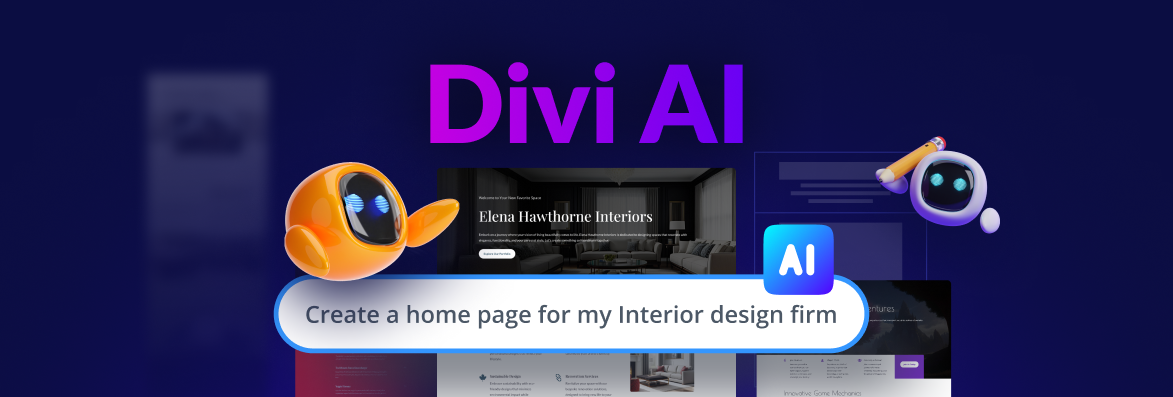
Divi AI brings powerful AI tools to WordPress as part of the Divi, a page builder and theme popularized by its visual builder interface.
Divi AI’s standout feature is its AI layout generator, which can design entire websites, page by page, using simple prompts. You tell it about the page you want and supply it with information about your business, and it gets work. It designs layouts, writes content, generates images, and makes design decisions like a web designer.
Divi comes with AI tools that enhance the website creation process. Divi AI can help you write content, create images, and generate code. It’s like having a copywriter, photographer, and front-end web developer always at your side.
If you are looking to speed up your web design workflow with a page builder that has deeply integrated AI features, Divi AI is worth a look.
Key Benefits:
- Faster Workflow: AI speeds up the web design process by generating entire layouts and content automatically.
- Enhanced Creativity: AI suggests creative design elements and content that may not have been considered otherwise, expanding your options.
- Consistency Across Pages: Ensures uniformity in design and content structure, reducing human error or design inconsistency.
Price: Divi AI is $16.08 per month when billed yearly or $21.36 when billed monthly.
3. AI Engine

AI Engine aims to help you integrate multiple AI services with your website and use them to generate different types of content. That includes text content as well as images for posts and pages. The plugin also gives you the option to translate and edit content, populate WooCommerce fields, and set up an AI-powered chatbot for your website (which is not the same as live chat).
This is an excellent option if you want to experiment with using AI for WordPress and get access to different models or AI services. The plugin integrates with ChatGPT and other models, including Anthropic and Gemini.
The only caveat when using AI Engine is that a lot of these services require you to pay to use their API. You can still use AI Engine with free models, but if you want access to more advanced functionality, you’ll need to pay for a license.
Some examples of the features you get with the premium version of AI Engine include using AI to generate forms, and giving your chatbot the ability to scan the contents of your site and the page where it’s being used. Plus, you’ll be able to train your ChatGPT assistant and create custom GTPs to help you carry out specific tasks.
Key Benefits:
- Content at Scale: AI can generate product descriptions, blog posts, and meta descriptions in seconds, allowing for faster content creation.
- Improved Customer Engagement: AI chatbots can engage visitors instantly, answering common queries and reducing the need for live agents.
- Versatile Integrations: Works with multiple AI models (e.g., ChatGPT, Anthropic), allowing you to choose the best solution for your needs.
Price: AI Engine comes in free and premium versions. Premium licenses start at $49 per year.
4. Rank Math SEO
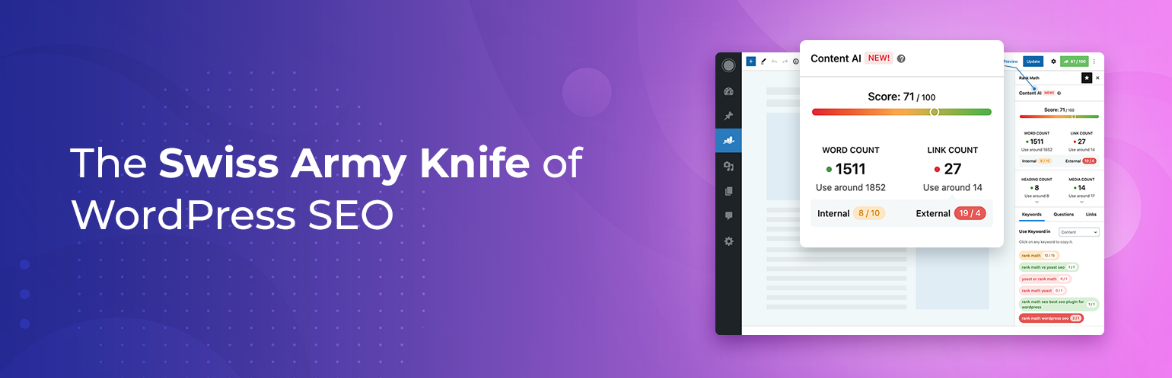
In terms of AI functionality, Rank Math SEO is definitely one of the best SEO tools. This plugin enables you to use AI to generate keyword ideas, potential topics, full post outlines, and written content. So, in theory, that means you can use the plugin to take care of all your content needs.
However, in practice, using AI to produce content can be very hit-and-miss. If you want to safely use AI for content generation, it requires a lot of editing and oversight. Still, using AI for content ideation and keyword research can definitely save you a lot of time.
Rank Math can also use AI to give you personalized recommendations on how to improve pages and posts to make them more competitive. What’s more, the plugin helps ease you into using AI by offering a library of predetermined prompts. You can, for example, tell the AI to generate content for specific types of audiences, which can help you get better results.
Overall, this is the plugin to consider if you want to experiment using AI for SEO. Although, you’ll want to keep in mind that AI doesn’t necessarily guarantee better results with search engines, and it’s still best to learn SEO best practices to avoid making errors. Plus, these features are only accessible if you buy a subscription to the AI Rank Math add-on.
Key Benefits:
- Faster Keyword Research: AI suggests keywords and phrases in real-time, significantly speeding up SEO planning.
- Automated Content Creation: The AI can generate keyword-rich blog posts and product descriptions that align with SEO strategies, reducing manual writing time.
- Ongoing SEO Improvement: AI continuously offers optimization suggestions, keeping your content competitive in search rankings.
Price: Licenses for the Rank Math AI add-on start at $4.99 per month.
5. Alt Text AI
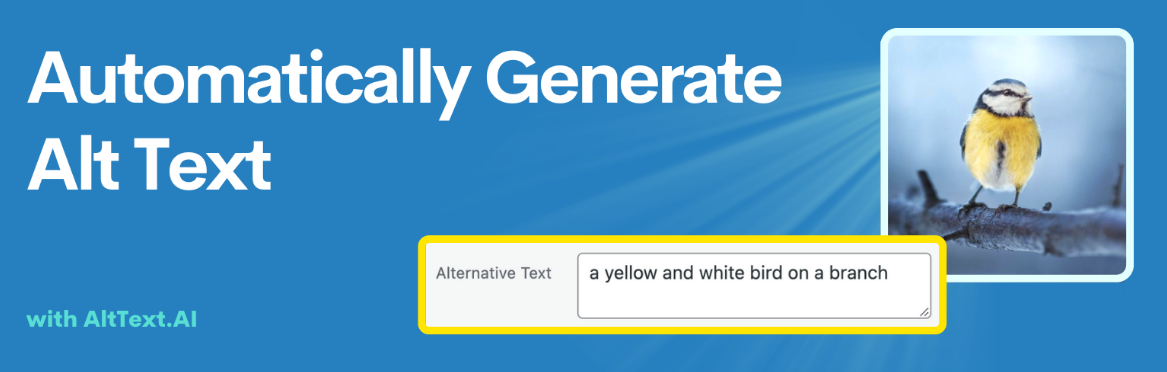
Now, let’s move on to tools with more specific AI applications. This AI plugin for WordPress takes care of one task only, but it’s a fairly important one as far as SEO goes.
Alt Text AI analyzes the images you upload to WordPress and automatically adds alt text to them. As you may know, alt text is metadata that tells search engines about the contents of each image. This information helps put those images into context and provides more data about what each page is all about.
This plugin focuses on adding descriptive alt text while also looking to incorporate keywords into it (pulling this information from your SEO plugin, if you use one). Alt Text AI is surprisingly adept at this, but it doesn’t come for free.
With that in mind, Alt Text AI can be worth it if you upload hundreds of images a month, as it may save you a fair amount of time. On the other hand, if you don’t upload a large number of images to your site, adding alt text manually in the WordPress block editor shouldn’t take long.
Key Benefits:
- SEO Boost: Automatically adds descriptive, SEO-optimized alt text, improving image search visibility.
- Time Efficiency: Automates the tedious task of writing alt text for large volumes of images, saving hours of manual work.
- Accessibility Compliance: AI ensures that alt text meets accessibility guidelines, improving the user experience for people who use screen readers.
Price: Alt Text AI offers a free 25-image trial and plans starting at $5 per month for up to 100 images.
6. BetterDocs
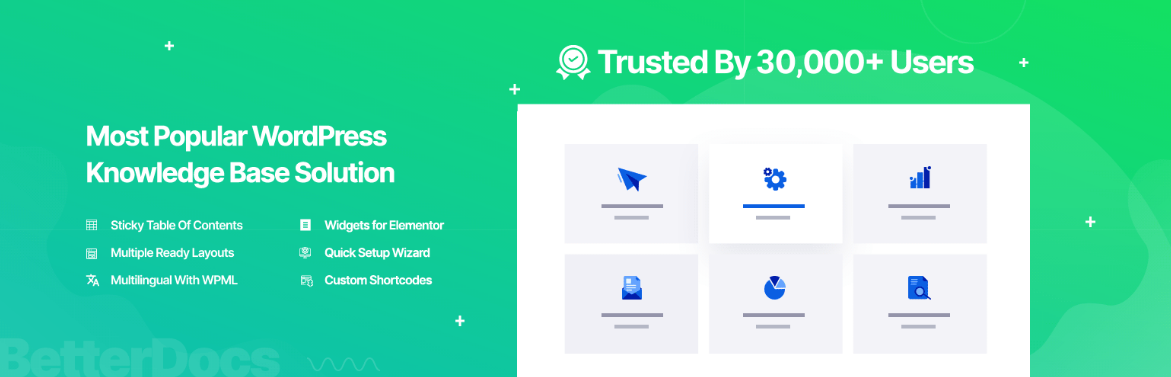
If you want to set up a knowledge base for your website, or a Frequently Asked Questions (FAQ) section for specific pages, you’ll want to check out BetterDocs.
When it comes to knowledge bases, this plugin can use AI to automatically write documentation for you, using just a few prompts you’ve provided. Or, it can help you repurpose existing content into knowledge base articles. With BetterDocs, you also get a collection of templates to choose from, so you can determine your knowledge base’s style. The plugin even adds a quick search bar that can help users navigate the knowledge base articles, separate from the base WordPress search feature.
For FAQs, the plugin can automatically create them based on the contents of the page. These sections are fully editable, so you can use AI to get a head start and then add or remove answers from the section.
BetterDocs’ AI tools are available with the free version of the tool, but you’ll need an OpenAI API key to use them. That means you’ll pay OpenAI directly depending on how much you use the AI features included in the plugin.
Key Benefits:
- Faster Documentation Creation: AI helps generate knowledge base articles and FAQs from your existing content, reducing the time required to build out a support section.
- User-Friendly Navigation: AI helps users quickly find the answers they need by generating well-structured documentation.
- Reduced Support Load: By providing thorough documentation, users can resolve issues on their own, reducing the burden on customer support teams.
Price: BetterDocs comes in free and premium versions, with paid plans starting at $55. You can use the plugin’s AI functionality with the free version, but you need an OpenAI API key to do so.
7. Media File Renamer

Media file names are another factor when it comes to SEO. Search engines use this information to get context about images or videos on your site, same as they do with alt text. Best practices indicate that every file you upload to your site should have a descriptive name.
That means you’ll want to avoid files called image1.png or anything of the sort. Renaming media files can be time-consuming if you upload a lot of them to WordPress, and that’s where Media File Renamer comes in.
You can configure Media File Renamer to rename files automatically or provide AI-powered suggestions that you can approve. The plugin gives a lot of customization options you can use to fine-tune how it assigns names to media files. However, a lot of these settings can be difficult to configure if you’re not a developer.
If you struggle to remember to rename media files, this plugin can come in handy. However, you’ll still want to check the resulting file names to make sure they’re representative of the files.
Key Benefits:
- Improved SEO: Automatically generates SEO-friendly file names, helping search engines index your media better.
- Reduced Manual Work: AI saves time by automating file renaming, which would otherwise be a time-consuming task.
- Organized Media Library: Ensures that your media files are well-named and organized, making it easier to manage your library.
Price: Media File Renamer comes in free and premium versions. Premium licenses start at $29 per website.
Conclusion: One of The Best AI plugins For WordPress
If you’re curious about using AI, there are a lot of ways you can leverage it to improve your WordPress site, or make it easier to manage. At the moment, AI plugins for WordPress have a lot of limitations, but that’s to be expected, considering most of them are relatively new. If you’re mindful of these shortcomings, these plugins can still help you optimize your workflow.
Not sure where to get started when it comes to AI? Consider trying out one of these AI plugins for WordPress:
- TranslatePress – lets you translate your entire website in minutes and go multilingual, by removing the slow manual effort of translating your content. It puts your website translation on autopilot, helping your content rank in multiple languages.
- Divi AI – an AI WordPress plugin that speeds up your web design workflow with fully automated AI website creation and deeply integrated AI features. It brings popular AI tools such as AI content writing, image creation, and code generation to the WordPress building experience.
- AI Engine – this plugin can help you use AI to generate content for your site and even set up a chatbot. It’s a good option if you’re looking for comprehensive AI features.
- Rank Math SEO – if you use the Rank Math SEO AI add-on, you’ll get access to keyword recommendations and content generation capabilities, among other useful features. Beginners can also access a library of predetermined prompts.
- Alt Text AI – you can use this plugin to automatically generate alt text for every image you upload. This can be highly useful if you work with large quantities of image files.
- BetterDocs – this tool enables you to use AI to generate knowledge bases and FAQ sections for your website. It also adds user-friendly features like a search bar.
- Media File Renamer – this plugin can automatically rename files as you upload them to WordPress, or provide recommendations for better file names. Accurately naming files can make it easier for search engines to index your site.
Do you have any questions about how to use AI plugins for WordPress? Let us know in the comments section below!
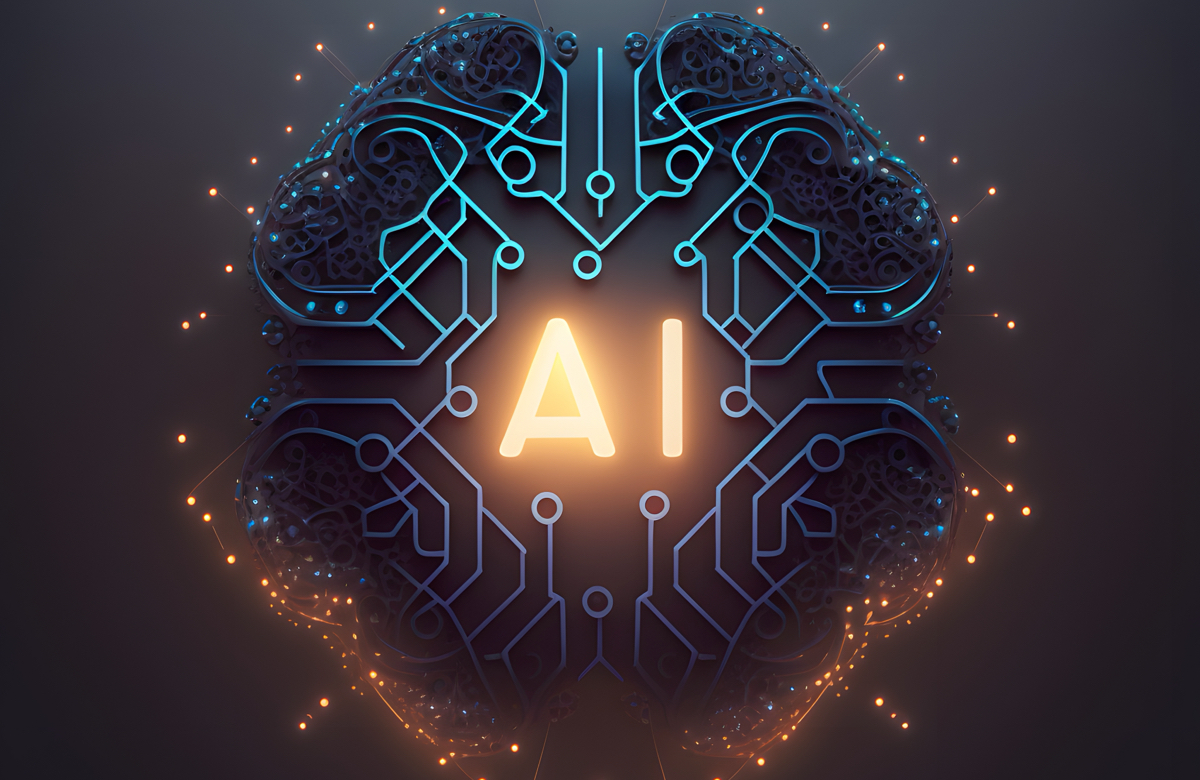
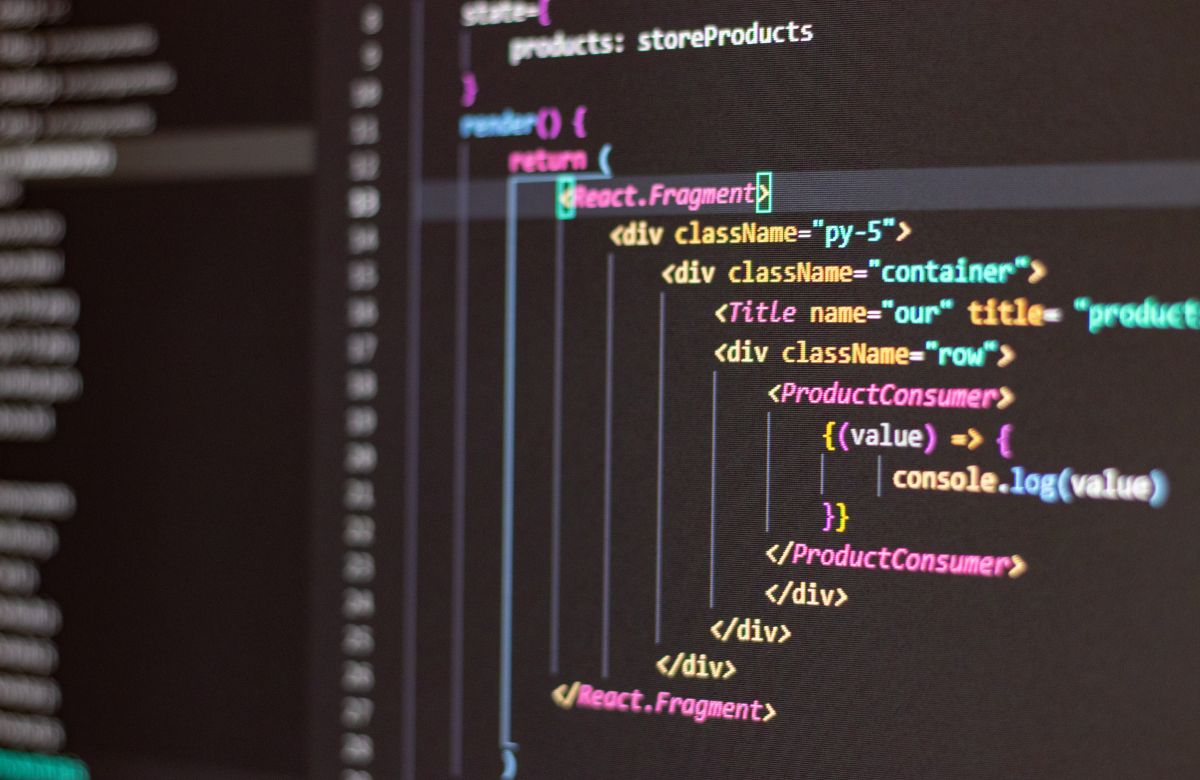


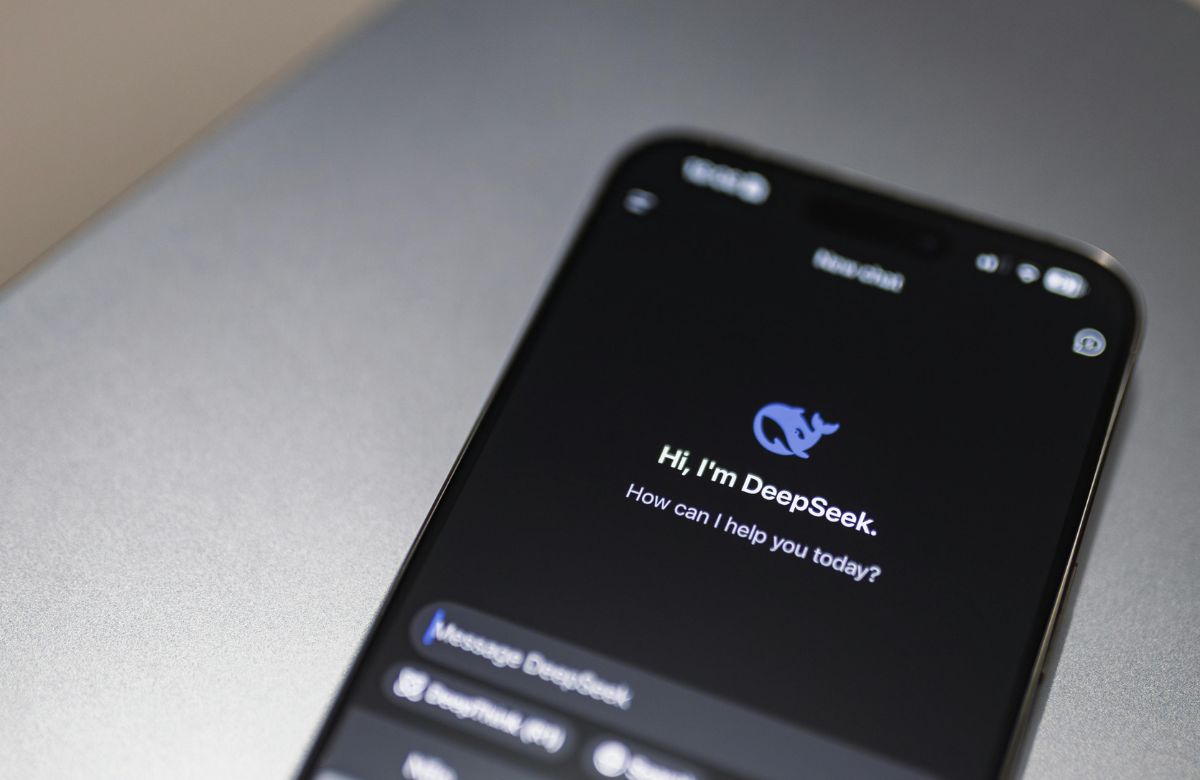


Great roundup of AI plugins! It’s exciting to see how AI is transforming content management across different platforms. I’ve been exploring AI tools that integrate seamlessly with various CMSs, and the possibilities seem endless. It would be interesting to see how these innovations might evolve to cater to even more specific use cases or niche markets. Looking forward to the continued development in this space!