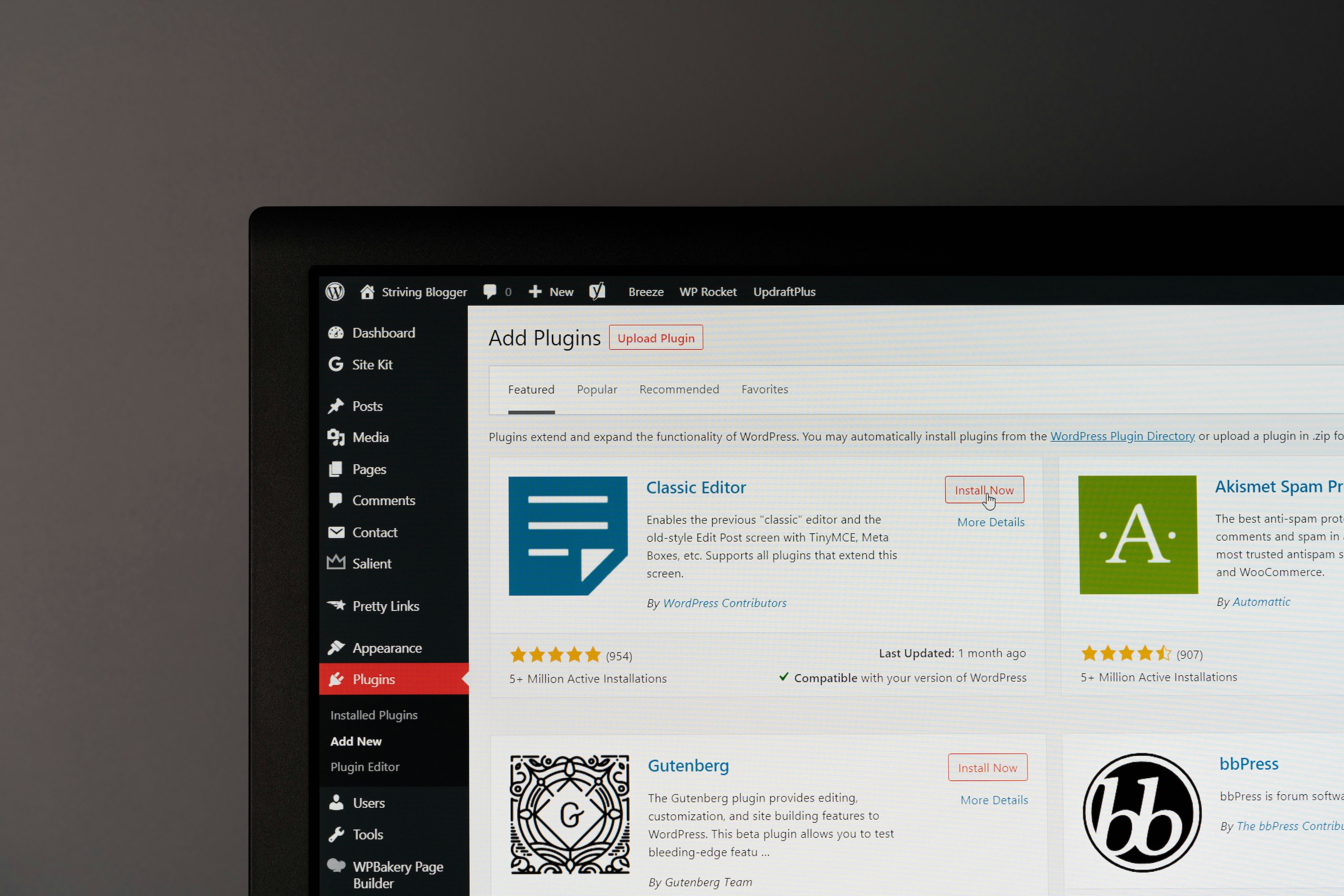WordPress pricing is one of the most common sources of confusion for beginners.
Many people hear that WordPress is free, but when they start building their website, they quickly discover there are additional costs to consider.
The truth is, the WordPress software itself is completely free to download and use. However, creating a complete, professional website involves a few essential and optional expenses.
The good news is that WordPress gives you full control over your budget. You can start small with the basics and upgrade as your website grows.
In this beginner-friendly guide, we will break down the real costs of running a WordPress website.
You will learn what to expect for domains, hosting, themes, plugins, and other common expenses.
We will also share practical tips to help keep your costs low by making smart choices upfront, such as selecting a fast and well-built theme like Blocksy, which helps reduce hidden expenses.
Let’s get started!
How Much Does a WordPress Website Cost?
One of the biggest advantages of using WordPress is the ability to control your costs. You can build a simple website for just a few dollars per month or invest more for extra features and performance. Here is a quick, realistic breakdown of typical WordPress pricing for beginners:
- Domain name: $10 to $20 per year.
- Web hosting: $3 to $30 per month.
- Premium theme: Optional, $50 to $100 per year.
- Plugins: Free to $200 per year, depending on your needs.
- Developer or maintenance help: Optional, varies based on complexity.
Many beginners start with just a domain and affordable hosting. You can always upgrade your theme, plugins, or other tools as your website grows. With WordPress, you are never locked into expensive plans or fixed pricing. You stay in control and can scale your website as your needs and budget allow.
WordPress.org vs WordPress.com Pricing
Before diving into WordPress pricing, it is essential to understand the distinction between WordPress.org and WordPress.com.
Both options use the same WordPress software, but how you manage your website and what you pay for can be very different.
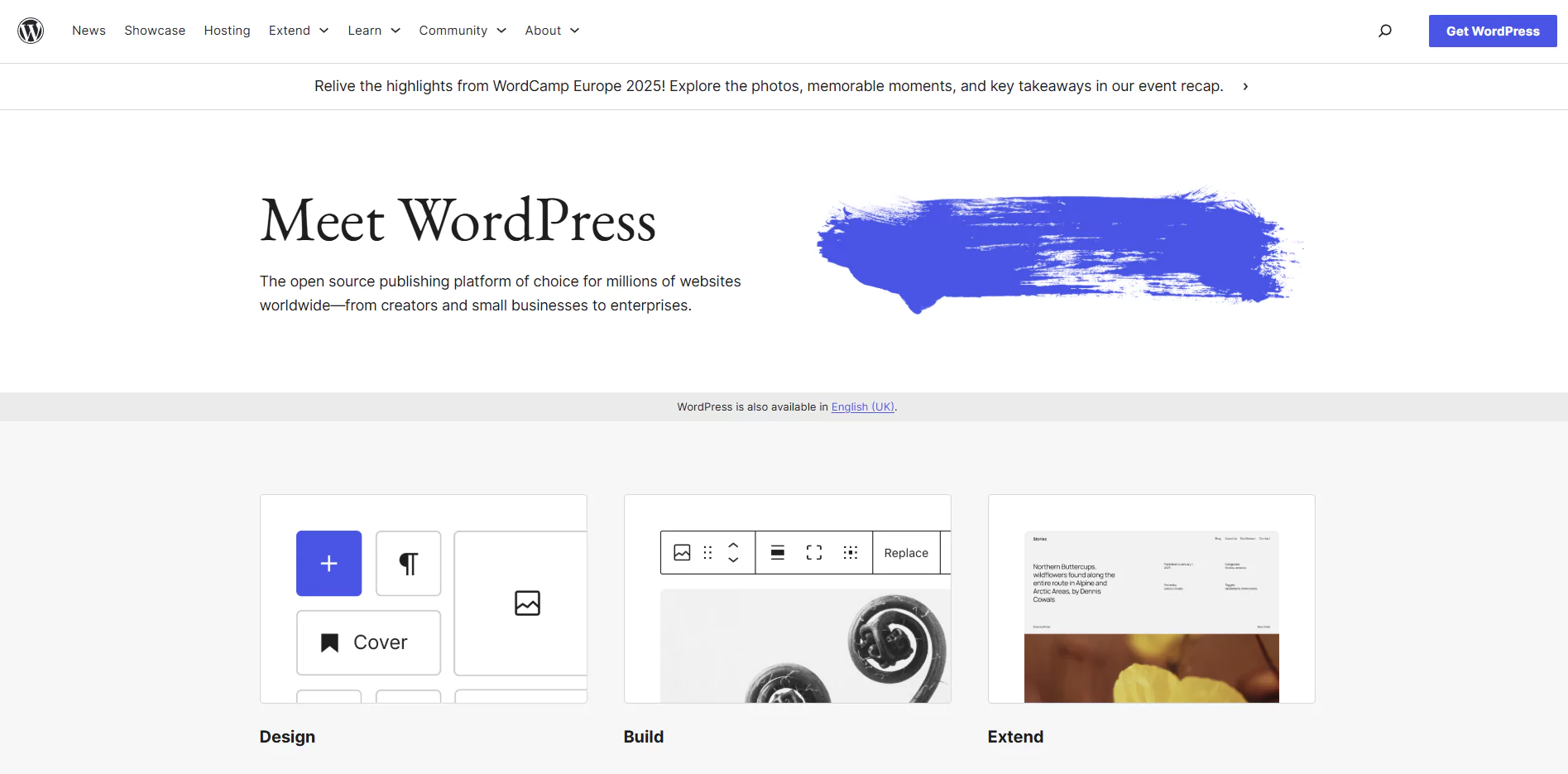
WordPress.org (Self-Hosted): The software is completely free to download and use. However, you are responsible for paying for your domain name, hosting, themes, and plugins. The biggest advantage is full control over your website. You can customize everything, install any theme or plugin you like, and monetize your site however you choose.
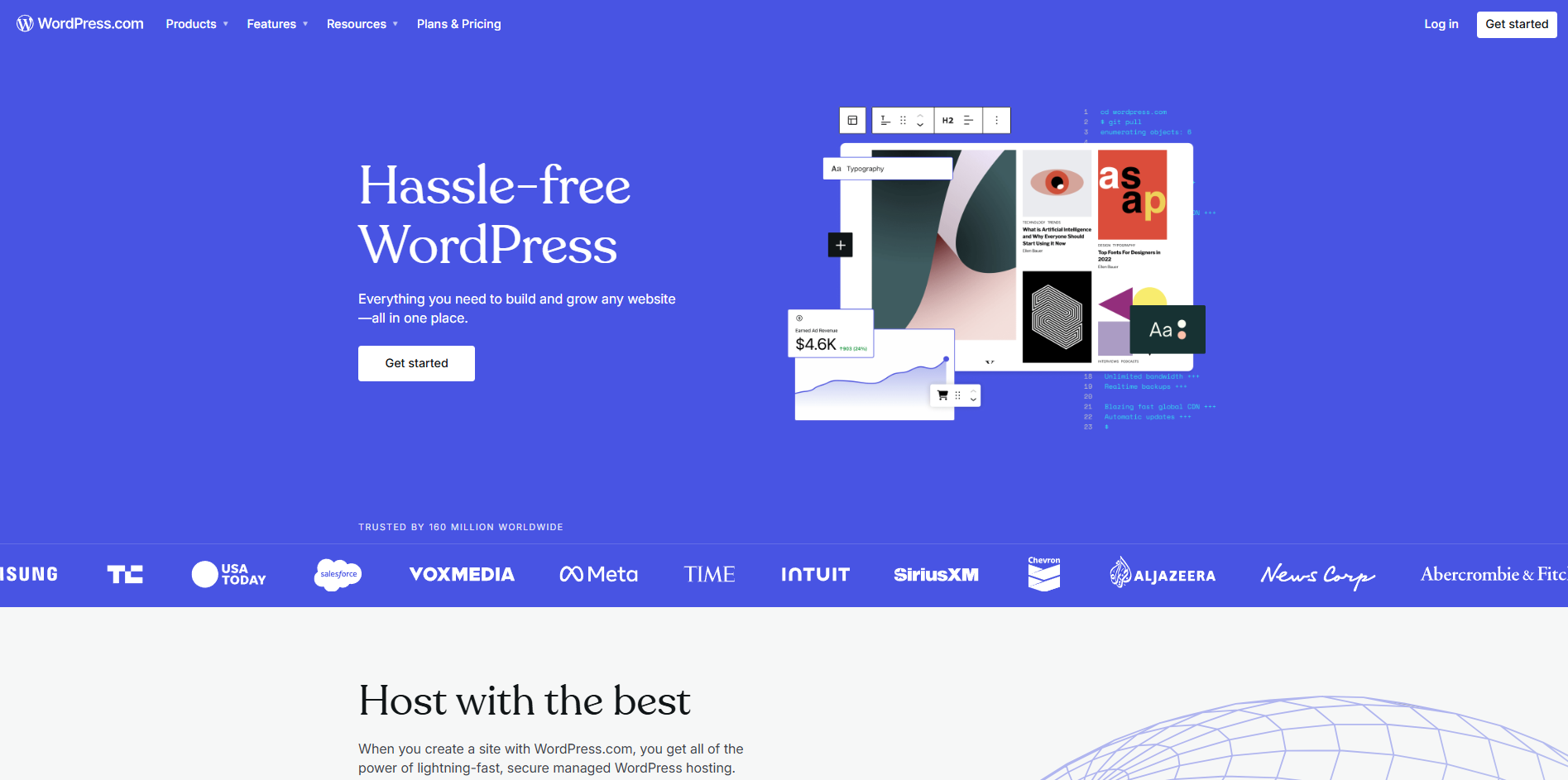
WordPress.com (Hosted Platform): It offers free and paid plans that include hosting, but with more limitations.
The free plan is best for basic blogs or hobby sites. Paid plans start at around $4 to $45 per month and unlock more design options, custom domains, and eCommerce features. However, even on paid plans, there are limits on flexibility, especially when it comes to installing custom themes or advanced plugins.
Which One Should You Choose?
- If you want full control, unlimited design freedom, and the ability to scale your website affordably, WordPress.org is the better option. It may involve a bit more setup, but tools like beginner-friendly themes (such as Blocksy) make the process much easier.
- WordPress.com works well for simple personal websites or users who prefer an all-in-one, hands-off solution but are willing to trade some flexibility.
Essential WordPress Pricing Breakdown
Building a WordPress website involves a few essential costs. The good news is that most of these are flexible, so you can start small and upgrade when needed. Here is a simple breakdown of what you can expect to pay:
1. Domain Name
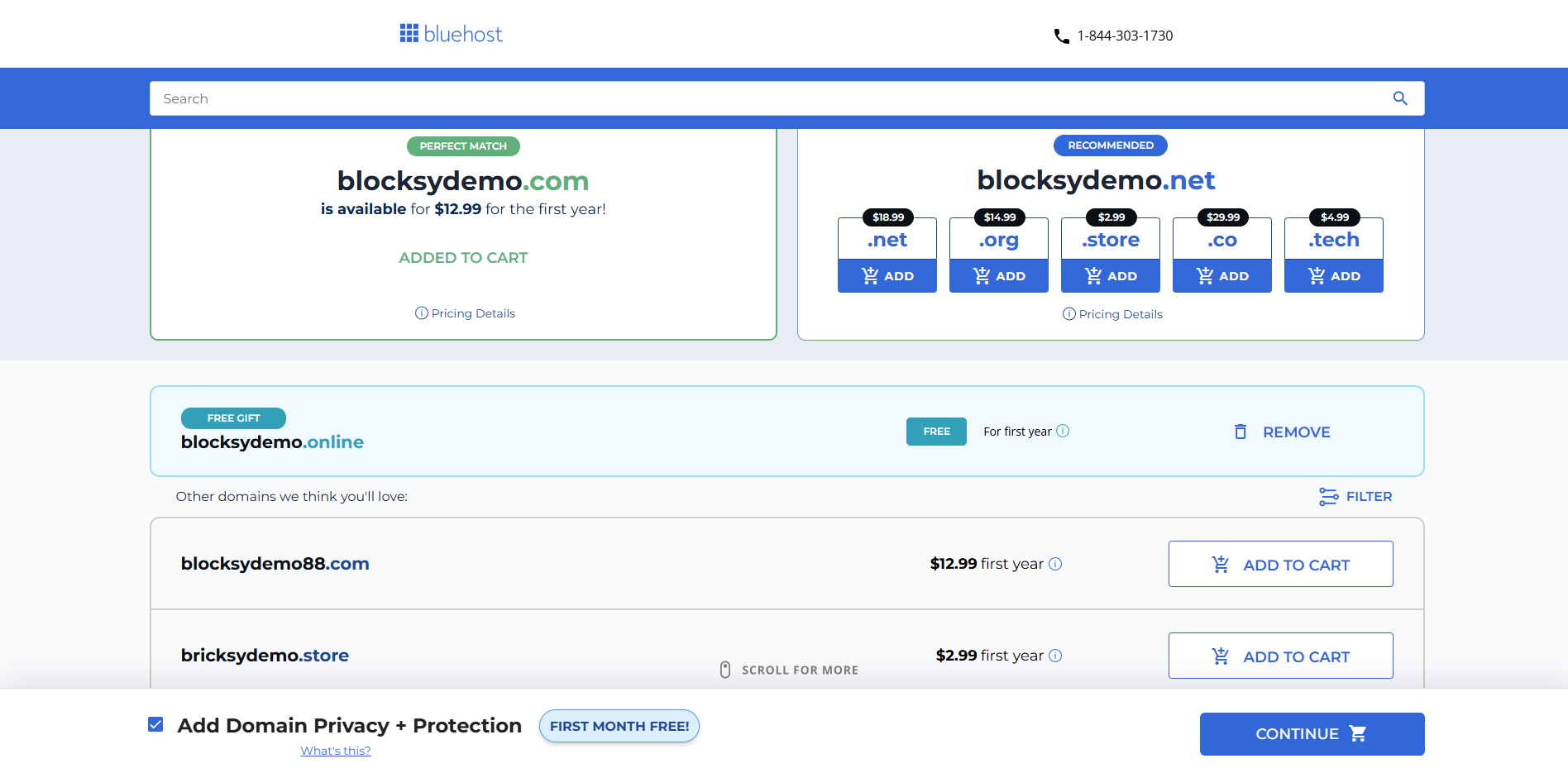
Your domain is your website address, like creativethemes.com. It usually costs $10 to $20 per year. Some hosting companies offer a free domain for the first year.
2. Web Hosting
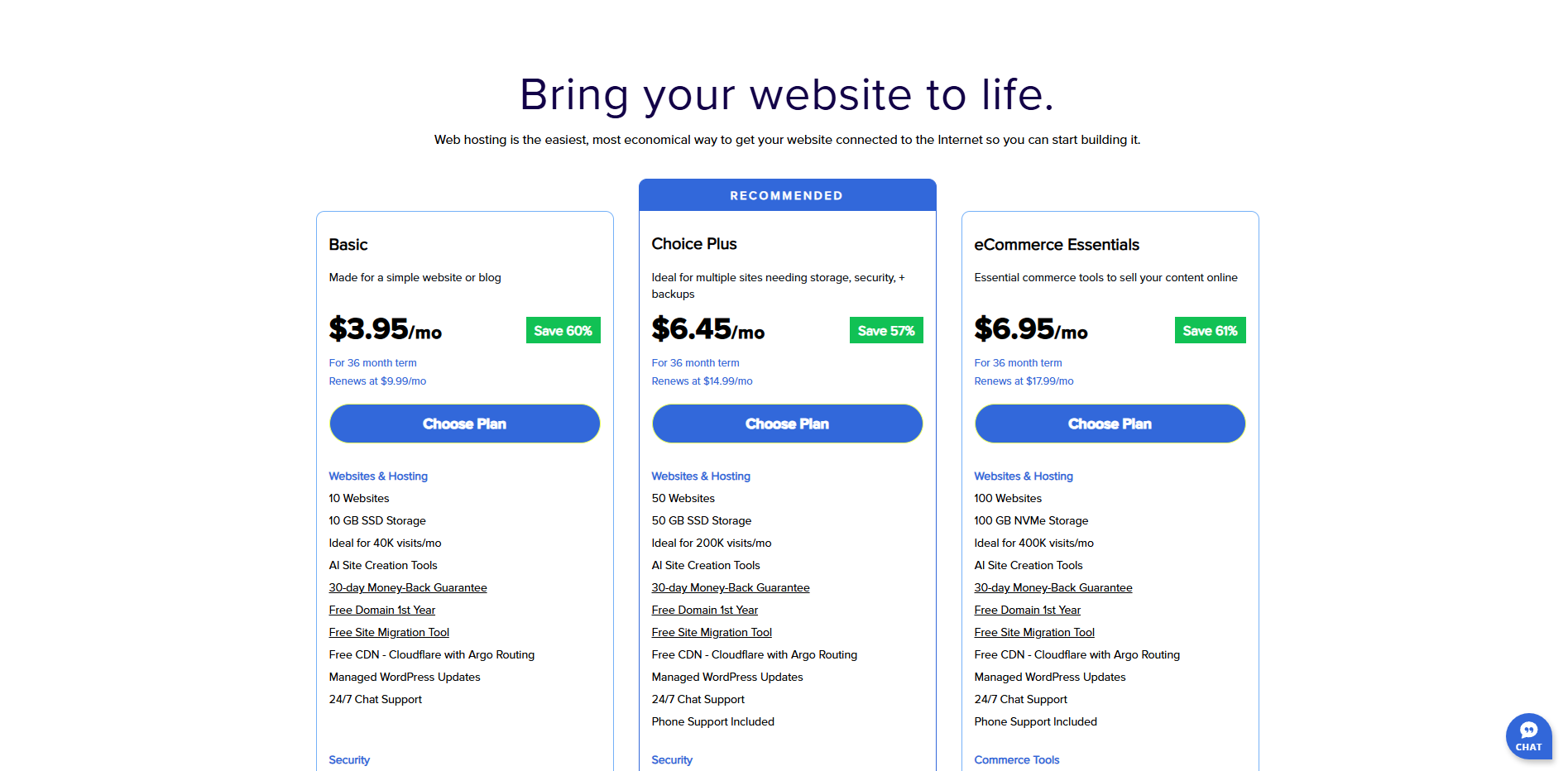
Hosting is where your website lives. There are several hosting options with different pricings:
- Shared hosting: $3 to $10 per month, affordable for beginners.
- Managed WordPress hosting: $10 to $30 per month, better speed and support.
- VPS or Cloud hosting: $15 to $100+ per month, for advanced websites.
Look for hosting that includes SSL security and good customer support.
If you are seeking hosting recommendations, please check out our detailed guides to compare affordable and reliable hosting options:
3. Premium Theme (Why It Matters)
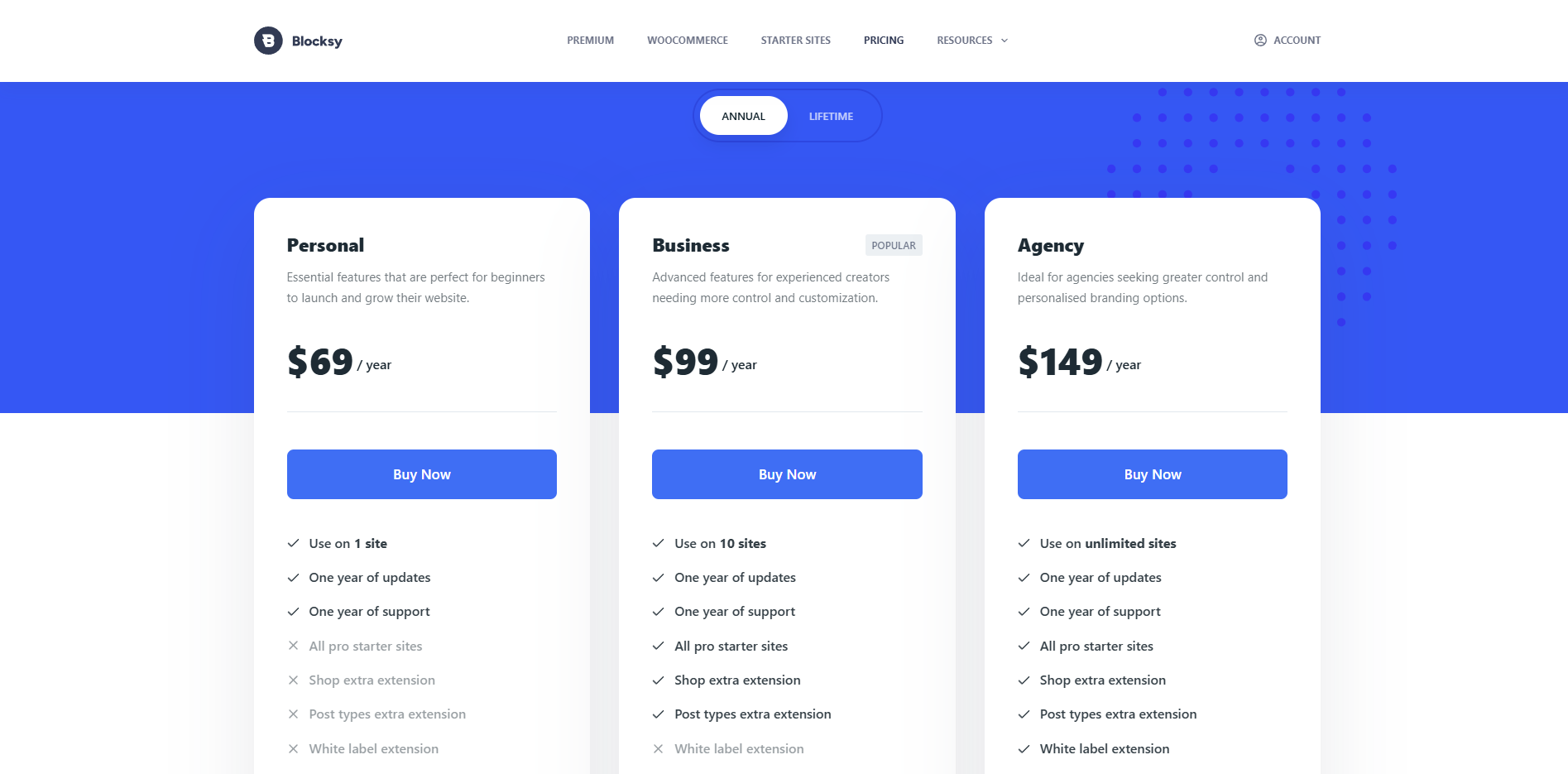
Free themes are available, but they often lack design control or speed optimizations. A well-built premium theme typically costs $50 to $100 per year.
Blocksy is a great example of a lightweight, performance-focused theme. It is completely free to use, making it a solid choice for beginners. For those who want more advanced features like header builder, colour management, and typography options, premium WooCommerce options,, the Blocksy Pro addon plugin (starting at $69) is available as a paid upgrade.
The free Blocksy theme is more than enough to get started, and you can always upgrade to Blocksy Pro later as your website grows.
4. Essential Plugins
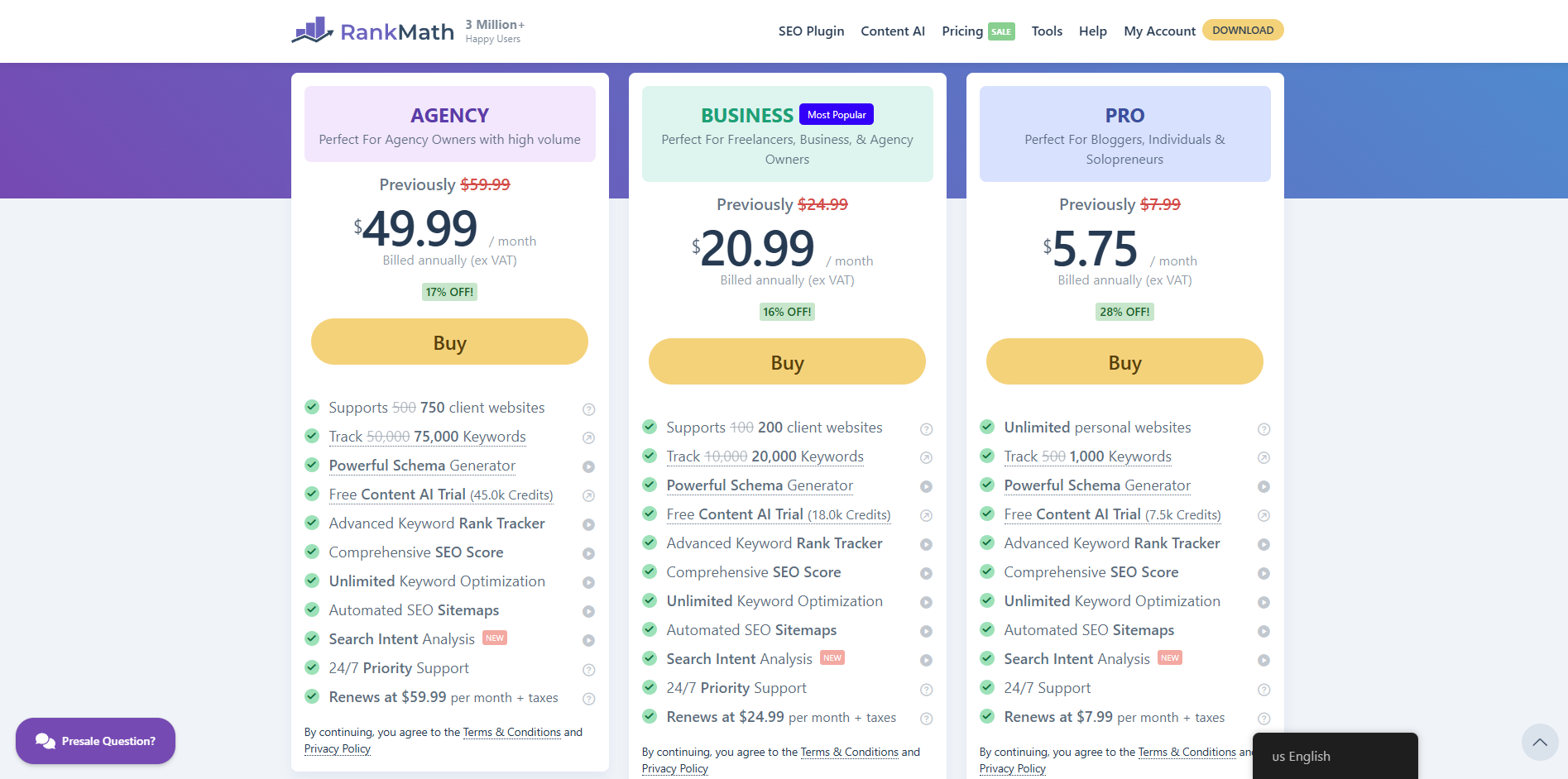
Plugins add extra features to your WordPress website, from SEO tools to contact forms and security.
Many high-quality plugins are available for free, making it easy to get started without extra costs. However, premium plugins can range from $20 to $200 per year, depending on what you need.
Some popular examples include Yoast SEO or Rank Math for search engine optimization, UpdraftPlus for backups, and Wordfence for security. If you want advanced forms, WPForms Pro is a common choice.
It’s important to remember that it is easy to overspend on plugins, especially if your theme lacks built-in features. That is why using a well-built theme like Blocksy when paired with its companion plugin Blocksy Pro, can save money in the long run. Blocksy offers built-in design controls, performance optimizations, and ready-made layouts, reducing your reliance on extra plugins. This helps you keep your site simple, fast, and affordable.
5. Optional Developer Costs
Custom development is rarely needed for beginners but can cost $50 to $100+ per hour. Easy-to-use themes and ready-made Starter Sites (Blocksy offers these) help you avoid these costs.
By understanding these basic expenses upfront, you can plan your WordPress website with confidence and avoid surprise costs down the line.
Hidden WordPress Website Costs
Many beginners focus only on upfront WordPress pricing, like buying a domain or paying for hosting. However, building and running a website often comes with hidden or ongoing costs that can catch you off guard if you are not prepared.
- It is common for domain names and hosting providers to offer discounted prices for the first year. After that, renewal rates can jump significantly. For example, a $3 per month hosting plan might renew at $8 to $10 per month. Always check renewal pricing before signing up.
- If you purchase premium plugins or themes, remember that most of them charge annual renewal fees to access updates and support. Skipping these renewals may affect your website’s performance or security.
- While free themes and logos exist, many website owners eventually invest in a professional logo, custom graphics, or extra design tweaks to improve their site. These costs vary but can add up over time.
- A slow or poorly built website can lead to additional expenses down the line. You might end up paying for premium speed optimization plugins, and security tools to fix performance and security issues. Choosing a lightweight, reliable theme like from the start helps avoid many of these problems.
- Even with beginner-friendly tools, you may occasionally need a developer for troubleshooting or site updates. Planning for occasional technical support prevents surprises later.
Understanding these hidden costs helps you set a realistic budget and make smarter choices from day one.
WordPress Tentative Pricing by Website Type
The total cost of a WordPress website depends on what type of site you want to build. Here are some realistic pricing examples to help you plan your budget:
| Website Type | Estimated Cost (Per Year) | What You Need |
| Personal Blog | $50 to $100 | Domain name, basic hosting, free theme (optional). |
| Small Business Website | $100 to $300 | Domain name, hosting, premium theme (example: Blocksy + Blocksy Pro). |
| WooCommerce Store | $300 to $800 | Domain name, strong hosting, premium theme, essential eCommerce plugins. |
| Custom Website | $1,000 or more | High-performance hosting, advanced theme, premium plugins, possible developer help. |
For a personal blog, costs stay very low. You only need a domain name, basic hosting, and possibly a free theme. In most cases, the total cost is around $50 to $100 per year.
A small business website requires a more professional look and reliable performance. This often means investing in a premium theme like Blocksy + Blocksy Pro, along with your domain and hosting. You can expect to spend roughly $100 to $300 per year.
If you plan to run an online store using WooCommerce, the costs increase slightly. You will need a domain, strong hosting, a premium theme, and essential eCommerce plugins. A realistic budget is around $300 to $800 per year.
For a custom complex website, you may need high-performance hosting, an advanced theme, premium plugins, and possibly developer help. These types of websites typically start at $1,000 per year or more.
These estimates help you set realistic expectations based on your website goals and avoid unexpected costs later.
How to Keep WordPress Affordable (Beginner Tips)
One of the biggest advantages of WordPress is that you control how much you spend. Here are some practical ways to keep your website affordable, especially as a beginner:
- Start with the essentials. You only need a domain name and basic hosting to get started. A free theme can help keep your upfront costs low.
- Upgrade your theme as your site grows. Investing in a well-built premium theme like Blocksy Pro can improve performance and reduce the need for extra plugins or developer help.
- Be selective with plugins. Many high-quality plugins have free versions. Only buy premium plugins when they provide real value to your site.
- Use ready-made Starter Sites. Themes like Blocksy offer Starter Sites that help you set up your website quickly without needing expensive developer assistance.
By following these tips, you can launch and grow your WordPress site in a way that fits your budget.
FAQs
Is WordPress still free?
Yes, the WordPress software from WordPress.org is completely free to download and use. However, running a live website requires some paid services like a domain name, hosting, and optional premium themes or plugins. The good part is that you control these costs based on your needs and budget.
Is WordPress worth paying for?
For most website owners, paying for quality hosting, a good theme, and essential plugins is worth it. These tools improve your site’s speed, design, and security. A theme like Blocksy Pro, for example, offers excellent performance and built-in features that help you save money by avoiding extra plugins.
How much does a 5-page WordPress website cost?
A basic 5-page website with a domain name, affordable hosting, and a free theme can cost around $50 to $100 per year. If you choose a premium theme like Blocksy + Blocksy Pro and add a few paid plugins, the total cost may range from $150 to $300 per year.
Can I use my own domain with WordPress for free?
You can use your own domain with the self-hosted version of WordPress.org, but you still need to purchase the domain name separately. With WordPress.com, you need a paid plan to connect your custom domain. Either way, the domain itself usually costs around $10 to $20 per year.
What is the difference between personal and premium WordPress?
On WordPress.com, the Personal plan offers basic features but limits your ability to customize or monetize your site. The Premium plan gives you more design freedom, advanced tools, and the option to earn from your site. With WordPress.org, you are responsible for setup but have full control from the start.
Conclusion
WordPress gives you the freedom to build a website on your terms, no matter your budget. But beyond the numbers, what matters most is setting yourself up for success from day one.
That means choosing tools that make your site fast, secure, and easy to manage, without overcomplicating things or relying on costly workarounds later.
The great thing about WordPress is that it grows with you!
You can start small, experiment, learn the basics, and gradually shape your website into exactly what you need. And when you’re ready to take it further, options like premium themes or advanced plugins are there to help but only when you actually need them.
Ultimately, it is not just about price. It is about building a website that works for you now and in the future, without unnecessary hassle or hidden surprises.
If you have any questions about WordPress pricing, let us in the comment section below.