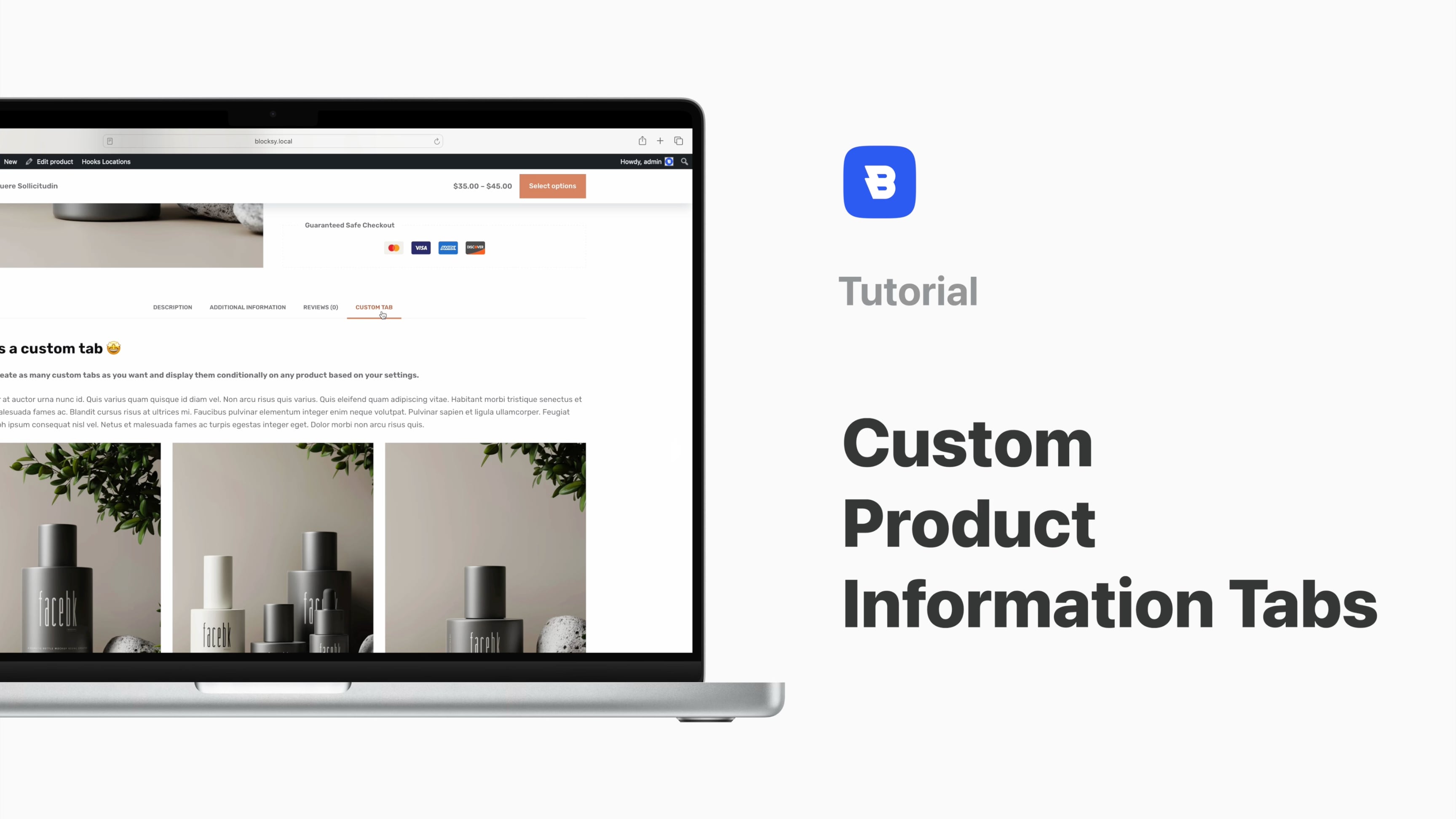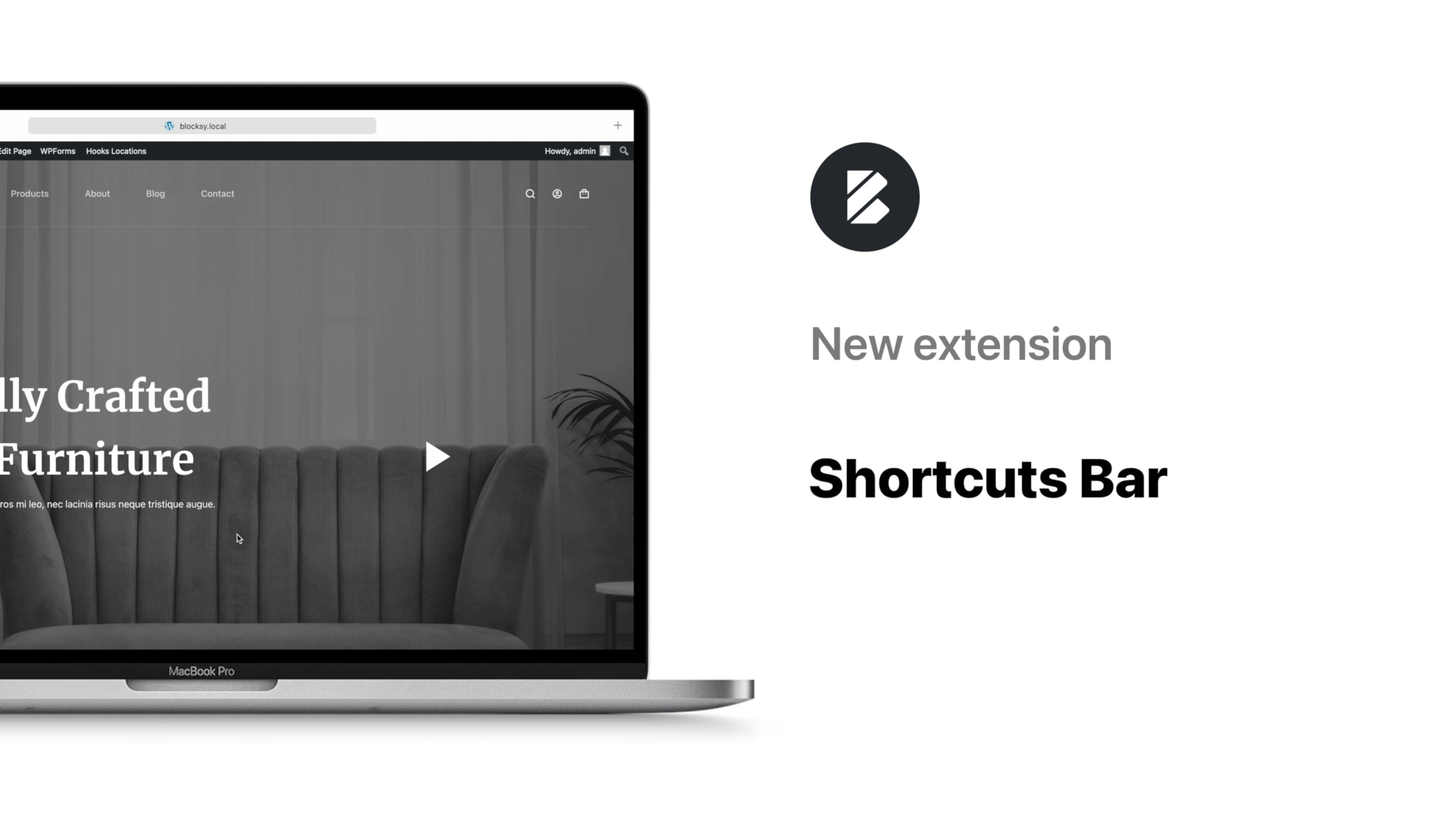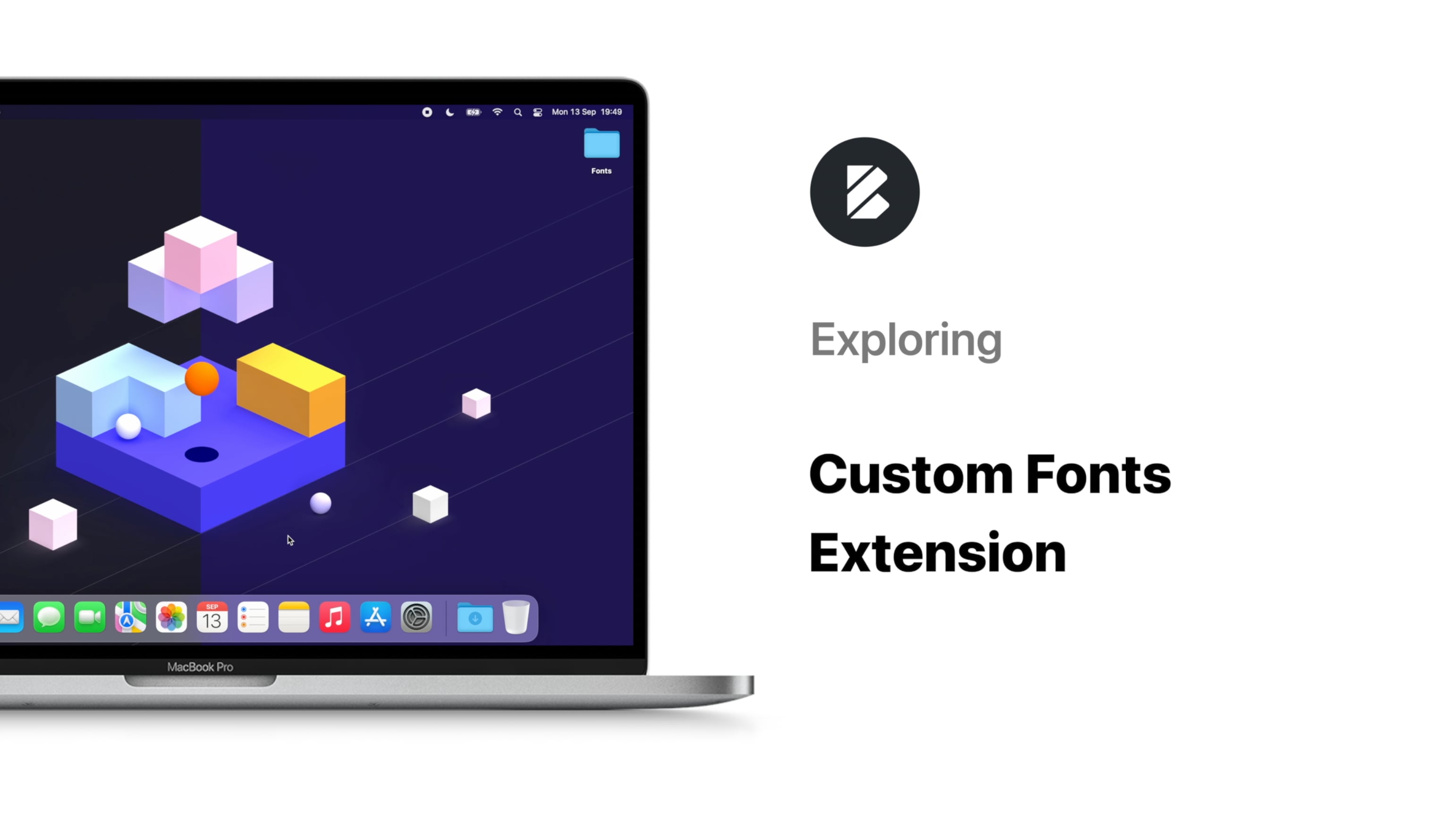Overview
The human eye and brain are hardwired to be very good at pattern recognition, so when something looks different than your standard, run-of-the-blog-mill, the mind will be intrigued. It makes sense to treat your readers to some eye-catching Custom Single Templates with Blocksy Pro.
In order to create one, we need to pay a visit to our old friend, the Add New button in the Content Blocks section of the Blocksy dashboard. After selecting the Single Template you can start creating it in Gutenberg.
You’ll notice all the page structure options normally found in the Customiser. We removed them from the Customiser and added them here since it makes sense to have all controls in one place, for the sake of effectiveness, of course 🙂
The ever-present conditional display module will let you assign this custom single template to your selected categories or even Custom Post Types.
If you’ll be using Gutenberg blocks that support dynamic content (like the Latest Posts block) they will have your website content replace their own and will update everywhere they are used once you publish a new post.
More support for Custom Single Templates is expected, as it only currently works with Gutenberg dynamic blocks, but this is an area which is definitely evolving so early adopters will surely get a head start.