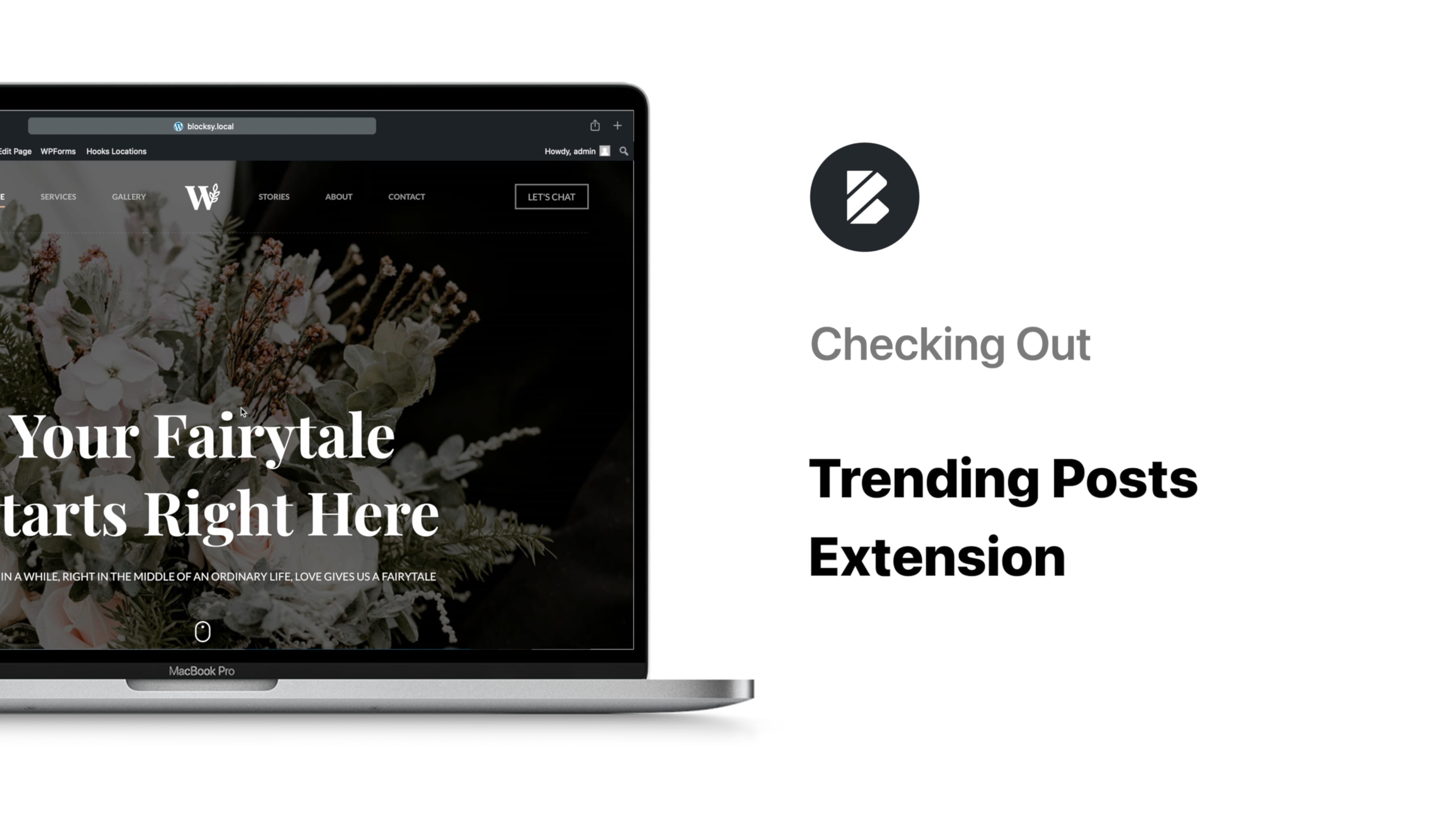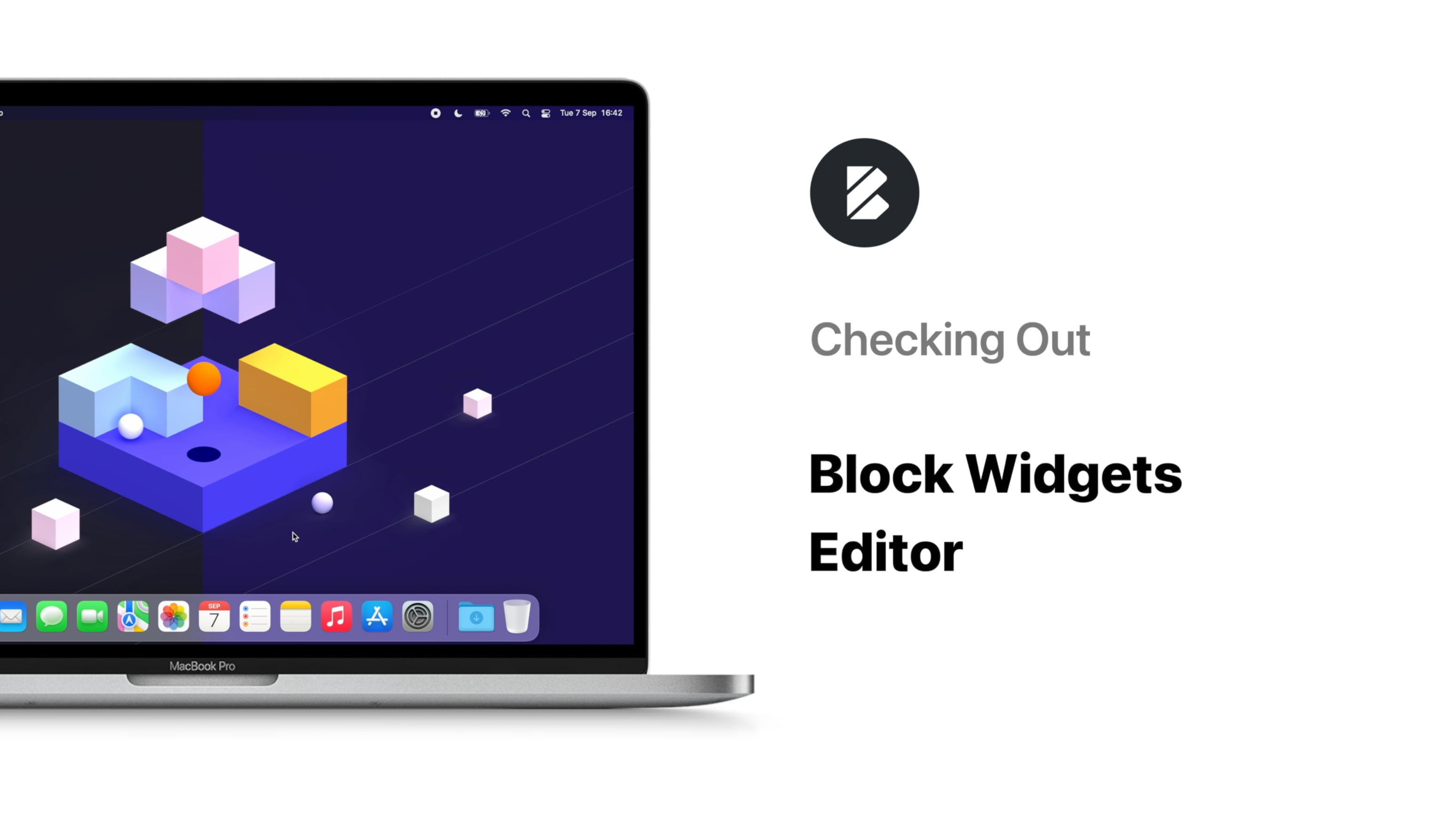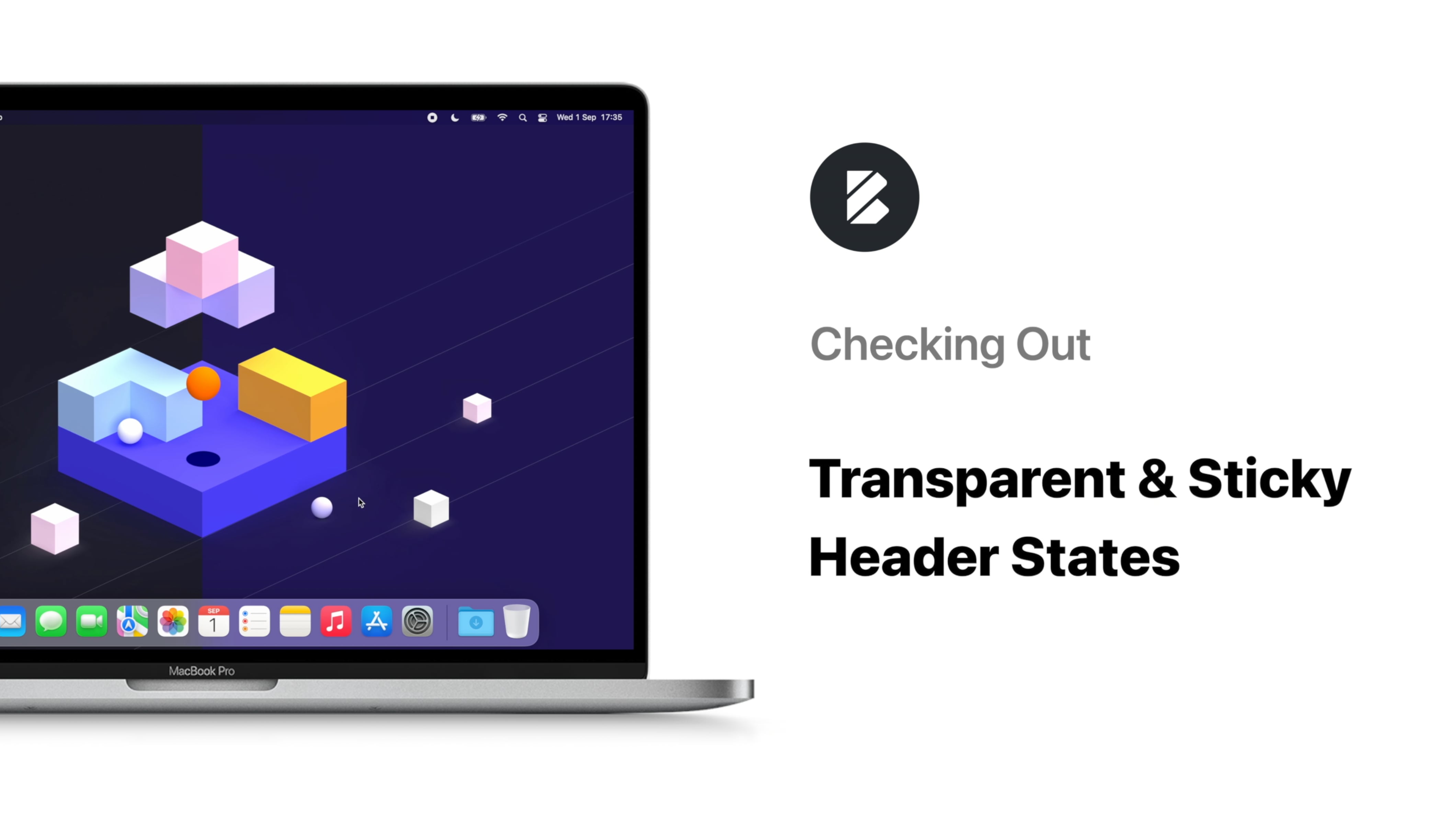Overview
This is a very easy to use and very useful little module as it lets you include relevant and related information when users are reading your posts. If you don’t feel like exploring the Related Posts module on your own, you’ll find all the required information here:
To see what you are working with in real-time, open the Customiser and navigate to a post. Enabling the module can be done from the Single Posts section and this opens up the available options. Here you can set the structure of the Related Posts section (columns and total number of posts) for each device screen size.
You can also set up the criteria that the algorithm uses to serve the related content and decide if and how the featured image is displayed.
The presence of meta elements can also be decided here and there’s also the option to change the module title and its alignment.
If you would like to experiment with the position of the Related Posts module, you have the option to select the Separated option in the Module Placement section, as it allows you to set its location either before or after the comments section and to set its structure to Normal or Narrow. The Contained Module Placement setting does not allow for these previous two options to be accessed.
Naturally, there is the possibility to choose on which devices to display the module, under the Visibility section.
In conclusion, if you want to increase your visitors’ retention, you should definitely check out our Related Posts module and let your readers enjoy your content!