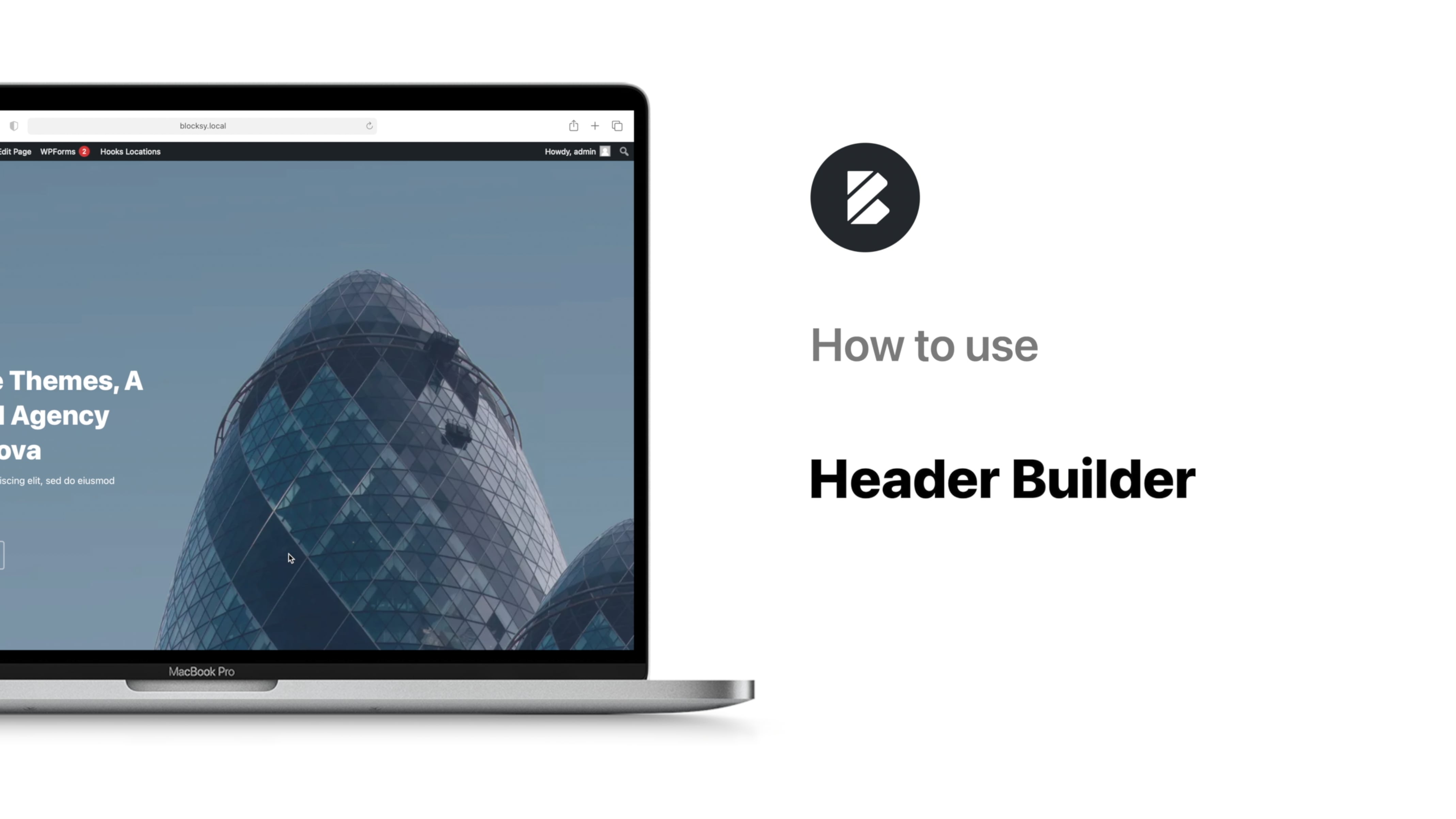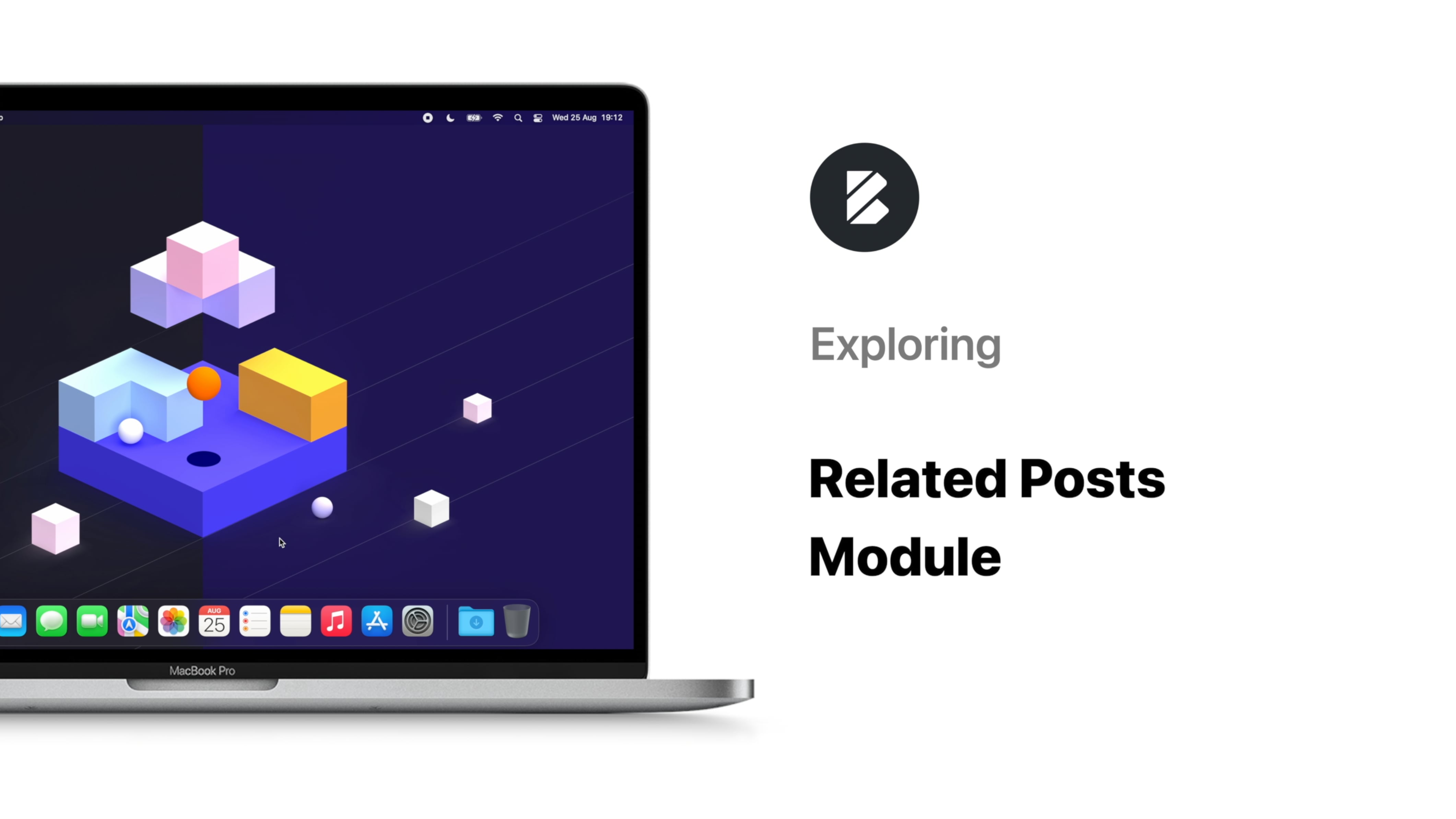Overview
If you want to make sure your readers are receiving the information that’s most relevant to them you should definitely consider exploring the Trending Posts extension from Blocksy. It’s free and it does exactly what it says on the tin: generate more hype based on positive feedback loops.
Once you’ve activated the extension in your Blocksy dashboard, you can pay a visit to your favourite settings supplier, the Customiser. The Trending Posts options can be found in the Extensions section.
Here you’ll be able to change the module title to something guaranteed to captivate your readers’ interests.
You can populate the Trending Posts with all the types of content present on your website, including CPTs. If you prefer to narrow down your source of content, the Source option lets you define a custom query. On the other hand, if your content categories are the source, your next option allows you to select the category that is to be displayed.
Further refinement of the query allows you to set the time period for your popular posts; popularity is calculated by accounting for the number of comments/reviews that your post/product received during the specified time frame.
The display settings allow you to showcase your trending posts on a per-device basis. By now you should already be familiar with our conditional module – also present here – which lets you extend or narrow down the list of locations or conditions for displaying your content.
We hope this extension will make both you and your readers happy to see it!