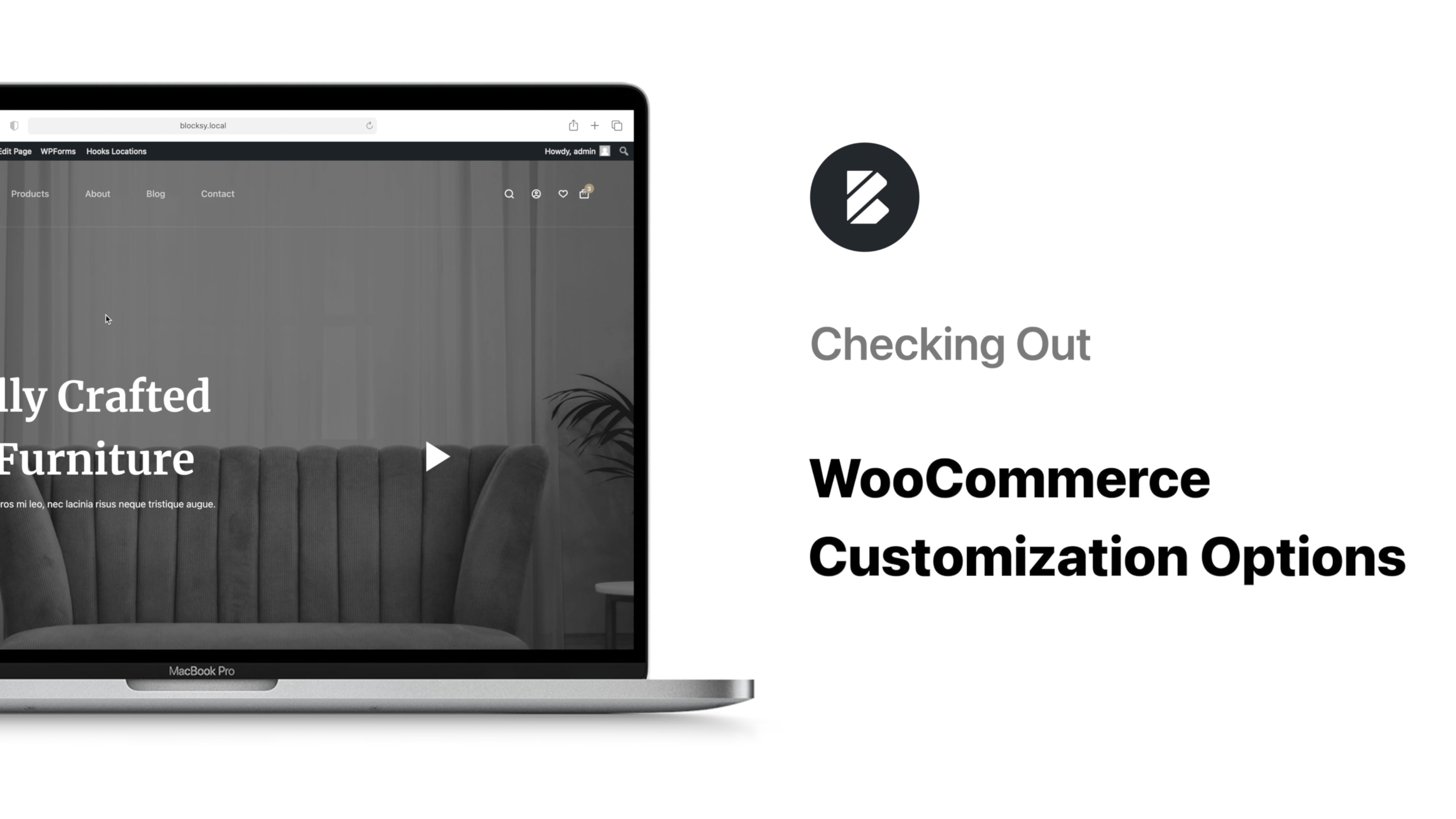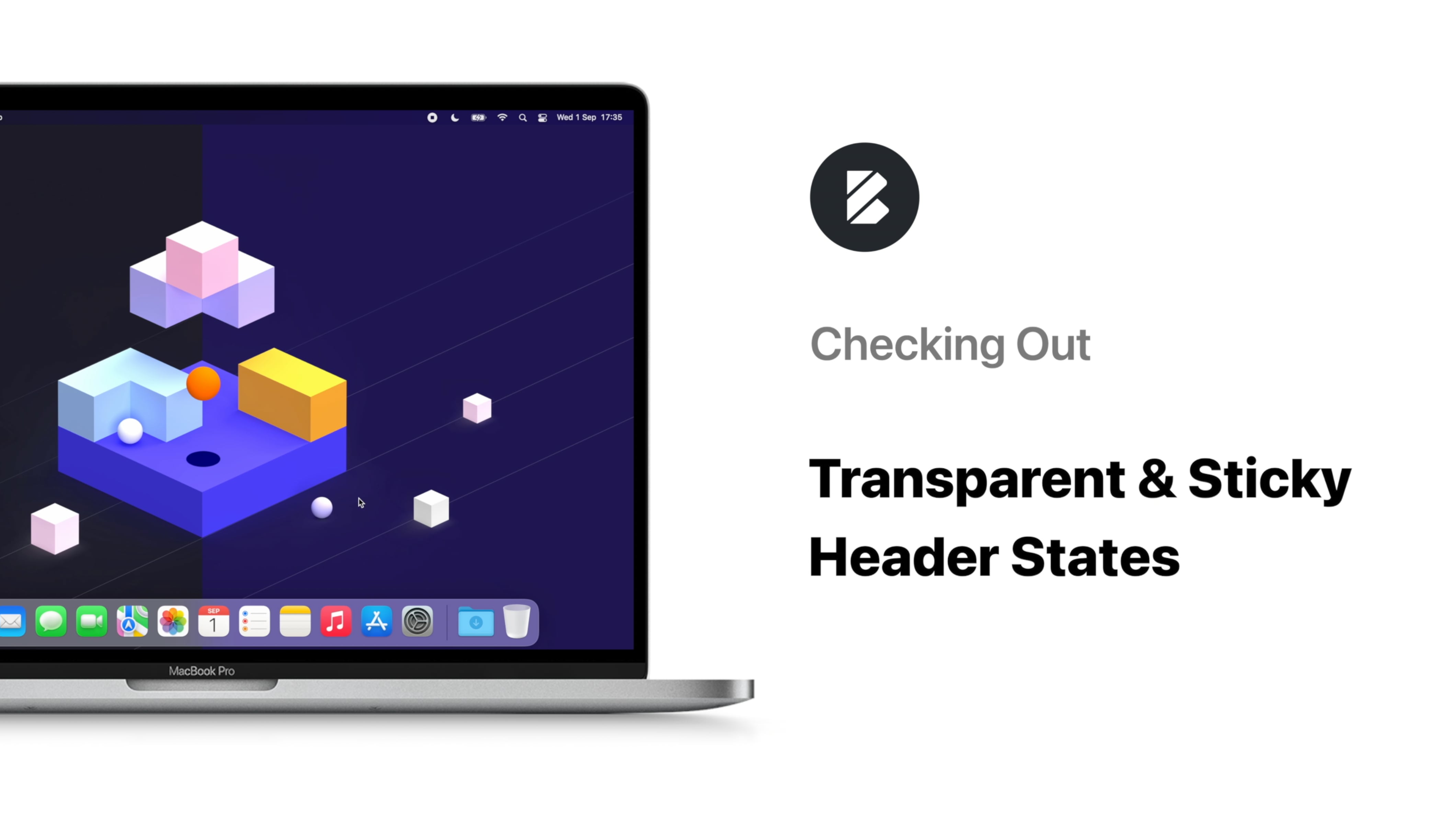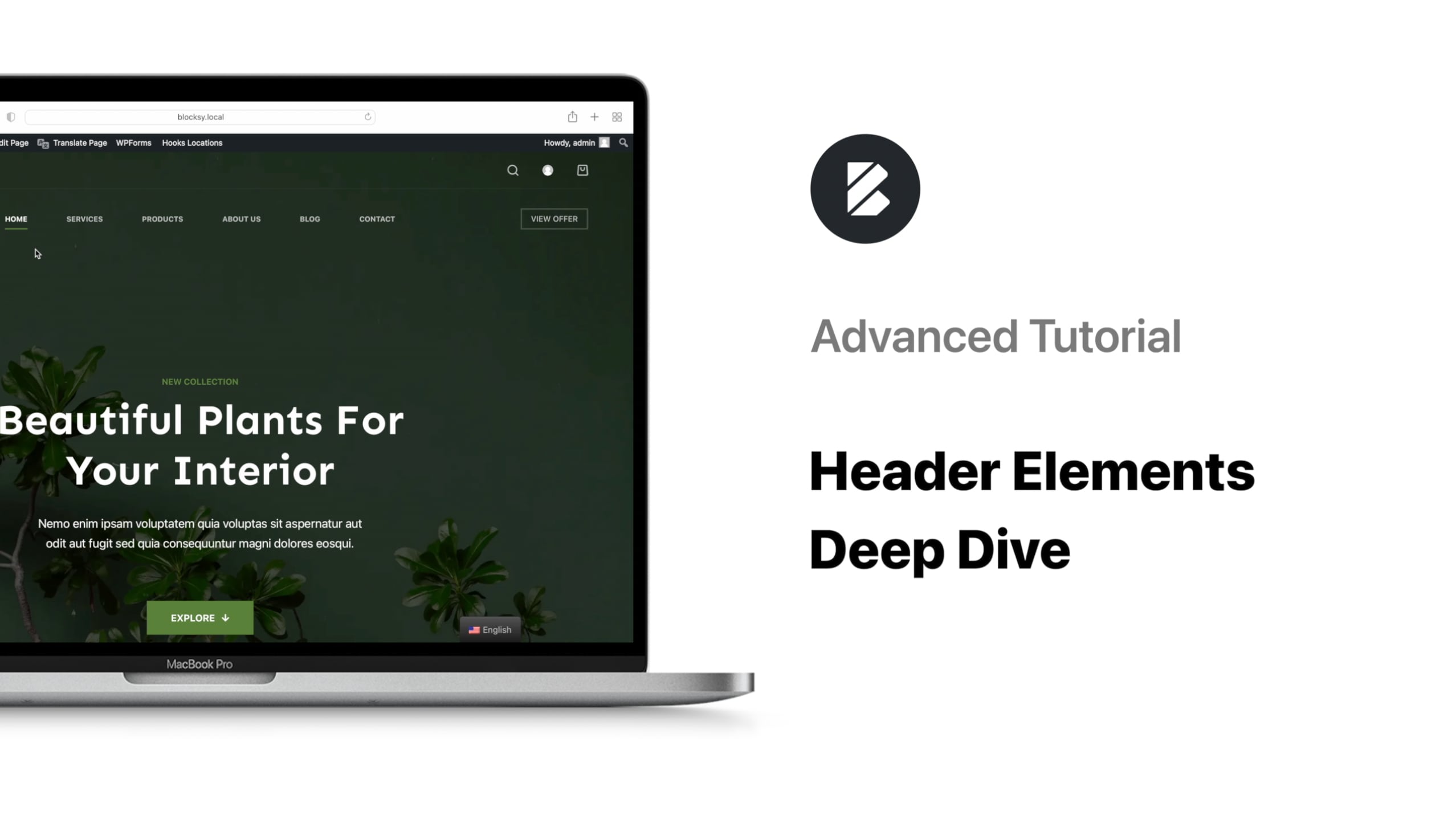Overview
There are a few differences between desktop and mobile so in this video we’ll focus on understanding the mobile footer for your Blocksy website.
In order to see these differences, you’ll need to open your Customiser and switch to the mobile view. While all of the content is still there, the columns have been transformed to rows because there simply isn’t enough horizontal space on phone screens to maintain the classic layout.
That being said, those in the Columns for life gang have the option to choose the Two Columns layout from the footer row settings.
Keep in mind that this is a compromise solution with two columns per row; since there isn’t room for any more, it is recommended that you have an even number of columns in your design if you’re planning on having this option active.
Since we’ve covered most of the footer options in our Footer Builder video, this one is short and to the point 🙂