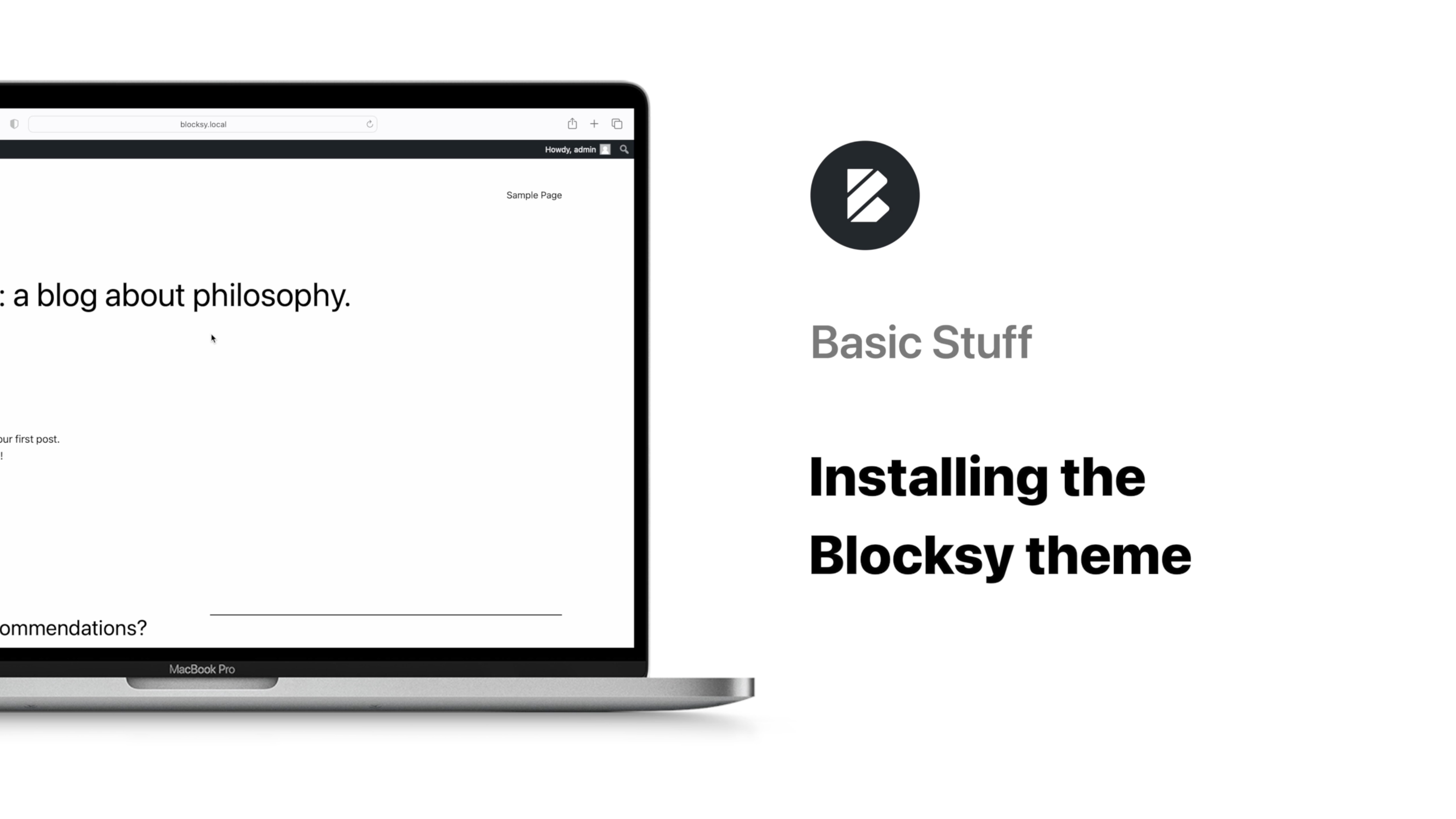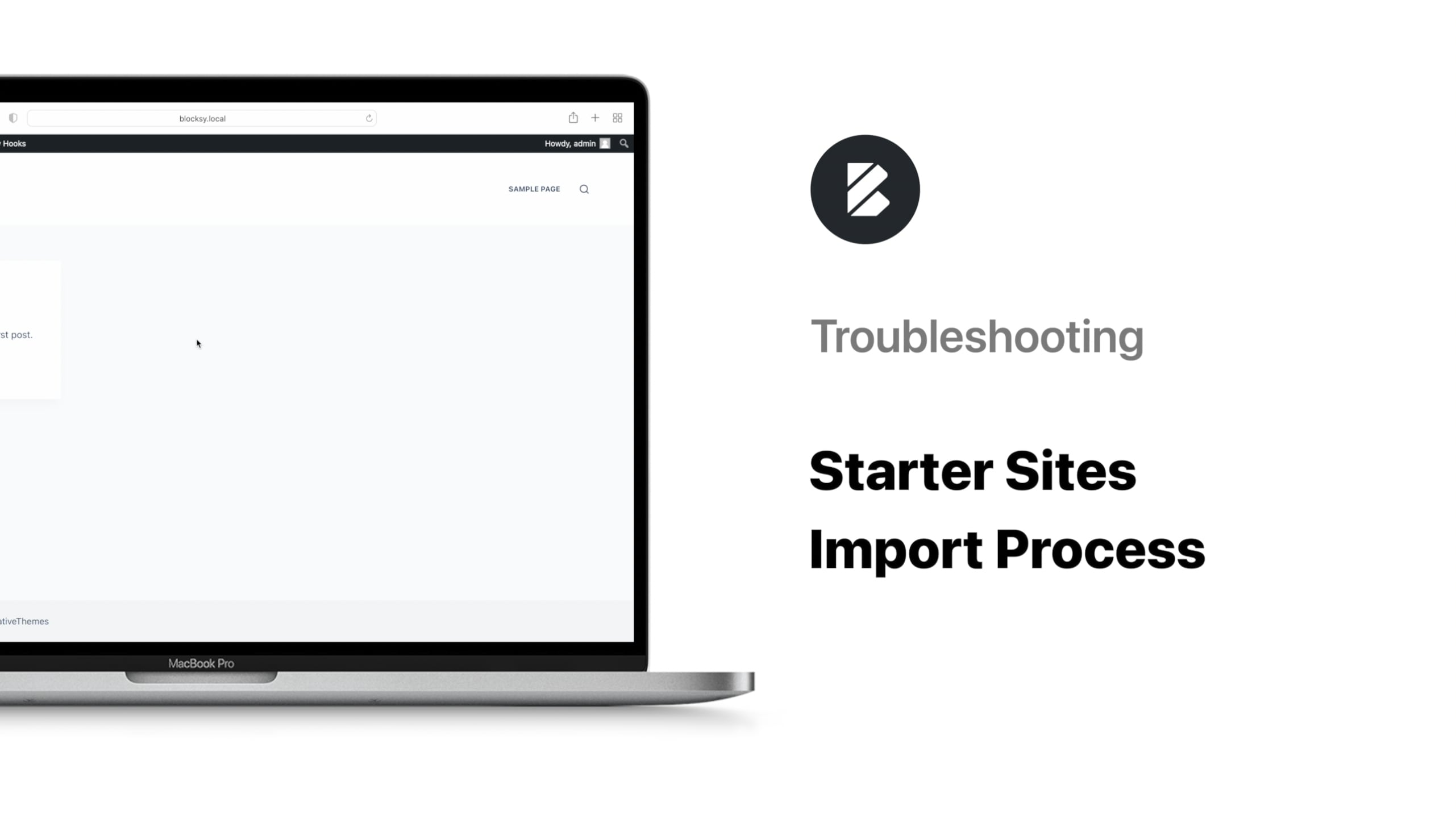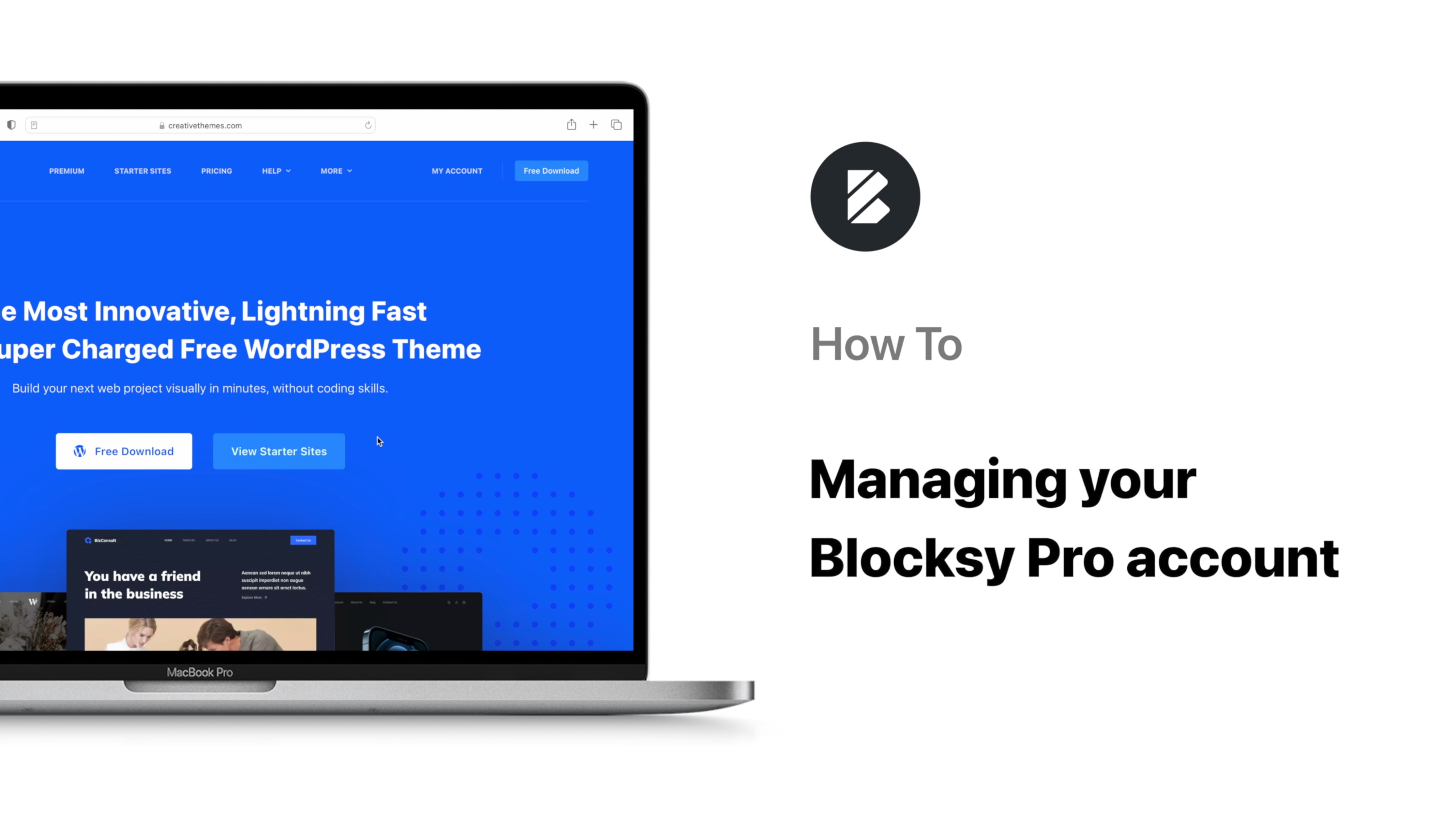Overview
Like something you see? It’s yours! Here’s how to import a starter site with Blocksy in just a few clicks; it’s easy as pie.
The only thing you need to do is hit the Import button and let the setup wizard guide you through. The wise wizard also recommends to install the child theme so your Blocksy customisations remain unaffected by updates down the line.
Our developers are hard at work planning and designing new demo websites to meet the diverse needs of Blocksy users. From news outlets to flower shops to legal practices and many places in between, our clients all want one thing: starter sites, ready for import, catered towards their business or project.
Our templates are available for multiple page editors, with more inclusions coming sooner than you think!
There’s nothing like having an idea but missing the tools to implement it so in case you’re in need of inspiration, we got you covered 🙂