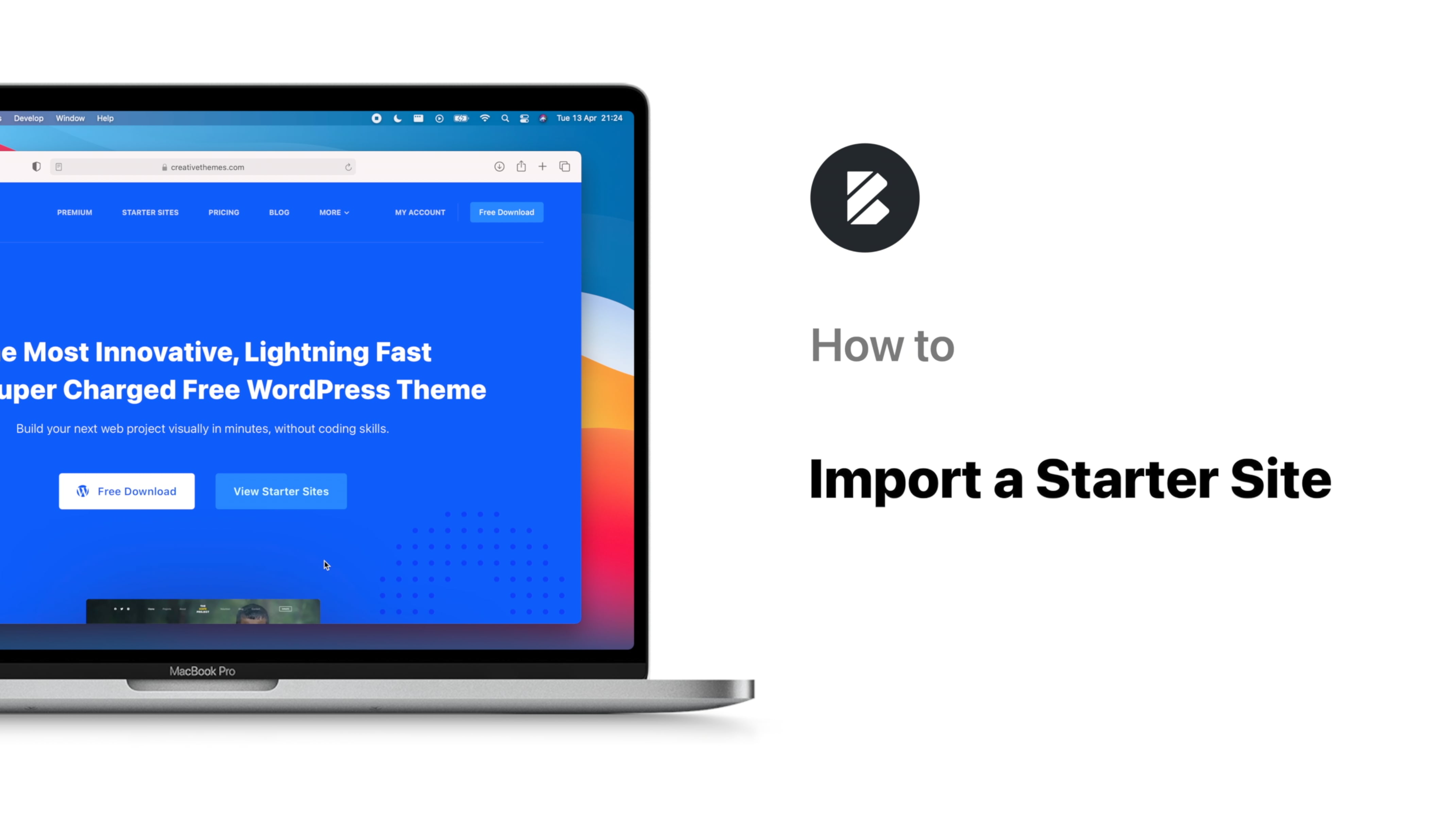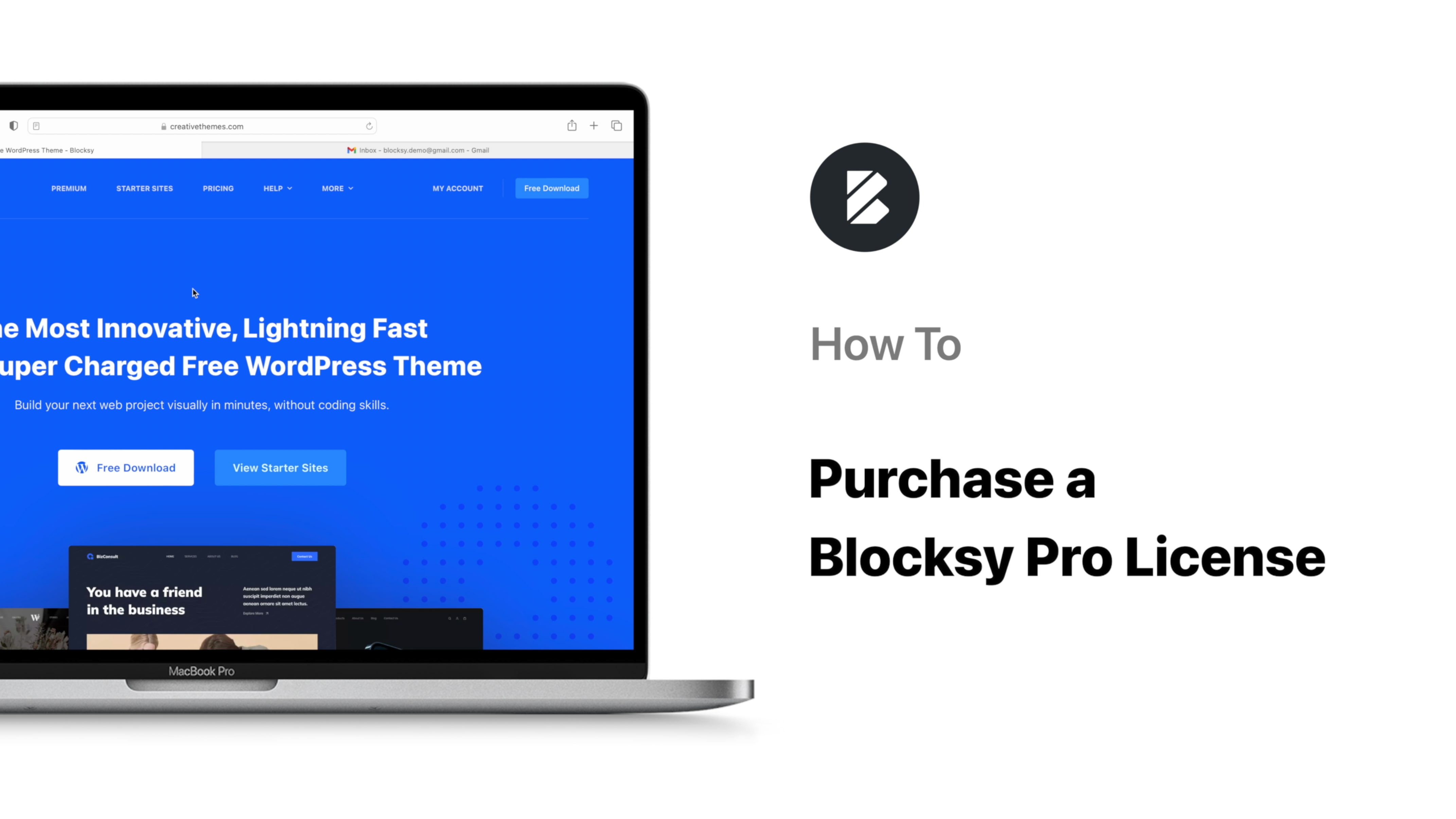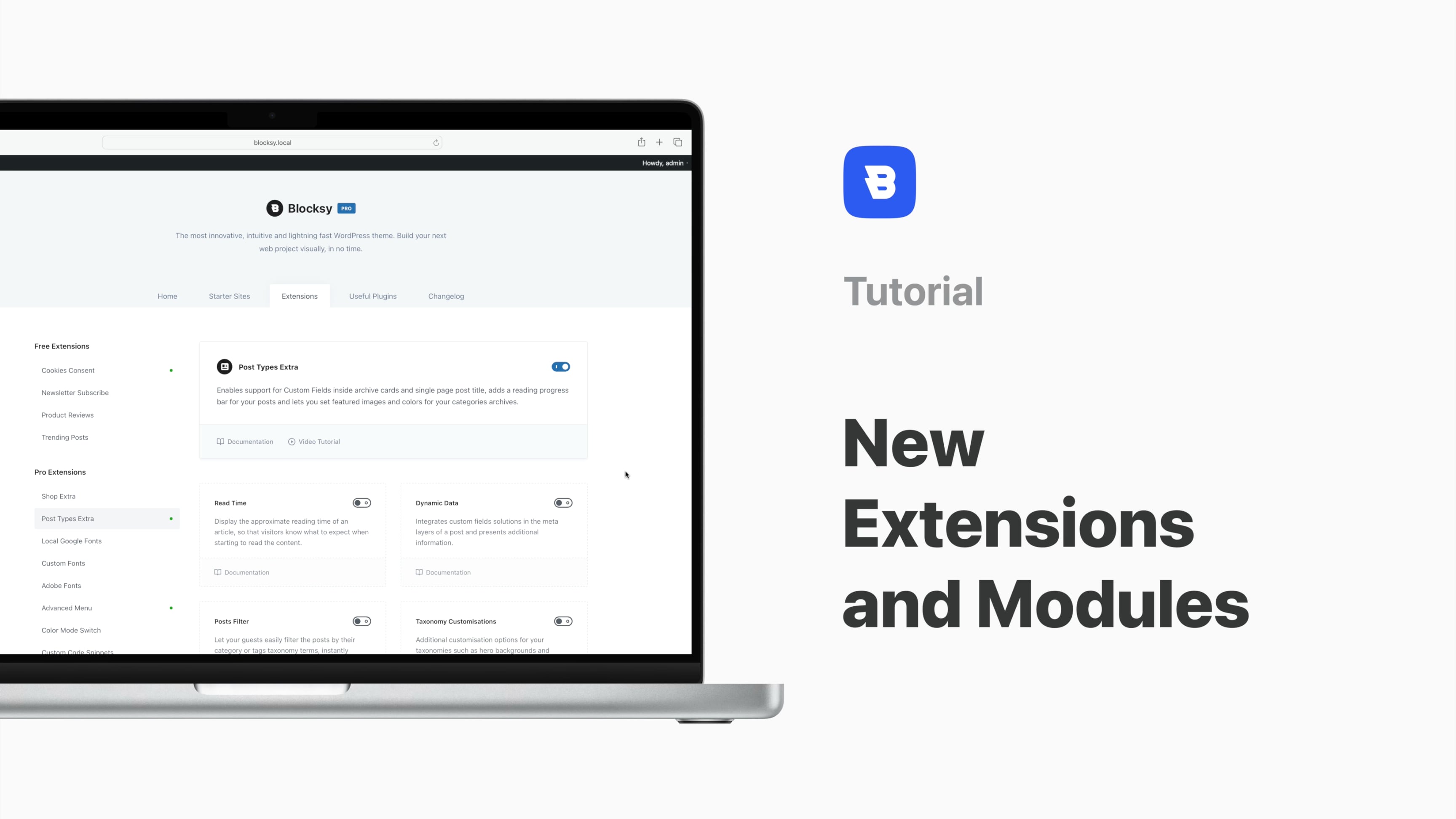Overview
You have this awesome idea for a website and you can’t wait to get started. You find a demo that looks good, start importing it and let’s go!
Installer says 42%, is it moving?
If it’s been five minutes already and it hasn’t moved one bit, here’s how to troubleshoot the Blocksy Starter Site import process.
The list of starter sites can be found in the Blocksy dashboard and once you take your pick, the installation wizard will begin by asking if you would like to install a child theme. For many safety and convenience reasons, going with a child theme is recommended.
If the demo website has been built with multiple page builders, you’ll be prompted to select which version you want to install and on the next screen, the required plugins can be selected for installation.
After deciding which parts to install, the import process will begin. But sometimes it gets stuck at 42 -43% because some of its required conditions are not met. In 9 out of 10 cases this is due to the PHP service configuration on your server and can be fixed by increasing the execution time for PHP scripts. Some lower-end servers are configured to stop any scripts after 20 seconds and combined with slow speeds, this results in an import stuck at 42%. Or 43%, if it manages to get a few more lines of code through the door 🙂
To check these limits you can visit the Tools -> Site Health -> Info section in your WordPress dashboard. Look for PHP time limit and Max input time; their values should be around 200 (seconds) in order to get the import done. In some cases, you might need to contact your hosting provider to make sure the limits are increased correctly. If you have access to your php.ini file you can adjust these script execution times yourself.
With the new values applied, your starter site will install correctly, bringing you one step closer to completing your objective!