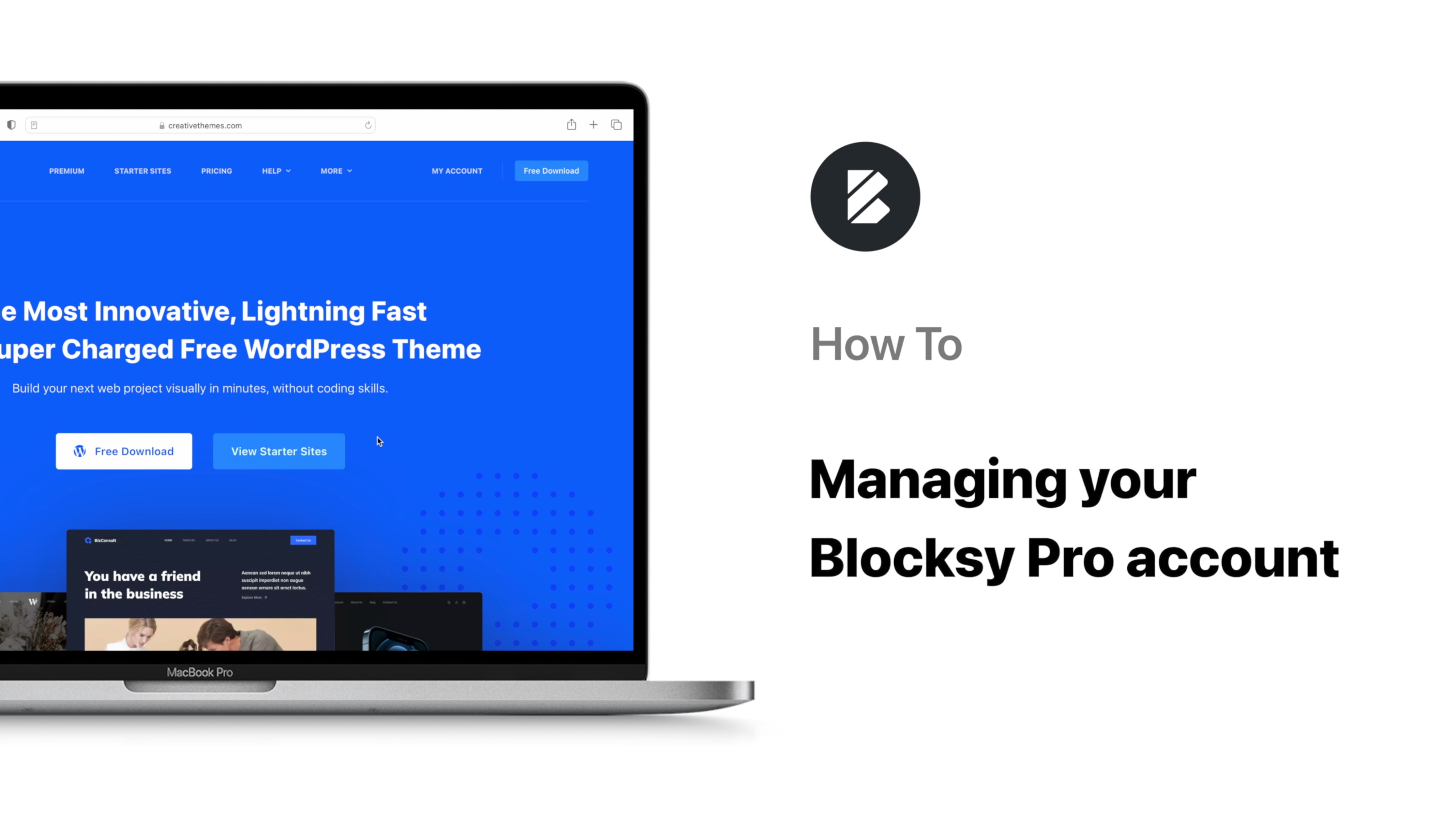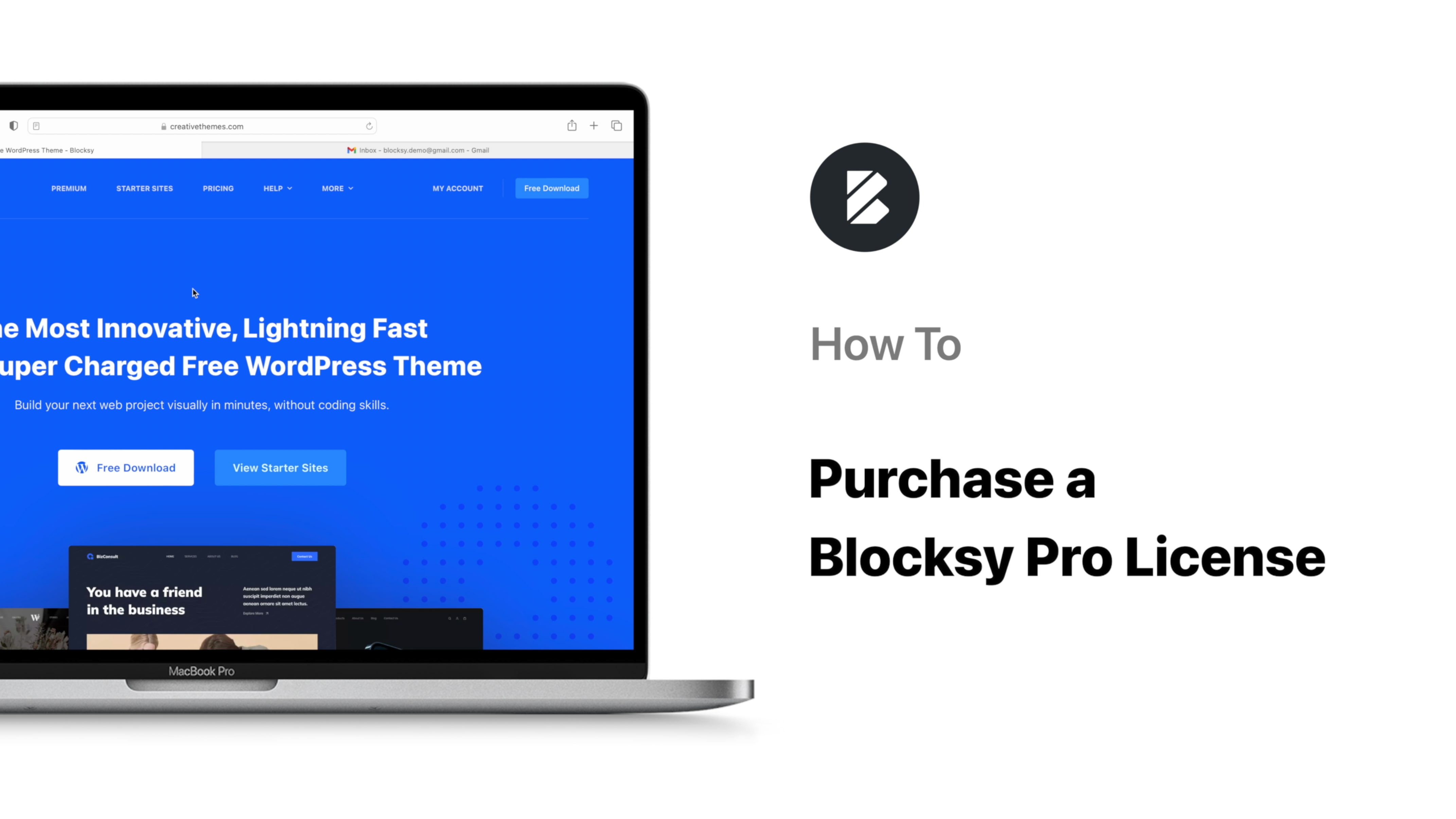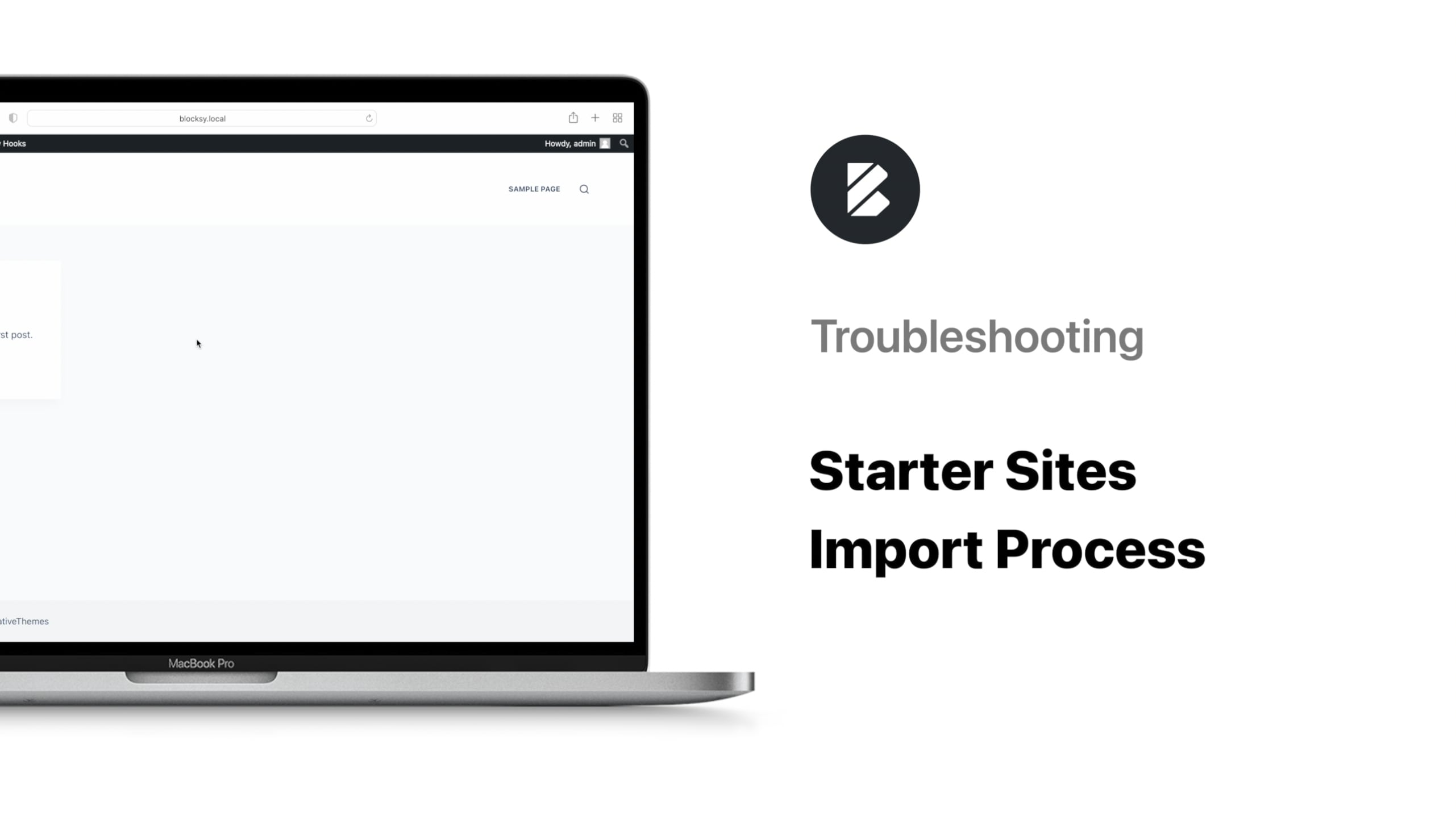Overview
Thank you for choosing your Blocksy Premium subscription! We’re happy to have you onboard with the PROs so let’s make sure you’re all settled in! Here’s how to install and activate the Blocksy Companion Pro plugin:
After your purchase, you can log in to your account on the Creative Themes website to download the Blocksy Companion Pro plugin and get your license key.
Step no. 2 is to upload the plugin to your WordPress site and since you’re already there, you can also activate the license.
For step 3, you can start taking advantage of all the cool features included with Blocksy Premium: automatic updates, Content Blocks, Post Types Extra, Advanced Menus, Custom Code Snippets and many, many more. The list is always growing so be sure to stay posted for updates!
With Blocksy Pro, only a few clicks separate you from the multitude of premium handy features, extensions and modules.