Translating your website is a great way to start reaching international clients, building a multilingual SEO presence, and growing your sales. One thing your competitors haven’t figured out yet? It’s easy to do with the right theme and plugin.
In this guide, we’ll cover how to translate your Blocksy website into more languages with WPML, the most popular multilingual plugin for WordPress.

Table of Contents
Why Translate Your Blocksy WordPress Site?
Translating your website isn’t just about offering content in multiple languages—it’s about unlocking the potential for global growth, building stronger customer relationships, and gaining a competitive edge. Here are the key benefits of translating your site:
- Most of the internet’s users are non-English speakers. By translating your site, you make your content accessible to a broader audience, helping you tap into new markets.
- A multilingual site allows you to rank in search engines for multiple languages, driving organic traffic and improving visibility in different regions.
- Customers are more likely to trust and purchase from a site in their native language. It shows that you care about their experience and are invested in serving their needs.
- A localized experience reduces friction in the buying process, leading to higher conversion rates. When customers feel comfortable navigating your site, they’re more likely to complete purchases.
- Many small to medium-sized businesses don’t invest in multilingual websites. Translating your site can set you apart from competitors and position your brand as global and customer-focused.
3 Simple Steps to Translate Your Blocksy Site Using WPML
As you already know, Blocksy makes it easy to build a fast and beautiful site without any coding skills. And because it’s multilingual-ready, you can translate that site in as few as three steps with WPML!
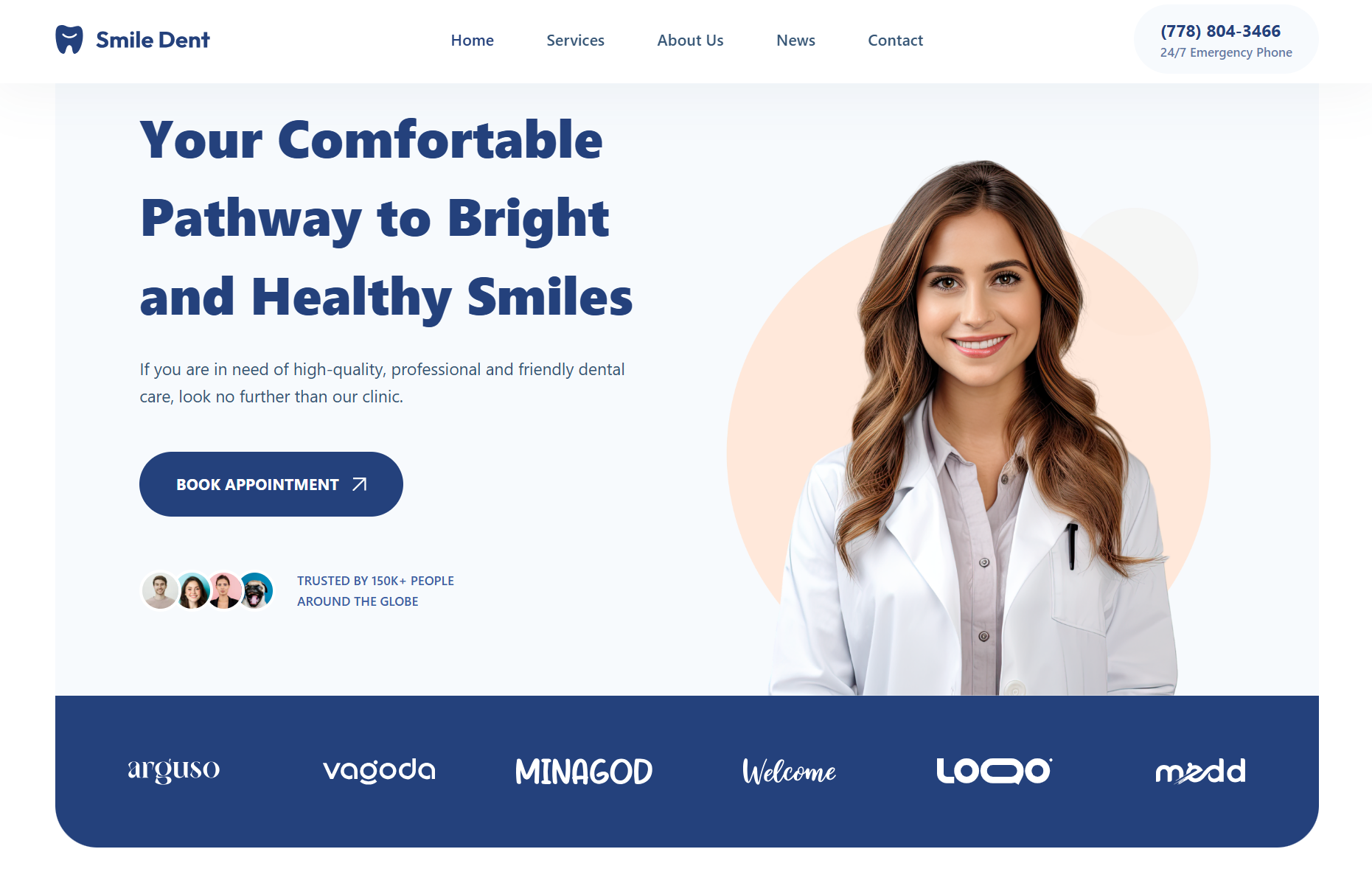
Step 1: Install WPML and Its Components
WPML comes with a lightweight Installer plugin, which allows you to register your plugin and install any WPML components you might need. For most sites, you’ll need the WPML core and String Translation plugins.
If you’re running an ecommerce site, WPML also includes WooCommerce Multilingual, which allows you to translate products, product attributes, variations, and more, plus set up multiple currencies.

Step 2: Translating Your Website
WPML includes a user-friendly dashboard for choosing which content to translate on your website. For instance, if you only want to translate your home and services pages, you can easily select to translate just these pages.
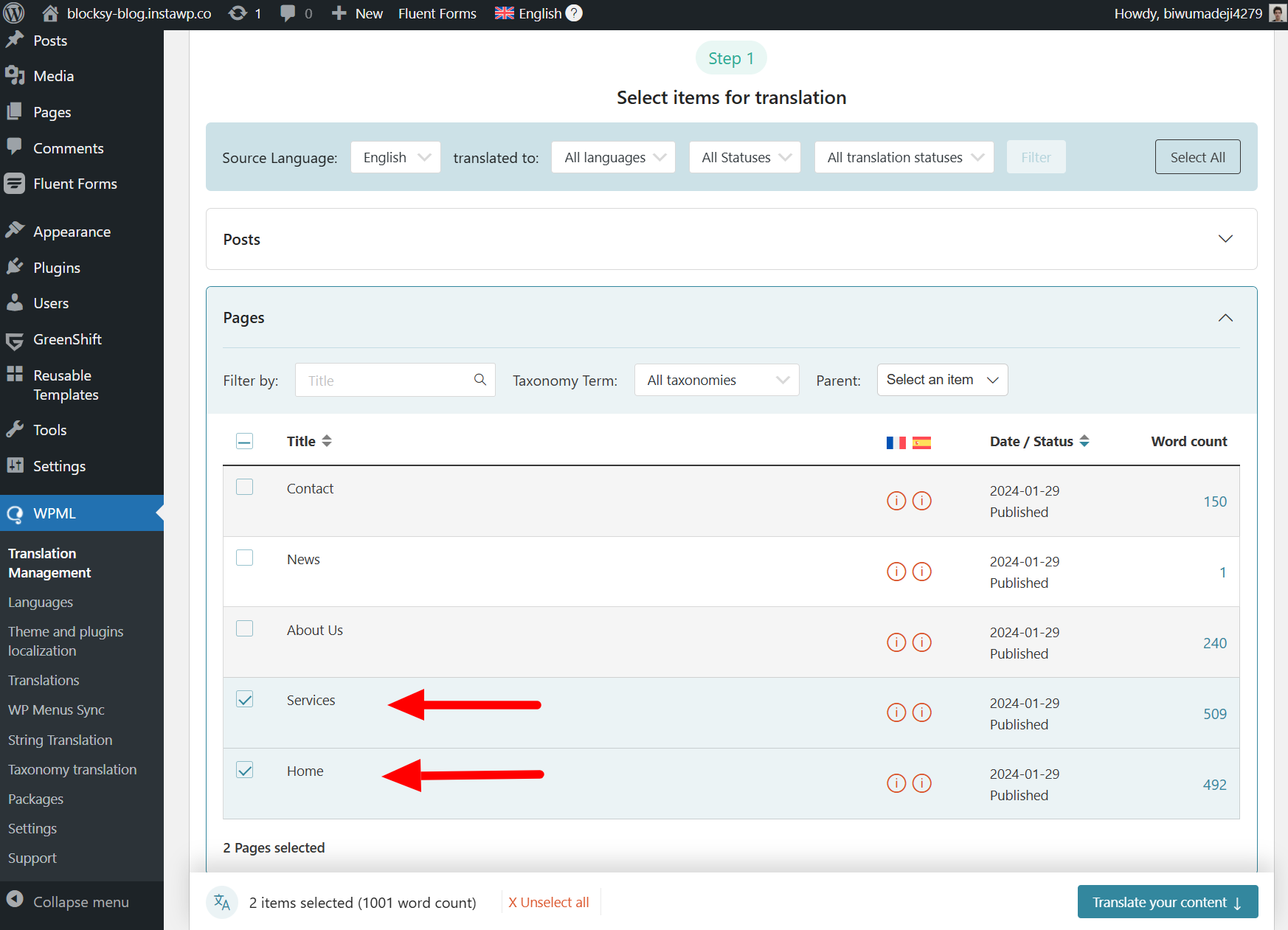
Once selected, you can choose how to translate your content. WPML offers 4 options:
- Translate automatically with AI
- Manually by yourself
- With your team of translators
- With translation services
These days, AI translation is the most accurate and affordable method, and thanks to WPML’s integration with ChatGPT, you can translate your content with the most advanced AI available today.
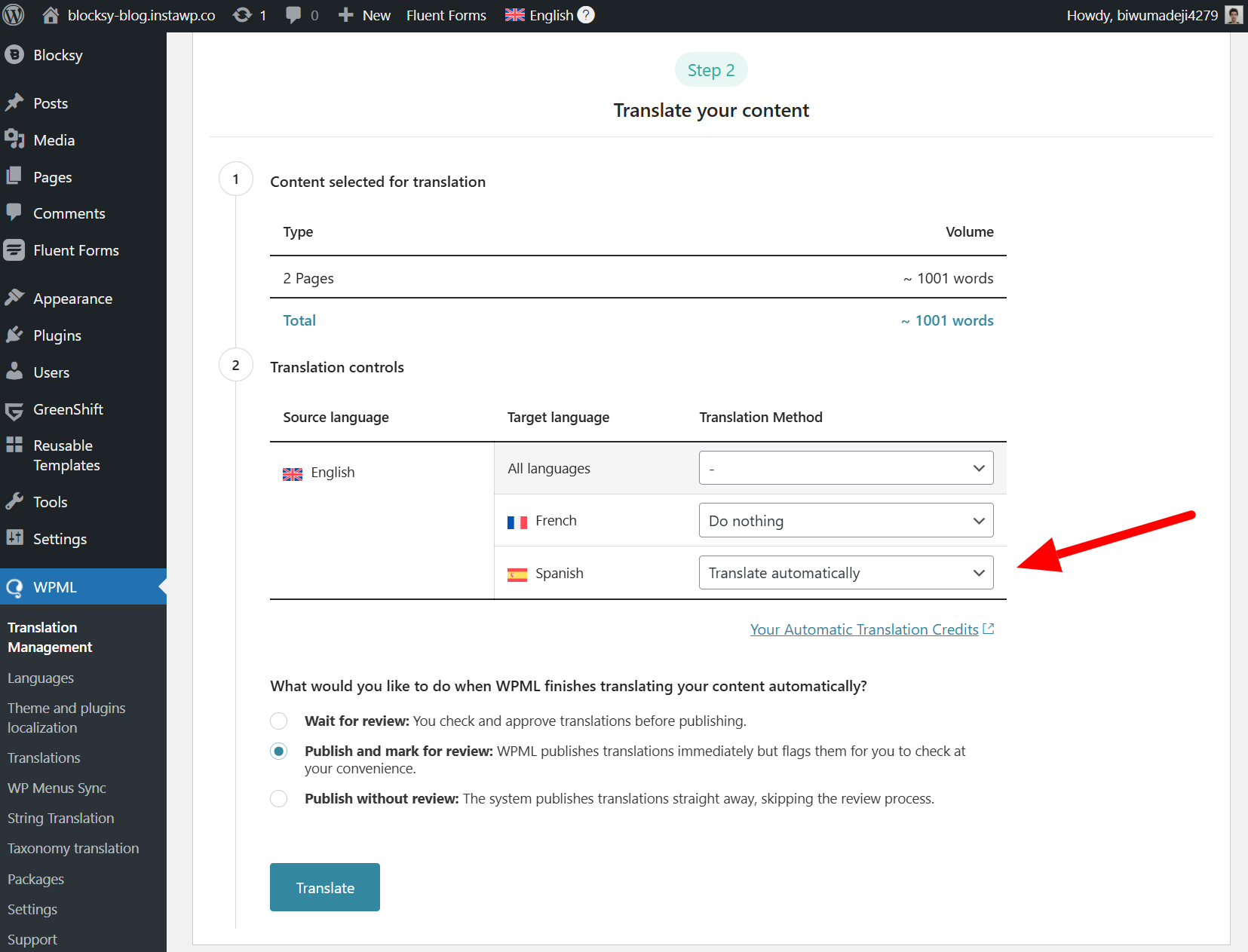
Once WPML finishes translating your content, translations will appear on your website when switching languages.

Step 3: Review and Perfect Your Translations
While ChatGPT’s translations are highly accurate, WPML lets you review them and make changes using the Advanced Translation Editor.

To start a review, simply go to WPML → Translations and click Review. Any changes you make will immediately take effect on your website.
Blocksy and WPML: A Seamless Integration for Multilingual Success
Together, Blocksy and WPML are committed to ongoing compatibility with each other. This means you’re less likely to experience issues when using them together, and any issues that do pop up are quickly resolved. Here’s how Blocksy enhances the translation process when paired with WPML:
- The dynamic design elements automatically adapt to translated content, so you don’t have to worry about broken layouts or misplaced elements.
- Blocksy’s RTL-ready themes automatically adjust the layout to support right-to-left text, ensuring proper alignment for all design elements.
- Blocksy’s Customizer and Gutenberg blocks are fully supported by WPML, allowing you to translate widgets, headers, footers, and custom blocks with ease.
- Blocksy’s modular design lets you enable only the features you need, minimizing resource usage and maintaining speed.
- Blocksy offers advanced typography settings, allowing you to customize fonts for each language.
- Blocksy’s seamless WooCommerce integration works perfectly with WPML’s WooCommerce Multilingual plugin, ensuring all eCommerce elements are fully translatable.
- Both Blocksy and WPML prioritize ongoing compatibility, quickly addressing any issues that arise with new WordPress versions or plugin updates.
It’s a reliable, and surprisingly easy option to build a multilingual site and take the next step with your business.


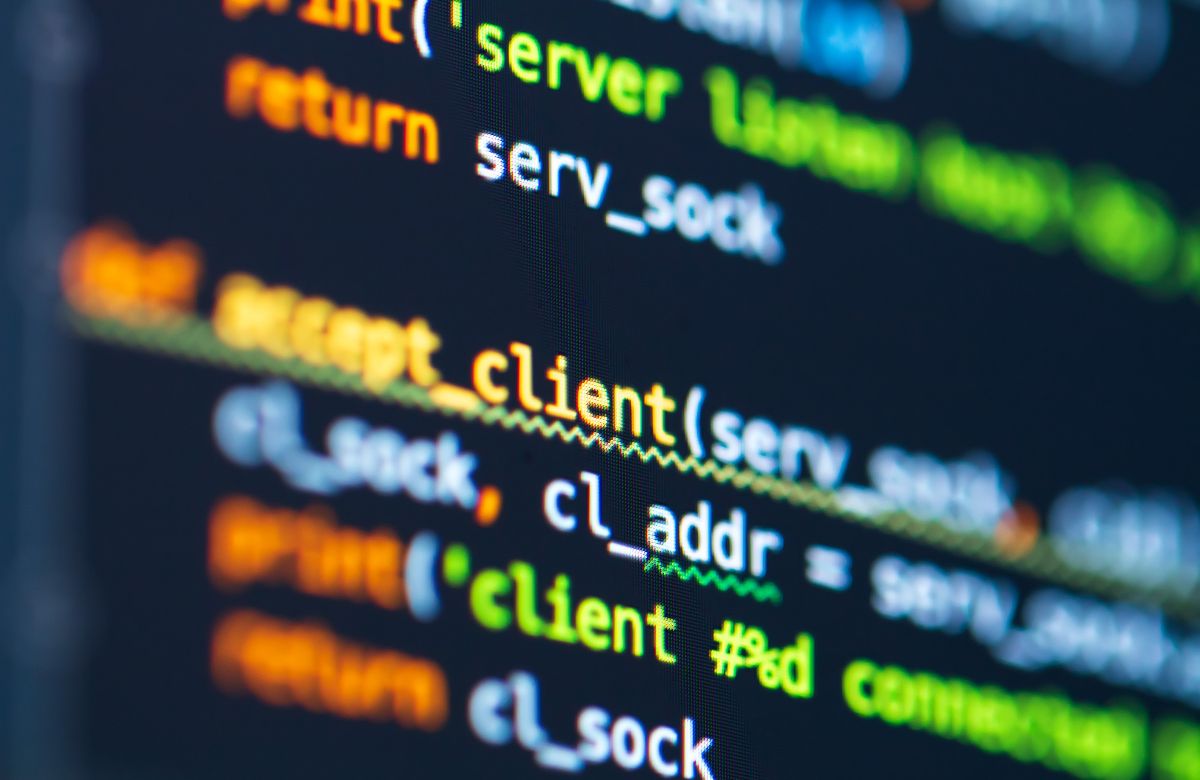
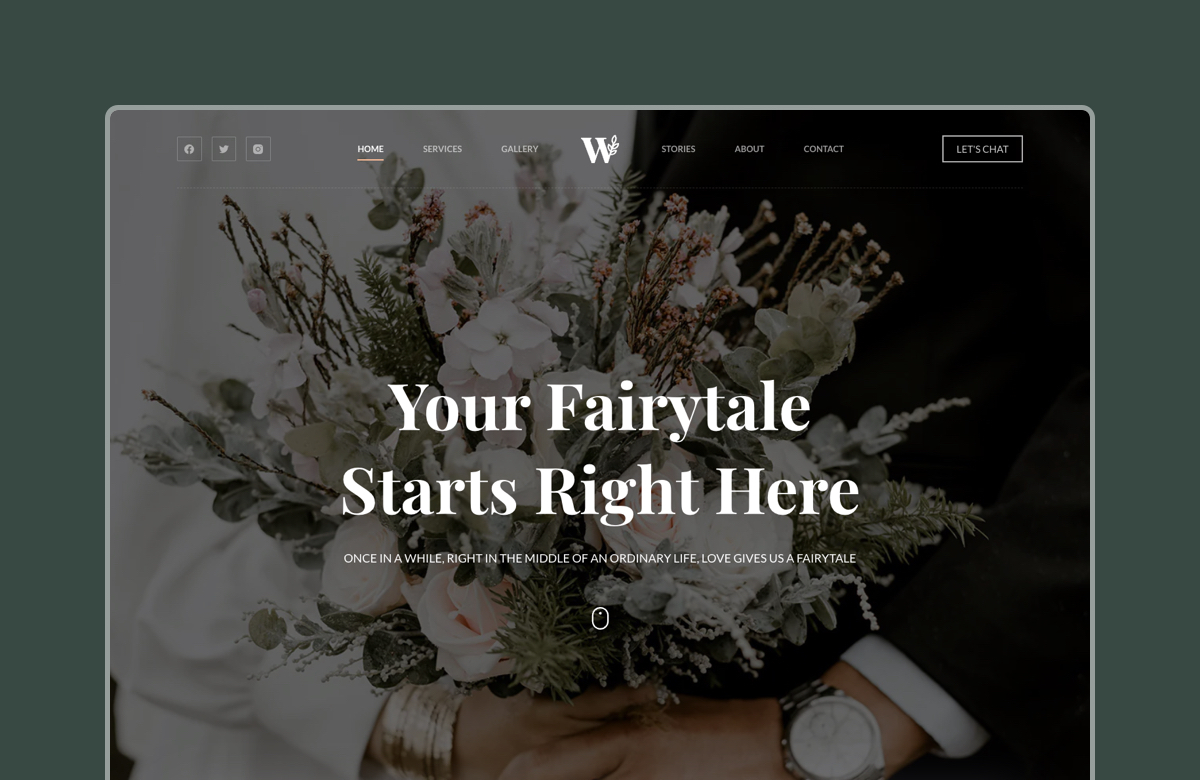



I have many problems with the header when I translate my website..
please guys do the tests in the Arabic language..
I love Blocksy and I use the templates more than 2y..
love you guys.
Hello Samir,
Please submit a support ticket on the link below and we will take a closer look at your setup and assist you.
https://creativethemes.com/blocksy/support/
How translate category archive page?.
Hi Kervis,
For support questions please use this form – https://creativethemes.com/blocksy/support/