Searching for the best free WordPress live chat plugins to connect with your site’s visitors?
Thankfully, choosing a WordPress live chat plugin doesn’t have to break the bank – you can find some excellent free solutions that will let you offer live chat at no cost.
In this post, you’ll discover the five best free live chat plugins for WordPress. While all of these plugins do have paid plans with more features, the key detail is that they also have forever-free plans that are functional enough to still be useful.
Live chat can help you improve your customer support and optimize your sales efforts. But if you want to achieve those benefits, you need the right tool. Researches show that live chat can increase conversions by up to 40%.
Let’s dig in!
Key Takeaways:
- Several WordPress live chat plugins offer forever-free plans that are fully functional for small to medium websites – no credit card needed.
- With no agent limits, chatbot support, and native CRM integration, HubSpot’s plugin is ideal for businesses that want marketing and customer data in one place.
- Tawk.to gives you unlimited agents and solid live chat tools without forcing upgrades – perfect for budget-conscious sites focused only on live chat.
- Tidio blends elegant design and chatbot functionality, but its free plan restricts you to just 50 live chat conversations per month.
- 3CX supports audio/video upgrades and Messenger chat with no branding, while JivoChat adds channels like Telegram and CRM integration, though most advanced features are paid.
Table of Contents
Five Best Free WordPress Live Chat Plugins
Here are our picks for the best free WordPress live chat plugins for customer service, sales, and more.
| Plugin | Free Plan Highlights | Paid Features | Agent Limits | Branding | Chatbot Support |
|---|---|---|---|---|---|
| HubSpot | Free CRM, No agent limits, Chatbots | Advanced sales/marketing tools | Unlimited | No branding | Yes |
| Tawk.to | Unlimited agents, File uploads | Remove branding, Video chat | Unlimited | Yes ($19/mo) | No |
| Tidio | Chatbots, Elegant interface | Unlimited chats, Canned responses | 50 chats/month | No branding | Yes |
| 3CX Live Chat | No branding, Audio/Video calls | Advanced call features | 10 agents | No branding | No |
| JivoChat | Omnichannel support, Free CRM | WhatsApp API, Advanced CRM features | 2 agents | No branding | Yes (paid) |
1. HubSpot WordPress Live Chat (One of The Best Chat Plugin For WordPress)
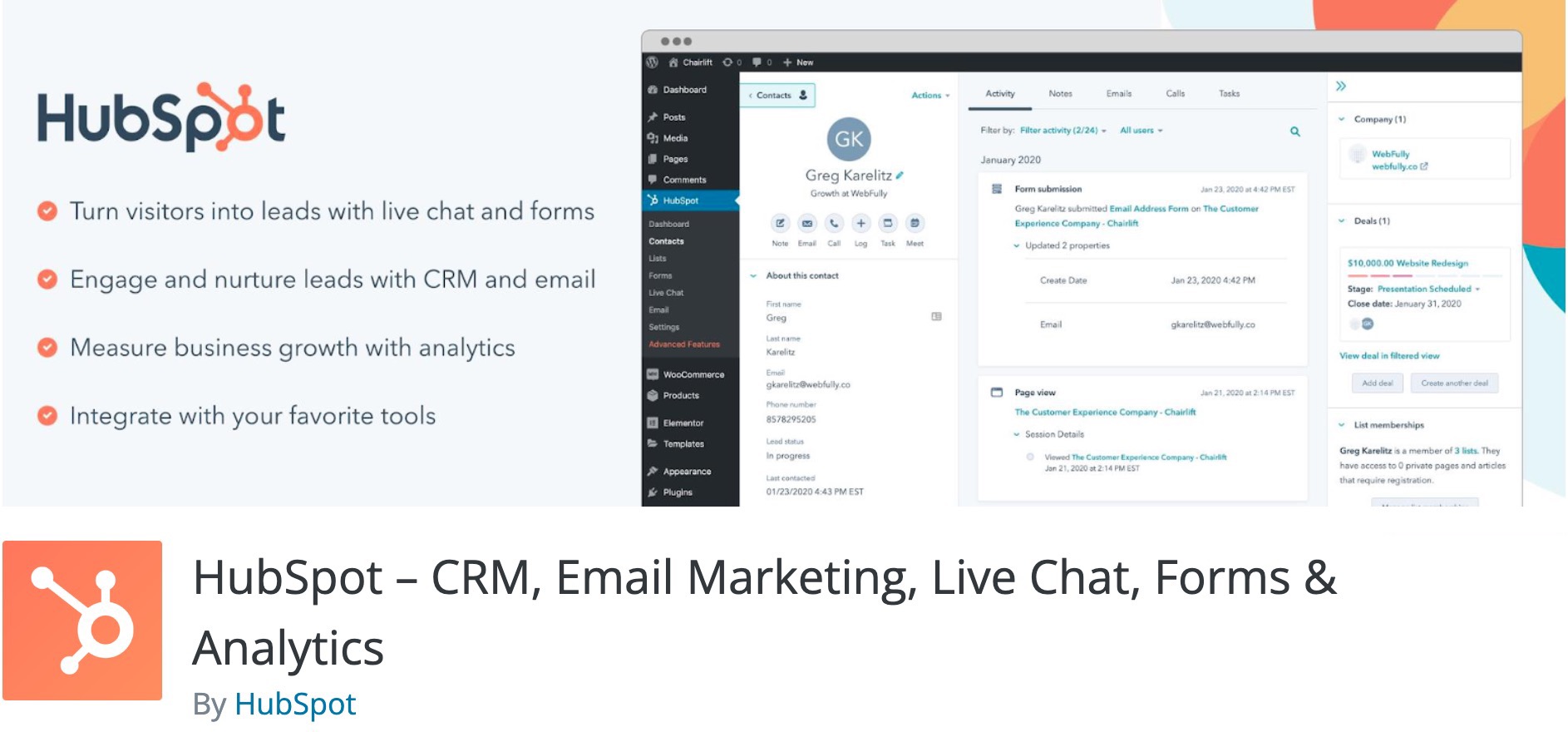
HubSpot is a popular customer relationship manager (CRM) service that comes with all kinds of features to connect with your customers, including live chat and chatbots.
With the free HubSpot WordPress plugin, you can easily integrate these features into your WordPress site and manage everything without leaving your WordPress dashboard.
You can use one live chat widget sitewide. Or, you can easily set up targeting rules to only show the widget on certain pages or even only show it to certain visitors (based on visitors’ activity).
There are also no agent limits on HubSpot’s free plans – you can have as many people responding to chats as needed, which lets you bring your whole team along.
To manage chats and respond to customers, HubSpot offers the following options:
- Browser-based chat interface
- Mobile apps for Android and iOS
- Slack integration (both send and receive messages via Slack)
- Free CRM integration
- Unlimited agents
- Chatbots
- Cross-channel insights
You can also set up simple or complex chatbots to handle conversations when you’re not around.
One of the most unique things about HubSpot’s free WordPress live chat plugin is how it automatically integrates with HubSpot’s free CRM.
For example, when a customer initiates a best live chat for WordPress, HubSpot will automatically save that customer’s details in the CRM, along with the chat history. Not only does this let you keep track of your customers, but it also gives you other options for connecting with customers, such as sending them one-off emails or automatic marketing emails.
HubSpot will also track other visitor activity and store it in the CRM, such as which pages they’ve viewed on your site, which can help you optimize your sales or support efforts by getting a fuller picture of how people connecting via live chat are using your site. Example: An online boutique that sells custom-made dresses uses HubSpot Live Chat to answer customer questions about sizing and fabric choices. The chat conversations are automatically stored in the CRM, allowing them to send personalized offers on similar dresses in the future.
Price: The HubSpot WordPress plugin and live chat features are both free to use. If you want more advanced marketing, sales, or customer service features, there are optional paid upgrades that you can consider.
Upgrade Cost: Starts at $45/month for advanced sales, marketing, and service tools.
2. Tawk.to
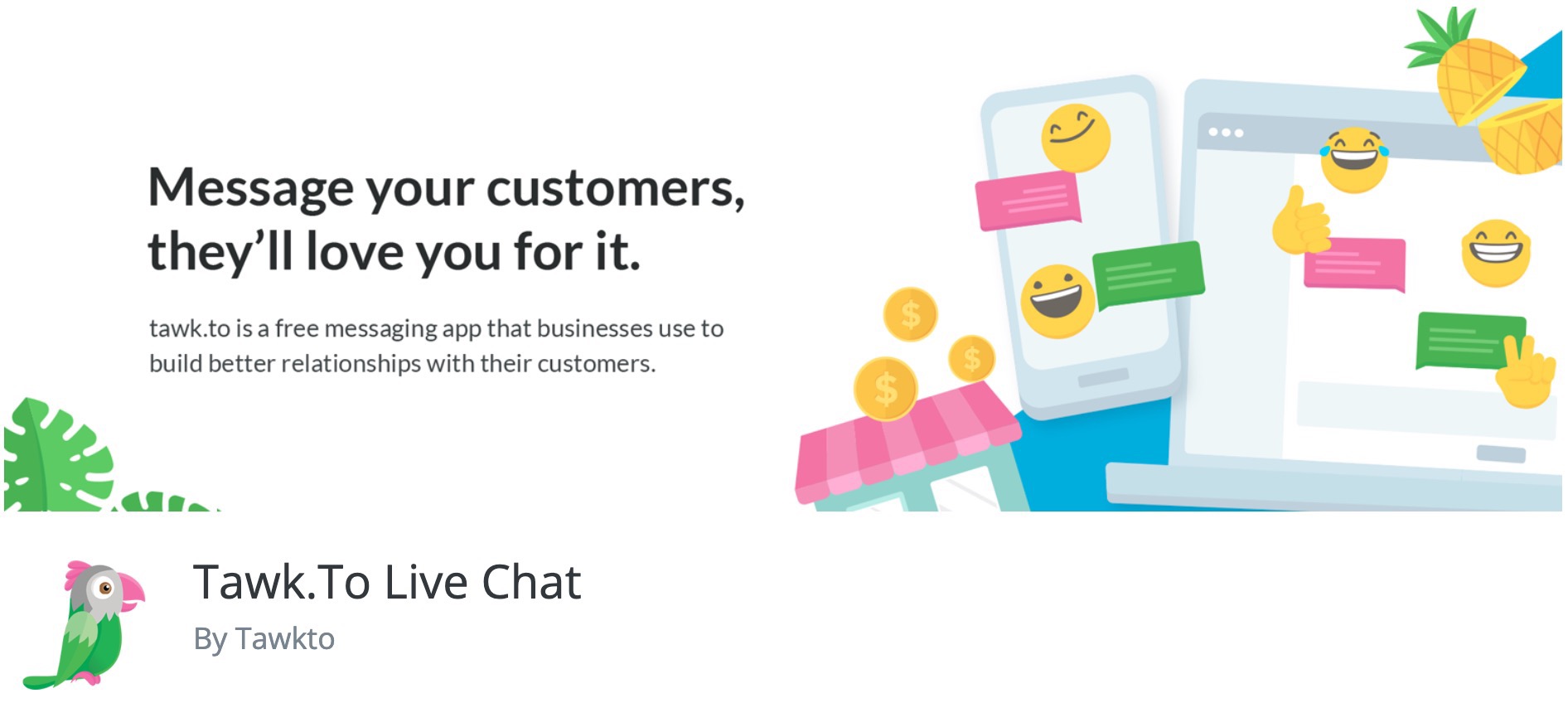
Tawk.to is a popular free live chat service that you can easily integrate into your WordPress site via the dedicated tawk.to WordPress plugin.
One of the unique things about tawk.to is that it gives you pretty much all of the live chat features for free – you only need to pay if you want to remove the tawk.to branding or add features that go beyond live chat (such as video calls).
However, unlike the HubSpot plugin above, tawk.to does not support chatbots. This plugin is only for live agent chats.
If you’re ok with that, tawk.to comes with a good number of live chat features, including the following:
- Canned responses
- See customer responses while they’re typing
- Agent-to-agent messaging
- Group messaging
- File uploads
- Departments and chat routing
- Unlimited agents
- Completely free
To manage chats and respond to customers, tawk.to offers the following options:
- Browser-based chat interface
- Desktop apps for Windows and Mac
- Mobile apps for Android and iOS
Another unique thing about tawk.to is that it also offers its own human chat agent service to help you staff your live chat. If you’re interested in this service, chat agents start at just $1 per hour.
Example: A travel blog uses Tawk.to to engage with readers who want more information about travel itineraries or destinations. During high-traffic periods, multiple contributors can use Tawk.to’s live chat to answer questions without limitations on agent numbers, enhancing visitor experience without any extra costs.
Price: The tawk.to live chat service and WordPress plugin are both free to use. You’ll only need to pay if you want to remove the small tawk.to branding – that costs $19 per month. There’s also an optional “Video + Voice + Screensharing” add-on that costs $29 per month.
Upgrade Cost: $19/month to remove branding, $29/month for the Video + Voice + Screensharing add-on.
3. Tidio: Nearly The Best Live Chat Plugin For WordPress
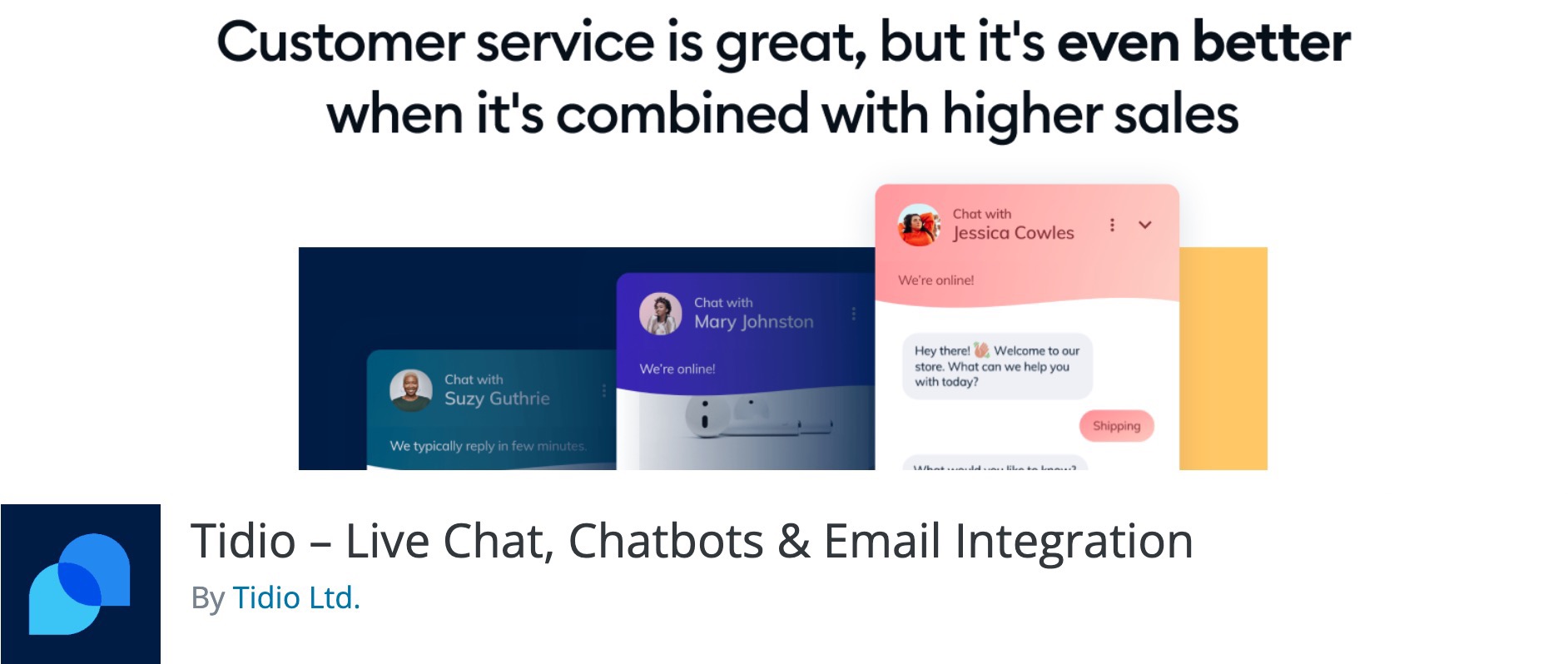
Tidio offers a free WordPress live chat plugin that supports both live chat and chatbots, which can make it a good option if you’re interested in both approaches.
It also has a well-designed interface on both the frontend and backend, which creates a great experience for your agents and customers. The drag-and-drop chatbot builder also makes it easy to set up your own customizable conversation flows.
However, the one big drawback of Tidio’s free plan is that it doesn’t support unlimited chats. You can only have 50 live chat conversations and 100 chatbot conversations per month on the free plan, which means it will only work for smaller businesses that won’t risk bumping into those limits.
You’ll also need the paid plan for some basic chat features, such as canned responses.
To manage chats and respond to customers, Tidio offers the following options:
- Browser-based chat interface
- Desktop apps for Windows and Mac
- Mobile apps for Android and iOS
- Live Chat + chatbots
- Drag-and-drop chatbot builder
- Omnichannel communication
- Visitor tracking
Tidio also offers some omnichannel features, letting you also chat with visitors from Facebook Messenger and some other apps.
Price: Tidio’s free plan supports up to 50 live chat conversations and 100 chatbot conversations per month. After that, you’ll need to pay – live chat plans start at $15.83 per agent per month while the separate chatbot plans start at $32.50 per month.
4. 3CX Live Chat

Formerly known as WP Live Chat Support, 3CX Live Chat is another popular free live chat plugin at the WordPress.org plugin directory.
One of the most unique things about 3CX Live Chat is that even its free plan doesn’t include any 3CX branding (whereas most other free live chat plugins include a small brand logo somewhere on the chat box).
Another unique detail about 3CX Live Chat is that it offers two options for hosting your cloud instance – you can use 3CX’s hosted service or you can self-host your own instance (though this means you’re responsible for the reliability of your chat service).
What’s more, it also lets you easily upgrade a live chat session to an audio or video call, which gives you another way to connect with customers.
However, one downside is that both the 3CX Live Chat frontend and backend interfaces look a little dated, so the user experience isn’t as nice as most of the other free live chat plugins on this list. It also lacks some essential chat productivity features for agents.
To manage chats and respond to customers, 3CX Live Chat offers the following options:
- Browser-based chat interface
- Mobile apps for Android and iOS
- Audio and video calls
- Self-hosted opitons
- Facebook Messenger integration
In addition to chatting with customers via your WordPress website, 3CX Live Chat also lets you respond to messages that you receive on Facebook Messenger.
However, 3CX Live Chat does not support chatbots – it’s only for human live chat.
Price: 3CX Live Chat is free forever for all the essential live chat features and up to ten chat agents. For more advanced features (especially with respect to upgrading the voice call aspect of 3CX Live Chat), the paid plans start at $175 per year for up to ten agents.
5. JivoChat
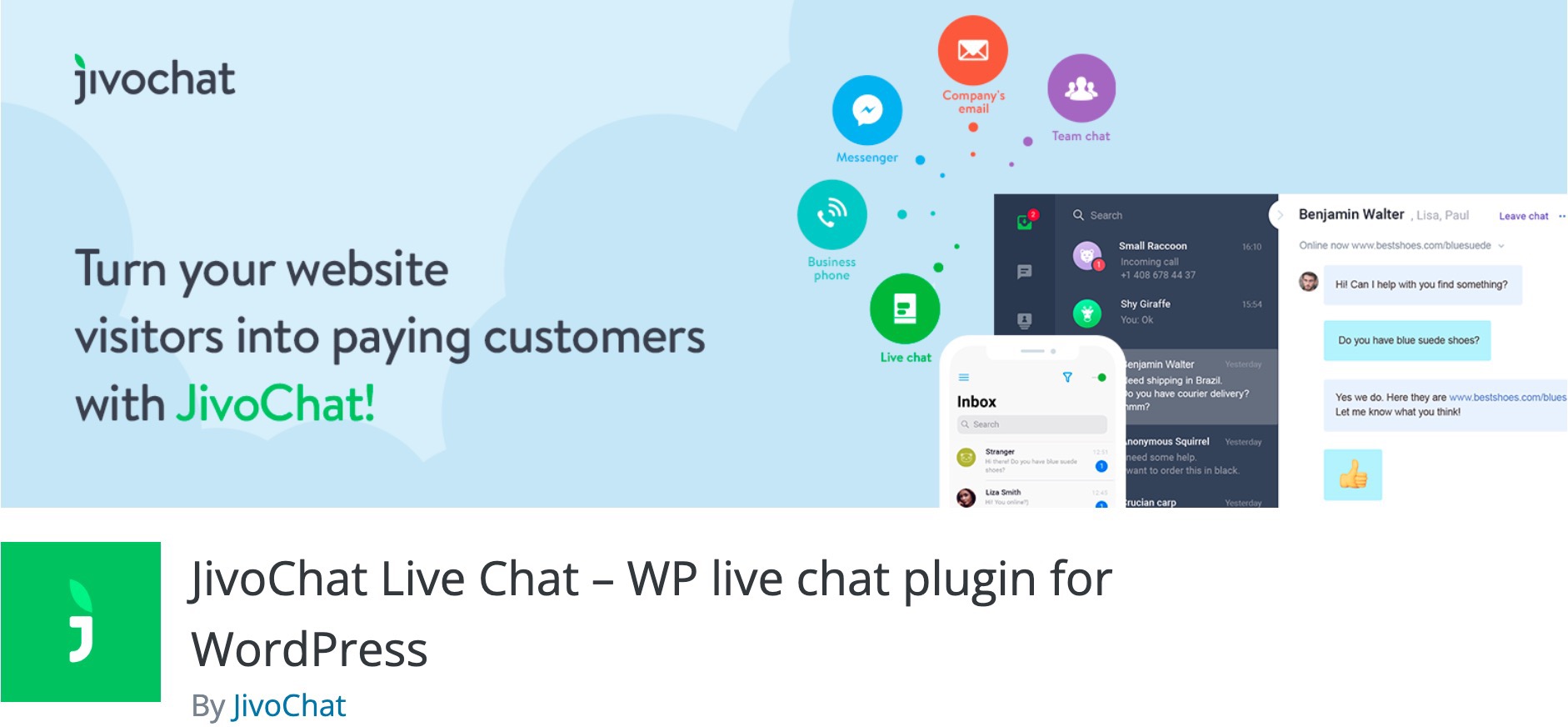
JivoChat is another popular free WordPress live chat plugin.
One of its standout features is its omnichannel chat approach that helps you chat beyond your website. For example, in addition to chatting with visitors directly via your WordPress website, you can also chat via Viber, Apple Business Chat, and Telegram (with the premium version adding support for WhatsApp via the API).
You also get all of the basic live chat features that you’d expect. Beyond human live chat, JivoChat does also support chatbots…but you’ll need the paid plans to access the chatbot features.
To manage chats and respond to customers, JivoChat offers the following options:
- Browser-based chat interface
- Desktop apps for Windows, Mac, and Linux
- Mobile apps for Android and iOS
- Omnichannel support
- Unlimited chat history
- Basic CRM functionality
The free version supports unlimited chats with two-month history storage. You also get basic stats on agent performance, along with the option to receive a daily performance email to keep track of what’s happening in your live chat system.
To store customer details, JivoChat does include a basic CRM. However, another neat thing about this plugin is that it also integrates with other CRM systems. For example, if you’re using the free HubSpot CRM, you can have JivoChat automatically store customer details in HubSpot.
Price: The JivoChat Basic plan is free forever. Paid plans start at $19 per agent per month (when using annual billing).
FAQ
What Is the Best Free Live Chat Plugin for WordPress?
HubSpot Live Chat is often considered the best overall free option due to its unlimited agents, built-in CRM, and chatbot functionality—all without branding.
Can I Use Live Chat on WordPress Without Paying Anything?
Yes, all five plugins in this list—HubSpot, Tawk.to, Tidio, 3CX Live Chat, and JivoChat—offer forever-free plans with no payment required for core features.
Which Free Plugin Allows Unlimited Chat Agents?
Both HubSpot and Tawk.to offer unlimited agent support in their free plans, making them ideal for growing teams.
Do Any Free Plugins Support Chatbots?
Yes, HubSpot and Tidio support chatbots on their free plans. However, Tidio limits the number of chatbot interactions per month unless you upgrade.
Can I Remove Branding From Free Live Chat Plugins?
Most free plans include small branding. To remove it, you’ll typically need to pay—like Tawk.to’s $19/month fee to eliminate its logo. HubSpot and 3CX are notable exceptions with no branding on their free tiers.
Try These Free WordPress Live Chat Plugins Today
Adding live chat to your WordPress site doesn’t have to break the bank.
With the free live chat plugins on this list, you can set up a fully functioning live chat system without needing to pull out your credit card.
All of these tools have their own strong points, so it’s really just about choosing the plugin that best fits your needs.
Because all of them are free to use, you can test out the plugins that you find most interesting before settling on the final option.



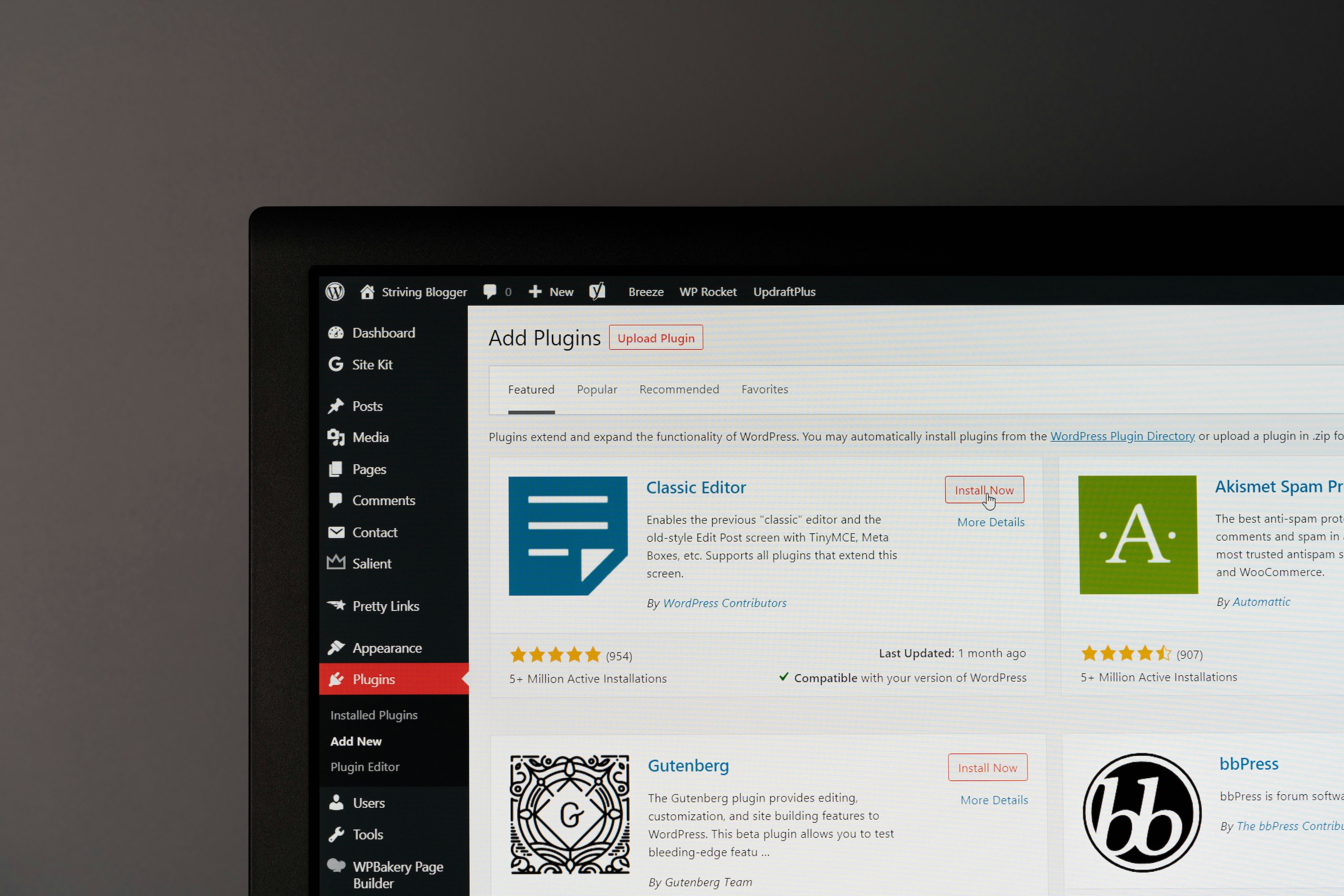



HubSpot is just amazing but for chat I like Tidio