While Gutenberg has its critics, it’s come a long way—and with the right plugins, it can rival full page builders. With the right package of extra blocks, you can build pretty much any design with it, and no web development skills are required to pull it off. But how do you get that right package of extra blocks? This is where some of the best Gutenberg blocks plugins come into play.
But first, why do you even need extra plugins in the first place? Isn’t Gutenberg good enough on its own? While Gutenberg is a powerful editor, it often falls short when trying to create dynamic, professional websites without coding. That’s where these extra WordPress blocks plugins come in—offering flexibility, ease, and control.
Key Takeaways:
- Gutenberg needs help – Core editor lacks advanced design features, plugins fill the gap.
- Different plugins for different users – Some are beginner-friendly, others for developers.
- Performance matters – Heavy features can slow sites; disable unused blocks to stay fast.
- Templates vs. control – Some plugins offer pre-made layouts, others focus on full customization.
- Blocksy compatible – All reviewed plugins work smoothly with the Blocksy theme.
Table of Contents
Why Use Best Gutenberg Block Plugins
In its default setup, Gutenberg is “a-okay” – but not much more.
And don’t get me wrong, it is good if you want to add a nice image or illustration to your page and have it aligned in a fancy way, or when you want to add some columns and align them with images to the side, etc. However, if you want to build a more custom design – something that flows and brings together different page elements, then this is when you need to extend the good ol’ block editor by adding some of the best Gutenberg blocks plugins on top of it.
There really is a lot that can be gained here. Most solutions on the market come with custom blocks for things like pricing tables, custom buttons, advanced headings and text (shading, transparency, animations, etc.), custom dividers, accordions, tabs, and much more.
At the end of the day, the right Gutenberg blocks plugin will give you some quality high-level design tools that are easy to use and can help you turn your site from a generic starter to a fully custom masterpiece.
| Plugin Name | Best For | Difficulty | Free Version | Unique Features | Active Installs |
|---|---|---|---|---|---|
| Stackable | Creative layouts, teams | Easy | ✅ | Role manager, CSS customizer, animations | 100,000+ |
| JetEngine | Dynamic sites, developers | Advanced | ❌ | Custom post types, listings, charts/tables | 100,000+ |
| GenerateBlocks | Lightweight, performance | Moderate | ✅ | Minimal blocks, full design control | 200,000+ |
| Qubely | Responsive design, templates | Easy | ✅ | Pre-made sections, shape dividers, responsive controls | 10,000+ |
| Editor Plus | Customizing core blocks | Moderate | ✅ | Typography, animations, shape dividers | 9,000+ |
| Getwid | Variety of blocks + speed | Easy | ✅ | 40+ blocks, template library, performance-focused | 60,000+ |
| Otter Blocks | Templates, visual variety | Easy-Mod | ✅ | Lottie animations, Google Maps, template library | 300,000+ |
| Spectra | SEO, pre-made sites | Easy | ✅ | Schema blocks, 20+ site kits, Gravity Form styler | 900,000+ |
| CoBlocks | Layout control, beginners | Easy | ✅ | Drag-resize columns, hero blocks, form blocks | 400,000+ |
| Kadence Blocks | Flexible layouts + speed | Easy-Mod | ✅ | Modal block, visibility controls, responsive rows | 400,000+ |
The following roundup lists eight of the very best Gutenberg blocks plugins, the features that each of them offers, and why you should use them:
Stackable
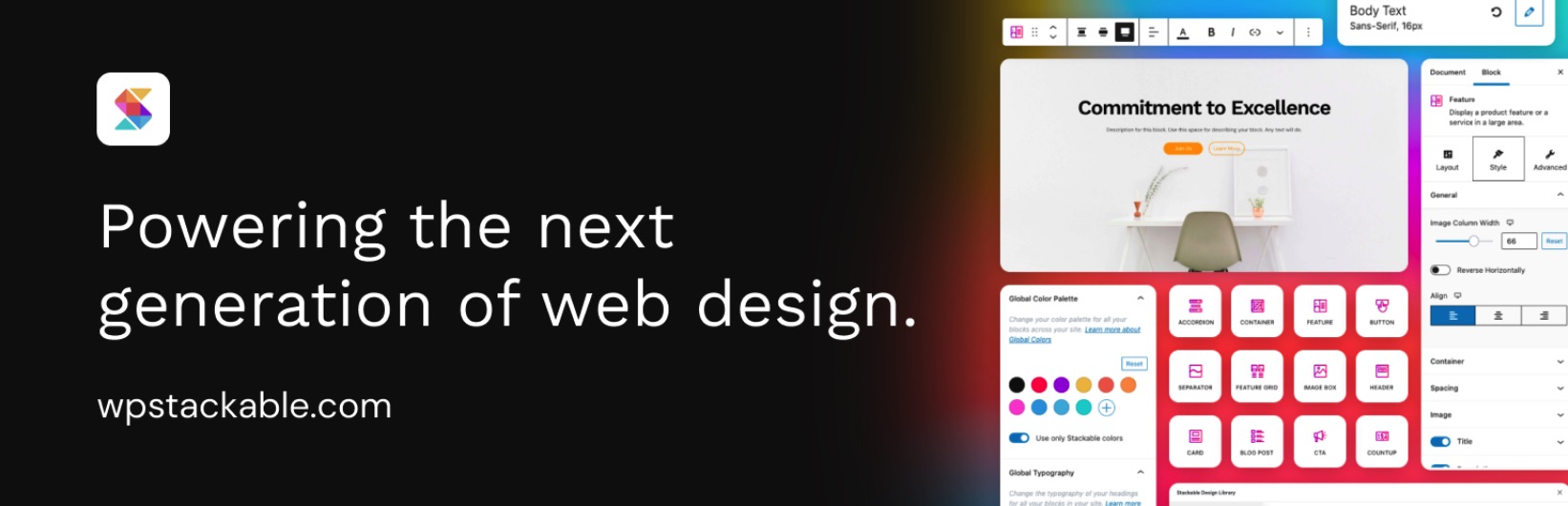
Stackable is one of the more interesting solutions among today’s best Gutenberg blocks plugins that extend what the block editor can do.
This one comes not only with additional Gutenberg blocks – of which there are plenty – but also some power features that are more common in page builder plugins (entire block layouts, animations, more typography control, image shapes, etc.).
But that’s not all! If you work on client sites, you can upgrade to get even more advanced features like a CSS customizer module and a role manager. There are also integrations with Font Awesome, Google Fonts, and multilingual capabilities.
While Stackable is optimized for performance, users should still be cautious when using animations, typography controls, and complex layouts, as these features can increase page load times, especially on lower-end hosting. One way to mitigate this is to enable only the blocks you need via Stackable’s settings, reducing unnecessary overhead.
Unique features:
- Advanced Design Controls: Stackable goes beyond basic blocks, offering power features like block layouts, animations, and more in-depth typography controls, making it suitable for users who want more creative freedom.
- Role Manager: Great for teams, Stackable allows you to manage user roles and permissions, which is particularly useful for client projects.
- CSS Customizer: For users with technical skills, the plugin offers a CSS customizer, allowing advanced customization that most block plugins don’t provide.
Extra blocks: Advanced Columns & Grid // Container // Advanced Heading // Advanced Text // Icon // Separator // Posts // Feature Grid // Accordion // Image Box // Feature // Icon List // Call to Action // Card // Header // Count Up // Video Popup // Pricing Box // Testimonial // Team Members // Notification // Number Box // Expand/Show More // Button // Blockquote // Divider // Spacer
- Difficulty level: easy
- Best for: beginners and intermediate users
- Free version: yes
- Pricing: pro from $49 / year
- Active on: 100,000+ sites
Why choose it: If you need more advanced design features without using a page builder, Stackable is perfect for creating professional, customized layouts with ease.
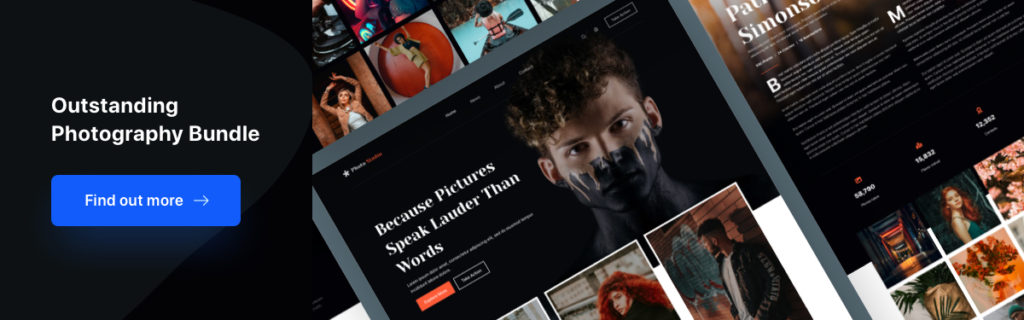
JetEngine

The other Gutenberg blocks plugin is JetEngine, also known as the top Elementor addon. This plugin has extensive features to help you build dynamic websites: creating custom post types, new listings, etc.
JetEngine is not the lightest plugin, so if performance is a concern, you might need to optimize database queries or use caching solutions to maintain speed. Users with dynamic-heavy sites should consider the trade-off between flexibility and performance.
JetEngine integrates with lots of plugins: ACF, WooCommerce, RankMath, Yoast, WPML, etc.
Also, after the recent release, users can create beautiful charts & tables in Gutenberg.
Unique features:
- Dynamic Content: JetEngine is geared toward users looking to build dynamic sites, offering features like custom post types, taxonomies, and listings.
- Integration with Popular Plugins: JetEngine seamlessly integrates with ACF, WooCommerce, and Yoast, making it ideal for larger projects that require complex functionality.
- Chart & Table Blocks: The plugin allows you to create dynamic charts and tables, which are great for displaying data in an interactive way.
Extra blocks: Map listing // Order Form // Dynamic terms // Dynamic Repeater // Dynamic meta // Dynamic link // Dynamic image // Dynamic Fields // Calendar // Listing Grid
- Difficulty level: advanced
- Best for: advanced users and developers
- Free version: no
- Pricing: pro from $43
- Active on: 100,000+ sites
Why choose it: If you’re building a dynamic, content-driven site with advanced features like custom post types or you need a flexible integration with other popular plugins, JetEngine is your go-to choice.
GenerateBlocks

Next in line, we have GenerateBlocks. While the previous plugins on this list are more about giving you ready-made block designs, which you can then plug and play into your website, GenerateBlocks is all about advanced customization.
With GenerateBlocks, you can tune-up every and any aspect of how a given block is presented – starting from its size to margins, colors, backgrounds, and much more.
GenerateBlocks is built with performance in mind, offering minimal bloat. Instead of providing numerous pre-made blocks, it gives you a few highly customizable blocks. This approach keeps your site lightweight and fast-loading since you control exactly how much styling and functionality each block has. For users focused on performance, GenerateBlocks is an excellent choice due to its simplicity and small footprint.
Compared to the other Gutenberg blocks plugins, this one offers only a handful of new blocks. However, you can configure them in any way you see fit so that you can still craft fairly advanced layouts and structures while also keeping the site loading fast.
Unique features:
- Lean and Lightweight: GenerateBlocks focuses on performance by offering just a handful of blocks, but with extensive customization options. This allows you to create advanced layouts without bloating your website.
- Total Customization: You can fine-tune every aspect of your blocks—padding, margins, colors—offering ultimate control over design while keeping the plugin lightweight.
- Focus on Speed: This plugin is built with performance in mind, ensuring that your website remains fast even with complex layouts.
Extra blocks: Container // Grid // Buttons // Button // Headline
- Difficulty level: moderate
- Best for: intermediate users
- Free version: yes
- Pricing: pro from $59 / year
- Active on: 200,000+ sites
Why choose it: If you’re looking for speed and flexibility without a large library of pre-built blocks, GenerateBlocks is ideal for performance-conscious users who still want full control over design.
Qubely

Qubely is our favorite on this list of the best Gutenberg blocks plugins – that’s the main reason we actually bundle it in with the Blocksy starter site package.
We believe that Qubely is simply your best way to get additional blocks and new features into Gutenberg and in an easy-to-use manner.
First off, it gives you not only extra blocks but also whole predefined sections (that all look great), custom layout packs, shape dividers, integration with Google Fonts, and more. There are also features for more advanced users, such as device-specific responsive controls and a module for using custom CSS.
While Qubely offers many powerful customization options and ready-made templates, it can become resource-intensive if you overuse features like animations, shape dividers, and advanced typography. These elements can slow down page load times if not optimized. To maintain performance, it’s best to limit the use of these heavy features, or selectively enable only the blocks you need. Also, consider optimizing your images and using a caching plugin.
Unique features:
- Device-Specific Responsive Controls: Qubely allows users to design with responsive breakpoints in mind, ensuring that your site looks great on any device.
- Predefined Layouts and Sections: The plugin comes with beautifully designed layout packs, making it quick and easy to implement professional designs.
- Advanced CSS and Animations: For users with a bit of technical know-how, Qubely offers custom CSS and animations for more interactive and dynamic content.
Extra blocks: Row // Button // Testimonial // Heading // Counter // Tabs // Accordion/Toggle // Advanced Text // Video Popup // Google Map // Progress Bar // Social Icons // Button Group// Button // Info Box // Advanced List // Contact Form // Icon List // Pricing // Team // Image // Timeline // Post Grid // Icon // Divider // Block Wrapper // Pie Progress
- Difficulty level: easy
- Best for: beginners and intermediate users
- Free version: yes
- Pricing: pro from $39 / year
- Active on: 10,000+ sites
Why choose it: Qubely shines if you need excellent responsive control and pre-built layout packs. It’s great for both beginners and advanced users who want a polished, professional site.
Editor Plus
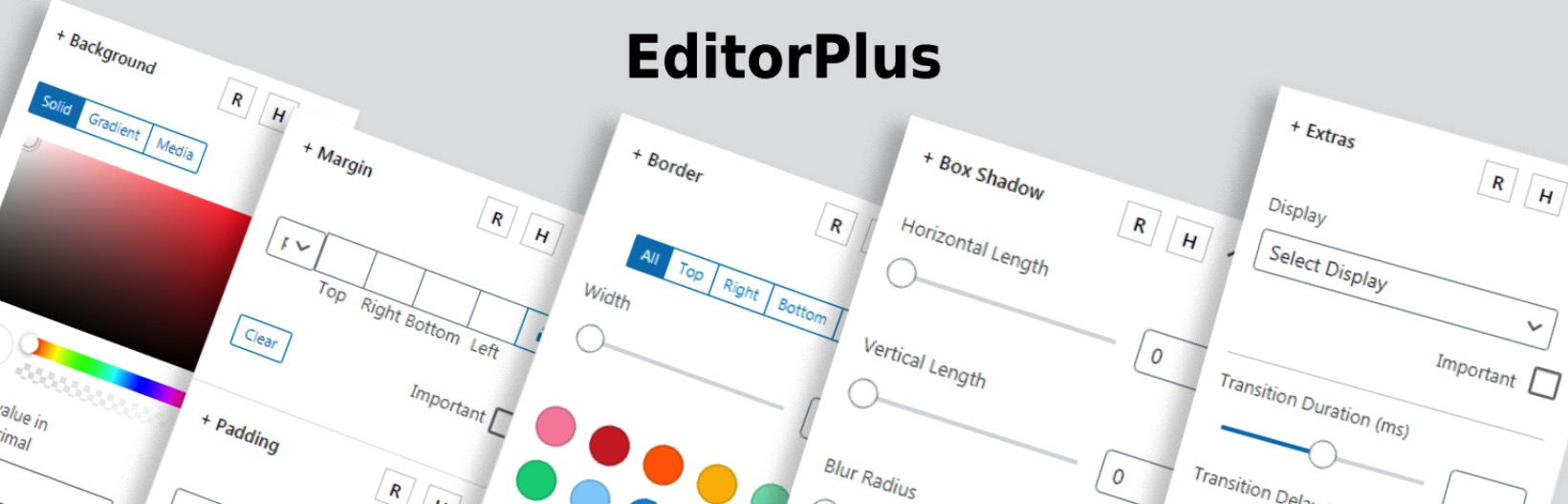
Editor Plus by Extendify doesn’t give you a myriad of new blocks like some of the other plugins on this list. However, it does do quite a lot to extend the default set of adjustments you can do to the blocks already there. Here’s what this means:
With Editor Plus, you can take your otherwise normal blocks and customize them by adding things like animations (fade, slide, etc.), custom typography, spacing, borders, backgrounds, box shadows, visibility settings, shape dividers, icons, and more.
This makes it a great solution if you’re not necessarily looking for more blocks but rather for more customization options with the blocks you already have.
Editor Plus extends the customization of default Gutenberg blocks but doesn’t overwhelm your site with too many extra blocks. While it’s not the most resource-intensive plugin, heavy use of animations, custom typography, and backgrounds can still have an impact on performance. To avoid slowing down your site, use these features sparingly or combine them with performance optimizations like lazy loading and minifying CSS.
Unique features:
- Extended Block Controls: Instead of adding many new blocks, Editor Plus enhances the default Gutenberg blocks with extra controls, including custom typography, spacing, and animations.
- Shape Dividers and Icons: It allows users to add custom dividers and iconography without needing another plugin, making it a one-stop solution for extending block capabilities.
- No Bloat: Because it extends existing blocks instead of adding a ton of new ones, it keeps your site light and fast.
Extra blocks: Tabs // Accordion & Toggle // Icon // Rating // Progress Bar // Stats & Counter // Countdown Timer
- Difficulty level: moderate
- Best for: intermediate users
- Free version: yes
- Pricing: free
- Active on: 9,000+ sites
Why choose it: If you’re satisfied with Gutenberg’s block library but want more customization options for the existing blocks, Editor Plus is a great lightweight solution.
Getwid

Getwid puts its focus on extending Gutenberg’s main block library with more than 40 new elements. On top of that, there’s also a template library that gives you access to pre-made section and page designs (where two or more blocks come together to form a bigger design).
Getwid also prides itself on building their plugin in a way that’s optimized for performance and doesn’t add bloat to your WordPress installation.
Getwid is designed to be performance-optimized, offering over 40 blocks without adding significant bloat to your website. However, certain elements like sliders, media-heavy blocks, or complex sections may still impact load times. To maintain a fast site, focus on using lightweight blocks and avoid adding too many media-heavy elements like image sliders or video backgrounds.
Unique features:
- 40+ Custom Blocks: Getwid stands out by offering over 40 additional blocks, covering everything from basic design elements to more niche blocks like Instagram feeds or Mailchimp integrations.
- Template Library: The plugin includes a set of pre-designed templates, making it easy to add polished sections to your site without starting from scratch.
- Performance Optimization: Getwid is built with performance in mind, ensuring that it doesn’t slow down your website, even with its extensive feature set.
Extra blocks: Section // Advanced Heading // Google Maps // Icon // Icon Box // Image Box // Social Links // Banner // Image Slider // Media & Text Slider // Button Group // Person // Accordion // Toggle // Tabs // Image Stack Gallery // Testimonial // Recent Posts // Advanced Spacer // Instagram // Counter // Price Box // Progress Bar // Circular Progress Bar // Contact Form // Post Carousel // Price List // Post Slider // Custom Post Type // Mailchimp // Countdown // Video Popup // Content Timeline // Image Hotspot // Table of Contents // Advanced Table // Anchor
Why choose it: If you’re looking for a broad selection of additional blocks and a template library while also keeping your site fast, Getwid offers the best combination of features and performance.
You May Also Like: WordPress Block Widgets Explained: How to Use Them and Why
Otter Blocks

Otter is one of the more popular plugins on our list. It was actually one of the first such plugins on the market, and, in many cases, it has all the features a casual user may need.
Otter will be a great solution for users who want to get some seemingly obvious types of blocks, which are somehow missing from Gutenberg in its native state.
Otter Blocks is relatively lightweight, though some features like sliders, Google Maps, and video popups may slow down your site. Otter does a good job of balancing performance and functionality, but users should consider disabling blocks they don’t use to reduce overhead.
But that’s not all; Otter also comes with a template library, which does a great job of kick-starting your design. There are over 50 different templates to choose from. This is actually one of the bigger such catalogs among the plugins on this list.
Unique features:
- Extensive Template Library: Otter Blocks offers over 50 pre-made templates, providing a huge catalog to jump-start your design process.
- Lottie Animations: You can easily add Lottie animations to your site for eye-catching, lightweight animations that enhance user experience without slowing down the page.
- Custom Block Features: Otter Blocks adds missing elements from Gutenberg like Google Maps and Progress Bars, which casual users often find necessary.
Extra blocks: Section // Section Column // Advanced Heading // Button Group // Button // Slider // Google Maps // Post Grid // Posts // Service // Pricing // Testimonials // About Author // Icon // Icon List // Lottie Animation // Progress Bar // Sharing Icons // Plugin Card // Icon List Item
- Difficulty level: easy to moderate
- Best for: beginners and intermediate users
- Free version: yes
- Pricing: free
- Active on: 300,000+ sites
Why choose it: Otter Blocks is best for users who want a wide variety of templates and easy integration of interactive animations, making it ideal for more visually dynamic sites.
Spectra (ex. Ultimate Addons for Gutenberg)

Spectra is the gold standard for many webmasters when it comes to extending the stock Gutenberg editor. This plugin packs many upgrades and improvements, and users seem to be enjoying it quite a lot – judging by a truly impressive number of active installs of this plugin.
Spectra adds a variety of custom blocks and pre-made website designs, which can be resource-intensive, especially if you use multiple heavy blocks like post grids, carousels, or schema-rich content. This can cause slower load times, particularly on shared hosting or lower-tier servers. To avoid performance degradation, use performance tools like a caching plugin, and selectively enable only the blocks you need in Spectra settings.
Spectra brings a couple of useful things to the table. Chief of them is a catalog of more than 20 pre-made website designs crafted using the plugin’s extra blocks and optimized for the visual qualities and the performance of the whole package.
Unique features:
- Pre-Made Website Designs: The plugin offers more than 20 ready-made website designs, allowing users to build fully functional websites quickly.
- Schema Blocks: It provides specialized blocks for review schema, how-to schema, and FAQ schema, making it a great plugin for SEO-focused users.
- Wide Range of Blocks: Spectra has one of the most extensive block libraries, including unique options like Gravity Form Styler, FAQ Schema, and Multi Buttons.
Extra blocks: Tabs // Lottie Animations // Review Schema // Taxonomy List // Advanced Columns // Advanced Heading // Blockquote // Call To Action // Contact Form 7 Styler // Content Timeline // FAQ Schema // Google Map // Gravity Form Styler // How-to Schema // Icon List // Info Box // Inline Notice // Marketing Button // Multi Buttons // Post Layouts // Post Timeline // Price List // Sections // Social Share // Table Of Contents // Team // Testimonials // WP Search // Post Carousel // Post Grid // Post Masonry
- Difficulty level: easy
- Best for: beginners
- Free version: yes
- Pricing: free
- Active on: 900,000+ sites
Why choose it: This is perfect for users who want to add advanced features like schema markup and pre-built designs to their site without needing extra plugins.
CoBlocks

CoBlocks is by far the most popular Gutenberg blocks plugin on the market. Though this shouldn’t be that surprising once you find out that they have the whole marketing power of GoDaddy behind them – the plugin is owned by the domain and hosting giant.
As CoBlocks is optimized for most use cases, significant performance drops are unlikely unless you heavily customize your layouts or add too many media-rich blocks. For best performance, limit the number of advanced blocks like carousels or hero sections on a single page.
Unique features:
- Advanced Column Layouts: CoBlocks offers more sophisticated column layouts than most plugins, giving users more control over their page structure.
- Row Nesting and Drag-to-Resize: These advanced features make it easy to create complex layouts, even for beginners, without needing a page builder plugin.
- Form and Social Blocks: It also includes blocks for forms, social sharing, and dynamic content, so you don’t need to rely on third-party plugins for basic features.
Feature-wise CoBlocks delivers everything you might need from a solution of this kind. You get improved column layouts, advanced responsive controls, handy drag-to-resize features, and row nesting (a great power feature to have). And, last but not least, there are a ton of original blocks included. Speaking of which:
Extra blocks: Accordion // Alert // Author Profile // Buttons // Carousel Gallery // Click to Tweet // Collage Gallery // Dynamic Separator // Events // Features // Food & Drinks // Form // Gif // GitHub Gist // Hero // Highlight // Icon // Logos & Badges // Map // Masonry Gallery // Media Card // Offset Gallery // Post Carousel // Posts // Pricing Table // Resizable Row & Columns // Services // Shape Divider // Social Profiles // Social Sharing // Stacked Gallery
- Difficulty level: easy
- Best for: beginners
- Free version: yes
- Pricing: free
- Active on: 400,000+ sites
Why choose it: CoBlocks is ideal if you want advanced layout capabilities without needing to use a full-fledged page builder. Its integration of forms, galleries, and social elements makes it a great all-in-one solution.
Kadence Blocks
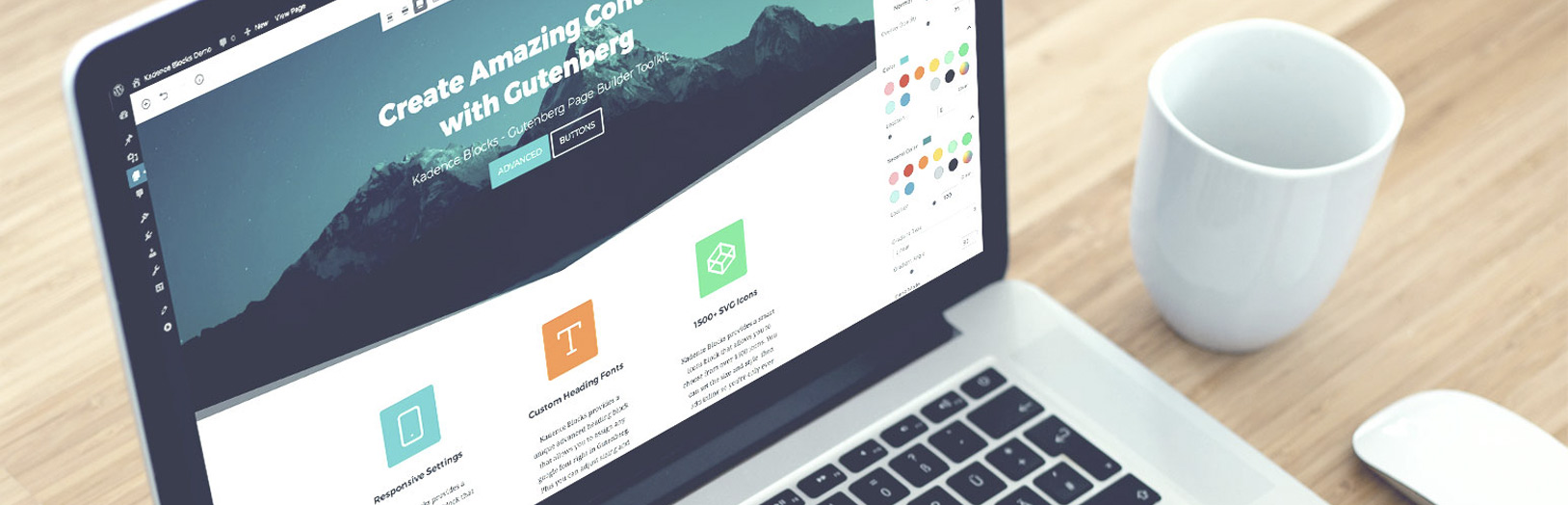
Kadence Blocks is a highly regarded solution among the top Gutenberg block plugins, designed to give users enhanced control over the WordPress block editor. It’s tailored for those who want to build complex layouts and designs but still prioritize speed and simplicity.
Kadence Blocks offers a diverse set of blocks, like rows, advanced buttons, icons, and galleries. The plugin also introduces container layouts and advanced customization options—features commonly found in more complex page builders. Additionally, Kadence Blocks is built to be lightweight, so it won’t significantly slow down your website, even as you add complex designs.
What makes Kadence Blocks stand out is the focus on performance and ease of use. The intuitive controls let users create responsive layouts with just a few clicks, making it a go-to choice for both beginners and seasoned designers.
Unique features:
- Advanced Row Layouts: Offers a highly flexible row layout block with responsive controls, allowing users to design multi-column layouts that adjust based on screen size.
- Modal Block: The Modal block is ideal for creating popups, call-to-actions, or notices without relying on external popup plugins.
- Visibility Controls: Kadence Blocks allows you to manage visibility based on device size, user login status, and more, giving users fine control over what visitors see.
While Kadence Blocks is built to be fast, users should still be mindful of complex features like the advanced row layouts, background overlays, and gradient controls. These can increase resource usage, but with proper configuration and selective block usage, you can maintain strong performance.
- Difficulty level: easy to intermediate
- Best for: beginners
- Free version: Yes
- Pricing: from $79/year
- Active on: 400,000+ sites
Why Choose It: Kadence Blocks is ideal for users looking for flexibility and performance. It’s great for creating professional, responsive layouts without the bloat of a traditional page builder, making it perfect for those who prioritize both design and speed.
Frequently Asked Questions (FAQs)
Do I Need a Best WordPress Block Plugins if I’m Using a Page Builder Like Elementor?
Not necessarily. If you’re already using a full page builder, Gutenberg plugins might overlap in functionality. However, block plugins are more lightweight and integrate better with the native WordPress editor.
Will Adding Too Many Gutenberg Block Plugins Slow Down My Site?
It can, especially if you enable all features or use heavy elements like sliders and animations. Choose plugins that let you disable unused blocks and prioritize performance.
Can I Use More Than One Gutenberg Block Plugin at the Same Time?
Yes, but be cautious. Too many overlapping plugins may cause bloat or compatibility issues. Stick to 1–2 that cover all your design needs.
Are These Plugins Free to Use?
Most offer free versions with essential blocks. Pro versions unlock advanced features like dynamic content, layout libraries, or custom CSS controls.
Which Gutenberg Block Plugin Is Best for Beginners?
Stackable, Otter, and Qubely are excellent beginner choices thanks to their templates, visual editors, and user-friendly interfaces.
What’s Your Favorite Gutenberg Blocks Plugin?
The Gutenberg ecosystem is growing rapidly, and it seems like we’re seeing more and more plugins extending it every month. Luckily for everyone, those plugins come with great free versions, so you can test them out one by one before landing on your ideal solution.
We also recommend to create custom sidebars for better content organization, learn how in our guide.
And by the way, all of these plugins work with your favorite WordPress theme – Blocksy.
What’s your favorite among the best Gutenberg blocks plugins that we listed here? Share in the comments.



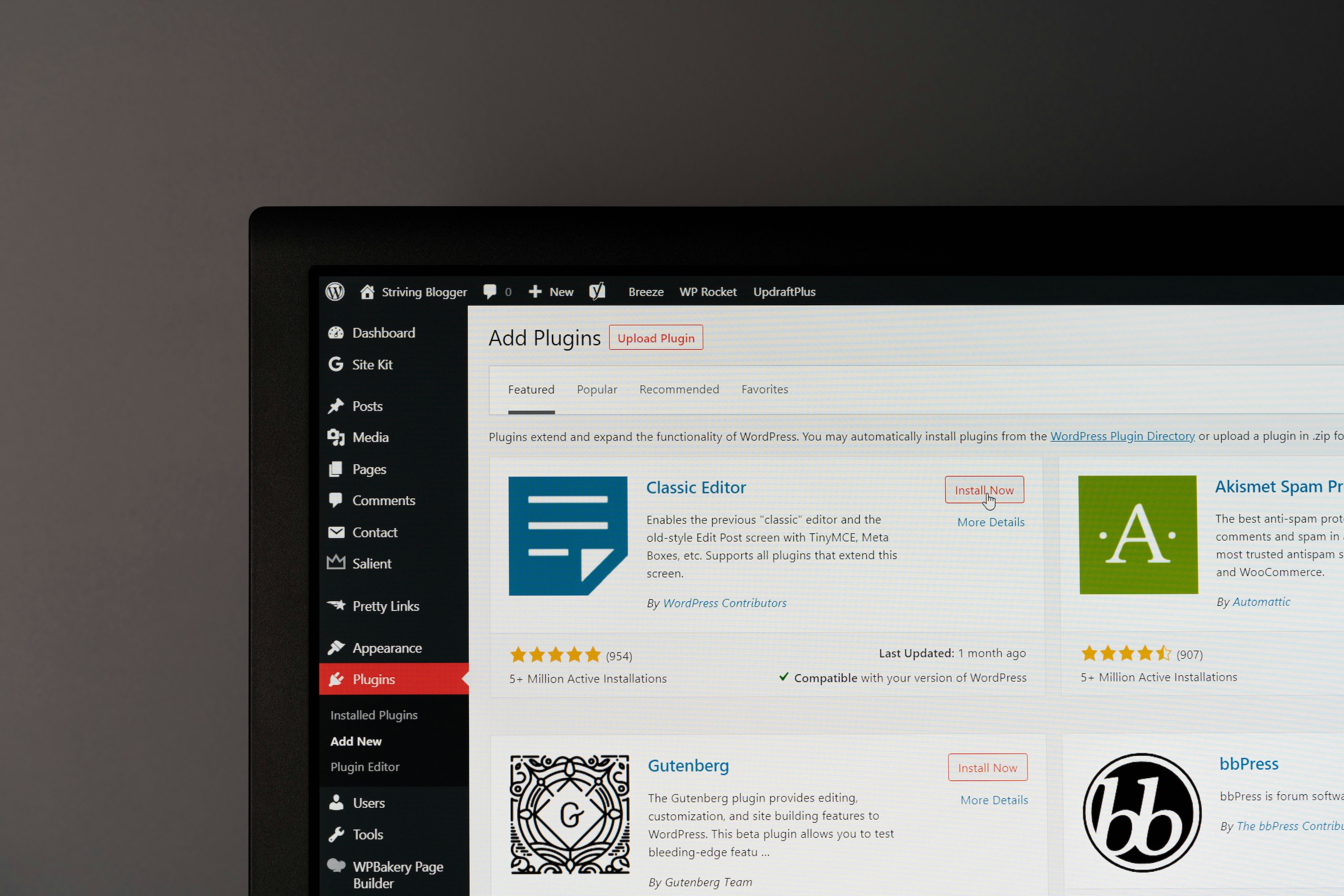



GhostKit
I use UAG)
Hi Blocksy team,
Are you intending to build blocks by yourselves? Blocksy Blocks?? :-))
Regards
John
Hello John,
Yes, we plan to create a suite of Gutenberg blocks:)
This is great news but please focus on Woo Commerce as most of the block authors are not currently offering much in this area.
And more E-commerce starters would be wise too!
Any ETA for this plugin?
Take a look for gutentor blocks, maybe the most reach and powerfull page builder.
For me the most promising blocks plugin yet is GenerateBlocks, clean and well thought, and more things to come from them soon. Qubely has some nice blocks, but seems to be a bit buggy, and support response and solving issues with updates is slow. EditorPlus had a good start, but development has slowed down (possibly because it has been sold), and despite offering some interesting tweaks to core block items, it does not integrate with global theme settings.
And of course I am very curious what Blocksy will add with their own blocks plugin.
Thank you for the insights! we just launched a free Gutenberg plugin that is friendly for any users, please take a look at our demo site, and you can download this plugin for free: https://wordpress.org/plugins/buba-blocks/
Nice job! But you are using WPBakery builder in your site (just a comment)
We use wordpress multisite to manage multiple sites to simplify the work and on some sites this editor was enabled by default. Thank you for paying attention to this , we have disabled the extra plugins for the plugin demo site
Look forward to the plugin developed by blocksy team, because the blocksy theme is awesome!
Salve l’editor che sto utilizzando maggiormente con il tema è stackable, ma prima di conoscerlo (tra l’altro ho saputo della sua esistenza forse meno di un anno leggendo tra i plugin consigliati all’interno del tema) usavo Atomic block che poi è diventato Genesis block, ma sono passata a stackable perché notavo che qualche volta alcuni blocchi non si visualizzavano più e sono passata a stackable.
Mi trovo molto bene, ma adesso che ho letto questo articolo vorrei provare anche alcuni di questi che avete consigliato.
Un articolo molto interessante
This is what I exactly need
Reading this in 2025. Any update on the Blocksy block plugin? 👀
Hi Niharika,
We will announce everyone when we will start developing it 🙂