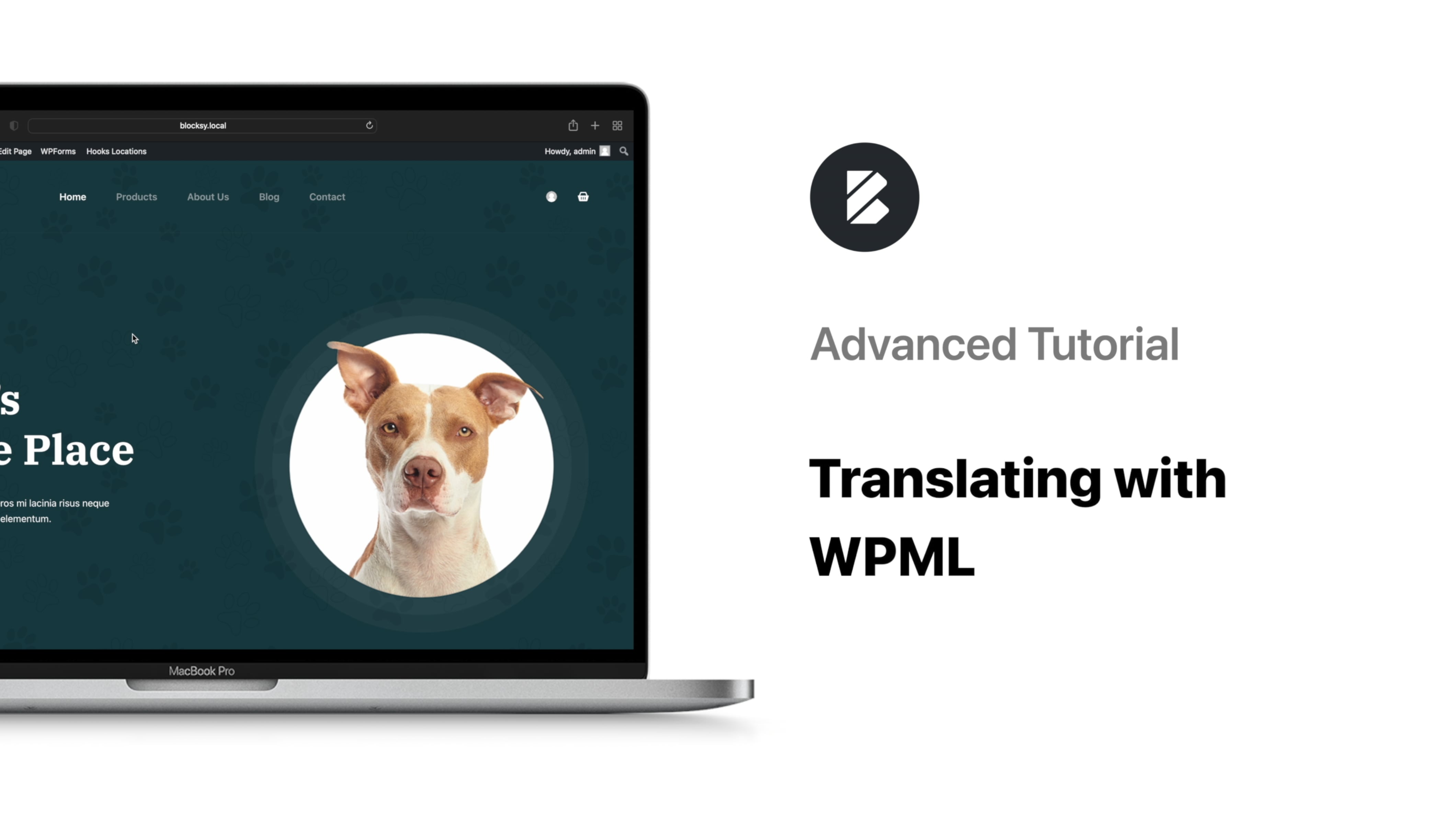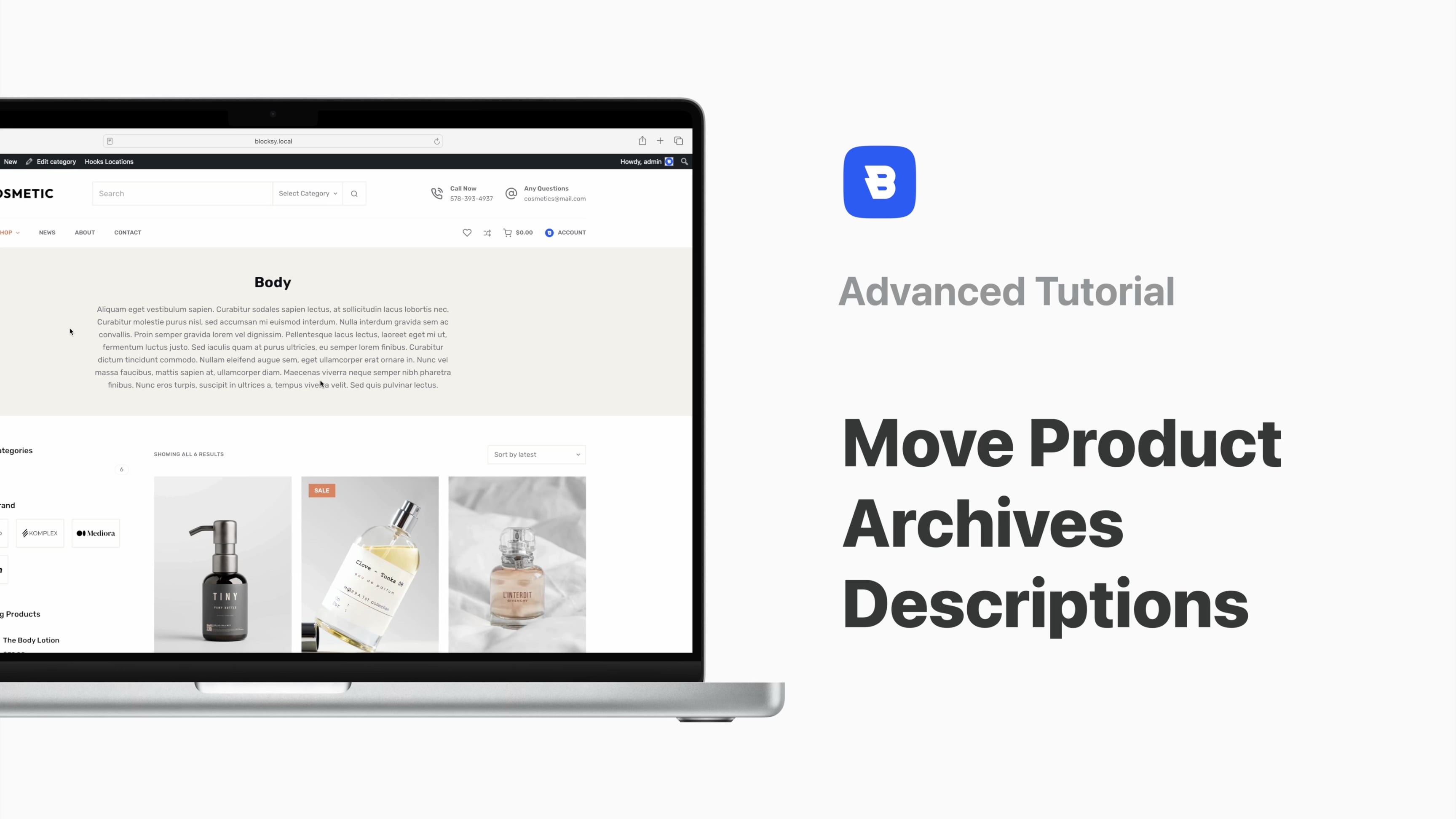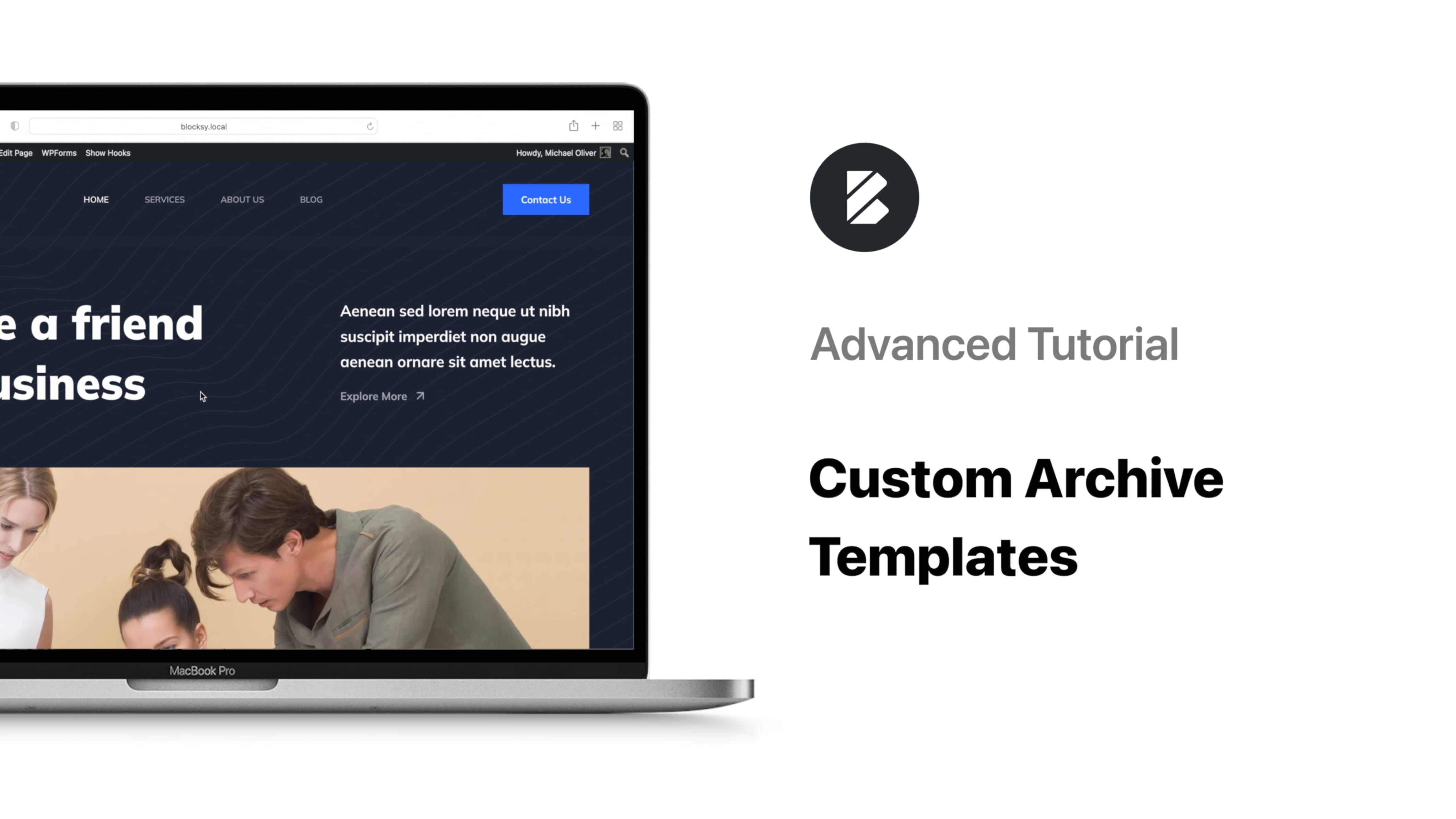Overview
When building a website there are many instances when you need greater control over your customisations (header.php code, external CSS files, etc.) so understanding Parent & Child themes is a must. The good news is that it is very easy!
First thing you need to know is how to install a child theme. With Blocksy, you’ve got two ways: either choosing the Install Child Theme when importing a demo website or downloading it from our website here. Open the Appearance -> Themes section and upload downloaded the .zip file. Once activated you can copy over the parent theme Customiser settings to your child theme. Easily done with the press of a button in the Customiser, under General -> Themes.
With the child theme now active, you can add PHP code snippets to your functions.php file or load external CSS files. For more usage cases, you can check out the official documentation from WordPress and find what interests you.
We love bringing you simple solutions to commonly encountered issues so we hope this video tutorial has been useful and informative!