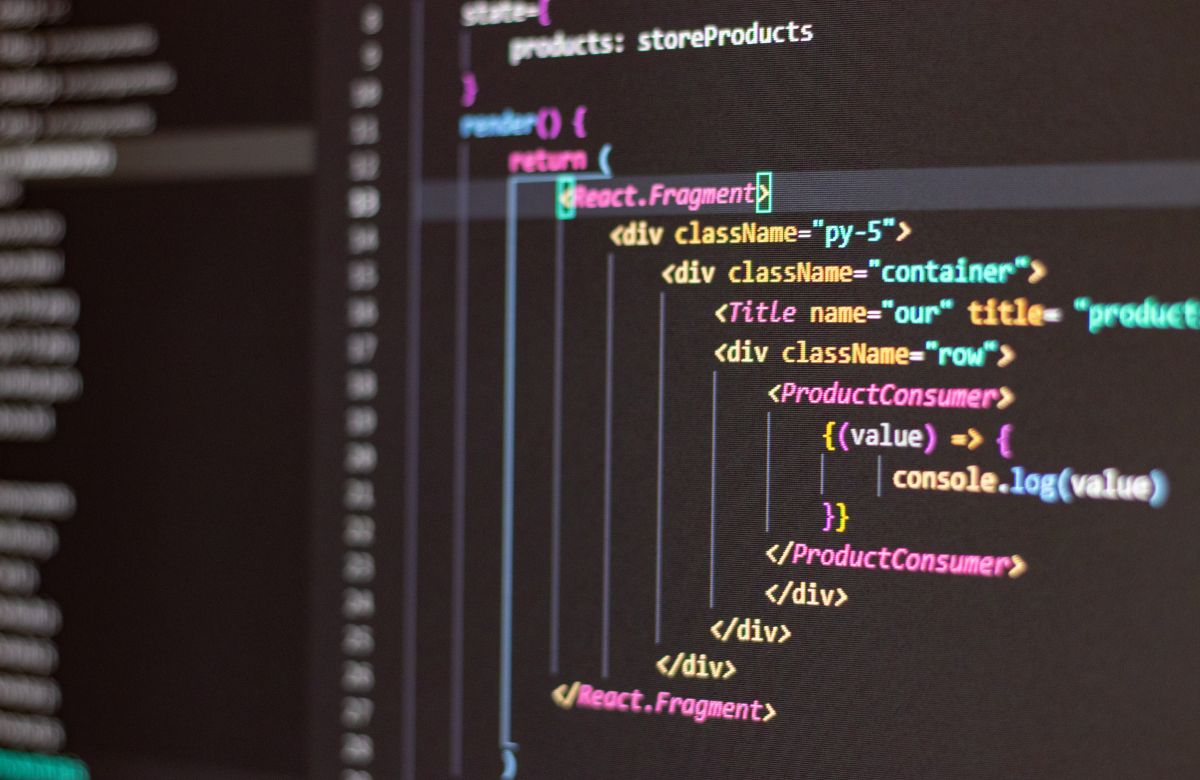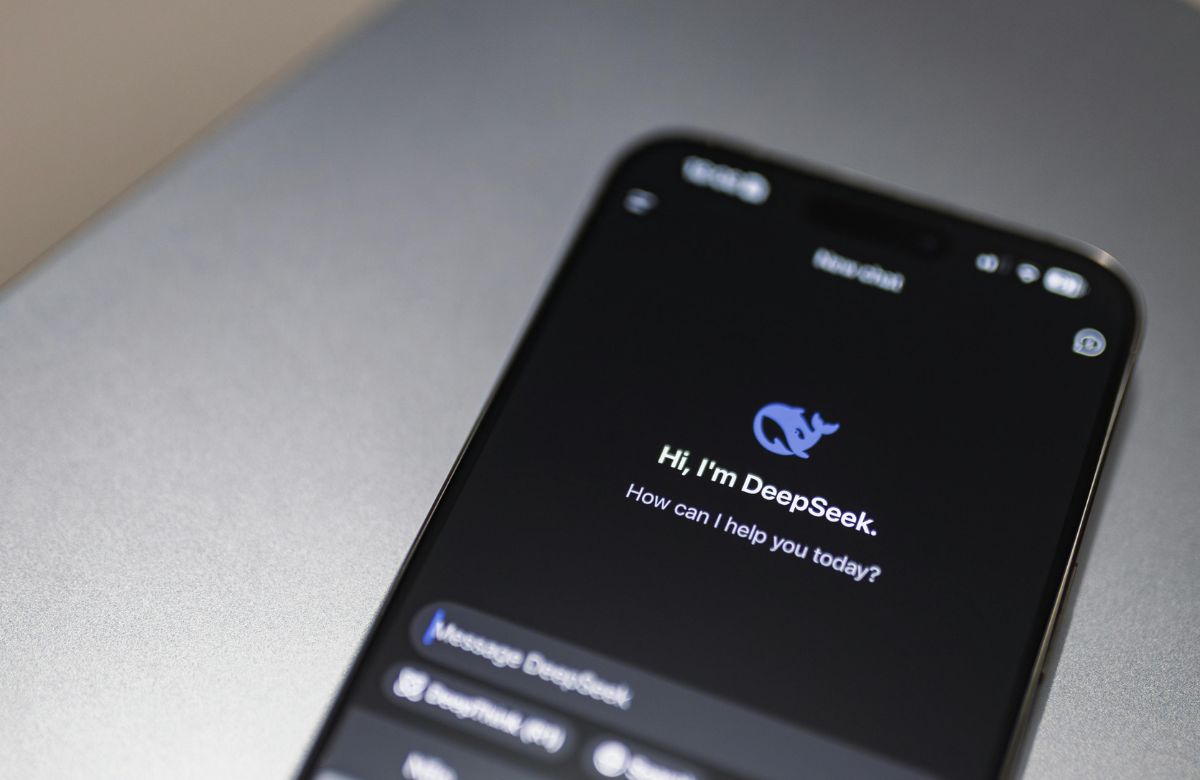The one size fits all design of WordPress websites can become tedious if your content does not change for each user. By adding dynamic content, your site gets a boost in user engagement. Users stay longer as the content changes under certain conditions, like the user’s age, location, and preferences.
Also, with dynamic content, you can display content from other sources on your WordPress website. In addition to offering different content, you can personalize and display content that differs for existing and new customers.
With the varying content based on what the user is looking for, dynamic content delivers a better interactive experience by finding the information faster.
Table of Contents
Why You Need Dynamic Content
There are several benefits to using dynamic content on your WordPress site. Some of those benefits include:
- Personalized User Experience;
- Increased User Engagement;
- Increased Conversion Rate;
- Design Flexibility;
- Time-Saving.
Dynamic content lets you customize content for each user based on device type, location, or browsing activity. If you have registered users, you can offer dynamic content based on their profiles. For example, YouTube has dynamic content for its users. The layout is the same, but dynamic tags handle personal content for the user.
By using dynamic content, users increase their engagement with your website by spending more time there, perusing content tailored especially for them. Each registered user has a unique homepage with the same layout as other users but displays content tailored to their preferences.
A dynamic content website has more conversions since users see products like the ones they shopped for in the past. Every user’s page shows content relevant to their preferences.
Dynamic content allows you complete flexibility with customizable page layouts for the homepage, product pages, single posts, and more. This flexibility ensures that the different pages match the overall site design.
Whether you’re working on your personal blog or a portfolio website, it’s important to leverage all tools available to save time. Luckily, timesaving is one of the best features of using dynamic content on WordPress sites. Dynamic content makes content modification easy and quick. If you want to make changes, for example, changing the layout once reflects changes on all pages using that layout and not just a single page. Changing the layout saves time over the repetitive and time-consuming job of changing each page manually.
WordPress and Dynamic Websites
WordPress is one of the easiest systems for building a website. With an intuitive dashboard for creating content and making changes, WordPress allows any user to create with just a mouse click.
WordPress has a more complicated backend using PHP and MYSQL databases for creating and serving CSS and HTML pages. This makes WordPress an out-of-the-box software for creating dynamic websites.
Static websites use CSS, HTML, and Javascript for their UI needs, and the content doesn’t get changed through the backend. For users, this is a what-you-see-is-what-you-get, meaning there is no interaction between the user and the website.
A dynamic site uses different programming languages like Python, C#, PHP, Ruby, and others and uses server-side processing and databases like MySQL. The backend allows the change processing or unique information a particular user needs. The dynamic website changes its appearance, content, and features to fill the user’s needs.
Saving Time
The initial cost of building a dynamic website is more than that of a static website; however, unlike a static site, the dynamic site upkeep requires very little to no technical expertise.
With a dynamic website, businesses can regularly provide visitors with relevant content. If you have a blog, the WordPress editor requires no technical knowledge and is easy to use.
If you have a static site, a simple blog post needs a new HTML file written by a web developer. Writing an HTML file not only means additional cost, but it takes extra time and knowledge.
Top 5 WordPress Dynamic Plugins
When building the perfect dynamic content WordPress site, using a dynamic content plugin lets you build and enhance the website layout based on information provided by the user.
You can create custom post types that inherit the theme style, categorize snippets, create custom fields, and create the final website structure.
Toolset
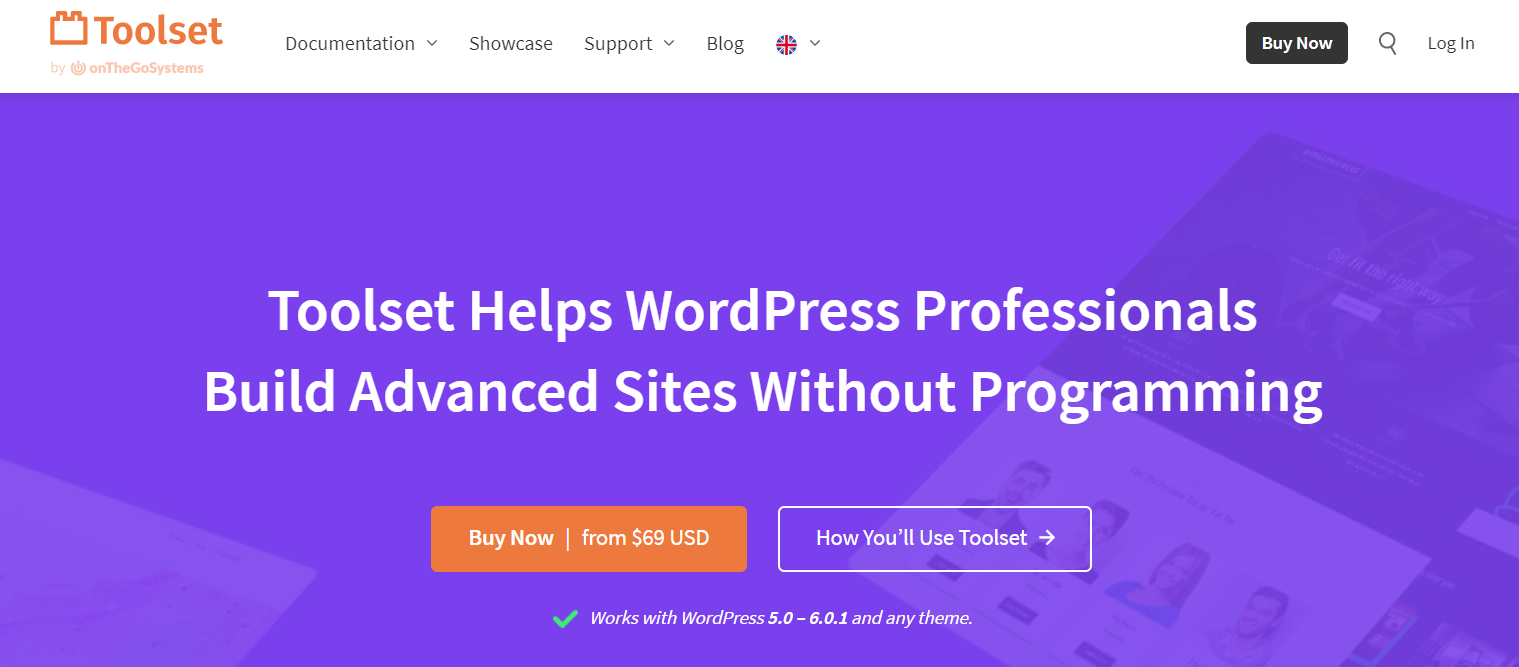
This dynamic website plugin offers features for designing and customizing a website while adding dynamic functionality. An advanced tool, Toolset saves time with its custom post types letting users quickly create post pages without changing the theme through its Content Template system.
Users can build new templates for pages and posts without writing code. Customization options include a Skins Manager, Shortcode Generator, Glossaries, and Data Stores. The Fields and Views feature provides a comprehensive selection of in-built WordPress fields to apply to your templates.
Toolset offers some of the best support with its massive community packed with tips, helpful information, and answers to problems that might arise.
Ideal Audience: Best suited for advanced users or agencies building complex, dynamic websites such as directories, membership sites, or eCommerce platforms.
Pricing Tiers:
- Starter Plan: ~$69/year for one site.
- Professional Plan: ~$149/year for three sites.
- Agency Plan: ~$299/year for unlimited sites.
Unique Features:
- Content Template system for reusable layouts.
- Integration with WooCommerce for dynamic eCommerce content.
- Built-in support for multilingual sites via WPML.
Alternatives:
- Crocoblock (similar feature set but bundled with JetPlugins).
- Elementor Pro (less comprehensive but includes dynamic content tools).
JetEngine
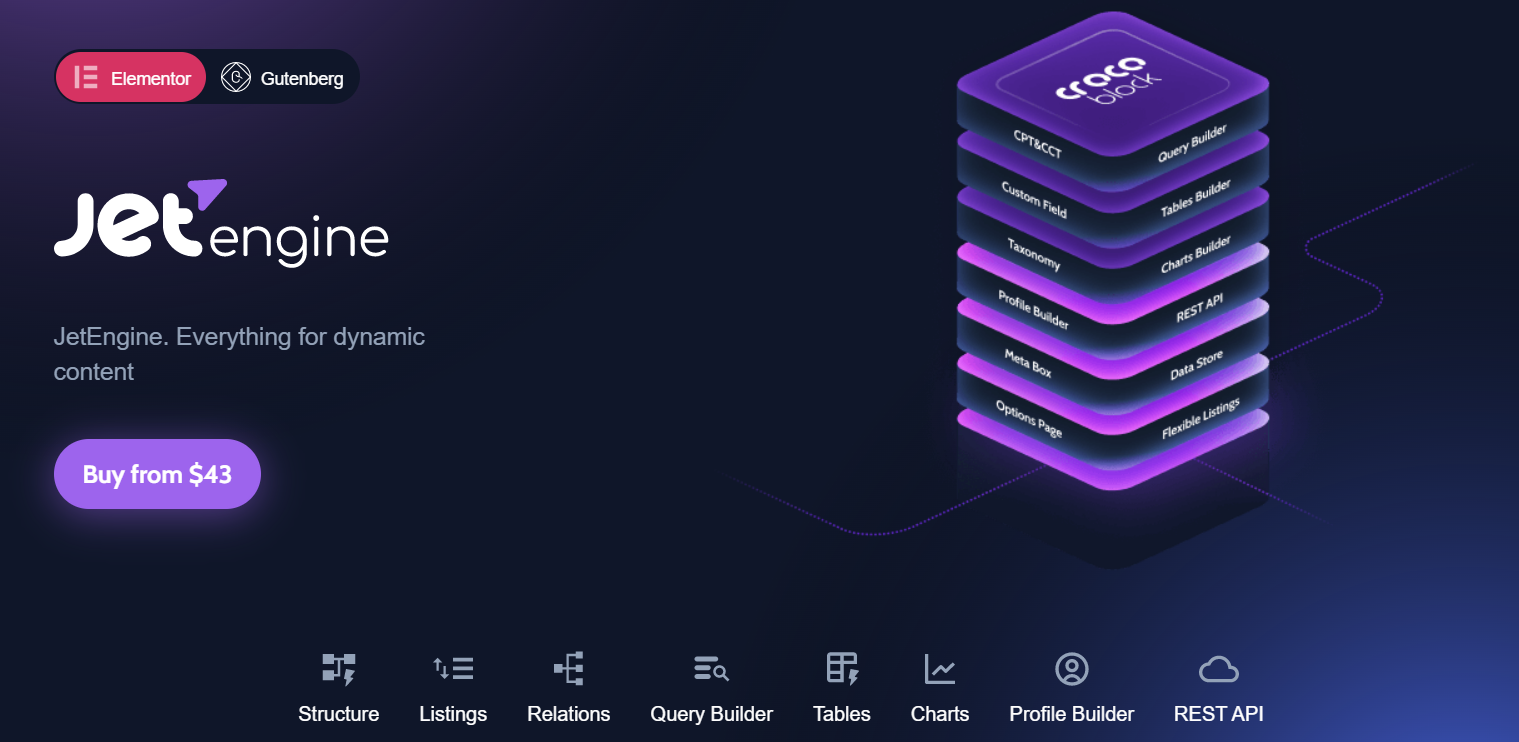
Like Toolset, JetEngine allows developers to design and build dynamic WordPress sites. However, JetEngine may be a better plugin for your project, depending on what you want to create. JetEngine employs a Modules system that lets users customize functions by enabling or disabling certain features. Also, the plugin allows enabling external modules like chart builders, dynamic tables, and custom content types.
The new Content Type option lets you add custom fields specific to a specific content type. This feature enables you to stay organized when building your site and prevent deleting the wrong data. Also, creating a new content type allows registration of that type as an API for dynamically displaying data.
Ideal Audience: Perfect for developers and designers working with Elementor to build visually dynamic websites.
Pricing Tiers:
- Single Plugin: ~$43/year for one site.
- Crocoblock Full Suite: ~$130/year for unlimited plugins and sites.
Unique Features:
- Compatibility: Fully integrates with Elementor for a seamless design workflow.
- Advanced Use Cases: Dynamic tables for reporting, chart builders for data visualization, and dynamic listings for real estate or job boards.
- Modules System: Enable or disable specific features like REST API endpoints or dynamic content.
Alternatives:
- CPT UI + ACF Pro (manual configuration with more flexibility but requires coding).
- Dynamic Content for Elementor (focused on Elementor users).
Advanced Custom Fields
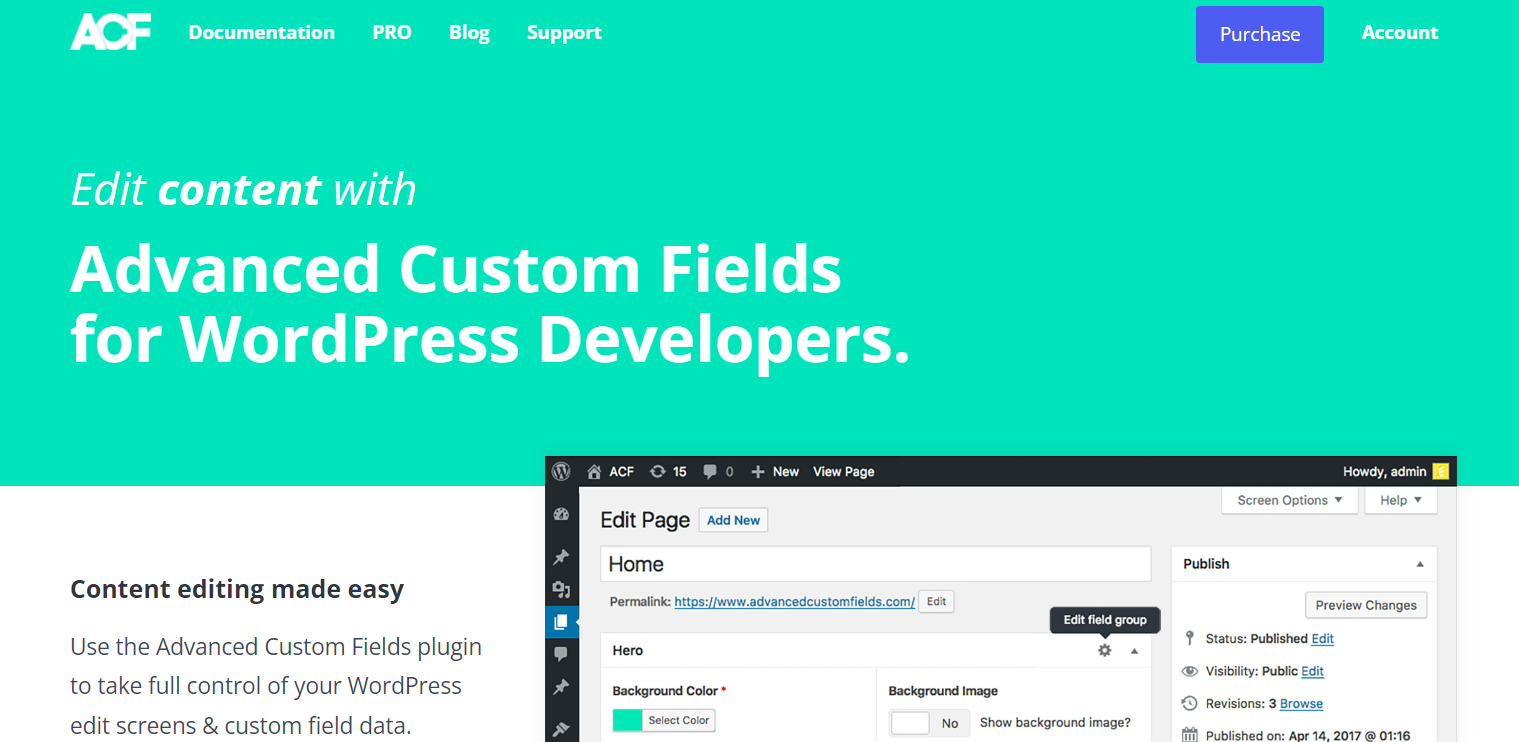
A lighter option for building dynamic content into your existing WordPress theme is the Advanced Custom Fields plugin. This easy-to-use plugin doesn’t create new post types but lets you add custom fields with its extended interface. Advanced Custom Fields has one of the easiest, most intuitive dashboards while including the conditional logic ability for displaying field data.
The Advanced Custom Fields plugin has a developer-friendly approach by simply opening the single.php file and calling the custom field using a function. Also, you can extend the plugin’s capabilities for building dynamic content templates by using any free WordPress plugins tagged with Advanced Custom Fields or ACF.
Ideal Audience: Ideal for developers and bloggers who want to enhance existing WordPress themes without creating entirely new content types.
Pricing Tiers:
- Free version: Basic features for small projects.
- Pro version: ~$49/year for one site, with features like repeatable fields and flexible layouts.
Unique Features:
- Types of Websites: Perfect for blogs, portfolios, and smaller business websites needing additional content fields.
- Conditional Logic: Display specific fields based on user inputs or content type.
- Developer-Friendly: Integrates seamlessly with WordPress templates using PHP functions.
Alternatives:
- Meta Box (similar functionality but offers an online generator).
- Pods (all-in-one solution for fields and content types).
Meta Box
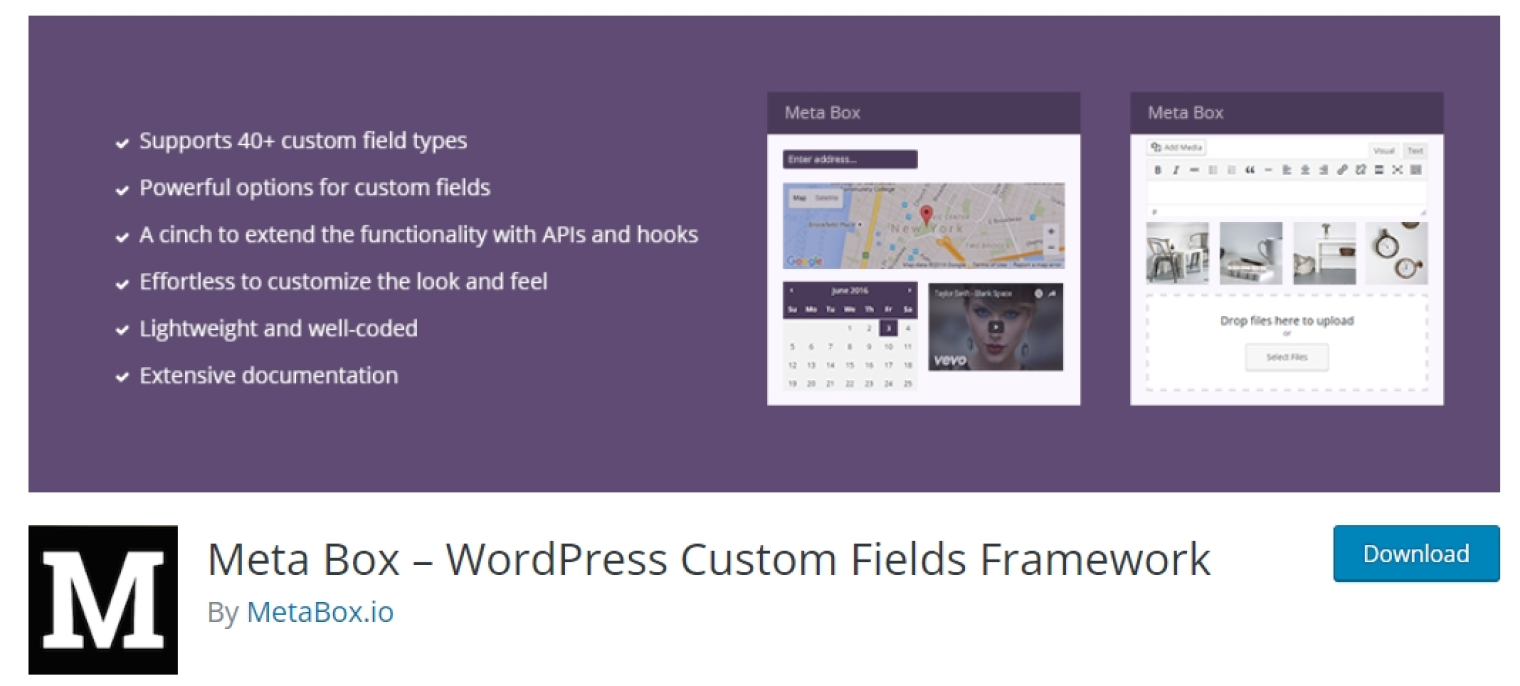
Like Advanced Custom Fields, Meta Box is a plugin for generating custom fields. However, Meta Box also allows building new custom fields by using an online generator outside the WordPress platform. Once you create a code snippet, placing the snippet in your site’s functions.php file is a simple process. Also, Meta Box has an add-on feature called MB Views. This feature, available in the Pro version, uses any of your site’s custom fields for building a complete design. The template can be applied to any page, post, or custom post type.
For building new post types, the Meta Box has a separate plugin for this which is free and utilizes an online generator for custom post types.
Ideal Audience: Developers who want granular control over custom fields and are comfortable editing functions.php.
Pricing Tiers:
- Free version: Basic custom fields and post types.
- Lifetime Bundle: ~$499 for all extensions and unlimited sites.
Unique Features:
- Step-by-Step Example:
- Visit the Meta Box Online Generator.
- Define field settings, such as field type (text, number, date).
- Generate PHP code and copy it.
- Paste the code into your theme’s functions.php file.
- Add-On Features: MB Views allows for templating with custom fields directly in WordPress without additional coding.
Alternatives:
- ACF (easier setup but less feature-rich).
- JetEngine (integrates with page builders).
Pods
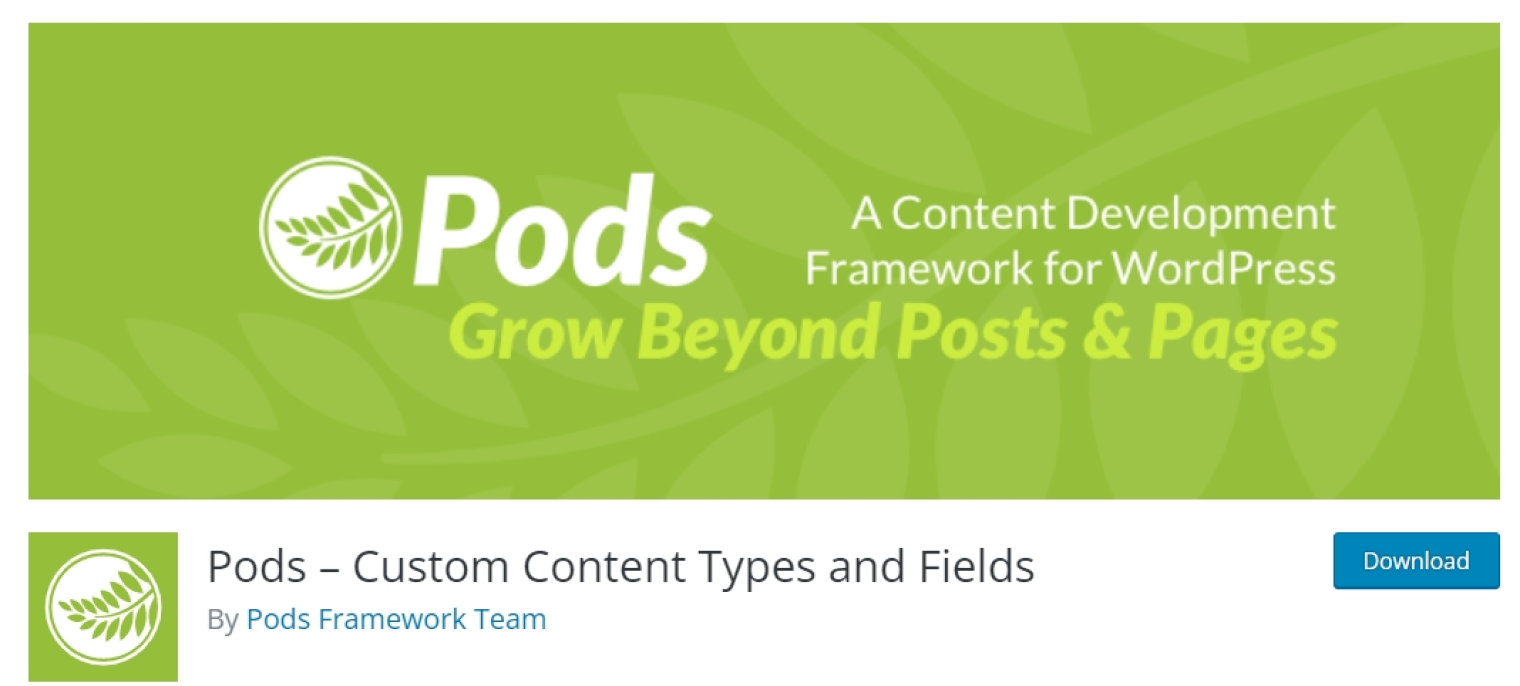
Pods is different from the other plugins in that both Custom Fields and Custom Post Types are rolled into one plugin. This plugin is not as intuitive as the others and works on a system like a framework. This is a more advanced option and is not a beginner-friendly plugin. However, the simple interface will allow most users to manage taxonomies, fields, and types, build post relationships, and assign templates.
For someone that works with WordPress or is a developer, Pods is a good choice with its integration ability with a pre-existing workflow.
Ideal Audience: Developers and power users comfortable with advanced WordPress workflows and looking for an all-in-one solution.
Pricing: Free with premium add-ons available for additional features.
Unique Features:
- Framework-like structure for building relationships, custom templates, and reusable taxonomies.
- Supports relationships between post types for relational databases (e.g., parent-child content relationships).
- Integrates well into existing workflows and third-party plugins.
Alternatives:
- Meta Box (focused on developers).
- CMB2 (a free and simple framework for custom fields).
Handling Content for Anonymous Users
Dynamic content becomes worrisome if the content becomes too personalized, making keeping certain web browsing anonymity vital. It becomes necessary to continue delivering customized information to the user while they remain anonymous.
For example, clothing websites provide personalized content based on the user’s browsing instead of the user’s gender. If the user browses the women’s section, then returns to the homepage, the site customizes to female products.
When the user returns and enters the children’s section, the featured products are still set to women’s clothing. Dynamic content pulls information off the user’s browsing session, not their gender.
There are numerous ways to handle dynamic content for anonymous visitors:
- User behavior – When visitors return to the site, the featured content from their first visit is displayed on the page.
- Location – Add dynamic content based on the previous outside sites it came from, like Facebook, Google, or other websites.
- Current Location – Dynamic content information helps you build content on the page with specific visitor URL information.
- Customized Email Parameters – Adding custom link parameters for changing content when sending out emails.
- Events – When hosting upcoming sales or events, customize the date and time limits to avoid it showing up after the event is over.
- Location – Customize content to the user’s location. Customization is important for sites offering content available to various locations.
Common Categories
Dynamic content delivers excellent benefits to several types of websites. These sites offer valuable information to their users while providing local information. Some of the most common types of dynamic content websites are:
Social Media
Social media has become essential to everyday life for individual users and businesses. Companies depend on it for their day-to-day business, and for individuals, it is a crucial way to keep in touch with family and friends. A huge time saver, dynamic content widgets help companies organize all their social media feeds in one place. Using a social media hub on a business site keeps content current and local and delivers the latest news in their area.
Travel
When planning a vacation, most people head to the internet making travel one of the categories most dominated by dynamic content. Websites catering to tourism want to attract people to their location, so they ensure their content will encourage people to visit. Having updated information is a must. These sites’ dynamic content includes updated weather, news, lodging, things to do, events, transportation, and more.
News
Dynamic Content is necessary for the latest headlines and ever-changing news. News can change by the minute, and what was breaking headlines two hours ago may now be old news and obsolete. Plugins that post and refresh help keep the news stories up to date and relevant. The time saved by dynamic content over manually changing news stories makes news site management quicker and easier.
Bringing It All Together: Unlocking the Power of Dynamic Content
Excellent visuals and the outstanding copy can increase user interest. However, if you want to boost your strategy and move your visitors to act, you must add dynamic content components. Correctly used dynamic content gives website users a highly personalized experience that builds trust between you and your visitors.
When choosing a dynamic content plugin, consider factors like your technical expertise, budget, and the specific needs of your project. Beginners may prefer intuitive options like Advanced Custom Fields or JetEngine, while developers and advanced users might opt for feature-rich solutions like Meta Box or Pods.
Dynamic content is an effective website enhancement for making a professional site that provides users with a fulfilling experience. What to know how to improve your site with these Gutenberg block plugins? Navigate to our next guide and leave a comment!