Looking for a super-easy way to implement various forms on your website? Then look no further than WPForms!
What is WPForms?
Every website needs forms for various reasons. Whether you’re looking to embed a beautiful contact form on your pages, or simply wanting to gather subscribers for your newsletter, WPForms comes and meets you halfway.
WPForms is one of the easiest ways to create a form for your WordPress website. If you know how to use a mouse and keyboard, then you already know how to use WPForms. Its WYSIWYG editor requires no programming knowledge, enabling you to build your form using simple drag and drop actions.
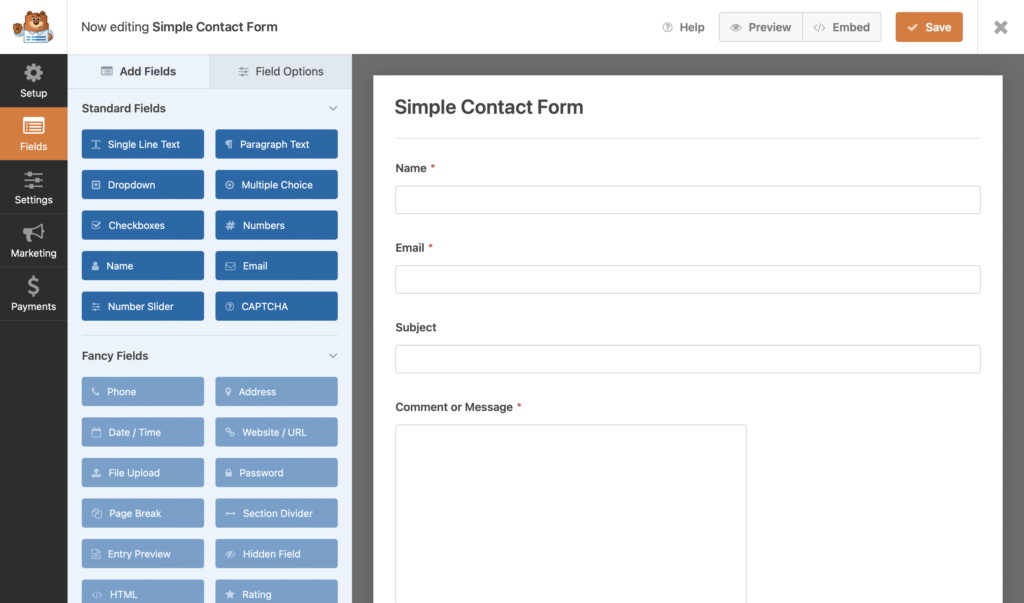
Advantages of Using WPForms
WPForms is ready out of the box. Everything created with WPForms will be fully responsive, automatically adjusting the display based on the device you’re visiting the website from. It also comes with a generous library of starter form templates, so you will not waste a minute trying to create a form from scratch. Simply import, modify and you’re good to go!
Advanced users and developers are not left in the dark either. For example, the Smart Conditional Logic functionality will let you target specific use cases, based on user selection. In this way, you can collect any relevant information with none of the clutter. You also get a lot of third-party integrations, such as integration with newsletter services, payment processors for collecting donations and more.
All in all you get a comprehensive list of features when you choose WPForms.
- Drag & Drop Form Builder
- Form Starter Templates
- Smart Conditional Logic
- Instant Notifications
- Entries Management
- Multi-Page Forms
- File Uploads
- User Registration Forms
- Advanced Anti Spam Protection
- Integration with third-party services
- and many, many more features!
Getting Started with WPForms
Getting started with WPForms couldn’t be easier. Simply install the plugin from the WordPress Repository and you are ready to start.

After the installation, just follow the easy to use “Getting Started” wizard. It will help you set up your very first form and also explain what each feature does in detail.
There’s no denial — with WPForms you’re guided every step of the way so you will never feel lost.
Giveaway
Now, onto the juicy part. We’ve proudly partnered with WPForms to give away three, year long, Pro licenses for you. With their Pro package, you get a lot of add-ons such as the integrations with third-party providers, which we’ve talked about earlier and a lot more bonuses thrown in by their developers. Also, the Pro license is valid to use on 5 different websites, so your businesses are fully covered.
To participate in the contest, simply use the little widget below to share the word!



My personal portfolio site is run by wpform!
Love it