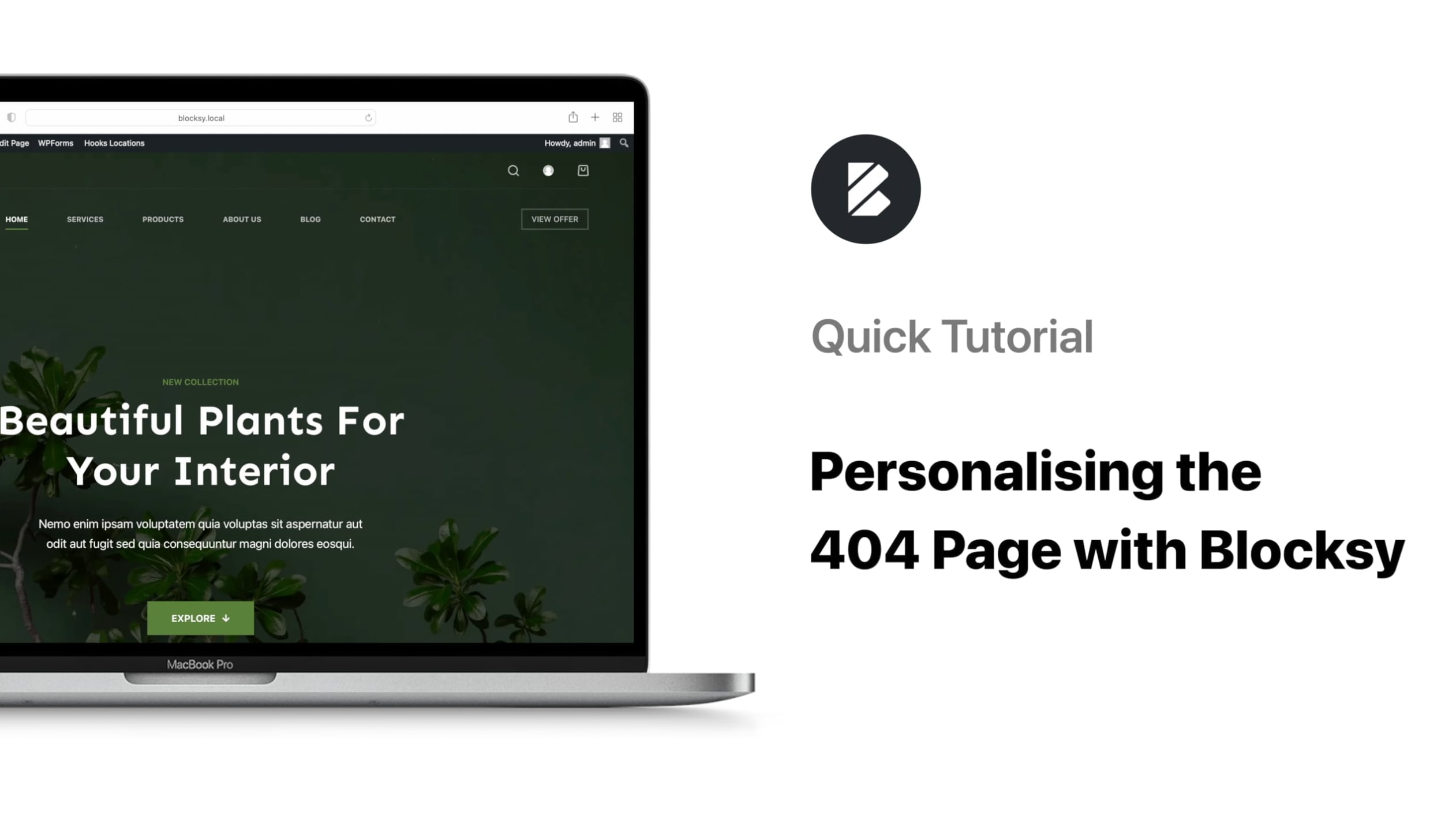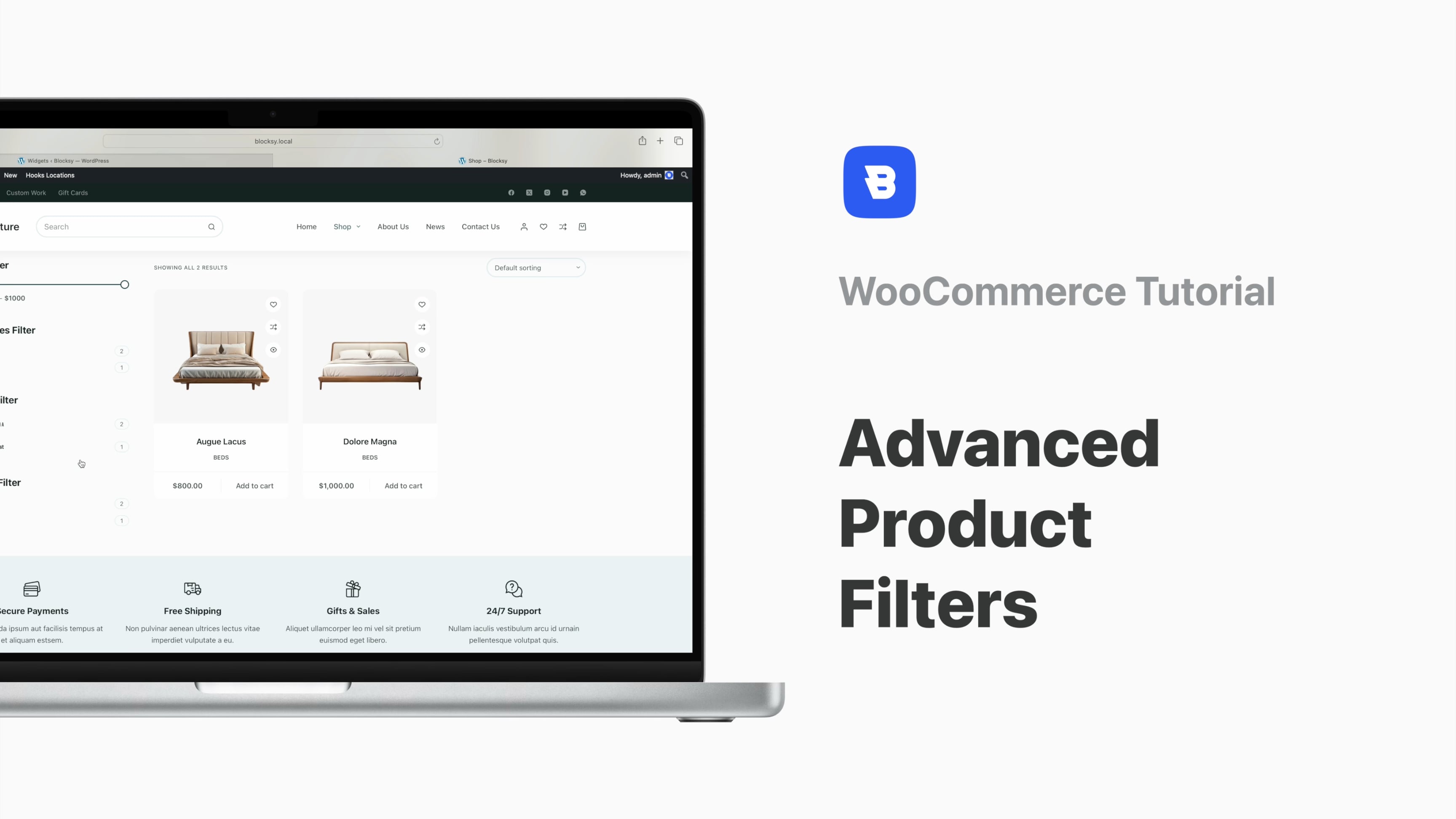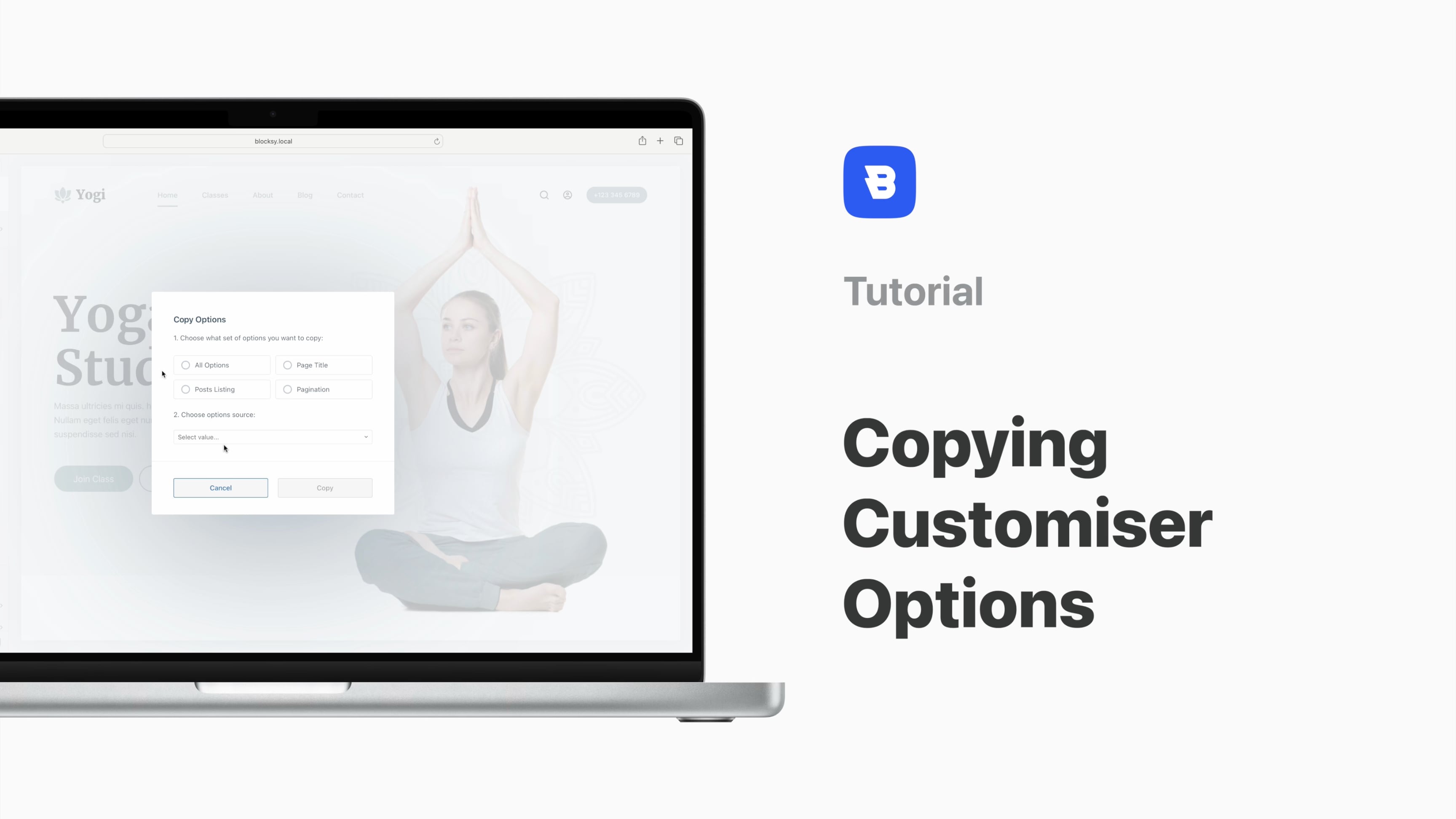Overview
Multiple headers exist and are rendering among us. Have you set yours already? If not, we’ll be exploring conditional headers in this video tutorial so be sure to bring your Blocksy website along for the ride!
There are particular situations where you want to use a different header to drive a point through. One of them would be creating a captivating landing page unaffected by an element that looks out-of-place.
Gone are the days when you needed to create a separate WordPress installation and the good news is you don’t have to go to great lengths to replace the page template.
All you need to do is open the Customiser, navigate to the Header section and create a new header. If you’re only looking for a slight variation, you can import elements from an existing header and make your adjustments.
You can populate your new header with a variety of elements that you can individually customise and have it shown in particular cases with the help of the included Display Conditions module. As usual, this module lets your header be displayed on or excluded from certain pages, or only to certain users. Useful for membership websites where content is made available on specific criteria.
We know how frustrating it feels when you’re trying to hammer in something that doesn’t fit there so we wanted to save you this headache and offer you a quick, easy and effective way to customise your site beyond what is out there.
Only love should be unconditional, headers need to be told what to do 🙂