Divider
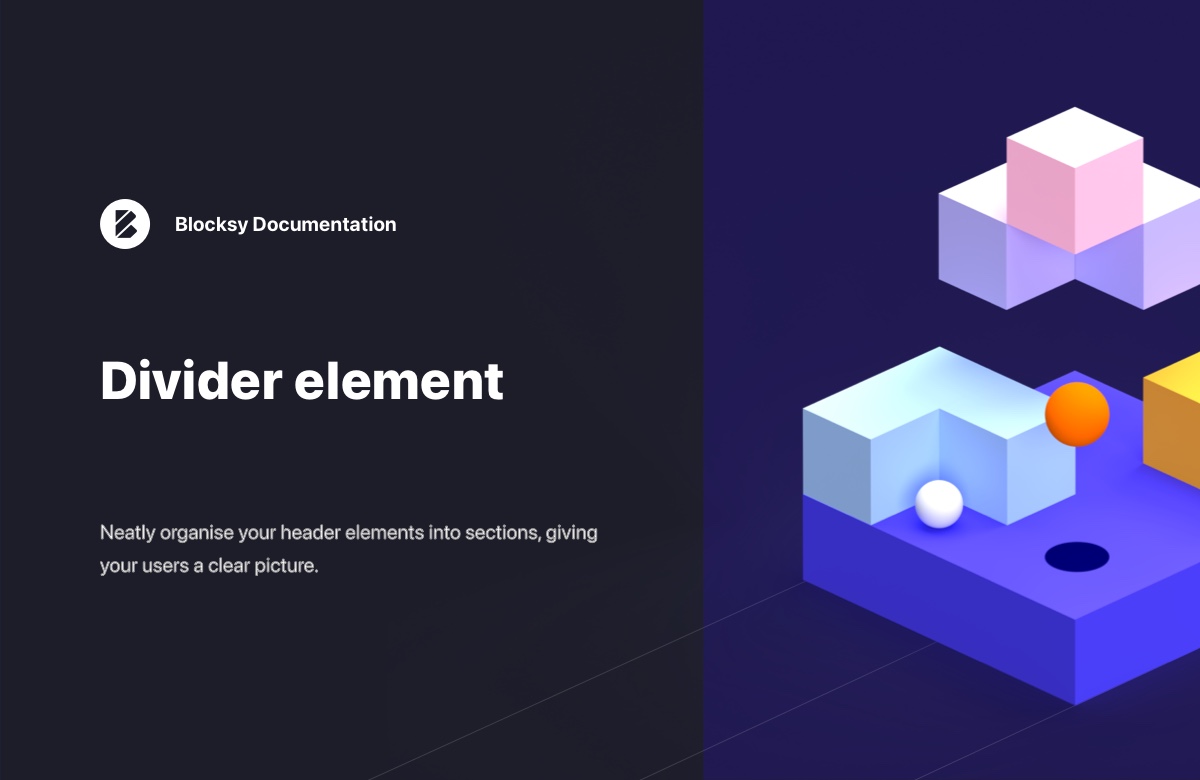
We won’t say much about the divider element in this article, because it is very simple to understand and work with. Simply put, the divider element lets you organise your header into neat little sections, giving a clearer picture to…
Documentation
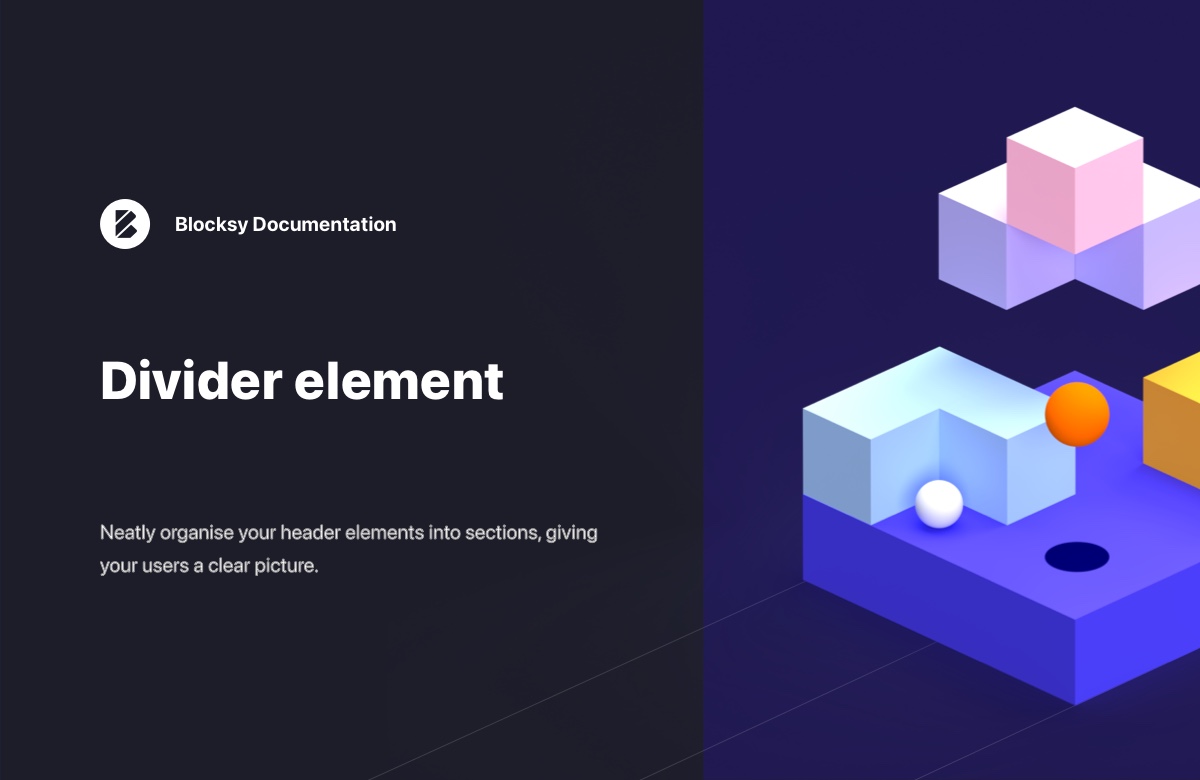
We won’t say much about the divider element in this article, because it is very simple to understand and work with. Simply put, the divider element lets you organise your header into neat little sections, giving a clearer picture to…
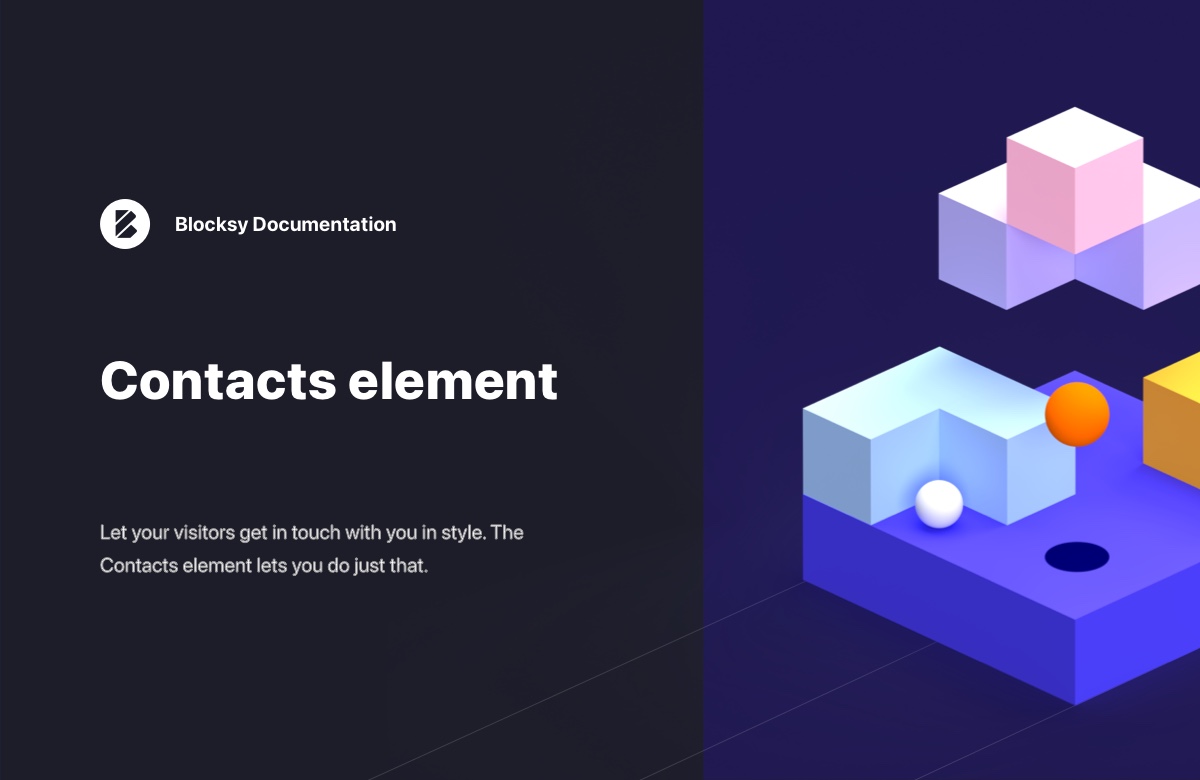
The Contacts element helps you showcase the various ways that your visitors can contact you, quickly and neatly right inside the header. Think of it as a call to action section. What’s to like about is that every type of…
The Cart element is very important for your e-commerce website. It lets users see what’s in their shopping cart and make quick decisions about what to purchase from your business. It comes with a lot of customisation options which can…
The Button element comes in really handy if you wish to link your visitors to an important part of your website and make things stand out. It has a couple of nice configuration settings, so let’s check them out in…
The account element from Blocksy’s header builder helps your users login and register with your website, in a clean and easy to use fashion. The element has multiple configuration options, which we’ll check out in detail below. Granular Controls With…
In some cases, you might want to forcefully change the breadcrumb items via code, to make them behave just the way you want them to. A simple example snippet is available below and it should let you modify where the…
You might’ve noticed an issue on mobile devices, when in some cases the elements on screen require a second tap to activate themselves. It can be often noticed when trying to access the mobile menu. Of course, we’ve tested a…
WordPress uses predefined templates for displaying single posts, pages, or other content types – often limiting your ability to fully customise how these pages look. With Blocksy Pro’s Content Blocks system, you can break past those limitations and design a fully personalised singular…
If you wish to disable all calls to the Google Fonts API, simply integrate the following snippet. It completely removes all calls to the API, though third party plugins might still fetch Google Fonts.
Want more control over how your archive pages look? Blocksy Pro makes it easy to create fully custom archive layouts – whether you’re working with standard post types like blog posts or custom ones like portfolios. With the power of…
Subscribe to our newsletter and receive the latest theme updates and important news directly to your inbox.