Footer HTML
The HTML element is perfect for developers who want to integrate a little bit more advanced functionality onto their footer. It has pretty much no restrictions on what content can be integrated into it, so the sky is the limit.…
Documentation
The HTML element is perfect for developers who want to integrate a little bit more advanced functionality onto their footer. It has pretty much no restrictions on what content can be integrated into it, so the sky is the limit.…
The Footer Menu element is a simple one. It lets you add a simplified menu tree to your footer, highlighting some of these pages that are usually important for legal information. Granular Controls Select Menu Remember how WordPress lets you…
The Copyright element is a simple text-box like option, that lets you insert a footnote onto your website. Useful if you want to note something important, such as the copyright date. Granular Controls Copyright Text This is the text box…
The Contacts element lets you showcase methods of contact that a user might be able to use to get in touch with you or your business. Super simple to configure, with some powerful options such as hot-linking, which lets your…
This element is pretty simple. It’s just a Button that lets you do a couple of actions, such as directing users to a specific page, opening a pop-up or just highlighting something. Granular Controls Button style This first option will…
Each footer row has its own set of options which can be further customised to your liking. Options such as the number of columns, the column layout and spacing settings are available at your fingertips. Granular Controls Columns Each footer…
This Footer Background option controls the background imagery for the whole footer area. You can easily apply one of the palette colours, a custom colour, a gradient and even a personalised image!
The Footer Reveal Effect employs a beautiful transition as the page scrolls down, slowly revealing the footer as it is underneath the whole website. It can be enabled by navigating to the current footer’s options — Customiser -> Footer ->…
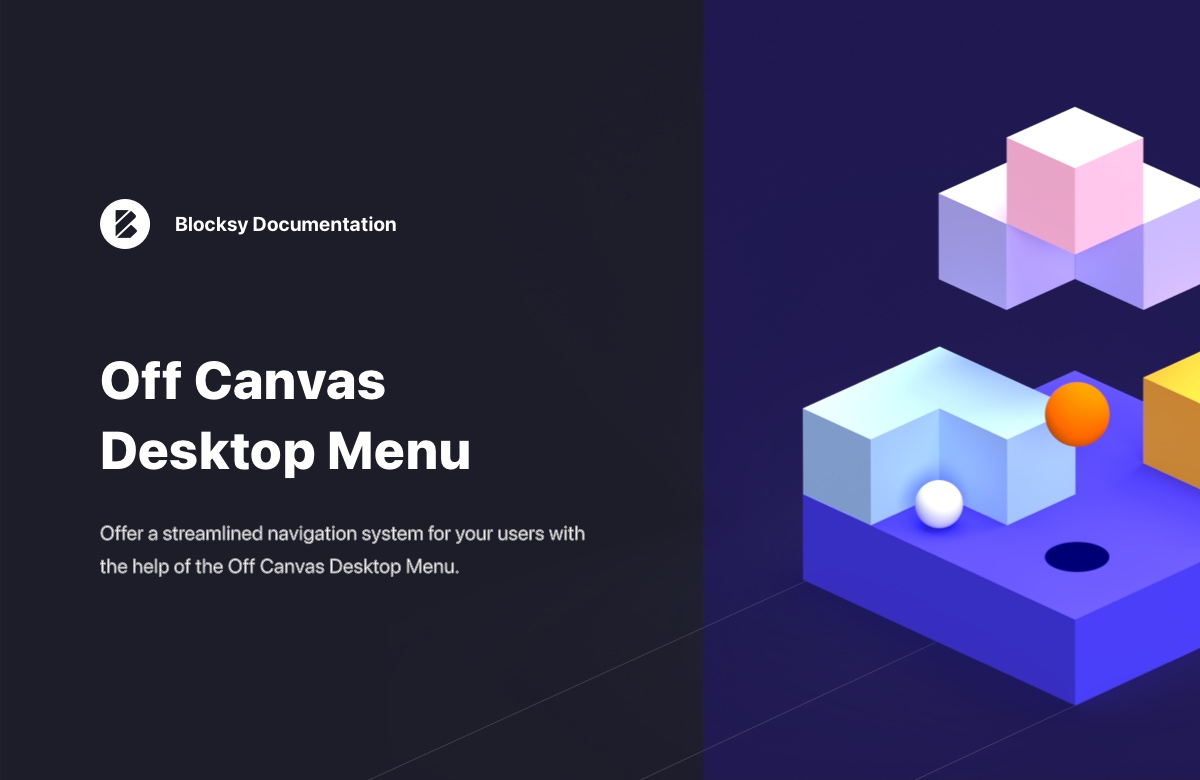
With Blocksy Pro, you can easily streamline the navigation system of your website by offering a consistent experience between the desktop and mobile views. This menu is very similar to the one that’s already present on the mobile view and…
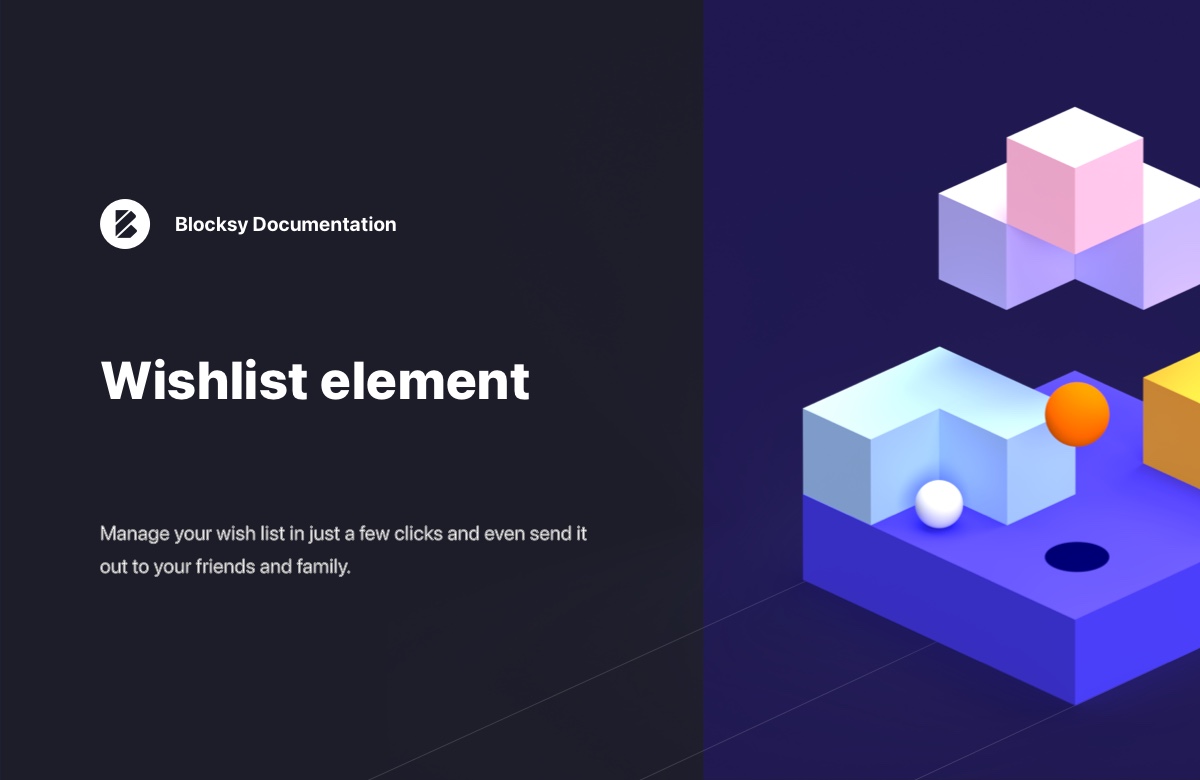
The Wishlist element provides easy, one click access to the wish list functionality from Blocksy Pro. The widget sits nicely at the top of the screen, placed inside the header and signals the user if they might’ve added products to…
Subscribe to our newsletter and receive the latest theme updates and important news directly to your inbox.