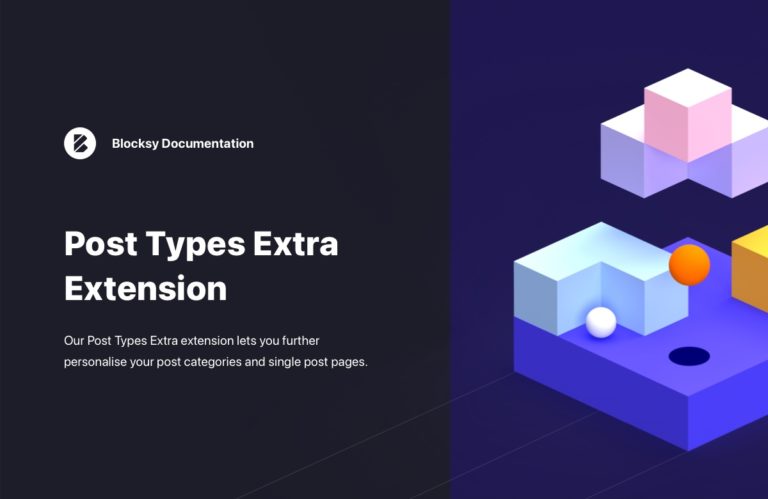Content Blocks – Pop-ups
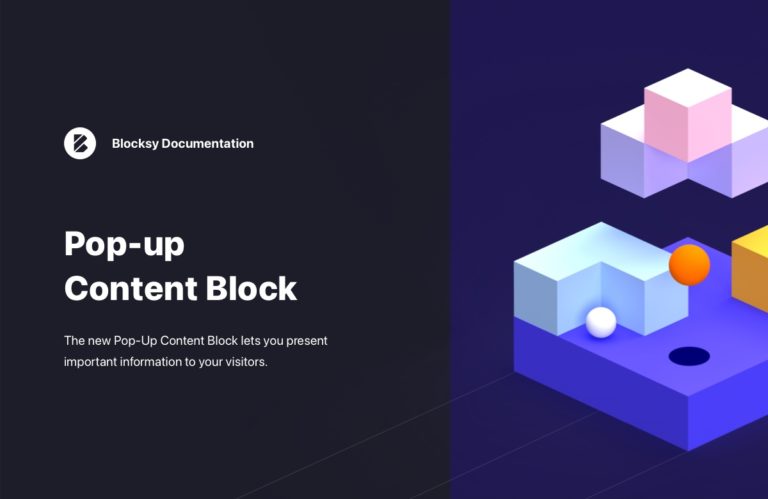
Blocksy’s Pop-up Content Block gives you the tools to display important messages, promotions, or calls to action in a clean, visually appealing box that appears on the screen based on specific conditions. Think of it as a dynamic overlay, perfect for grabbing…