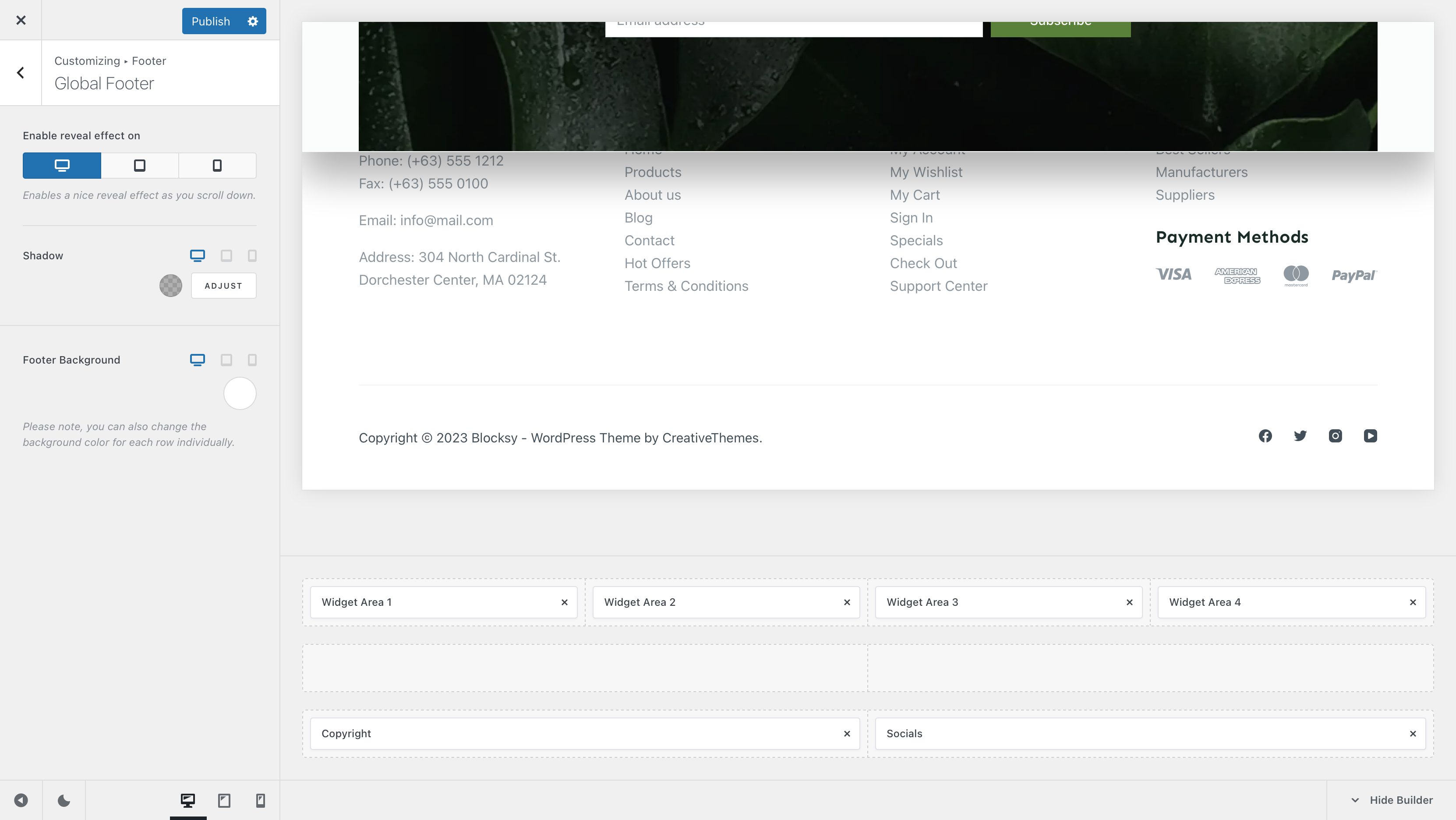
The Footer Reveal Effect employs a beautiful transition as the page scrolls down, slowly revealing the footer as it is underneath the whole website. It can be enabled by navigating to the current footer’s options — Customiser -> Footer -> Footers tab -> Global Footer/Custom Footer Name.
The reveal effect works best on desktop devices, as they have more space available, but it can also be enabled on a case by case basis on tablet and mobile devices.
There is also a shadow control, that lets you further separate the page from the footer layer, achieving a more 3D look.