
WPML is the most popular multilingual plugin for WordPress, and can help you translate your entire website into over 65+ languages. Unlike other multilingual plugins, WPML doesn’t limit the number of languages you can translate to, and offers AI translation powered by ChatGPT.
Getting Started
Getting started with WPML is easy. Simply go to WPML.org, get a plan, and upload the WPML plugin to your website.
Once installed, go to WPML → Setup to start configuring WPML on your site. This includes:
- Choosing which languages to add
- Selecting a URL format for your translations
- Adding your team of translators
- Installing additional WPML addons
- And more…
Translating Content
WPML can translate any content on your website. This includes pages, posts, custom posts, headers, footers, and more.
To translate any content, start by going to WPML → Translation Management. From here, select the content you want to translate, choose the target languages, and send for translation.
For the best translation quality, we recommend automatically translating with WPML AI, a highly accurate translation engine powered by ChatGPT. Unlike human translation, WPML AI can translate thousands of words in seconds, saving you hours of work while creating translations that sound natural.
Missing Translations for Some Texts?
If some texts remain untranslated, like those in your footer or widgets, they are likely “strings” – pieces of text that are outside of your typical content.
To translate strings with WPML, go to WPML → Translation Management and scroll down to the Other texts (Strings) section. Search for the texts that appear untranslated on your website and send them for translation like any other content.
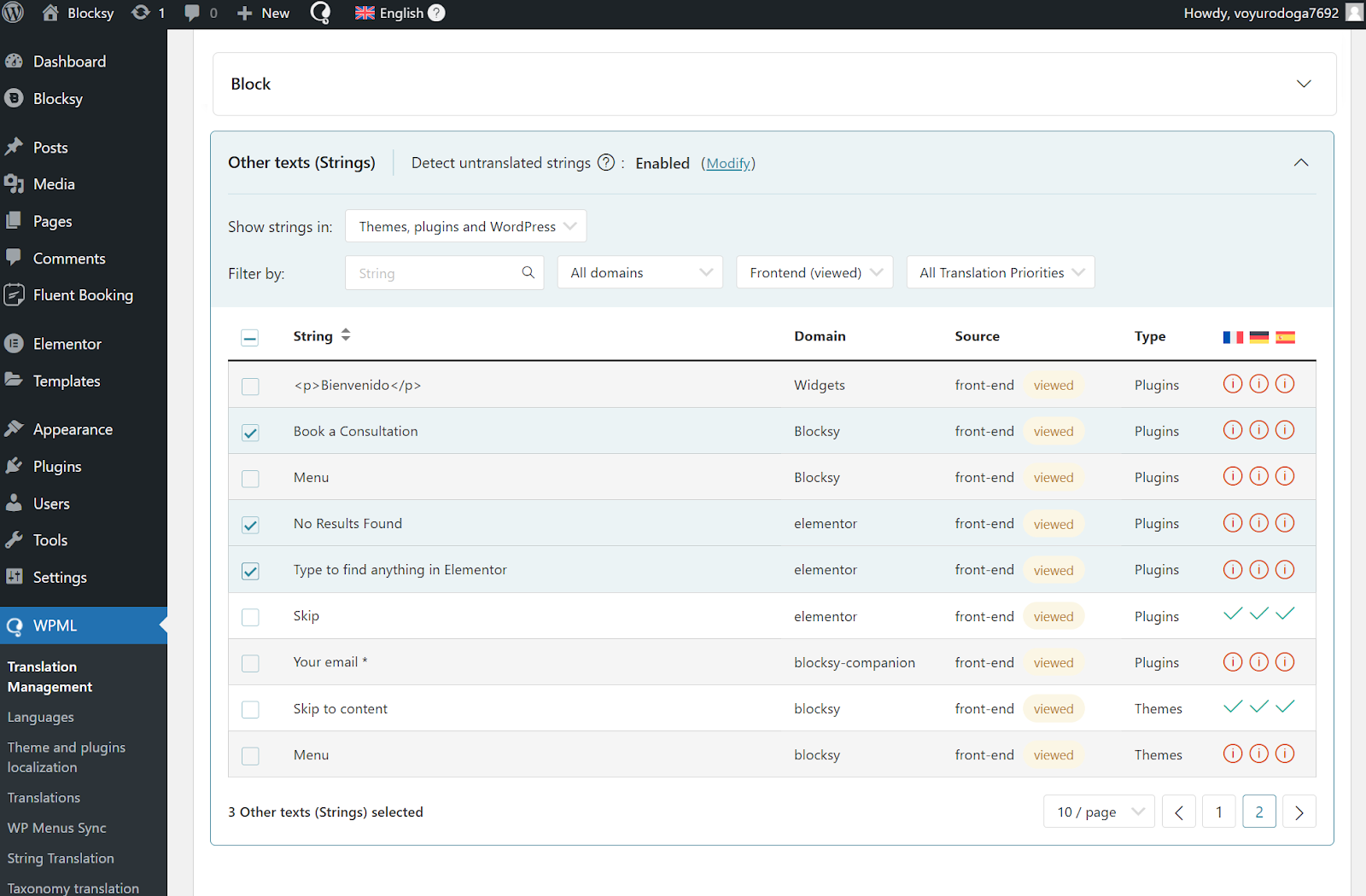
Translating WooCommerce
WPML can translate your entire WooCommerce store. This includes your store front, products, checkout pages, and even confirmation emails.
To translate WooCommerce with WPML, you need the WooCommerce Multilingual addon. Once installed, you can follow the same steps previously covered to translate your WooCommerce content.
Need step-by-step instructions? See WPML’s official WooCommerce translation guide for more details.
Blocksy Pro Enhancements
By being a Blocksy Pro subscriber, you get some additional enhancements for your multi language website:
- Language Switcher Header Element – Useful for your visitors to quickly change the language of your website.
- Language Based Conditionals – Enhancement to our conditional module to automatically detect the current language.