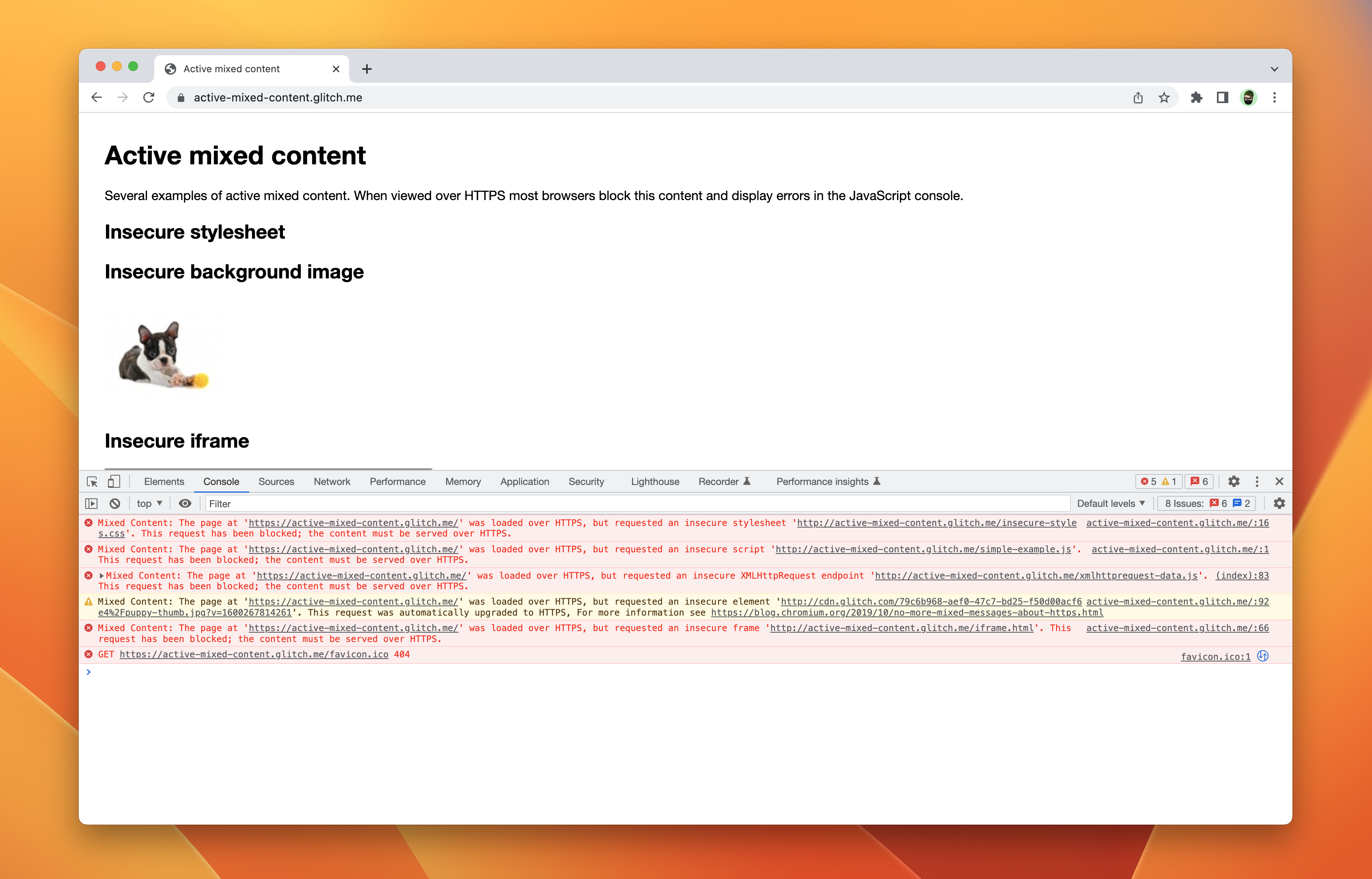
You might’ve seen errors such as the ones from above when installing a Blocksy website. The web browser might complain about some specific files from Blocksy and other third party software as being insecure and blocked from loading, thus making the website not behaving correctly.
But, is this really insecure? What do these errors and warnings mean?
The reality couldn’t be further from the truth.
This happens because SSL isn’t properly implemented on the server and it is serving files over non-SSL, forcing the browser to block these assets due to its security policy. Blocksy never had and never will have absolute file paths, meaning that all files are served according to your server configuration.
Fixing this
There are a few fixes that you can try to mitigate this issue, but the ultimate solution would be to verify the setup with your host and make sure SSL is properly implemented and enforced.
- Settings -> General – here, you’ll need to make sure that both site addresses are implemented with https://
- The Really Simple SSL plugin – https://wordpress.org/plugins/really-simple-ssl/ – this plugin can help in enforcing SSL, if it has been implemented on your end. In 99% of the cases, the plugin should be sufficient.
- Hosting support – this is the last measure. In case everything else fails, only the hosting service will be able to help you out.