For our Starter Site importer, we’ve made sure it works great on all kinds of setups out there. But in certain circumstances, the import might get stuck at a specific percentage.
Here are some helpful tips that should get you going.
PHP Execution Time Limit
Depending on the server configuration, every PHP script needs a specified amount of time to complete. This time can be shorter or longer and it all depends on the server specs.
As a rule of thumb, we recommend setting the PHP time limit and Max Input Time to around 250-300 seconds. This is to make sure that the importer script has enough time to do its job.
You can easily verify those settings inside of your WordPress Dashboard -> Tools -> Site Health -> Info Tab -> Server.
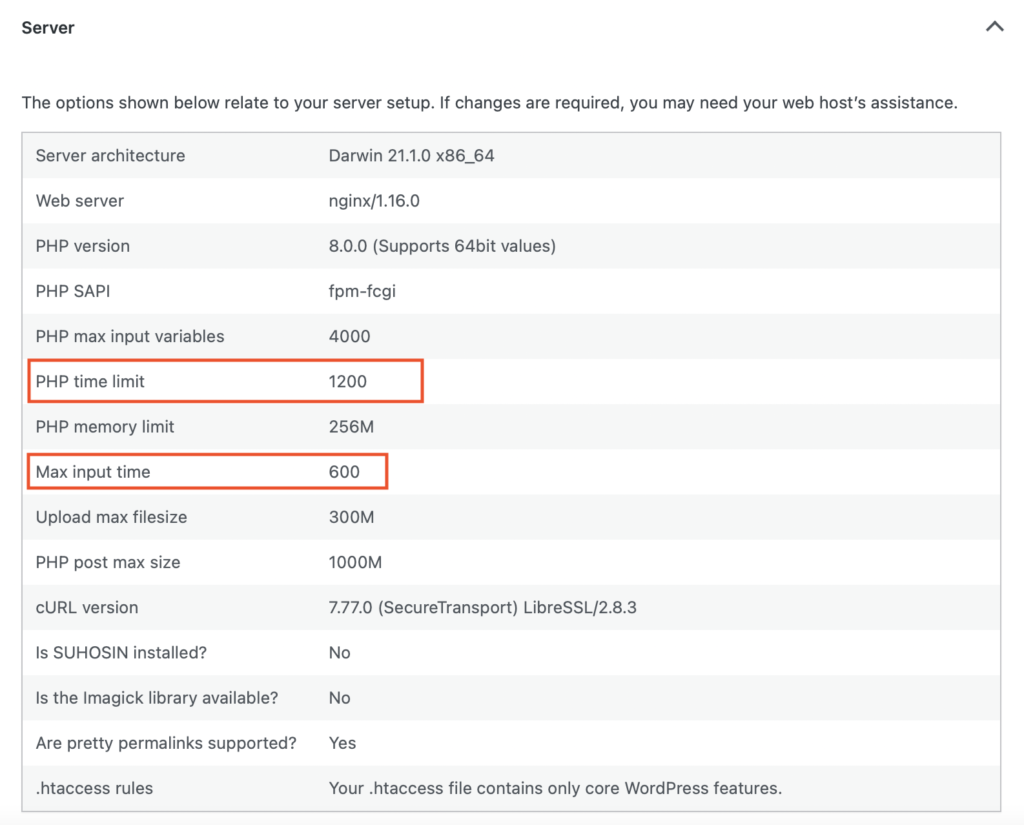
Attention!
Even if WordPress reports these values as being correct, in many cases the server doesn’t actually honour these values. If the starter site import process still doesn’t work with these values modified, we recommend getting in touch with the hosting provider to confirm that these values are propagated throughout.
Cloudflare Users
In some rare cases, Cloudflare users might need to also disable this service completely, depending on the configuration of the site. This is happening because Cloudflare is overriding the variables mentioned above, so setting them on just the server side will be not correct.
Incompatible Plugins
At the moment, there are two known plugins that are incompatible with our importer. These plugins rework all the importer logic behind the scenes and breaks our own in the process.
These known plugins are:
- Starter Templates – https://wordpress.org/plugins/astra-sites/
- WordPress Importer – https://wordpress.org/plugins/wordpress-importer/
Simply deactivating these plugins just for the Blocksy demo import should do the trick. You can reactivate them safely after the Blocksy demo import has been completed.
If you still need help…
We’re always here to help you, in case you get stuck (no pun intended). If you still need help and these troubleshooting steps haven’t been helpful for your use case, feel free to submit a support ticket here — https://creativethemes.com/blocksy/support/ — and our agents will be more than happy to guide you through.