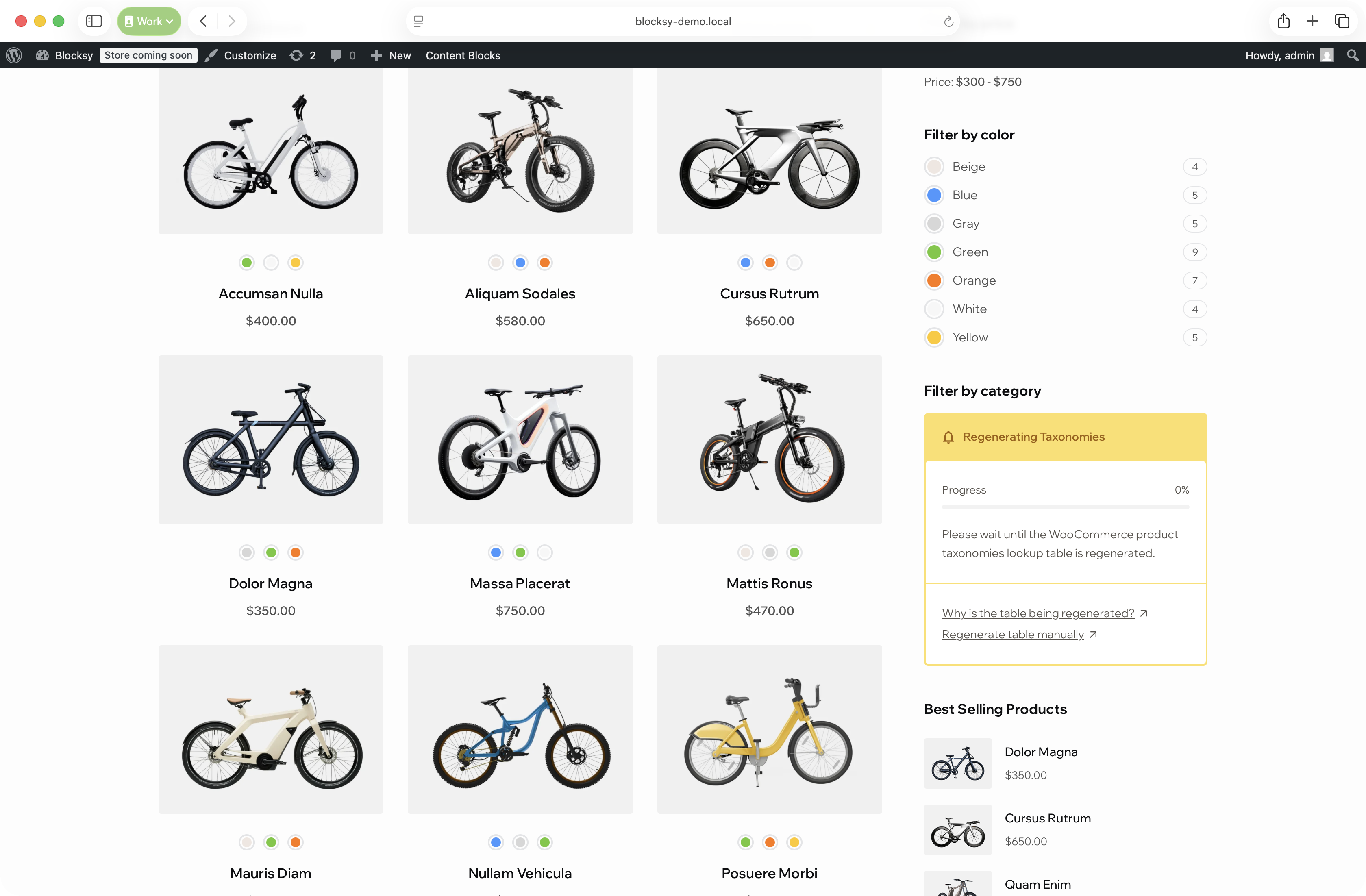
WooCommerce product lookup tables are designed to speed up how product data is queried and displayed. They store product details in a special structure that’s optimised for filtering and searching, reducing the load on your database whenever a product query is performed.
Our Product Taxonomy Lookup Tables extend this functionality in Blocksy by improving how taxonomy-based queries work – for example, when using our Product Filters module. These tables make filtering operations almost instant, creating a smooth browsing experience for your visitors.
Sometimes, however, the taxonomy lookup tables might not be generated correctly, or may fail to generate at all. When this happens, you may encounter messages like “Please wait until the WooCommerce table is regenerated.”
Common Symptoms
You may need to regenerate your lookup tables if you notice issues such as:
- Filters not returning the expected results.
- Products missing from filtered views.
- The “Regenerating Taxonomies Data” notice appearing in place of product filters.
If you’re experiencing any of these, regenerating the lookup tables is the first thing to try.
Regenerating Product Lookup Tables
The good news is that regenerating these tables is straightforward. WooCommerce provides a set of tools that make this process quick and easy:
- Go to your WordPress Dashboard.
- Navigate to WooCommerce → Status → Tools.
- Scroll down until you see Regenerate the product taxonomies lookup table.
- Click the Regenerate button.
That’s it – the process will begin automatically.
⚠️ Important: Do not refresh the page while regeneration is running. The process is triggered by a URL parameter, and refreshing will restart it from the beginning. If you need to refresh, click the Tools tab again instead.
Checking for Errors
If you suspect an issue with the taxonomies lookup table, head to the Logs tab in the same area. Look for the taxonomies_lookup_table log – it will show whether any errors occurred. This information can be very useful if you need to contact our support team.